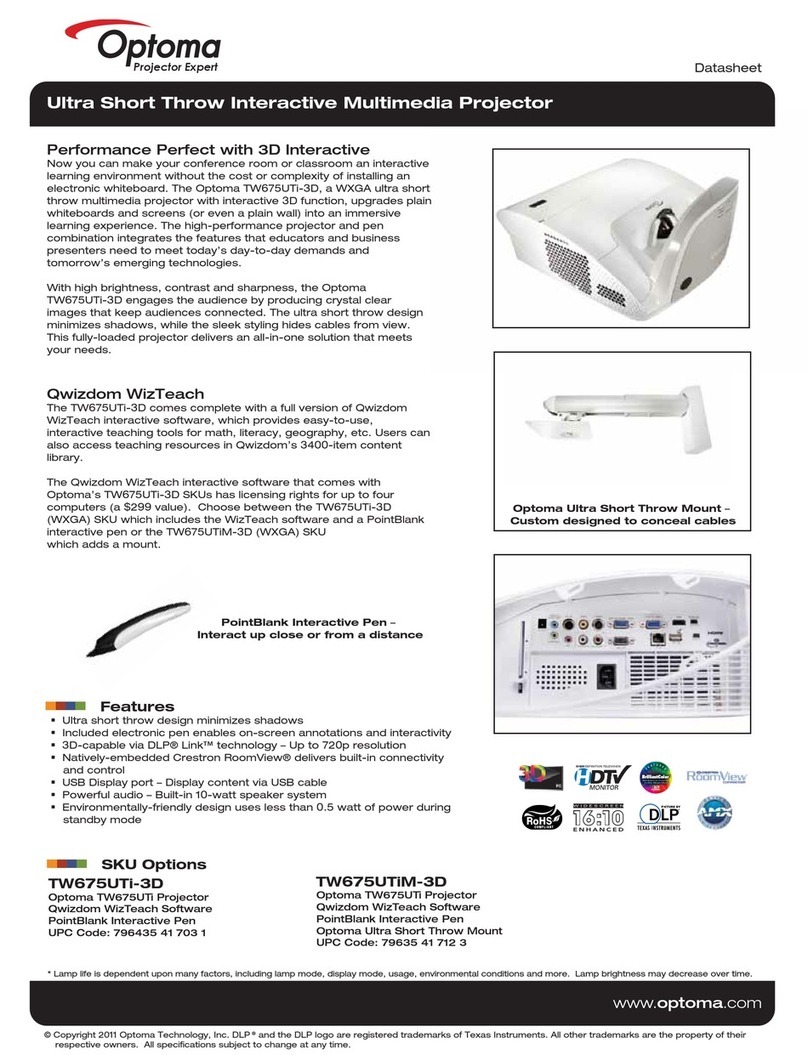Optoma EP7150 User manual
Other Optoma Projector manuals

Optoma
Optoma H27 User manual

Optoma
Optoma EP776 User manual

Optoma
Optoma EzPro 610H User manual

Optoma
Optoma HD73 User manual
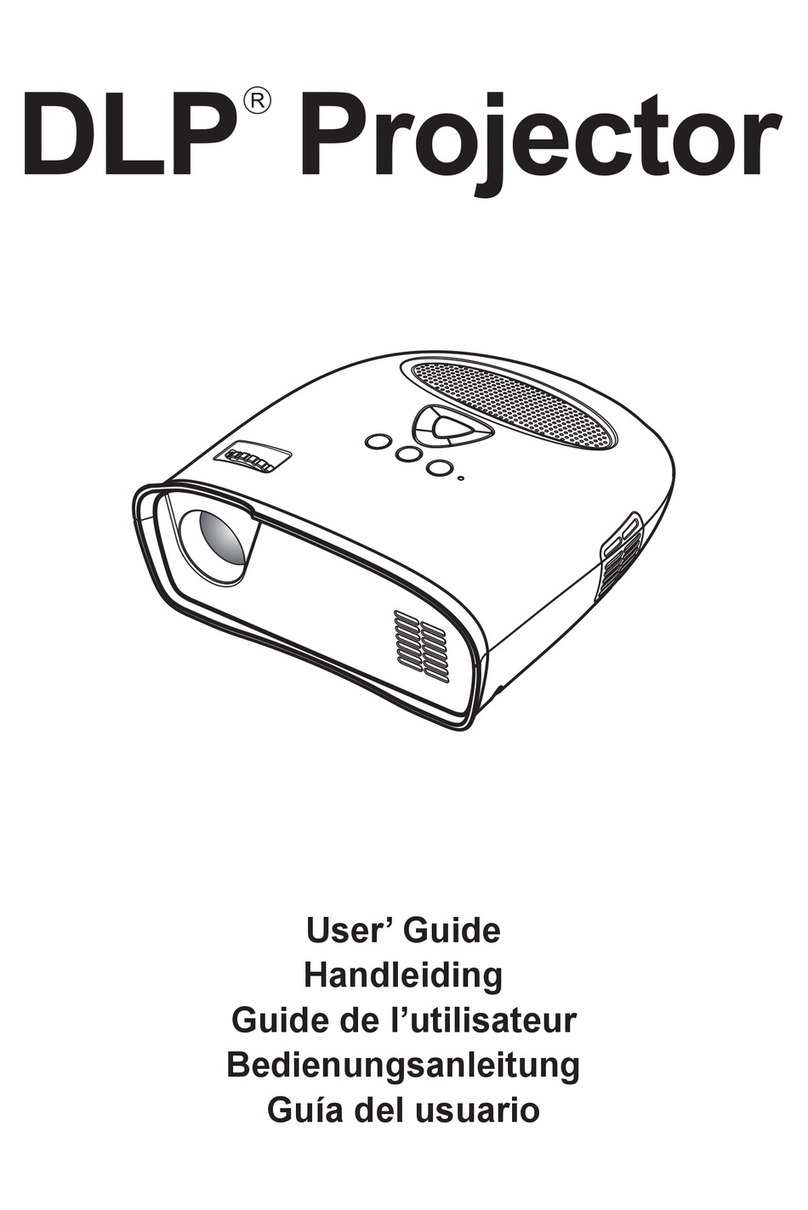
Optoma
Optoma PT100 User manual

Optoma
Optoma ES520 User manual

Optoma
Optoma EX784 User manual

Optoma
Optoma EzPro 610H User manual

Optoma
Optoma HD83 User manual

Optoma
Optoma Optoma EP730 User manual

Optoma
Optoma W415-M User manual

Optoma
Optoma ZH510T-B User manual

Optoma
Optoma HD200X User manual

Optoma
Optoma TX542-3D User manual

Optoma
Optoma X305ST User manual

Optoma
Optoma ZU1050 User manual

Optoma
Optoma TH1060P Technical manual

Optoma
Optoma DS216 User manual

Optoma
Optoma HD66 User manual

Optoma
Optoma EX762 User manual