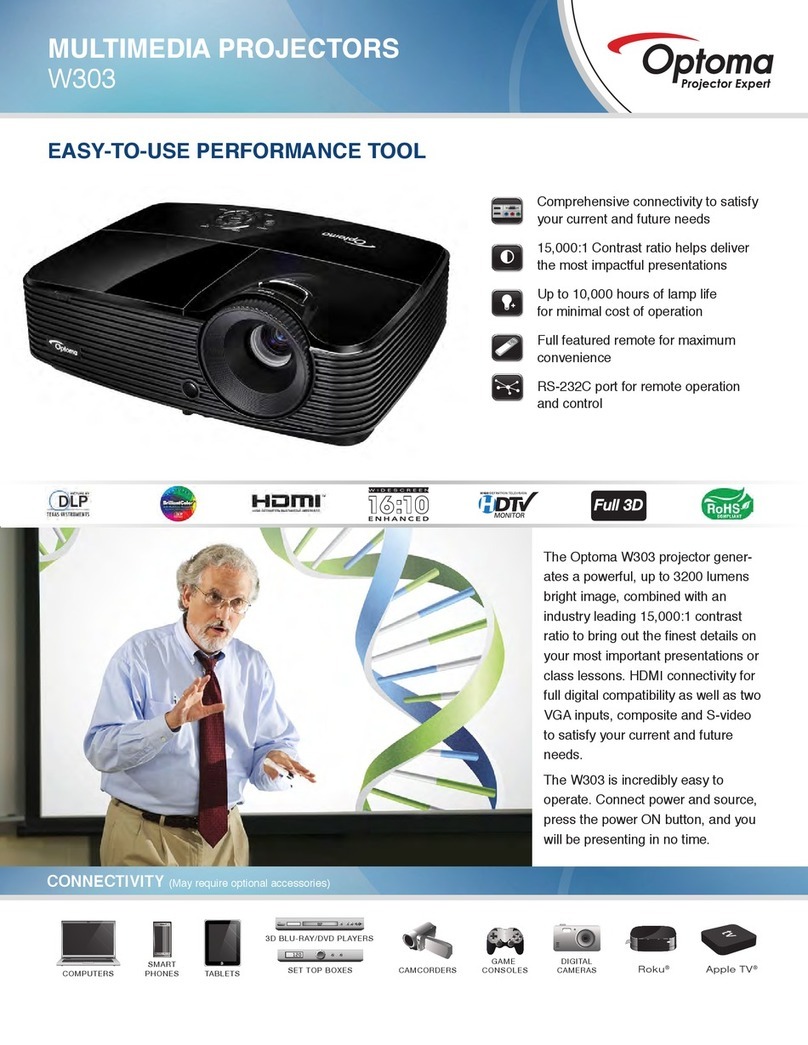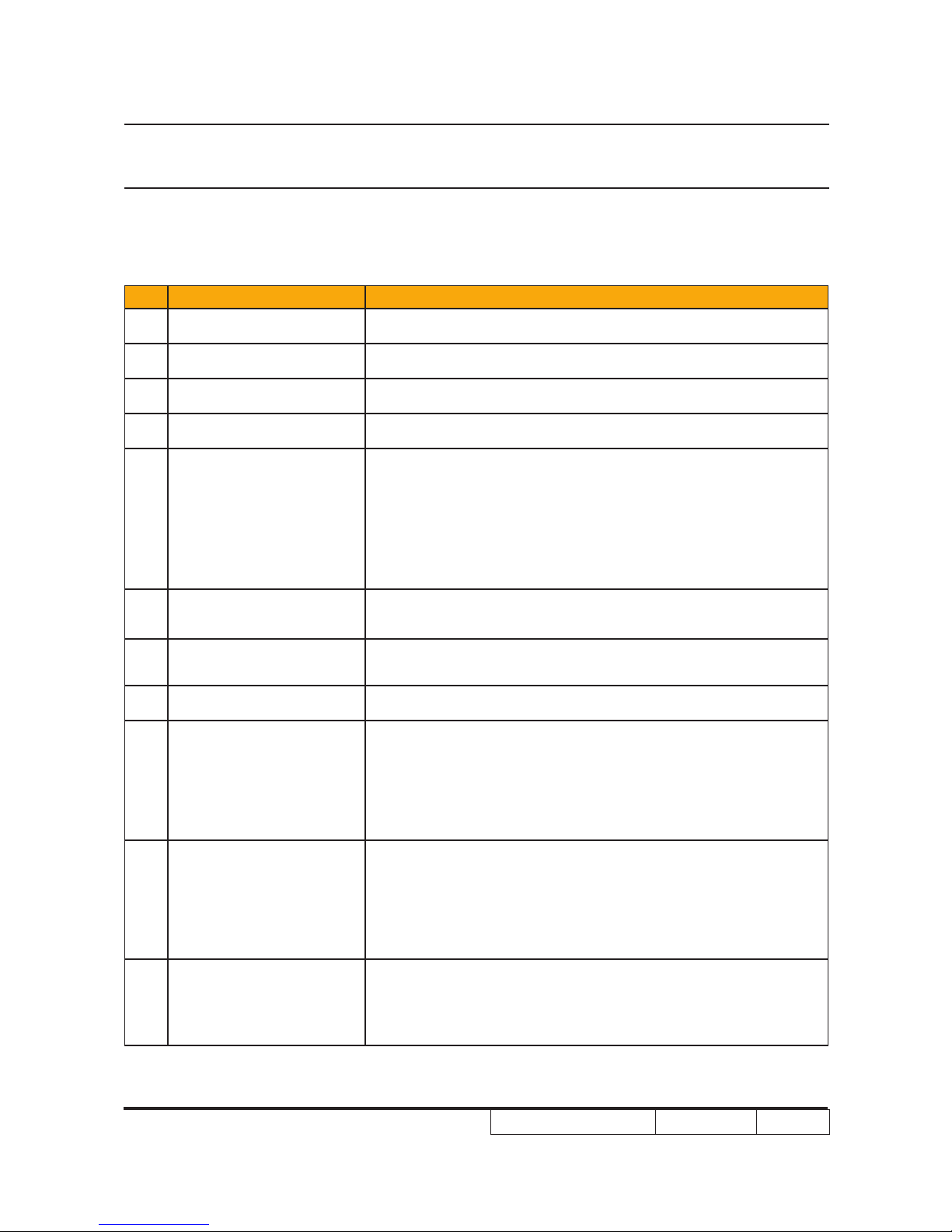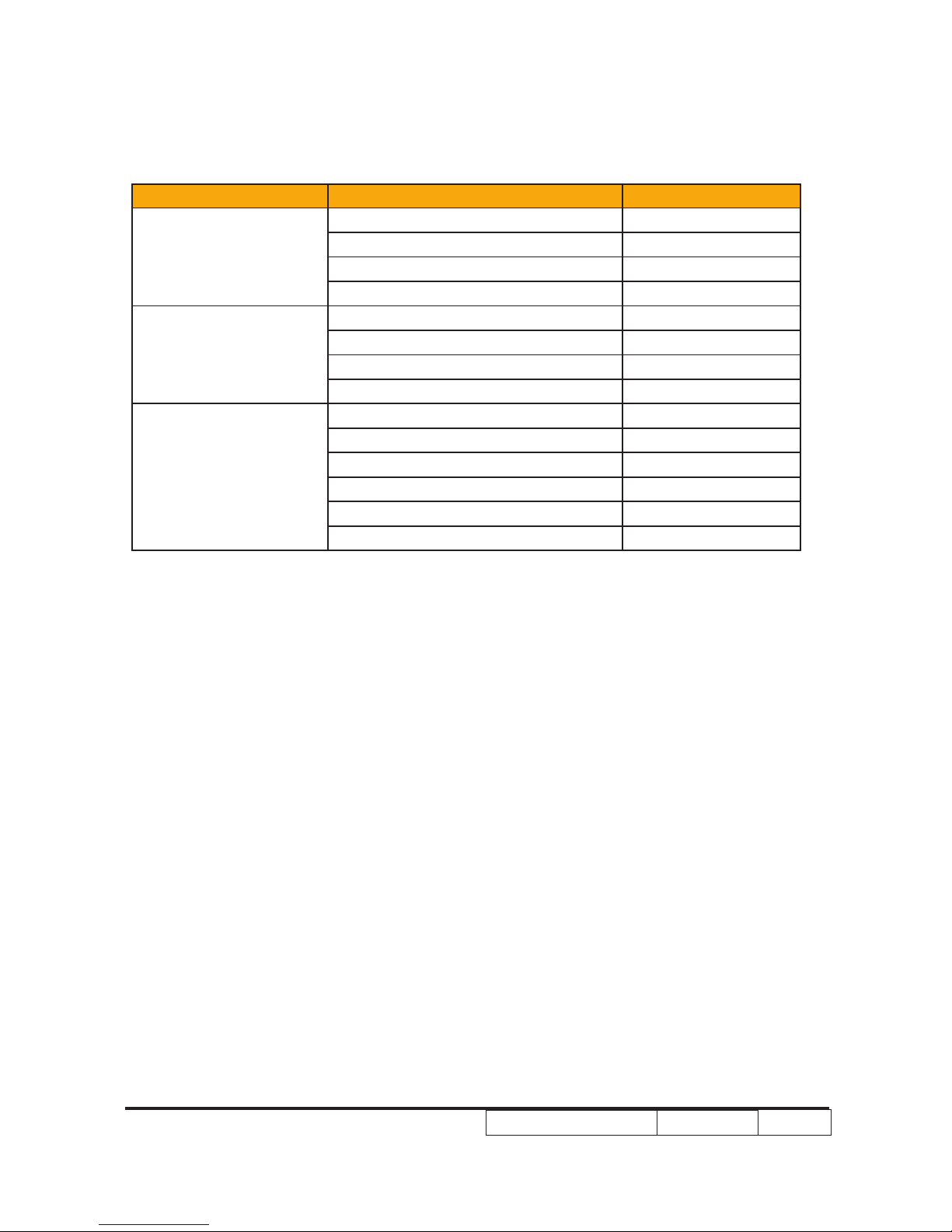Optoma HD710 User manual
Other Optoma Projector manuals

Optoma
Optoma DS512 User manual
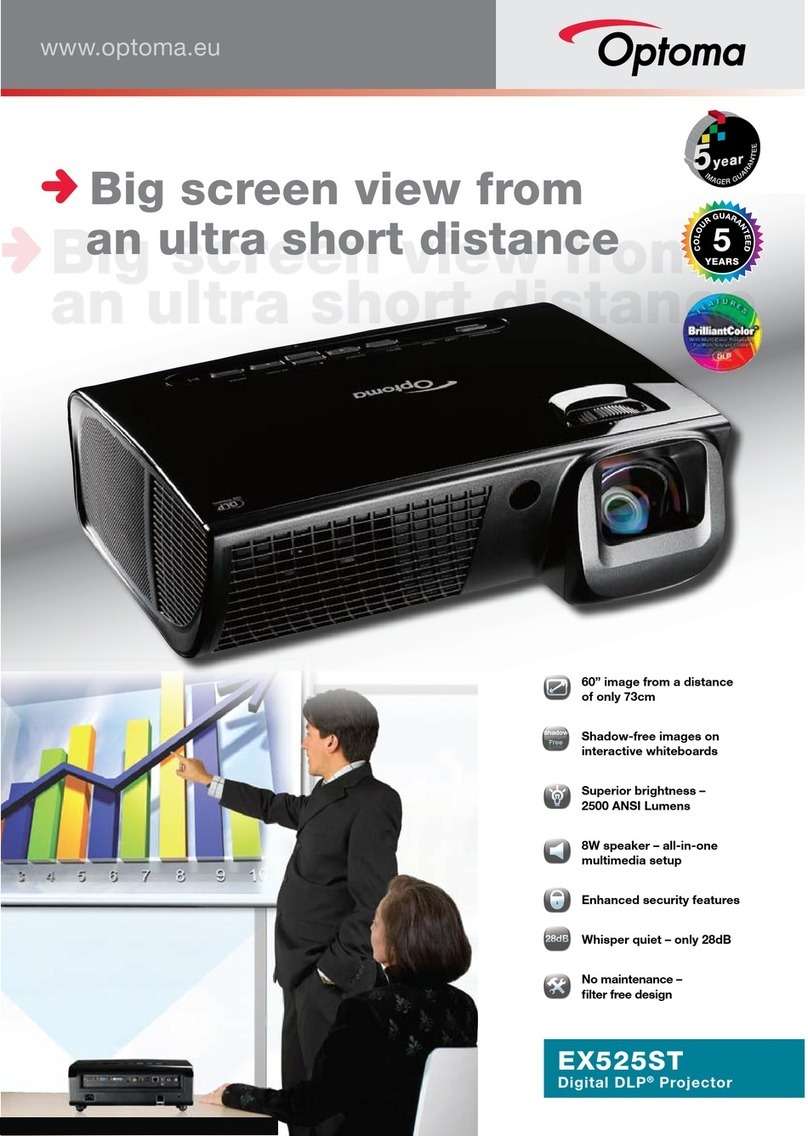
Optoma
Optoma Optoma EX525ST User manual

Optoma
Optoma X306ST User manual

Optoma
Optoma EH512 User manual
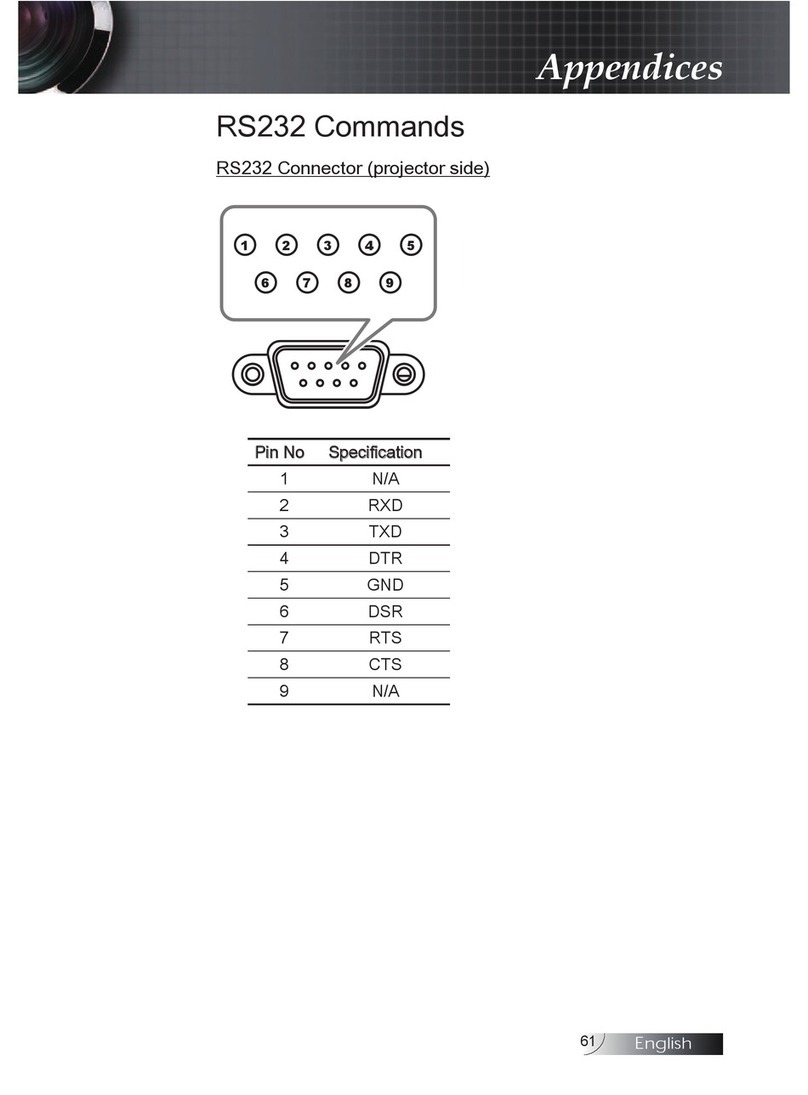
Optoma
Optoma TX779P-3D User manual

Optoma
Optoma DX605R User manual

Optoma
Optoma TW536 User manual

Optoma
Optoma EH505e-B User manual

Optoma
Optoma EP726i User manual

Optoma
Optoma EzPro 732E User manual

Optoma
Optoma W307USTi User manual

Optoma
Optoma EW766W User manual

Optoma
Optoma ZH406 User manual
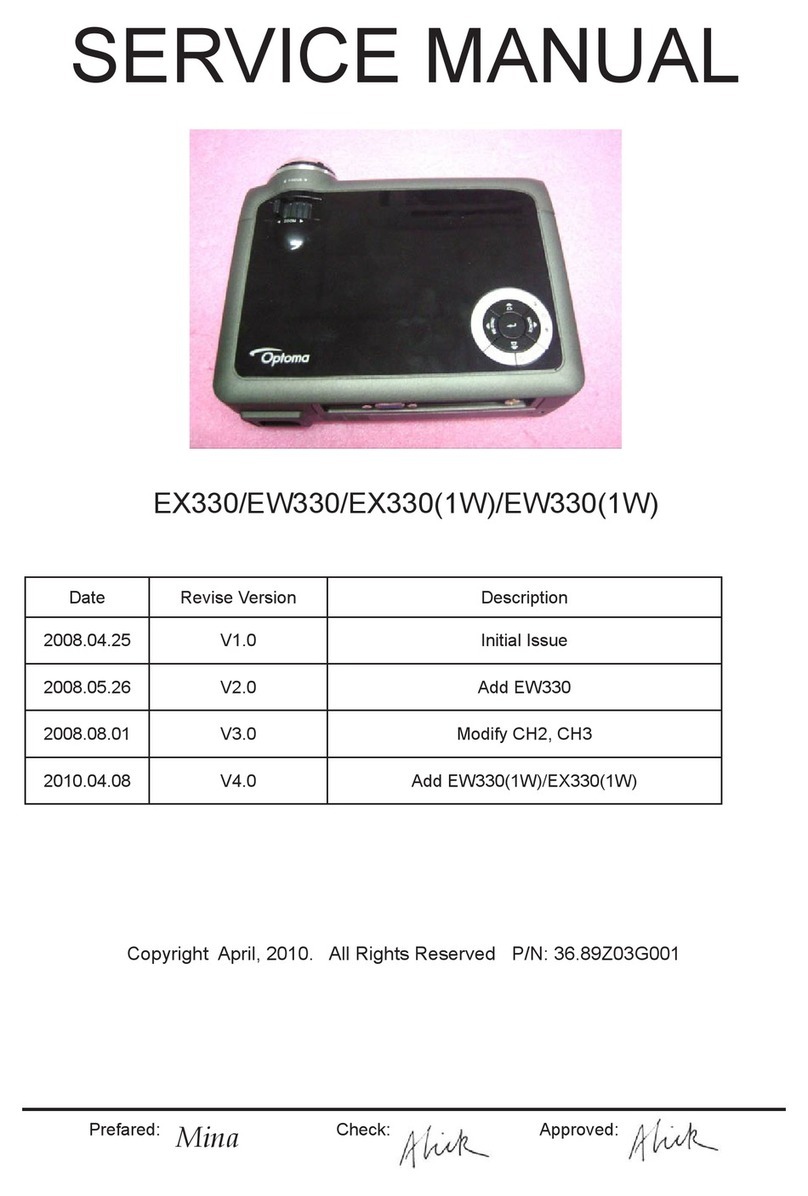
Optoma
Optoma EX330 User manual

Optoma
Optoma 515ST Series User manual

Optoma
Optoma HD7300 User manual

Optoma
Optoma EP776 User manual

Optoma
Optoma ML500 User manual

Optoma
Optoma TW610ST User manual

Optoma
Optoma Optoma EP747 User manual