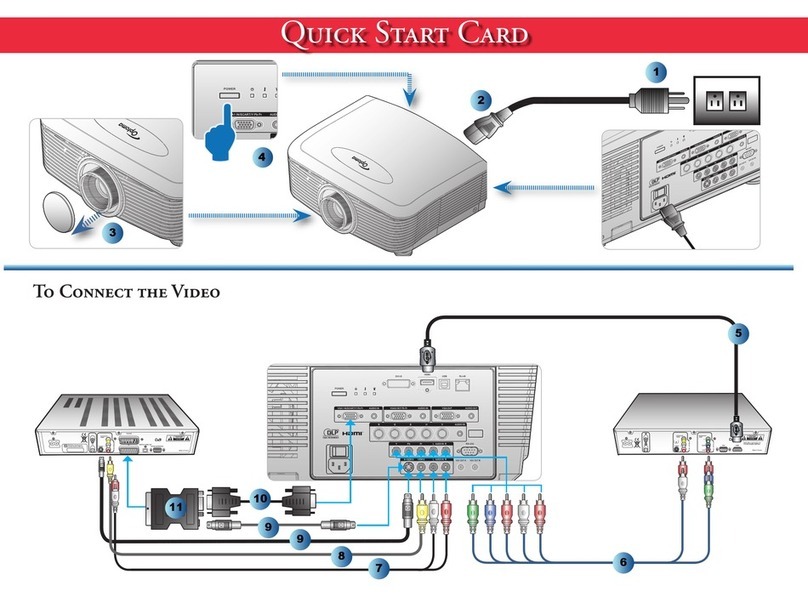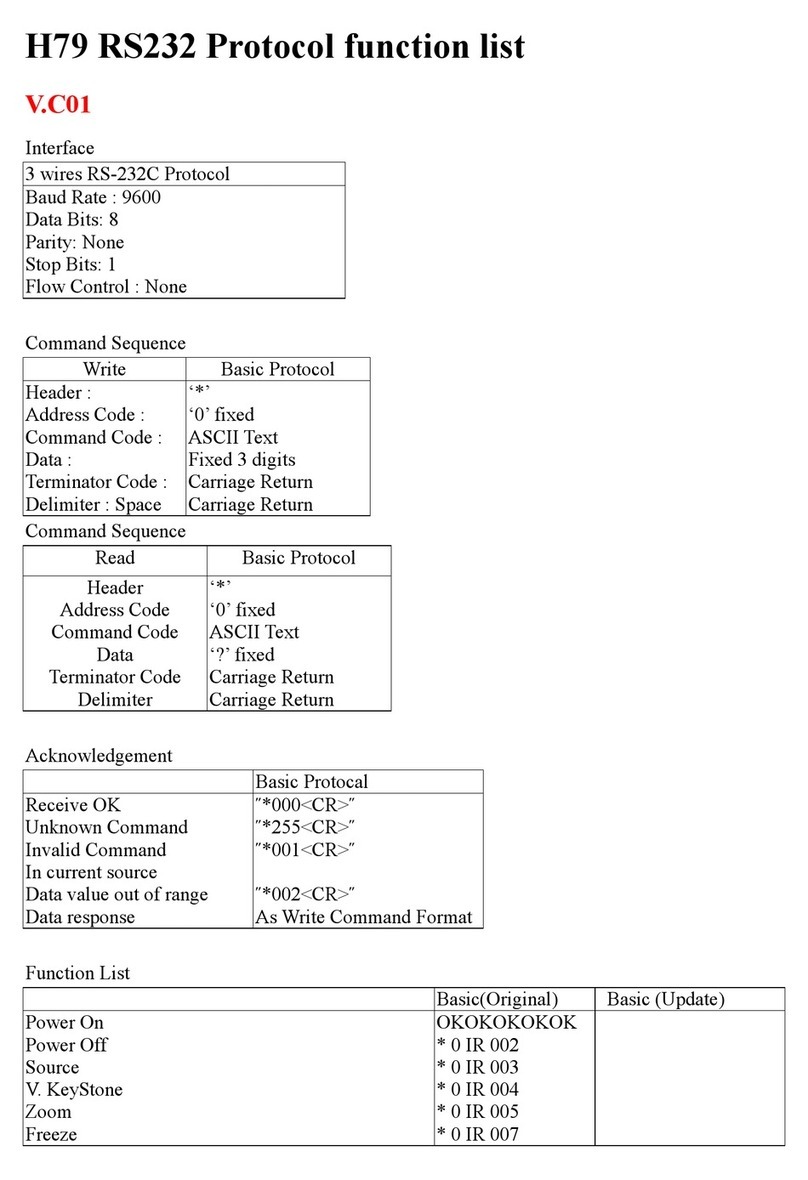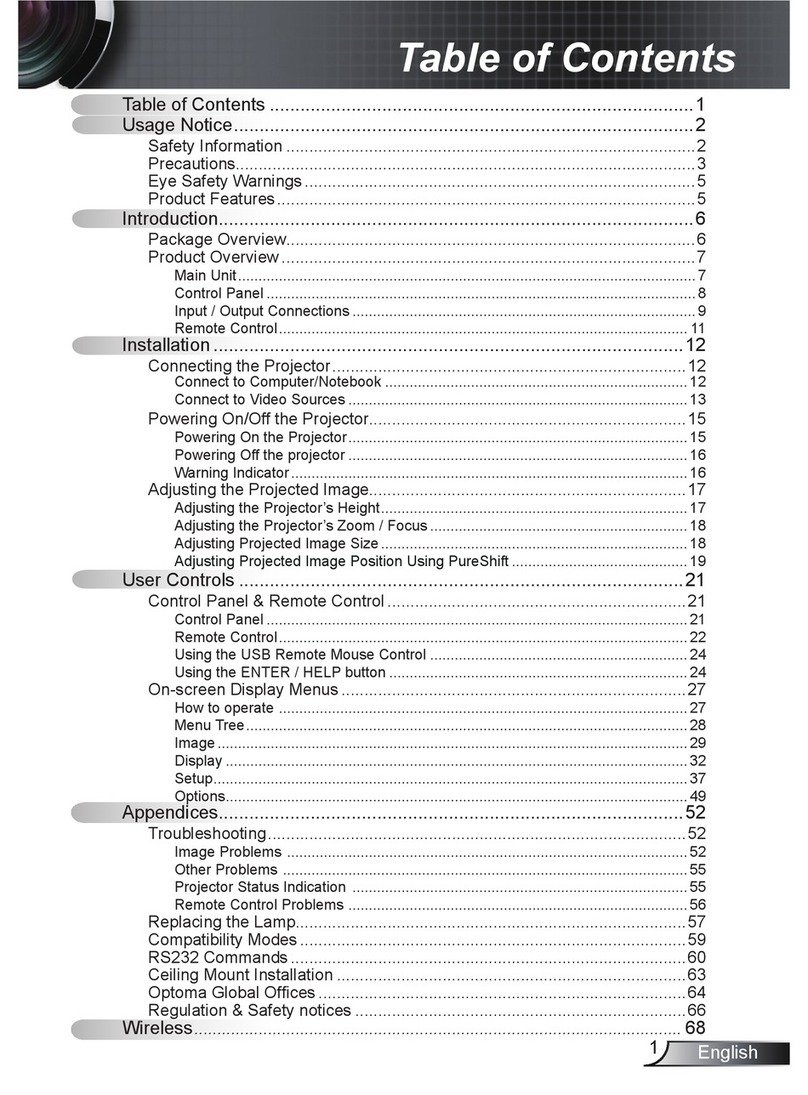Optoma EP 758 User manual
Other Optoma Projector manuals

Optoma
Optoma TS526 User manual

Optoma
Optoma Optoma EP721 User manual

Optoma
Optoma H31 User manual

Optoma
Optoma WU630 User manual
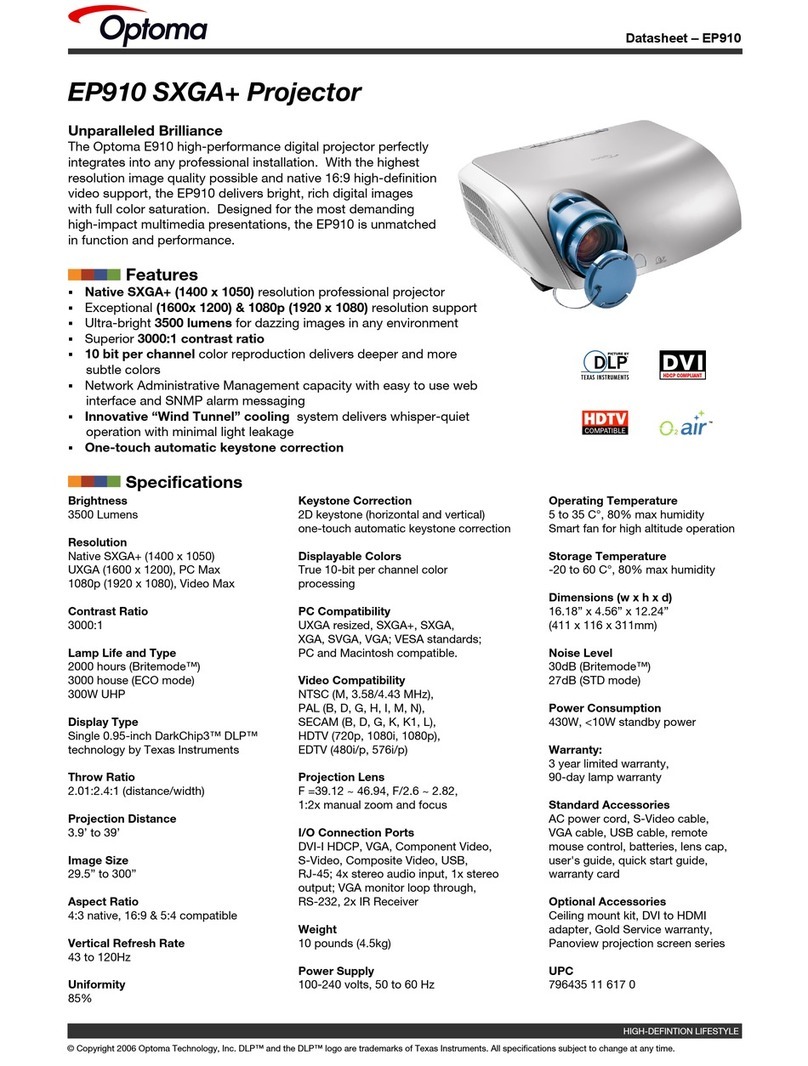
Optoma
Optoma EP910 SXGA+ User manual
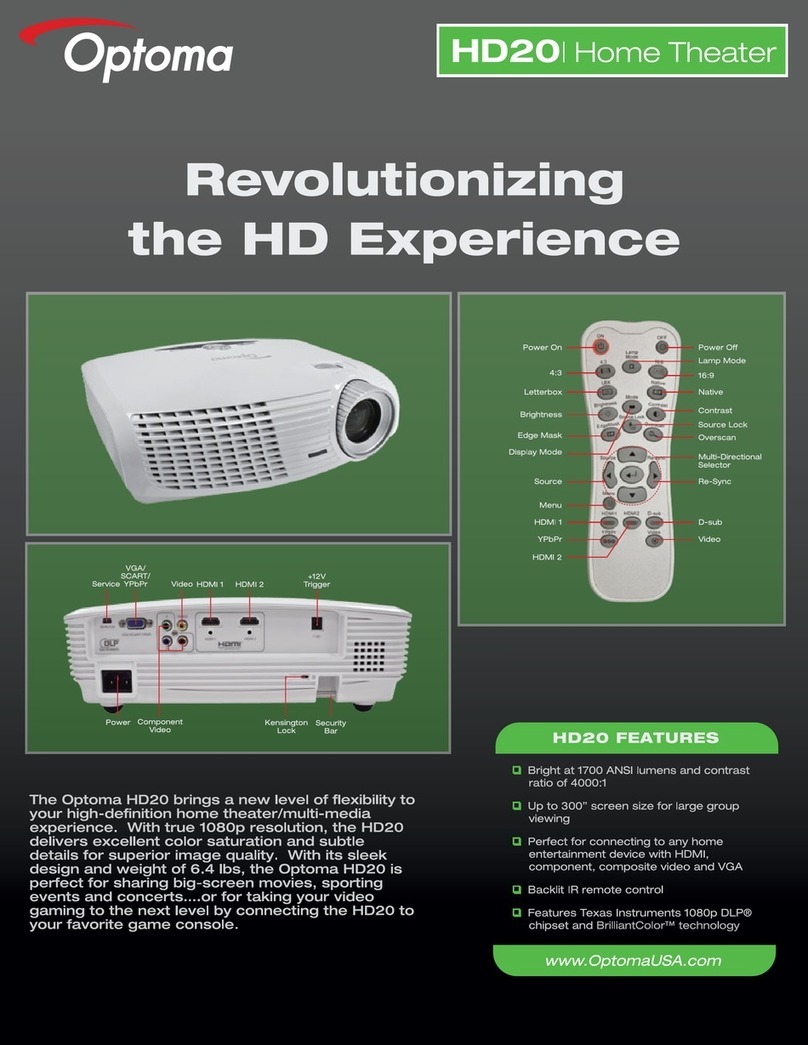
Optoma
Optoma HD20 User manual

Optoma
Optoma ES523ST Instruction manual

Optoma
Optoma EcoBright ZW210ST User manual
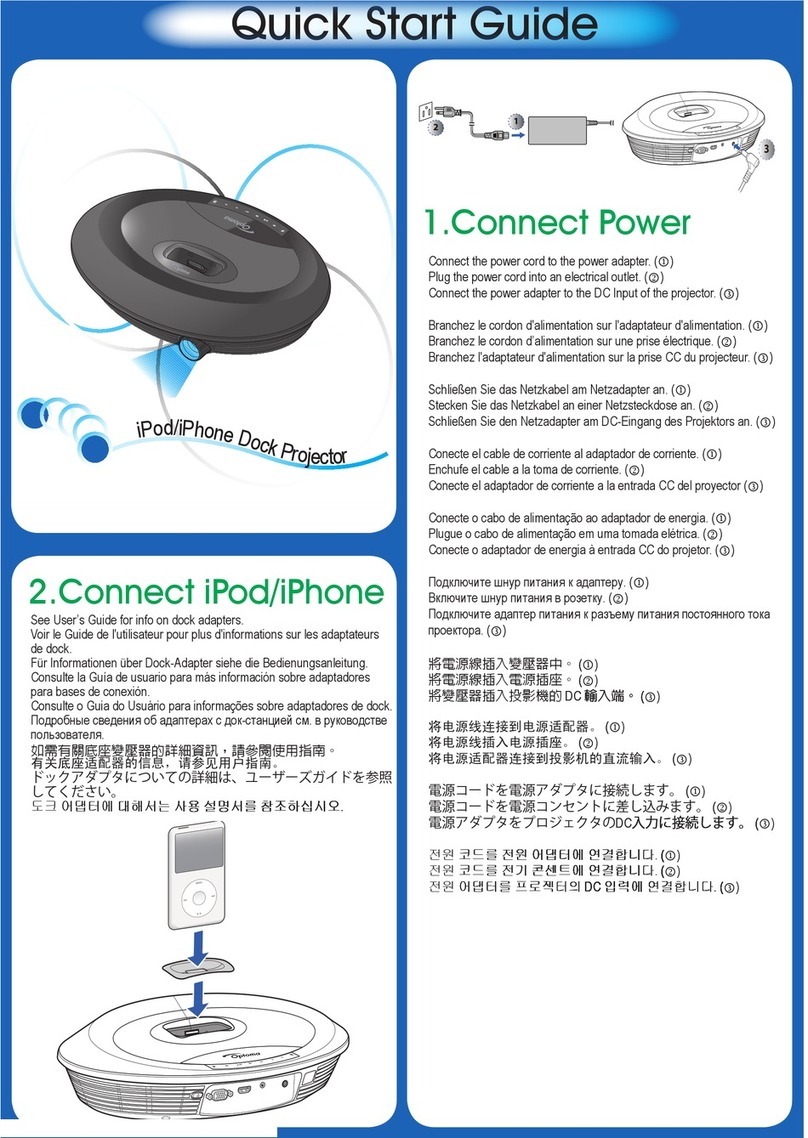
Optoma
Optoma DV20 User manual

Optoma
Optoma ML500 User manual

Optoma
Optoma EX542i User manual

Optoma
Optoma W309ST User manual

Optoma
Optoma Optoma PRO150S User manual

Optoma
Optoma PT100 User manual
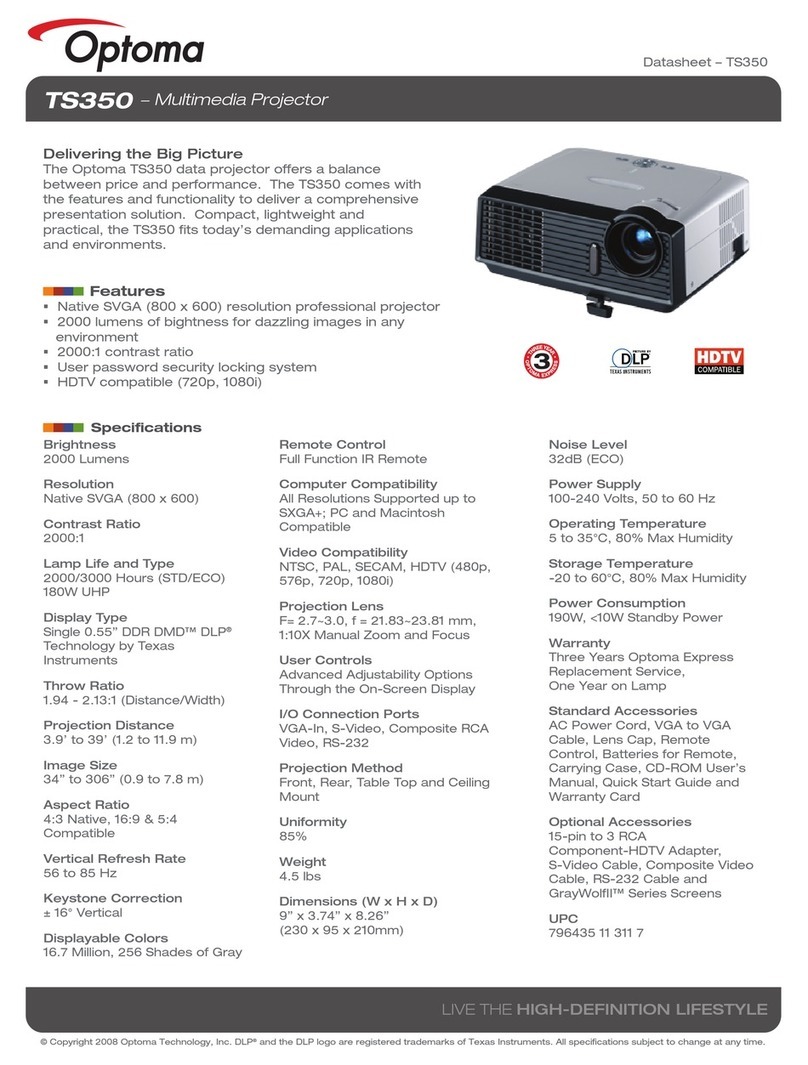
Optoma
Optoma TS350 User manual

Optoma
Optoma ThemeScene HD65 User manual

Optoma
Optoma DS216 User manual

Optoma
Optoma EX762 User manual

Optoma
Optoma PRO360W User manual

Optoma
Optoma ZU606TSTe User manual