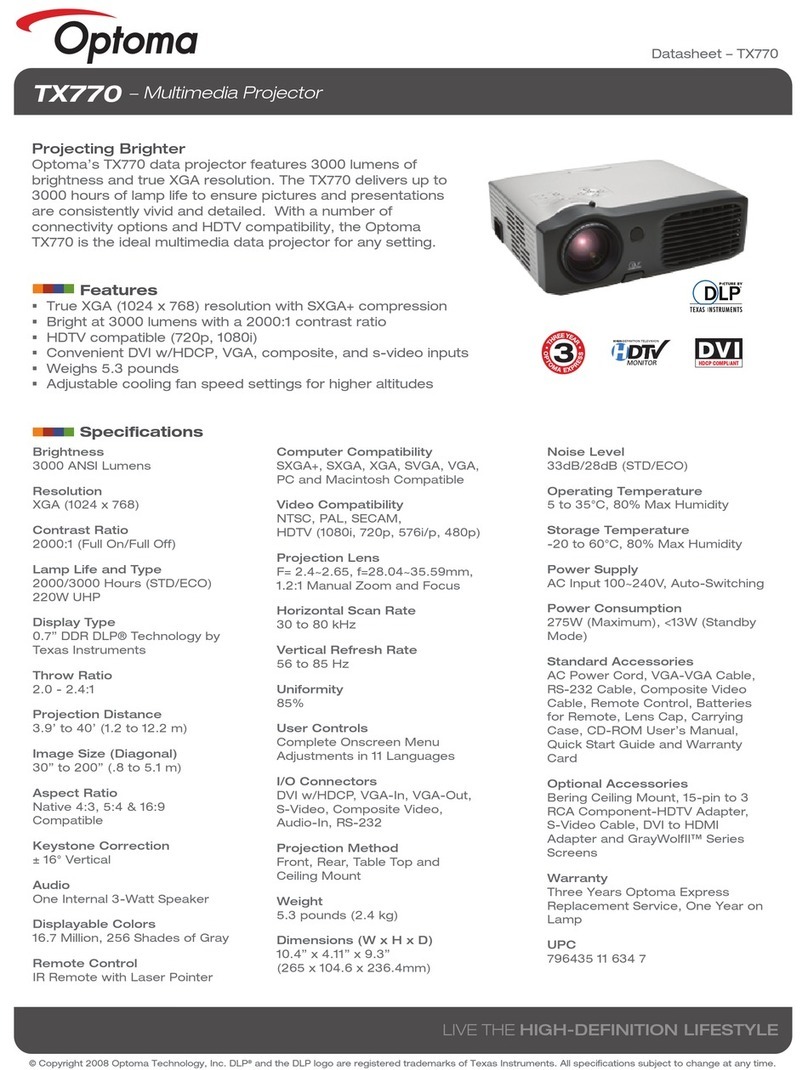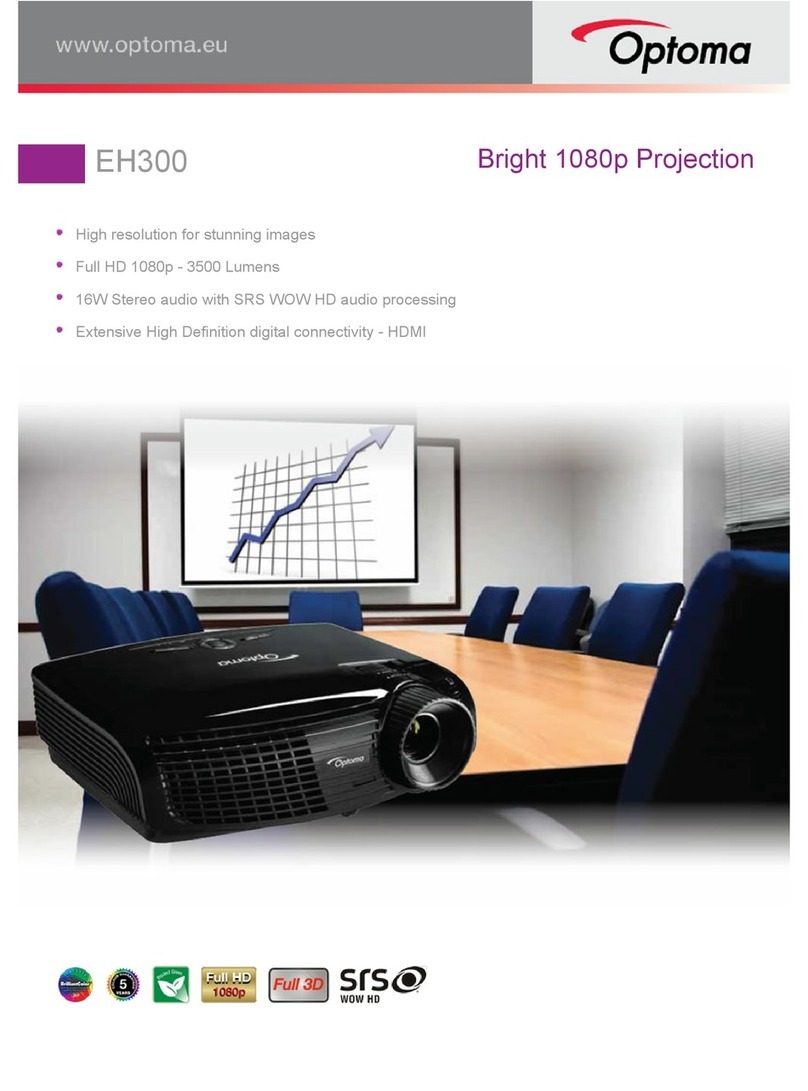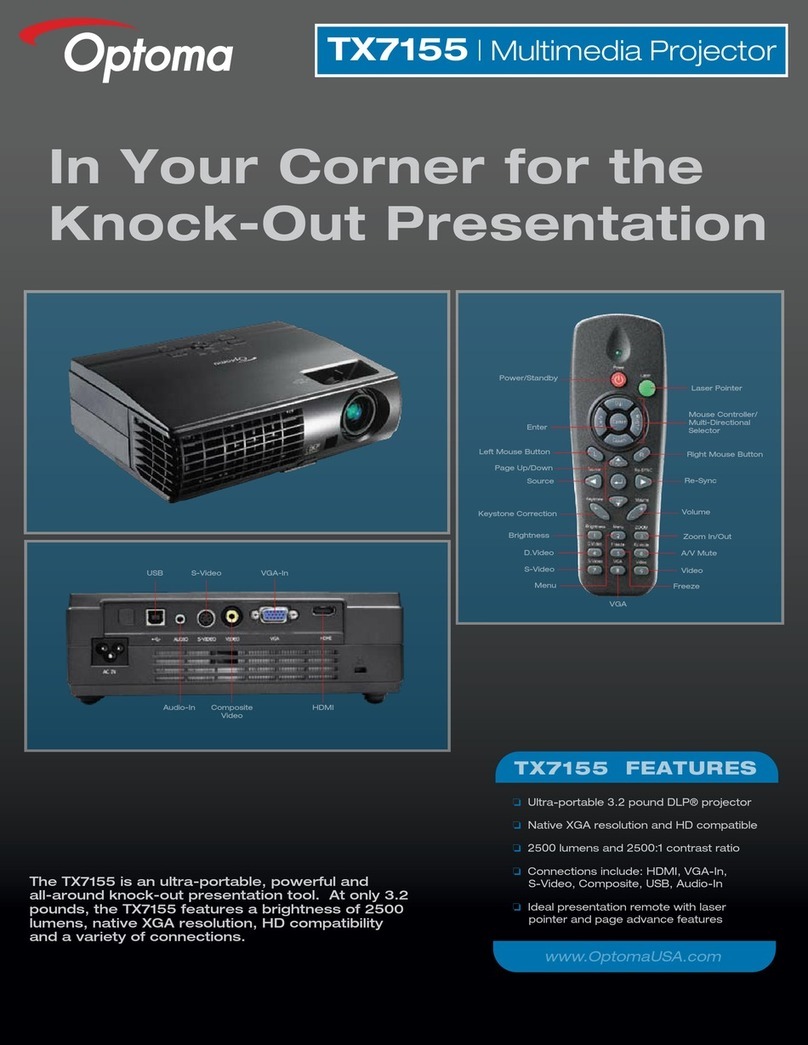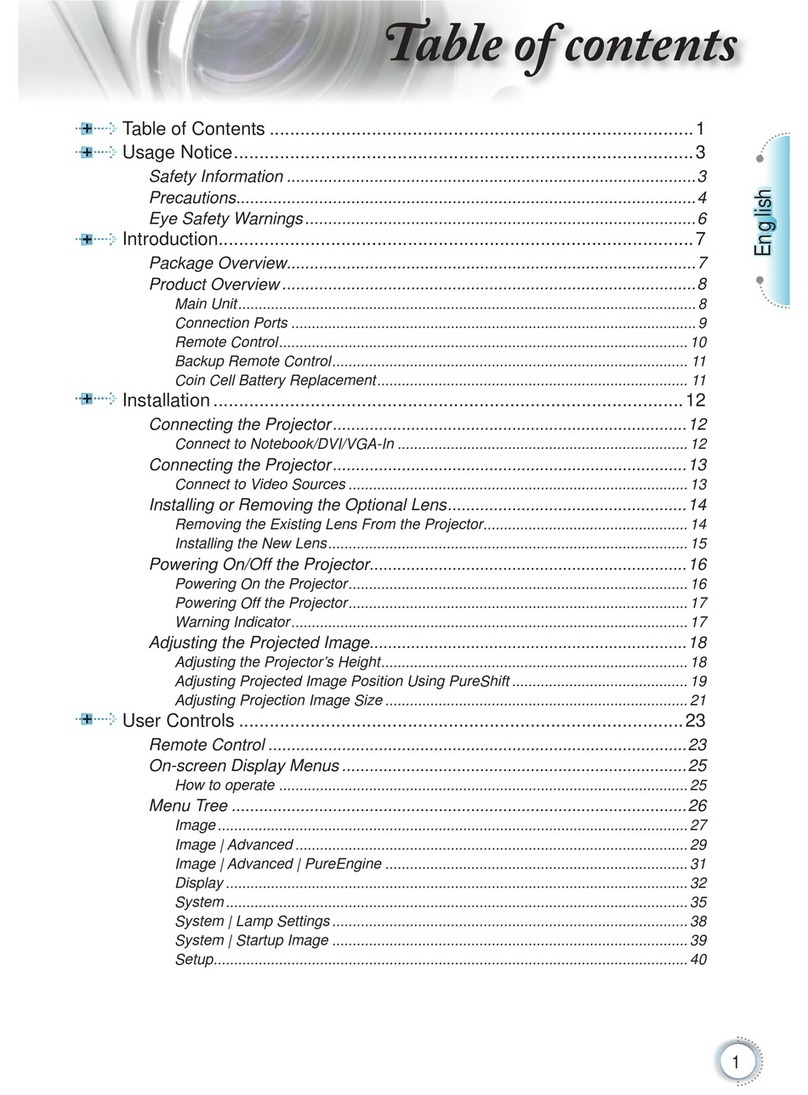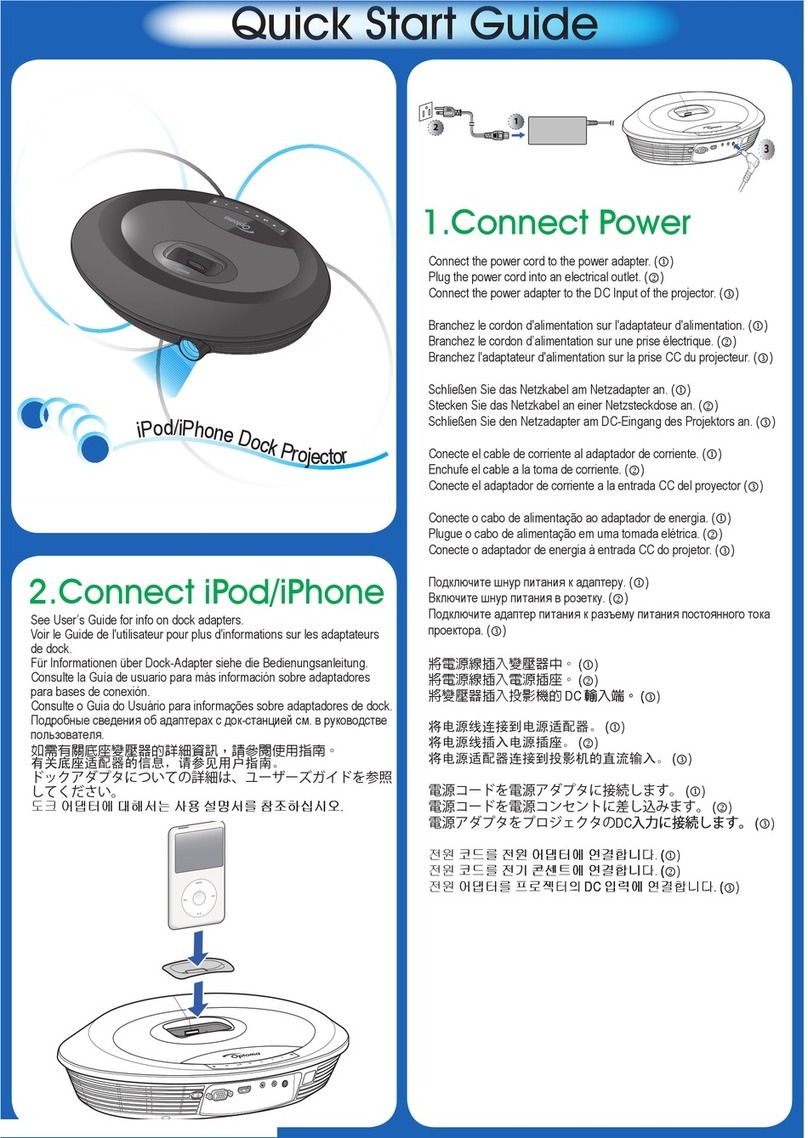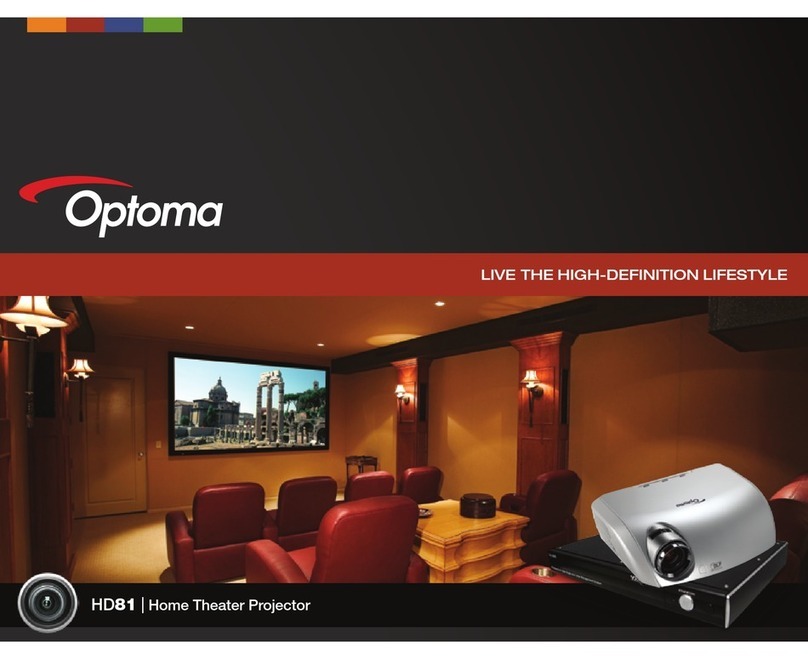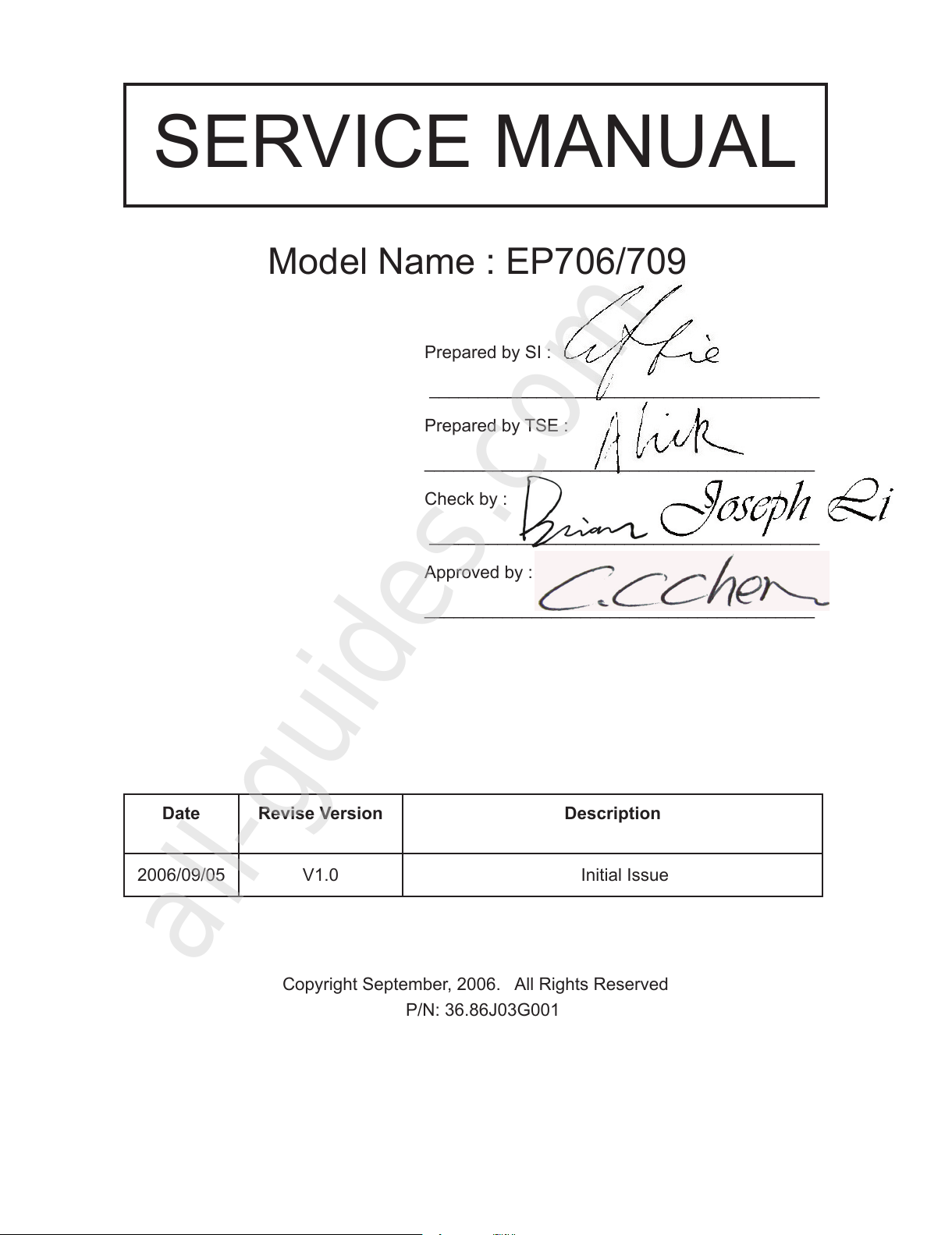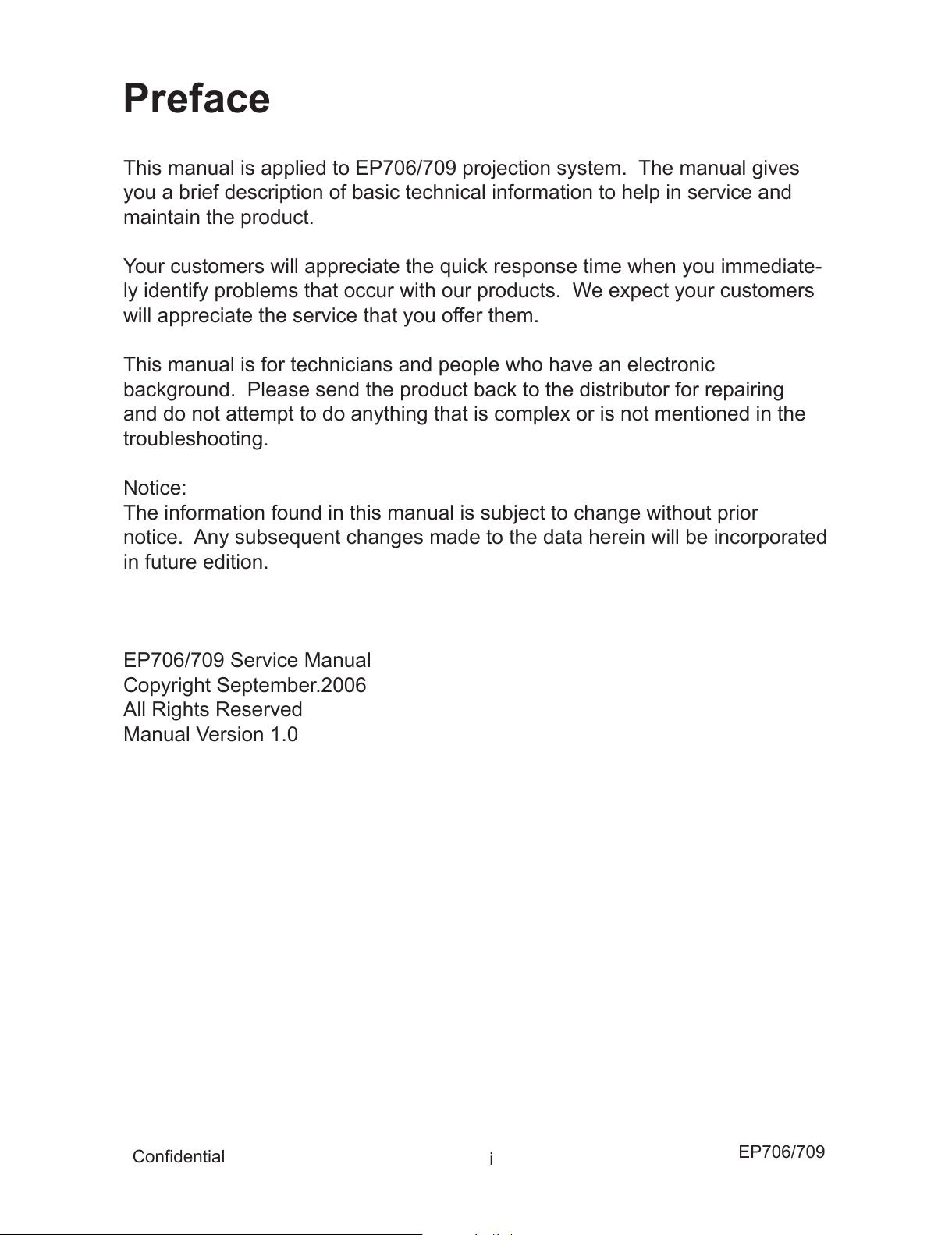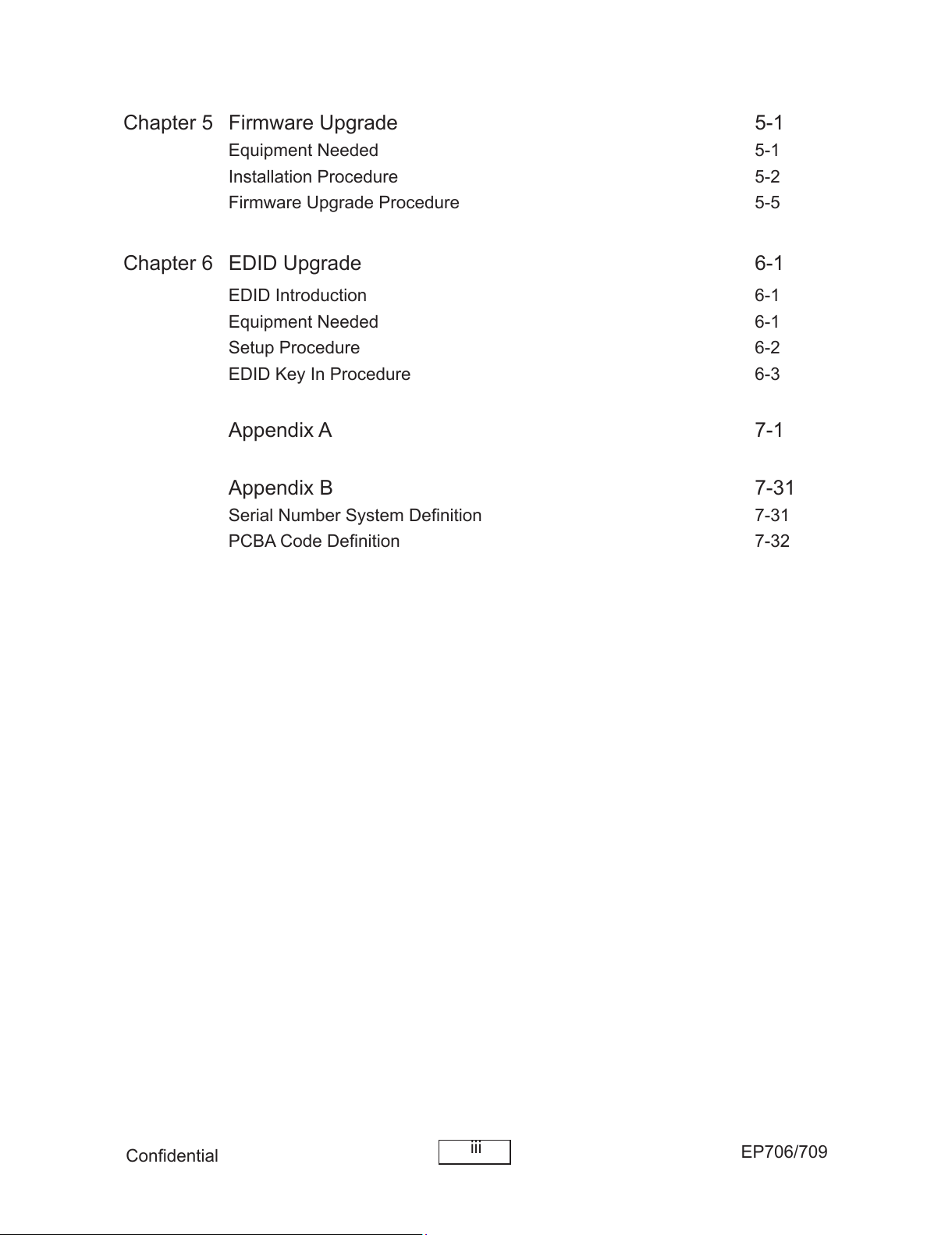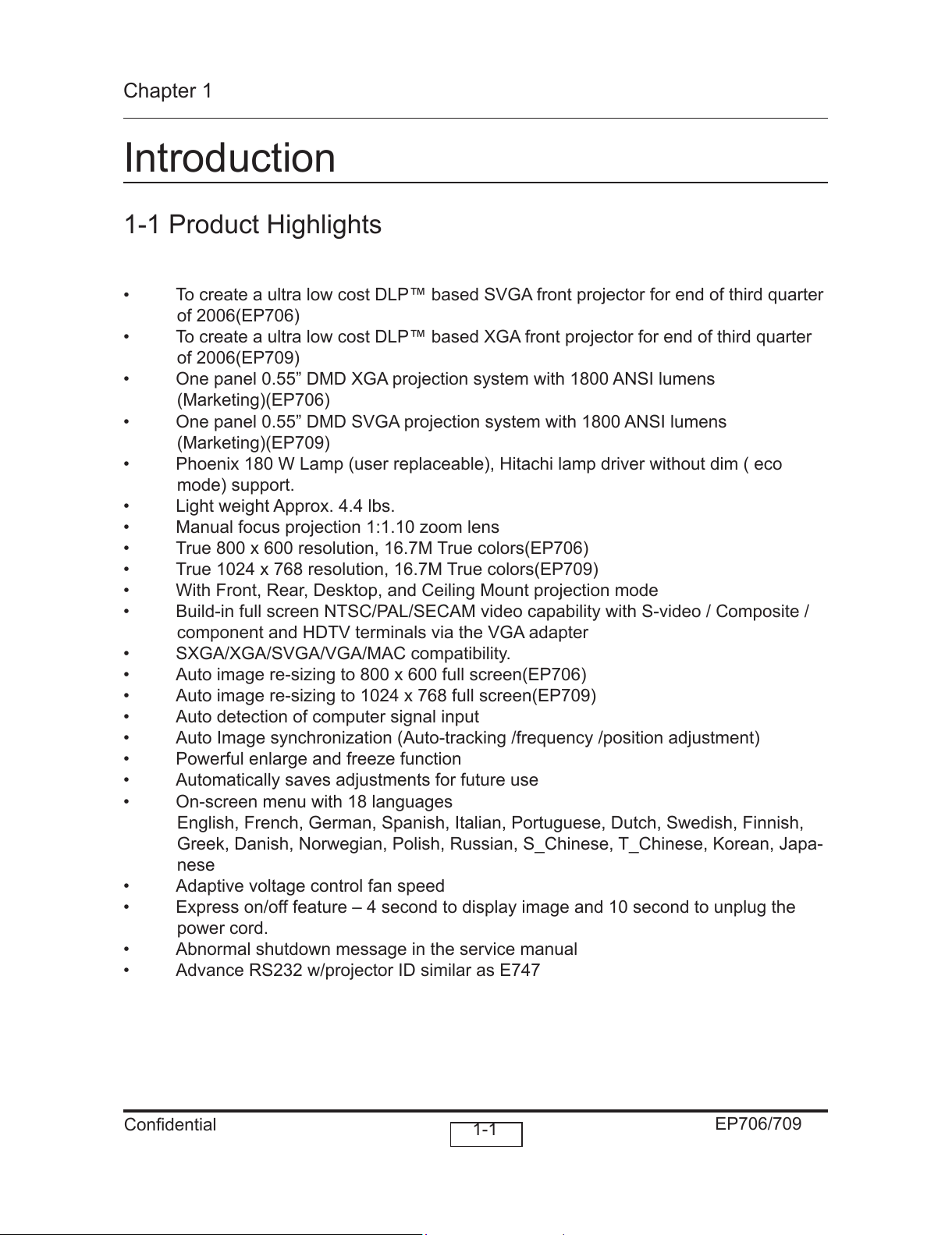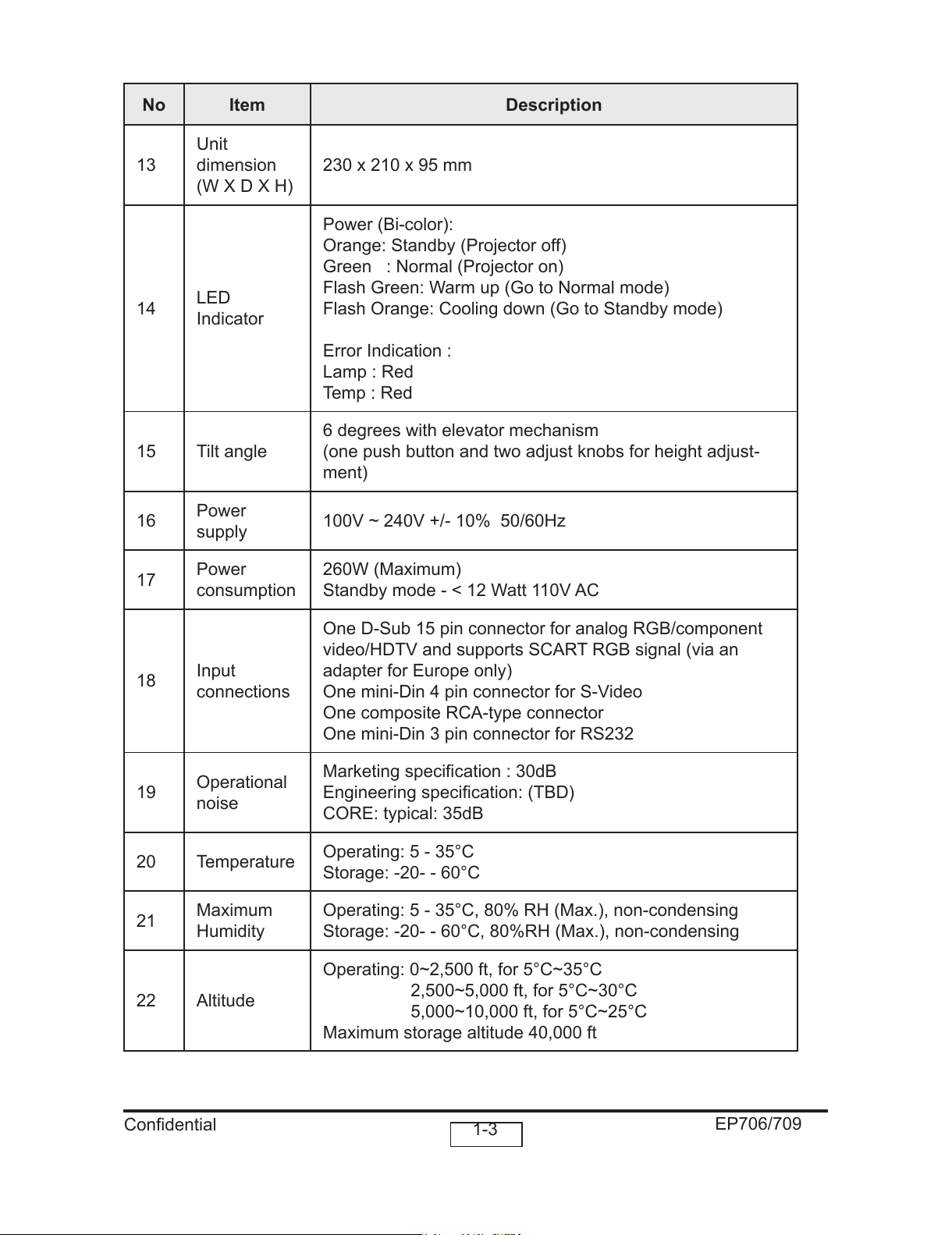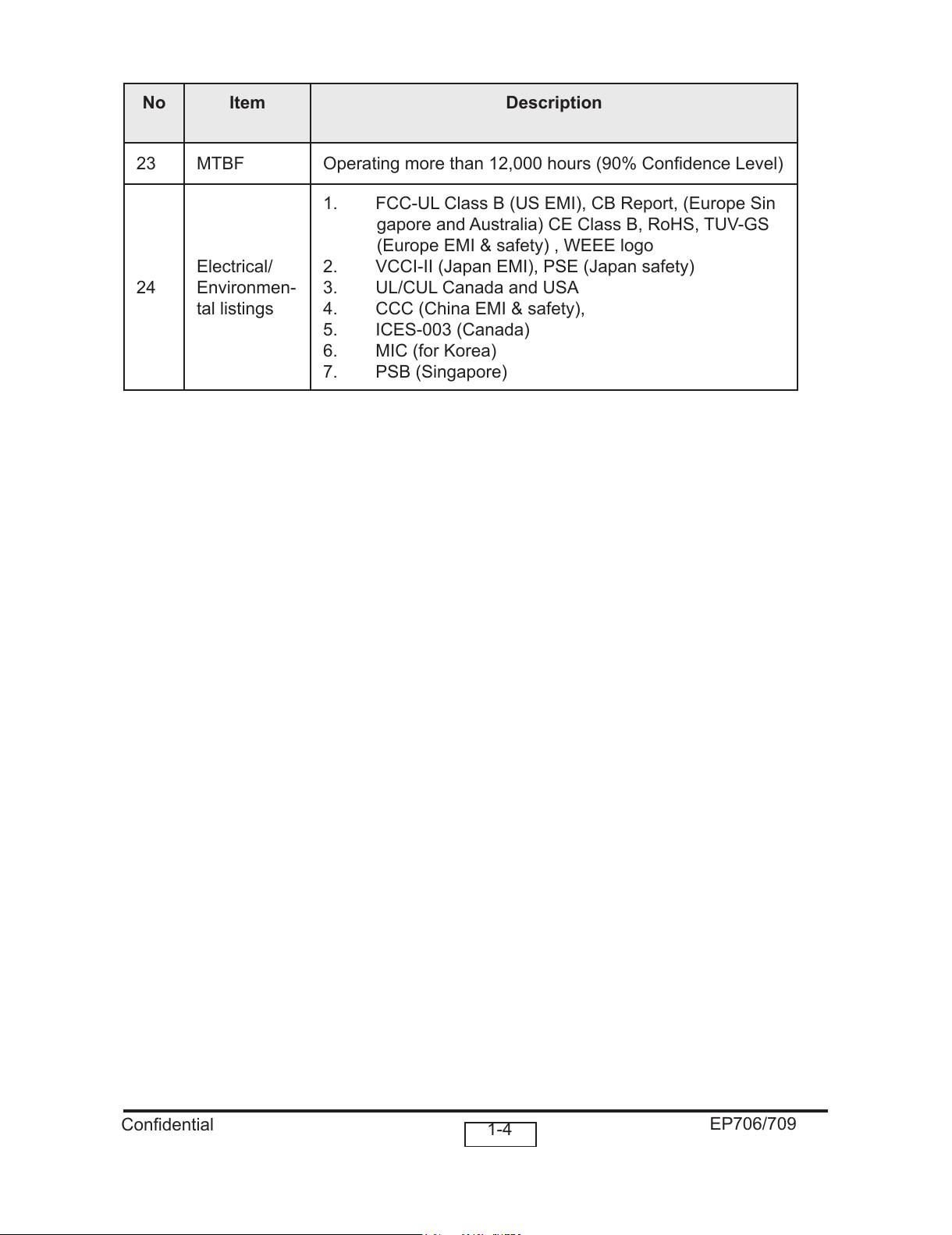1-1 EP706/709
Confidential
Chapter 1
Introduction
1-1 Product Highlights
• To create a ultra low cost DLP™ based SVGA front projector for end of third quarter
of 2006(EP706)
• To create a ultra low cost DLP™ based XGA front projector for end of third quarter
of 2006(EP709)
• One panel 0.55” DMD XGA projection system with 1800 ANSI lumens
(Marketing)(EP706)
• One panel 0.55” DMD SVGA projection system with 1800 ANSI lumens
(Marketing)(EP709)
• Phoenix 180 W Lamp (user replaceable), Hitachi lamp driver without dim ( eco
mode) support.
• Light weight Approx. 4.4 lbs.
• Manual focus projection 1:1.10 zoom lens
• True 800 x 600 resolution, 16.7M True colors(EP706)
• True 1024 x 768 resolution, 16.7M True colors(EP709)
• With Front, Rear, Desktop, and Ceiling Mount projection mode
• Build-in full screen NTSC/PAL/SECAM video capability with S-video / Composite /
component and HDTV terminals via the VGA adapter
• SXGA/XGA/SVGA/VGA/MAC compatibility.
• Auto image re-sizing to 800 x 600 full screen(EP706)
• Auto image re-sizing to 1024 x 768 full screen(EP709)
• Auto detection of computer signal input
• Auto Image synchronization (Auto-tracking /frequency /position adjustment)
• Powerful enlarge and freeze function
• Automatically saves adjustments for future use
• On-screen menu with 18 languages
English, French, German, Spanish, Italian, Portuguese, Dutch, Swedish, Finnish,
Greek, Danish, Norwegian, Polish, Russian, S_Chinese, T_Chinese, Korean, Japa-
nese
• Adaptive voltage control fan speed
• Express on/off feature – 4 second to display image and 10 second to unplug the
power cord.
• Abnormal shutdown message in the service manual
• Advance RS232 w/projector ID similar as E747