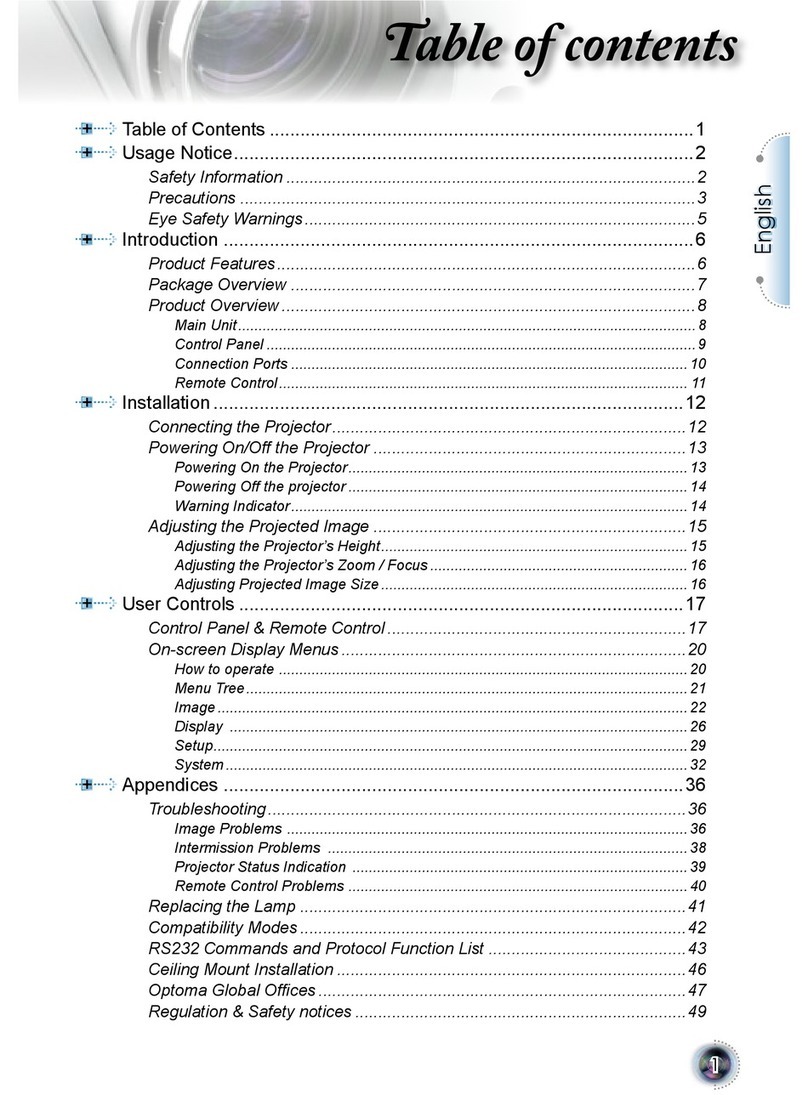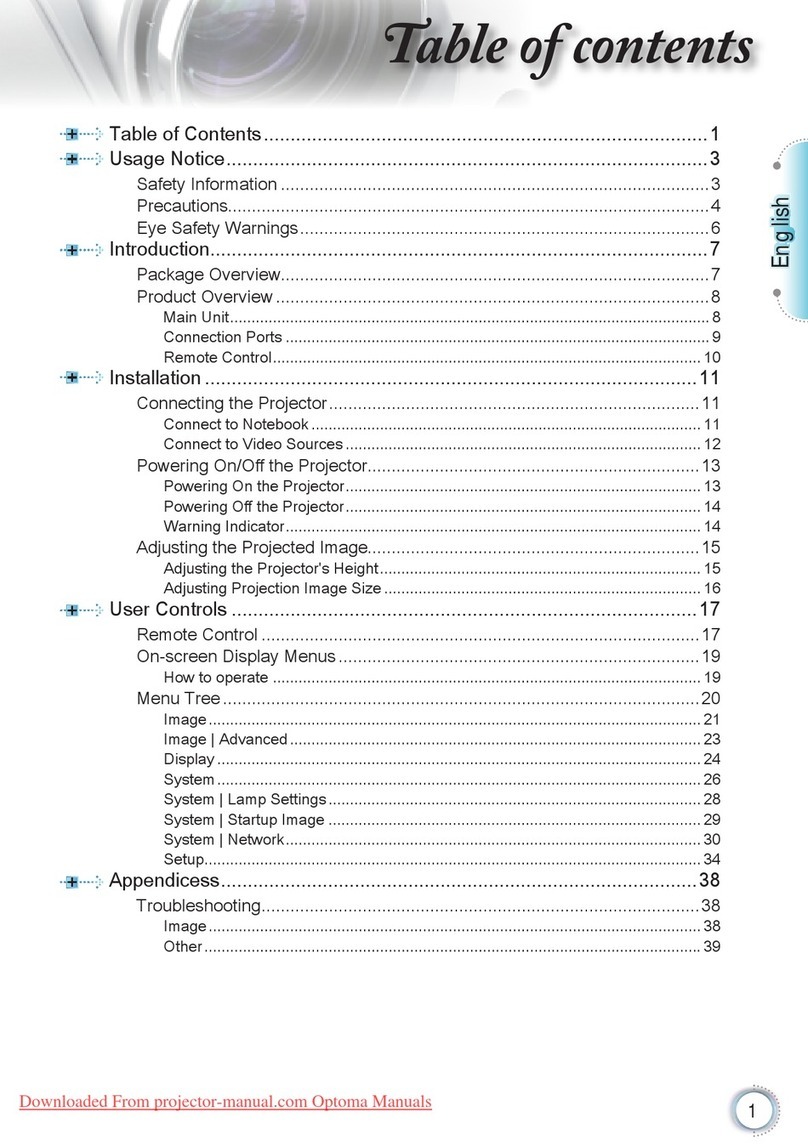Optoma H27 User manual
Other Optoma Projector manuals

Optoma
Optoma EX536 User manual

Optoma
Optoma HD33 User manual
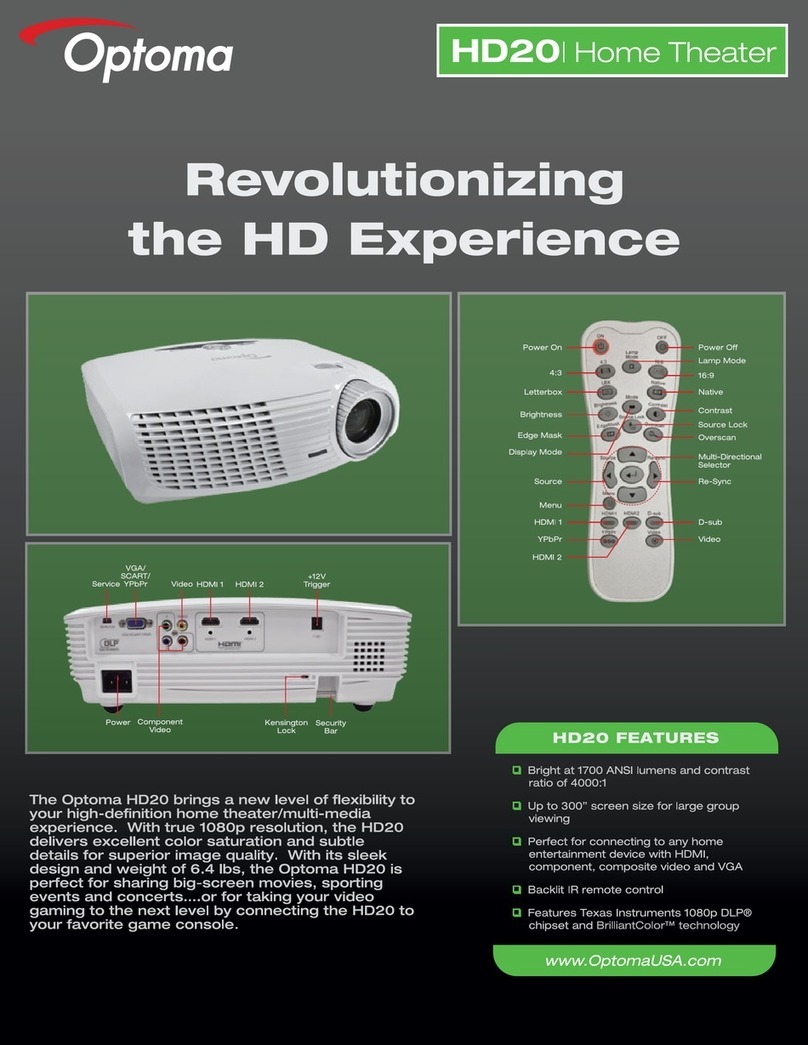
Optoma
Optoma HD20 User manual

Optoma
Optoma HD66 User manual

Optoma
Optoma HD6720 User manual

Optoma
Optoma TX551 User manual
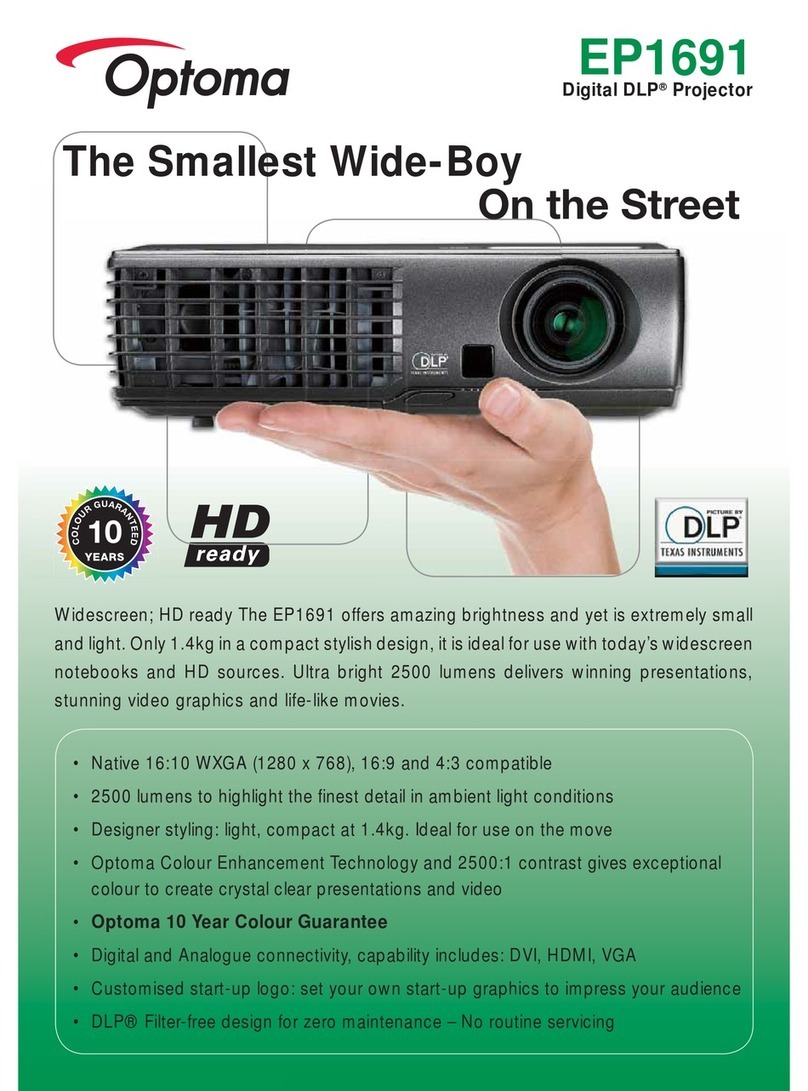
Optoma
Optoma Optoma EP1691 User manual

Optoma
Optoma EX774N Technical manual

Optoma
Optoma HD70 User manual

Optoma
Optoma EX765 User manual
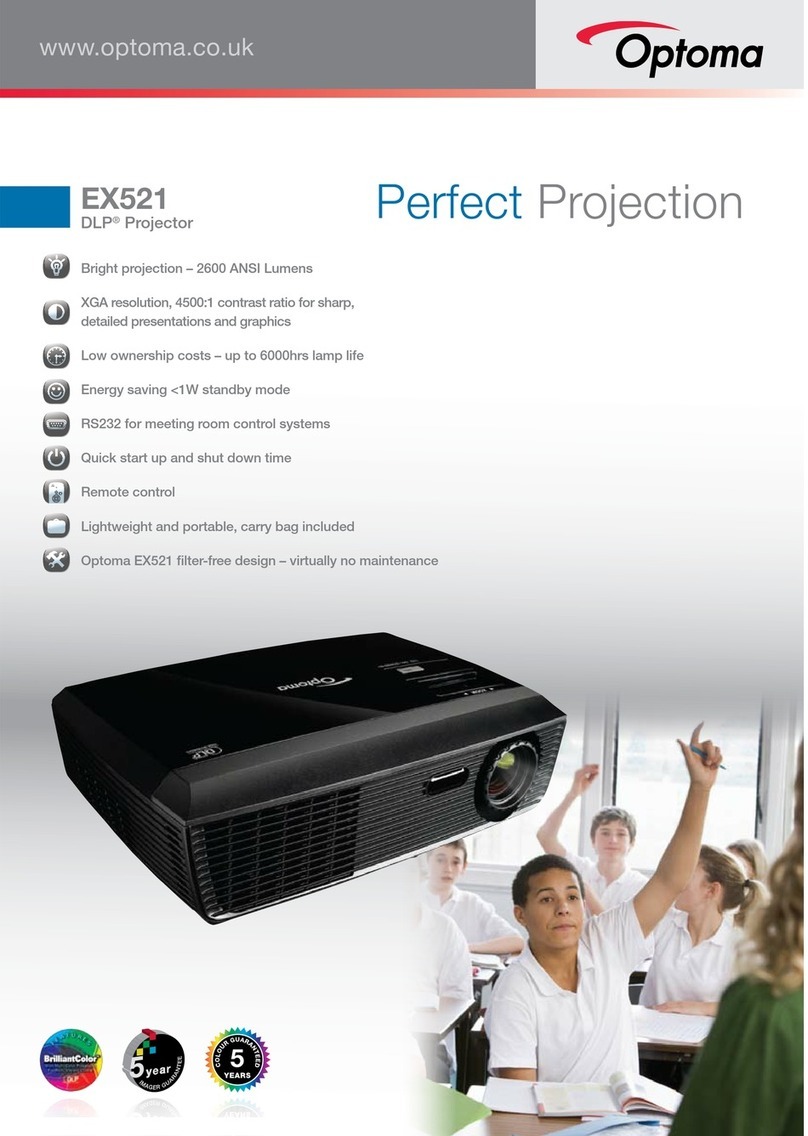
Optoma
Optoma EX521 User manual
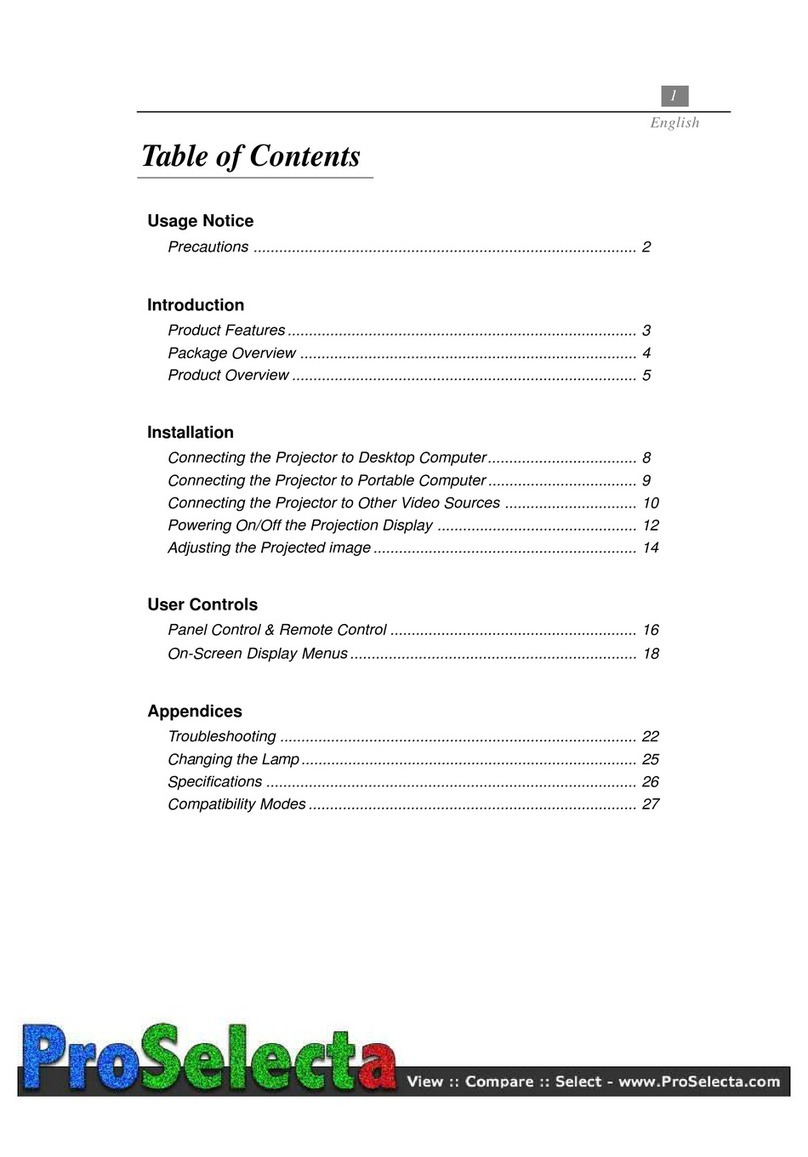
Optoma
Optoma EP705 User manual

Optoma
Optoma ES522 Instruction manual
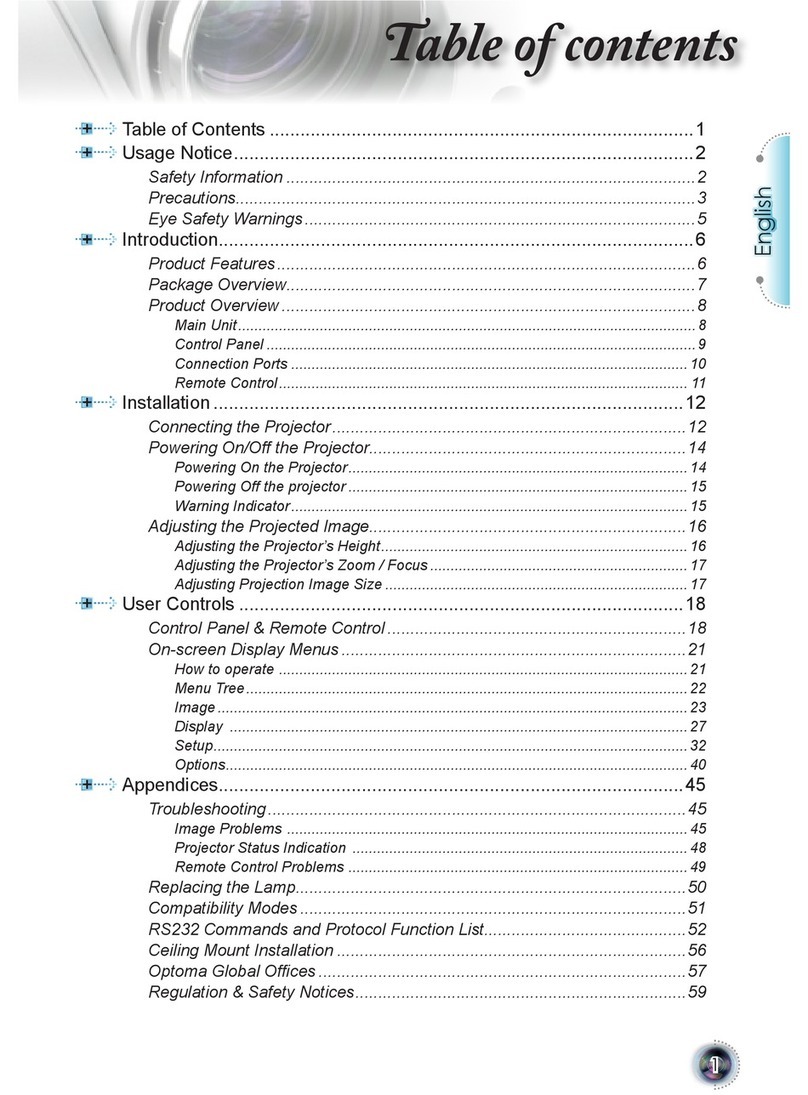
Optoma
Optoma TSFN-IR01 User manual
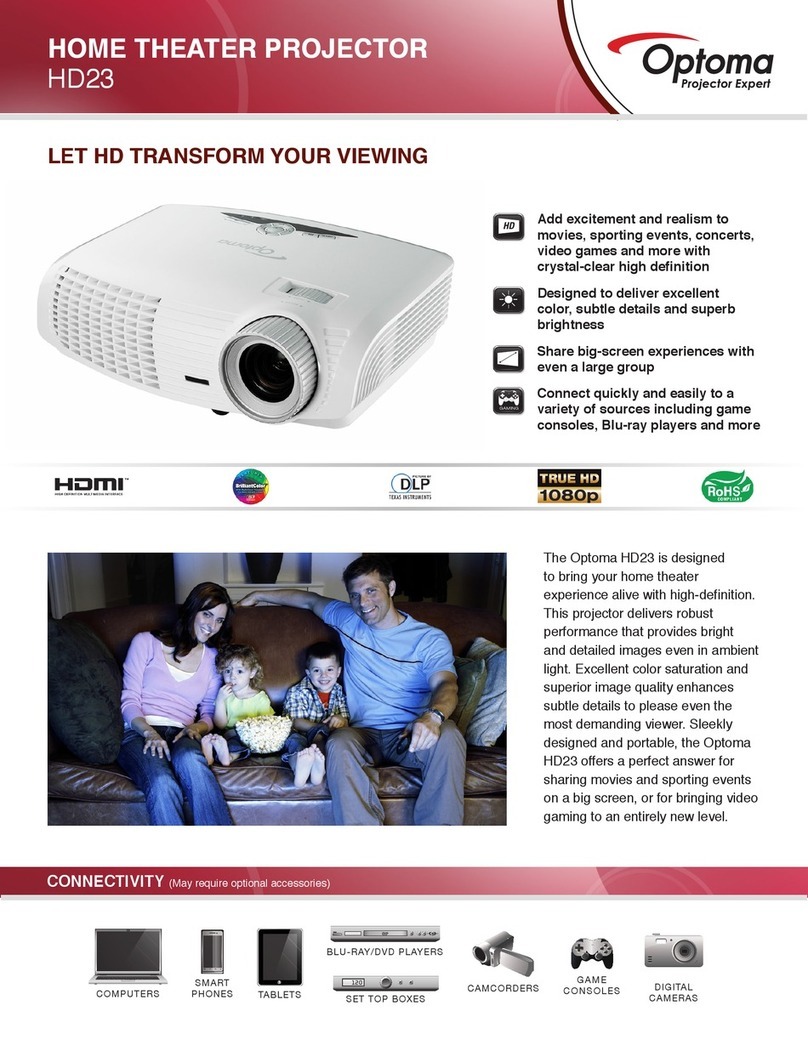
Optoma
Optoma HD23 User manual

Optoma
Optoma EP729 User manual

Optoma
Optoma UHD300x User manual
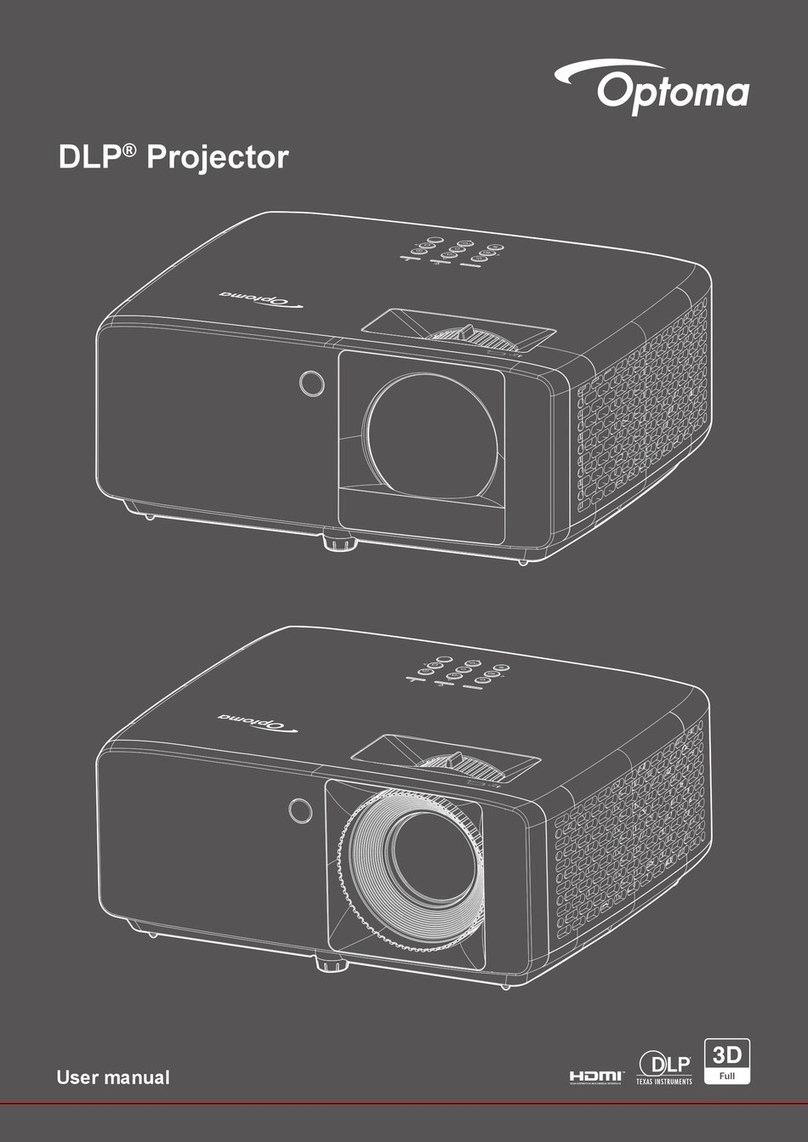
Optoma
Optoma ZH520 User manual

Optoma
Optoma EP783 User manual
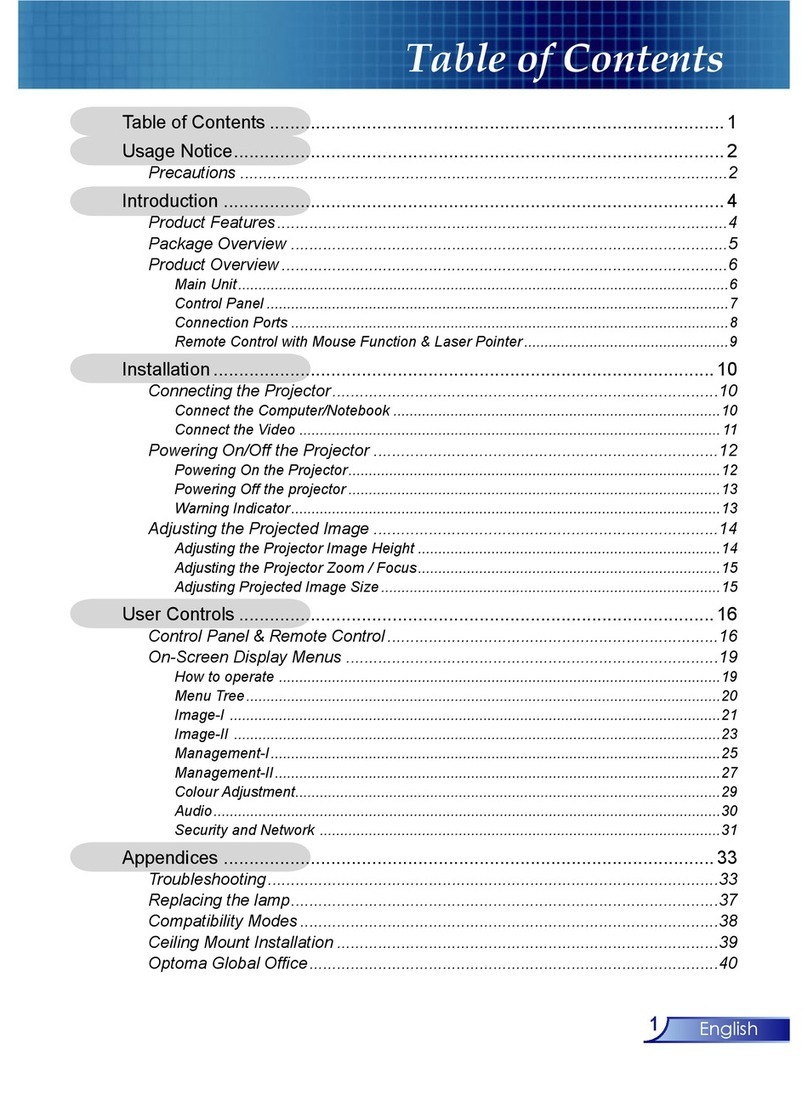
Optoma
Optoma EP910 SXGA+ User manual