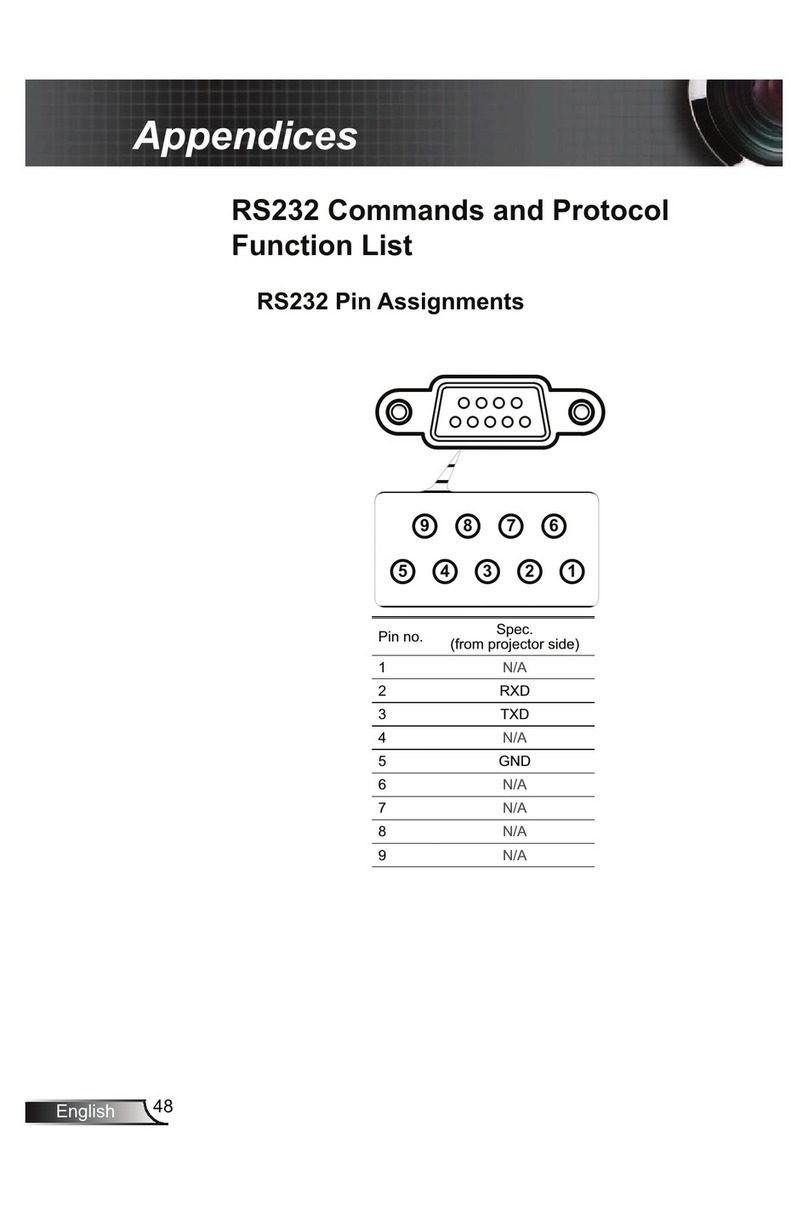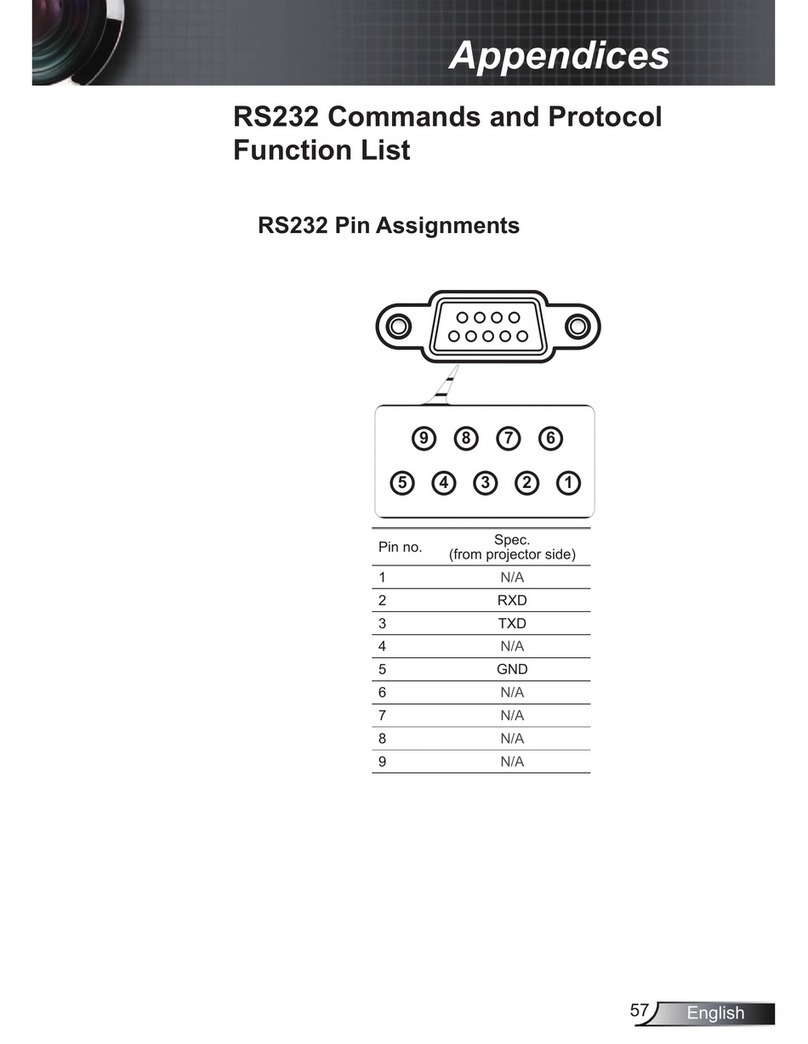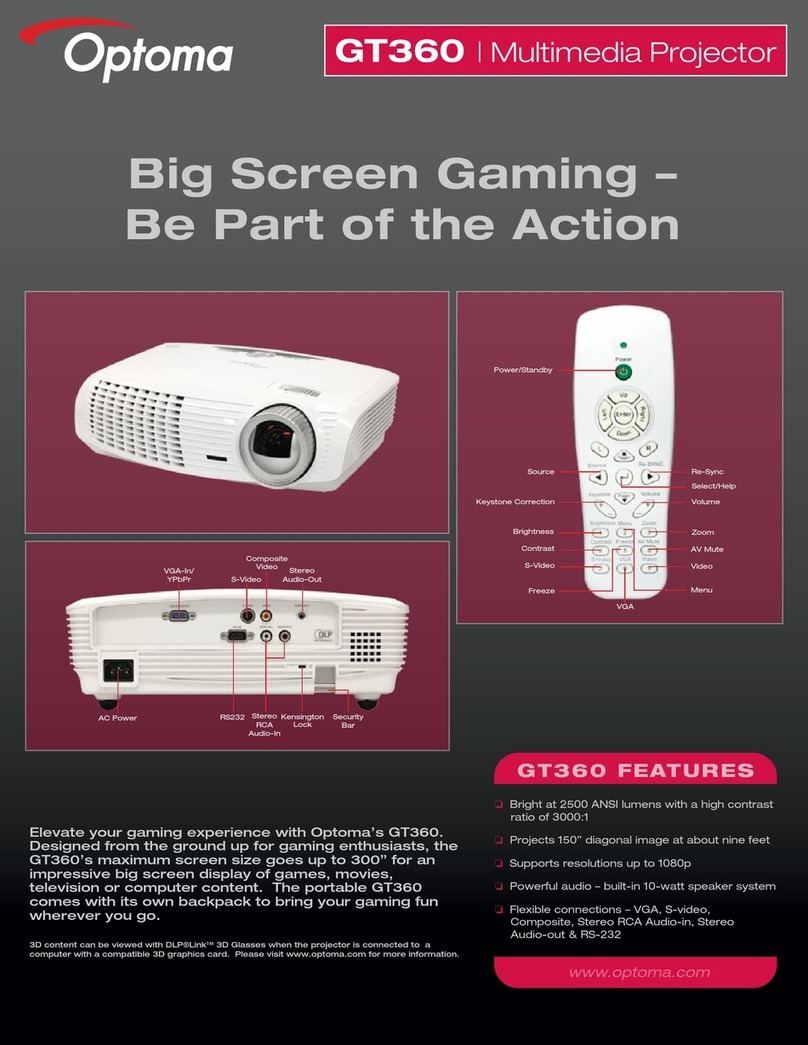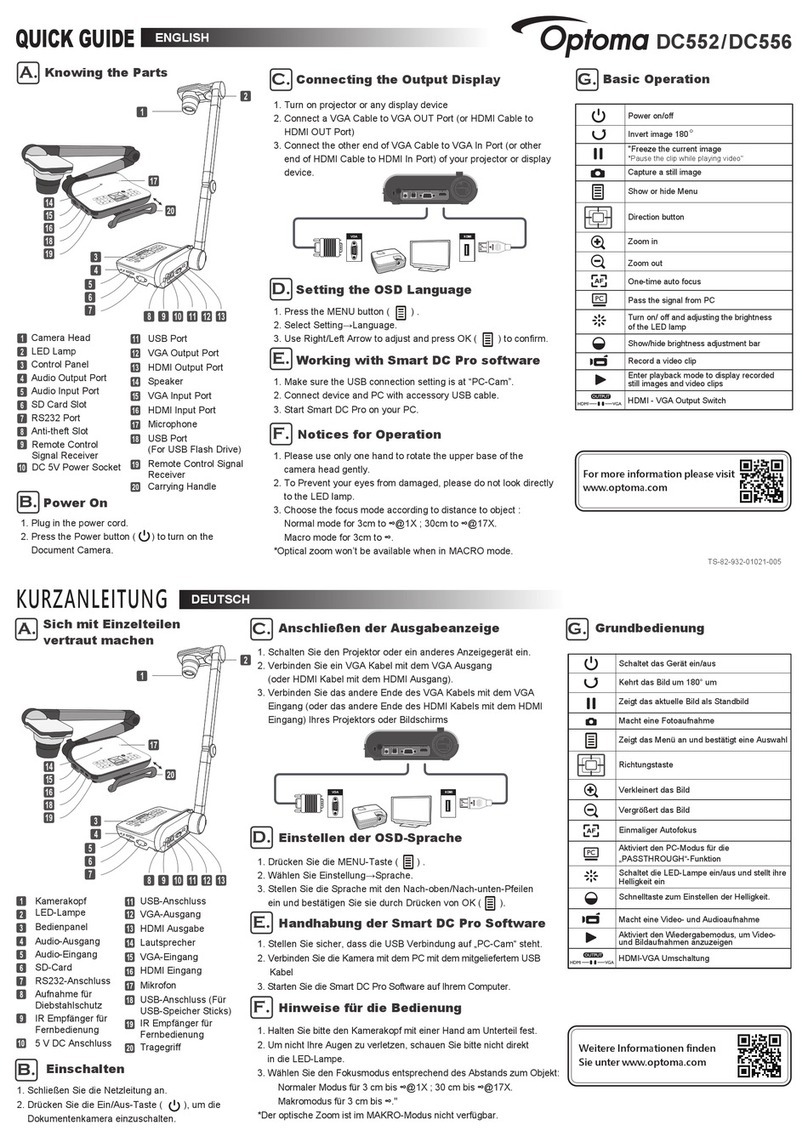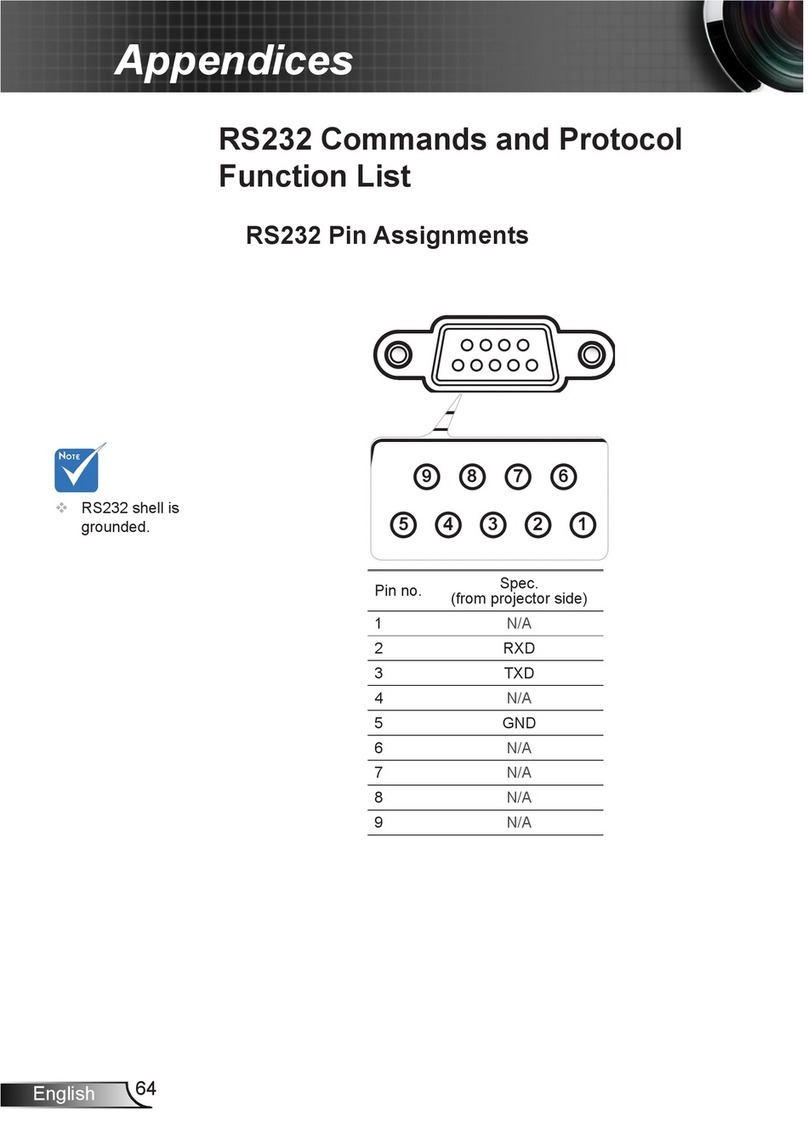EW536 EX538 SPECIFICATIONS
www.optoma.com
*Optoma guarantees that in normal use,Optoma DLP®colour quality will be indistinguishable from when new. Please note that worn lamps will give slight variance. Exclusions: *(1) Guarantee is voided if the projector is
subject to damage through mis-use. (2) Guarantee may be void in industrial or commercial entertainment environments where dust or smoke is particularly excessive (3) Guarantee will not apply if lamp brightness is below
50% due to wear or if the projector is not working due to other fault. **Typical lamp life achieved through testing. Will vary according to operational use and environment conditions. *** Optoma guarantees that in normal
use, the DLP®imager guarantee will retain quality for at least 5 years providing consistent pixel performance. Exclusions: (1) Guarantee is voided if the projector is subject to damage through mis-use. (2) Guarantee may
be void in industrial or commercial entertainment environments where dust or smoke is particularly excessive.
Copyright © 2010, Optoma Corporation. All other product names and company names used herein are for identifications purposes only and may be trademarks or registered trademarks of their respective owners.
Errors and omissions excepted, all specifications are subject to change without notice. DLP®, BrilliantColor™and the DLP logo are registered trademarks of Texas Instruments.
EW536 EX538
Native Resolution WXGA 1280 x 800
Compressed Resolution
Brightness 2800 Lumens
Contrast
Noise Level 28dB
Lamp Life* 4000/3000 (STD/BRIGHT mode)
Projection Lens F/2.5 ~ 2.67, f=21.86 ~ 24.0mm, 1.1x Manual Zoom
Throw Ratio 1.55 - 1.7:1 (Projection Distance:Image Width)
Projection Distance
Image Size 27.31 - 359” Diagonal 16:10
Display Technology Single 0.65” WXGA DMD chip DLP® Technology by
Texas Instruments
Weight / Dimensions (W x D x H)
INPUTS HDMI (HDCP) - audio supported (DVI-D via adaptor)
15 Pin D-Sub VGA (SCART & Component via adaptor)
S-Video 4 Pin Mini Din
Composite RCA
3.5mm Audio Mini Jack
CONTROL RS232 3 Pin Mini DIN
OUTPUTS 15 Pin D-Sub VGA (monitor loop-through) 3.5mm Audio Mini Jack
Audio 1 x 2W Speaker
Aspect Ratio 16:10 Native, 4:3 & 16:9 Compatible
Keystone Correction ± 40˚ Vertical
Uniformity 85%
Displayable Colors 1073.4 Million
Horizontal Scan Rate 15.3 – 91.1kHz
Vertical Scan Rate 24 – 85Hz
Power Supply 100 - 240V, 50 - 60Hz
800x600, 1024x768, 1280x720 / Supports 120Hz playback only
3D Video
3D PC
Supports 480i N/A
XGA 1024 x 768
up to UXGA (1600 x 1200)
3000 Lumens
3000:1
31dB
F# 2.541~2.55, f = 21.8 ~23.98 mm, 1.1x Manual zoom
1.95 ~ 2.15 :1 (Projection Distance:Image Width)
1.0 - 12m
22.9 – 302” Diagonal 4:3
Single 0.55” XGA DMD chip DLP®Technology by
Texas Instruments
2.3 kg / 286 x 192 x 97mm
2 x 15 Pin D-Sub VGA
(SCART & Component via adaptor)
S-Video 4 Pin Mini Din
Composite RCA
3.5mm Audio Mini Jack
4:3 Native, 16:9 Compatible
EW536 EX538
EW536 Projection Distance (M) 1.0 1.5 2.0 2.5 3.0 3.5 4.0 5.0 10.0 12.0
For guide purposes only
30 44.9 59.9 74.9 89.9 104.8 119.8 149.8 299.5 359
27.3 41.0 54.6 68.3 81.9 95.6 109.2 136.6 273.1 328
Max
Min
Screen Size 16:10 (inch)
EX538 Projection Distance (M) 1.0 1.5 2.0 2.5 3.0 3.5 4.0 5.0 10.0 12.0
25.2 37.9 50.5 63.1 75.7 88.3 101.0 126.2 252.4 302.9
22.9 34.3 45.8 57.2 68.7 80.1 91.6 114.5 228.9 274.7
Max
Min
Screen Size 4:3 (inch)
EW536 Connections EX538 Connections
01
01.
02.
03.
04.
05.
06.
07.
08.
09.
10.
02 03 04 05 06 07 08
1009
VGA-IN/SCART/YPbPr
VGA-OUT
HDMI
S-VIDEO
VIDEO
RS232
AUDIO-IN
AUDIO-OUT
Security Bar
Kensington™ Lock
01
01.
02.
03.
04.
05.
06.
07.
08.
09.
02 03 04 05 06
07
08
09
VGA 2-IN
VGA 1-IN/SCART
S-VIDEO
VIDEO
RS232
VGA-OUT
AUDIO-OUT
AUDIO-IN
Kensington™ Lock