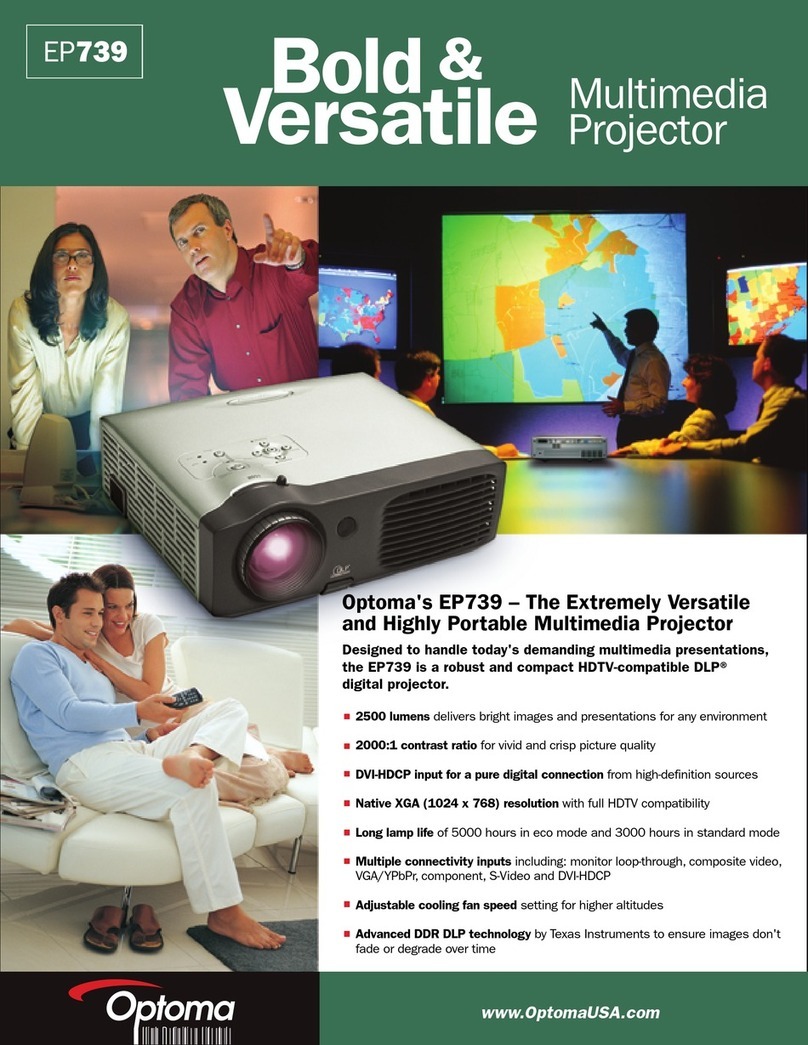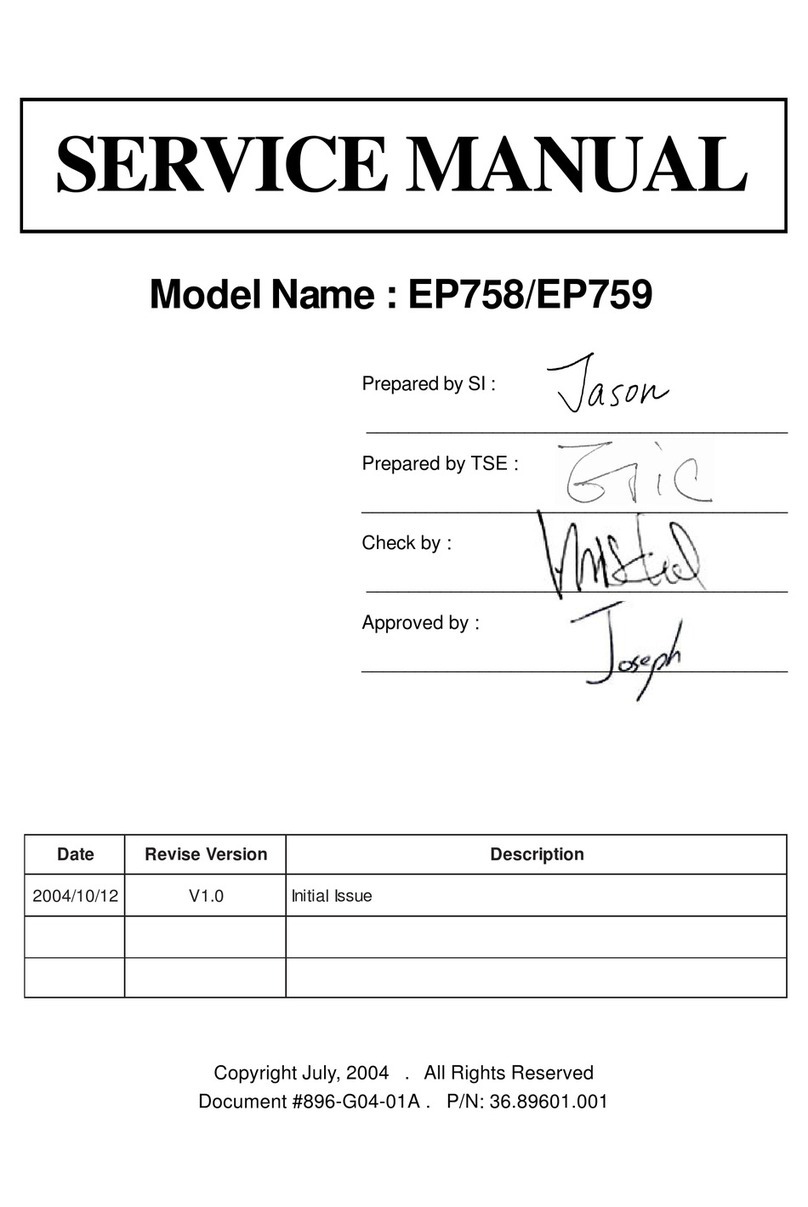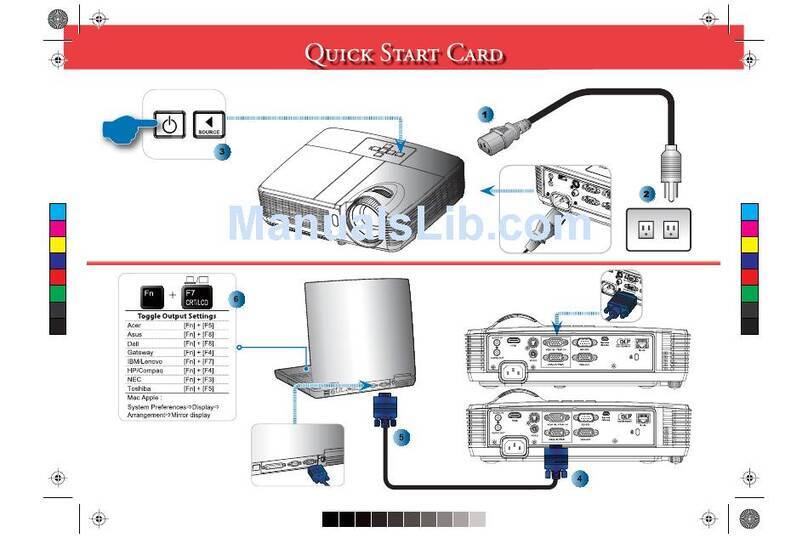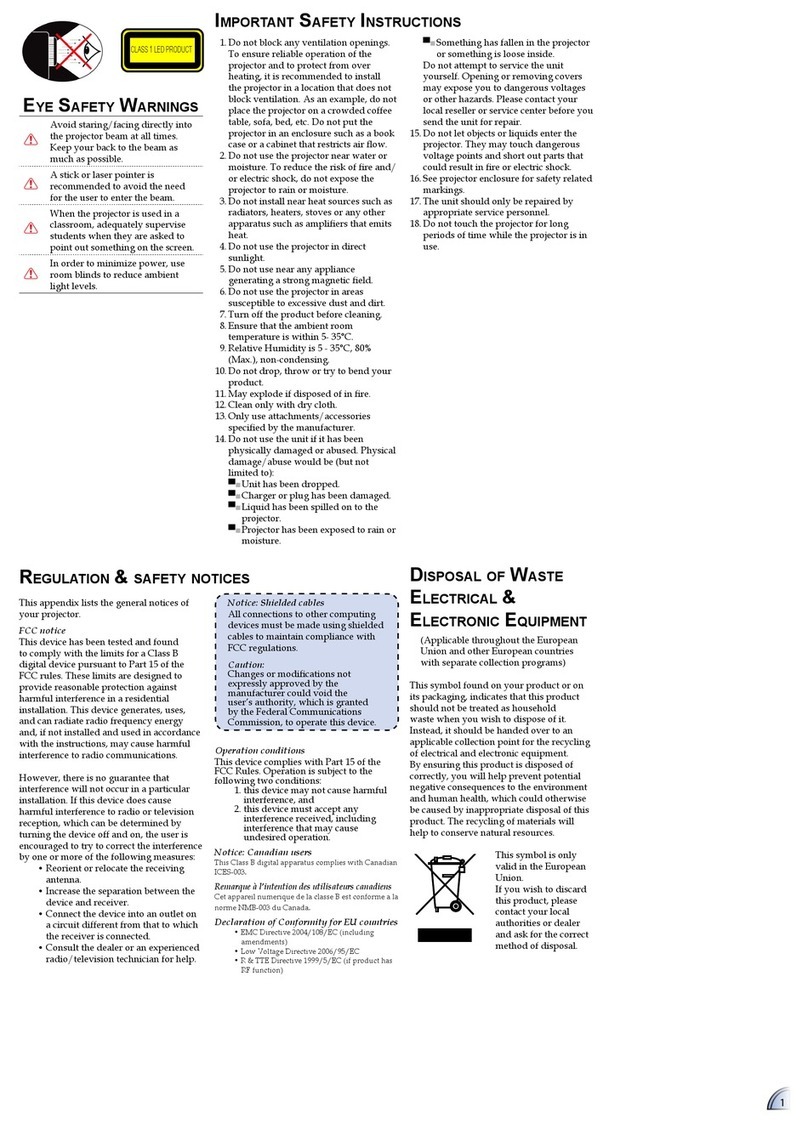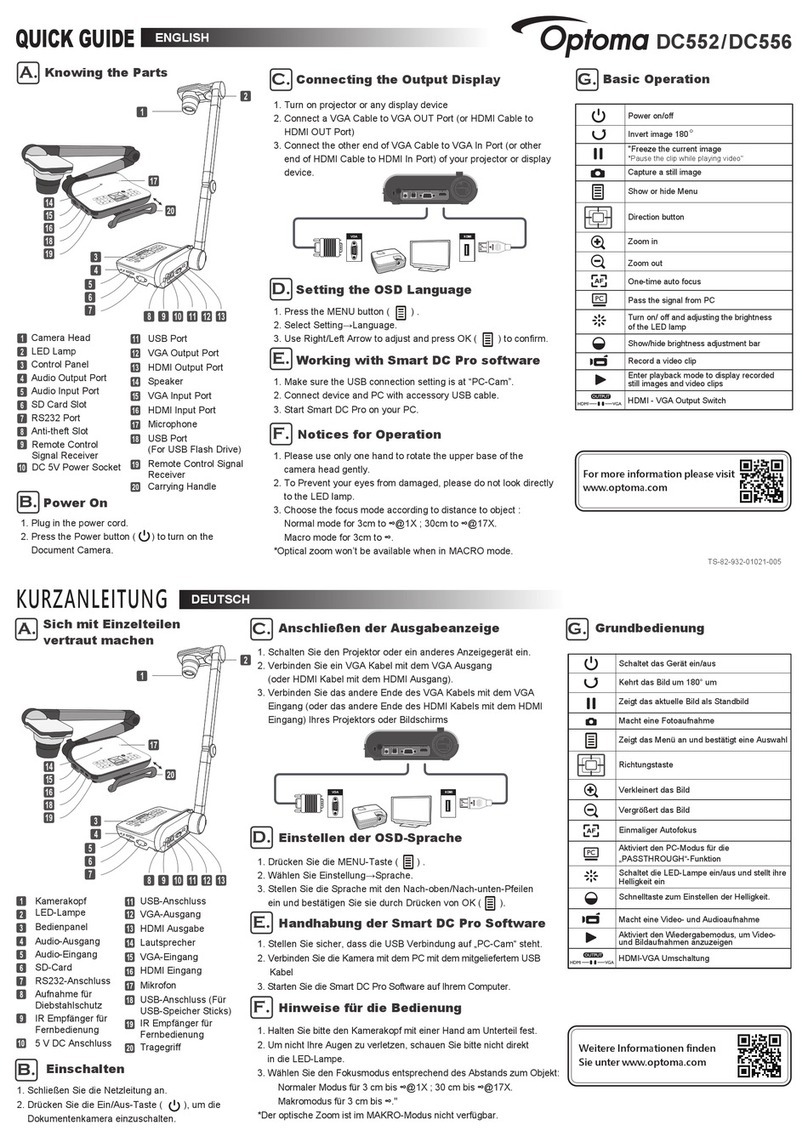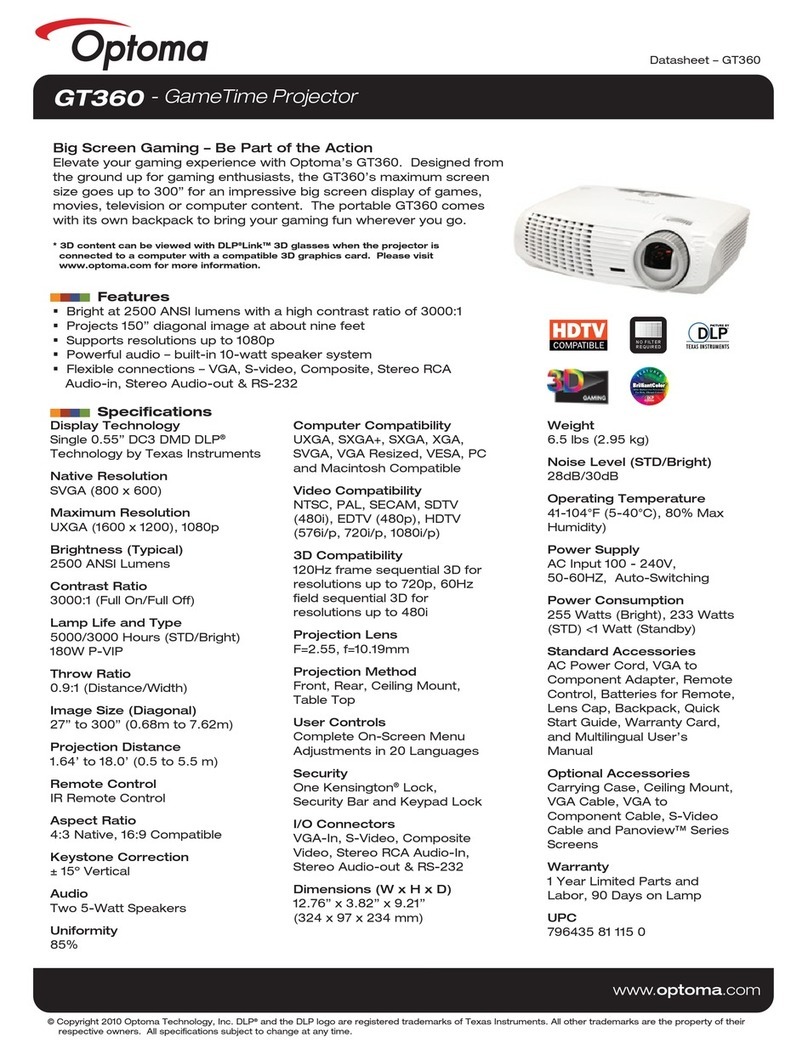45
6
Projection
Distance (m)
Min Diagonal
Image Size (m)
Max Diagonal
Image Size (m)
Max Diagonal
Image Size (inch)
3.00 2.02 2.22 87.43
4.00 2.70 2.96 116.57
5.00 3.37 3.70 145.71
6.00 4.05 4.44 174.86
7.00 4.72 5.18 204.00
8.00 5.40 5.92 233.14
HD600X-LV
V2 - 15/03/12
HD600X-LV Specifications Highlights
HD Ready 720p (1280 x 800 Native)
ANSI Contrast 300:1 ANSI
Dynamic Contrast 3000:1
Audible Noise 28dB Standard mode
Brightness22500 ANSI Lumens
Lamp Life3(ECO) 4000 Hours
Connections
HDMI, VGA-IN (Component\PC\SCART),
S-video, Composite, 3.5mm Audio IN / OUT,
VGA-OUT, RS232 (3-pin Mini DIN)
Video Compatibility 1080p24/50/60, 1080i50/60 720p50/60/120,
PAL, NTSC, SECAM
Speaker 2W
Dimensions 286 x 192 x 84mm
Weight 2.3 kg
Accessories
Carry Case, VGA-Component Cable, Remote,
Batteries x 2, User manual CD, Power Cable,
Quick Start Guide, Lens Cap
3D Support
120Hz frame sequential 3D for resolutions
up to 720p. 60Hz field sequential 3D for
resolutions up to 480i
3D Viewing
(3DTV, Playstation®3
Xbox 360, Blu-ray
3D™)
Requires Optoma 3D-XL & ZD201 Glasses
– sold separately
Warranty Warranty may vary by country. Please see
or ask your local supplier for details
EAN Number 5060059045952
For full specifications please visit the website at: www.optoma.co.uk
7 8 9 10 11 12 13 14
Remote
1 Power On/Off
2 Change Input
3 Re-sync
4 Keystone
5 Volume
6 Direct source selection
Connections
7VGA In - SCART & Component
8VGA Out
9HDMI (audio supported)
10 S-Video
11 Composite Video
12 RS232 - 3 Pin
13 Audio In
14 Audio Out
Optoma Europe Limited, 42 Caxton Way, Watford Business Park, Watford, Hertfordshire. WD18 8QZ
Tel: +44 (0) 1923 691800 Fax: +44 (0) 1923 691888
www.optoma.co.uk
†“ANSI Contrast” is a recognised contrast measurement technique as described in the standard IEC 61947-1
The 3D features of Optoma projectors can only be used with compatible 3D content. Typical applications include use with 3D educational or 3D design and modelling systems. Support for 3D TV broadcast systems, (SKY in the UK) Blu-ray 3D™ and 3D games from the Sony®PS3 or Microsoft®Xbox 360 will require the Optoma 3D-XL that is available separately.
Copyright © 2012, Optoma Europe Ltd. 2Brightness and lamp lifetime will vary depending on selected projector mode, environmental conditions and usage. As is common with all lamp based projectors, brightness will decrease over the lamp lifetime. 3Typical lamp life achieved through testing. Will vary according to operational use and environmental conditions.
Xbox 360, Xbox, Kinect & Windows are registered trademarks of Microsoft Corporation in the United States and other countries. Sony®& PlayStation®are registered trademarks of Sony Corporation. Sky is a registered trademark of BSkyBLTD. All other product names and company names used herein are for identification purposes only and may be trademarked
or registered trademarks of their respective owners. Errors and omissions excepted, all specifications are subject to change without notice. DLP®, BrilliantColor™ and the DLP logo are registered trademarks of Texas Instruments. Some images may be simulated.
1
2 3
16:9 image - For Guidance purposes only