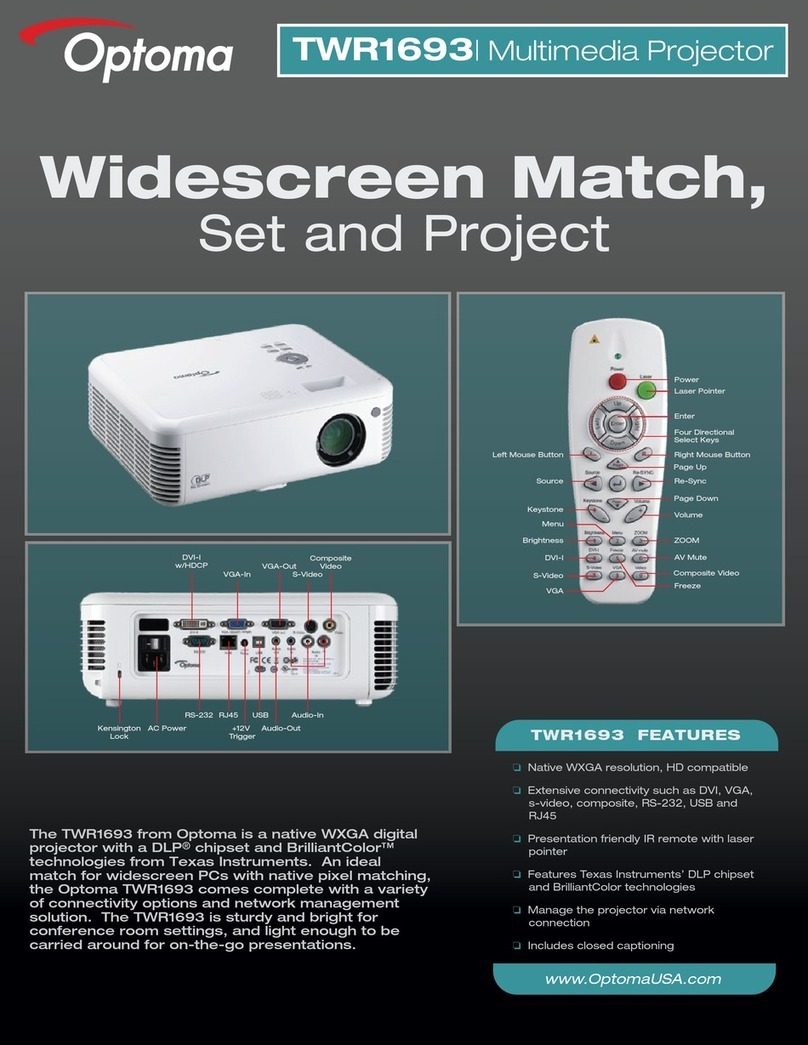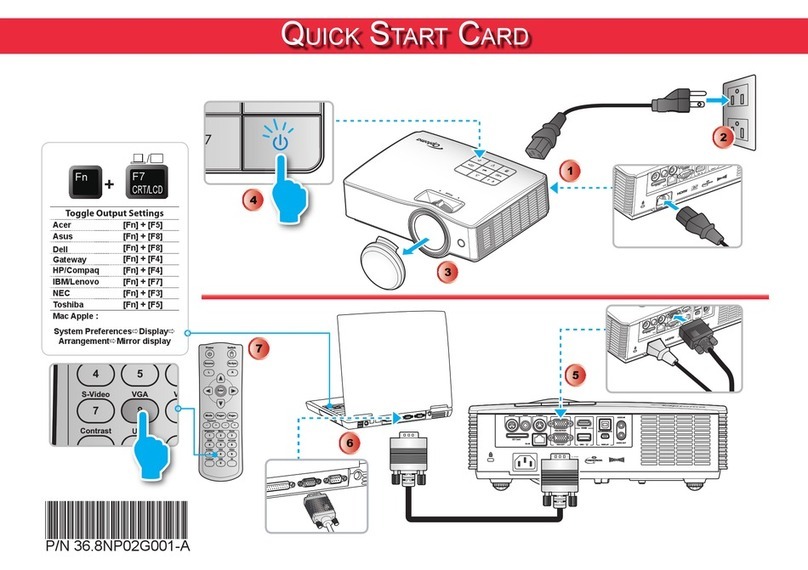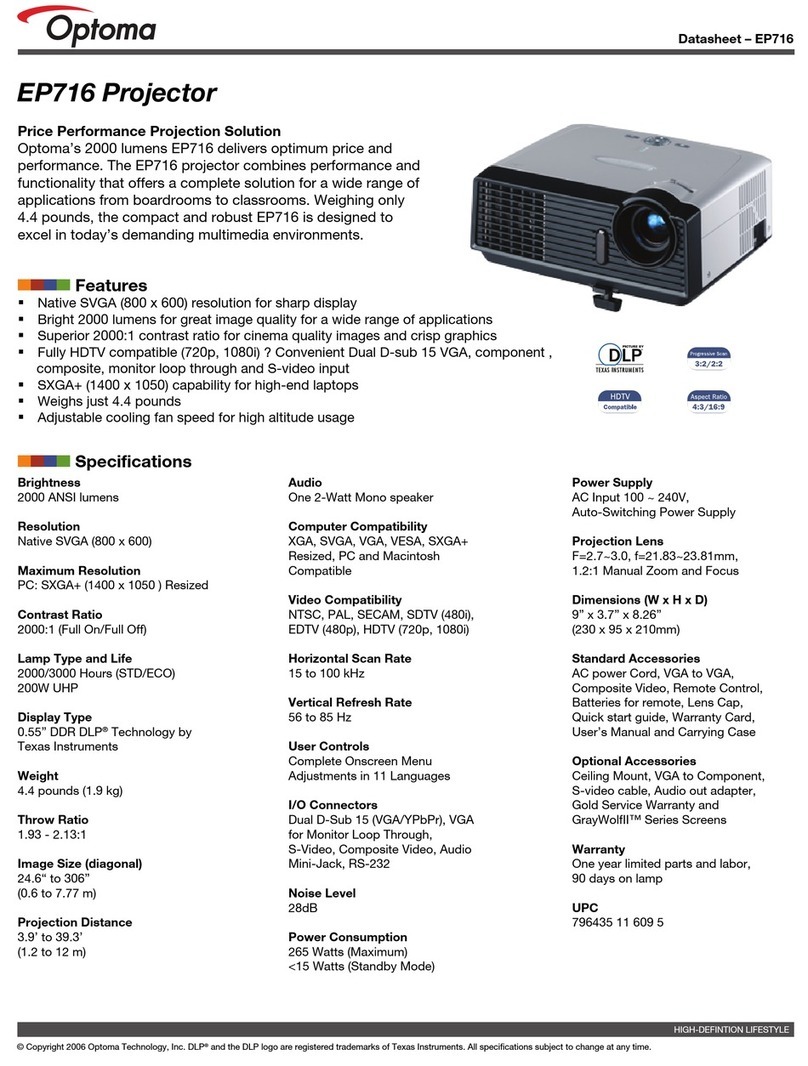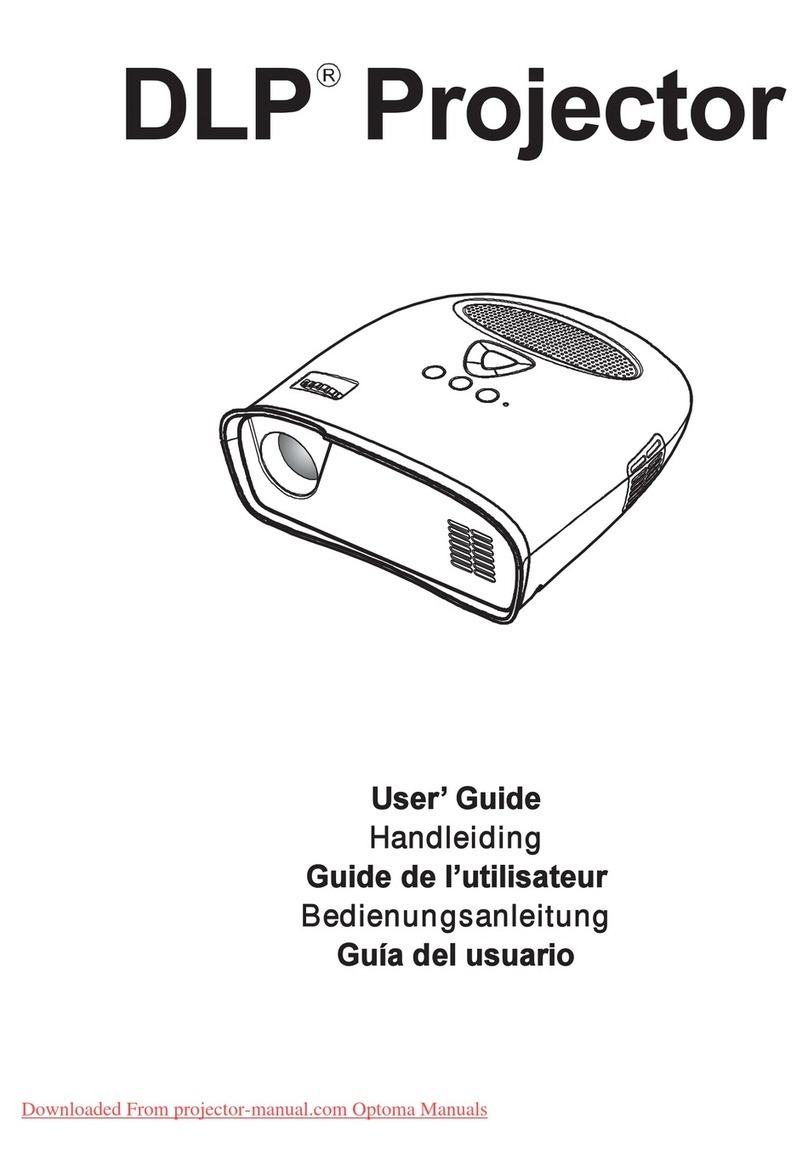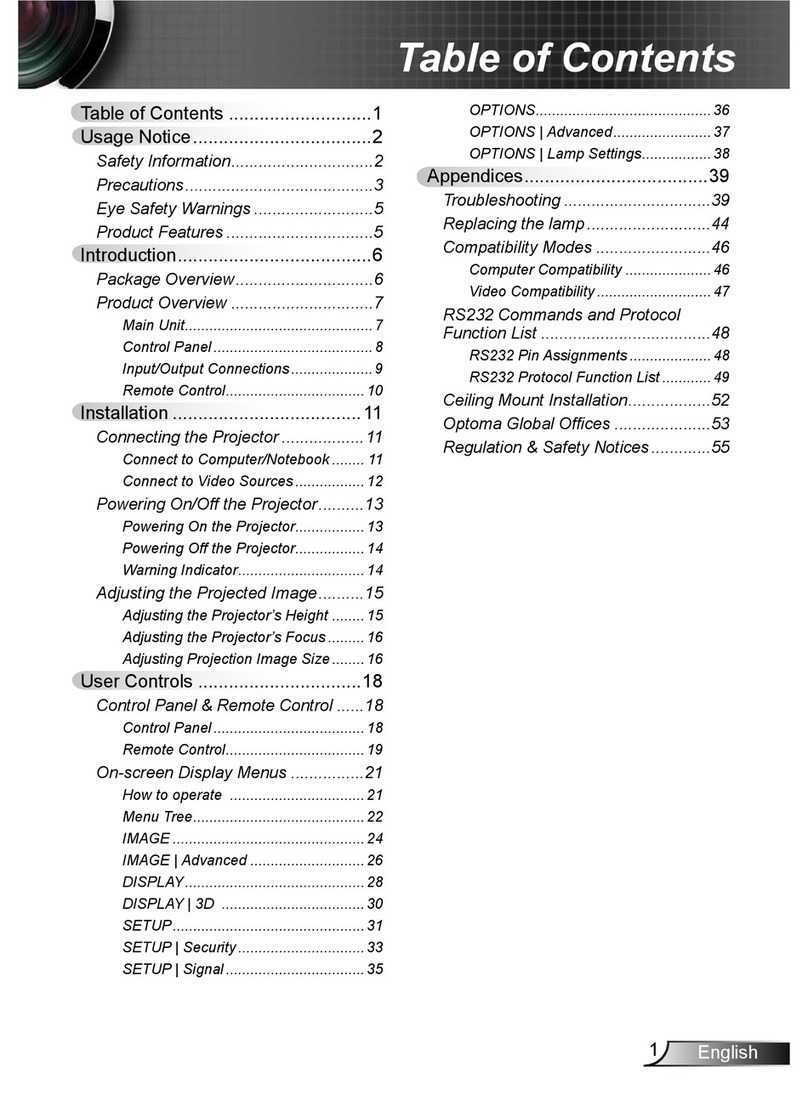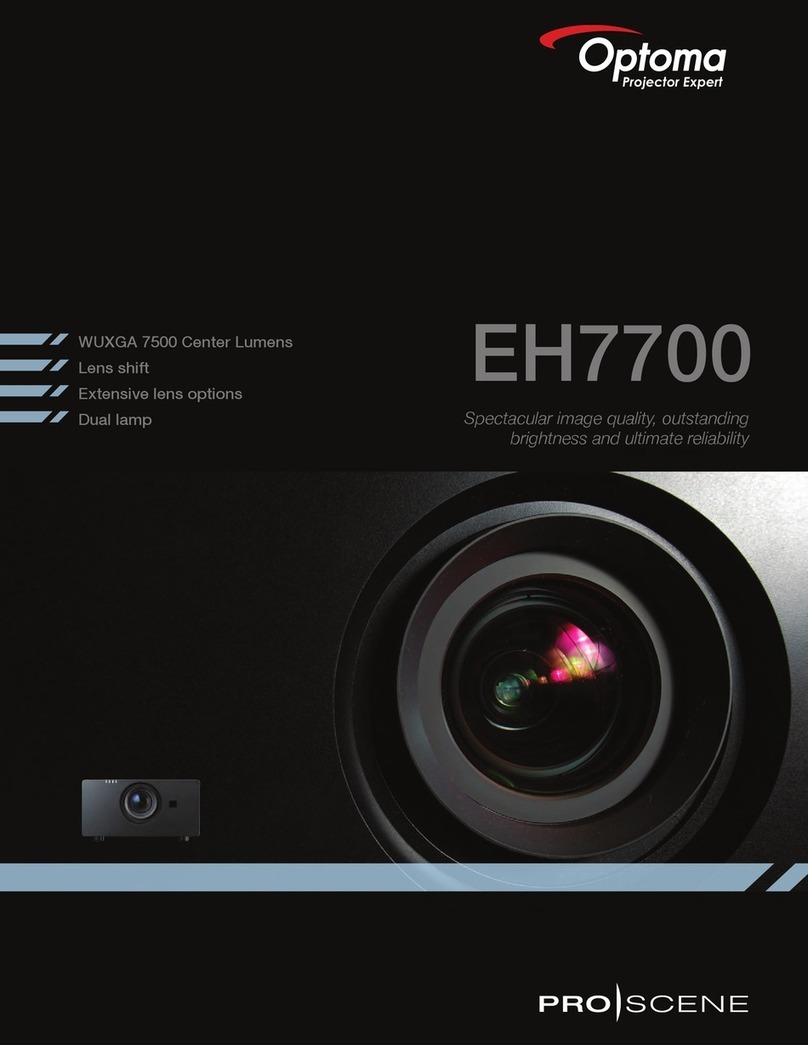ThemeScene® is a registered trademark of Optoma Europe Ltd. TrueVividTM and Image AITM are registered trademarks of Optoma Technology, Inc. TrueVisionTM and BrilliantColorTM are trademarks of Texas Instruments.
DLP® and the DLP logo are registered trademarks of Texas Instruments. All other product names and company names used herein are for identifications purposes only and may be trademarks or registered trademarks of their respective owners.
Errors and omissions excepted, all specifications are subject to change without notice.
Advanced BrilliantColor™ processing
system delivers stunning, vibrant colours
and high brightness
TrueVivid™ processing enhances image
quality by increasing the depth of field for
natural realistic looking images
TrueVision™ deinterlacing technology
eliminates jagged edges enabling the
projector to deliver stunning cinema like
images with exceptional picture quality
Image AI
TM
Auto adjusting light intensity output, delivers an amazing
1000 lumens AND 4000:1 contrast ratio!
Projection
Distance (m)
2.00
3.00
4.00
5.00
Min. Horizontal
Image Size (m)
1.05
1.58
2.11
2.63
Max. Horizontal
Image Size (m)
1.27
1.90
2.53
3.16
Optoma Europe Ltd.
42 Caxton Way, Watford Business Park,
Watford, Hertfordshire, UK. WD18 8QZ
www.optoma.co.uk
HD70 |HD Home Cinema Projector
Display Technology
Native Resolution
Brightness (Brite mode)
Contrast Ratio
Throw Ratio
Projection Lens
Image Size
Projection Distance
Keystone Correction
Aspect Ratio
Video Compatibility
I / O Connectors
Uniformity
Noise
Lamp Type
Lamp Life
Power Supply
Power Consumption
Dimensions (W x H x D)
Weight
0.62 inch / 12 degree 720P DarkChip2TM
DLP® by Texas Instruments
1280 x 720
1000 ANSI Lumens
4000 :1 (with Image AITM ON)
1.58 ˜1.9:1
f=22.25 ˜ 26.69 mm, F/2.5 ˜2.8
1.2 X manual zoom / focus lens
0.91- 8.0m
1.5m ˜11m
Vertical & Horizontal ± 15 degrees
16:9 native at 720P (1280 X 720),
4:3 compatible
480i/p, 576i/p, 720p. 1080i, PAL, PAL-M,
SECAM, NTSC, NTSC 4.43, HDMI (480P,
576P, 720P, 1080i) Computer Compatibility
up to SXGA+
HDMI x 1, VGA x 1 (SCART RGB with
supplied adaptor, PC, Component),
Component (3 x RCA), S-video x 1, Composite
video x 1, 12v relay output, IR receiver x 1
(front), IR module port x 1 (for optional rear IR
receiver module)
95%
28dB (STD mode) / 30dB (BritemodeTM)
200-watt user replaceable lamp
3000 hours (STD mode)
2000 hours (BritemodeTM)
Universal AC 100 ˜240 volts, 50/ 60Hz
260W (Operating), < 13W (Stand by)
265 x 108 x 256 (mm)
2.5kg / 5.6 lbs
HD70 Projection Distance\Image size (16:9)
Image and color enhancement technologies
With Without
With Without
With Without
Image Artificial Intelligence
auto adjusting light intensity output
HIGH LUMENS ALONE
ONLY Image AI
TM
GIVES YOU BOTH!
HIGH CONTRAST ALONE
Increases clarity in
lighter areas...
But makes dark
areas wash out
Increases detail
in darker areas...
But makes lighter
areas appear dark
HIGH 1000
LUMENS
for amazing
clarity in light
image areas...
PLUS
HIGH 4000:1
CONTRAST
for details in dark
areas and shadows
I/0 Ports
+12v Relay
S-Video
IR-Module Video
Component
SCART/
VGA/Component
HDMI
Service
Dimensions
265 mm
265 mm
Specifications HD70