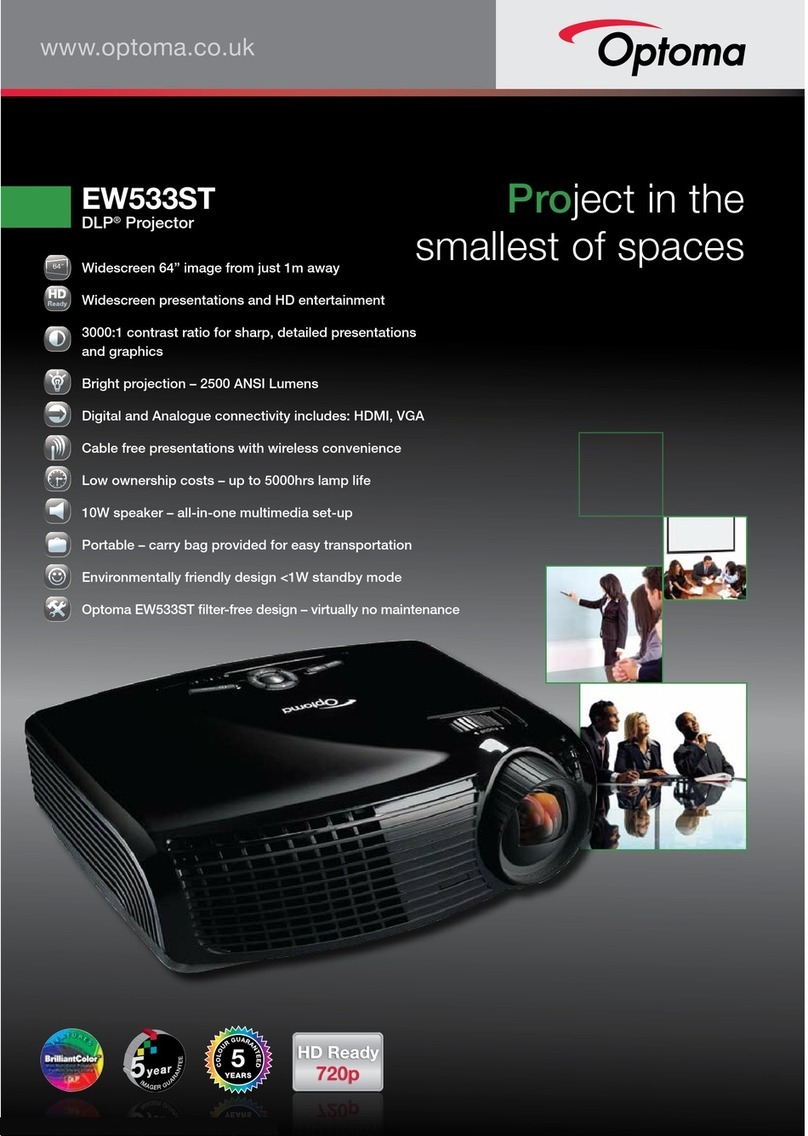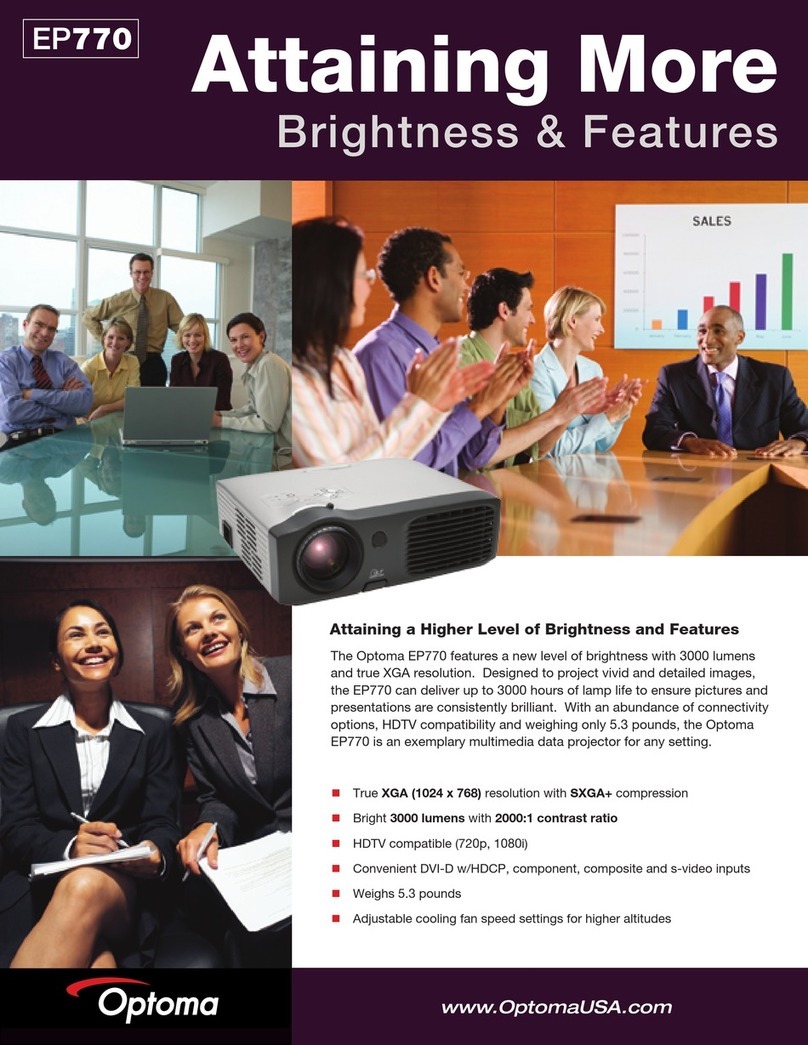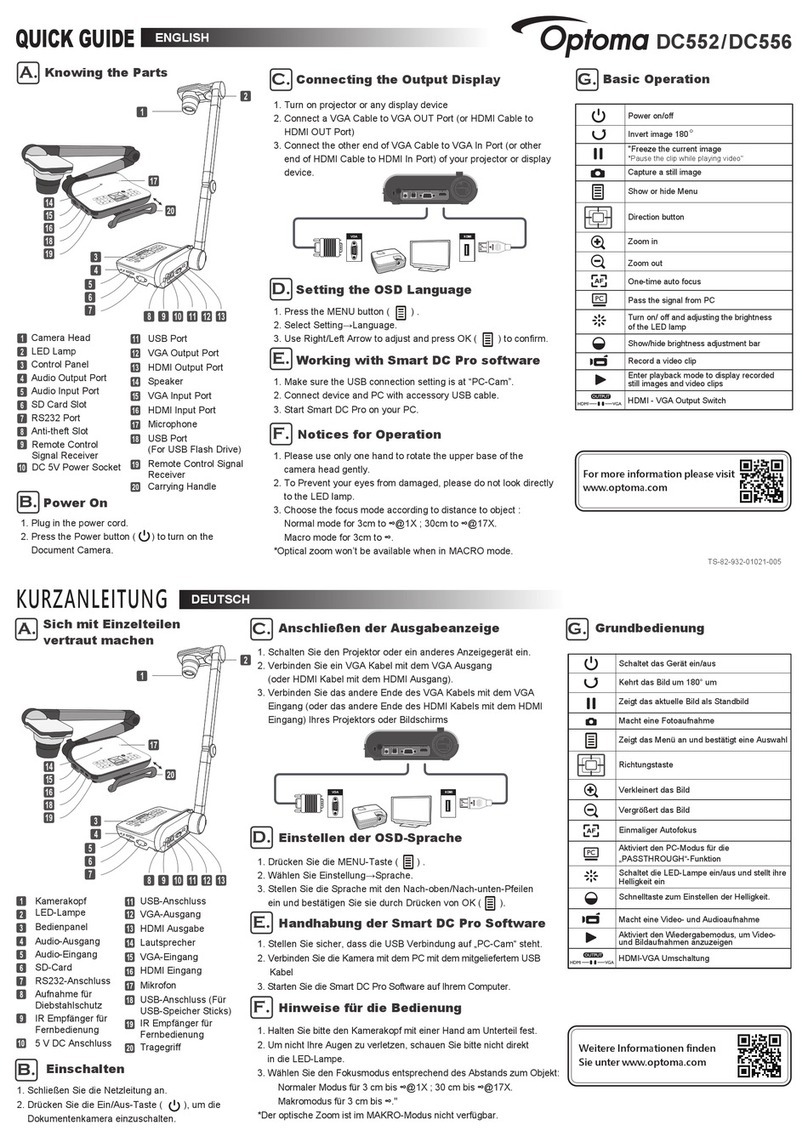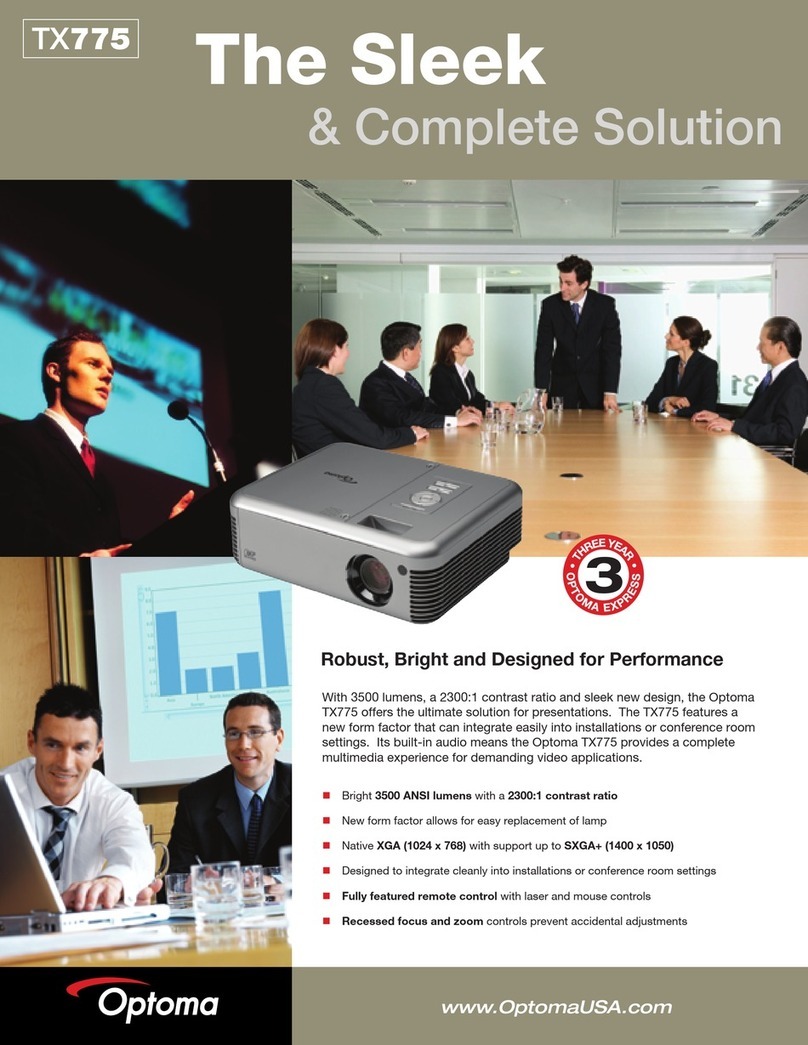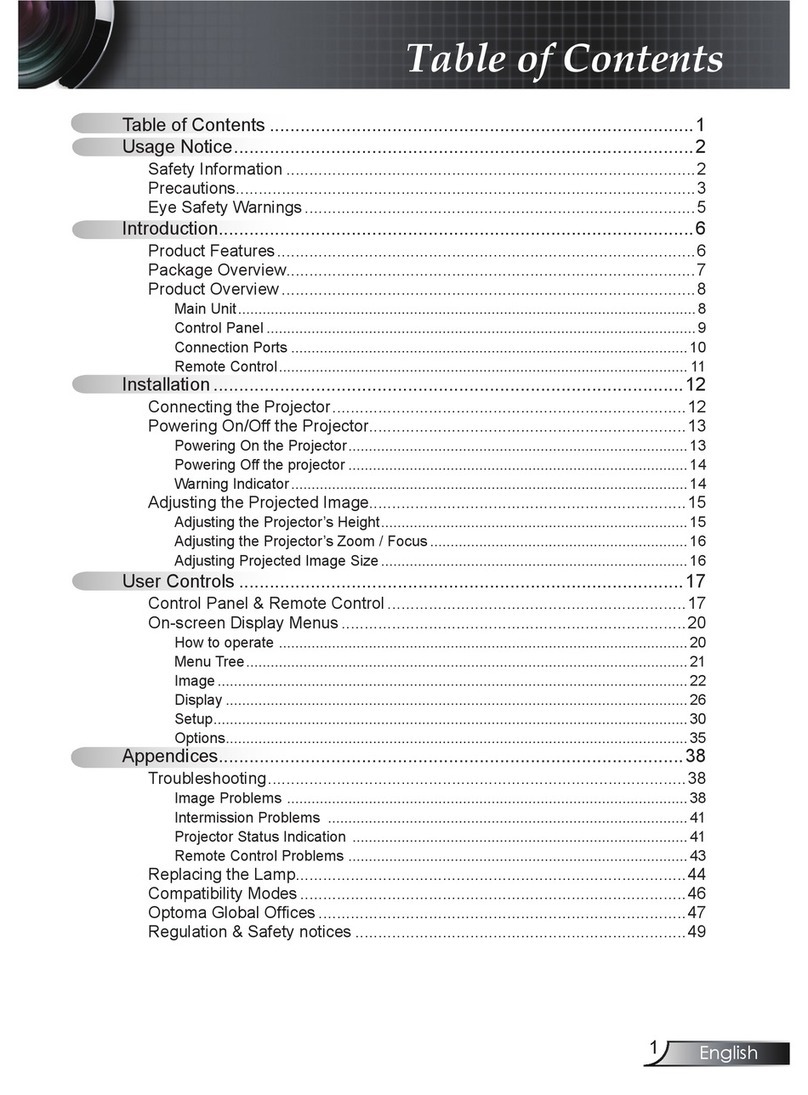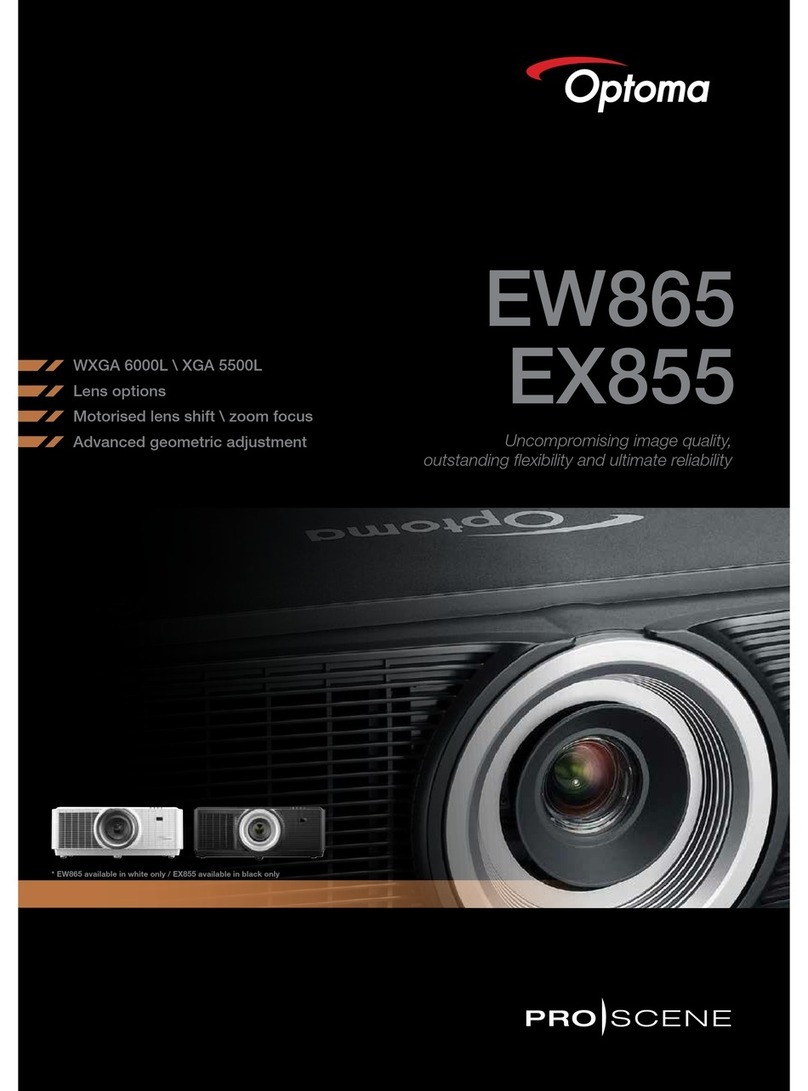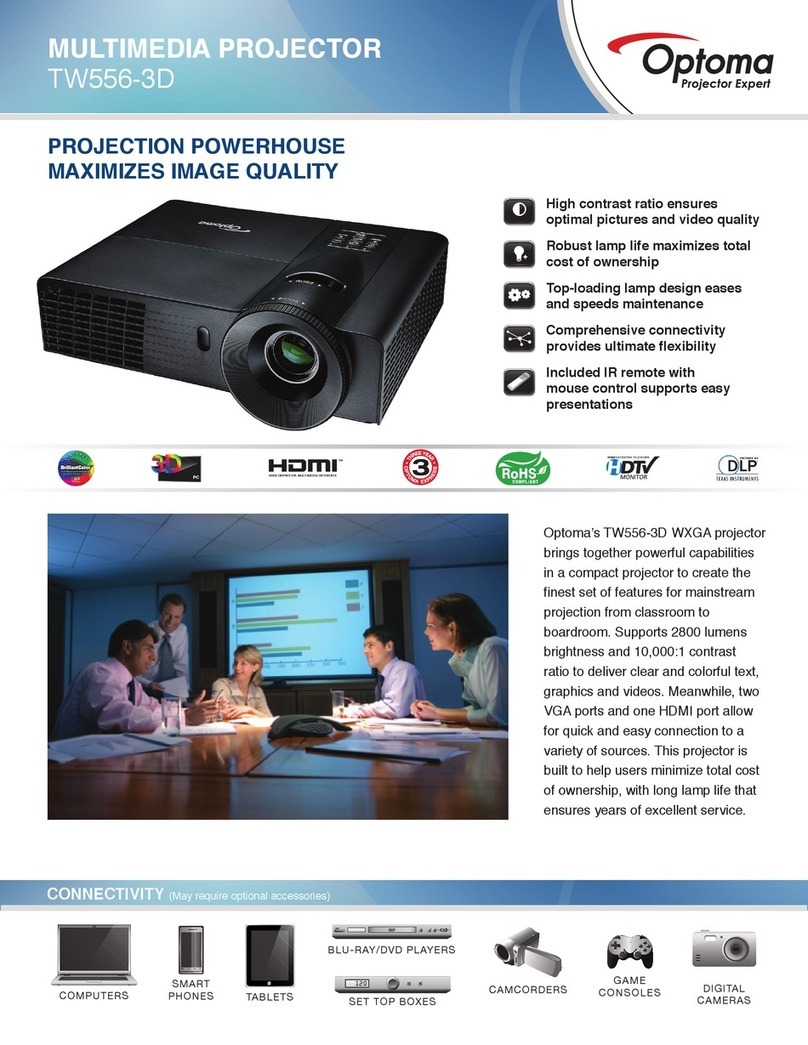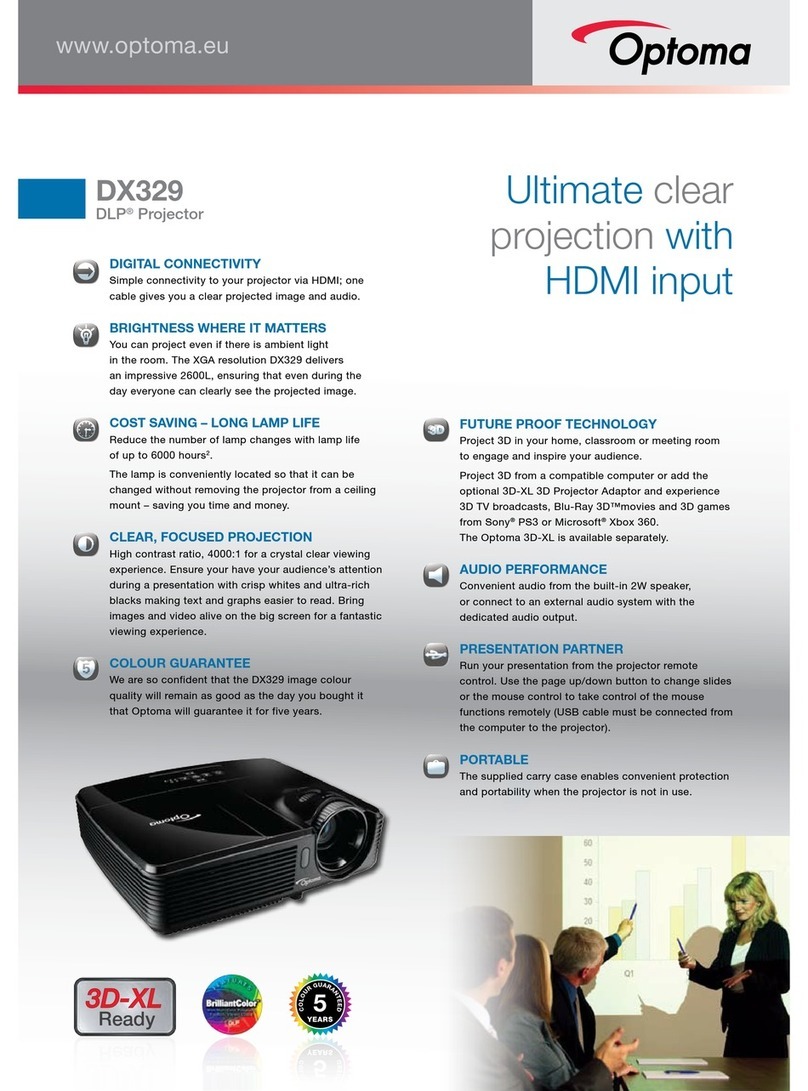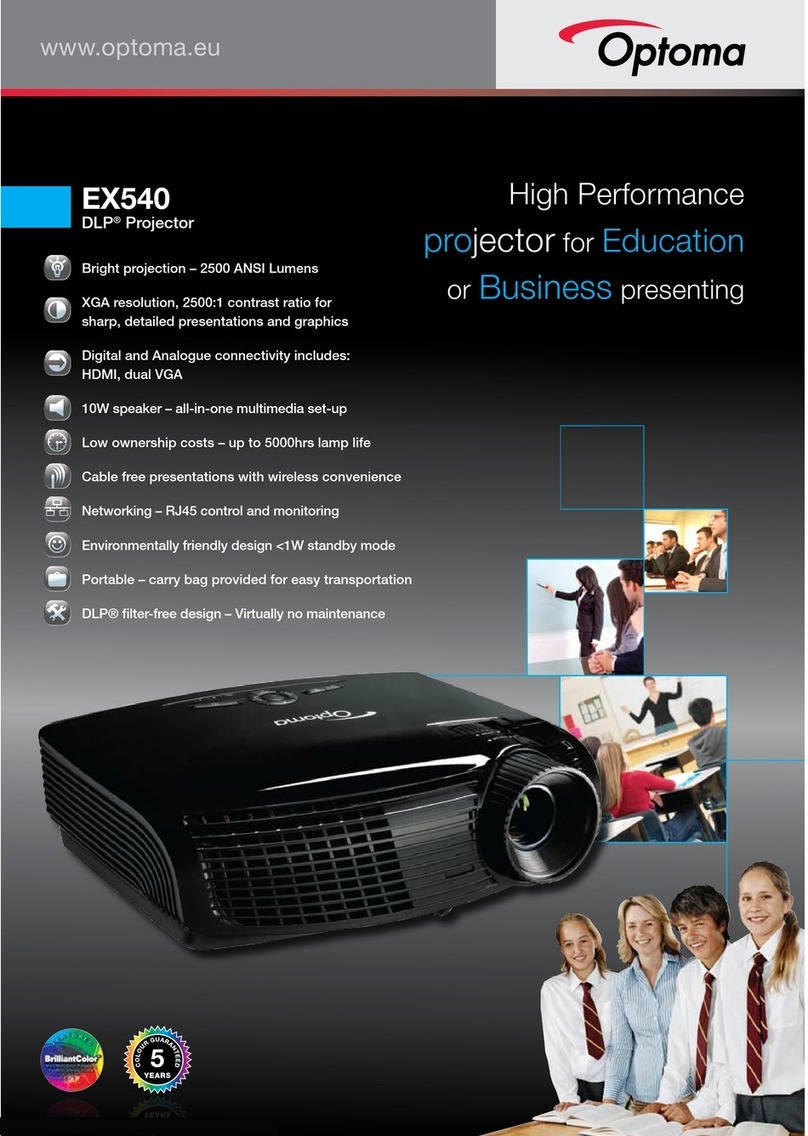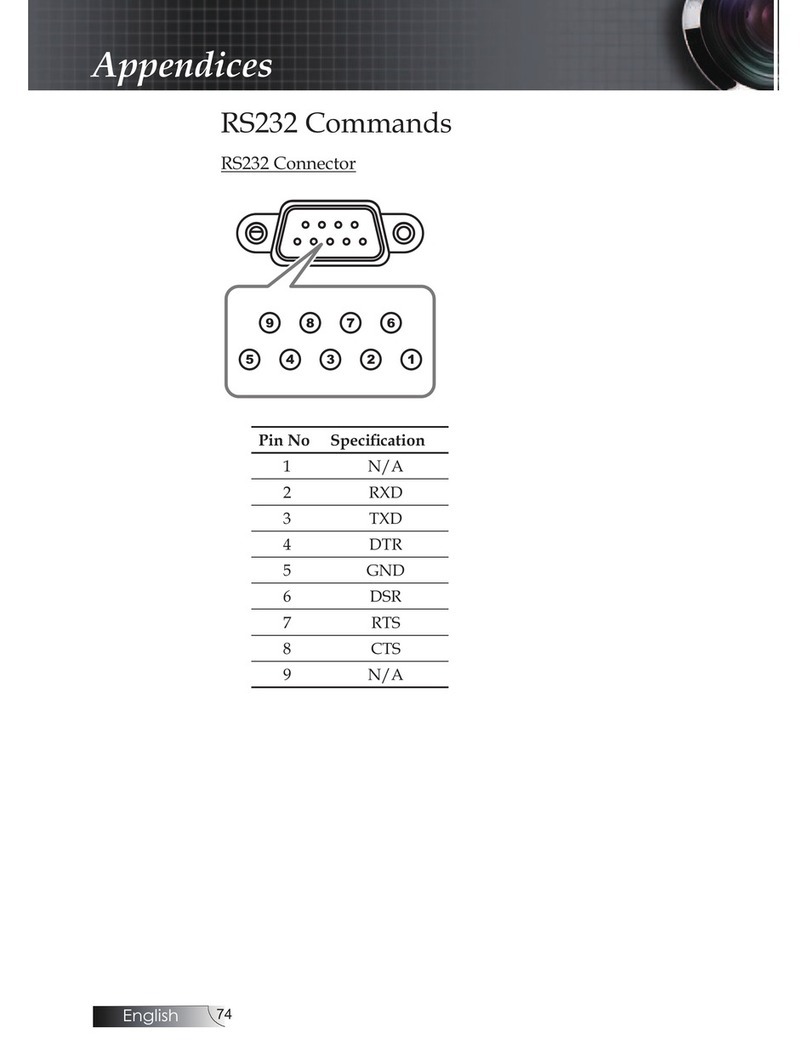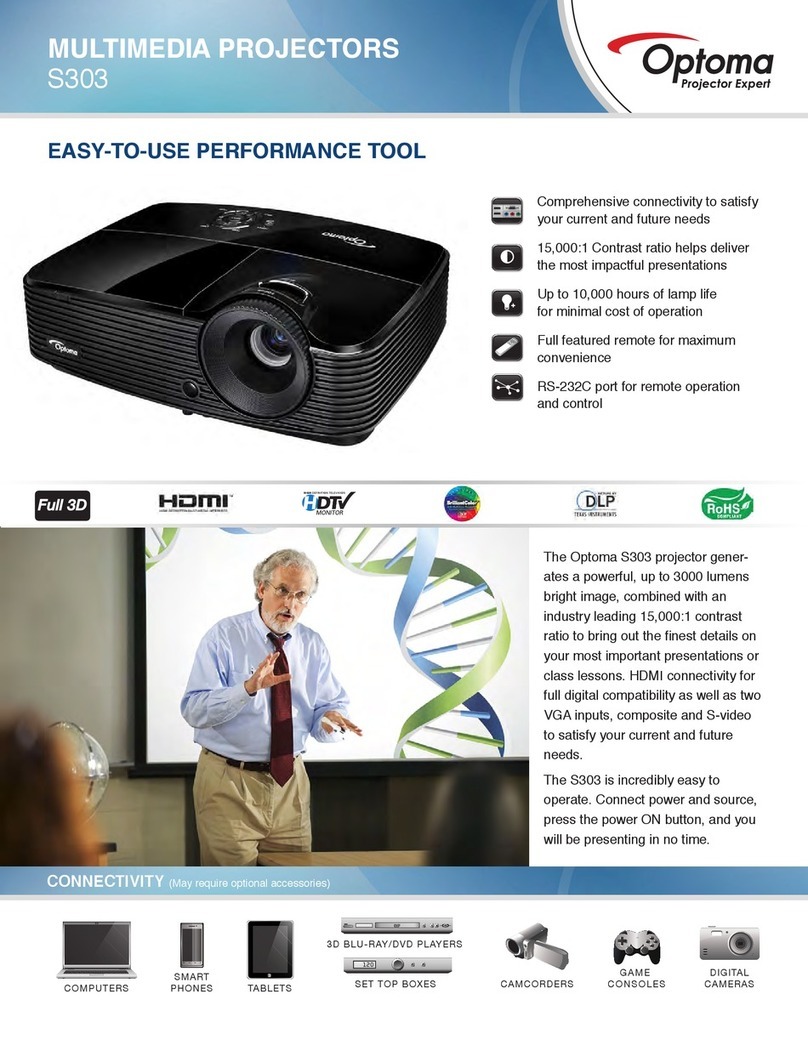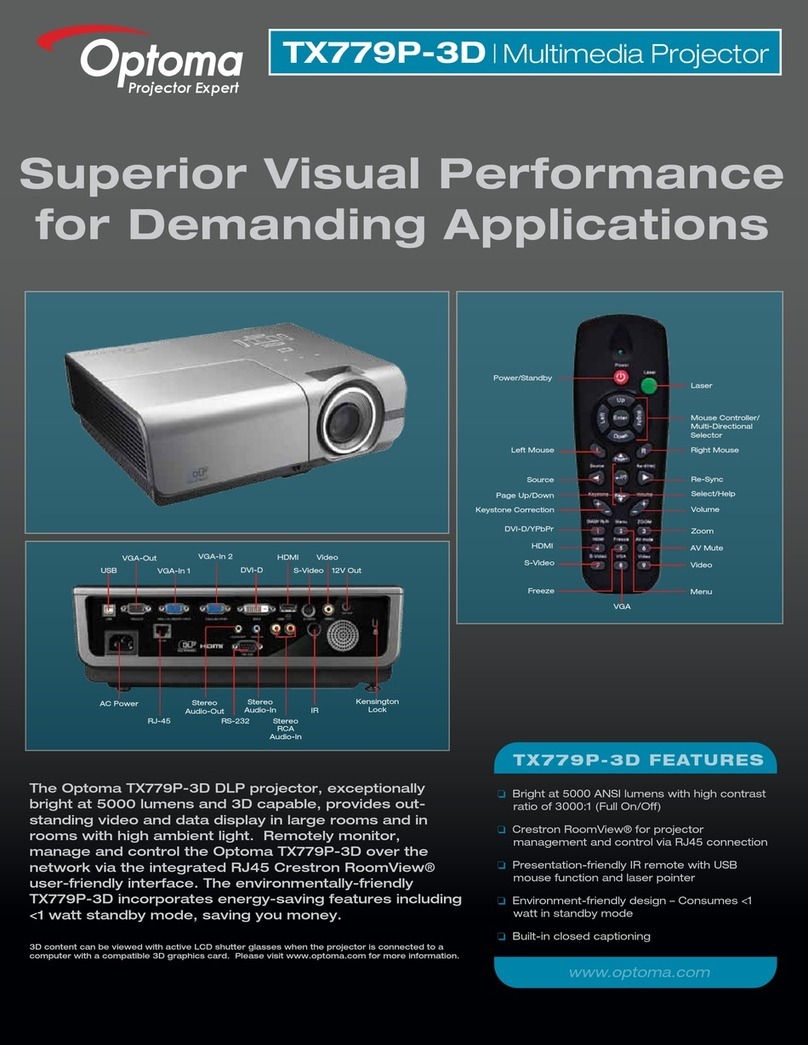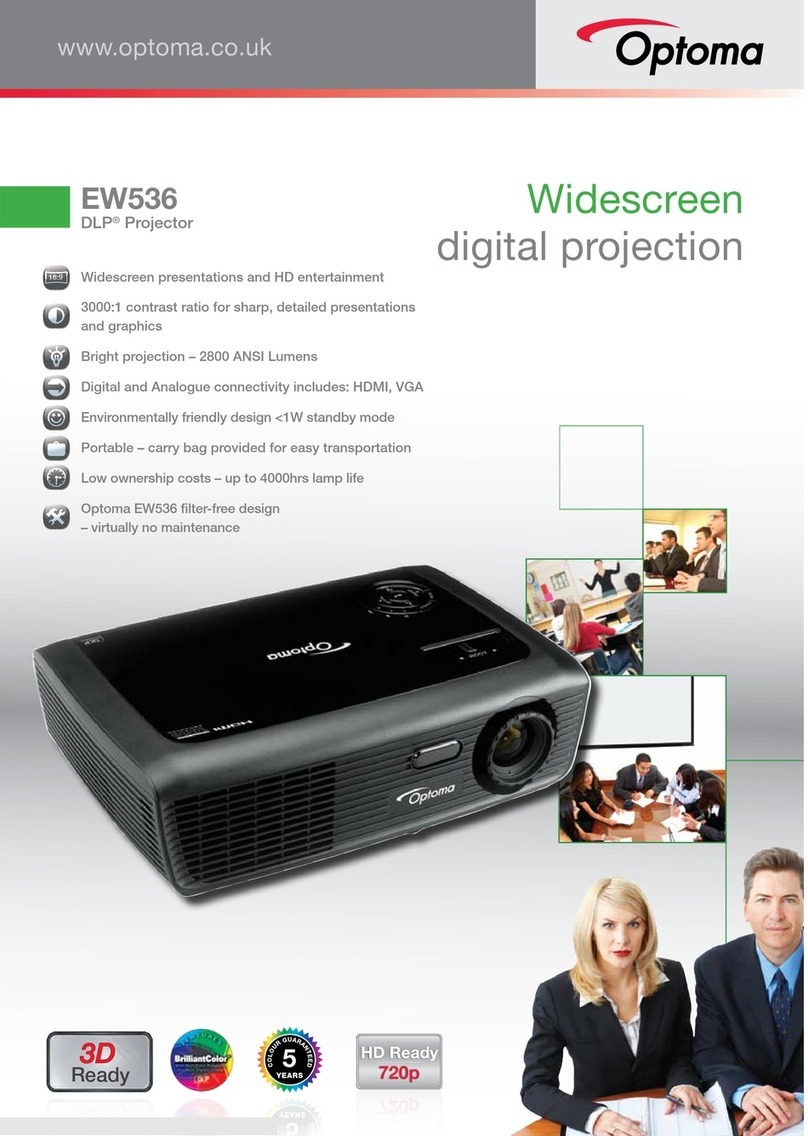TWR1693| Multimedia Projector
All Specifications are subject to change without notice. ©2009 Optoma Technology, Inc. DLP®and the DLP logo are
registered trademarks of Texas Instraments. All other names mentioned herein are property of their respective owners.
Multimedia-TWR1693-001-020409
Optional Accessories
Lamp:
Remote:
VGA to VGA Cable (2m):
Power Cord (1m):
S-Video Cable (2m):
Composite Cable (1.8m):
VGA to Component Cable (2m):
DVI Cable (2m):
DVI to HDMI Adapter:
Carrying Case:
Minijack to RCA Audio Adapter:
106” 16:9 Manual Pull-Down Screen:
BL-FU280A
BR-5022L
BC-VGVGXX02
BC-PUPIXY01
BC-SVSVXX02
BC-COCOXX02
BC-VGCRXX02
BC-DIDIXX02
BC-DIHMXY00
BK-4016
BC-MJADXY00
DS-GWII9106P
NO FILTER
REQUIRED
Specifications
Display Technology:
Resolution:
Maximum Resolution:
Brightness (Typical):
Contrast Ratio:
Lamp Type:
Lamp Life (STD/Bright):
Throw Ratio:
Image Size (Diagonal):
Projection Distance:
Noise Level (STD/Bright):
Remote Control:
Monitor Loop Through:
Computer Compatibility:
Video Compatibility:
Aspect Ratio:
Projection Lens:
User Controls:
Audio:
Keystone Correction:
Vertical Refresh Rate:
Horizontal Scan Rate:
Power Supply:
Power Consumption:
Weight:
Dimensions (W x H x D):
Operating Temperature:
Displayable Colors:
Projection Method:
Uniformity:
Security:
I/O Connectors:
Standard Accessories:
Optional Accessories:
Warranty:
UPC:
Single 0.65” DMD™ DLP Technology by Texas Instruments
Native WXGA (1280 x 800)
WUXGA (1920 x 1200)
3600 ANSI Lumens
2500:1 (Full On/Full Off)
280W UHP
Estimated at 3000/2000 Hours
1.51 to 1.74:1 (Distance/Width)
27” to 307” (0.68 to 7.79 m)
3.3’ to 32.8’ (1.0 to 10.0 m)
30dB/32dB
Fully Featured Remote with Mouse and Laser Pointer
D-Sub 15 VGA Output
VGA, SVGA, XGA, SXGA+, UXGA, WUXGA, VESA, PC and Macintosh Compatible
NTSC, PAL, SECAM, SDTV (480i), EDTV (480p), HDTV (576i/p, 720p, 1080i/p)
16:10 Native, 16:9, 4:3 Compatible
F=2.57~2.77, f=21.3~24.5 mm, 1.15x Manual Zoom and Focus
Complete On Screen Menu Adjustments in 22 Languages
One 3-Watt Speaker
± 30º Vertical
50 to 85 Hz
15 kHz, 30 to 90 kHz
AC Input 100 - 240V, Auto-Switching
350 Watts (Maximum), <6 Watts (Standby)
8.2 lbs (3.7 kg)
11.8” x 3.9” x 9.6” (300 x 100.5 x 244 mm)
41-104°F (5-40°C) (85% Humidity), Adjustable Fan Speed for High Altitude
Application
134.2 Million
Front, Rear, Ceiling Mount, Table Top
85%
One Kensington® Lock Port
DVI-I w/HDCP, Composite Video, VGA-In, S-Video, Two-Audio-In, USB, VGA-Out,
Audio-Out, RJ45, +12V Trigger, RS-232
AC Power Cord, VGA to VGA Cable, Composite Video Cable, USB Cable,
Remote Control, Batteries for Remote, Carrying Case, Quick Start Guide,
Warranty Card and CD-ROM User’s Manual
Ceiling Mount, S-Video Cable, VGA to Component Cable, DVI to DVI Cable, DVI to
HDMI Adapter and PanoView™ Series Screens
3 Years Optoma Express Replacement Service, 1 Year on Lamp
796435 11 706 1
Projection Distance/Image Size
Projection Distance
(Feet)
3.3
11.2
18
25.3
32.8
Maximum Diagonal
(Inches)
30.7
104.5
169.1
236.8
307.5
Minimum Diagonal
(Inches)
26.7
90.7
146.8
205.5
266.8
Control Panel
Power LED
Re-Sync
Enter
Keystone
Keystone
AV-Mute
Volume
Lamp LED
Source
Keystone
Power
Menu
Directional Keys