Optoma TX779P-3D User manual
Other Optoma Projector manuals
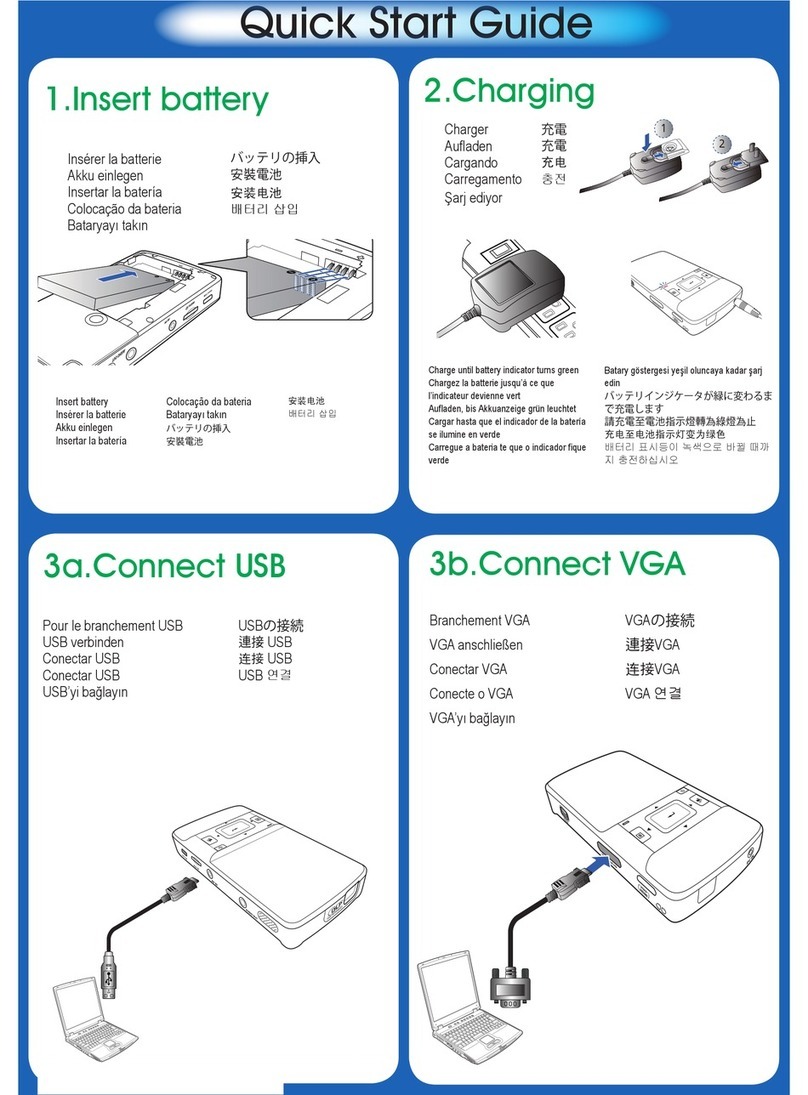
Optoma
Optoma Pico PK201 User manual
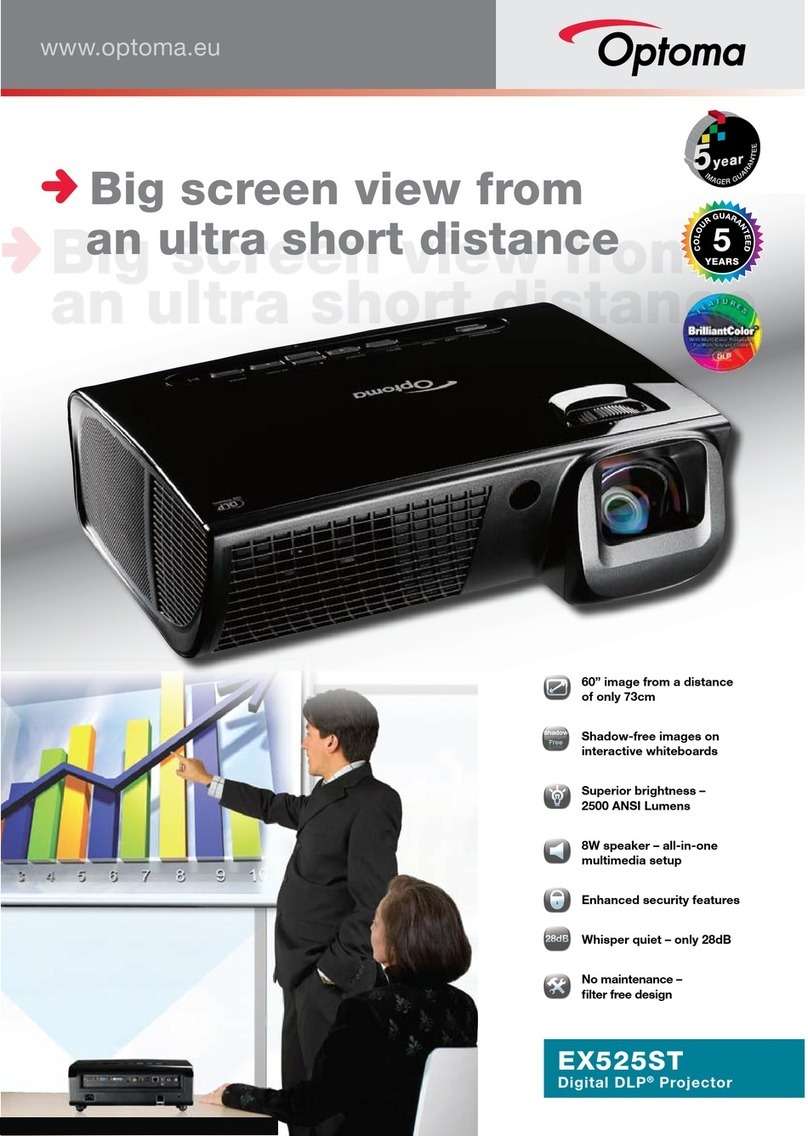
Optoma
Optoma Optoma EX525ST User manual

Optoma
Optoma ZU500USTe User manual
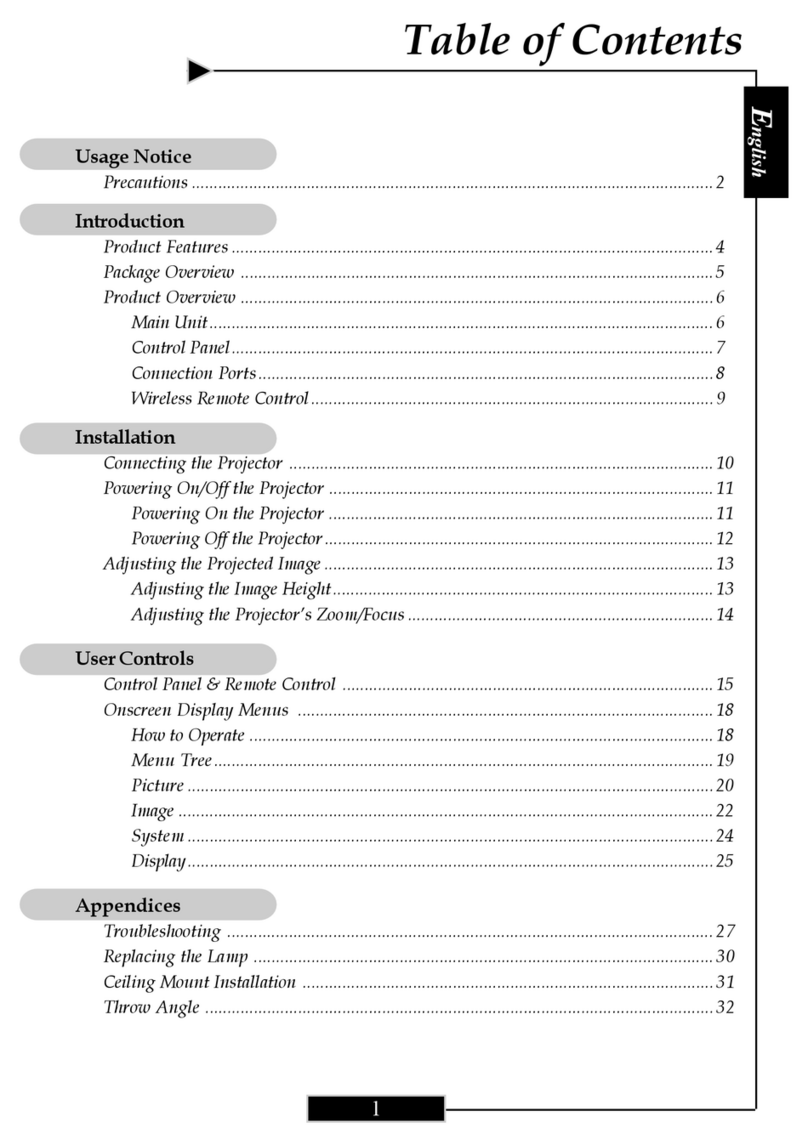
Optoma
Optoma WVGA single chip DLP User manual

Optoma
Optoma X303 User manual

Optoma
Optoma Pico PK301+ User manual

Optoma
Optoma Optoma TX612 User manual

Optoma
Optoma PlayTime PT105 User manual

Optoma
Optoma HD72 Instruction manual
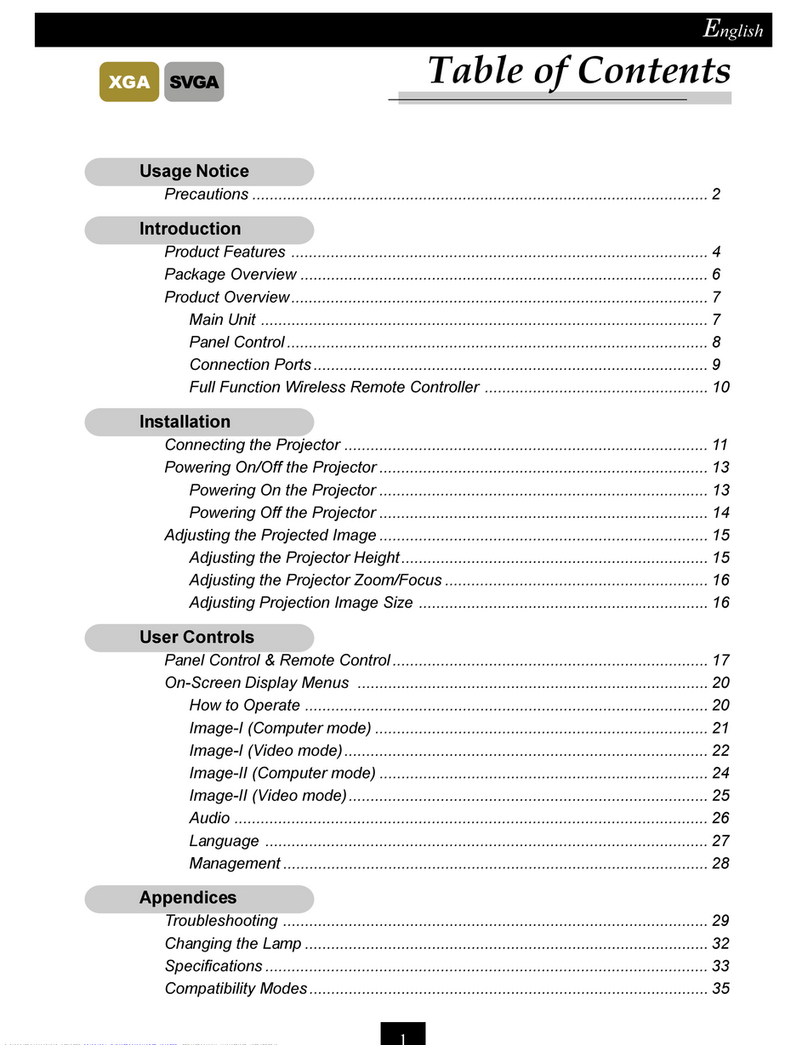
Optoma
Optoma H50 User manual

Optoma
Optoma EzPro 705 User manual

Optoma
Optoma ZH420UST User manual

Optoma
Optoma Optoma EP1691 User manual

Optoma
Optoma OP1500 User manual

Optoma
Optoma EP 758 User manual
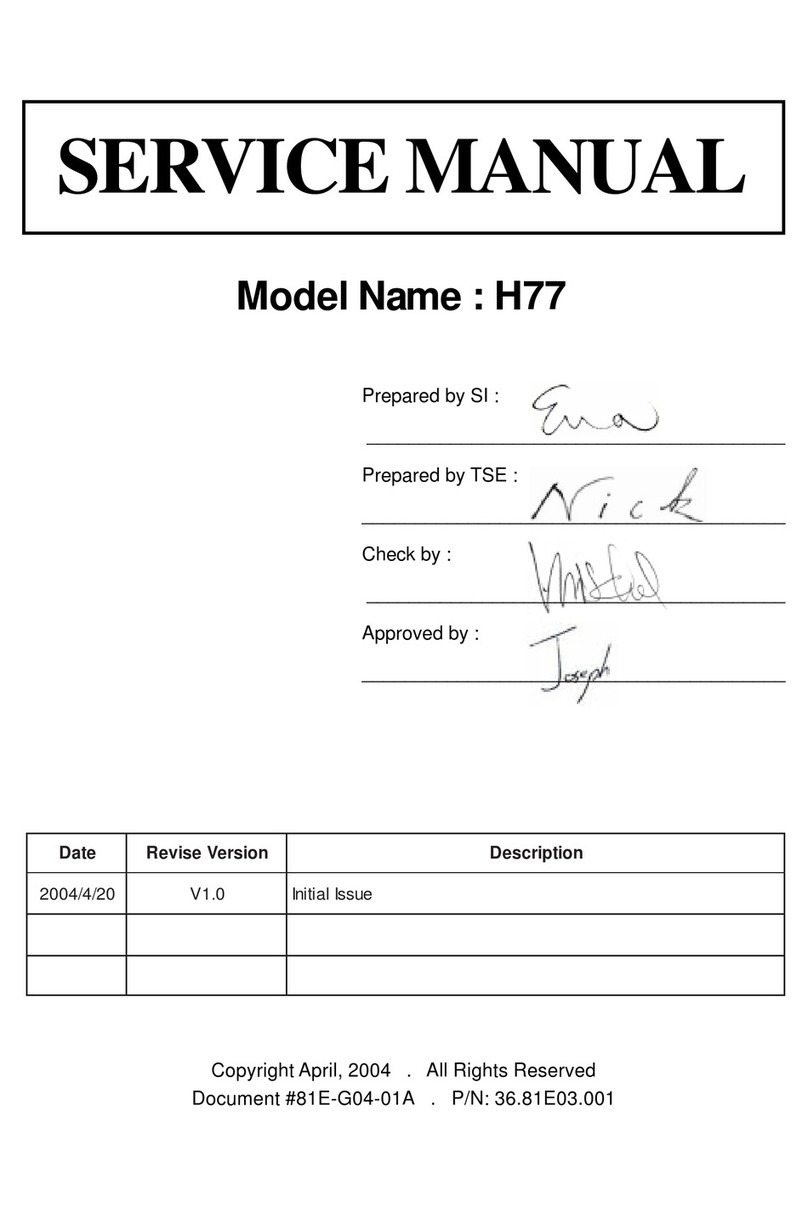
Optoma
Optoma Optoma ThemeScene H77 User manual

Optoma
Optoma EP737 Instruction manual

Optoma
Optoma W415 User manual

Optoma
Optoma UHZ4000 User manual

Optoma
Optoma DH1011i User manual





























