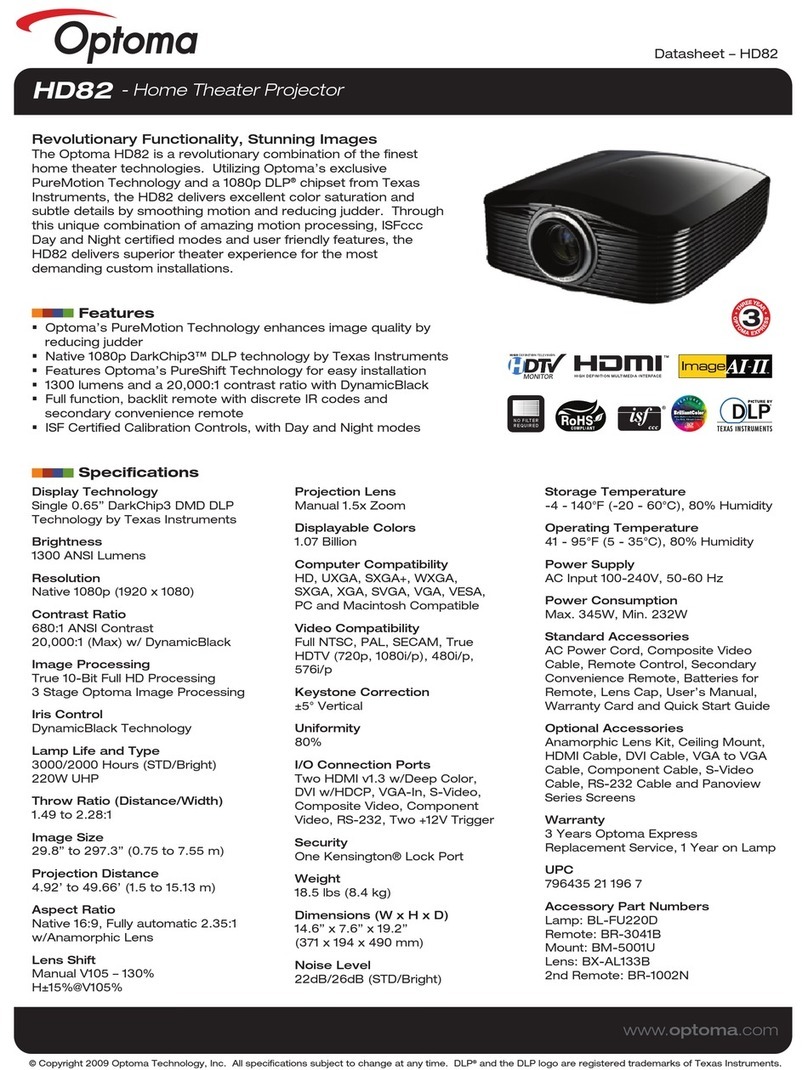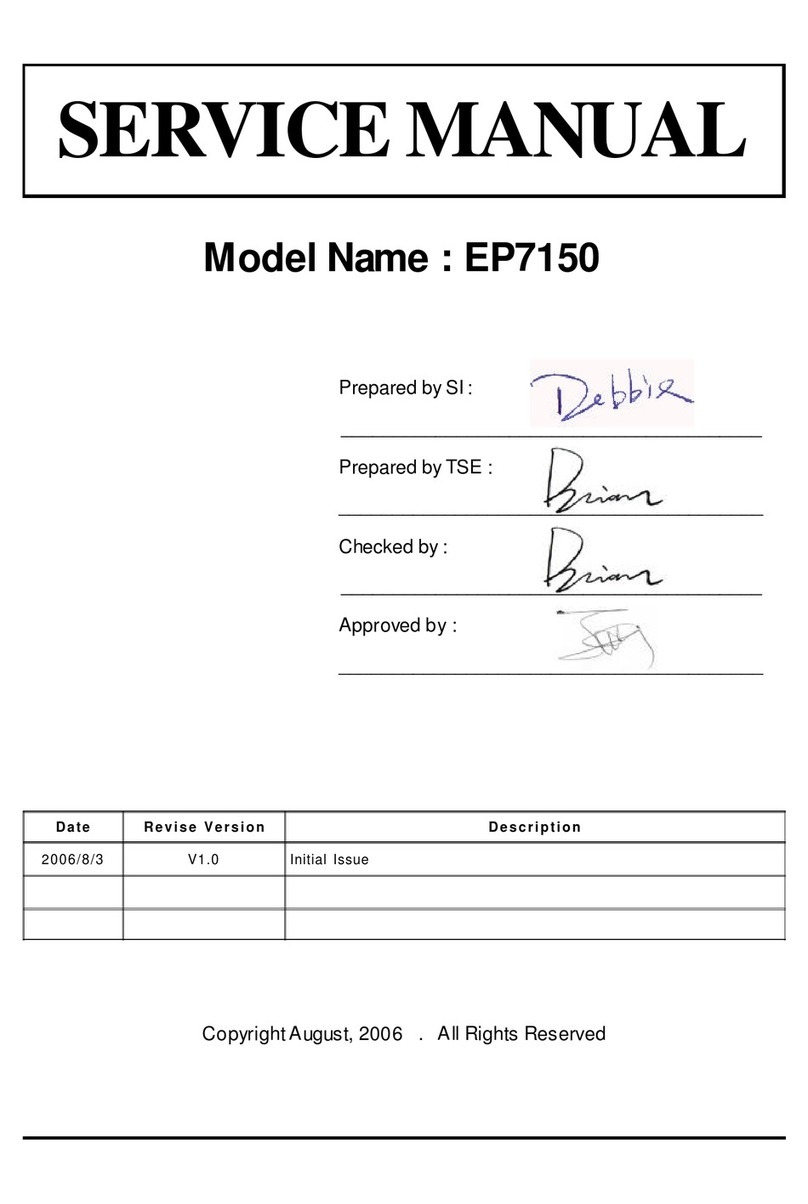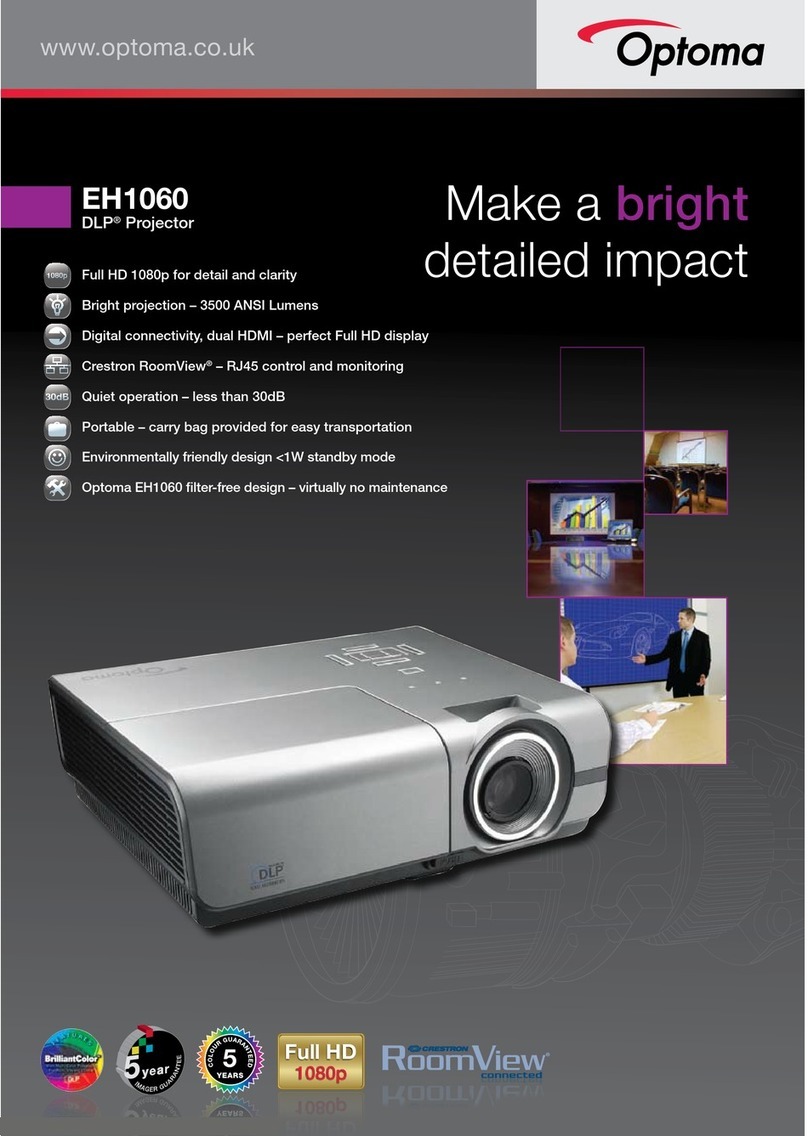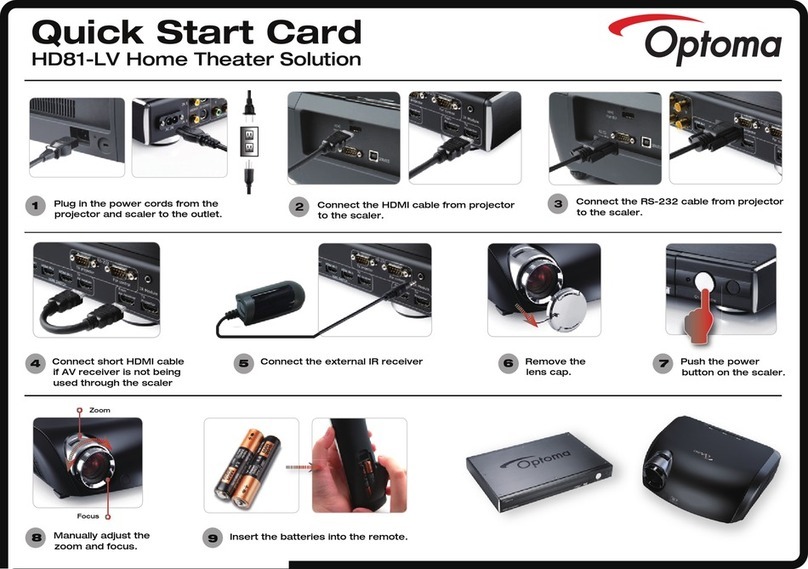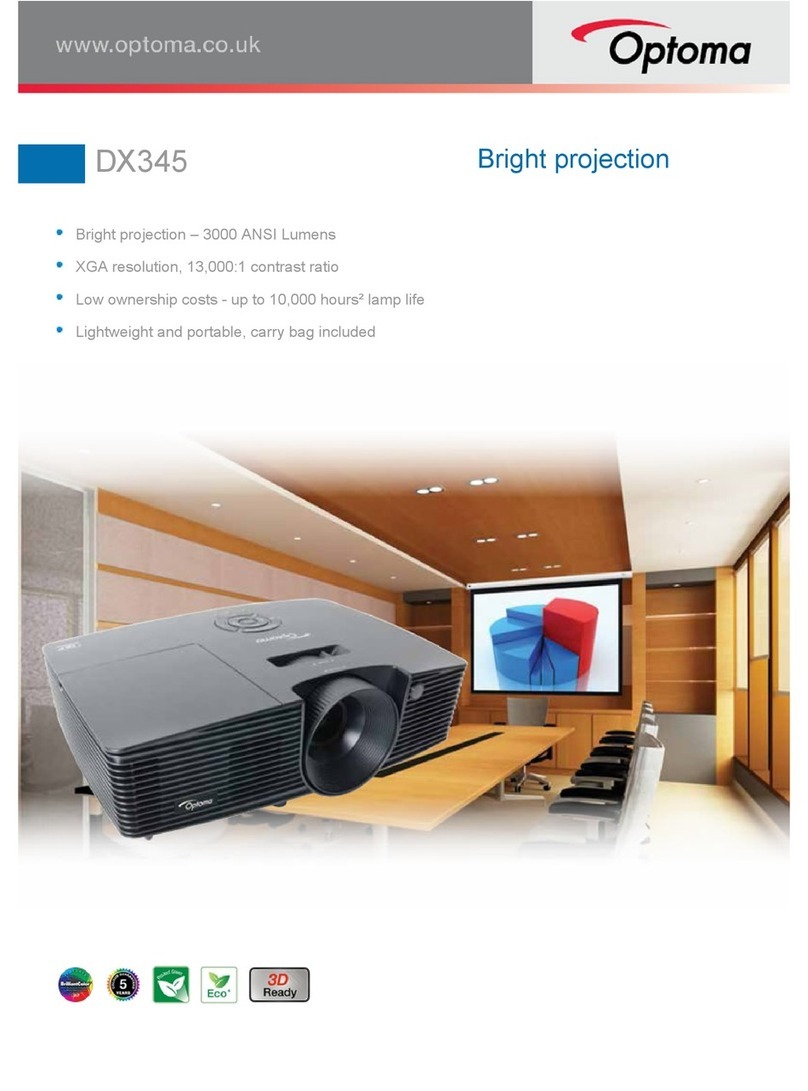English
2
TABLE OF CONTENTS
SAFETY............................................................................................... 4
Important Safety Instruction....................................................................................................... 4
Cleaning the lens....................................................................................................................... 5
3D Safety Information................................................................................................................ 6
Copyright ................................................................................................................................... 6
Disclaimer.................................................................................................................................. 7
Trademark Recognition ............................................................................................................. 7
FCC ........................................................................................................................................... 7
Declaration of Conformity for EU countries ............................................................................... 8
WEEE........................................................................................................................................ 8
INTRODUCTION ................................................................................ 9
Package Overview..................................................................................................................... 9
Standard accessories................................................................................................................ 9
Optional accessories ................................................................................................................. 9
Product Overview ..................................................................................................................... 10
Connections.............................................................................................................................. 11
Keypad ..................................................................................................................................... 12
Remote control ......................................................................................................................... 13
SETUP AND INSTALLATION........................................................... 14
Installing the projector .............................................................................................................. 14
Connecting sources to the projector......................................................................................... 15
Adjusting the projector image................................................................................................... 16
Remote setup ........................................................................................................................... 17
USING THE PROJECTOR ............................................................... 19
Powering on / o the projector.................................................................................................. 19
Selecting an input source ......................................................................................................... 21
Menu navigation and features .................................................................................................. 22
OSD Menu tree......................................................................................................................... 23
Display menu............................................................................................................................ 30
Audio menu .............................................................................................................................. 35
Setup menu .............................................................................................................................. 35
Info menu.................................................................................................................................. 39
MAINTENANCE................................................................................. 40
Replacing the light bulb (Maintenance personnel only)............................................................ 40
Installing and cleaning the dust lter ........................................................................................ 42