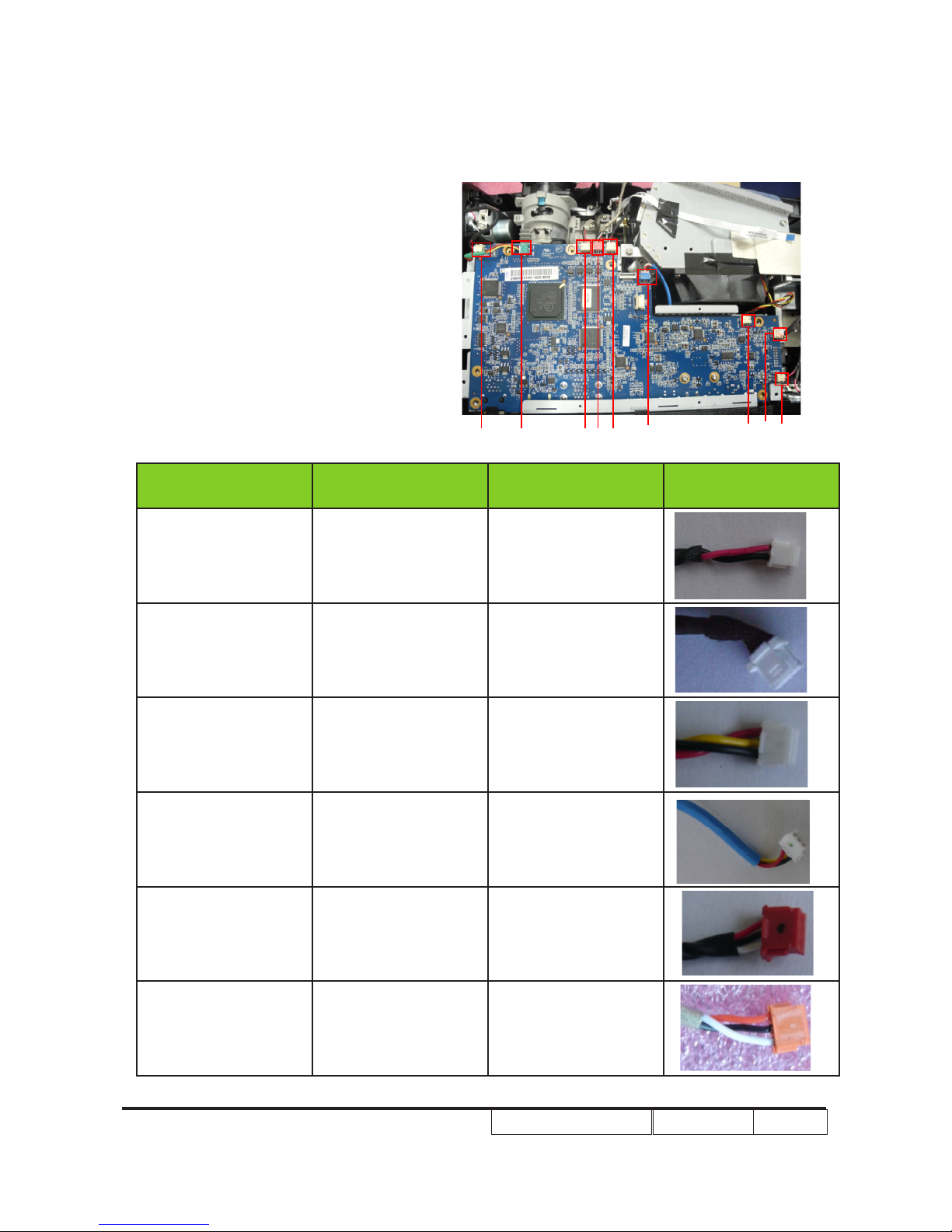Optoma X401 User manual
Other Optoma Projector manuals

Optoma
Optoma EP757 User manual

Optoma
Optoma EP1690 User manual

Optoma
Optoma ZH406 User manual
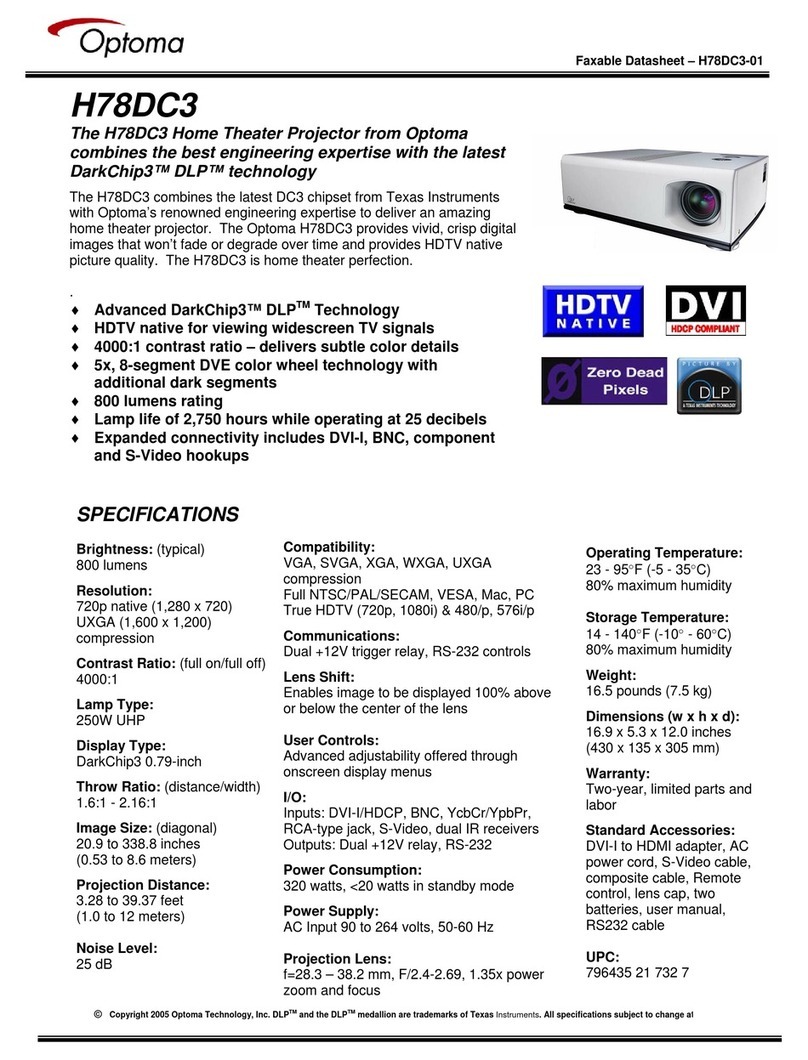
Optoma
Optoma H78DC3 User manual

Optoma
Optoma Neo-i DV20A User manual

Optoma
Optoma W307USTi User manual
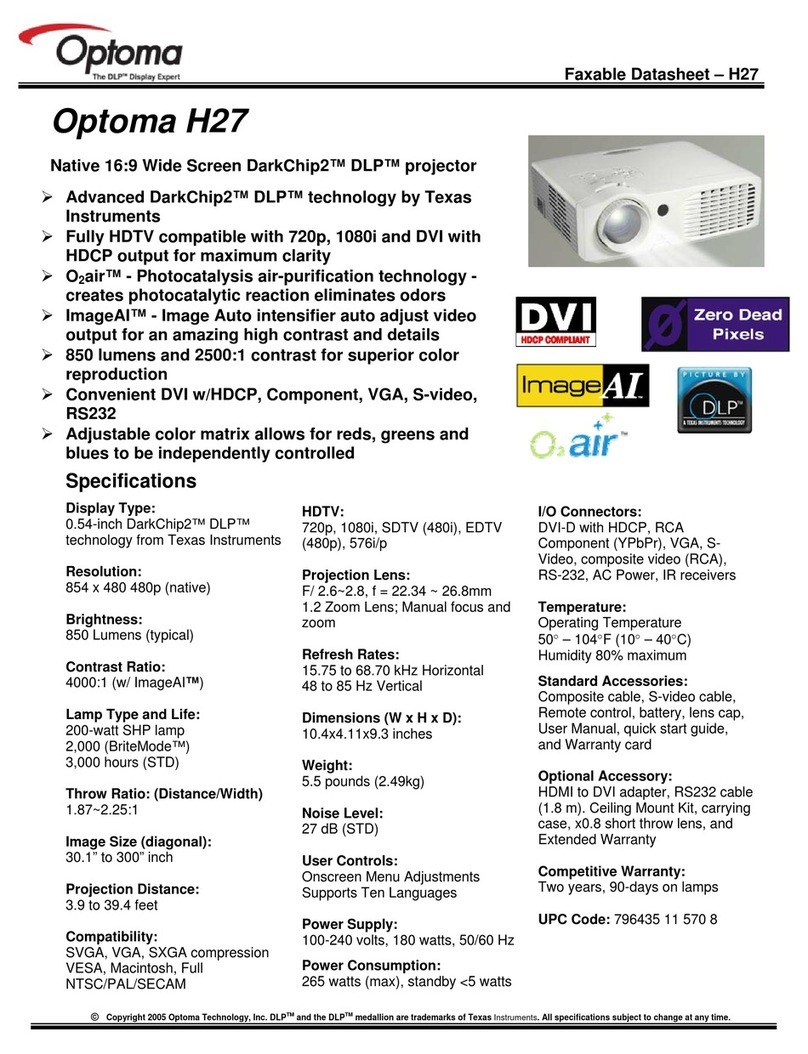
Optoma
Optoma H27 User manual

Optoma
Optoma X401 User manual
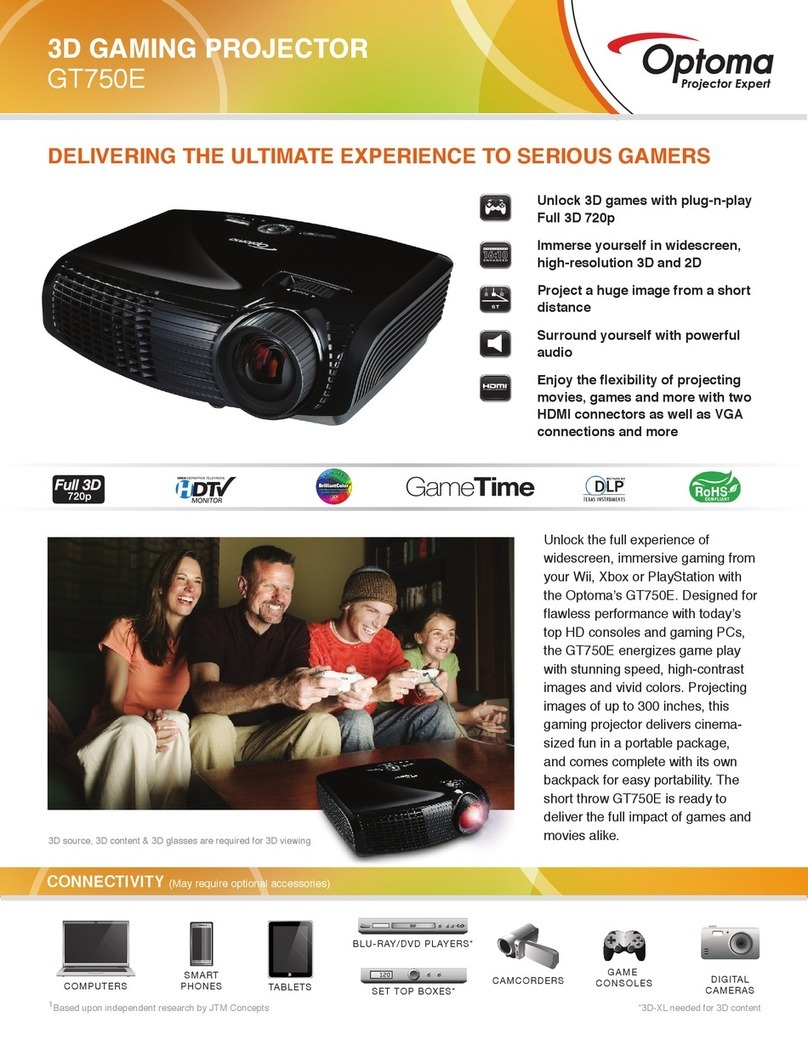
Optoma
Optoma GT750E User manual

Optoma
Optoma TX665UTI-3D User manual

Optoma
Optoma H27 User manual
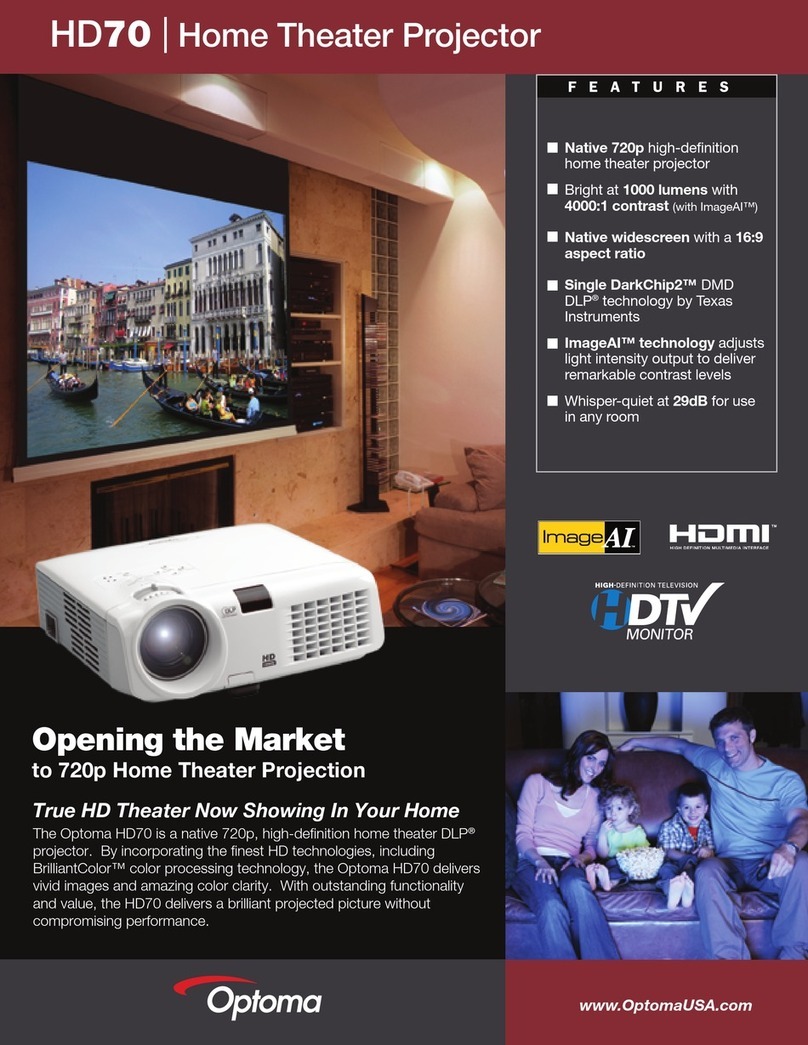
Optoma
Optoma HD70 User manual
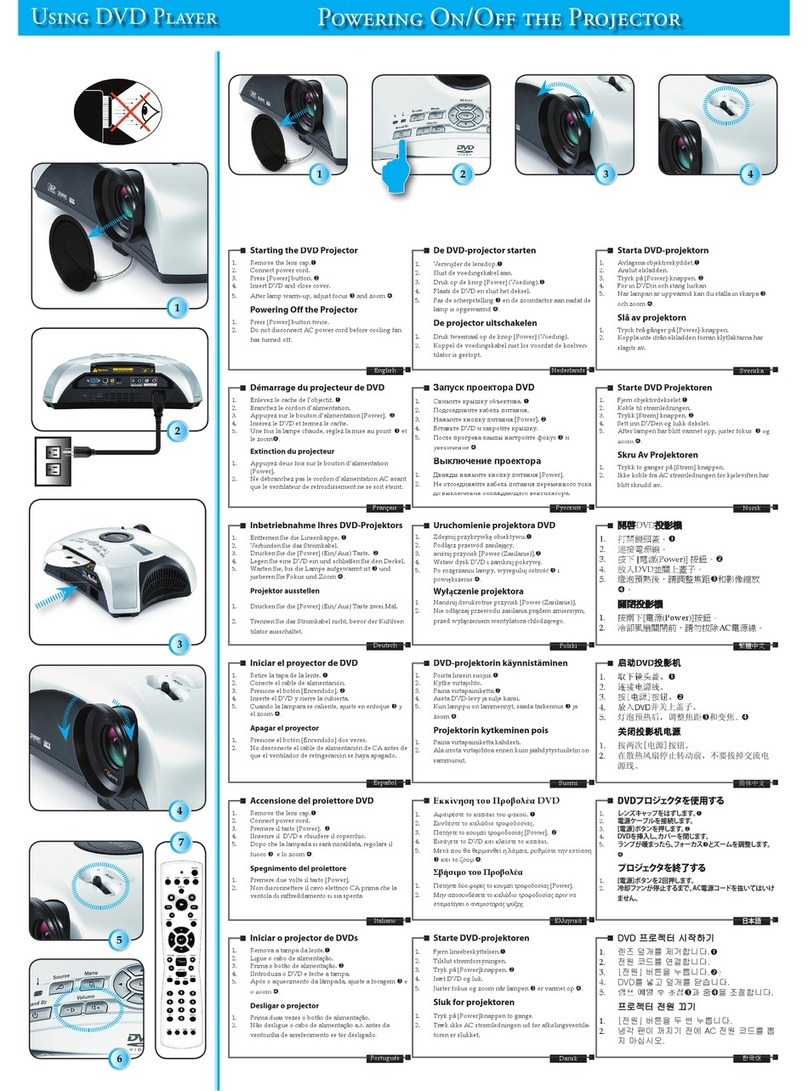
Optoma
Optoma MovieTime DV11 User manual
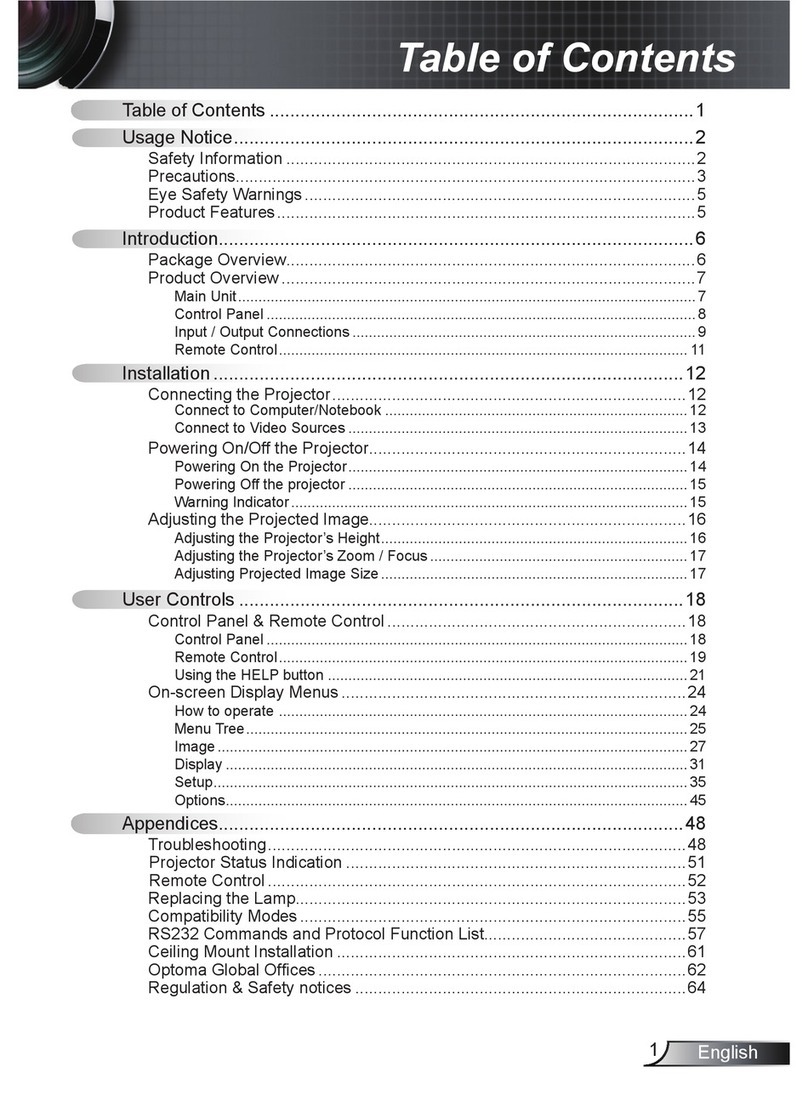
Optoma
Optoma EX542 User manual

Optoma
Optoma W307USTi User manual

Optoma
Optoma HD6720 User manual
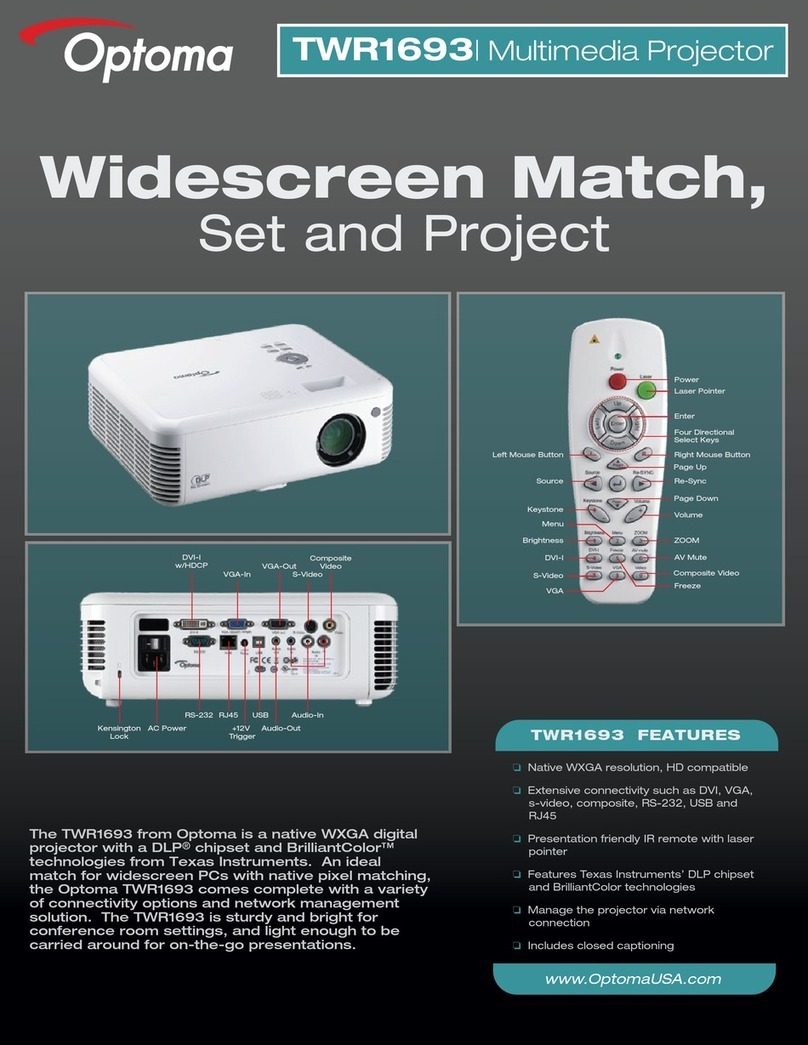
Optoma
Optoma TWR1693 User manual

Optoma
Optoma PRO160S User manual

Optoma
Optoma Optoma EP721 Technical manual

Optoma
Optoma Projectors User manual