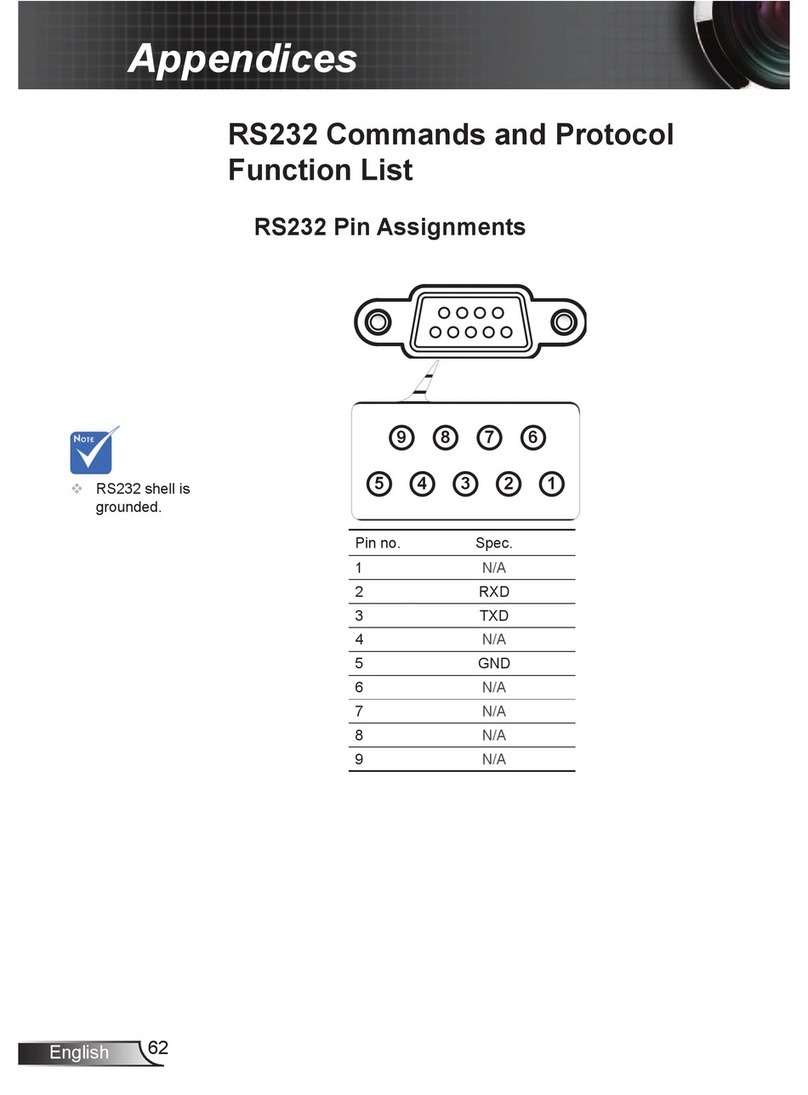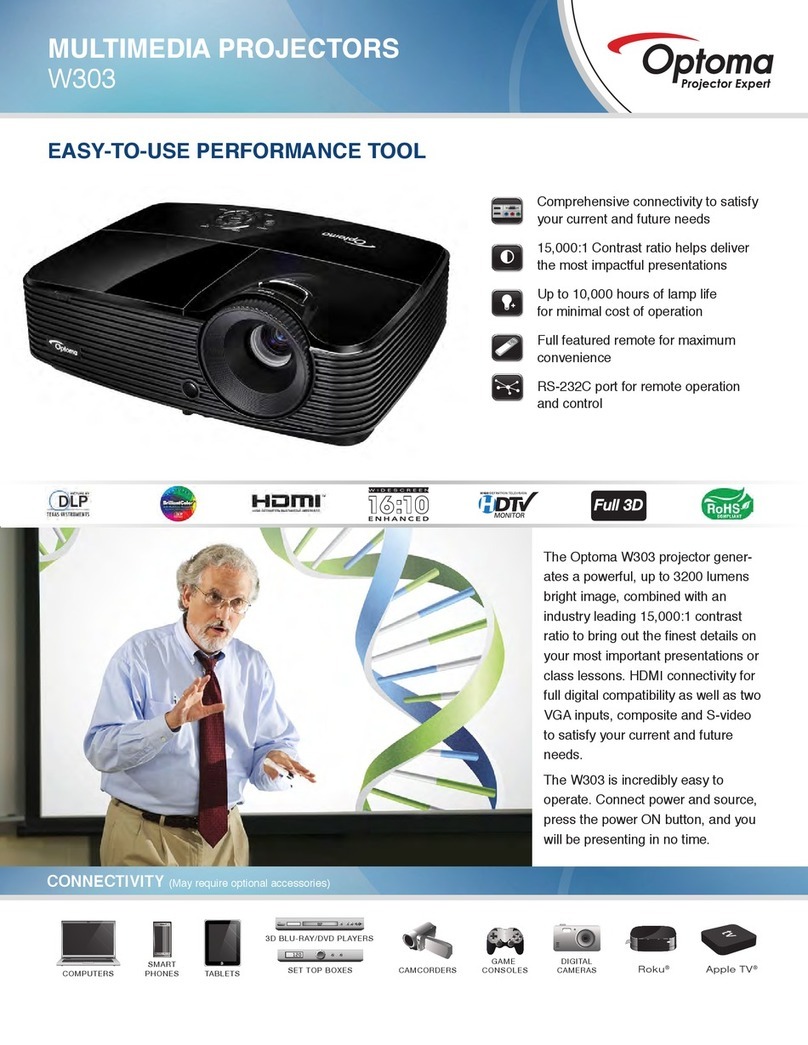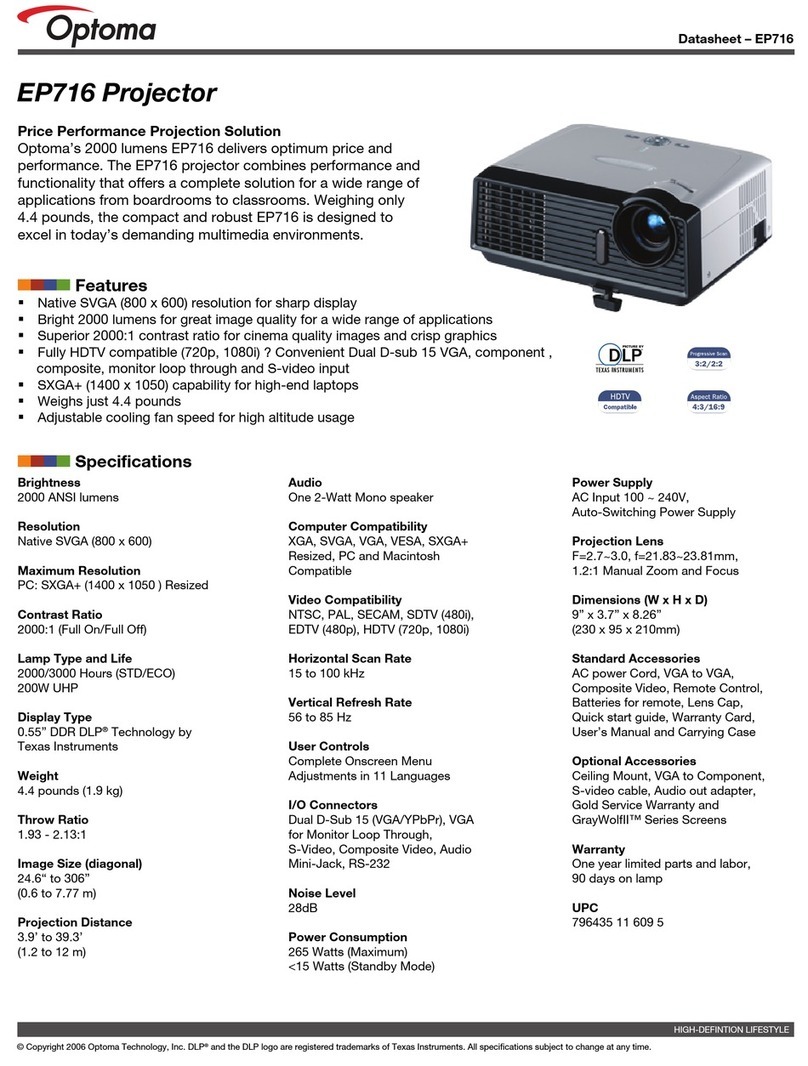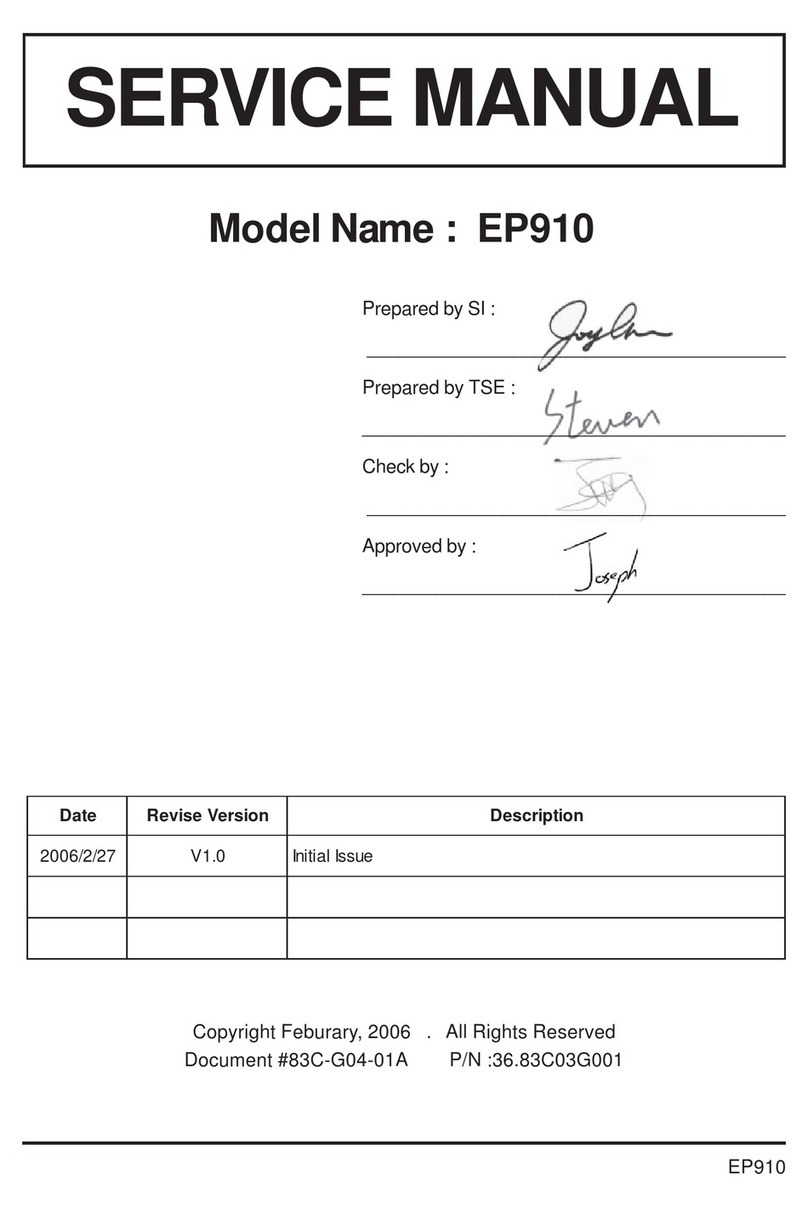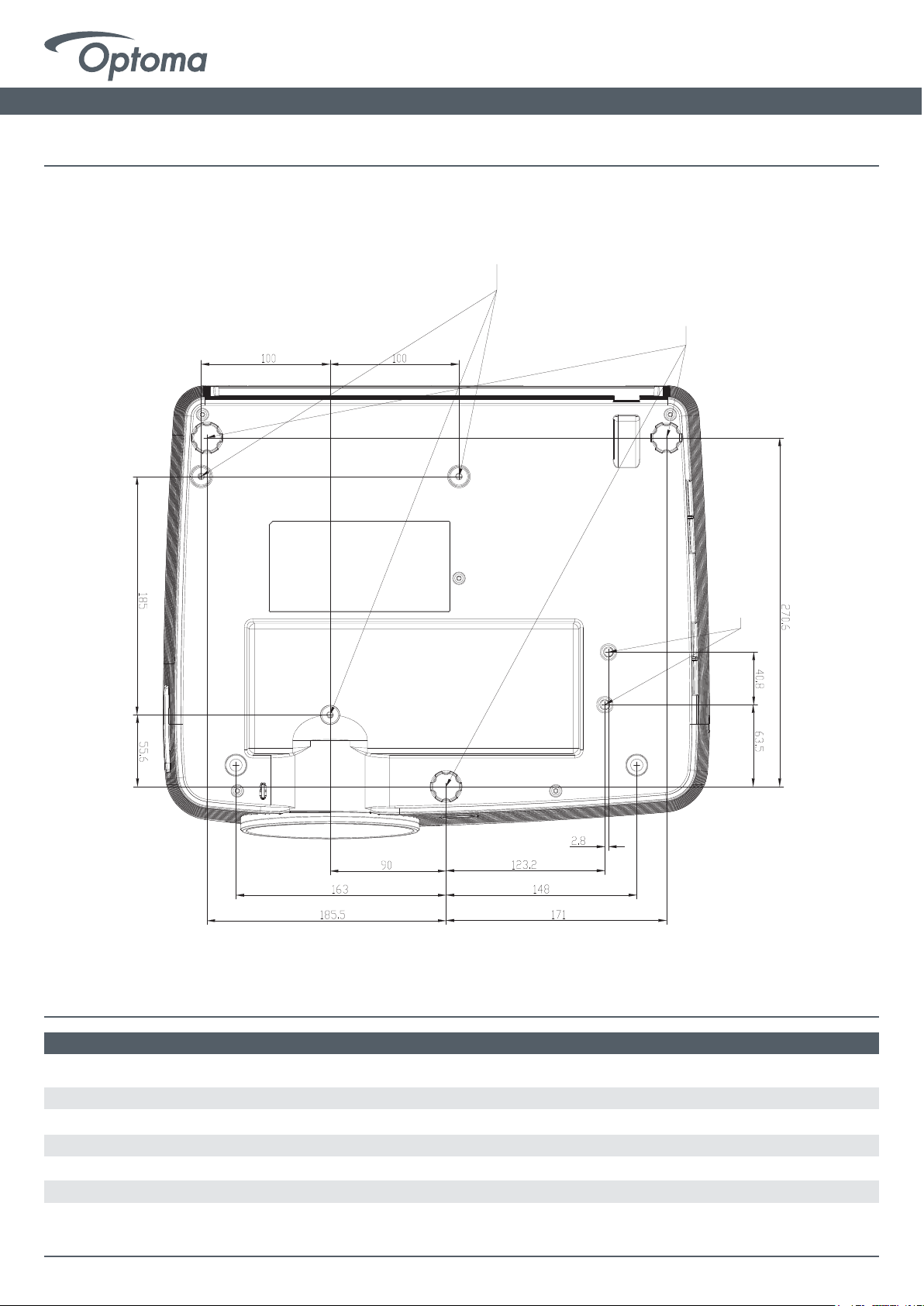Installation Manual 08
PC Control Codes
SEND to projector
232 ASCII
Code
HEX Code Function Description
~XX00 1 7E 30 30 30 30 20 31 0D Power ON
~XX00 0 7E 30 30 30 30 20 30 0D Power OFF (0/2 for backward compatible)
~XX03 1 7E 30 30 30 33 20 31 0D Mute On
~XX03 2 7E 30 30 30 33 20 30 0D Off (0/2 for backward compatible)
~XX12 1 7E 30 30 31 32 20 31 0D Direct Source Commands HDMI1
~XX12 15 7E 30 30 31 32 20 31 35 0D HDMI2
~XX12 20 7E 30 30 31 32 20 32 30 0D Displayport
~XX12 5 7E 30 30 31 32 20 35 0D VGA1
~XX12 8 7E 30 30 31 32 20 38 0D VGA1 Component
~XX12 6 7E 30 30 31 32 20 36 0D VGA 2
~XX12 13 7E 30 30 31 32 20 31 33 0D VGA2 Component
~XX12 9 7E 30 30 31 32 20 39 0D S-Video
~XX12 10 7E 30 30 31 32 20 31 30 0D Video
~XX12 21 7E 30 30 31 32 20 32 31 0D HDBaseT (only exists in "T" SKU)
Baud Rate : 9600
Data Bits: 8
ASCII code
Parity: None
Stop Bits: 1
Flow Control : None
UART16550 FIFO: Disable
Projector Return (Pass): P
Projector Return (Fail): F XX=01-99, projector's ID, XX=00 is for all projectors
Note:There is a <CR> after all ASCII commands 0D is the HEX code for <CR> in ASCII code.
RS232 protocol function list
~XX20 1 7E 30 30 32 30 20 31 0D Display Mode Presentation
~XX20 2 7E 30 30 32 30 20 32 0D Bright
~XX20 3 7E 30 30 32 30 20 33 0D Movie
~XX20 4 7E 30 30 32 30 20 34 0D sRGB
~XX20 5 7E 30 30 32 30 20 35 0D User
~XX20 7 7E 30 30 32 30 20 37 0D Blackboard
~XX20 13 7E 30 30 32 30 20 31 33 0D DICOM SIM.
~XX20 9 7E 30 30 32 30 20 39 0D
SEND from projector automatically
232 ASCII
Code
HEX Code Function
Projector Return
Description
when Standby/Warming/Cooling/Out of
Range/Lamp fail/Fan Lock/Over
Temperature/ Lamp Hours Running Out/
Cover Open
INFOn n=0 Standby
n=1 Warming
n=2 Cooling
n=3 Out of Range
n=4 Lamp fail
n=6 Fan Lock/
n=7 Over Temperature
n=8 Lamp Hours Running Out
RS232 commands by TELNET
Telnet Port : 23
X515ST / W515ST / EH515ST / EH515TST / WU515ST / WU515TST Installation Guide