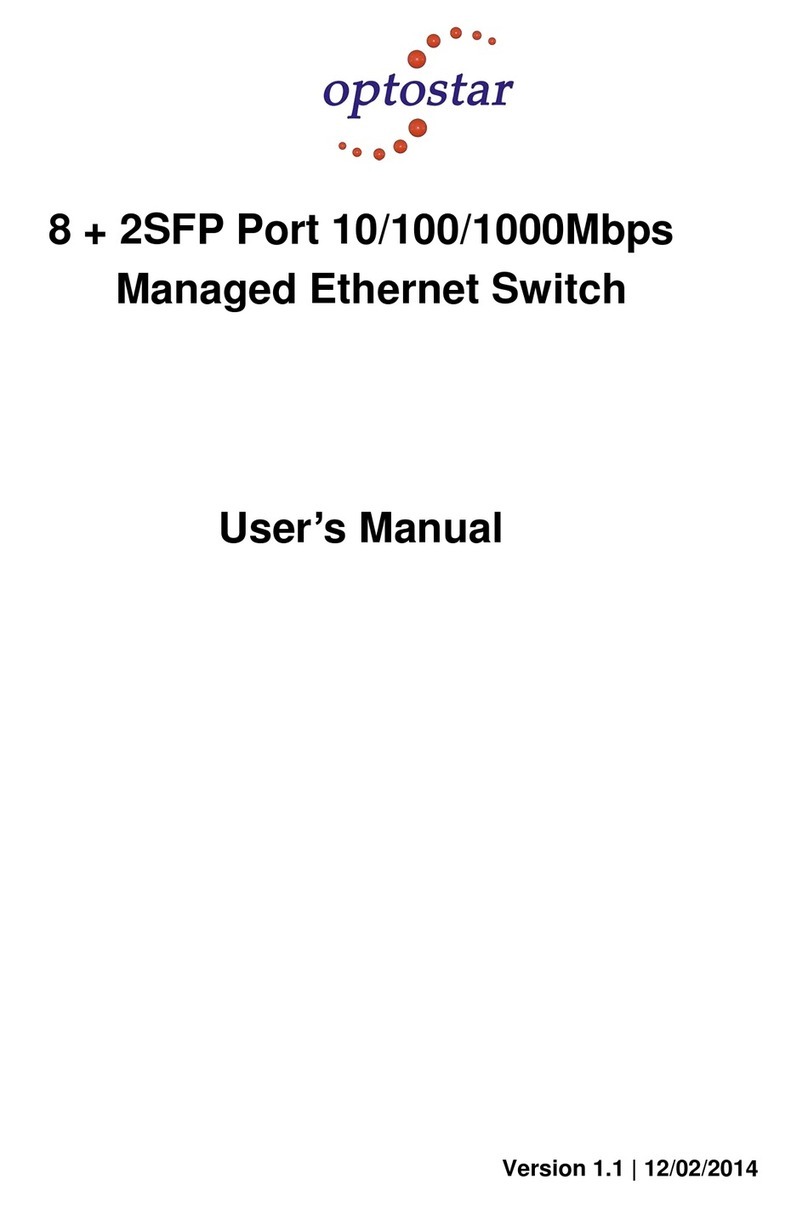Addres:A-14,Haide Building,the Intersection of Nanxin Road and Haide Second Road Nanshan District,Shenzhen,P.R.China
Tell:0086-755-26400198/0086-0755-26400288 Fax:0086-755-26411001
Brief introduction
Many thanks for purchasing Fast Ethernet optical
transceiver! This product supports IEEE802.3U
100Base-Tx/Fx protocol, as well as full duplex and half
duplex mode. This manual is for adaptive 100M,
10M/100M transceivers. It also support 802.3af(POE
function). The following purchasing guide is for
customer’s reference.
Purchasing guide for optical transceivers
10/100M adaptive, multi-mode 2km, SC
10/100M adaptive, single mode 25km, SC
10/100M adaptive, single mode 40km, SC
10/100M adaptive, single mode 60km, SC
10/100M adaptive, single mode 80km, SC
Packing list
Please check the following items in the package before
installing the transceiver.
Fast Ethernet optical transceiver 1set
AC/DC adapter (external) 1pc
Power line (built-in) 1pc
User manual 1copy
Warranty card 1pc
Please contact the dealer immediately for any loss or
damage to the above items.
Installation
1. Interface
RJ-45 interface
The transmission media adopts CAT5 twisted-pair with
typical length of 100 meter. It features the function of
automatically identifying the through line and cross wire
(10/100M).
Fiber interface
SC/ST fiber interface is of duplex mode type, including
two interfaces, namely TX and RX. When the two sets of
optical transceiver are interfaced or connected to switch
with fiber interface, the fiber is in cross connection,
namely "TX-RX", "RX-TX" (direct butting for single
optical fiber).
2. Connection
The network device (work station, hub or switch) with
RJ-45 interface is connected to RJ-45 jack of optical
transceiver through twisted-pair. And the multi/single
mode fiber is connected to SC/ST fiber interface of the
optical transceiver. Then switch on. The corresponding
LED is on for correct connection. (See the table below
for the LED indicator lamp)
Figure 1 Schematic drawing of connection
Explanation for DIP Switch
The following is the explanation for DIP Switch.
Class of service enable
OFF:disable(default) ON:enable
Port of FX1 is set to be high priority port
OFF:disable(default) ON:enable
Address aging enable
OFF:enable,aging time 300s(default) ON:disable
Chang capability enable
OFF:disable(default) ON:enable
IEEE802.3X enable
OFF:enabled(default) ON:disable
Backpressure enable
OFF:enable(default) ON:disable
Broadcast storm protection enable
OFF:disable(default) ON:enable
Filter packets witch reserved DA enable
OFF:disable(default) ON:enable
Transmission characteristics of single fiber transceiver
Transmitting
optical
power
Transmission
distance
(km)