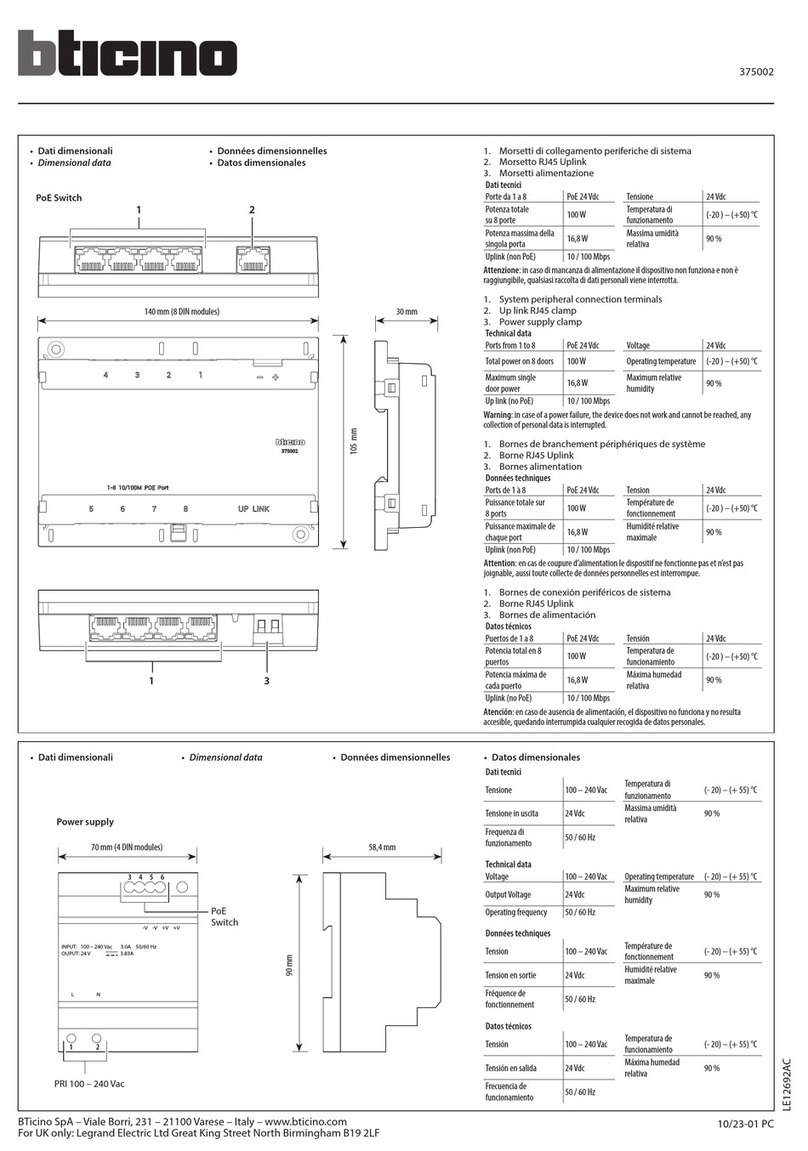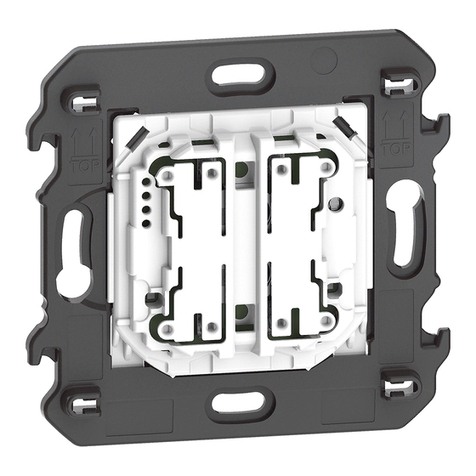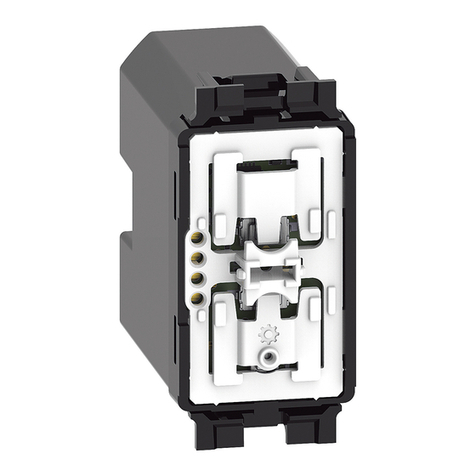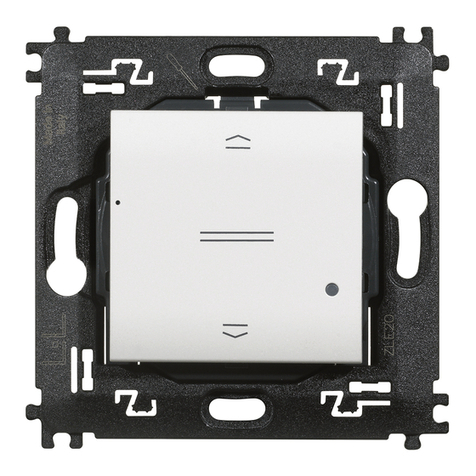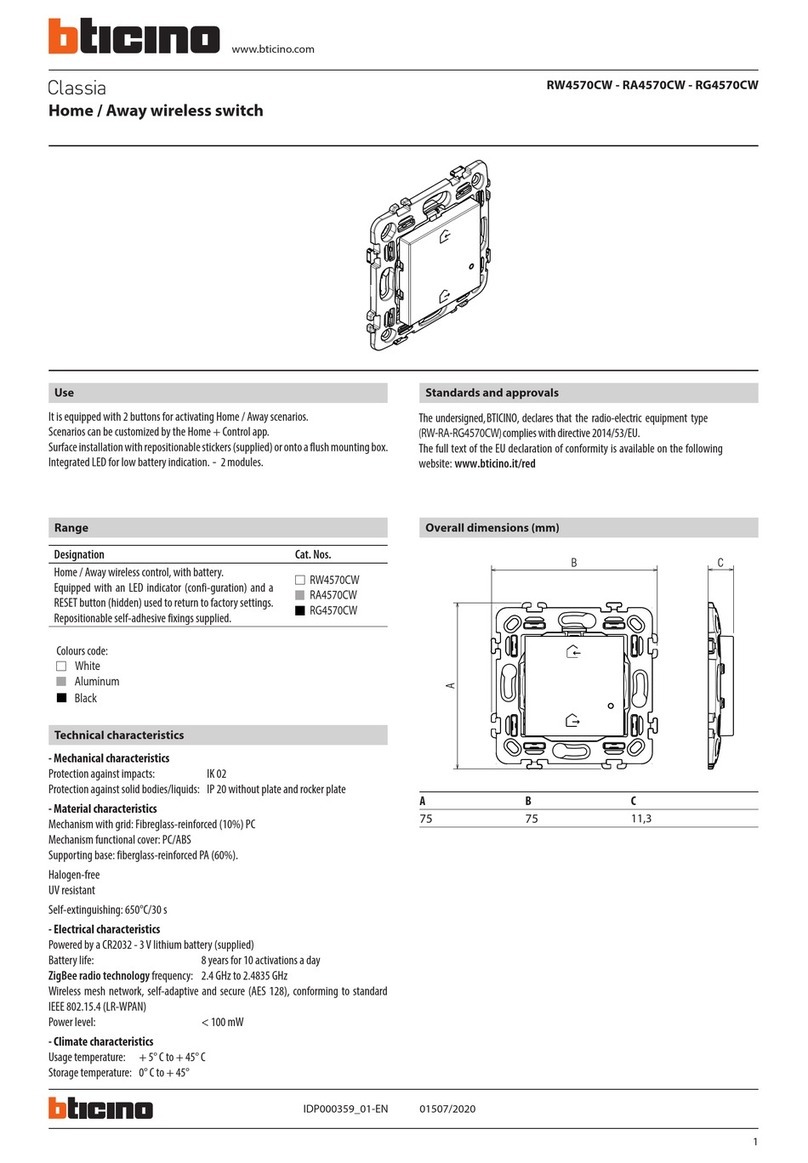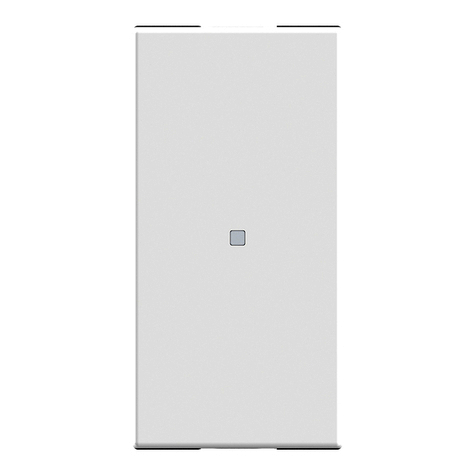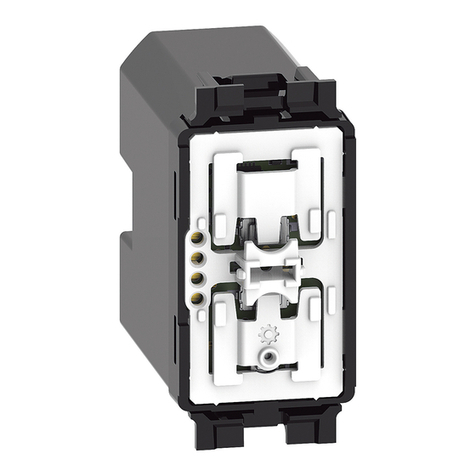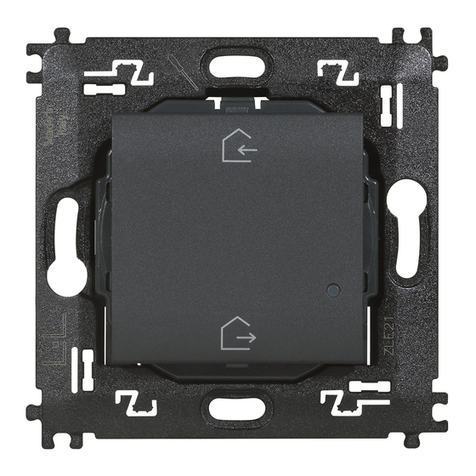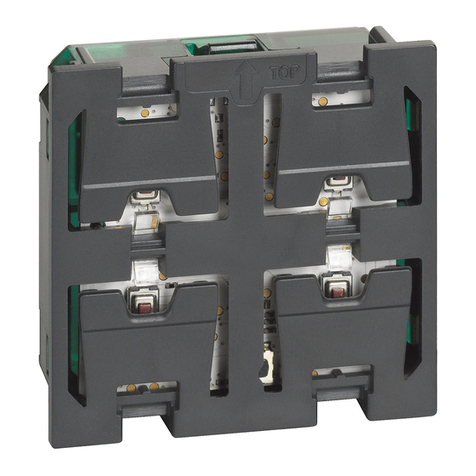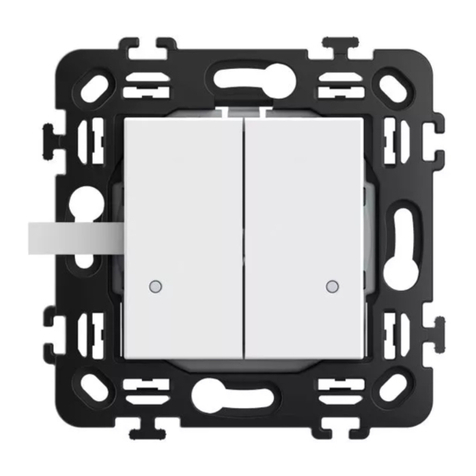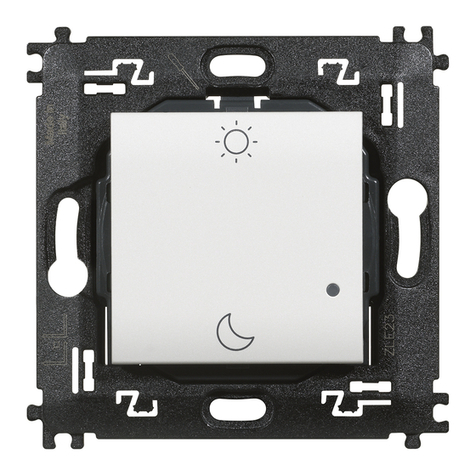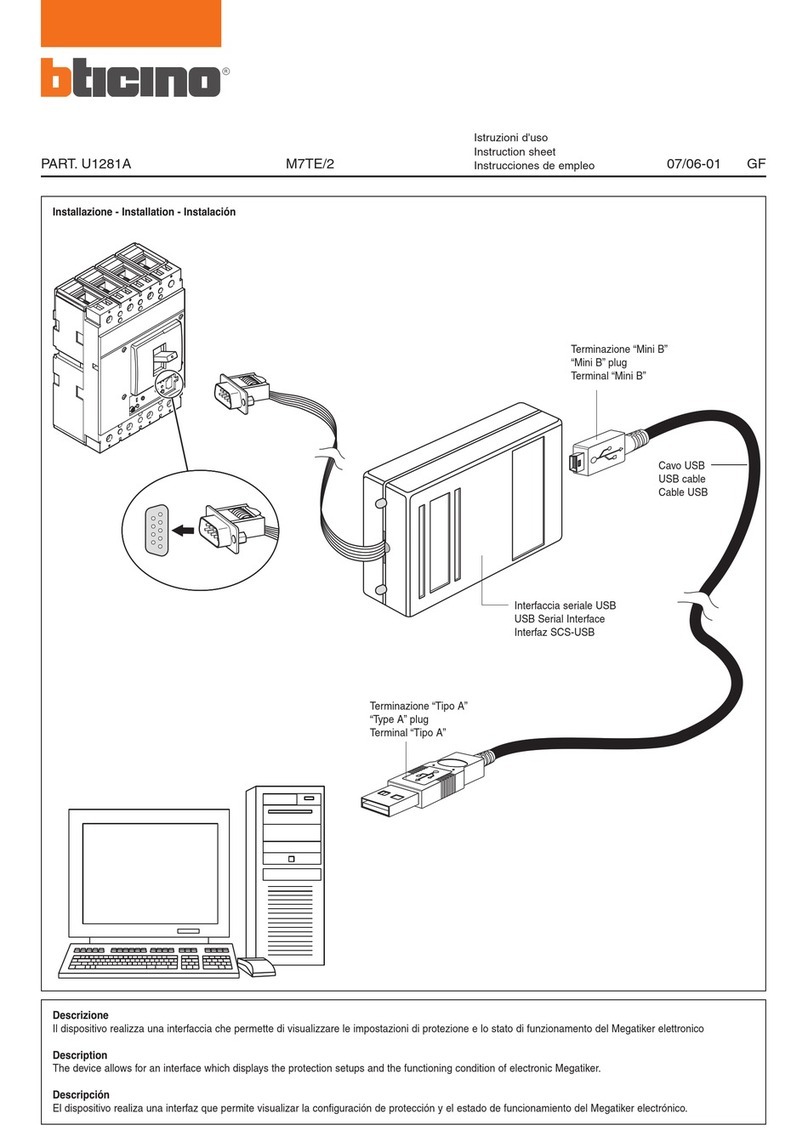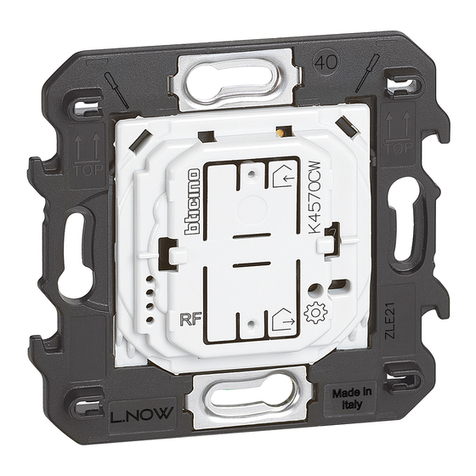2
• Installation (way 2)
• Installation (mode 2)
• Instalación (modo 2)
• Montaj (yöntem 2)
• Dismantle guide
• Guide démontage
• Guía desmontaje
• Sökme prosedürü
• Dismantle guide
• Guide démontage
• Guía desmontaje
• Sökme prosedürü
2*
*
BUS
323006
140 mm 33 mm
128 mm
105 mm
94 mm
- Power supply: 30 Vdc
- Current: standby < 25 mA;
work < 130 mA
- Consumption: standby < 0,75 W;
work < 4 W
- Alimentateur: 30 Vdc
- Courant: stand-by < 25 mA;
fonctionnement < 130 mA
- Consommation: stand-by < 0,75 W;
fonctionnement < 4 W
- Alimentación: 30 Vdc
- Corriente: standby < 25 mA;
trabajo < 130 mA;
- Consumo: standby < 0,75 W;
trabajo < 4 W;
- Güç kaynağı: 30 Vdc
- Akım: standby < 25 mA;
çalışır durum < 130 mA
- Güç Sarfiyatı: standby < 0,75 W;
çalışır durum < 4 W
• Technical data
• Caractéristiques techniques
• Datos técnicos
• Teknik veriler
1. To fasten the bracket on the wall
use screw.
2. Buckle the top of body to the
bracket, then pull down the body
till hearing xed hintvoice.
1. Pour xer le support au mur, utili-
ser des vis.
2. Fixer le sommet du corps au
support, puis abaisser le corps
jusqu’au déclic.
1. Use screw driver aim at the buckle and
pull down to separate body and cover
on one side.
Repeat the rst step on the other side.
Then use hand to take down the cover.
2. Same way to take o another cover.
1. Utiliser un tournevis dans la bouche et
tirer vers le bas pour séparer corps et
couverture sur un côté.
Répéter la première opération
de l’autre côté. Ensuite, abaisser
manuellement la couverture.
2. Procéder de même pour retirer une
autre couverture.
1. Take off the cover.
2. Use screw driver aim at the buckle and
pull down, body will be released.
Attention:
Don’t force to take off the cover by hand.
Reset the buckle before installation.
1. Retirer la couverture.
2. Utiliser un tournevis dans la bouche et
tirer vers le bas pour relâcher le corps.
Attention:
Ne pas forcer pour retirer manuellement la couverture.
Effectuer le reset de boucle avant installation.
1. Desmontar la tapa
2. Usar un destornillador en el bloqueo y girarlo
para liberar el cuerpo.
Atención:
No desmontar la tapa manualmente forzándola.
Restablecer la fijación antes de la instalación.
1. Kapağı çıkarınız.
2. Tornavida ucunu tokaya geçirerek aşağı
çekiniz, gövde serbest kalacaktır.
Dikkat:
Kapağı el ile çıkarmak için zorlamayınız.
Montaj öncesinde tokayı serbest hale getiriniz.
1. Usar un tornillo para jar el soporte en
la pared.
2. Fijar la parte superior del cuerpo en el
soporte y luego bajar el cuerpo hasta
que se oiga un clic.
1. Bağlantı parçasını duvara tespit etmek
için vida kullanınız.
2. Gövdenin üst kısmını bağlantı parçasına
geçiriniz ve bir çıtlama sesi duyana kadar
gövdeyi aşağı çekiniz.
1. Usar un destornillador en el bloqueo y
girarlo para separar el cuerpo y la tapa
en un lado.
Repetir el primer paso en el otro lado.
Extraer manualmente la tapa.
2. Hacer lo mismo para desmontar la otra
tapa.
1. Tornavida ucunu tokaya geçirerek aşağı
çekiniz ve bir yanda gövde ve kapağı
birbirinden ayırınız.
Aynı prosedürü diğer yanda da tekrar edi-
niz. Daha sonra el yordamıyla kapağı alınız.
2. Başka bir kapağı çıkarmak için de aynı
yöntemi kullanınız.
2
2
1
12
1
1