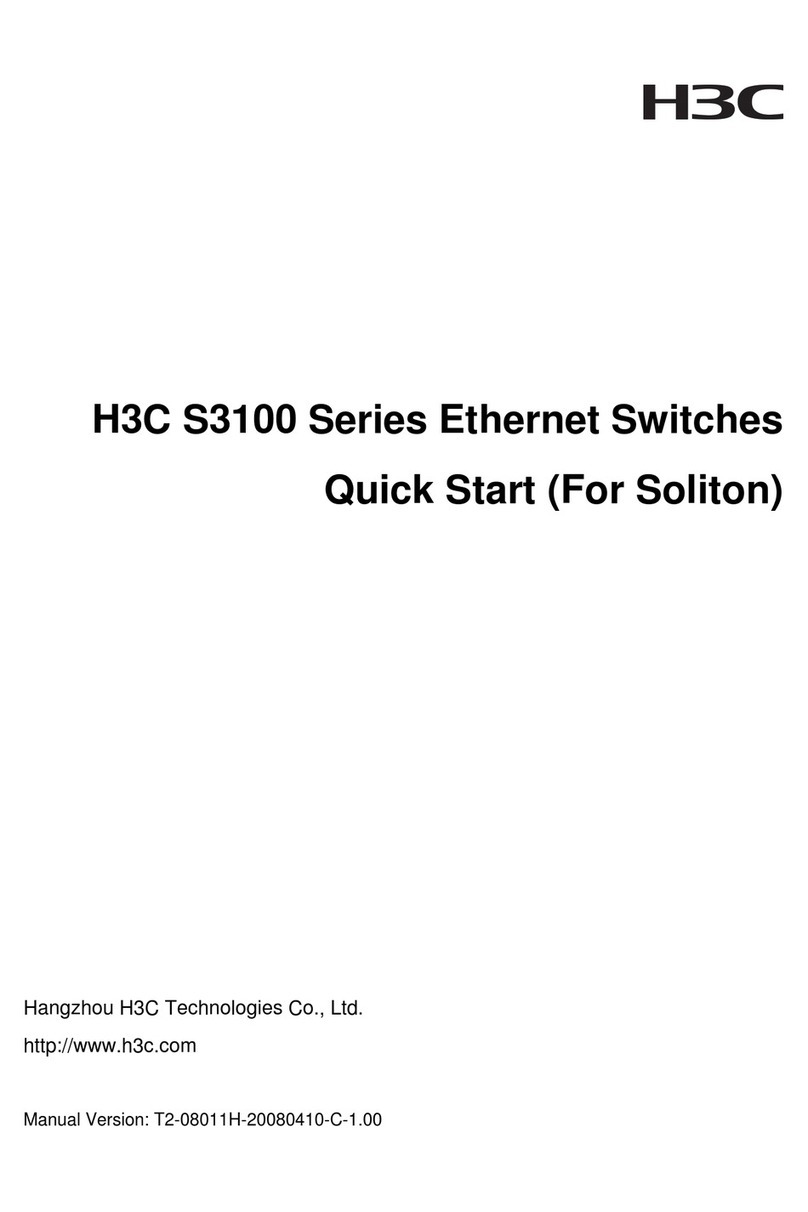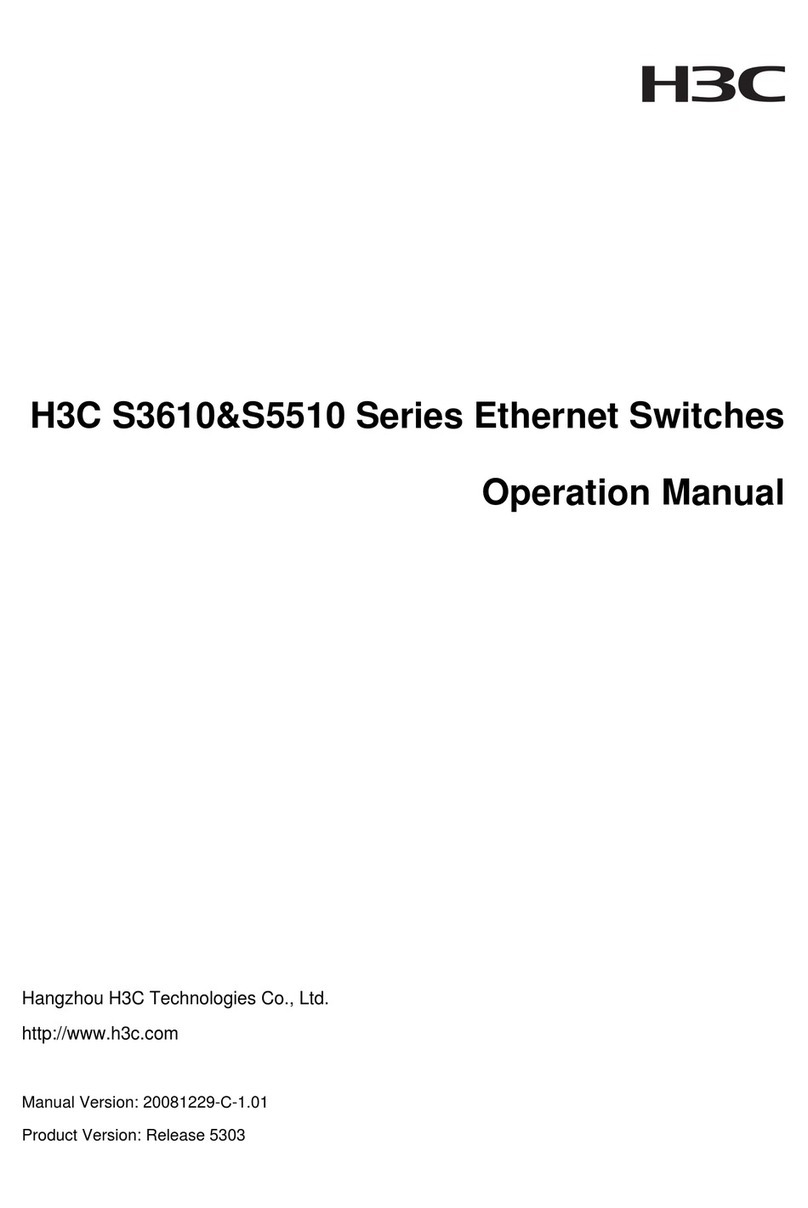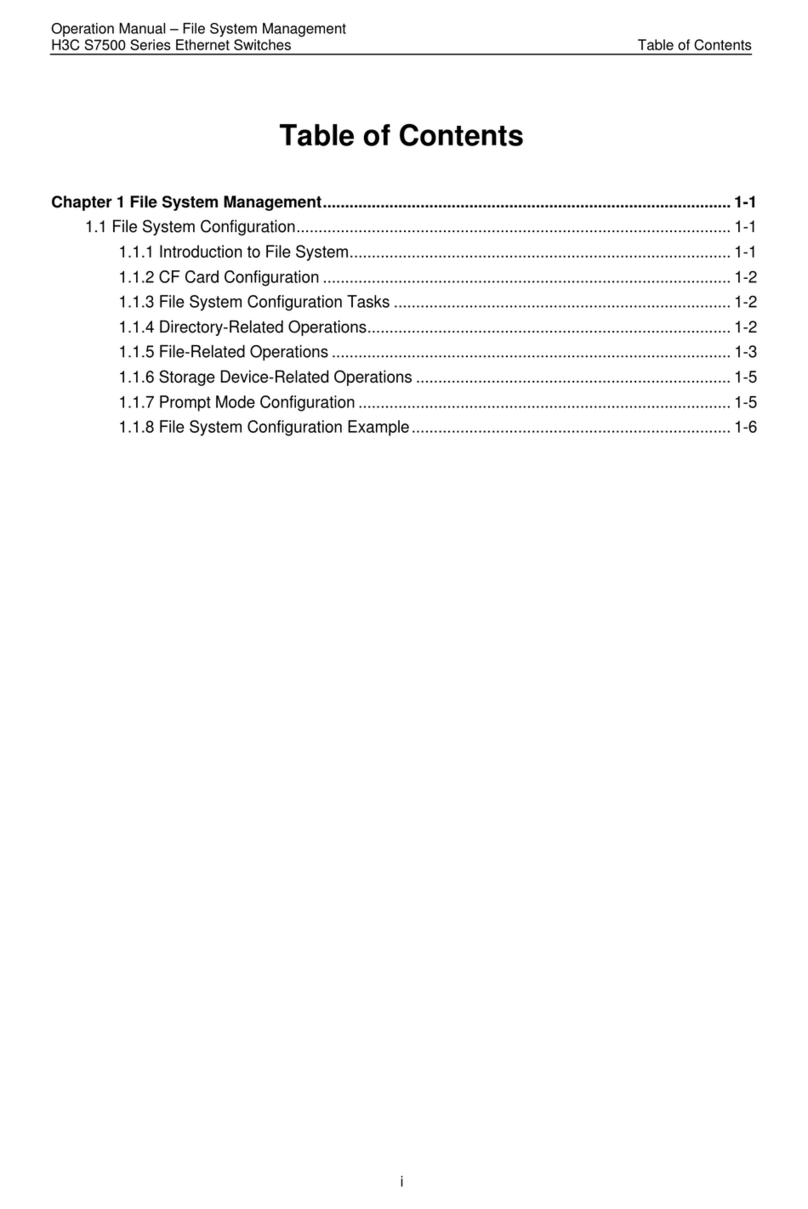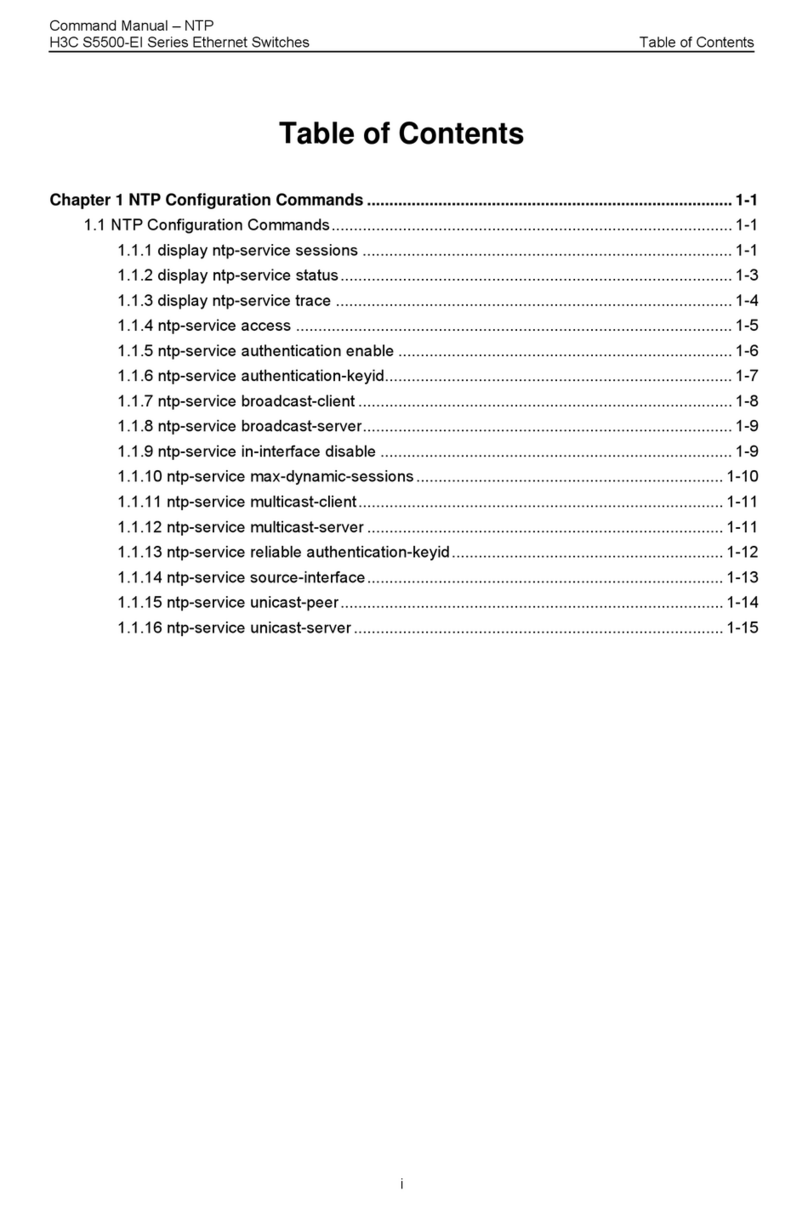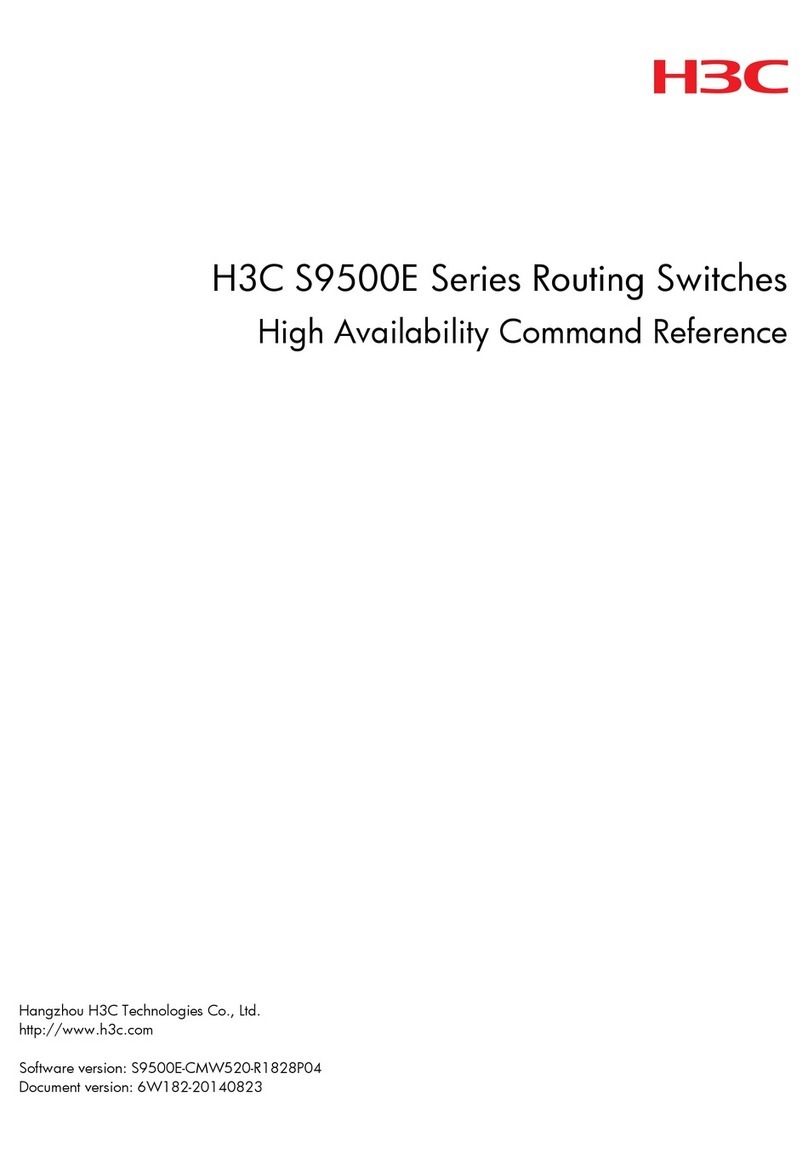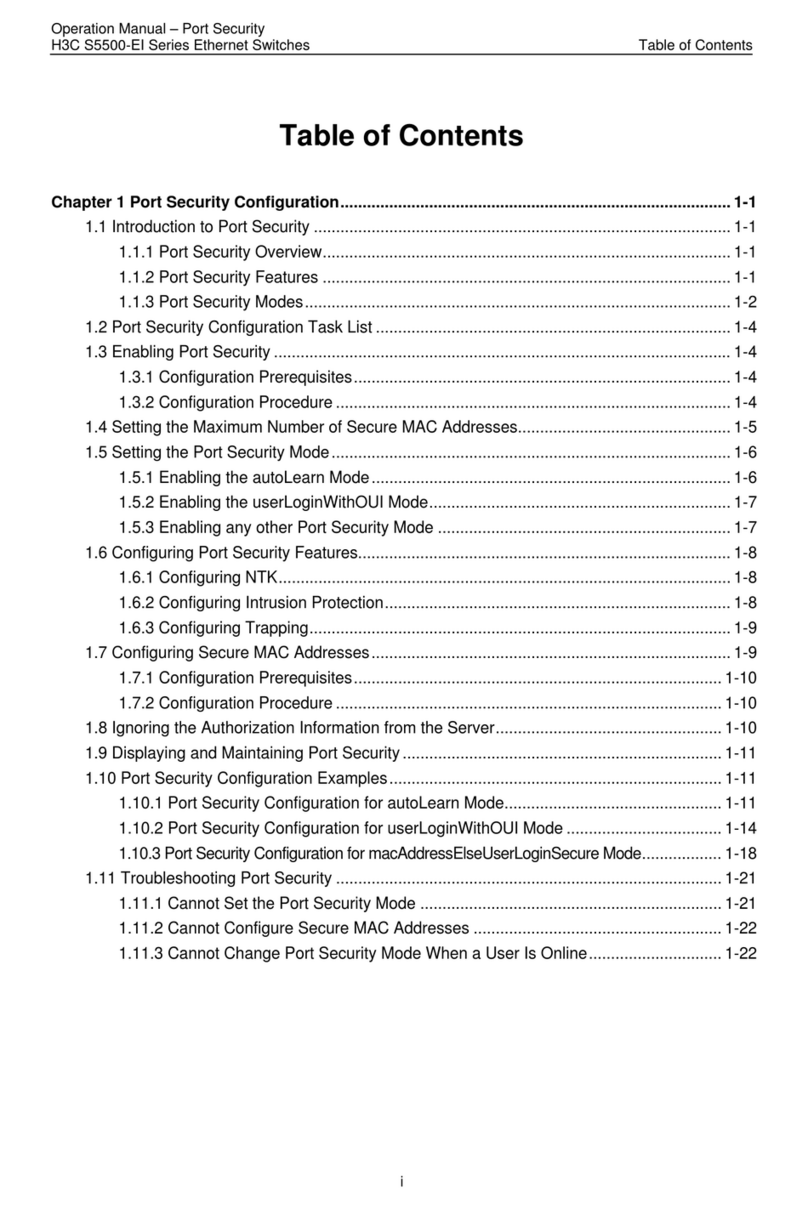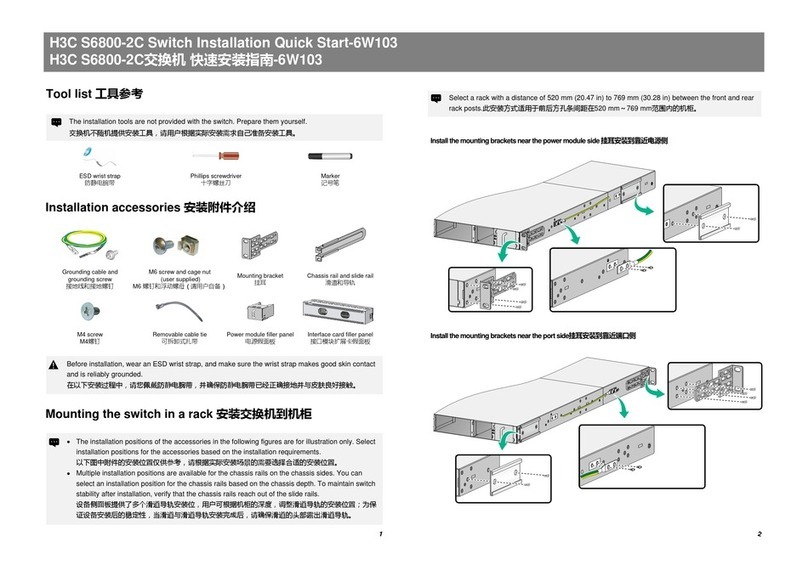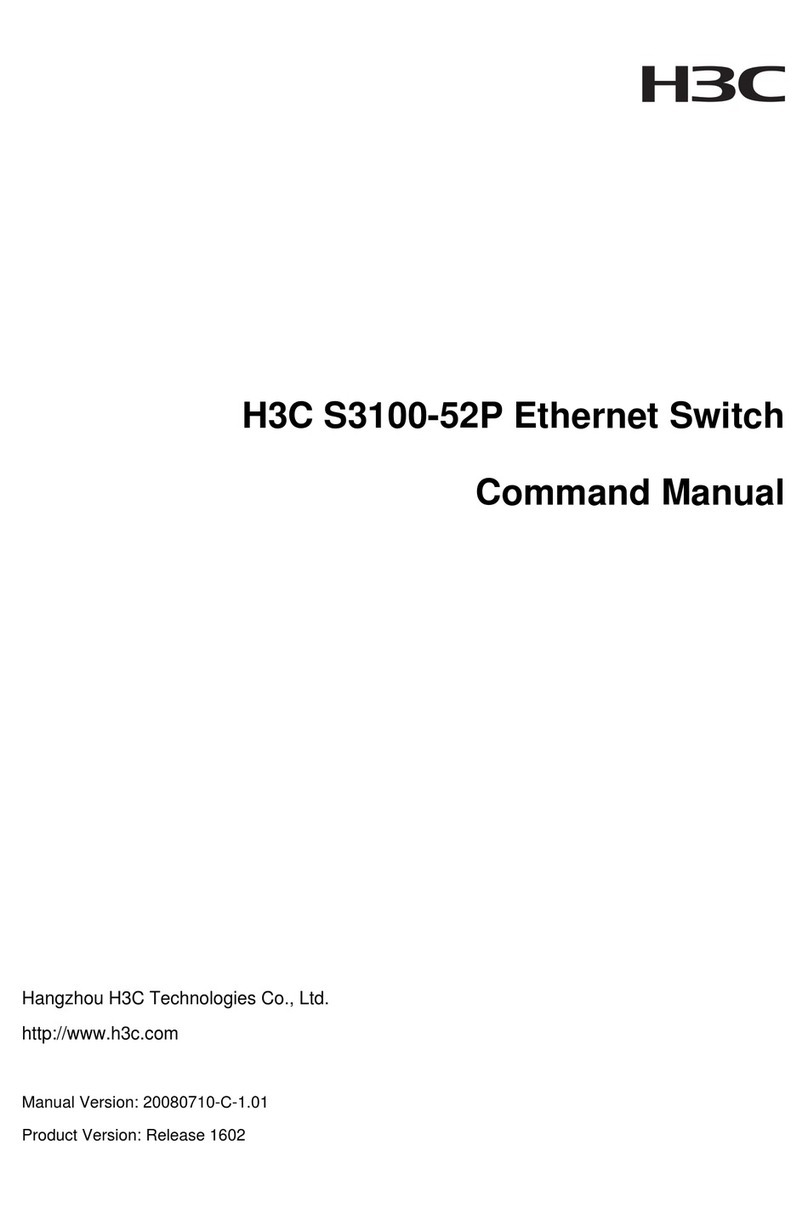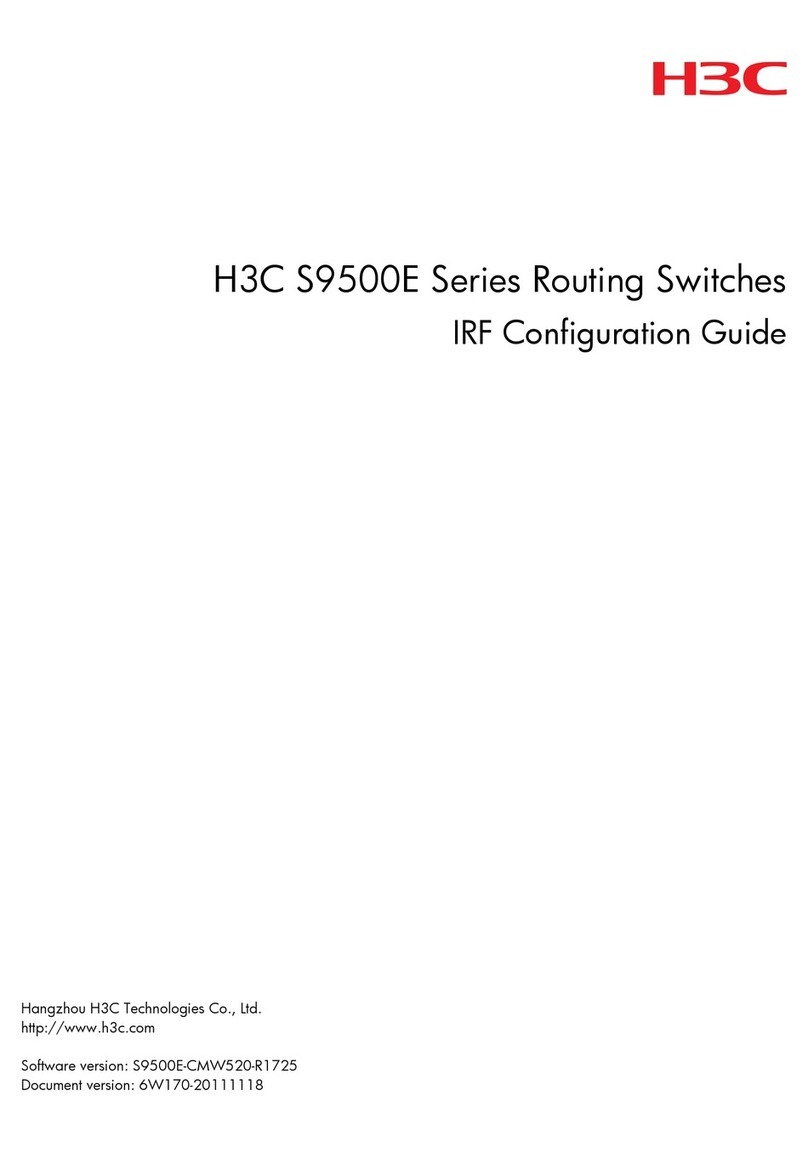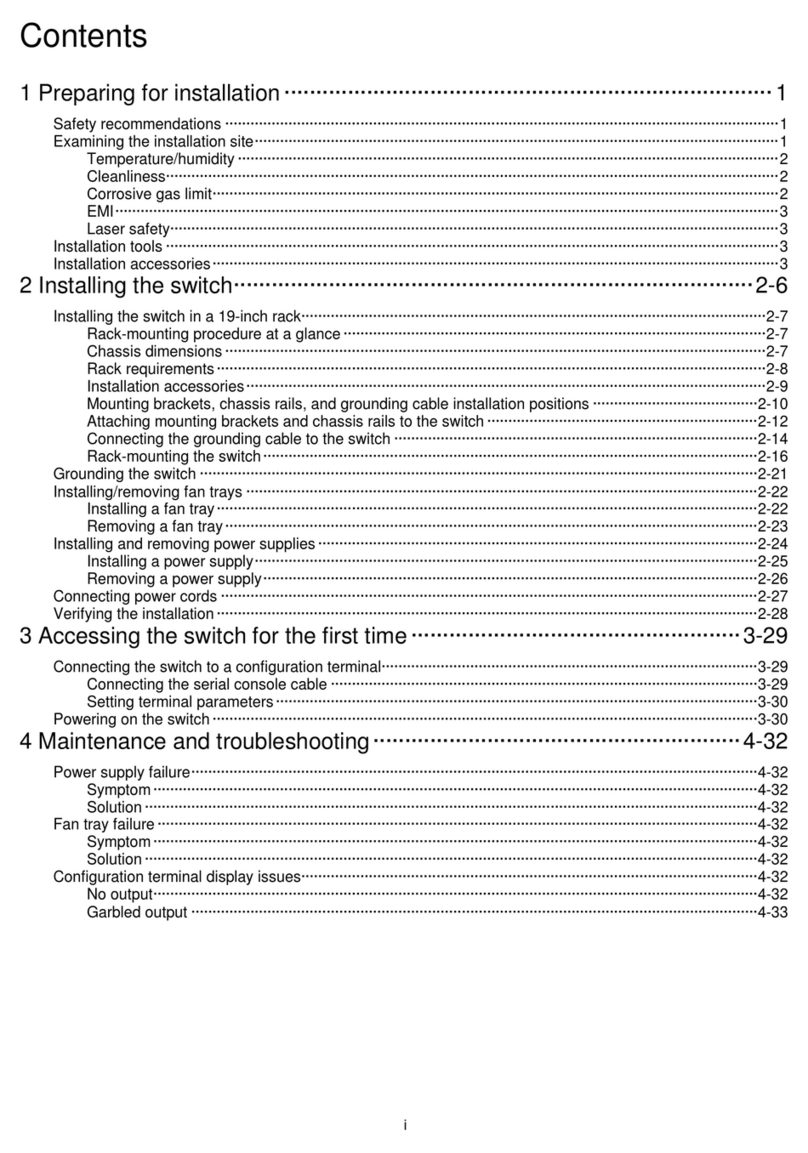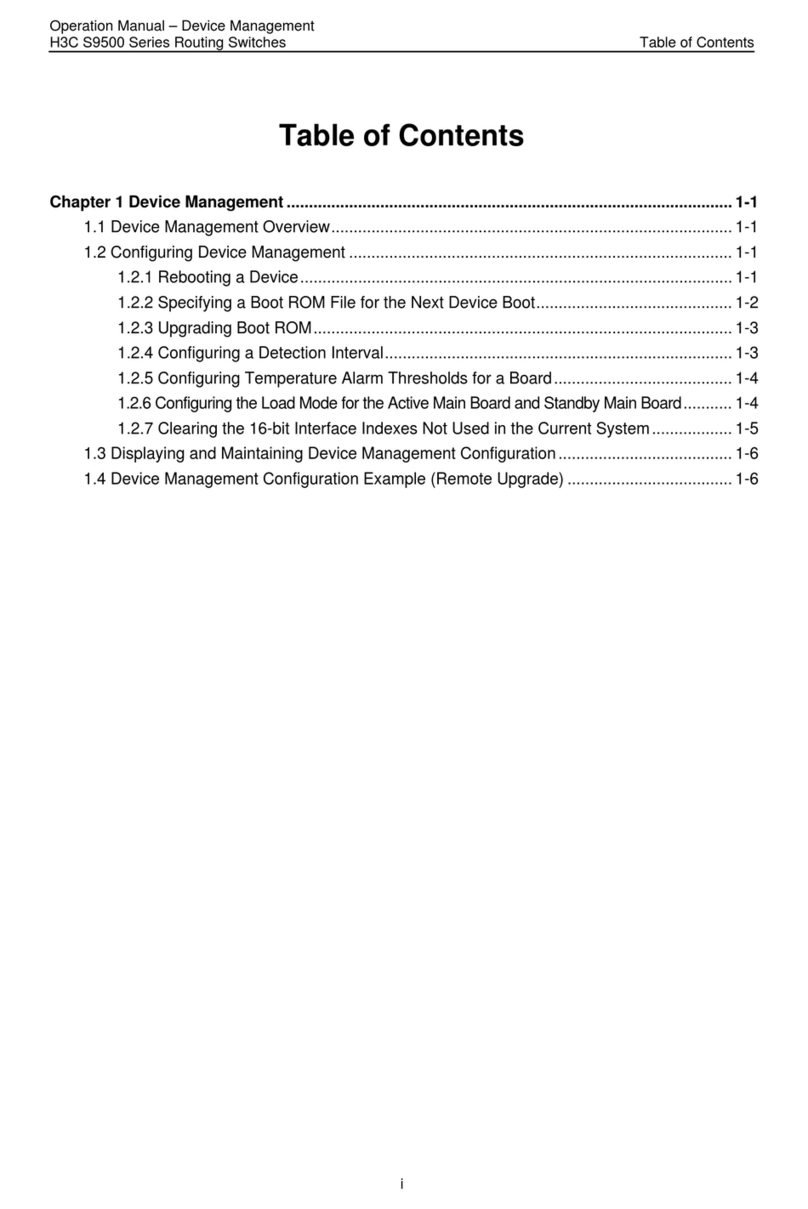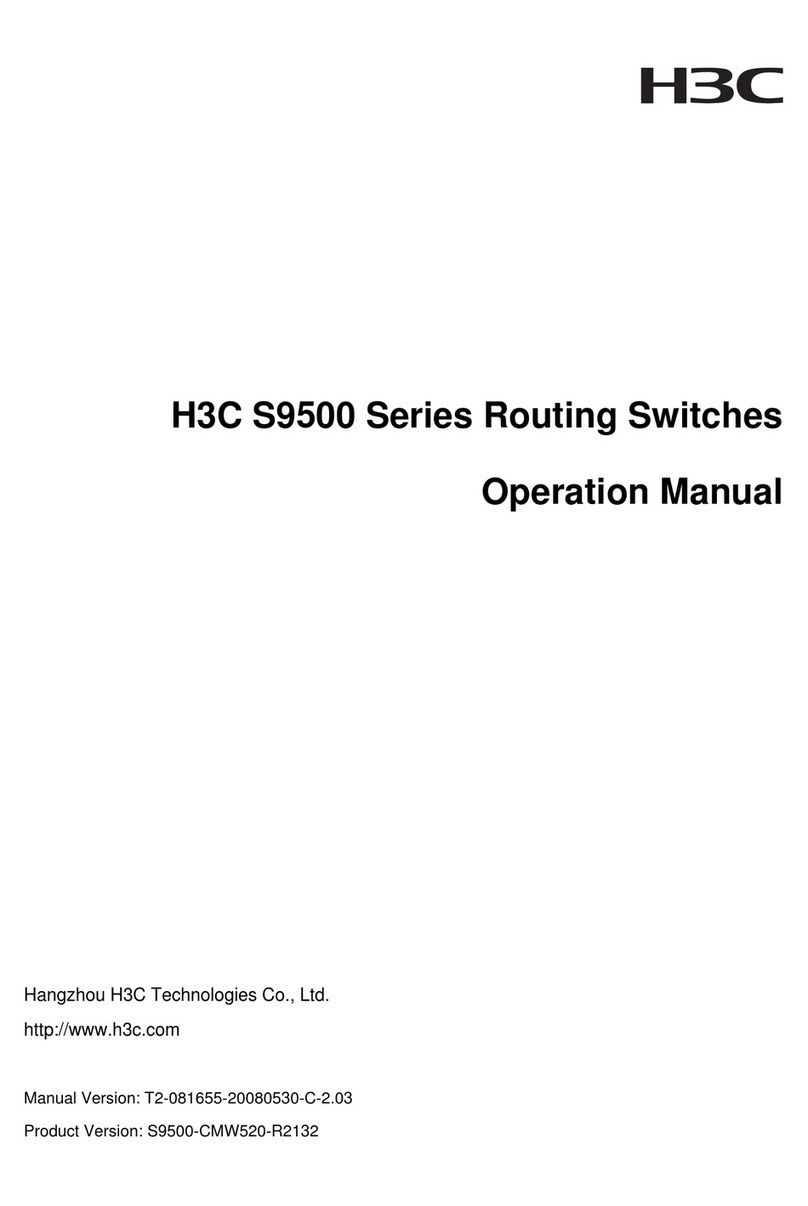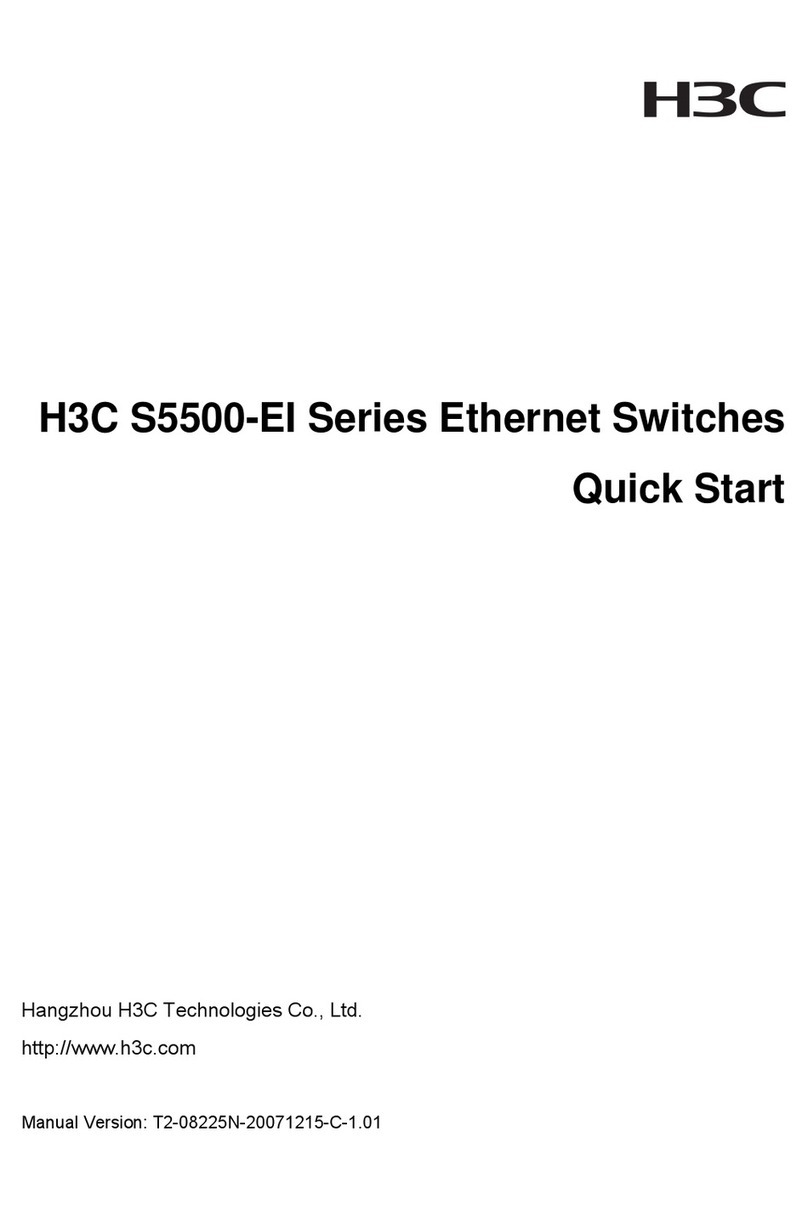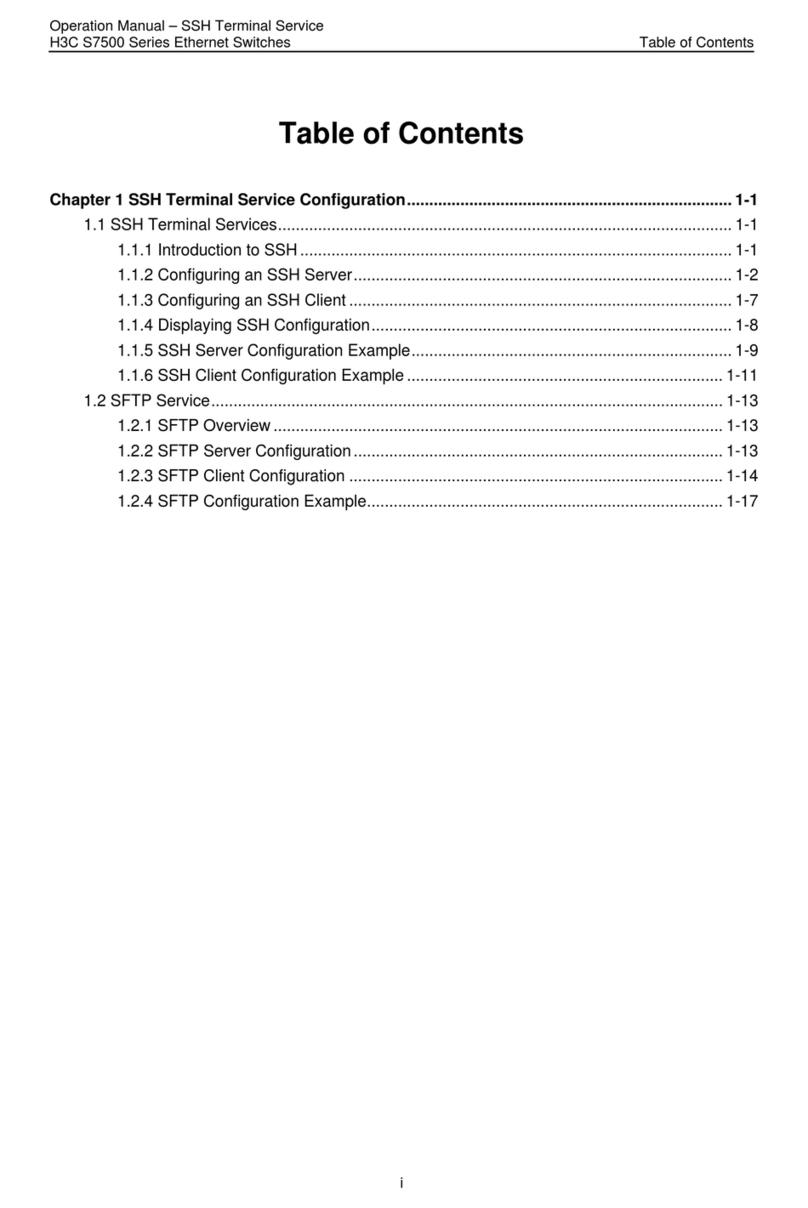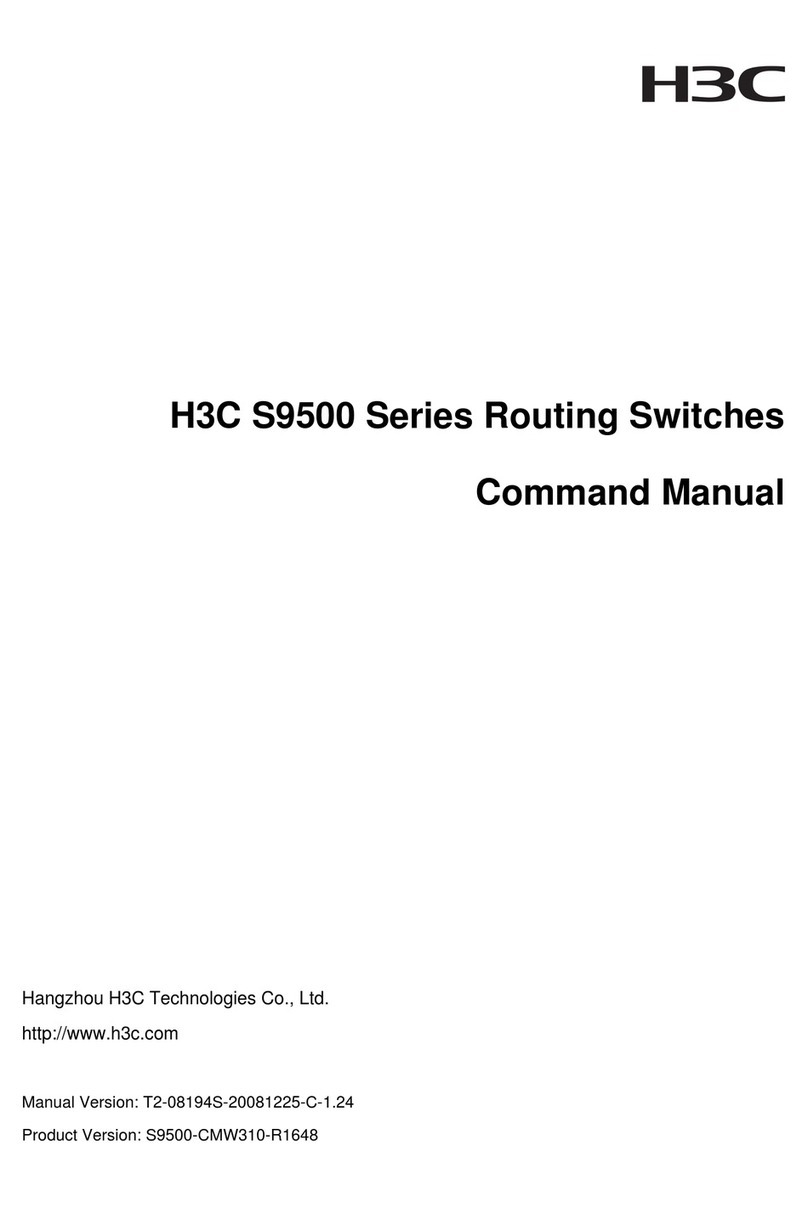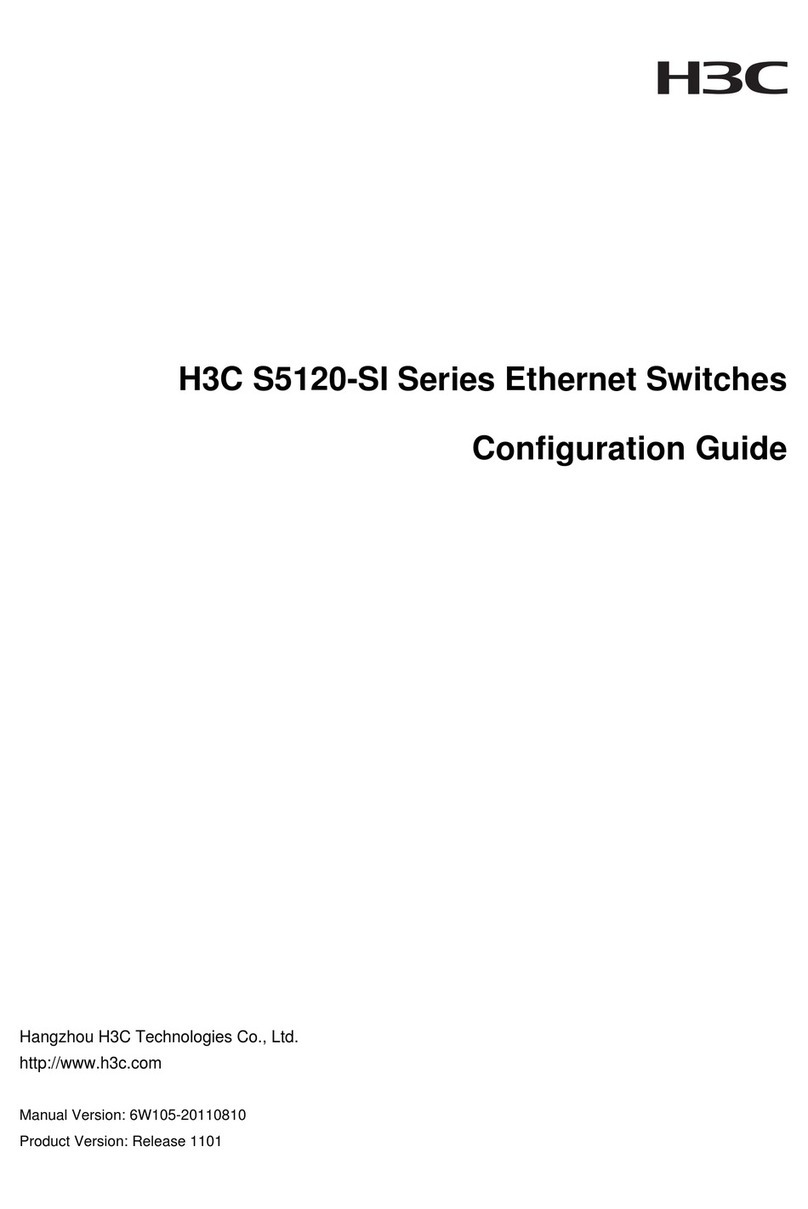9
EMS requirements ················································································································································· 40
Grounding requirements······································································································································· 41
Power supply requirements ·································································································································· 41
Space requirements··············································································································································· 41
Cabinet-mounting requirements ··························································································································· 41
Installation tools······························································································································································ 41
Installing the switch····················································································································································43
Installation flow ······························································································································································ 43
Installing the switch························································································································································ 43
Installation preparation········································································································································· 43
Installing the switch in the rack···························································································································· 45
Installing the switch on a workbench ·················································································································· 46
Verifying installation ············································································································································· 46
Connecting the PGND cable ········································································································································ 47
Connection in generic grounding environment·································································································· 47
Connection in other grounding environments ···································································································· 47
Installing the power system ··········································································································································· 48
Installing a PSU······················································································································································ 48
Installing a sub-PSU··············································································································································· 49
Installing an LPU ···················································································································································· 49
Connecting power cables ···································································································································· 51
Installing a fan tray ························································································································································ 52
Verifying the installation················································································································································ 53
Connecting the switch to the network·······················································································································55
Logging in to the switch················································································································································· 55
Connecting the console cable······························································································································ 55
Connecting the console cable······························································································································ 55
Setting up a configuration environment·············································································································· 56
Powering on the switch········································································································································· 59
Verifying after power-on (recommended)··········································································································· 60
Boot Interface························································································································································· 60
Connecting the AUX cable············································································································································ 62
Connecting a 10/100/100Base-Tport ······················································································································· 62
Connecting optical fibers ·············································································································································· 62
Cable routing recommendations ·································································································································· 65
Maintaining and updating the switch·······················································································································66
Maintaining the switch ·················································································································································· 66
Removing the PSU ················································································································································· 66
Removing an LPU··················································································································································· 67
Removing a fan tray·············································································································································· 67
Software update····························································································································································· 68
Recommended update procedure ······················································································································· 68