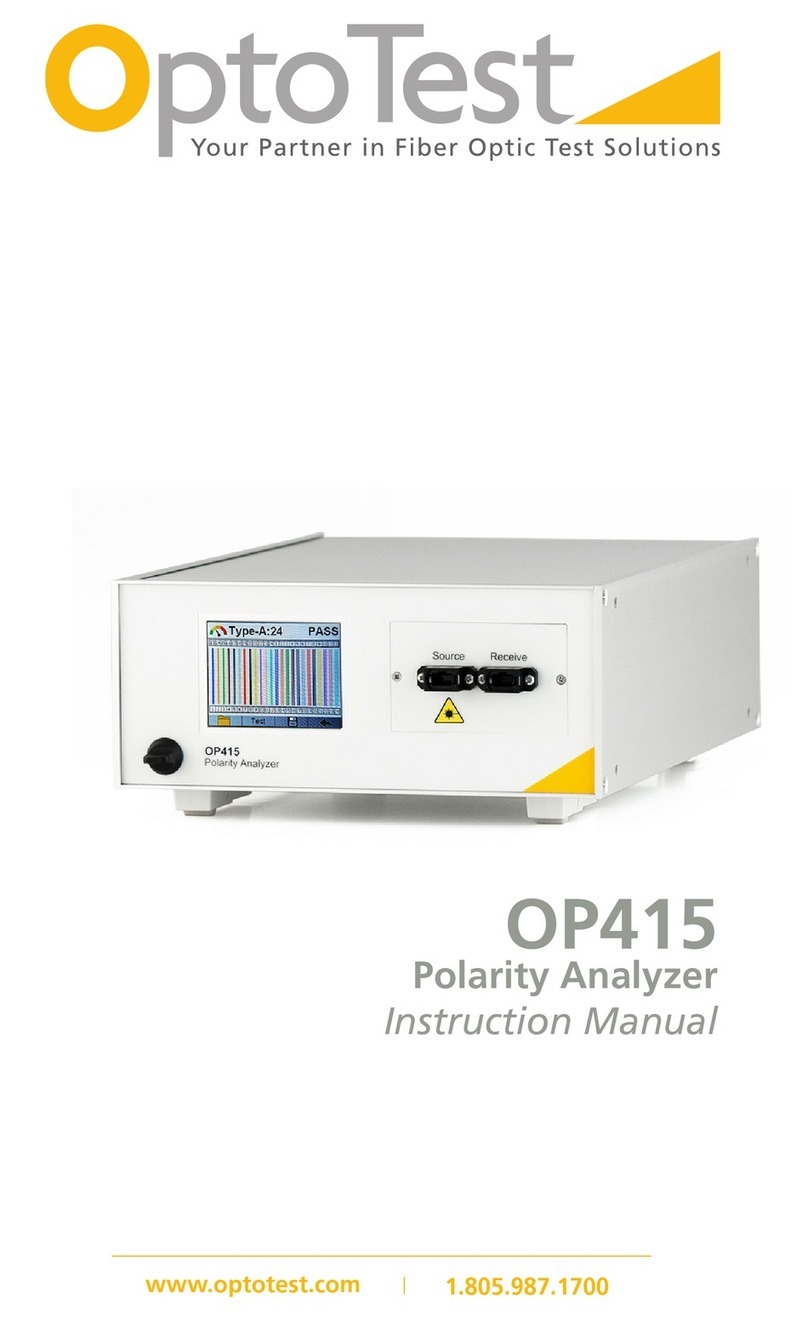OP710
7 of 11
Definition of Specifications
Recommended Recalibration Period
This is the recommended time period for re-calibration in order to maintain
accuracy specifications. The recommendation is made based upon statistics on
detector aging; however it is up to the metrology policies and procedures within
each company to define the calibration cycles on optical power meters.
Optical Power Meter, Fiber Compatibility
The amount of aerial coverage of the detector, or the portion of the light emitted
from the fiber being measured, depends on the mechanical features of the optical
interface, the active area of the detector and the numerical aperture (NA) of the
fiber. A fiber with a large NA, for example 100/140 multimode fiber, might not
under fill a small area detector hence the absolute power reading will be less than
actual.
Return Loss Range
The lower end of the return loss (low return loss = high reflection) defines the
level where the instrument is saturated by large reflections. The higher end of the
return loss (high return loss = very weak reflections) is given by capability of the
instrument to amplify and resolve reflection out of the noise floor.
Return Loss Accuracy
The Return Loss Accuracy is measured using an optical variable attenuator
connected to a >98% reflector. The insertion loss of the attenuator is initially
quantified against a reference optical power meter. The actual attenuation is then
used to calculate the generated reflection, where the resulting reflection = 2x
(variable attenuation + insertion loss of attenuator) + reflector coefficient.
Accuracy of return loss measurements can also be affected by the reference
cable and any excessive losses at the front panel interface.