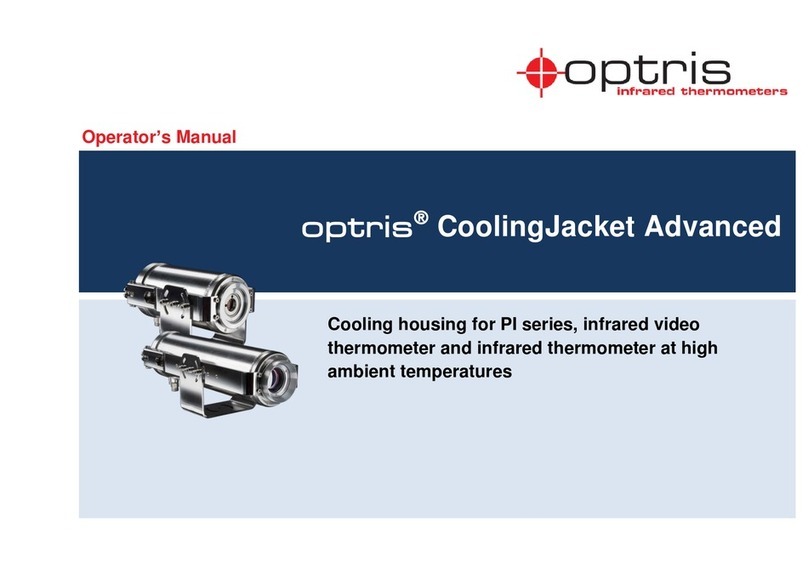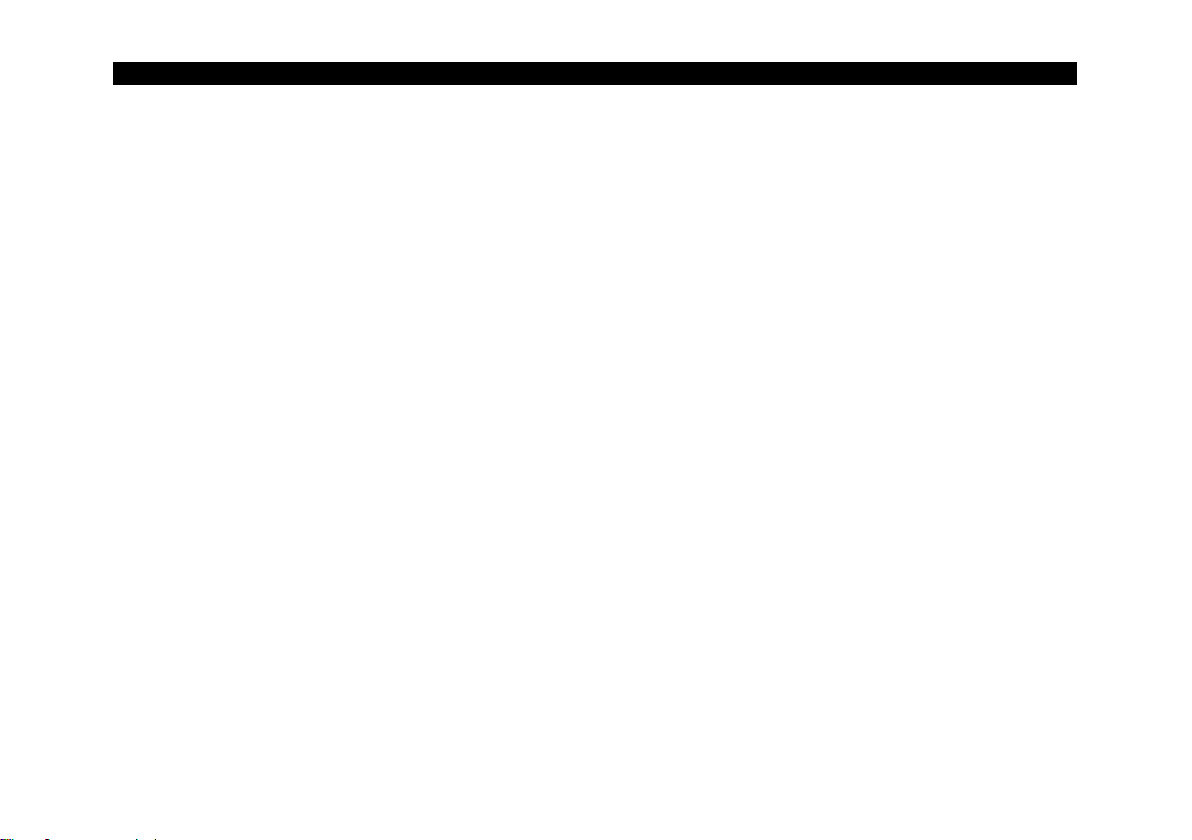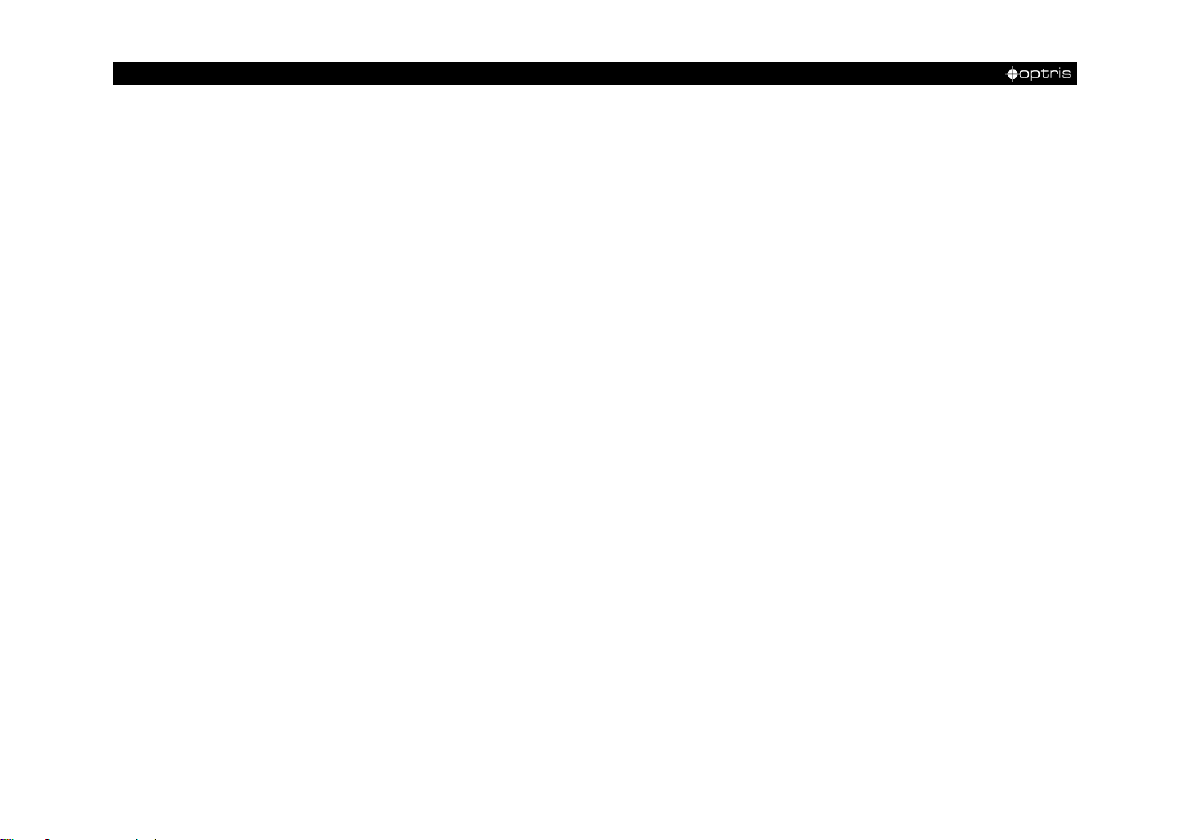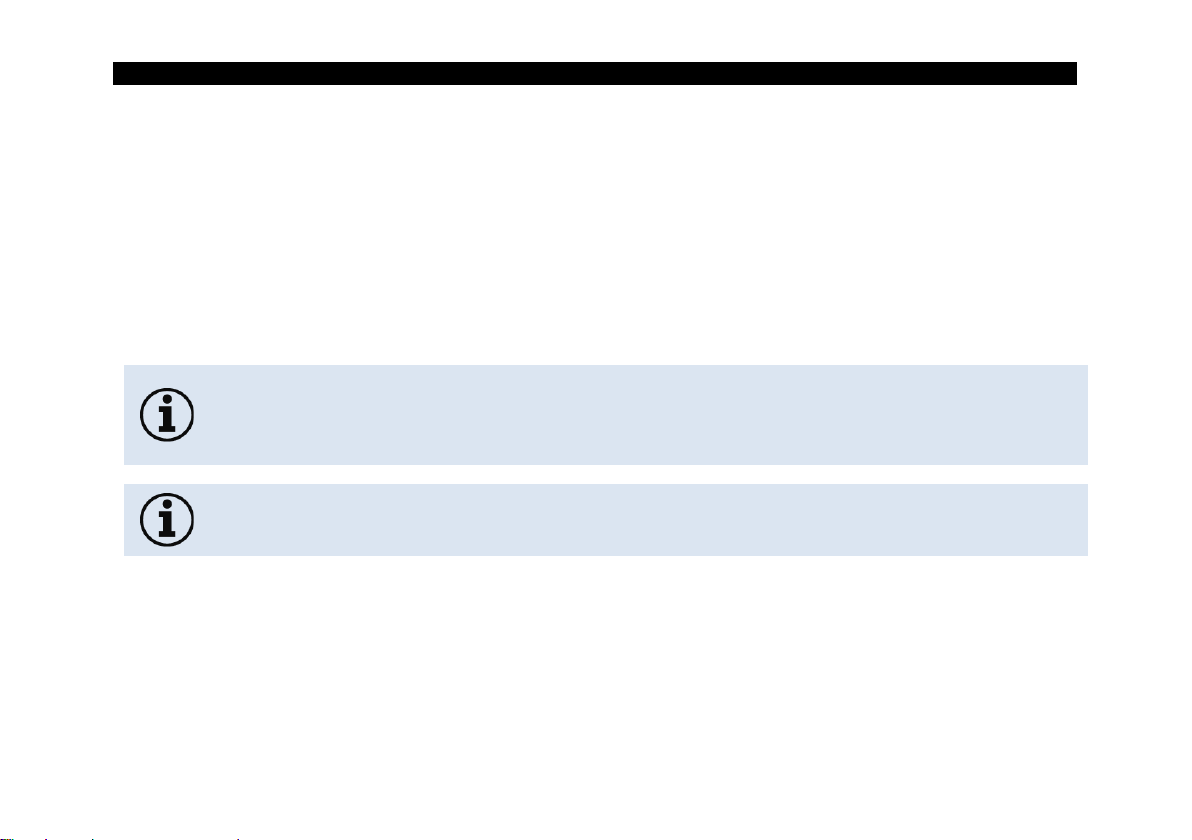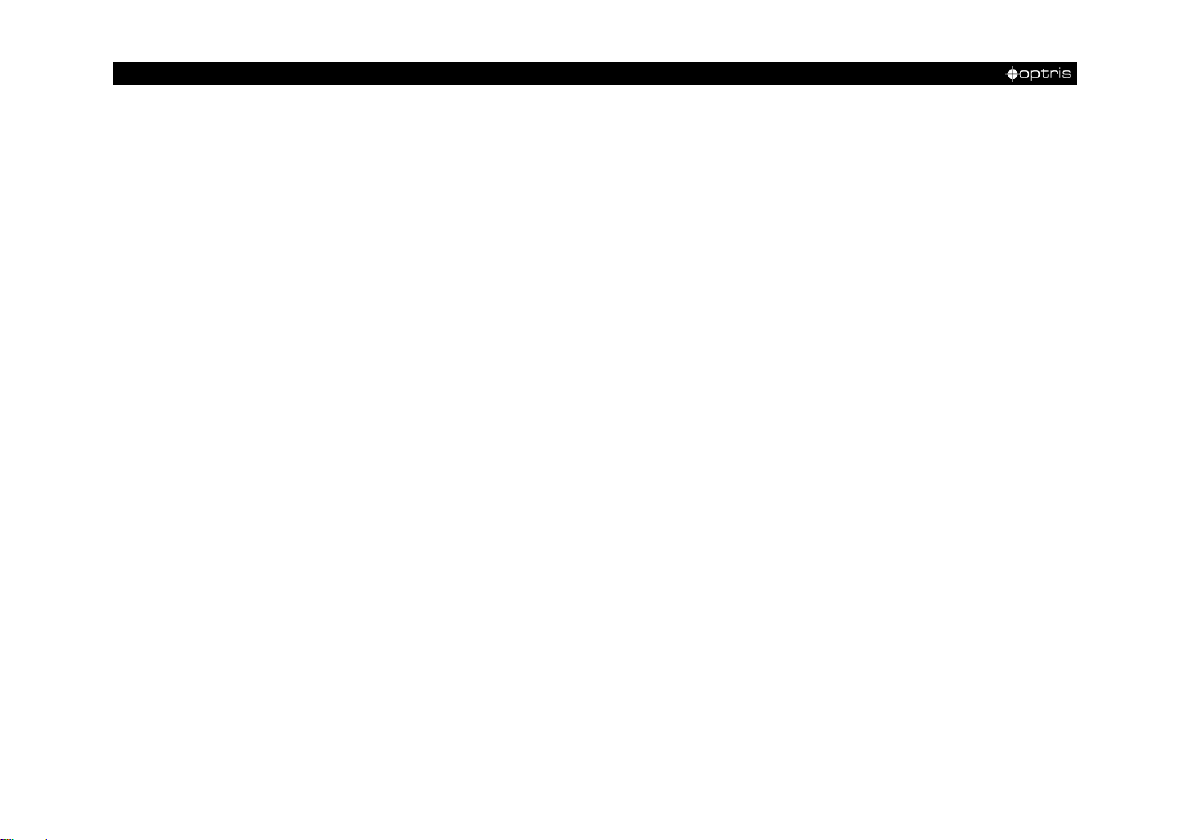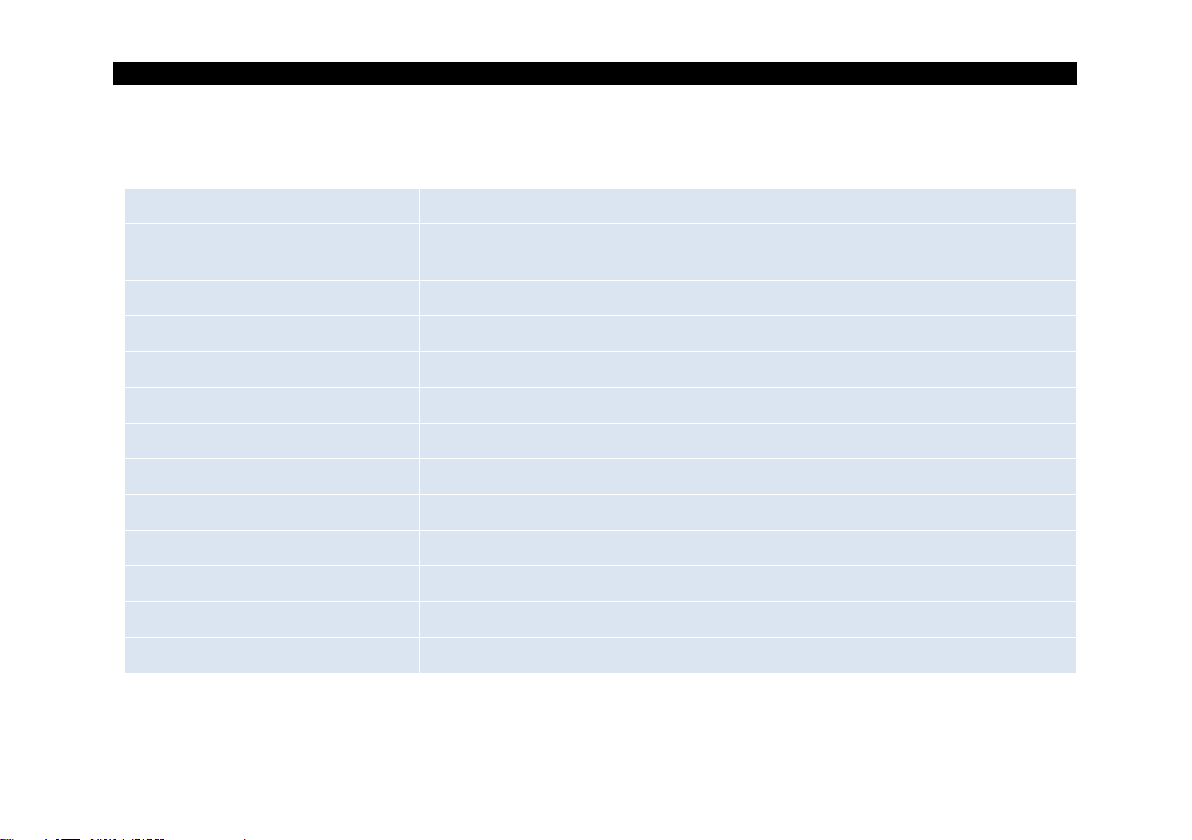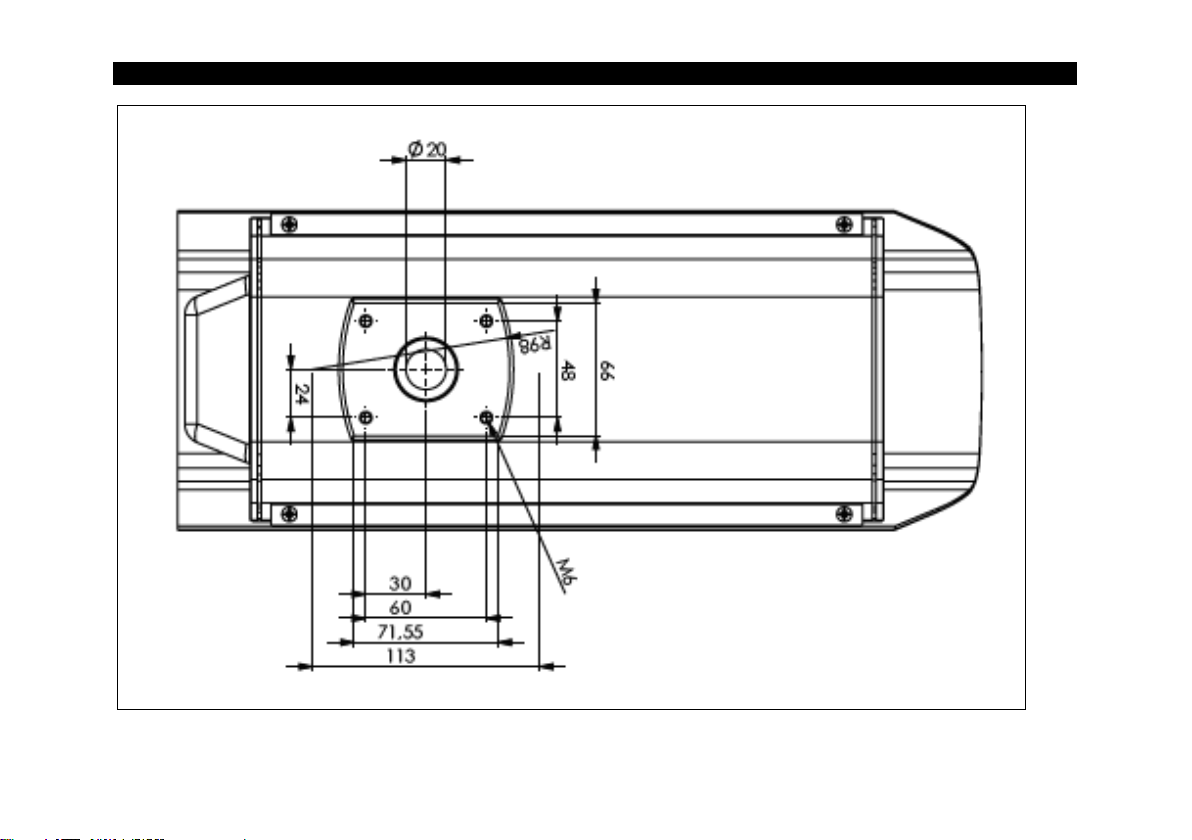-4 -
3.2 Installation (with visible camera) [hier Variante B] ......................................................................... 14
3.3 Mounting of the USB server........................................................................................................... 14
3.4 Mounting of the PI camera............................................................................................................. 16
3.5 Mounting of the Xi camera ............................................................................................................. 20
3.6 Mounting of CSlaser/CTlaser......................................................................................................... 21
4Accessoires............................................................................................................................................23
4.1 Industrial Process Interface (PIF)................................................................................................... 23
4.2 Wall mount ..................................................................................................................................... 24
5Replacement of protective foil / protective window...........................................................................25
5.1 Disassembling air purge laminar.................................................................................................... 25
5.2 Removing and inserting the protective foil..................................................................................... 27
5.3 Cut the protective foil...................................................................................................................... 29
5.4 Assembly protective window.......................................................................................................... 31
Appendix A - Declaration of Conformity ......................................................................................................32