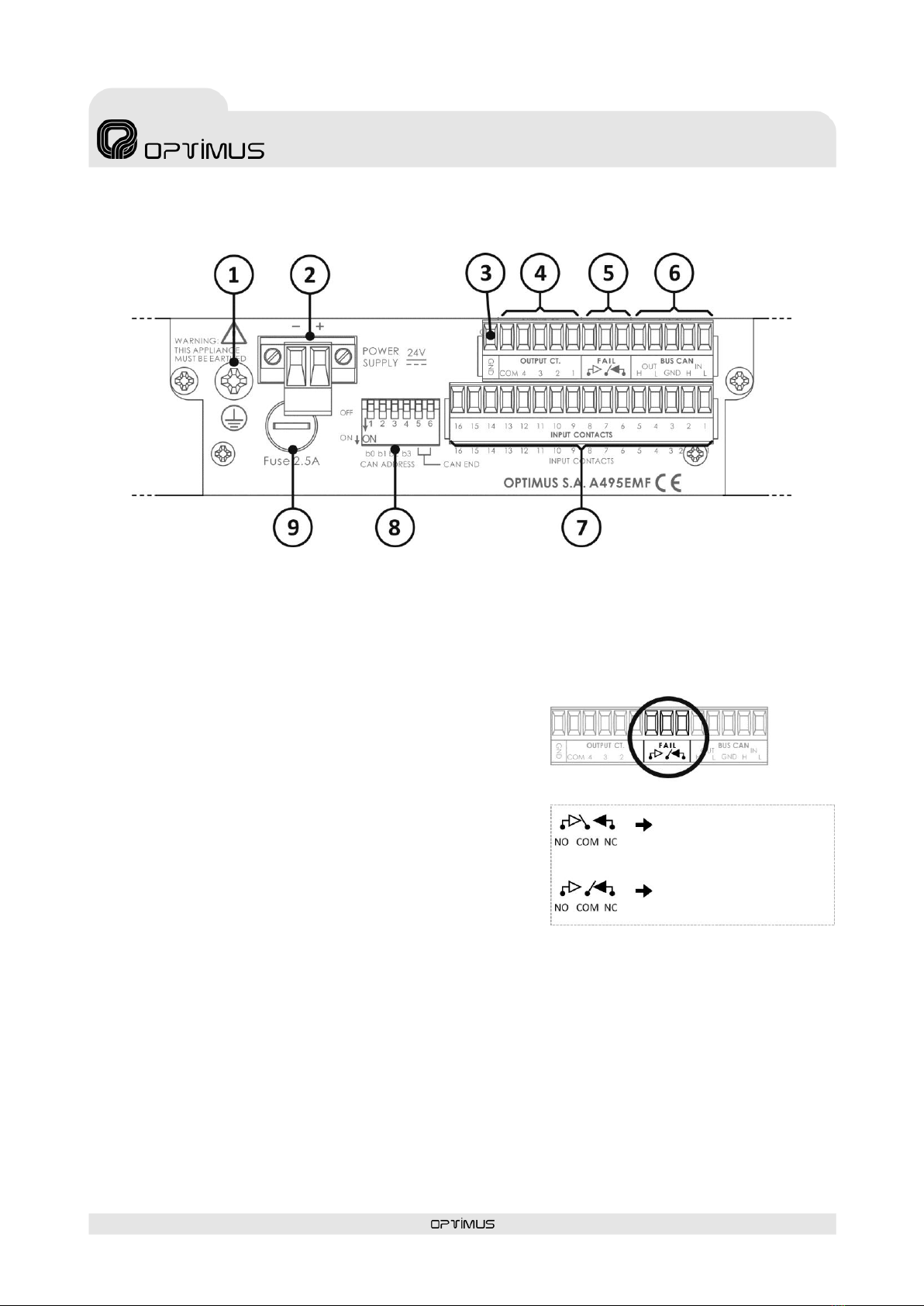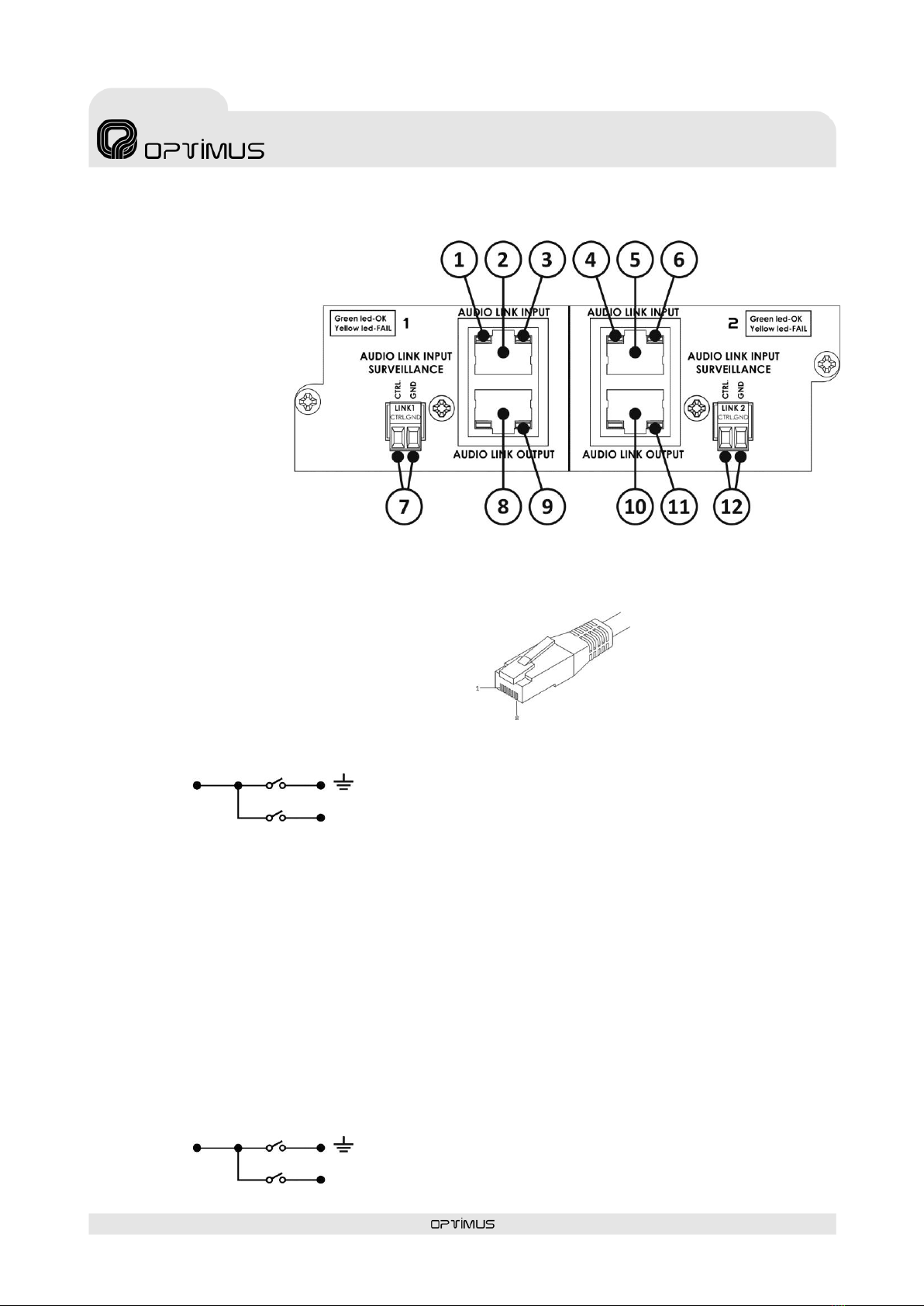IF-7P4/0E version 5.0.001 ENG
Audio IP Mainframe
expansion unit
Table of contents
1. INTRODUCTION ......................................................................................................................................4
2. FRONT VIEW...........................................................................................................................................5
3. REAR VIEW.............................................................................................................................................6
3.1. Communication and control module ....................................................................................................7
3.2. Audio expansion module ......................................................................................................................8
4. CONNECTION .......................................................................................................................................10
4.1. Speakers connection ...........................................................................................................................10
4.2. Local Audio Inputs connection ............................................................................................................12
4.3. Power supply ......................................................................................................................................13
4.4. Input contacts .....................................................................................................................................14
4.5. Output Contacts..................................................................................................................................14
4.6. Audio link between matrixes ..............................................................................................................15
4.7. CAN BUS connection ...........................................................................................................................16
5. CAN BUS CONFIGURATION....................................................................................................................16
6. INSERTING THE POWER AMPLIFIERS MODULES .....................................................................................17
7. COMMISSIONING THE UNIT ..................................................................................................................19
8. SYSTEM ALARMS ..................................................................................................................................20
9. TECHNICAL CHARACTERISTICS...............................................................................................................20
10. MODULAR AMPLIFIERS MP-WD1 SERIE .................................................................................................21
11. SOFTWARE AND FIRMWARE VERSIONS .................................................................................................22
12. DOCUMENT VERSION TRACKING...........................................................................................................22
13. GUARANTEE .........................................................................................................................................23
WARNING. This is a Class A unit. In a domestic environment this unit may cause radio interferences. In this case the user
must take the necessary precautions.