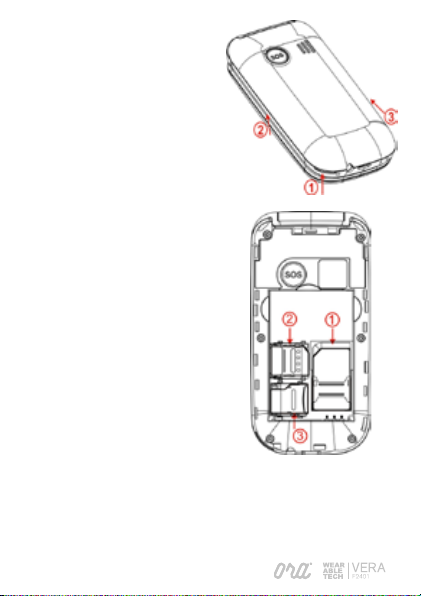ESPAÑOL
7
2. Haz scroll y selecciona Ajustes
3. Selecciona Ajustes SOS > OK (Asegúrate de que Estado está
marcado), haz scroll a Congurar números SOS > Seleccionar
4. Seleccionar No. 1. (si no hay números previamente programa-
dos, estará vacío)
5. Puedes usar el teclado para marcar los números de contacto
SOS o pulsar Contactos para escoger uno de los que tengas
registrados en la Agenda.
6. Pulsa Guardar.
7. Repite los pasos 5-7 para añadir hasta 6 contactos SOS.
Cuando se hayan introducido, el teléfono mostrará los números
de teléfono en orden de entrada.
8. Selecciona un mensaje SOS.
9. El SMS por defecto es “SOS!!”. Para cambiarlo, pulsa la Tecla
Derecha del menú para borrar y Editar con tus palabras. Pulsar
Guardar al terminar.
Aviso: El mensaje SOS únicamente puede ser enviado a los te-
léfonos móviles registrados (en la lista SOS). Las llamadas SOS
necesitan ser aceptadas por el receptor dentro de un tiempo espe-
cíco. Comprueba antes de usar la función SOS que los números
que has registrado, no tienen guardadas respuestas automáticas.
CONFIGURAR LOS DIALES M1/M2
Aviso: Es necesario instalar una tarjeta SIM válida para congurar
la función de velocidad dial.
1. Pulsa el botón Menú (en el teclado)
2. Haz scroll y selecciona Ajustes
3. Haz scroll y selecciona Velocidad Dial
4. Selecciona Opción > Editar > Insertar númerio > OK