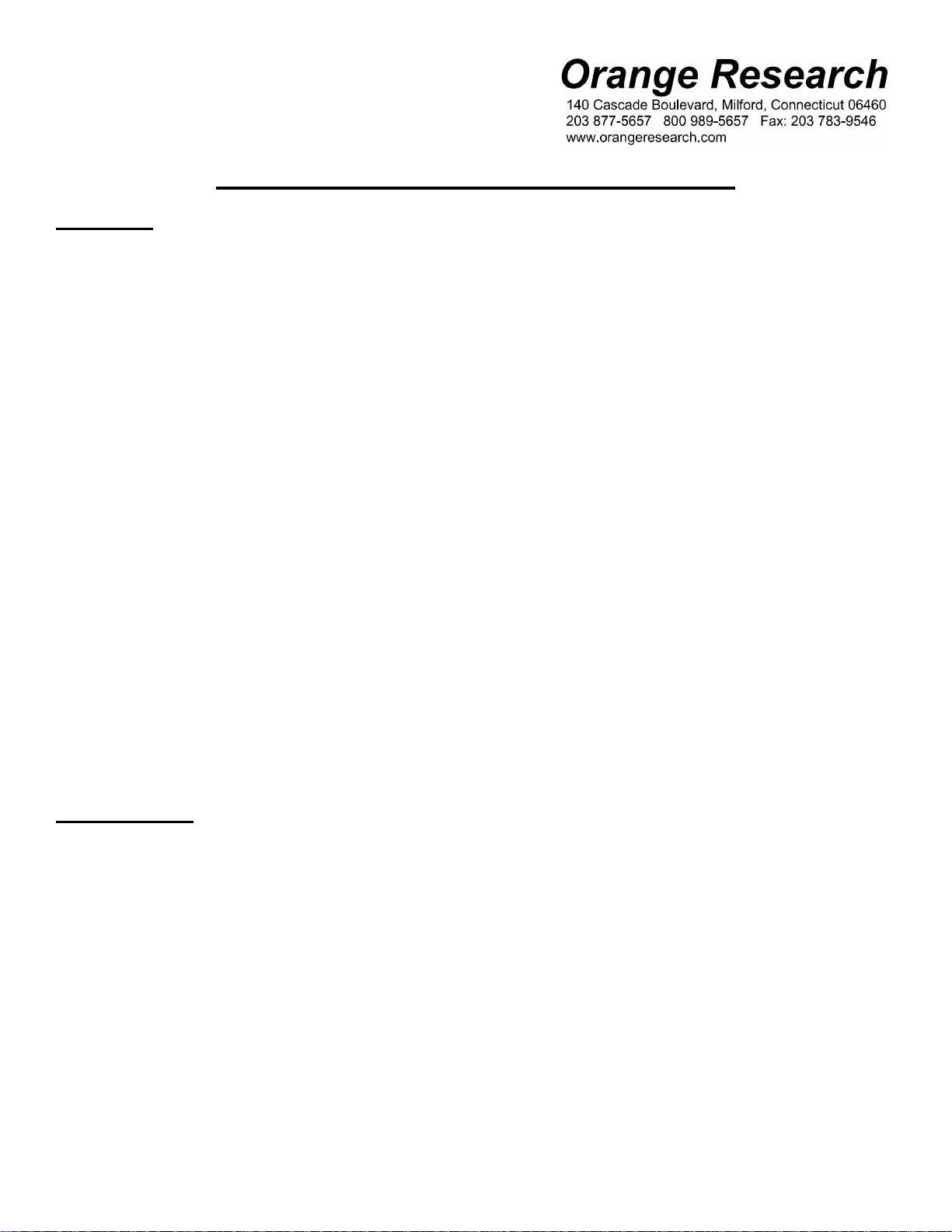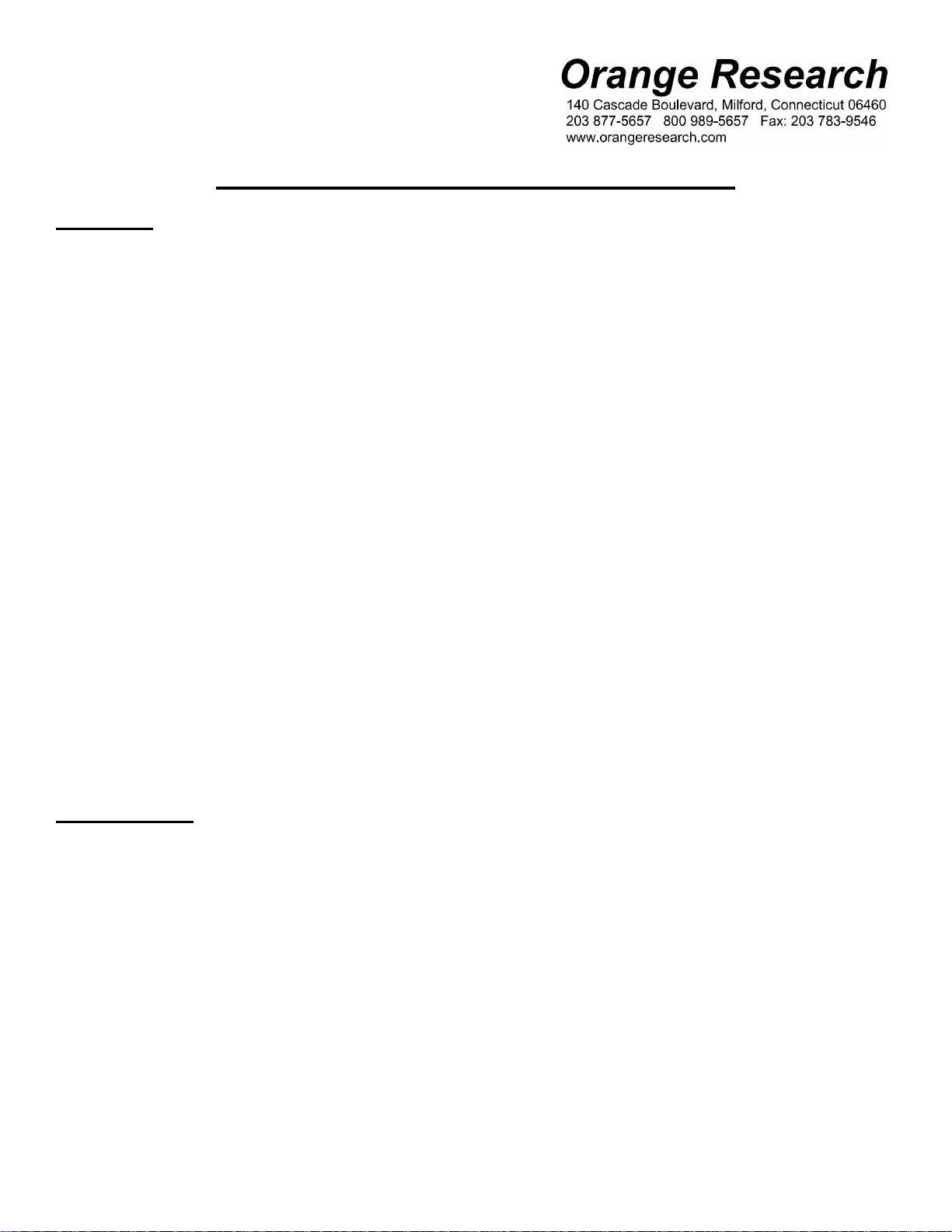
GN128-4100.A Page 1 of 4
Model 4100 Series Level Gauge Instructions
What it is
Orange Research 4100 Series Level Gauge measures the level of liquefied gas in a cryogenic tank and
displays the level in 3 ways. A graphical image of the tank contents, percent full and height are all displayed, at
the same time to help the user understand the liquid level. Basic components are a proven differential pressure
sensor, a Hall-Effect sensor, microprocessor, and an LCD graphics module.
Five ranges are available depending on the height of the liquid in the tank. Available ranges are 0-30, 0-60, 0-
80, 0-110, 0-160 inches of H2O. Select one of these choices when ordering.
Three intuitive user buttons allow for waking up the unit, set up and backlighting.
A 4-20 mA output is an option.
Basic features:
Set Full Tank: With a new delivery of gas, the user sets the gauge to "Full". The tank image on the LCD now
presents an image of a full tank, with text that states that the tank is "100% Full". As gas is withdrawn from the
tank, the tank image will show a decreasing level of liquid in the tank, and the percent full changes accordingly.
Selectable Units: The user can select one of 3 pressure units in which to display differential pressure: Inches
H2O, mm H2O or PSI.
Illuminated Display: If the user is in low light conditions, a backlight can be engaged which illuminates the
display.
Power: The base model is a battery operated device, and does not require any external electrical connections.
Under normal operating conditions, a user can expect to get a 2 year lifespan from the batteries. Battery
replacement is easy, and does not require special tools or training.
If the 4-20 mA output option is chosen the device is powered off the loop, and an isolated 12VDC power supply
is needed to engage to backlight feature.
How it Works
Our 4100 Series Level Gauge utilizes a differential pressure gauge to sense and indicate the level of liquefied
gas in a cryogenic tank. As the gas is consumed from the tank, it presents the operator with a visual indication
of the height of the liquid.
A diaphragm magnet sensor receives the high pressure from the bottom of the tank and the low pressure from
the top of the tank, so that both are acting against the same sensor, from opposite sides. Changes in liquid
level will cause this diaphragm sensor position to move in proportion to the change.
As the diaphragm magnet assembly moves with respect to pressure input, the change in position is followed by
a digital Hall-Effect sensor.
The Hall-Effect signal is read by the microprocessor and is converted into a differential pressure reading. This
information is then displayed on a 128 x 64 pixel LCD display.