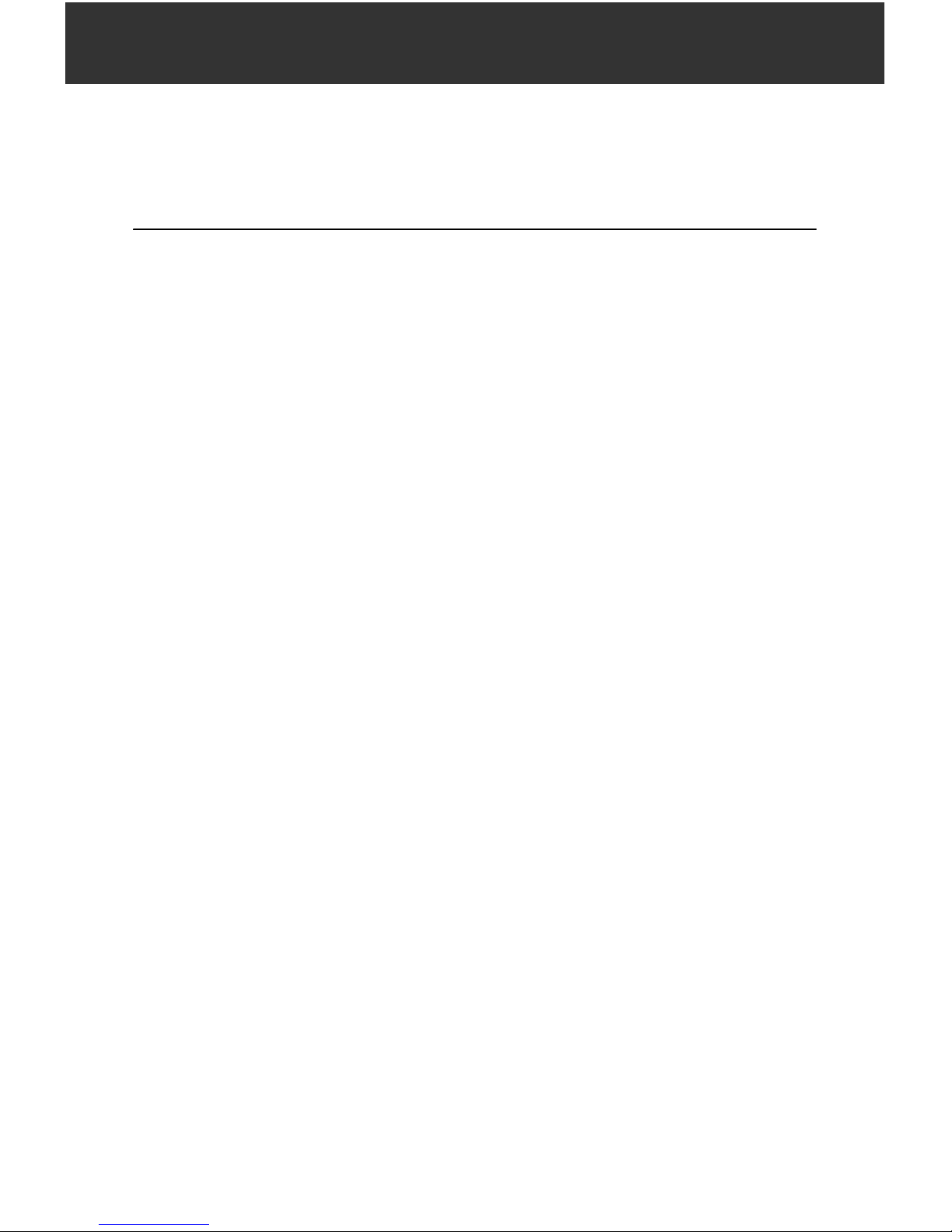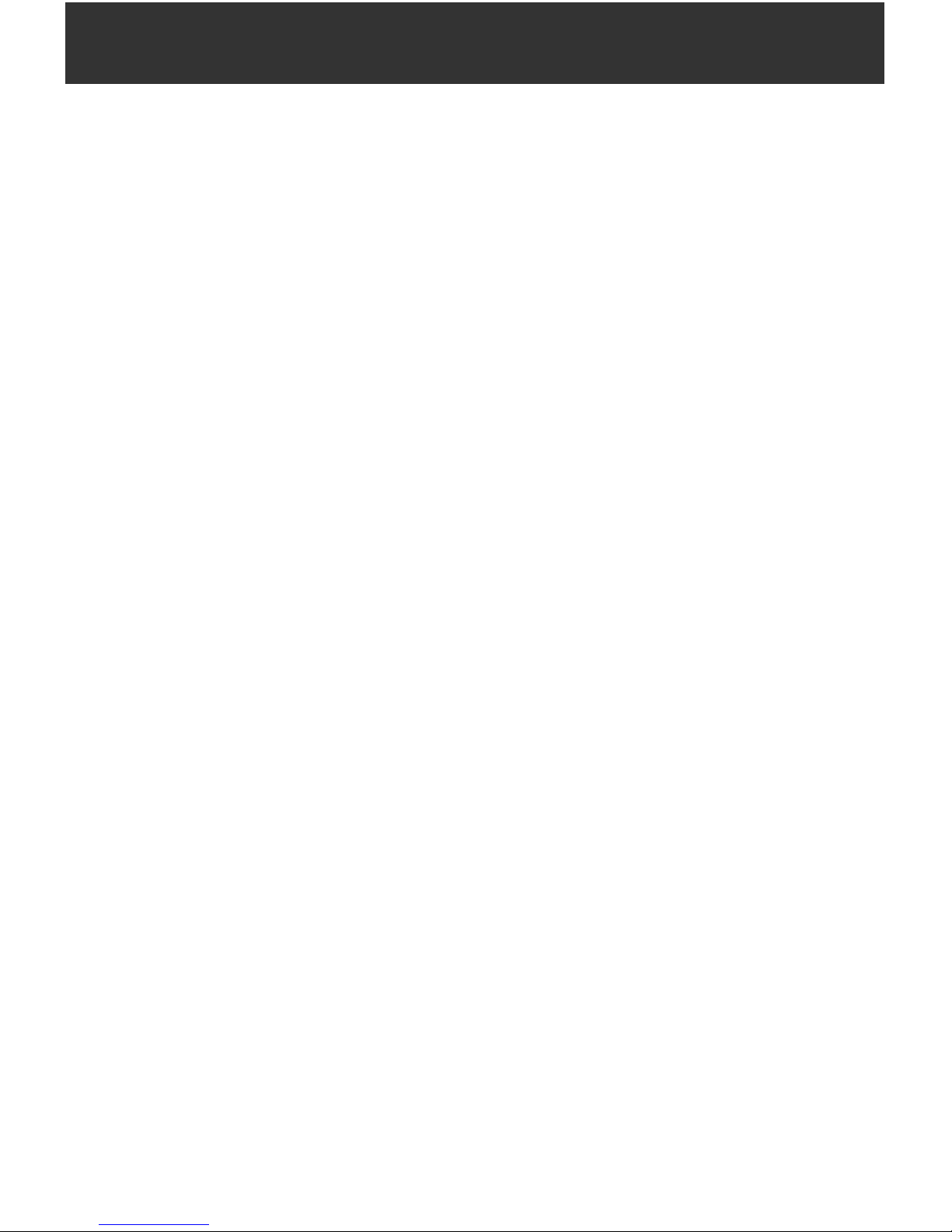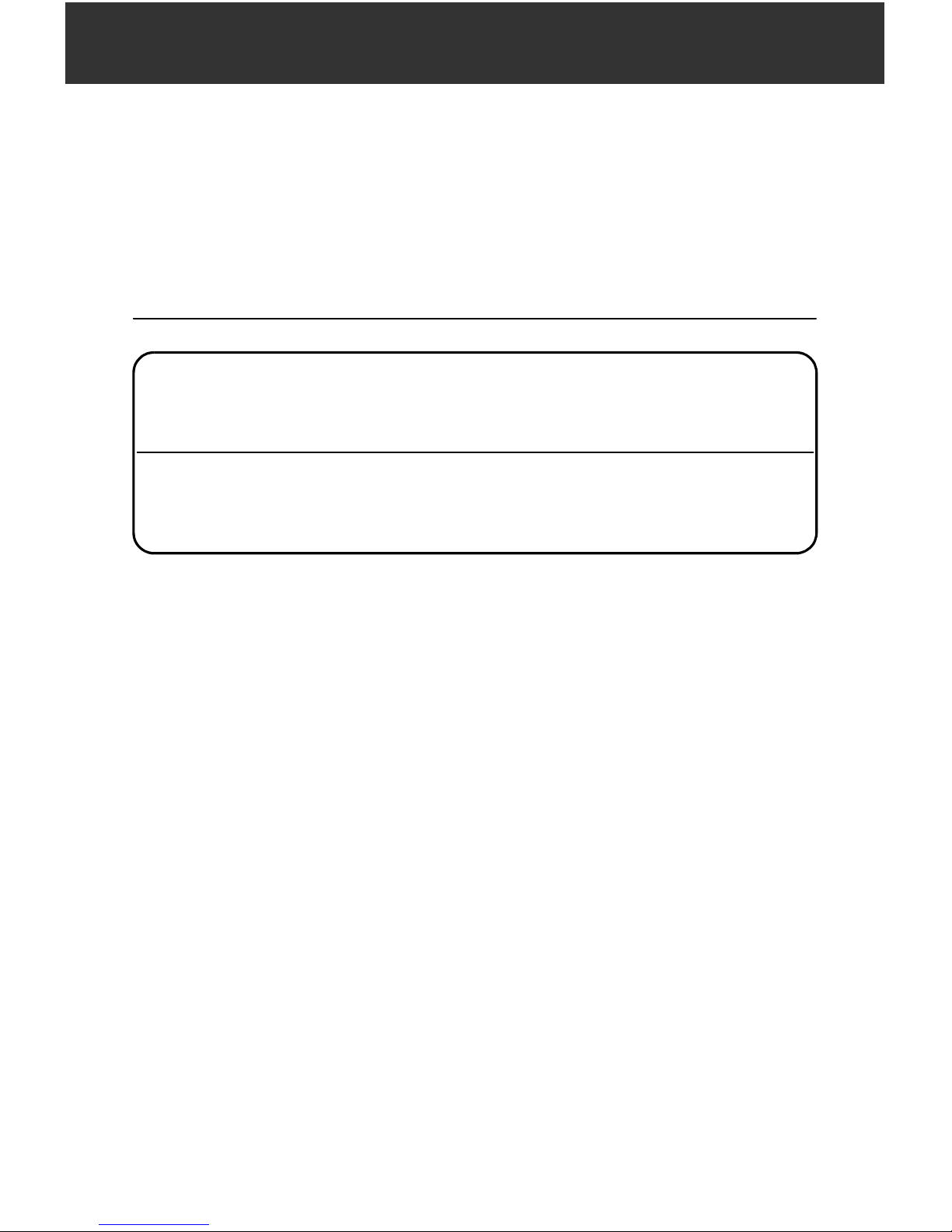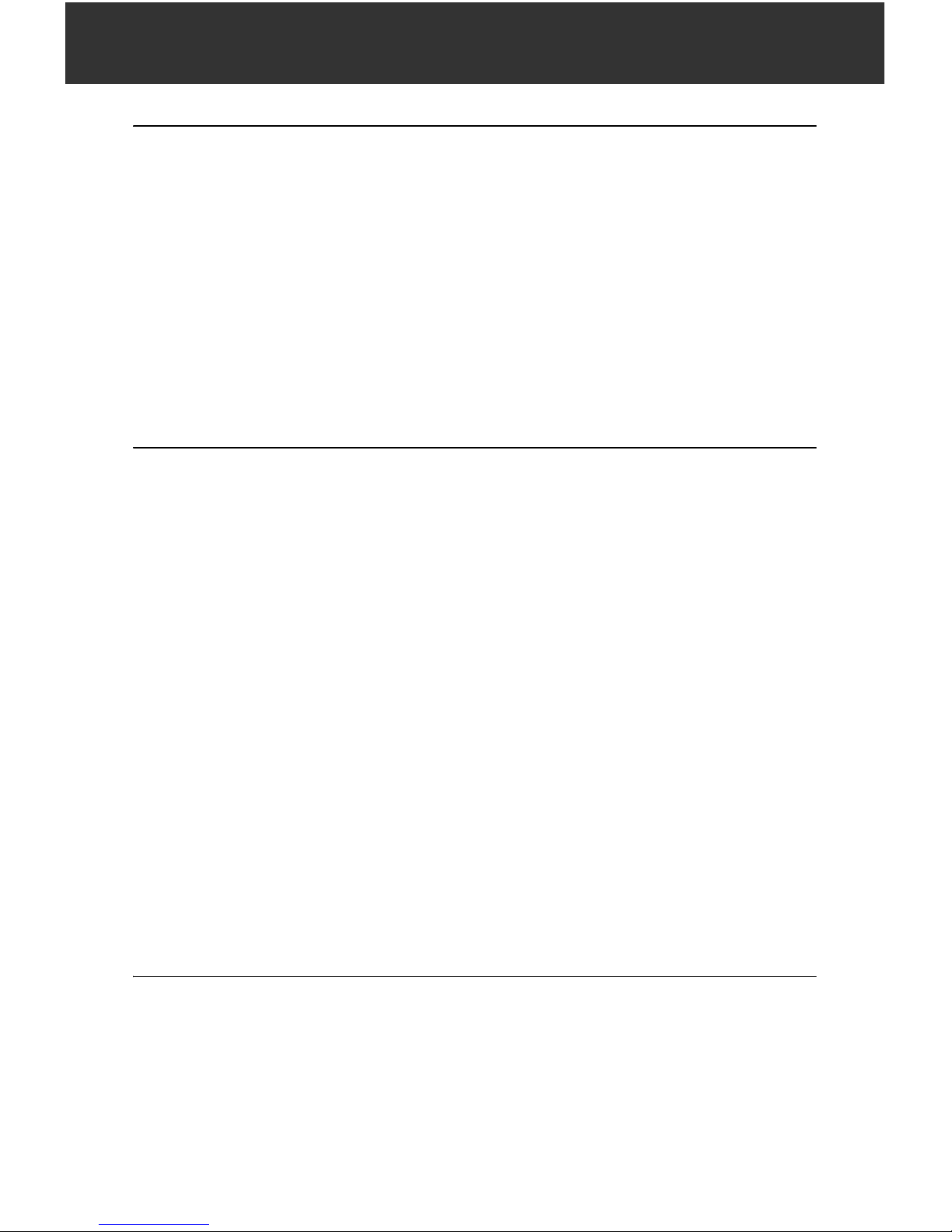4
2. PRECAUTIONS
Precautions concerning water and dust resistance
DT conforms to IP66 specifications for waterproofing and dust resistance when
the battery cover is closed and connector caps are attached correctly.
• Be sure to close the battery cover and correctly attach the connector caps to
protect the DT from moisture and dust particles.
• Make sure that moisture or dust particles do not come in contact with the inside
of the battery cover, terminal or connectors.
Contact with these parts may cause damage to the instrument.
• Make sure that the inside of the carrying case and the instrument are dry before
closing the case. If moisture is trapped inside the case, it may cause the
instrument to rust.
Other precautions
• If the DT is moved from a warm place to an extremely cold place, internal parts
may contract and make the keys difficult to operate. This is caused by cold air
trapped inside the hermetically sealed casing. If the keys do not depress, open
the battery cover to resume normal functionality. To prevent the keys from
becoming stiff, remove the connector caps before moving the DT to a cold
place.
• Never place the DT directly on the ground. Sand or dust may cause damage to
the screw holes or the centering screw on the base plate.
• Protect the DT from heavy shocks or vibration.
• Never carry the DT on the tripod to another site.
• Turn the power off before removing the battery.
• When placing the DT in its case, first remove its battery and place it in the case
in accordance with the layout plan.
C"12.3 Layout Plan"
• Consult your local dealer before using the instrument under special conditions
such as long periods of continuous use or high levels of humidity. In general,
special conditions are treated as being outside the scope of the product
warranty.
Maintenance
• Always clean the instrument before returning it to the case. The lens requires
special care. First, dust it off with the lens brush to remove tiny particles. Then,
after providing a little condensation by breathing on the lens, wipe it with a soft
clean cloth or lens tissue.
• If the display is dirty, carefully wipe it with a soft, dry cloth. To clean other parts
of the instrument or the carrying case, lightly moisten a soft cloth in a mild