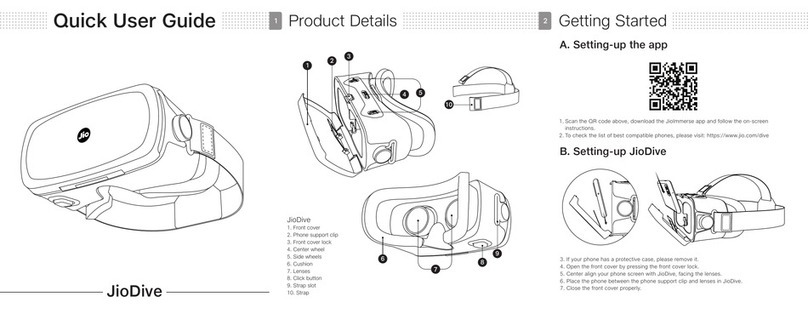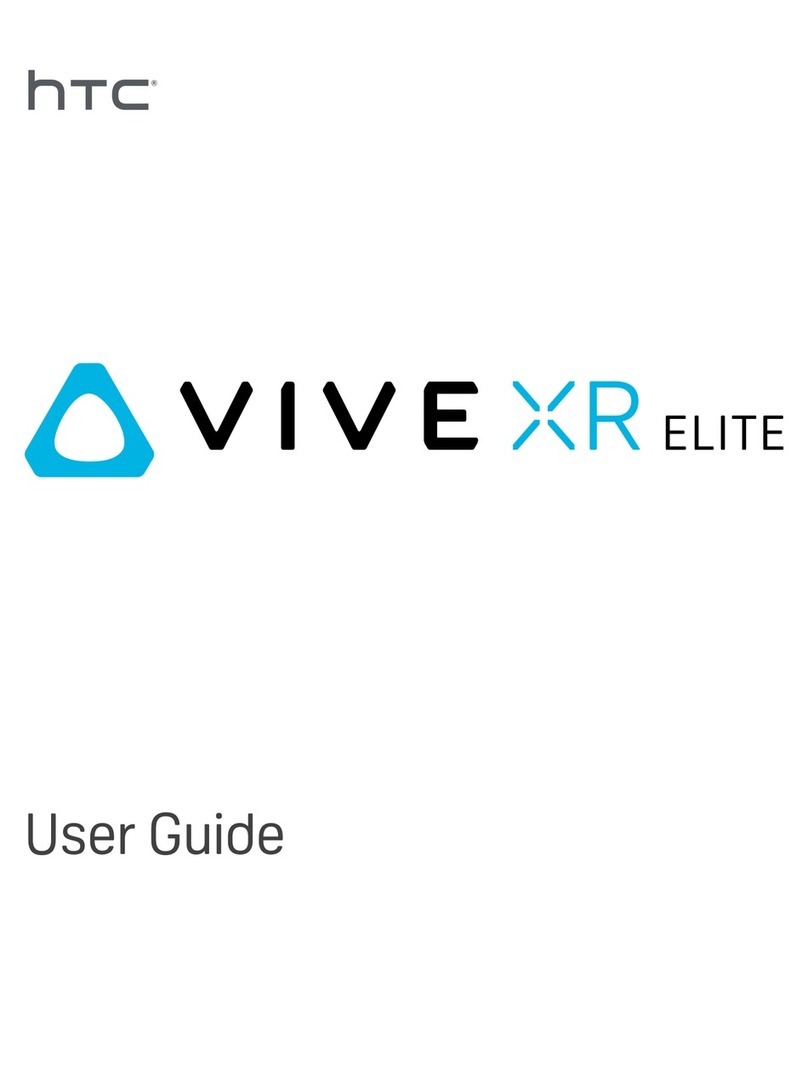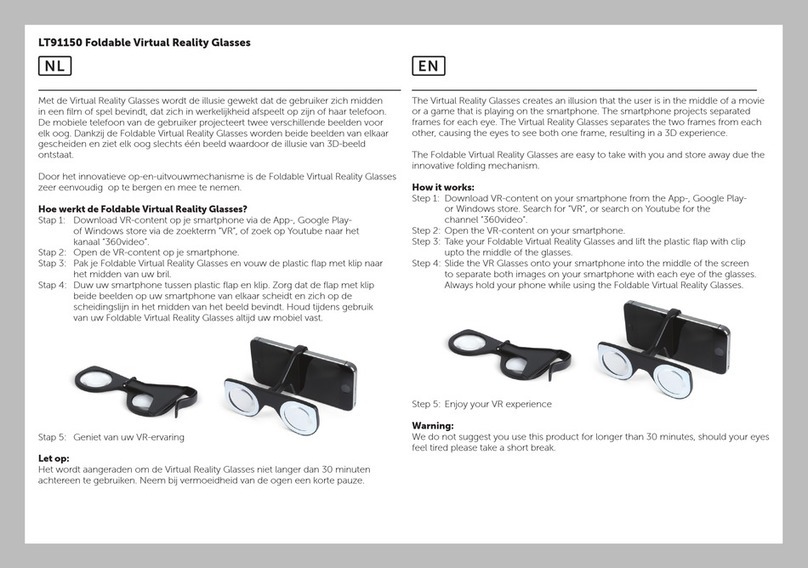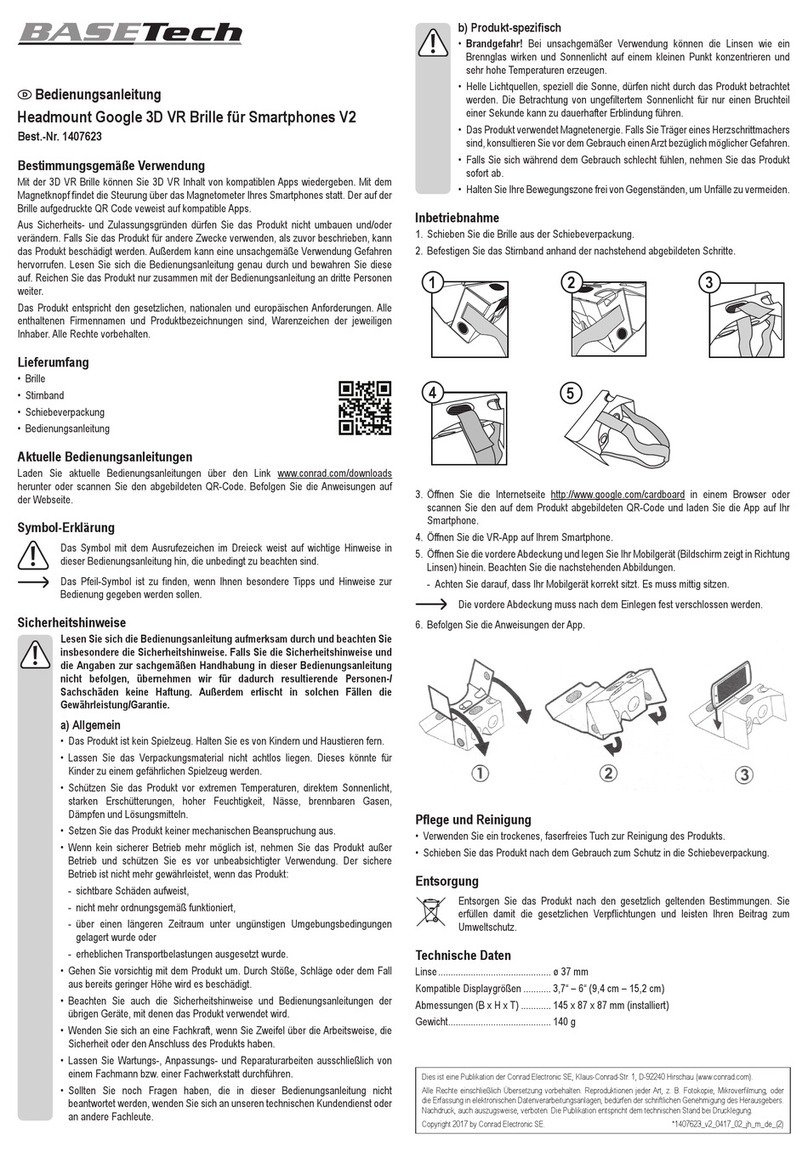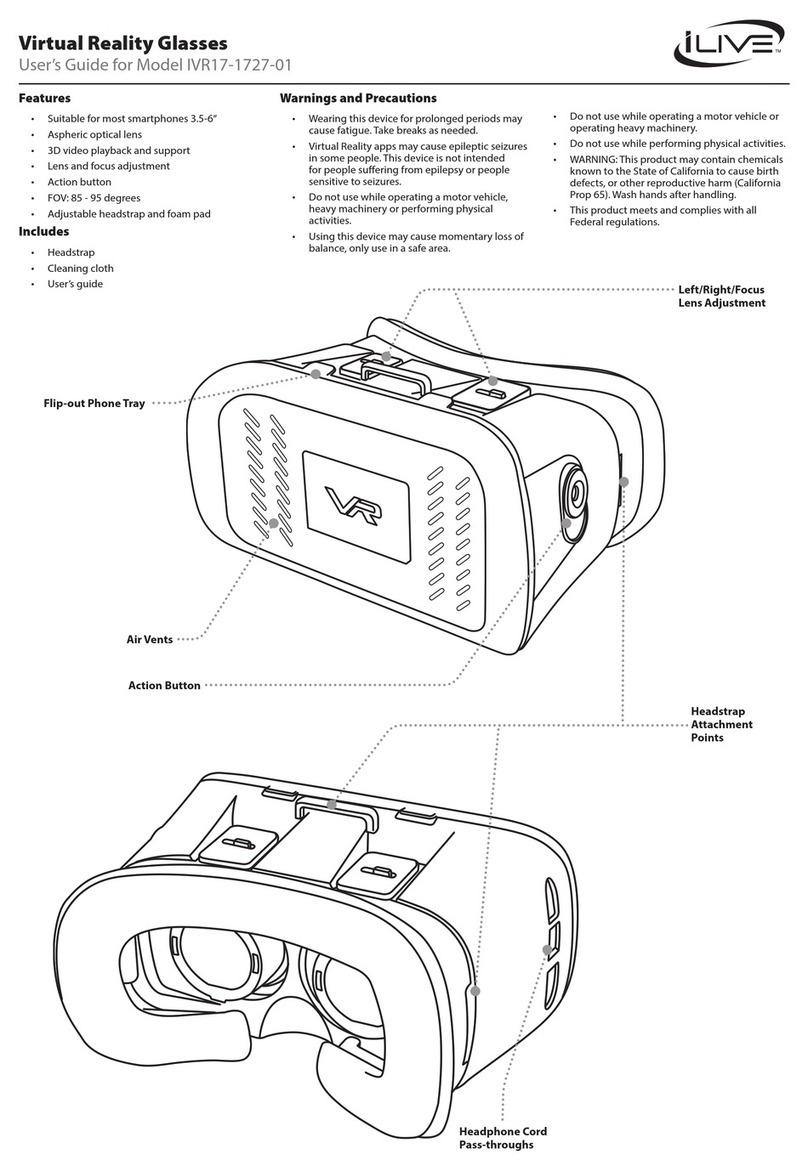ORANGE VR1 User manual

Orange VR1
Quick Start Guide
FR
Pour profiter pleinement du casque Orange VR1 il est conseillé de
prendre en compte les recommandations énoncées ci-dessous.
1. Orange VR1 ne doit pas être utilisé par des enfants ayant
13 ans ou moins. Pour les mineurs, l’utilisation doit toujours
se faire sous la surveillance d’adultes.
2. Pour plus de sécurité, il est recommandé, lors de l’utilisation
du Orange VR1 d’être assis dans un environnement dégagé.
3. Pour permettre à votre corps de s’adapter à l’expérience
de réalité virtuelle, il est recommandé d’utiliser le casque
Orange VR1, dans un premier temps pour une courte durée,
puis d’augmenter le temps des sessions au fur et à mesure
(temps maximum recommandé pour une session :
30 minutes, avec 10 minutes de pause entre chaque session).
4. Arrêtez immédiatement l’utilisation du Orange VR1 si vous
ressentez une gêne quelle qu’elle soit. Les principaux
symptômes que peuvent ressentir les utilisateurs lors
d’une expérience de réalité virtuelle sont : fatigue oculaire,
somnolence, désorientation, troubles de l’équilibre, nausée.
Ces symptômes peuvent perdurer après l’utilisation d’un
casque de réalité virtuelle.
5. Evitez d’utiliser le casque à un volume élevé, pour éviter
d’endommager votre système auditif.
6. Pour une utilisation optimale, gardez les lentilles du
Orange VR1 propres, et protégez les d’éventuelles rayures.
Il est recommandé d’installer sur votre écran, ou via une
application, un filtre anti lumière bleue, afin de réduire
la luminosité de votre smartphone avant utilisation.
7. Si vous êtes enceinte, ou si vous avez des problèmes
médicaux, et en particulier si vous avez des troubles de
la vue ou de l’équilibre, veuillez consulter un médecin
avant d’utiliser le casque Orange VR1.
8. Comme chaque produit qui génère des stimulations
lumineuses, utiliser le casque Orange VR1 peut déclencher
chez certaines personnes des vertiges sévères, des
convulsions, des crises d’épilepsie ou des malaises,
même si ces utilisateurs n’ont jamais eu d’antécédents.
Si vous souffrez d'épilepsie ou de troubles similaires,
demandez l'avis de votre médecin avant d'utiliser cet
appareil, et cessez immédiatement de l'utiliser dès que
vous sentez le moindre signe de malaise.
9. Pour une utilisation confortable, il est recommandé de
ne pas utiliser le casque Orange VR1 si vous êtes fatigué,
sous l’influence de l’alcool ou sous médication ou encore
stress émotionnel, car un bon sens du mouvement et de
l’équilibre sont requis.
PL
Przestrzegaj poniższych zaleceń, by w pełni cieszyć
się możliwościami Orange VR1:
1. Orange VR1 może być używany przez dzieci w wieku
powyżej 13 lat, jednak zaleca się by dorośli uważnie
je pilnowali podczas używania Orange VR1.
2. Dla bezpieczeństwa warto jest siedzieć
w otoczeniu posprzątanym.
3. By dostosować organizm do korzystania z wirtualnej
rzeczywistości, zaleca się początkowo używać
urządzenia w krótkim czasie stopniowo zwiększając
okres wirtualnej sesji (zalecane maksimum sesji
to 30 minut z 10 minutowymi przerwami).
4. Natychmiast przerwij korzystanie z Orange VR1 jeśli
poczujesz dyskomfort. Główne dolegliwości, które mogą
odczuwać użytkownicy VR to zmęczenie oczu, senność,
dezorientacja, zaburzenia równowagi, mdłości. Mogą one
ustąpić po pewnym czasie od skorzystania z VR.
5. Należy unikać wysokiego natężenia dźwięku. Może ono
spowodować nieodwracalne uszkodzenia słuchu.
6. Do optymalnego doświadczenia utrzymuj okulary
VR w czystości i chroń je przed zarysowaniem.
Zaleca się zainstalowanie fizycznie lub przez aplikację,
anty-niebieskiego filtru światła w celu zmniejszenia
jego natężenia.
7. Jeśli jesteś w ciąży lub posiadasz różnego rodzaju
schorzenia, w szczególności wadę wzroku czy zaburzenia
równowagi, skonsultuj się z lekarzem przed użyciem
Orange VR1.
8. Podobnie jak inne produkty, które wytwarzają efekty
wizualne (w tym błyski światła), produkt może powodować
dolegliwości takie jak ataki epilepsji, omdlenia, zawroty
głowy nawet u osób, u których nie stwierdzono wcześniej
takich problemów. Jeśli kiedyś dotyczyły cię ataki epilepsji,
nagła utrata przytomności, czy inne objawy stanu
padaczkowego, skonsultuj się z lekarzem przed użyciem
tego urządzenia.
9. Do wygodnego używania Orange VR1 powinieneś
być w pełni świadomy (nie jeśli jesteś zmęczony,
pod wpływem alkoholu, leków, lub pod wpływem stresu).
RO
Vă rugăm să respectați aceste măsuri de precauție pentru a
profita la maximum de experiență în timp ce utilizați Orange VR1:
1. Orange VR1 poate fi utilizat de catre copii cu vârsta de peste
18 ani iar adulți ar trebui sa îi monitorizeze îndeaproape
(cu vârsta de peste 18 ani) care folosesc Orange VR1.
2. Pentru o experiența sigura, este recomandat sa fiti așezat,
atunci cand utilizați aparatul cu spațiul din jur liber în timp ce
utilizați Orange VR1.
3. Pentru a permite corpului sa se adapteze la experiența VR
este recomandat pentru a începeți sa utilizați treptat Orange
VR1, la început cateva minute și apoi sa creșteți sesiunile
progresiv (recomandat sesiuni de maxim 30min 10min și cu
pauza între sesiuni).
4. Opriți imediat utilizarea Orange VR1 daca simțiți orice fel de
disconfort. Principalele simptome de disconfort care pot fi
resimțite de catre consumatori în timpul unei experiențe
VR sunt: tulburari de vedere, somnolența, dezorientare,
dezechilibru sau rau de mișcare. Dupa o anumita perioada
de experiența VR ele se pot diminua.
5. Va rugam sa evitați ascultarea sunetului cu volumul ridicat.
Se pot provoca daune ireparabile auzului.
6. Pentru o experiența optima menține lentilele Orange VR1
curate și protejate de zgârieturi. Se recomanda utilizarea pe
ecranul smartphone-ului a unui filtru anti-lumina albastra sau
instalarea unei aplicații din magazinul de aplicații pe telefon
pentru a reduce intensitatea luminii.
7. Nu se recomanda Orange VR1 daca sunteți insarcinata sau
aveți orice tip de afecțiune, în special daca aveți orice tulburari
de vedere sau tulburari legate de echilibru.
8. Ca și alte produse care produc efecte vizuale (inclusiv lumina
stralucitoare), produsul poate declanșa fotosensibilitate,
cum ar fi crize epileptice, leșin, sau amețeli severe chiar și la
persoanele care nu au nici o istorie medicala a acestor condiții.
Daca aveți antecedente de epilepsie sau convulsii, pierderea
cunoștinței sau a altor simptome legate de o stare de epilepsie,
va rugam sa consultați medicul dumneavoastra înainte de a utiliza
acest aparat.
9. O experiența confortabila de realitate virtuala cand utilizați Orange
VR1 necesita un simț neafectat al mișcarii și echilibrului (nu folosiți
Gear VR atunci când sunteți obosit, va aflați sub influența alcoolului
sau a medicamentelor, sunteți sub stres emoțional sau anxietate)
ES
Tenga en cuenta estas precauciones durante el uso de
Orange VR1 para reducir cualquier riesgo de lesiones o molestias.
1. Por favor, consulte a un médico antes de usar Orange VR1
si usted está embarazada, es de edad avanzada o tiene
cualquier tipo de condición médica particular como
problemas de vista o trastornos relacionados con el equilibrio.
2. Para una experiencia de realidad virtual cómoda
Orange VR1 no debe ser utilizado si usted tiene algún
trastorno del sentido en movimiento, del equilibrio o fatiga
(o bajo la influencia de alcohol o drogas , bajo estrés
emocional o sufre de cualquier tipo de enfermedad).
3. Orange VR1 no debe ser utilizado por niños menores de
13 años, y los mayores de 13 años deben recibir vigilancia
estricta por un adulto mientras utilizan Orange VR1 y una
vez que lo hayan utilizado.
4. Para una experiencia segura, se recomienda estar sentado
en un ángulo de 45-60 ° con el entorno despejado durante
el uso de Orange VR1.
5. Para permitir que su cuerpo se adapte a la experiencia
de realidad virtual (RV) se recomienda empezar a utilizar
Orange VR1 por un corto tiempo al principio y aumentar
gradualmente sus sesiones de RV ( la sesión máxima
recomendada es de 30 minutos con descanso s cada
10 minutos).
6. Deje de usar inmediatamente Orange VR1 si siente algún
tipo de molestia. Los síntomas de malestar más comunes
que sienten los consumidores durante una experiencia
de realidad virtual son fatiga ocular, somnolencia,
desorientación, alteración del equilibrio o mareo
y desaparecen después de cierto tiempo.
7. Por favor, evite escuchar sonidos a un volumen alto,
ya que puede causar daños irreparables a su audición.
8. Por favor, compruebe que su teléfono inteligente se coloca
de forma segura en el receptor de Orange VR1 tal y como
se ha indicado antes para evitar cualquier riesgo de daño.
9. Para una experiencia óptima mantenga las lentes de
Orange VR1 limpias y los protegidas de arañazos.
Si las lentes se ensucian o nublan, limpiar con el paño
de limpieza de lentes. Se recomienda instalar físicamente
un filtro de luz anti- azul en la pantalla de su smartphone
o a través de una aplicación de su marketplace a fin de
reducir la intensidad de la luz.
NL Waarschuwingen
Lees aandachtig deze gebruiksaanwijzingen door om optimaal
gebruik te maken van de Orange VR1:
1. Enkel voor kinderen ouder dan 13 jaar. We raden
volwassenen aan om kinderen die de Orange VR1
gebruiken nauwlettend in de gaten te houden.
2. Voor je eigen veiligheid raden we aan om de Orange VR1
al zittend te gebruiken, in een ruimte zonder obstakels.
3. Om je lichaam aan virtual reality te laten wennen,
raden we aan om de Orange VR1 eerst gedurende
een korte periode en daarna steeds iets langer te
gebruiken. Zet de bril nooit langer dan 30 minuten
op met een pauze van 10 minuten tussenin.
4. Zet de Orange VR1 onmiddellijk af als je je onbehaaglijk
begint te voelen. De belangrijkste symptomen die een
gebruiker tijdens een sessie kan ervaren zijn: vermoeide
ogen, sufheid, desoriëntatie, een verstoord evenwicht
en bewegingsziekte. Het is mogelijk dat die symptomen
na verloop van tijd verminderen.
5. Zet het volume niet te hoog. Zo voorkom je dat je
onherstelbare gehoorschade oploopt.
6. Voor een optimale ervaring, houd de lenzen van de
Orange VR1 schoon en bescherm ze tegen krassen.
Het is aangeraden om op het scherm van je smartphone
een blauwfilter aan te brengen of om een applicatie
te downloaden die de lichtsterkte verzwakt.
7. Ga voor je de Orange VR1 gebruikt langs bij een dokter
als je zwanger bent of lijdt aan een medische aandoening
(bv. een oogziekte of evenwichtsstoornissen).
8. Net als andere producten die visuele effecten
(waaronder lichtflitsen) produceren, kan ook dit product
lichtgevoelige aanvallen triggeren, zoals epilepsieaanvallen,
flauwvallen of duizeligheid, zelfs bij mensen die daar
nooit eerder last van hebben gehad. Indien je een
voorgeschiedenis hebt van epilepsie of aanvallen,
flauwvallen, of andere symptomen gelinkt aan epilepsie,
raadpleeg je dokter voor je dit toestel gebruikt.
9. Voor een comfortabele ervaring raden we aan de
Orange VR1 enkel te gebruiken indien je geen last hebt
van een beperkte mobiliteit of evenwichtsstoornissen
(en niet als je moe of onder invloed van alcohol of
geneesmiddelen bent, of als je het emotioneel zwaar hebt).
SK
Venujte prosím pozornosť týmto opatreniam, aby ste bezpečne
využili zariadenie Orange VR1 :
1. Zariadenie Orange VR1 by malo byť použité u detí nad
13 rokov pod dohľadom dospelého pri používaní.
2. Pre bezpečné použitie sa odporúča, aby užívateľ pri
použití Orange VR1 sedel a nemal okolo seba prekážky.
3. Aby sa vaše telo prispôsobilo virtuálnej realite, odporúčame
používať Orange VR1 najskôr na krátku dobu a postupne
zvyšovať čas používania Orange VR1 (odporúčaná
maximálna dĺžka použitia je 30 minút s minimálne
10 minútovou prestávkou medzi dvoma použitiami).
4. Okamžite prestaňte Orange VR1 používať, ak pocítite
akékoľvek nepohodlie. Hlavné príznaky nepohodlia pri
použití virtuálnej reality môžu byť únava očí, ospalosť,
dezorientácia, poruchy rovnováhy a nevoľnosť.
Tieto príznaky môžu ustupovať určitú dobu po ukončení
použitia virtuálnej reality.
5. Vyvarujte sa počúvania vysokej hlasitosti zvuku. Môže to
spôsobiť nenapraviteľné poškodenie vášho sluchu
6. Pre optimálny zážitok udržujte šošovky Orange VR1
v čistote a chráňte ich pred poškriabaniu. Odporúčame
znížiť intenzitu svetla a nainštalovať na obrazovku vášho
smartfónu anti-modrý filter formou fyzickej ochrany alebo
formou aplikácie, ktorú nájdete vo vašom obchode
s aplikáciami.
7. Použitie Orange VR1, konzultujte so svojim lekárom ak ste
tehotná, alebo ak máte nejaké problémy so zrakom alebo
chorobu, s ktorou súvisia poruchy rovnováhy.
8. Rovnako ako ostatné produkty, ktoré vytvárajú vizuálne
efekty (vrátane svetelných zábleskov ), výrobok môže
vyvolať svetlo-citlivé záchvaty, ako sú epileptické záchvaty,
mdloby alebo ťažké závratov, a to aj u ľudí , ktorí v minulosti
nemali žiadne z predošlých problémov. Ak máte v anamnéze
epilepsiu alebo záchvaty, stratu vedomia alebo iné príznaky
spojené s epileptickými stavmi, poraďte sa so svojím
lekárom pred použitím tohto zariadenia.
9. Pre bezpečné použitie virtuálnej reality s Orange VR1
by ste nemali mať ovplyvnené zmyslové vnímanie,
motoriku a rovnováhu (nepoužívať ak ste unavení, pod
vplyvom alkoholu alebo liekov a v emocionálnom strese).

1. Headset specifications
2. Phone compatibility
Size: 215 x 195 x 120 mm
FOV (Field Of View): 120°
Net Weight: 410g
Supplier Model Number: 27305
3. Getting started 4. Insert your smartphone
Screen Size: 4.7” – 6”
Operating System: Android, iOS
Sensors: accelerometer, gyroscope
Phone Size: 160 x 83 mm maximum
Audio Connection: 3.5 mm jack
EN
1. Launch Orange VR 360 application.
2. Follow the tutorial.
3. Launch one of the VR experience choices
and hold your smartphone horizontally.
4. Touch the icon to switch to VR mode.
FR Mise en route
1. Télécharger et lancer l’application Orange VR 360.
2. Regarder le tutoriel.
3. Lancer l’un des contenus VR et tenir votre
smartphone horizontalement.
4. Toucher l’icône pour basculer en mode VR.
PL
1. Uruchom aplikację Orange VR 360.
2. Zastosuj się do poradnika.
3. Uruchom jedną z przygód VR i trzymaj swój
smartphone poziomo.
4. Dotknij ikonę by uruchomić tryb VR.
RO
1. Deschide aplicaţia Orange VR 360.
2. Urmareste turorialul.
3. Iniţiază una dintre experientele VR si alege un conţinut,
ţinând Smartphone-ul orizontal.
4. Atinge iconiţa pentru a alege modul VR.
ES
1. Descargue la aplicación de Orange VR 360.
2. Siga el tutorial.
3. Ponga en marcha una de opciones de experiencia de
realidad virtual (VR) y mantenga su dispositivo en horizontal.
4. Pulse el icono y cambie al modo realidad virtual (VR).
SK
1. Stiahnite si aplikáciu Orange VR 360.
2. Nasledujte návod.
3. Vyberte si jeden z VR programov a upevnite smartfón
horizontálne L.
4. Podržte túto ikonu a prepnite do VR nastavenia.
NL Aan de slag
1. Start de applicatie Orange VR 360.
2. Bekijk de tutorial.
3. Start een van de VR-mediabestanden en houd
je smartphone horizontaal.
4. Tik op het icoon om te switchen naar VR-modus.
EN
1. Open the front cover of the headset.
2. Adjust the size of the base and put your smartphone
inside well centered.
3. Plug the jack and close the cover.
FR Insérer votre smartphone
1. Ouvrir le clapet avant du masque.
2. Ajuster la taille du socle et y placer le smartphone au centre.
3. Brancher le port jack et refermer le clapet.
PL
1. Otwórz przednią część obudowy.
2. Dostosuj rozmiar bazowy i umieść swój smartphone
dokładnie na środku.
3. Podłącz wtyczkę i zamknij obudowę.
RO
1. Deschide capacul frontal al căstii VR.
2. Ajustează dimensiunea din bază și pune smartphone-ul
în interior centrându-l.
3. Conectează mufa și închide capacul.
ES
1. Abra la cubierta frontal del smartphone.
2. Ajuste el tamaño de la base y ponga su teléfono,
bien centrado, en el interior.
3. Conecte el conector y cierre la tapa.
SK
1. Otvorte predný kryt VR masky.
2. Prispôsobte si veľkosť podložky a vložte svoj smartfón
do stredu Zapojte konektor a uzavrite kryt.
3. Skontrolujte, či je vás smartfón bezpečne umiestnený,
aby sa prešlo riziku jeho poškodenia.
NL Plaats de smartphone
1. Open het klepje aan de voorkant van de headset.
2. Regel de grootte van de basis en plaats je smartphone
er mooi in het midden in.
3. Sluit de jack aan en doe het klepje dicht.
EN
• Make the most of the VR experience with Orange VR 360
• On your mobile application store, download any VR app
Cardboard compatible
• Watch fully immersive 360° videos on the
YouTube 360 channel
FR Profiter de plus d'expérience en VR
• Vivez l’expérience VR avec l’application Orange VR 360
• Téléchargez une application VR compatible Cardboard
sur votre store mobile
• Regardez des vidéos immersives à 360° sur la chaîne
YouTube 360
PL
• Odkrywaj nowe doświadczenia z goglami Orange VR 360
• W mobilnym sklepie z aplikacjami, pobierz dowolną aplikację
VR kompatybilną z urządzeniem
• Oglądaj filmy 360 stopni na kanale YouTube 360
RO
• Profitați la maximum de experiența VR cu Orange VR 360
• În magazinul de aplicaţii al telefonului, descărcați orice
aplicație compatibilă VR
• Vizualizează clipuri video 360° complet captivante
pe canalul YouTube 360
ES
• Saque el máximo provecho de la experiencia de realidad
virtual con Orange VR 360
• En su tienda de aplicaciones móviles, puedes descargar
cualquier aplicación de realidad virtual que sea compatible
• Puede visualizar videos en 360º en el canal 360º de YouTube
SK
• Užite si čo najviac VR zážitkov s Orange VR 360
• Stiahnite si zo svojho obchodu z mobilnými aplikáciami
ďalšie kompatibilné VR Cardboard aplikácie
• Nechajte sa úplne pohltiť 360° videami na kanáli YouTube 360
NL Duik in de wereld van VR
• Laat je onderdompelen in de wereld van VR met
de applicatie Orange VR 360
• Download een VR-applicatie die compatibel is met
Cardboard in je mobiele appstore
• Bekijk innemende 360° video’s op het YouTube-kanaal 360
EN
Please observe these precautions to fully
enjoy your experience while using Orange VR1:
1. Orange VR1 can be used by children over 13 and adults
should monitor closely children (age 13 and older)
who are using Orange VR1.
2. For a safe experience it is recommended to be seated,
with clear surroundings while using Orange VR1.
3. To allow your body to adjust to a VR experience it is
recommended to start using Orange VR1 for a short
time at first and to increase your VR sessions gradually
(recommended maximum sessions of 30min with 10min
break in between).
4. Stop Immediately use of Orange VR1 if you feel any kind
of discomfort. Main discomfort symptoms that may be
felt by consumers during a Virtual Reality experience are
eye-strain, drowsiness, disorientation, impaired balance
or motion sickness. can subside for a certain time after
the VR experience.
5. Please avoid listening to sound at high volumes.
It could cause irreparable damage to your hearing.
6. For an optimal experience keep the Orange VR1
lenses clean and protect them from getting scratched.
It is recommended to install physically on your screen
or via an application on your mobile store an anti-blue
light filter on your smartphone to reduce the light intensity.
7. Please consult a physician before using Orange VR1
if you are pregnant or have any kind of medical condition
more particularly if you have any eye-sight or balance
related disorders.
8. Like other products that produce visual effects (including
light flashes), the product may trigger photosensitive
seizures such as epileptic seizures, fainting, or severe
dizziness even in people who have no history of these
conditions. If you have a previous history of epilepsy
or seizures, loss of awareness, or other symptoms linked
to an epileptic condition please consult your doctor before
using this device.
9. For a comfortable Virtual Reality experience Orange VR1
should only be used with an unimpaired sense of motion
and balance (and not if you are tired, under the influence
of alcohol or medicines or under emotional stress).
EN
1. Use the OK button to interact with your smartphone.
2. Turn the volume wheel to adjust the volume and press
to access to the video play menu.
FR Paramètres
1. Utiliser le bouton OK placé sous le masque pour interagir
sur votre smartphone.
2. Tourner la roulette inférieure pour régler le volume et
appuyer dessus pour accéder au menu de lecture vidéo.
PL
1. Użyj przycisku OK do interakcji z telefonem.
2. Użyj pokrętła głośności do zmiany natężenia dźwięku,
wciśnij je, żeby uzyskać dostęp do menu odtwarzania.
RO
1. Folosește butonul OK pentru a comunica
cu Smartphone-ul.
2. Învarte rotiţa de volum pentru a ajusta volumul
si apasă pentru a accesa meniul video play.
ES
1. Use el botón Ok para interactuar con su teléfono.
2. Gire la rueda de volumen para ajustar el volumen y pulse
para acceder al menú de reproducción de vídeo.
SK
1. Stlačte tlačidlo OK pre spustenie spojenia
s vašim smartfónom.
2. Nastavte hlasitosť otočením kolieska a stlačte
pre prístup do ponuky prehrávania videa.
NL Instellingen
1. Druk op de knop OK om je smartphone over te nemen.
2. Draai aan het onderste wieltje om het volume te regelen
en druk erop om toegang te krijgen tot het videomenu.
5. Adjust the headset 6. Settings 7. Enjoy more VR experiences 8. Health and Safety Precautions
EN
1. To adjust your vision:
a. change focal distance using the side wheels.
b. adjust pupil distance between your eyes using the top-wheel.
2. Adjust the straps and earphones.
FR Ajuster le casque
1. Pour régler la vue :
a. changer la distance de l’image avec les roulettes latérales.
b. ajuster l’écart entre les pupilles à l’aide de la roulette supérieure.
2. Ajuster les lanières du masque et l’emplacement
du casque audio.
PL
1. By dostosować obraz:
a. Zmień ogniskową używając bocznych pokręteł.
b. Dostosuj odległość do twoich oczu używając górnego pokrętła.
2. Dostosuj paski i słuchawki.
RO
1. Pentru a centra imaginea:
a. schimbă distanța de focalizare folosind roțile laterale.
b. ajustează distanța dintre ochii cu ajutorul rotiţei în sus.
2. Ajustați cureaua și casca.
ES
1. Para ajustar la visibilidad:
a. cambie la distancia focal usando las ruedas laterales.
b. ajustar la distancia entre los ojos utilizando la rueda superior.
2. Ajuste las correas y los auriculares.
SK
1. Pre nastavenie obrazu:
a. zmeňte ohniskovú vzdialenosť pomocou bočných koliesok.
b. adjust vzdialenosť medzi vašimi očami pomocou horného kolieska.
2. Nastavte popruhy a slúchadlá.
NL Regel de headset
1. Het gezichtsveld aanpassen:
a. regel de afstand van het beeld met behulp van de wieltjes aan de zijkant.
b. stel pupilafstand tussen je ogen in met behulp van het bovenste wieltje.
2. Verstel de riempjes en de oortjes van de headset.
1a
1b
2
1
2
2
Apple and the Apple logo are trademarks of Apple Inc., registered in the
U.S. and other countries. App Store is a service mark of Apple Inc.
Google Play and the Google Play logo are trademarks of Google Inc.

1. Headset specifications
2. Phone compatibility
Size: 215 x 195 x 120 mm
FOV (Field Of View): 120°
Net Weight: 410g
Supplier Model Number: 27305
3. Getting started 4. Insert your smartphone
Screen Size: 4.7” – 6”
Operating System: Android, iOS
Sensors: accelerometer, gyroscope
Phone Size: 160 x 83 mm maximum
Audio Connection: 3.5 mm jack
EN
1. Launch Orange VR 360 application.
2. Follow the tutorial.
3. Launch one of the VR experience choices
and hold your smartphone horizontally.
4. Touch the icon to switch to VR mode.
FR Mise en route
1. Télécharger et lancer l’application Orange VR 360.
2. Regarder le tutoriel.
3. Lancer l’un des contenus VR et tenir votre
smartphone horizontalement.
4. Toucher l’icône pour basculer en mode VR.
PL
1. Uruchom aplikację Orange VR 360.
2. Zastosuj się do poradnika.
3. Uruchom jedną z przygód VR i trzymaj swój
smartphone poziomo.
4. Dotknij ikonę by uruchomić tryb VR.
RO
1. Deschide aplicaţia Orange VR 360.
2. Urmareste turorialul.
3. Iniţiază una dintre experientele VR si alege un conţinut,
ţinând Smartphone-ul orizontal.
4. Atinge iconiţa pentru a alege modul VR.
ES
1. Descargue la aplicación de Orange VR 360.
2. Siga el tutorial.
3. Ponga en marcha una de opciones de experiencia de
realidad virtual (VR) y mantenga su dispositivo en horizontal.
4. Pulse el icono y cambie al modo realidad virtual (VR).
SK
1. Stiahnite si aplikáciu Orange VR 360.
2. Nasledujte návod.
3. Vyberte si jeden z VR programov a upevnite smartfón
horizontálne L.
4. Podržte túto ikonu a prepnite do VR nastavenia.
NL Aan de slag
1. Start de applicatie Orange VR 360.
2. Bekijk de tutorial.
3. Start een van de VR-mediabestanden en houd
je smartphone horizontaal.
4. Tik op het icoon om te switchen naar VR-modus.
EN
1. Open the front cover of the headset.
2. Adjust the size of the base and put your smartphone
inside well centered.
3. Plug the jack and close the cover.
FR Insérer votre smartphone
1. Ouvrir le clapet avant du masque.
2. Ajuster la taille du socle et y placer le smartphone au centre.
3. Brancher le port jack et refermer le clapet.
PL
1. Otwórz przednią część obudowy.
2. Dostosuj rozmiar bazowy i umieść swój smartphone
dokładnie na środku.
3. Podłącz wtyczkę i zamknij obudowę.
RO
1. Deschide capacul frontal al căstii VR.
2. Ajustează dimensiunea din bază și pune smartphone-ul
în interior centrându-l.
3. Conectează mufa și închide capacul.
ES
1. Abra la cubierta frontal del smartphone.
2. Ajuste el tamaño de la base y ponga su teléfono,
bien centrado, en el interior.
3. Conecte el conector y cierre la tapa.
SK
1. Otvorte predný kryt VR masky.
2. Prispôsobte si veľkosť podložky a vložte svoj smartfón
do stredu Zapojte konektor a uzavrite kryt.
3. Skontrolujte, či je vás smartfón bezpečne umiestnený,
aby sa prešlo riziku jeho poškodenia.
NL Plaats de smartphone
1. Open het klepje aan de voorkant van de headset.
2. Regel de grootte van de basis en plaats je smartphone
er mooi in het midden in.
3. Sluit de jack aan en doe het klepje dicht.
EN
• Make the most of the VR experience with Orange VR 360
• On your mobile application store, download any VR app
Cardboard compatible
• Watch fully immersive 360° videos on the
YouTube 360 channel
FR Profiter de plus d'expérience en VR
• Vivez l’expérience VR avec l’application Orange VR 360
• Téléchargez une application VR compatible Cardboard
sur votre store mobile
• Regardez des vidéos immersives à 360° sur la chaîne
YouTube 360
PL
• Odkrywaj nowe doświadczenia z goglami Orange VR 360
• W mobilnym sklepie z aplikacjami, pobierz dowolną aplikację
VR kompatybilną z urządzeniem
• Oglądaj filmy 360 stopni na kanale YouTube 360
RO
• Profitați la maximum de experiența VR cu Orange VR 360
• În magazinul de aplicaţii al telefonului, descărcați orice
aplicație compatibilă VR
• Vizualizează clipuri video 360° complet captivante
pe canalul YouTube 360
ES
• Saque el máximo provecho de la experiencia de realidad
virtual con Orange VR 360
• En su tienda de aplicaciones móviles, puedes descargar
cualquier aplicación de realidad virtual que sea compatible
• Puede visualizar videos en 360º en el canal 360º de YouTube
SK
• Užite si čo najviac VR zážitkov s Orange VR 360
• Stiahnite si zo svojho obchodu z mobilnými aplikáciami
ďalšie kompatibilné VR Cardboard aplikácie
• Nechajte sa úplne pohltiť 360° videami na kanáli YouTube 360
NL Duik in de wereld van VR
• Laat je onderdompelen in de wereld van VR met
de applicatie Orange VR 360
• Download een VR-applicatie die compatibel is met
Cardboard in je mobiele appstore
• Bekijk innemende 360° video’s op het YouTube-kanaal 360
EN
Please observe these precautions to fully
enjoy your experience while using Orange VR1:
1. Orange VR1 can be used by children over 13 and adults
should monitor closely children (age 13 and older)
who are using Orange VR1.
2. For a safe experience it is recommended to be seated,
with clear surroundings while using Orange VR1.
3. To allow your body to adjust to a VR experience it is
recommended to start using Orange VR1 for a short
time at first and to increase your VR sessions gradually
(recommended maximum sessions of 30min with 10min
break in between).
4. Stop Immediately use of Orange VR1 if you feel any kind
of discomfort. Main discomfort symptoms that may be
felt by consumers during a Virtual Reality experience are
eye-strain, drowsiness, disorientation, impaired balance
or motion sickness. can subside for a certain time after
the VR experience.
5. Please avoid listening to sound at high volumes.
It could cause irreparable damage to your hearing.
6. For an optimal experience keep the Orange VR1
lenses clean and protect them from getting scratched.
It is recommended to install physically on your screen
or via an application on your mobile store an anti-blue
light filter on your smartphone to reduce the light intensity.
7. Please consult a physician before using Orange VR1
if you are pregnant or have any kind of medical condition
more particularly if you have any eye-sight or balance
related disorders.
8. Like other products that produce visual effects (including
light flashes), the product may trigger photosensitive
seizures such as epileptic seizures, fainting, or severe
dizziness even in people who have no history of these
conditions. If you have a previous history of epilepsy
or seizures, loss of awareness, or other symptoms linked
to an epileptic condition please consult your doctor before
using this device.
9. For a comfortable Virtual Reality experience Orange VR1
should only be used with an unimpaired sense of motion
and balance (and not if you are tired, under the influence
of alcohol or medicines or under emotional stress).
EN
1. Use the OK button to interact with your smartphone.
2. Turn the volume wheel to adjust the volume and press
to access to the video play menu.
FR Paramètres
1. Utiliser le bouton OK placé sous le masque pour interagir
sur votre smartphone.
2. Tourner la roulette inférieure pour régler le volume et
appuyer dessus pour accéder au menu de lecture vidéo.
PL
1. Użyj przycisku OK do interakcji z telefonem.
2. Użyj pokrętła głośności do zmiany natężenia dźwięku,
wciśnij je, żeby uzyskać dostęp do menu odtwarzania.
RO
1. Folosește butonul OK pentru a comunica
cu Smartphone-ul.
2. Învarte rotiţa de volum pentru a ajusta volumul
si apasă pentru a accesa meniul video play.
ES
1. Use el botón Ok para interactuar con su teléfono.
2. Gire la rueda de volumen para ajustar el volumen y pulse
para acceder al menú de reproducción de vídeo.
SK
1. Stlačte tlačidlo OK pre spustenie spojenia
s vašim smartfónom.
2. Nastavte hlasitosť otočením kolieska a stlačte
pre prístup do ponuky prehrávania videa.
NL Instellingen
1. Druk op de knop OK om je smartphone over te nemen.
2. Draai aan het onderste wieltje om het volume te regelen
en druk erop om toegang te krijgen tot het videomenu.
5. Adjust the headset 6. Settings 7. Enjoy more VR experiences 8. Health and Safety Precautions
EN
1. To adjust your vision:
a. change focal distance using the side wheels.
b. adjust pupil distance between your eyes using the top-wheel.
2. Adjust the straps and earphones.
FR Ajuster le casque
1. Pour régler la vue :
a. changer la distance de l’image avec les roulettes latérales.
b. ajuster l’écart entre les pupilles à l’aide de la roulette supérieure.
2. Ajuster les lanières du masque et l’emplacement
du casque audio.
PL
1. By dostosować obraz:
a. Zmień ogniskową używając bocznych pokręteł.
b. Dostosuj odległość do twoich oczu używając górnego pokrętła.
2. Dostosuj paski i słuchawki.
RO
1. Pentru a centra imaginea:
a. schimbă distanța de focalizare folosind roțile laterale.
b. ajustează distanța dintre ochii cu ajutorul rotiţei în sus.
2. Ajustați cureaua și casca.
ES
1. Para ajustar la visibilidad:
a. cambie la distancia focal usando las ruedas laterales.
b. ajustar la distancia entre los ojos utilizando la rueda superior.
2. Ajuste las correas y los auriculares.
SK
1. Pre nastavenie obrazu:
a. zmeňte ohniskovú vzdialenosť pomocou bočných koliesok.
b. adjust vzdialenosť medzi vašimi očami pomocou horného kolieska.
2. Nastavte popruhy a slúchadlá.
NL Regel de headset
1. Het gezichtsveld aanpassen:
a. regel de afstand van het beeld met behulp van de wieltjes aan de zijkant.
b. stel pupilafstand tussen je ogen in met behulp van het bovenste wieltje.
2. Verstel de riempjes en de oortjes van de headset.
1a
1b
2
1
2
2
Apple and the Apple logo are trademarks of Apple Inc., registered in the
U.S. and other countries. App Store is a service mark of Apple Inc.
Google Play and the Google Play logo are trademarks of Google Inc.

1. Headset specifications
2. Phone compatibility
Size: 215 x 195 x 120 mm
FOV (Field Of View): 120°
Net Weight: 410g
Supplier Model Number: 27305
3. Getting started 4. Insert your smartphone
Screen Size: 4.7” – 6”
Operating System: Android, iOS
Sensors: accelerometer, gyroscope
Phone Size: 160 x 83 mm maximum
Audio Connection: 3.5 mm jack
EN
1. Launch Orange VR 360 application.
2. Follow the tutorial.
3. Launch one of the VR experience choices
and hold your smartphone horizontally.
4. Touch the icon to switch to VR mode.
FR Mise en route
1. Télécharger et lancer l’application Orange VR 360.
2. Regarder le tutoriel.
3. Lancer l’un des contenus VR et tenir votre
smartphone horizontalement.
4. Toucher l’icône pour basculer en mode VR.
PL
1. Uruchom aplikację Orange VR 360.
2. Zastosuj się do poradnika.
3. Uruchom jedną z przygód VR i trzymaj swój
smartphone poziomo.
4. Dotknij ikonę by uruchomić tryb VR.
RO
1. Deschide aplicaţia Orange VR 360.
2. Urmareste turorialul.
3. Iniţiază una dintre experientele VR si alege un conţinut,
ţinând Smartphone-ul orizontal.
4. Atinge iconiţa pentru a alege modul VR.
ES
1. Descargue la aplicación de Orange VR 360.
2. Siga el tutorial.
3. Ponga en marcha una de opciones de experiencia de
realidad virtual (VR) y mantenga su dispositivo en horizontal.
4. Pulse el icono y cambie al modo realidad virtual (VR).
SK
1. Stiahnite si aplikáciu Orange VR 360.
2. Nasledujte návod.
3. Vyberte si jeden z VR programov a upevnite smartfón
horizontálne L.
4. Podržte túto ikonu a prepnite do VR nastavenia.
NL Aan de slag
1. Start de applicatie Orange VR 360.
2. Bekijk de tutorial.
3. Start een van de VR-mediabestanden en houd
je smartphone horizontaal.
4. Tik op het icoon om te switchen naar VR-modus.
EN
1. Open the front cover of the headset.
2. Adjust the size of the base and put your smartphone
inside well centered.
3. Plug the jack and close the cover.
FR Insérer votre smartphone
1. Ouvrir le clapet avant du masque.
2. Ajuster la taille du socle et y placer le smartphone au centre.
3. Brancher le port jack et refermer le clapet.
PL
1. Otwórz przednią część obudowy.
2. Dostosuj rozmiar bazowy i umieść swój smartphone
dokładnie na środku.
3. Podłącz wtyczkę i zamknij obudowę.
RO
1. Deschide capacul frontal al căstii VR.
2. Ajustează dimensiunea din bază și pune smartphone-ul
în interior centrându-l.
3. Conectează mufa și închide capacul.
ES
1. Abra la cubierta frontal del smartphone.
2. Ajuste el tamaño de la base y ponga su teléfono,
bien centrado, en el interior.
3. Conecte el conector y cierre la tapa.
SK
1. Otvorte predný kryt VR masky.
2. Prispôsobte si veľkosť podložky a vložte svoj smartfón
do stredu Zapojte konektor a uzavrite kryt.
3. Skontrolujte, či je vás smartfón bezpečne umiestnený,
aby sa prešlo riziku jeho poškodenia.
NL Plaats de smartphone
1. Open het klepje aan de voorkant van de headset.
2. Regel de grootte van de basis en plaats je smartphone
er mooi in het midden in.
3. Sluit de jack aan en doe het klepje dicht.
EN
• Make the most of the VR experience with Orange VR 360
• On your mobile application store, download any VR app
Cardboard compatible
• Watch fully immersive 360° videos on the
YouTube 360 channel
FR Profiter de plus d'expérience en VR
• Vivez l’expérience VR avec l’application Orange VR 360
• Téléchargez une application VR compatible Cardboard
sur votre store mobile
• Regardez des vidéos immersives à 360° sur la chaîne
YouTube 360
PL
• Odkrywaj nowe doświadczenia z goglami Orange VR 360
• W mobilnym sklepie z aplikacjami, pobierz dowolną aplikację
VR kompatybilną z urządzeniem
• Oglądaj filmy 360 stopni na kanale YouTube 360
RO
• Profitați la maximum de experiența VR cu Orange VR 360
• În magazinul de aplicaţii al telefonului, descărcați orice
aplicație compatibilă VR
• Vizualizează clipuri video 360° complet captivante
pe canalul YouTube 360
ES
• Saque el máximo provecho de la experiencia de realidad
virtual con Orange VR 360
• En su tienda de aplicaciones móviles, puedes descargar
cualquier aplicación de realidad virtual que sea compatible
• Puede visualizar videos en 360º en el canal 360º de YouTube
SK
• Užite si čo najviac VR zážitkov s Orange VR 360
• Stiahnite si zo svojho obchodu z mobilnými aplikáciami
ďalšie kompatibilné VR Cardboard aplikácie
• Nechajte sa úplne pohltiť 360° videami na kanáli YouTube 360
NL Duik in de wereld van VR
• Laat je onderdompelen in de wereld van VR met
de applicatie Orange VR 360
• Download een VR-applicatie die compatibel is met
Cardboard in je mobiele appstore
• Bekijk innemende 360° video’s op het YouTube-kanaal 360
EN
Please observe these precautions to fully
enjoy your experience while using Orange VR1:
1. Orange VR1 can be used by children over 13 and adults
should monitor closely children (age 13 and older)
who are using Orange VR1.
2. For a safe experience it is recommended to be seated,
with clear surroundings while using Orange VR1.
3. To allow your body to adjust to a VR experience it is
recommended to start using Orange VR1 for a short
time at first and to increase your VR sessions gradually
(recommended maximum sessions of 30min with 10min
break in between).
4. Stop Immediately use of Orange VR1 if you feel any kind
of discomfort. Main discomfort symptoms that may be
felt by consumers during a Virtual Reality experience are
eye-strain, drowsiness, disorientation, impaired balance
or motion sickness. can subside for a certain time after
the VR experience.
5. Please avoid listening to sound at high volumes.
It could cause irreparable damage to your hearing.
6. For an optimal experience keep the Orange VR1
lenses clean and protect them from getting scratched.
It is recommended to install physically on your screen
or via an application on your mobile store an anti-blue
light filter on your smartphone to reduce the light intensity.
7. Please consult a physician before using Orange VR1
if you are pregnant or have any kind of medical condition
more particularly if you have any eye-sight or balance
related disorders.
8. Like other products that produce visual effects (including
light flashes), the product may trigger photosensitive
seizures such as epileptic seizures, fainting, or severe
dizziness even in people who have no history of these
conditions. If you have a previous history of epilepsy
or seizures, loss of awareness, or other symptoms linked
to an epileptic condition please consult your doctor before
using this device.
9. For a comfortable Virtual Reality experience Orange VR1
should only be used with an unimpaired sense of motion
and balance (and not if you are tired, under the influence
of alcohol or medicines or under emotional stress).
EN
1. Use the OK button to interact with your smartphone.
2. Turn the volume wheel to adjust the volume and press
to access to the video play menu.
FR Paramètres
1. Utiliser le bouton OK placé sous le masque pour interagir
sur votre smartphone.
2. Tourner la roulette inférieure pour régler le volume et
appuyer dessus pour accéder au menu de lecture vidéo.
PL
1. Użyj przycisku OK do interakcji z telefonem.
2. Użyj pokrętła głośności do zmiany natężenia dźwięku,
wciśnij je, żeby uzyskać dostęp do menu odtwarzania.
RO
1. Folosește butonul OK pentru a comunica
cu Smartphone-ul.
2. Învarte rotiţa de volum pentru a ajusta volumul
si apasă pentru a accesa meniul video play.
ES
1. Use el botón Ok para interactuar con su teléfono.
2. Gire la rueda de volumen para ajustar el volumen y pulse
para acceder al menú de reproducción de vídeo.
SK
1. Stlačte tlačidlo OK pre spustenie spojenia
s vašim smartfónom.
2. Nastavte hlasitosť otočením kolieska a stlačte
pre prístup do ponuky prehrávania videa.
NL Instellingen
1. Druk op de knop OK om je smartphone over te nemen.
2. Draai aan het onderste wieltje om het volume te regelen
en druk erop om toegang te krijgen tot het videomenu.
5. Adjust the headset 6. Settings 7. Enjoy more VR experiences 8. Health and Safety Precautions
EN
1. To adjust your vision:
a. change focal distance using the side wheels.
b. adjust pupil distance between your eyes using the top-wheel.
2. Adjust the straps and earphones.
FR Ajuster le casque
1. Pour régler la vue :
a. changer la distance de l’image avec les roulettes latérales.
b. ajuster l’écart entre les pupilles à l’aide de la roulette supérieure.
2. Ajuster les lanières du masque et l’emplacement
du casque audio.
PL
1. By dostosować obraz:
a. Zmień ogniskową używając bocznych pokręteł.
b. Dostosuj odległość do twoich oczu używając górnego pokrętła.
2. Dostosuj paski i słuchawki.
RO
1. Pentru a centra imaginea:
a. schimbă distanța de focalizare folosind roțile laterale.
b. ajustează distanța dintre ochii cu ajutorul rotiţei în sus.
2. Ajustați cureaua și casca.
ES
1. Para ajustar la visibilidad:
a. cambie la distancia focal usando las ruedas laterales.
b. ajustar la distancia entre los ojos utilizando la rueda superior.
2. Ajuste las correas y los auriculares.
SK
1. Pre nastavenie obrazu:
a. zmeňte ohniskovú vzdialenosť pomocou bočných koliesok.
b. adjust vzdialenosť medzi vašimi očami pomocou horného kolieska.
2. Nastavte popruhy a slúchadlá.
NL Regel de headset
1. Het gezichtsveld aanpassen:
a. regel de afstand van het beeld met behulp van de wieltjes aan de zijkant.
b. stel pupilafstand tussen je ogen in met behulp van het bovenste wieltje.
2. Verstel de riempjes en de oortjes van de headset.
1a
1b
2
1
2
2
Apple and the Apple logo are trademarks of Apple Inc., registered in the
U.S. and other countries. App Store is a service mark of Apple Inc.
Google Play and the Google Play logo are trademarks of Google Inc.

1. Headset specifications
2. Phone compatibility
Size: 215 x 195 x 120 mm
FOV (Field Of View): 120°
Net Weight: 410g
Supplier Model Number: 27305
3. Getting started 4. Insert your smartphone
Screen Size: 4.7” – 6”
Operating System: Android, iOS
Sensors: accelerometer, gyroscope
Phone Size: 160 x 83 mm maximum
Audio Connection: 3.5 mm jack
EN
1. Launch Orange VR 360 application.
2. Follow the tutorial.
3. Launch one of the VR experience choices
and hold your smartphone horizontally.
4. Touch the icon to switch to VR mode.
FR Mise en route
1. Télécharger et lancer l’application Orange VR 360.
2. Regarder le tutoriel.
3. Lancer l’un des contenus VR et tenir votre
smartphone horizontalement.
4. Toucher l’icône pour basculer en mode VR.
PL
1. Uruchom aplikację Orange VR 360.
2. Zastosuj się do poradnika.
3. Uruchom jedną z przygód VR i trzymaj swój
smartphone poziomo.
4. Dotknij ikonę by uruchomić tryb VR.
RO
1. Deschide aplicaţia Orange VR 360.
2. Urmareste turorialul.
3. Iniţiază una dintre experientele VR si alege un conţinut,
ţinând Smartphone-ul orizontal.
4. Atinge iconiţa pentru a alege modul VR.
ES
1. Descargue la aplicación de Orange VR 360.
2. Siga el tutorial.
3. Ponga en marcha una de opciones de experiencia de
realidad virtual (VR) y mantenga su dispositivo en horizontal.
4. Pulse el icono y cambie al modo realidad virtual (VR).
SK
1. Stiahnite si aplikáciu Orange VR 360.
2. Nasledujte návod.
3. Vyberte si jeden z VR programov a upevnite smartfón
horizontálne L.
4. Podržte túto ikonu a prepnite do VR nastavenia.
NL Aan de slag
1. Start de applicatie Orange VR 360.
2. Bekijk de tutorial.
3. Start een van de VR-mediabestanden en houd
je smartphone horizontaal.
4. Tik op het icoon om te switchen naar VR-modus.
EN
1. Open the front cover of the headset.
2. Adjust the size of the base and put your smartphone
inside well centered.
3. Plug the jack and close the cover.
FR Insérer votre smartphone
1. Ouvrir le clapet avant du masque.
2. Ajuster la taille du socle et y placer le smartphone au centre.
3. Brancher le port jack et refermer le clapet.
PL
1. Otwórz przednią część obudowy.
2. Dostosuj rozmiar bazowy i umieść swój smartphone
dokładnie na środku.
3. Podłącz wtyczkę i zamknij obudowę.
RO
1. Deschide capacul frontal al căstii VR.
2. Ajustează dimensiunea din bază și pune smartphone-ul
în interior centrându-l.
3. Conectează mufa și închide capacul.
ES
1. Abra la cubierta frontal del smartphone.
2. Ajuste el tamaño de la base y ponga su teléfono,
bien centrado, en el interior.
3. Conecte el conector y cierre la tapa.
SK
1. Otvorte predný kryt VR masky.
2. Prispôsobte si veľkosť podložky a vložte svoj smartfón
do stredu Zapojte konektor a uzavrite kryt.
3. Skontrolujte, či je vás smartfón bezpečne umiestnený,
aby sa prešlo riziku jeho poškodenia.
NL Plaats de smartphone
1. Open het klepje aan de voorkant van de headset.
2. Regel de grootte van de basis en plaats je smartphone
er mooi in het midden in.
3. Sluit de jack aan en doe het klepje dicht.
EN
• Make the most of the VR experience with Orange VR 360
• On your mobile application store, download any VR app
Cardboard compatible
• Watch fully immersive 360° videos on the
YouTube 360 channel
FR Profiter de plus d'expérience en VR
• Vivez l’expérience VR avec l’application Orange VR 360
• Téléchargez une application VR compatible Cardboard
sur votre store mobile
• Regardez des vidéos immersives à 360° sur la chaîne
YouTube 360
PL
• Odkrywaj nowe doświadczenia z goglami Orange VR 360
• W mobilnym sklepie z aplikacjami, pobierz dowolną aplikację
VR kompatybilną z urządzeniem
• Oglądaj filmy 360 stopni na kanale YouTube 360
RO
• Profitați la maximum de experiența VR cu Orange VR 360
• În magazinul de aplicaţii al telefonului, descărcați orice
aplicație compatibilă VR
• Vizualizează clipuri video 360° complet captivante
pe canalul YouTube 360
ES
• Saque el máximo provecho de la experiencia de realidad
virtual con Orange VR 360
• En su tienda de aplicaciones móviles, puedes descargar
cualquier aplicación de realidad virtual que sea compatible
• Puede visualizar videos en 360º en el canal 360º de YouTube
SK
• Užite si čo najviac VR zážitkov s Orange VR 360
• Stiahnite si zo svojho obchodu z mobilnými aplikáciami
ďalšie kompatibilné VR Cardboard aplikácie
• Nechajte sa úplne pohltiť 360° videami na kanáli YouTube 360
NL Duik in de wereld van VR
• Laat je onderdompelen in de wereld van VR met
de applicatie Orange VR 360
• Download een VR-applicatie die compatibel is met
Cardboard in je mobiele appstore
• Bekijk innemende 360° video’s op het YouTube-kanaal 360
EN
Please observe these precautions to fully
enjoy your experience while using Orange VR1:
1. Orange VR1 can be used by children over 13 and adults
should monitor closely children (age 13 and older)
who are using Orange VR1.
2. For a safe experience it is recommended to be seated,
with clear surroundings while using Orange VR1.
3. To allow your body to adjust to a VR experience it is
recommended to start using Orange VR1 for a short
time at first and to increase your VR sessions gradually
(recommended maximum sessions of 30min with 10min
break in between).
4. Stop Immediately use of Orange VR1 if you feel any kind
of discomfort. Main discomfort symptoms that may be
felt by consumers during a Virtual Reality experience are
eye-strain, drowsiness, disorientation, impaired balance
or motion sickness. can subside for a certain time after
the VR experience.
5. Please avoid listening to sound at high volumes.
It could cause irreparable damage to your hearing.
6. For an optimal experience keep the Orange VR1
lenses clean and protect them from getting scratched.
It is recommended to install physically on your screen
or via an application on your mobile store an anti-blue
light filter on your smartphone to reduce the light intensity.
7. Please consult a physician before using Orange VR1
if you are pregnant or have any kind of medical condition
more particularly if you have any eye-sight or balance
related disorders.
8. Like other products that produce visual effects (including
light flashes), the product may trigger photosensitive
seizures such as epileptic seizures, fainting, or severe
dizziness even in people who have no history of these
conditions. If you have a previous history of epilepsy
or seizures, loss of awareness, or other symptoms linked
to an epileptic condition please consult your doctor before
using this device.
9. For a comfortable Virtual Reality experience Orange VR1
should only be used with an unimpaired sense of motion
and balance (and not if you are tired, under the influence
of alcohol or medicines or under emotional stress).
EN
1. Use the OK button to interact with your smartphone.
2. Turn the volume wheel to adjust the volume and press
to access to the video play menu.
FR Paramètres
1. Utiliser le bouton OK placé sous le masque pour interagir
sur votre smartphone.
2. Tourner la roulette inférieure pour régler le volume et
appuyer dessus pour accéder au menu de lecture vidéo.
PL
1. Użyj przycisku OK do interakcji z telefonem.
2. Użyj pokrętła głośności do zmiany natężenia dźwięku,
wciśnij je, żeby uzyskać dostęp do menu odtwarzania.
RO
1. Folosește butonul OK pentru a comunica
cu Smartphone-ul.
2. Învarte rotiţa de volum pentru a ajusta volumul
si apasă pentru a accesa meniul video play.
ES
1. Use el botón Ok para interactuar con su teléfono.
2. Gire la rueda de volumen para ajustar el volumen y pulse
para acceder al menú de reproducción de vídeo.
SK
1. Stlačte tlačidlo OK pre spustenie spojenia
s vašim smartfónom.
2. Nastavte hlasitosť otočením kolieska a stlačte
pre prístup do ponuky prehrávania videa.
NL Instellingen
1. Druk op de knop OK om je smartphone over te nemen.
2. Draai aan het onderste wieltje om het volume te regelen
en druk erop om toegang te krijgen tot het videomenu.
5. Adjust the headset 6. Settings 7. Enjoy more VR experiences 8. Health and Safety Precautions
EN
1. To adjust your vision:
a. change focal distance using the side wheels.
b. adjust pupil distance between your eyes using the top-wheel.
2. Adjust the straps and earphones.
FR Ajuster le casque
1. Pour régler la vue :
a. changer la distance de l’image avec les roulettes latérales.
b. ajuster l’écart entre les pupilles à l’aide de la roulette supérieure.
2. Ajuster les lanières du masque et l’emplacement
du casque audio.
PL
1. By dostosować obraz:
a. Zmień ogniskową używając bocznych pokręteł.
b. Dostosuj odległość do twoich oczu używając górnego pokrętła.
2. Dostosuj paski i słuchawki.
RO
1. Pentru a centra imaginea:
a. schimbă distanța de focalizare folosind roțile laterale.
b. ajustează distanța dintre ochii cu ajutorul rotiţei în sus.
2. Ajustați cureaua și casca.
ES
1. Para ajustar la visibilidad:
a. cambie la distancia focal usando las ruedas laterales.
b. ajustar la distancia entre los ojos utilizando la rueda superior.
2. Ajuste las correas y los auriculares.
SK
1. Pre nastavenie obrazu:
a. zmeňte ohniskovú vzdialenosť pomocou bočných koliesok.
b. adjust vzdialenosť medzi vašimi očami pomocou horného kolieska.
2. Nastavte popruhy a slúchadlá.
NL Regel de headset
1. Het gezichtsveld aanpassen:
a. regel de afstand van het beeld met behulp van de wieltjes aan de zijkant.
b. stel pupilafstand tussen je ogen in met behulp van het bovenste wieltje.
2. Verstel de riempjes en de oortjes van de headset.
1a
1b
2
1
2
2
Apple and the Apple logo are trademarks of Apple Inc., registered in the
U.S. and other countries. App Store is a service mark of Apple Inc.
Google Play and the Google Play logo are trademarks of Google Inc.

1. Headset specifications
2. Phone compatibility
Size: 215 x 195 x 120 mm
FOV (Field Of View): 120°
Net Weight: 410g
Supplier Model Number: 27305
3. Getting started 4. Insert your smartphone
Screen Size: 4.7” – 6”
Operating System: Android, iOS
Sensors: accelerometer, gyroscope
Phone Size: 160 x 83 mm maximum
Audio Connection: 3.5 mm jack
EN
1. Launch Orange VR 360 application.
2. Follow the tutorial.
3. Launch one of the VR experience choices
and hold your smartphone horizontally.
4. Touch the icon to switch to VR mode.
FR Mise en route
1. Télécharger et lancer l’application Orange VR 360.
2. Regarder le tutoriel.
3. Lancer l’un des contenus VR et tenir votre
smartphone horizontalement.
4. Toucher l’icône pour basculer en mode VR.
PL
1. Uruchom aplikację Orange VR 360.
2. Zastosuj się do poradnika.
3. Uruchom jedną z przygód VR i trzymaj swój
smartphone poziomo.
4. Dotknij ikonę by uruchomić tryb VR.
RO
1. Deschide aplicaţia Orange VR 360.
2. Urmareste turorialul.
3. Iniţiază una dintre experientele VR si alege un conţinut,
ţinând Smartphone-ul orizontal.
4. Atinge iconiţa pentru a alege modul VR.
ES
1. Descargue la aplicación de Orange VR 360.
2. Siga el tutorial.
3. Ponga en marcha una de opciones de experiencia de
realidad virtual (VR) y mantenga su dispositivo en horizontal.
4. Pulse el icono y cambie al modo realidad virtual (VR).
SK
1. Stiahnite si aplikáciu Orange VR 360.
2. Nasledujte návod.
3. Vyberte si jeden z VR programov a upevnite smartfón
horizontálne L.
4. Podržte túto ikonu a prepnite do VR nastavenia.
NL Aan de slag
1. Start de applicatie Orange VR 360.
2. Bekijk de tutorial.
3. Start een van de VR-mediabestanden en houd
je smartphone horizontaal.
4. Tik op het icoon om te switchen naar VR-modus.
EN
1. Open the front cover of the headset.
2. Adjust the size of the base and put your smartphone
inside well centered.
3. Plug the jack and close the cover.
FR Insérer votre smartphone
1. Ouvrir le clapet avant du masque.
2. Ajuster la taille du socle et y placer le smartphone au centre.
3. Brancher le port jack et refermer le clapet.
PL
1. Otwórz przednią część obudowy.
2. Dostosuj rozmiar bazowy i umieść swój smartphone
dokładnie na środku.
3. Podłącz wtyczkę i zamknij obudowę.
RO
1. Deschide capacul frontal al căstii VR.
2. Ajustează dimensiunea din bază și pune smartphone-ul
în interior centrându-l.
3. Conectează mufa și închide capacul.
ES
1. Abra la cubierta frontal del smartphone.
2. Ajuste el tamaño de la base y ponga su teléfono,
bien centrado, en el interior.
3. Conecte el conector y cierre la tapa.
SK
1. Otvorte predný kryt VR masky.
2. Prispôsobte si veľkosť podložky a vložte svoj smartfón
do stredu Zapojte konektor a uzavrite kryt.
3. Skontrolujte, či je vás smartfón bezpečne umiestnený,
aby sa prešlo riziku jeho poškodenia.
NL Plaats de smartphone
1. Open het klepje aan de voorkant van de headset.
2. Regel de grootte van de basis en plaats je smartphone
er mooi in het midden in.
3. Sluit de jack aan en doe het klepje dicht.
EN
• Make the most of the VR experience with Orange VR 360
• On your mobile application store, download any VR app
Cardboard compatible
• Watch fully immersive 360° videos on the
YouTube 360 channel
FR Profiter de plus d'expérience en VR
• Vivez l’expérience VR avec l’application Orange VR 360
• Téléchargez une application VR compatible Cardboard
sur votre store mobile
• Regardez des vidéos immersives à 360° sur la chaîne
YouTube 360
PL
• Odkrywaj nowe doświadczenia z goglami Orange VR 360
• W mobilnym sklepie z aplikacjami, pobierz dowolną aplikację
VR kompatybilną z urządzeniem
• Oglądaj filmy 360 stopni na kanale YouTube 360
RO
• Profitați la maximum de experiența VR cu Orange VR 360
• În magazinul de aplicaţii al telefonului, descărcați orice
aplicație compatibilă VR
• Vizualizează clipuri video 360° complet captivante
pe canalul YouTube 360
ES
• Saque el máximo provecho de la experiencia de realidad
virtual con Orange VR 360
• En su tienda de aplicaciones móviles, puedes descargar
cualquier aplicación de realidad virtual que sea compatible
• Puede visualizar videos en 360º en el canal 360º de YouTube
SK
• Užite si čo najviac VR zážitkov s Orange VR 360
• Stiahnite si zo svojho obchodu z mobilnými aplikáciami
ďalšie kompatibilné VR Cardboard aplikácie
• Nechajte sa úplne pohltiť 360° videami na kanáli YouTube 360
NL Duik in de wereld van VR
• Laat je onderdompelen in de wereld van VR met
de applicatie Orange VR 360
• Download een VR-applicatie die compatibel is met
Cardboard in je mobiele appstore
• Bekijk innemende 360° video’s op het YouTube-kanaal 360
EN
Please observe these precautions to fully
enjoy your experience while using Orange VR1:
1. Orange VR1 can be used by children over 13 and adults
should monitor closely children (age 13 and older)
who are using Orange VR1.
2. For a safe experience it is recommended to be seated,
with clear surroundings while using Orange VR1.
3. To allow your body to adjust to a VR experience it is
recommended to start using Orange VR1 for a short
time at first and to increase your VR sessions gradually
(recommended maximum sessions of 30min with 10min
break in between).
4. Stop Immediately use of Orange VR1 if you feel any kind
of discomfort. Main discomfort symptoms that may be
felt by consumers during a Virtual Reality experience are
eye-strain, drowsiness, disorientation, impaired balance
or motion sickness. can subside for a certain time after
the VR experience.
5. Please avoid listening to sound at high volumes.
It could cause irreparable damage to your hearing.
6. For an optimal experience keep the Orange VR1
lenses clean and protect them from getting scratched.
It is recommended to install physically on your screen
or via an application on your mobile store an anti-blue
light filter on your smartphone to reduce the light intensity.
7. Please consult a physician before using Orange VR1
if you are pregnant or have any kind of medical condition
more particularly if you have any eye-sight or balance
related disorders.
8. Like other products that produce visual effects (including
light flashes), the product may trigger photosensitive
seizures such as epileptic seizures, fainting, or severe
dizziness even in people who have no history of these
conditions. If you have a previous history of epilepsy
or seizures, loss of awareness, or other symptoms linked
to an epileptic condition please consult your doctor before
using this device.
9. For a comfortable Virtual Reality experience Orange VR1
should only be used with an unimpaired sense of motion
and balance (and not if you are tired, under the influence
of alcohol or medicines or under emotional stress).
EN
1. Use the OK button to interact with your smartphone.
2. Turn the volume wheel to adjust the volume and press
to access to the video play menu.
FR Paramètres
1. Utiliser le bouton OK placé sous le masque pour interagir
sur votre smartphone.
2. Tourner la roulette inférieure pour régler le volume et
appuyer dessus pour accéder au menu de lecture vidéo.
PL
1. Użyj przycisku OK do interakcji z telefonem.
2. Użyj pokrętła głośności do zmiany natężenia dźwięku,
wciśnij je, żeby uzyskać dostęp do menu odtwarzania.
RO
1. Folosește butonul OK pentru a comunica
cu Smartphone-ul.
2. Învarte rotiţa de volum pentru a ajusta volumul
si apasă pentru a accesa meniul video play.
ES
1. Use el botón Ok para interactuar con su teléfono.
2. Gire la rueda de volumen para ajustar el volumen y pulse
para acceder al menú de reproducción de vídeo.
SK
1. Stlačte tlačidlo OK pre spustenie spojenia
s vašim smartfónom.
2. Nastavte hlasitosť otočením kolieska a stlačte
pre prístup do ponuky prehrávania videa.
NL Instellingen
1. Druk op de knop OK om je smartphone over te nemen.
2. Draai aan het onderste wieltje om het volume te regelen
en druk erop om toegang te krijgen tot het videomenu.
5. Adjust the headset 6. Settings 7. Enjoy more VR experiences 8. Health and Safety Precautions
EN
1. To adjust your vision:
a. change focal distance using the side wheels.
b. adjust pupil distance between your eyes using the top-wheel.
2. Adjust the straps and earphones.
FR Ajuster le casque
1. Pour régler la vue :
a. changer la distance de l’image avec les roulettes latérales.
b. ajuster l’écart entre les pupilles à l’aide de la roulette supérieure.
2. Ajuster les lanières du masque et l’emplacement
du casque audio.
PL
1. By dostosować obraz:
a. Zmień ogniskową używając bocznych pokręteł.
b. Dostosuj odległość do twoich oczu używając górnego pokrętła.
2. Dostosuj paski i słuchawki.
RO
1. Pentru a centra imaginea:
a. schimbă distanța de focalizare folosind roțile laterale.
b. ajustează distanța dintre ochii cu ajutorul rotiţei în sus.
2. Ajustați cureaua și casca.
ES
1. Para ajustar la visibilidad:
a. cambie la distancia focal usando las ruedas laterales.
b. ajustar la distancia entre los ojos utilizando la rueda superior.
2. Ajuste las correas y los auriculares.
SK
1. Pre nastavenie obrazu:
a. zmeňte ohniskovú vzdialenosť pomocou bočných koliesok.
b. adjust vzdialenosť medzi vašimi očami pomocou horného kolieska.
2. Nastavte popruhy a slúchadlá.
NL Regel de headset
1. Het gezichtsveld aanpassen:
a. regel de afstand van het beeld met behulp van de wieltjes aan de zijkant.
b. stel pupilafstand tussen je ogen in met behulp van het bovenste wieltje.
2. Verstel de riempjes en de oortjes van de headset.
1a
1b
2
1
2
2
Apple and the Apple logo are trademarks of Apple Inc., registered in the
U.S. and other countries. App Store is a service mark of Apple Inc.
Google Play and the Google Play logo are trademarks of Google Inc.

1. Headset specifications
2. Phone compatibility
Size: 215 x 195 x 120 mm
FOV (Field Of View): 120°
Net Weight: 410g
Supplier Model Number: 27305
3. Getting started 4. Insert your smartphone
Screen Size: 4.7” – 6”
Operating System: Android, iOS
Sensors: accelerometer, gyroscope
Phone Size: 160 x 83 mm maximum
Audio Connection: 3.5 mm jack
EN
1. Launch Orange VR 360 application.
2. Follow the tutorial.
3. Launch one of the VR experience choices
and hold your smartphone horizontally.
4. Touch the icon to switch to VR mode.
FR Mise en route
1. Télécharger et lancer l’application Orange VR 360.
2. Regarder le tutoriel.
3. Lancer l’un des contenus VR et tenir votre
smartphone horizontalement.
4. Toucher l’icône pour basculer en mode VR.
PL
1. Uruchom aplikację Orange VR 360.
2. Zastosuj się do poradnika.
3. Uruchom jedną z przygód VR i trzymaj swój
smartphone poziomo.
4. Dotknij ikonę by uruchomić tryb VR.
RO
1. Deschide aplicaţia Orange VR 360.
2. Urmareste turorialul.
3. Iniţiază una dintre experientele VR si alege un conţinut,
ţinând Smartphone-ul orizontal.
4. Atinge iconiţa pentru a alege modul VR.
ES
1. Descargue la aplicación de Orange VR 360.
2. Siga el tutorial.
3. Ponga en marcha una de opciones de experiencia de
realidad virtual (VR) y mantenga su dispositivo en horizontal.
4. Pulse el icono y cambie al modo realidad virtual (VR).
SK
1. Stiahnite si aplikáciu Orange VR 360.
2. Nasledujte návod.
3. Vyberte si jeden z VR programov a upevnite smartfón
horizontálne L.
4. Podržte túto ikonu a prepnite do VR nastavenia.
NL Aan de slag
1. Start de applicatie Orange VR 360.
2. Bekijk de tutorial.
3. Start een van de VR-mediabestanden en houd
je smartphone horizontaal.
4. Tik op het icoon om te switchen naar VR-modus.
EN
1. Open the front cover of the headset.
2. Adjust the size of the base and put your smartphone
inside well centered.
3. Plug the jack and close the cover.
FR Insérer votre smartphone
1. Ouvrir le clapet avant du masque.
2. Ajuster la taille du socle et y placer le smartphone au centre.
3. Brancher le port jack et refermer le clapet.
PL
1. Otwórz przednią część obudowy.
2. Dostosuj rozmiar bazowy i umieść swój smartphone
dokładnie na środku.
3. Podłącz wtyczkę i zamknij obudowę.
RO
1. Deschide capacul frontal al căstii VR.
2. Ajustează dimensiunea din bază și pune smartphone-ul
în interior centrându-l.
3. Conectează mufa și închide capacul.
ES
1. Abra la cubierta frontal del smartphone.
2. Ajuste el tamaño de la base y ponga su teléfono,
bien centrado, en el interior.
3. Conecte el conector y cierre la tapa.
SK
1. Otvorte predný kryt VR masky.
2. Prispôsobte si veľkosť podložky a vložte svoj smartfón
do stredu Zapojte konektor a uzavrite kryt.
3. Skontrolujte, či je vás smartfón bezpečne umiestnený,
aby sa prešlo riziku jeho poškodenia.
NL Plaats de smartphone
1. Open het klepje aan de voorkant van de headset.
2. Regel de grootte van de basis en plaats je smartphone
er mooi in het midden in.
3. Sluit de jack aan en doe het klepje dicht.
EN
• Make the most of the VR experience with Orange VR 360
• On your mobile application store, download any VR app
Cardboard compatible
• Watch fully immersive 360° videos on the
YouTube 360 channel
FR Profiter de plus d'expérience en VR
• Vivez l’expérience VR avec l’application Orange VR 360
• Téléchargez une application VR compatible Cardboard
sur votre store mobile
• Regardez des vidéos immersives à 360° sur la chaîne
YouTube 360
PL
• Odkrywaj nowe doświadczenia z goglami Orange VR 360
• W mobilnym sklepie z aplikacjami, pobierz dowolną aplikację
VR kompatybilną z urządzeniem
• Oglądaj filmy 360 stopni na kanale YouTube 360
RO
• Profitați la maximum de experiența VR cu Orange VR 360
• În magazinul de aplicaţii al telefonului, descărcați orice
aplicație compatibilă VR
• Vizualizează clipuri video 360° complet captivante
pe canalul YouTube 360
ES
• Saque el máximo provecho de la experiencia de realidad
virtual con Orange VR 360
• En su tienda de aplicaciones móviles, puedes descargar
cualquier aplicación de realidad virtual que sea compatible
• Puede visualizar videos en 360º en el canal 360º de YouTube
SK
• Užite si čo najviac VR zážitkov s Orange VR 360
• Stiahnite si zo svojho obchodu z mobilnými aplikáciami
ďalšie kompatibilné VR Cardboard aplikácie
• Nechajte sa úplne pohltiť 360° videami na kanáli YouTube 360
NL Duik in de wereld van VR
• Laat je onderdompelen in de wereld van VR met
de applicatie Orange VR 360
• Download een VR-applicatie die compatibel is met
Cardboard in je mobiele appstore
• Bekijk innemende 360° video’s op het YouTube-kanaal 360
EN
Please observe these precautions to fully
enjoy your experience while using Orange VR1:
1. Orange VR1 can be used by children over 13 and adults
should monitor closely children (age 13 and older)
who are using Orange VR1.
2. For a safe experience it is recommended to be seated,
with clear surroundings while using Orange VR1.
3. To allow your body to adjust to a VR experience it is
recommended to start using Orange VR1 for a short
time at first and to increase your VR sessions gradually
(recommended maximum sessions of 30min with 10min
break in between).
4. Stop Immediately use of Orange VR1 if you feel any kind
of discomfort. Main discomfort symptoms that may be
felt by consumers during a Virtual Reality experience are
eye-strain, drowsiness, disorientation, impaired balance
or motion sickness. can subside for a certain time after
the VR experience.
5. Please avoid listening to sound at high volumes.
It could cause irreparable damage to your hearing.
6. For an optimal experience keep the Orange VR1
lenses clean and protect them from getting scratched.
It is recommended to install physically on your screen
or via an application on your mobile store an anti-blue
light filter on your smartphone to reduce the light intensity.
7. Please consult a physician before using Orange VR1
if you are pregnant or have any kind of medical condition
more particularly if you have any eye-sight or balance
related disorders.
8. Like other products that produce visual effects (including
light flashes), the product may trigger photosensitive
seizures such as epileptic seizures, fainting, or severe
dizziness even in people who have no history of these
conditions. If you have a previous history of epilepsy
or seizures, loss of awareness, or other symptoms linked
to an epileptic condition please consult your doctor before
using this device.
9. For a comfortable Virtual Reality experience Orange VR1
should only be used with an unimpaired sense of motion
and balance (and not if you are tired, under the influence
of alcohol or medicines or under emotional stress).
EN
1. Use the OK button to interact with your smartphone.
2. Turn the volume wheel to adjust the volume and press
to access to the video play menu.
FR Paramètres
1. Utiliser le bouton OK placé sous le masque pour interagir
sur votre smartphone.
2. Tourner la roulette inférieure pour régler le volume et
appuyer dessus pour accéder au menu de lecture vidéo.
PL
1. Użyj przycisku OK do interakcji z telefonem.
2. Użyj pokrętła głośności do zmiany natężenia dźwięku,
wciśnij je, żeby uzyskać dostęp do menu odtwarzania.
RO
1. Folosește butonul OK pentru a comunica
cu Smartphone-ul.
2. Învarte rotiţa de volum pentru a ajusta volumul
si apasă pentru a accesa meniul video play.
ES
1. Use el botón Ok para interactuar con su teléfono.
2. Gire la rueda de volumen para ajustar el volumen y pulse
para acceder al menú de reproducción de vídeo.
SK
1. Stlačte tlačidlo OK pre spustenie spojenia
s vašim smartfónom.
2. Nastavte hlasitosť otočením kolieska a stlačte
pre prístup do ponuky prehrávania videa.
NL Instellingen
1. Druk op de knop OK om je smartphone over te nemen.
2. Draai aan het onderste wieltje om het volume te regelen
en druk erop om toegang te krijgen tot het videomenu.
5. Adjust the headset 6. Settings 7. Enjoy more VR experiences 8. Health and Safety Precautions
EN
1. To adjust your vision:
a. change focal distance using the side wheels.
b. adjust pupil distance between your eyes using the top-wheel.
2. Adjust the straps and earphones.
FR Ajuster le casque
1. Pour régler la vue :
a. changer la distance de l’image avec les roulettes latérales.
b. ajuster l’écart entre les pupilles à l’aide de la roulette supérieure.
2. Ajuster les lanières du masque et l’emplacement
du casque audio.
PL
1. By dostosować obraz:
a. Zmień ogniskową używając bocznych pokręteł.
b. Dostosuj odległość do twoich oczu używając górnego pokrętła.
2. Dostosuj paski i słuchawki.
RO
1. Pentru a centra imaginea:
a. schimbă distanța de focalizare folosind roțile laterale.
b. ajustează distanța dintre ochii cu ajutorul rotiţei în sus.
2. Ajustați cureaua și casca.
ES
1. Para ajustar la visibilidad:
a. cambie la distancia focal usando las ruedas laterales.
b. ajustar la distancia entre los ojos utilizando la rueda superior.
2. Ajuste las correas y los auriculares.
SK
1. Pre nastavenie obrazu:
a. zmeňte ohniskovú vzdialenosť pomocou bočných koliesok.
b. adjust vzdialenosť medzi vašimi očami pomocou horného kolieska.
2. Nastavte popruhy a slúchadlá.
NL Regel de headset
1. Het gezichtsveld aanpassen:
a. regel de afstand van het beeld met behulp van de wieltjes aan de zijkant.
b. stel pupilafstand tussen je ogen in met behulp van het bovenste wieltje.
2. Verstel de riempjes en de oortjes van de headset.
1a
1b
2
1
2
2
Apple and the Apple logo are trademarks of Apple Inc., registered in the
U.S. and other countries. App Store is a service mark of Apple Inc.
Google Play and the Google Play logo are trademarks of Google Inc.

1. Headset specifications
2. Phone compatibility
Size: 215 x 195 x 120 mm
FOV (Field Of View): 120°
Net Weight: 410g
Supplier Model Number: 27305
3. Getting started 4. Insert your smartphone
Screen Size: 4.7” – 6”
Operating System: Android, iOS
Sensors: accelerometer, gyroscope
Phone Size: 160 x 83 mm maximum
Audio Connection: 3.5 mm jack
EN
1. Launch Orange VR 360 application.
2. Follow the tutorial.
3. Launch one of the VR experience choices
and hold your smartphone horizontally.
4. Touch the icon to switch to VR mode.
FR Mise en route
1. Télécharger et lancer l’application Orange VR 360.
2. Regarder le tutoriel.
3. Lancer l’un des contenus VR et tenir votre
smartphone horizontalement.
4. Toucher l’icône pour basculer en mode VR.
PL
1. Uruchom aplikację Orange VR 360.
2. Zastosuj się do poradnika.
3. Uruchom jedną z przygód VR i trzymaj swój
smartphone poziomo.
4. Dotknij ikonę by uruchomić tryb VR.
RO
1. Deschide aplicaţia Orange VR 360.
2. Urmareste turorialul.
3. Iniţiază una dintre experientele VR si alege un conţinut,
ţinând Smartphone-ul orizontal.
4. Atinge iconiţa pentru a alege modul VR.
ES
1. Descargue la aplicación de Orange VR 360.
2. Siga el tutorial.
3. Ponga en marcha una de opciones de experiencia de
realidad virtual (VR) y mantenga su dispositivo en horizontal.
4. Pulse el icono y cambie al modo realidad virtual (VR).
SK
1. Stiahnite si aplikáciu Orange VR 360.
2. Nasledujte návod.
3. Vyberte si jeden z VR programov a upevnite smartfón
horizontálne L.
4. Podržte túto ikonu a prepnite do VR nastavenia.
NL Aan de slag
1. Start de applicatie Orange VR 360.
2. Bekijk de tutorial.
3. Start een van de VR-mediabestanden en houd
je smartphone horizontaal.
4. Tik op het icoon om te switchen naar VR-modus.
EN
1. Open the front cover of the headset.
2. Adjust the size of the base and put your smartphone
inside well centered.
3. Plug the jack and close the cover.
FR Insérer votre smartphone
1. Ouvrir le clapet avant du masque.
2. Ajuster la taille du socle et y placer le smartphone au centre.
3. Brancher le port jack et refermer le clapet.
PL
1. Otwórz przednią część obudowy.
2. Dostosuj rozmiar bazowy i umieść swój smartphone
dokładnie na środku.
3. Podłącz wtyczkę i zamknij obudowę.
RO
1. Deschide capacul frontal al căstii VR.
2. Ajustează dimensiunea din bază și pune smartphone-ul
în interior centrându-l.
3. Conectează mufa și închide capacul.
ES
1. Abra la cubierta frontal del smartphone.
2. Ajuste el tamaño de la base y ponga su teléfono,
bien centrado, en el interior.
3. Conecte el conector y cierre la tapa.
SK
1. Otvorte predný kryt VR masky.
2. Prispôsobte si veľkosť podložky a vložte svoj smartfón
do stredu Zapojte konektor a uzavrite kryt.
3. Skontrolujte, či je vás smartfón bezpečne umiestnený,
aby sa prešlo riziku jeho poškodenia.
NL Plaats de smartphone
1. Open het klepje aan de voorkant van de headset.
2. Regel de grootte van de basis en plaats je smartphone
er mooi in het midden in.
3. Sluit de jack aan en doe het klepje dicht.
EN
• Make the most of the VR experience with Orange VR 360
• On your mobile application store, download any VR app
Cardboard compatible
• Watch fully immersive 360° videos on the
YouTube 360 channel
FR Profiter de plus d'expérience en VR
• Vivez l’expérience VR avec l’application Orange VR 360
• Téléchargez une application VR compatible Cardboard
sur votre store mobile
• Regardez des vidéos immersives à 360° sur la chaîne
YouTube 360
PL
• Odkrywaj nowe doświadczenia z goglami Orange VR 360
• W mobilnym sklepie z aplikacjami, pobierz dowolną aplikację
VR kompatybilną z urządzeniem
• Oglądaj filmy 360 stopni na kanale YouTube 360
RO
• Profitați la maximum de experiența VR cu Orange VR 360
• În magazinul de aplicaţii al telefonului, descărcați orice
aplicație compatibilă VR
• Vizualizează clipuri video 360° complet captivante
pe canalul YouTube 360
ES
• Saque el máximo provecho de la experiencia de realidad
virtual con Orange VR 360
• En su tienda de aplicaciones móviles, puedes descargar
cualquier aplicación de realidad virtual que sea compatible
• Puede visualizar videos en 360º en el canal 360º de YouTube
SK
• Užite si čo najviac VR zážitkov s Orange VR 360
• Stiahnite si zo svojho obchodu z mobilnými aplikáciami
ďalšie kompatibilné VR Cardboard aplikácie
• Nechajte sa úplne pohltiť 360° videami na kanáli YouTube 360
NL Duik in de wereld van VR
• Laat je onderdompelen in de wereld van VR met
de applicatie Orange VR 360
• Download een VR-applicatie die compatibel is met
Cardboard in je mobiele appstore
• Bekijk innemende 360° video’s op het YouTube-kanaal 360
EN
Please observe these precautions to fully
enjoy your experience while using Orange VR1:
1. Orange VR1 can be used by children over 13 and adults
should monitor closely children (age 13 and older)
who are using Orange VR1.
2. For a safe experience it is recommended to be seated,
with clear surroundings while using Orange VR1.
3. To allow your body to adjust to a VR experience it is
recommended to start using Orange VR1 for a short
time at first and to increase your VR sessions gradually
(recommended maximum sessions of 30min with 10min
break in between).
4. Stop Immediately use of Orange VR1 if you feel any kind
of discomfort. Main discomfort symptoms that may be
felt by consumers during a Virtual Reality experience are
eye-strain, drowsiness, disorientation, impaired balance
or motion sickness. can subside for a certain time after
the VR experience.
5. Please avoid listening to sound at high volumes.
It could cause irreparable damage to your hearing.
6. For an optimal experience keep the Orange VR1
lenses clean and protect them from getting scratched.
It is recommended to install physically on your screen
or via an application on your mobile store an anti-blue
light filter on your smartphone to reduce the light intensity.
7. Please consult a physician before using Orange VR1
if you are pregnant or have any kind of medical condition
more particularly if you have any eye-sight or balance
related disorders.
8. Like other products that produce visual effects (including
light flashes), the product may trigger photosensitive
seizures such as epileptic seizures, fainting, or severe
dizziness even in people who have no history of these
conditions. If you have a previous history of epilepsy
or seizures, loss of awareness, or other symptoms linked
to an epileptic condition please consult your doctor before
using this device.
9. For a comfortable Virtual Reality experience Orange VR1
should only be used with an unimpaired sense of motion
and balance (and not if you are tired, under the influence
of alcohol or medicines or under emotional stress).
EN
1. Use the OK button to interact with your smartphone.
2. Turn the volume wheel to adjust the volume and press
to access to the video play menu.
FR Paramètres
1. Utiliser le bouton OK placé sous le masque pour interagir
sur votre smartphone.
2. Tourner la roulette inférieure pour régler le volume et
appuyer dessus pour accéder au menu de lecture vidéo.
PL
1. Użyj przycisku OK do interakcji z telefonem.
2. Użyj pokrętła głośności do zmiany natężenia dźwięku,
wciśnij je, żeby uzyskać dostęp do menu odtwarzania.
RO
1. Folosește butonul OK pentru a comunica
cu Smartphone-ul.
2. Învarte rotiţa de volum pentru a ajusta volumul
si apasă pentru a accesa meniul video play.
ES
1. Use el botón Ok para interactuar con su teléfono.
2. Gire la rueda de volumen para ajustar el volumen y pulse
para acceder al menú de reproducción de vídeo.
SK
1. Stlačte tlačidlo OK pre spustenie spojenia
s vašim smartfónom.
2. Nastavte hlasitosť otočením kolieska a stlačte
pre prístup do ponuky prehrávania videa.
NL Instellingen
1. Druk op de knop OK om je smartphone over te nemen.
2. Draai aan het onderste wieltje om het volume te regelen
en druk erop om toegang te krijgen tot het videomenu.
5. Adjust the headset 6. Settings 7. Enjoy more VR experiences 8. Health and Safety Precautions
EN
1. To adjust your vision:
a. change focal distance using the side wheels.
b. adjust pupil distance between your eyes using the top-wheel.
2. Adjust the straps and earphones.
FR Ajuster le casque
1. Pour régler la vue :
a. changer la distance de l’image avec les roulettes latérales.
b. ajuster l’écart entre les pupilles à l’aide de la roulette supérieure.
2. Ajuster les lanières du masque et l’emplacement
du casque audio.
PL
1. By dostosować obraz:
a. Zmień ogniskową używając bocznych pokręteł.
b. Dostosuj odległość do twoich oczu używając górnego pokrętła.
2. Dostosuj paski i słuchawki.
RO
1. Pentru a centra imaginea:
a. schimbă distanța de focalizare folosind roțile laterale.
b. ajustează distanța dintre ochii cu ajutorul rotiţei în sus.
2. Ajustați cureaua și casca.
ES
1. Para ajustar la visibilidad:
a. cambie la distancia focal usando las ruedas laterales.
b. ajustar la distancia entre los ojos utilizando la rueda superior.
2. Ajuste las correas y los auriculares.
SK
1. Pre nastavenie obrazu:
a. zmeňte ohniskovú vzdialenosť pomocou bočných koliesok.
b. adjust vzdialenosť medzi vašimi očami pomocou horného kolieska.
2. Nastavte popruhy a slúchadlá.
NL Regel de headset
1. Het gezichtsveld aanpassen:
a. regel de afstand van het beeld met behulp van de wieltjes aan de zijkant.
b. stel pupilafstand tussen je ogen in met behulp van het bovenste wieltje.
2. Verstel de riempjes en de oortjes van de headset.
1a
1b
2
1
2
2
Apple and the Apple logo are trademarks of Apple Inc., registered in the
U.S. and other countries. App Store is a service mark of Apple Inc.
Google Play and the Google Play logo are trademarks of Google Inc.
Table of contents