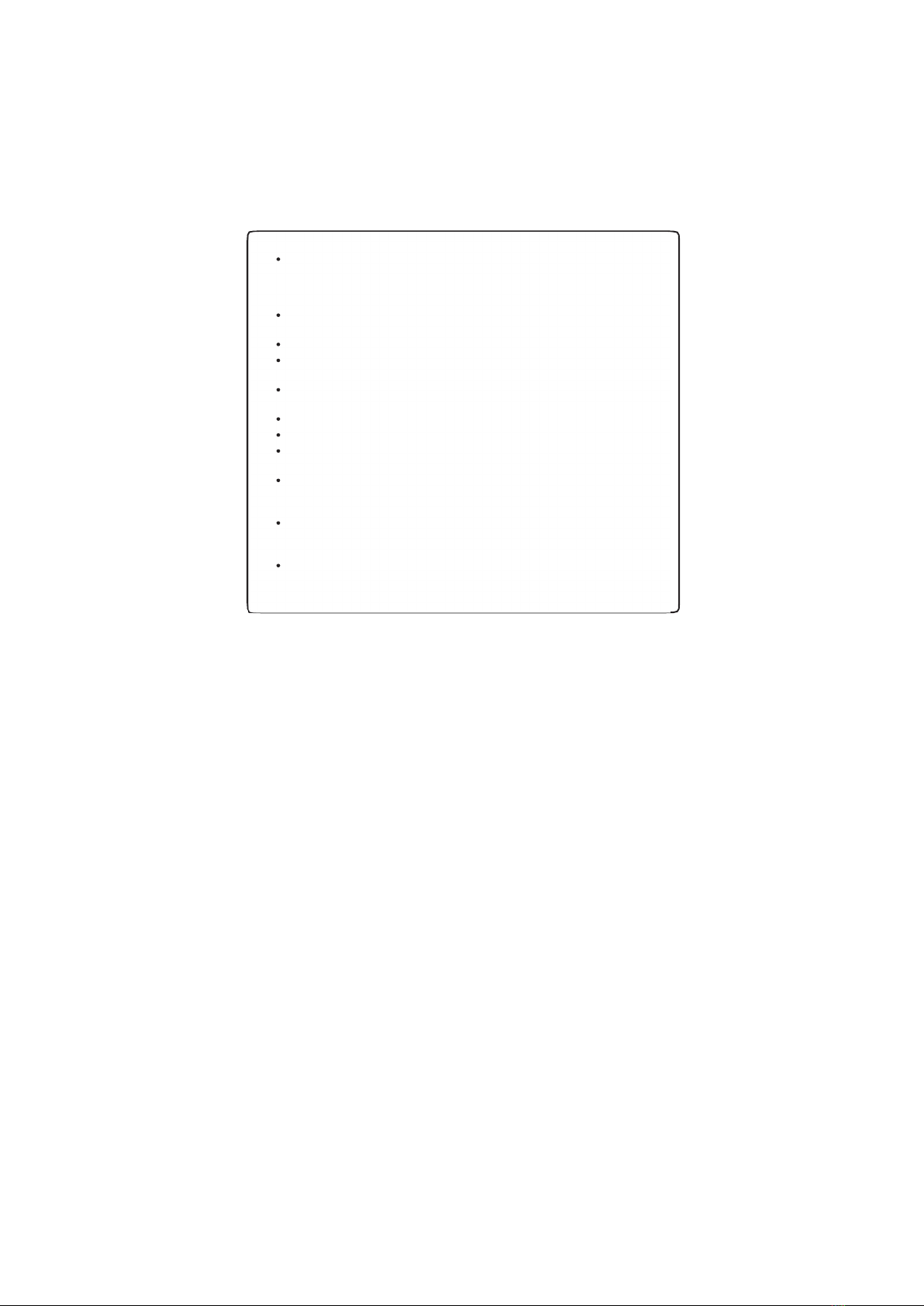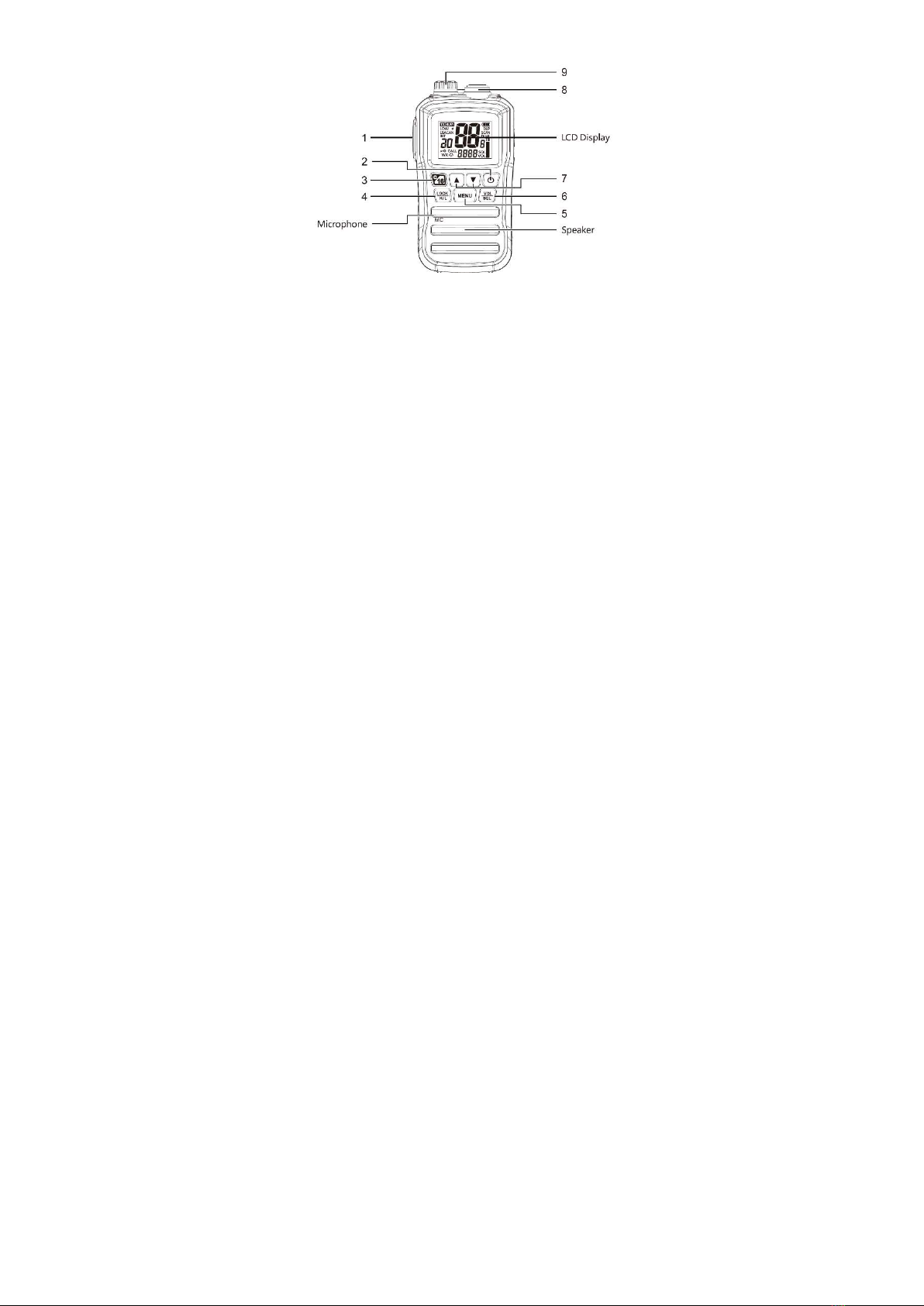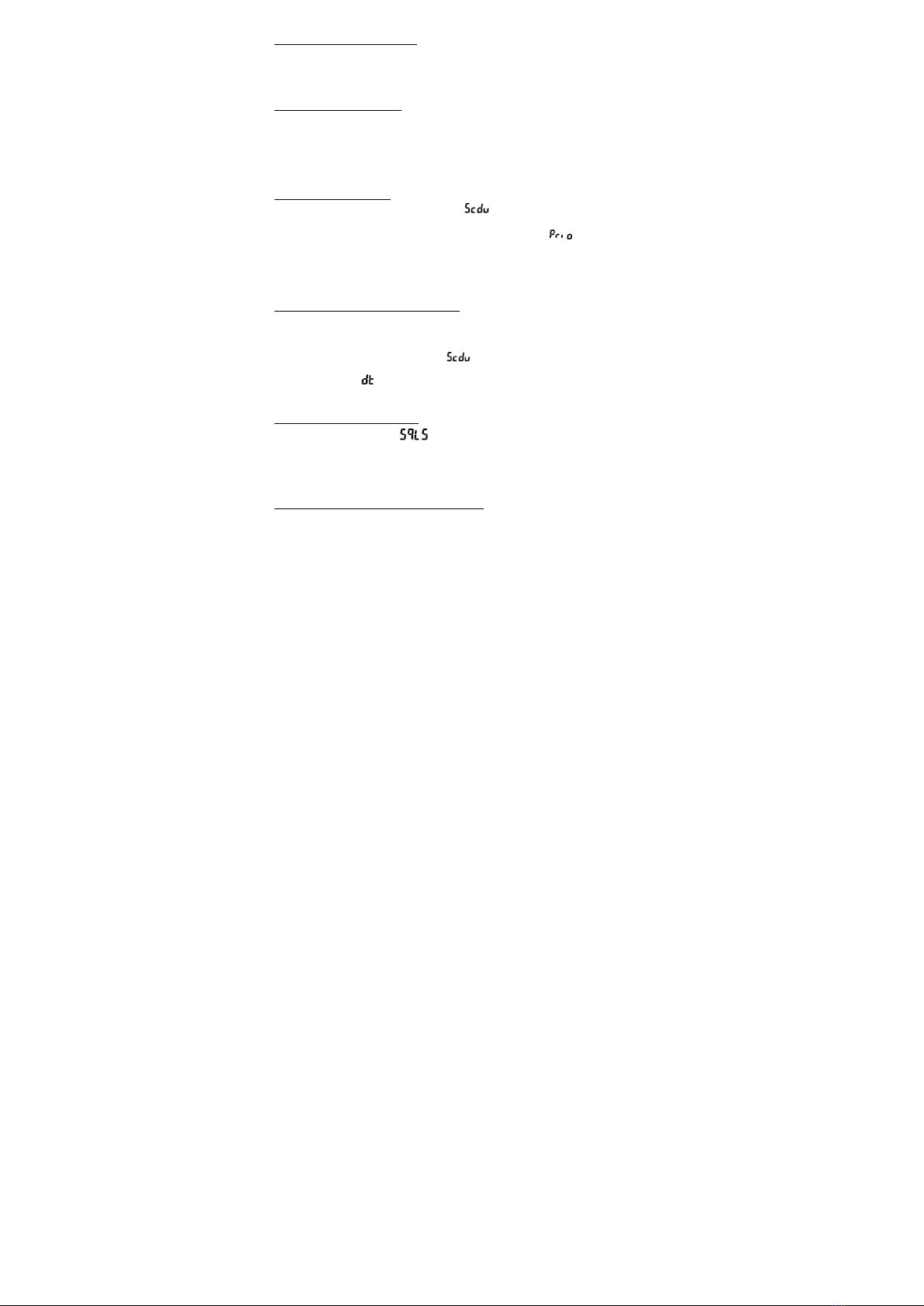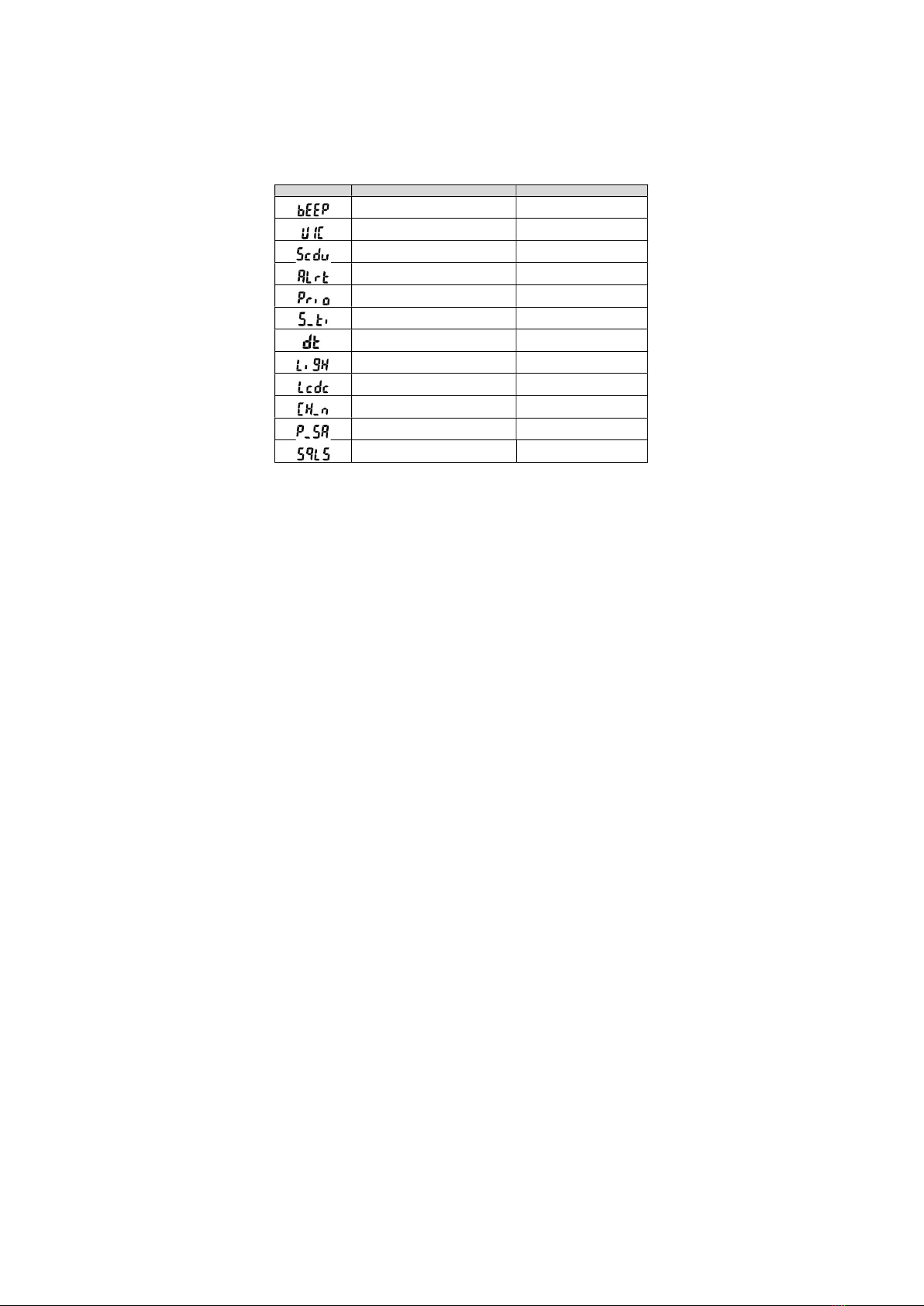Changing the calling channel:
Press [C/16] for 1 second to select the calling channel. CALL displays on the screen with
the calling channel number. Then press [C/16] for 3 seconds to hear a BEEP which indicates
that you can now set the calling channel. Use the [▲]/[▼] buttons to navigate between the
different channels. Press [C/16] again to confirm and save the desired calling channel.
Setting the TAG channels:
The TAG function allows you to set which channels will be scanned during a SCAN in
addition to channel 16. To add/remove a tag channel, go to the desired channel then hold
the [MENU] button for 1 second. The icon displays on the screen when the channel is
added to the TAG channels. This display disappears when the channel is removed. To
delete all TAG channels, hold the [LOCK] button while the VHF is off and then turn it on. Do
this again to switch all the channels to TAG.
Using the scan function:
Press the [MENU] button, then select the setting to select the scan function.
SCAN displays on the screen when it is selected. Channel 16 is displayed below the
channels being scanned. Channel 16 is prioritised when the PRIORITY
SCAN option is enabled in the menu. Use the [▲]/[▼] buttons to change the direction of the
scan. To stop the scan, press any of the following buttons: [MENU], [PTT], [C/16],
[ON/OFF]. The Sweep Timer can be selected in two positions: ON and OFF. In the ON
position, scanning resumes automatically after 10 seconds. In the OFF position, scanning
stops when a signal is received.
Using the DUAL/TRI WATCH function:
The DUAL or TRI-WATCH function can be selected from the menu. The DUAL WATCH
function lets you monitor the operational channel and channel 16. The TRI WATCH function
lets you monitor between the operational channel, channel 16 and the calling channel. Press
the [MENU] button, then select the setting to choose the Dt function. DUAL
or TRI will display on the screen. In order to choose between DUAL or TRI, you have to
modify the option in the menu. You will hear a BEEP when a signal is
received on channel 16. To deactivate the WATCH function, press any of the following
buttons: [MENU], [PTT], [C/16], [ON/OFF].
Using the monitoring function:
The two following monitoring operations are available:
Push (PU): Press [VOL/SQL] for 1 second to make the squelch go to zero. The squelch
remains open as long as the [VOL/SQL] button is pressed. Release to turn it off.
Hold (HO): Press [VOL/SQL] for 1 second to make the squelch go to zero. The squelch
remains open. Press any other button to turn it off.
Using the water drainage vibration function:
The vibration drainage feature helps remove water from the speaker to improve sound
quality if the radio is dropped in water. To activate this function, press the [MENU] button
then the [ON/OFF] button. A sound will be emitted for 10 seconds to vibrate the speaker.
The VHF cannot be used while the speaker is vibrating.