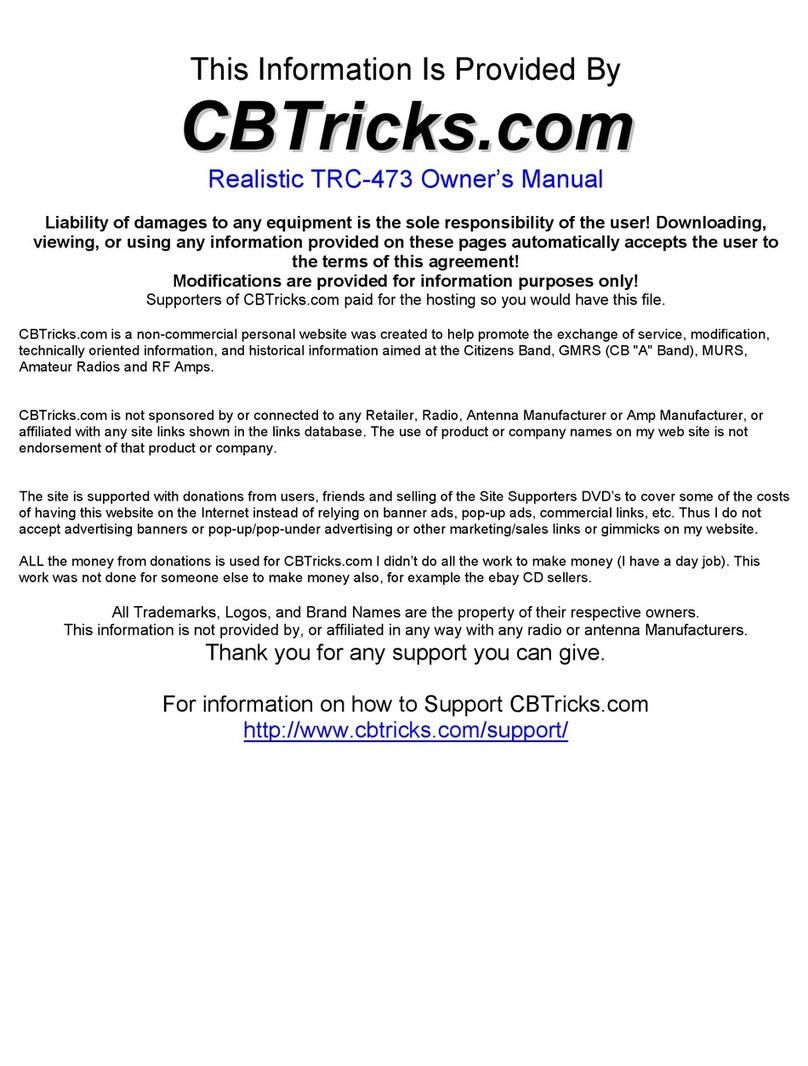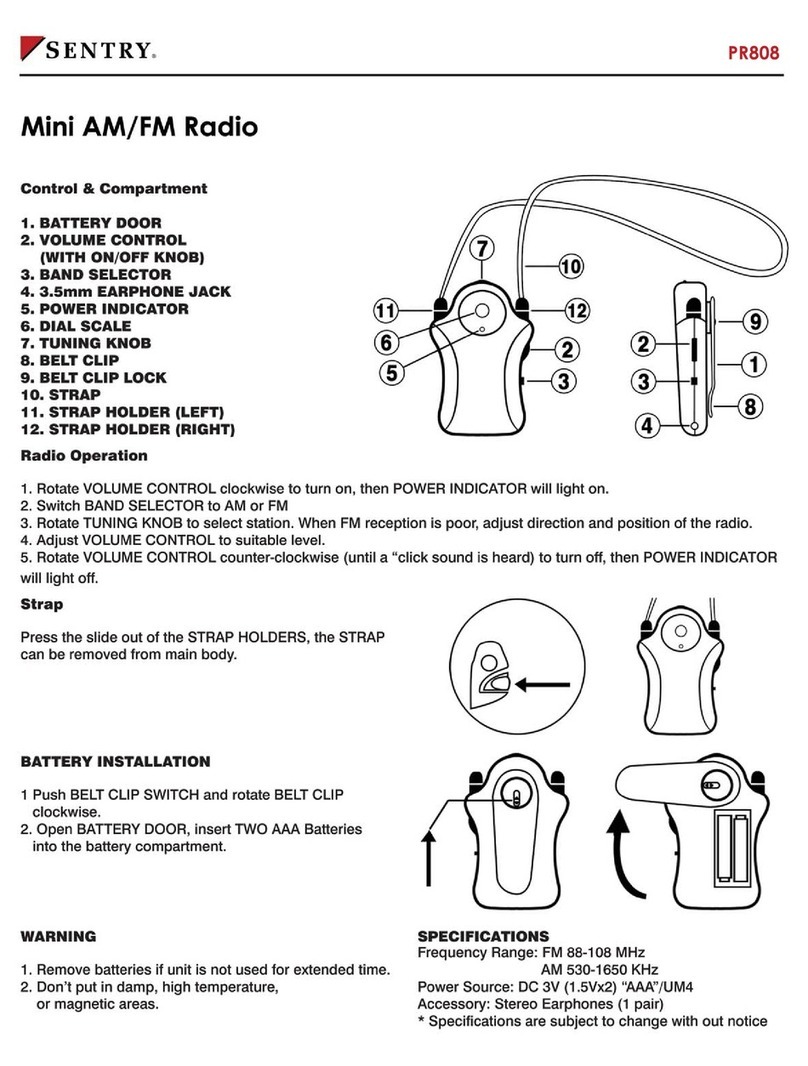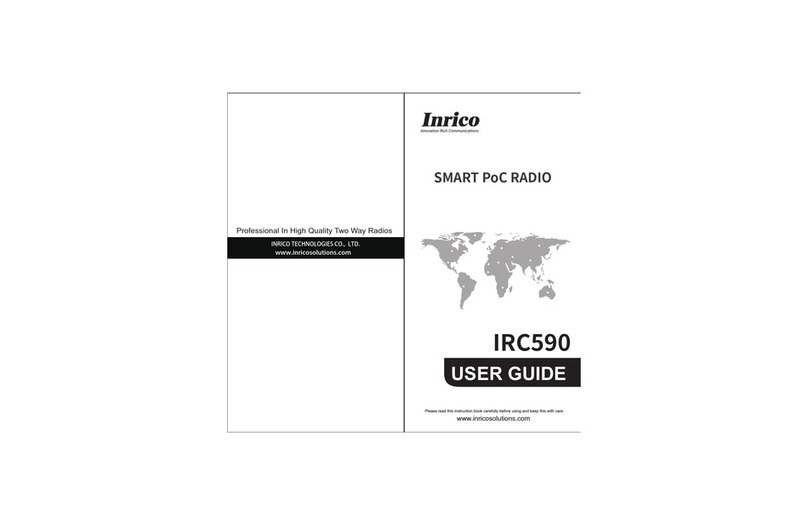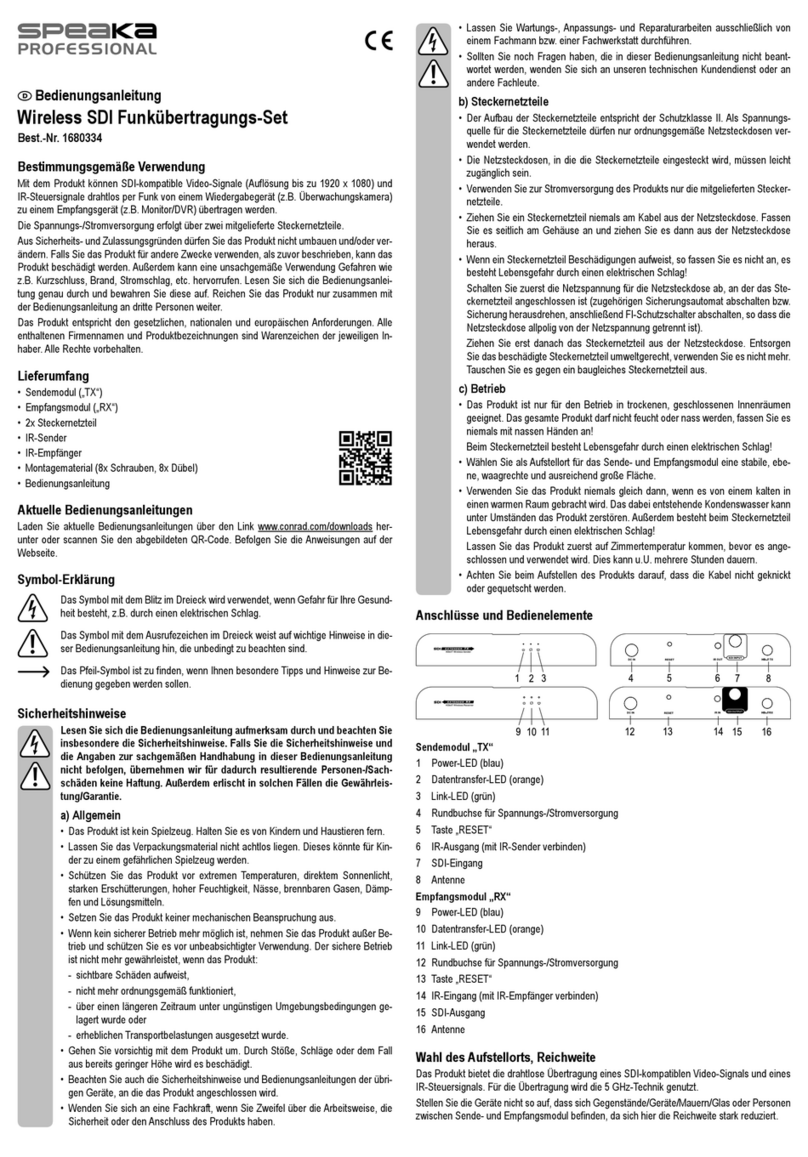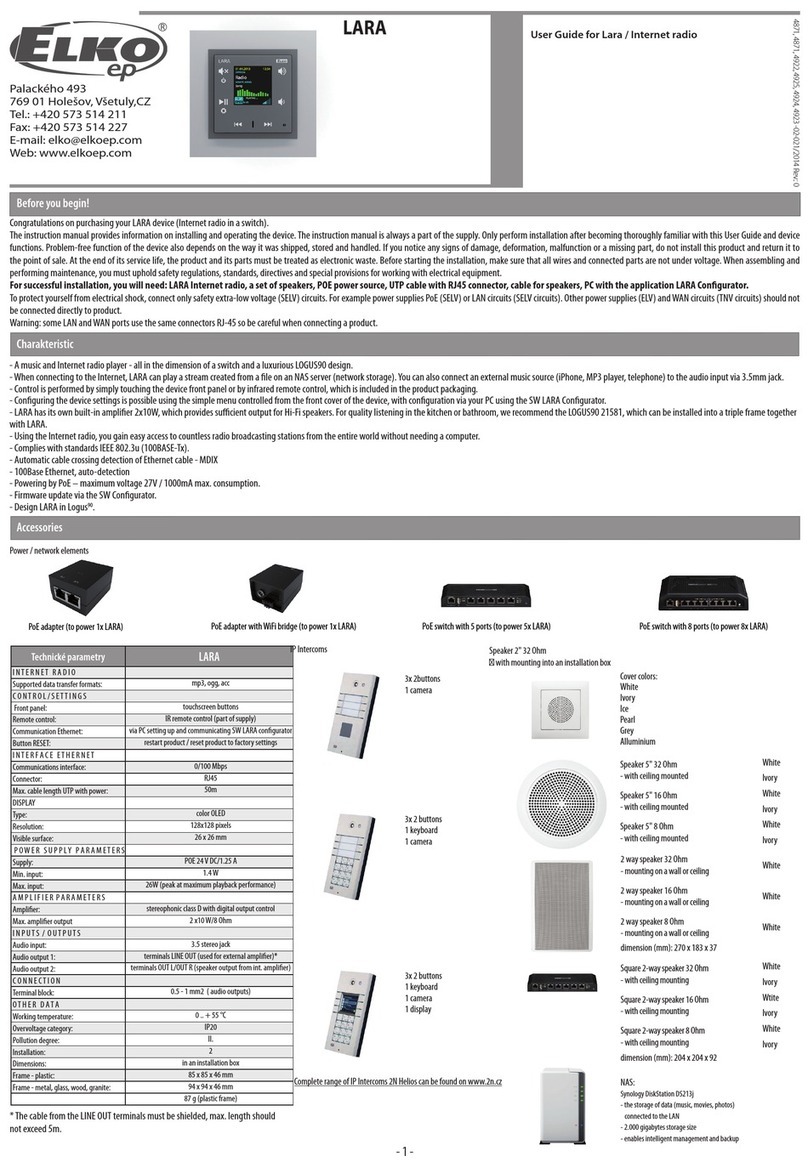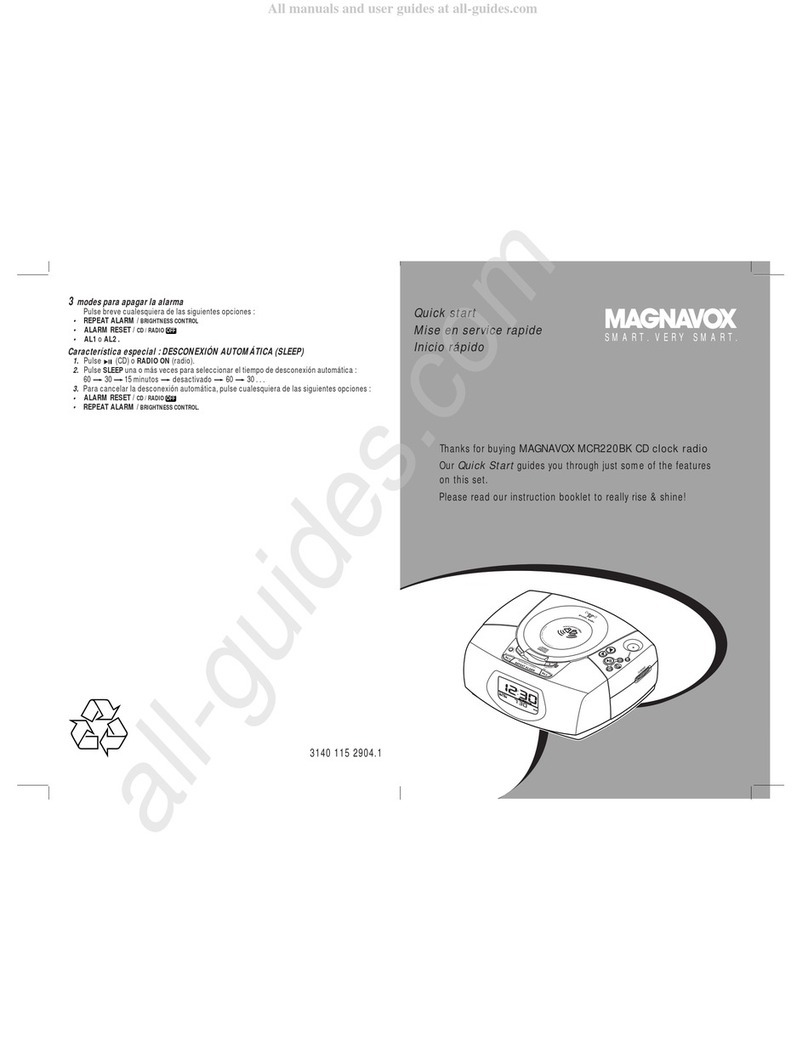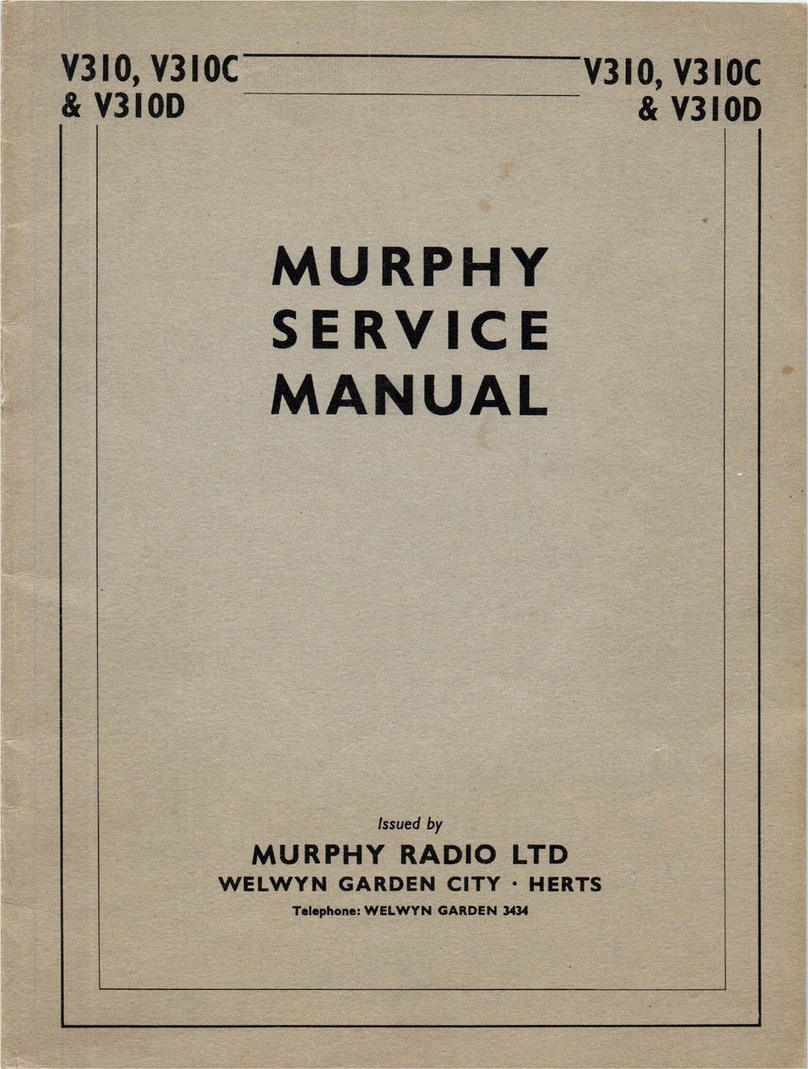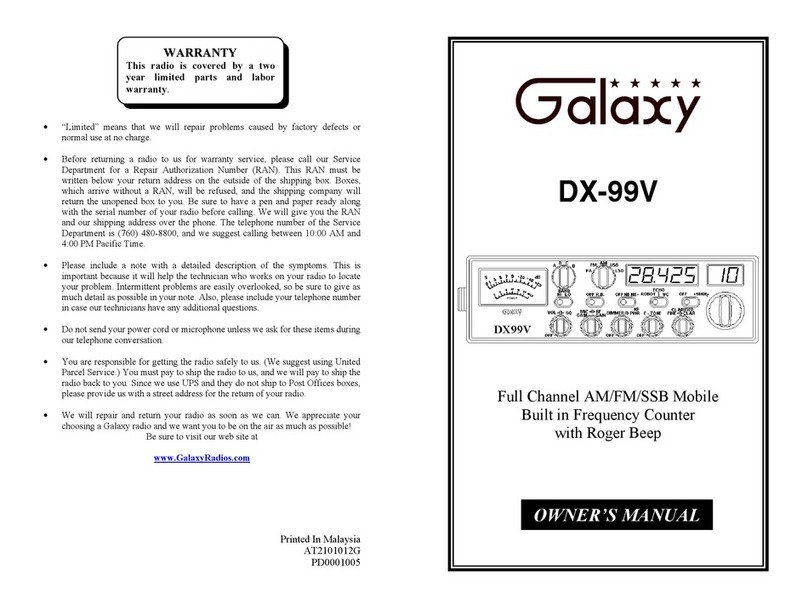CRT SS 6900V User manual

A9.210825

V

RESTRICTIONS

European standards of télécommunication EN 62368-1, EN 62311, EN 301 489-1/-15, EN 301 783.
directive RED 2014/53/EU and answers the
in radio amateurs 28.000-29.700 MHz.
This model is approved for use in these countries : AT-BE-BG-CH-CY-CZ-DK-EE-ES-FI-FR-DE-UK-EL
-HR-HU-IE-IS-IT-LI-LU-LT-LV-MT-NL-NO-PL-PT-RO-SK-SI-SE and in CEPT countries and those no
CEPT countries that implement the CEPT regulation TR 61/01.


V
V
V
V

9
3
CTCSS-DCS CODES

1
26. VOX function (in vox function, the squelch must always be engaged)
27. CTCSS/DCS code
28. RX compander
29. Noise gate setting
30. RX Noise Reduction (Included)
31. Mic type selection

2
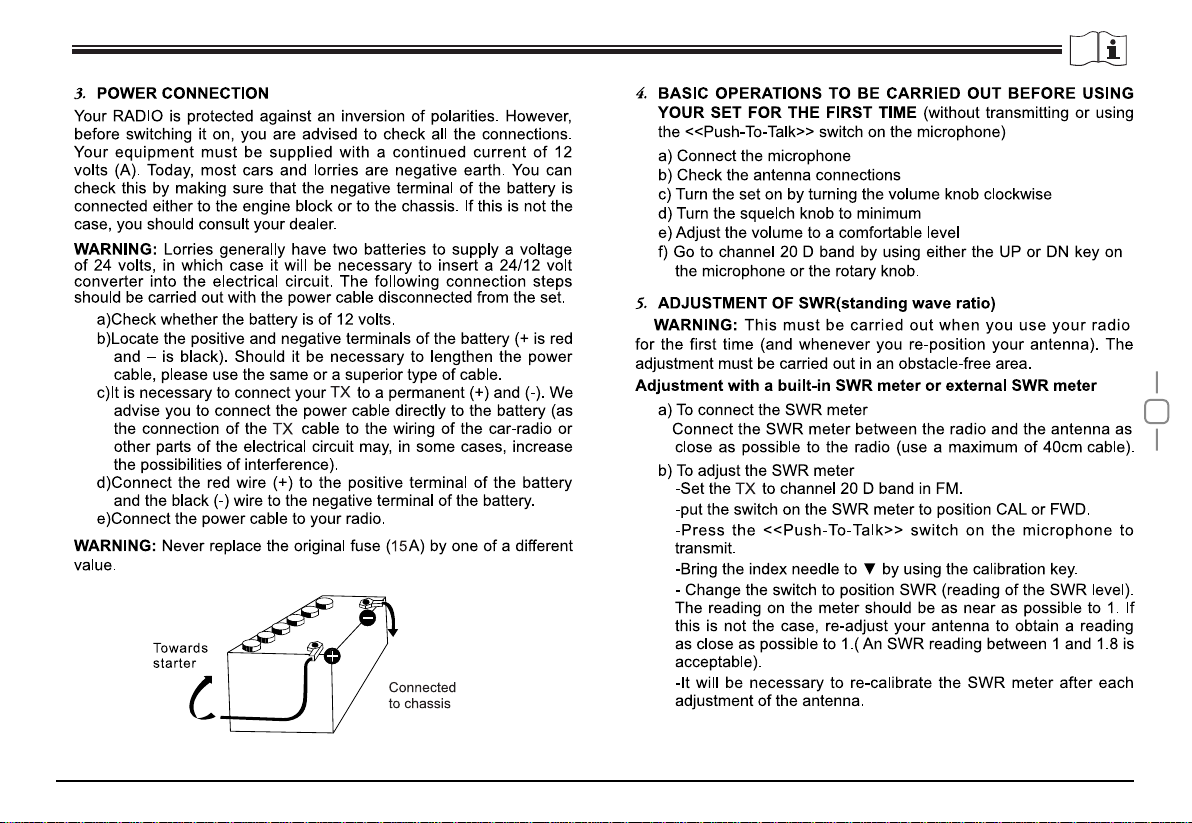
3

4
VOX: Appears when VOX function is started.
HI-CUT:Appears when HI-CUT function is started.
DW: Appears when DW function is started.
NG: Appears when TX noise gate is started.
NC: Appears when RX noise compander is started.
10K: Appears when +10KHZ function is started.
EMG: Appears when EMG channel is used.
SWR: Appears when SWR is used.
SRF: Appears when S/RF is used.
SC: Appears when SCAN is used.
TSQ: Appears when CTCSS/DCS code is used.
NR: Appears when RX noise reduction is turn on.
V

5
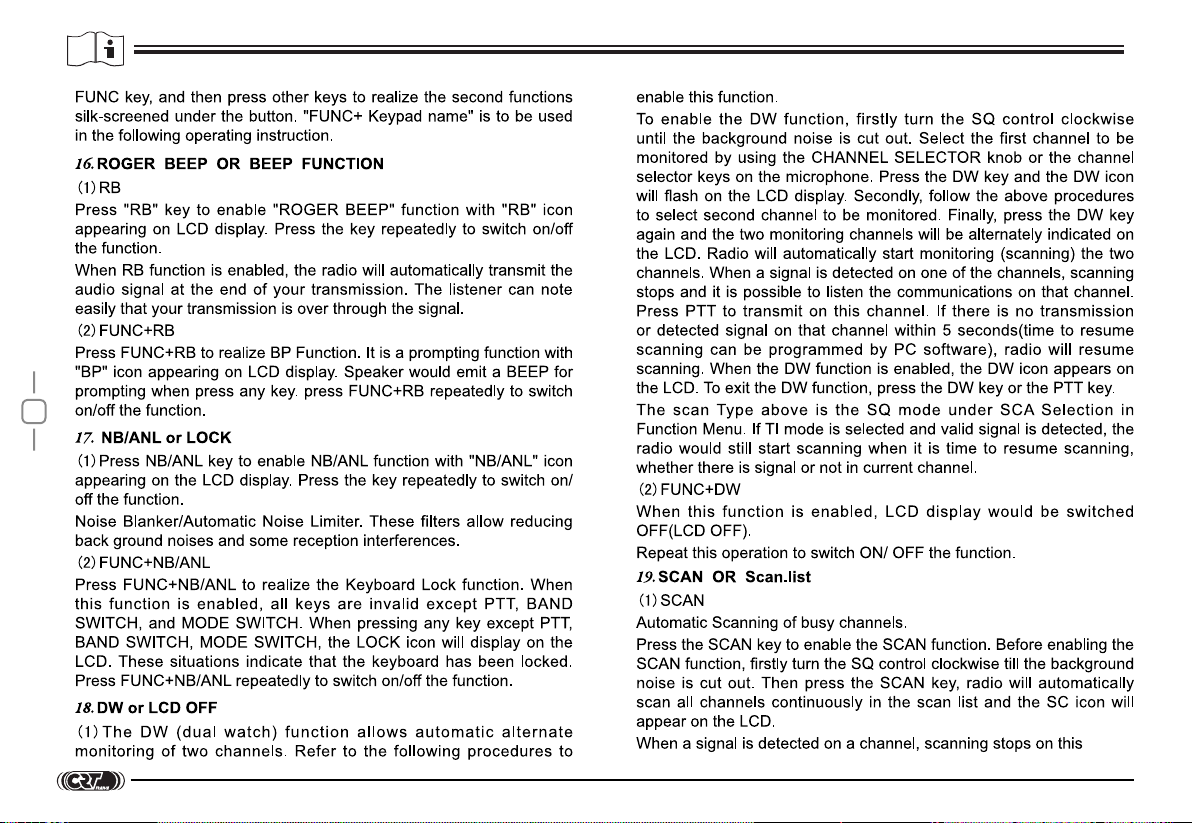
6

7
27

8
CRT SS 6900 V MICROPHONE WIRING
Cablage micro du CRT SS 6900 V
1 : masse/shield
2 : audio /module
3 : TX/ UP(montée)/DW(descente)/AQ(squelch auto)
4 : NC
1
2 3
4
27.
Plug for programming cable
27.
VV

9
(01) ICG
This menu refers to MIC GAIN function.
Users can set the value by software. The
higher value goes to higher sensitivity. 64
grades in total (OFF,0-63).
Default: 31
FUNCTION MENU SETUP
The initial functions and parameter can be changed via the following
settings and operations. Please read the following instruction before
making any desired amendments.
To enter Function Menu: under ON state, press and hold FUNC key for
more than 2seconds, and then release the FUNC key to enter into the
Function Menu Setup. Under this condition, press FUNC key to select
different functions menu, CHANNEL SELECTOR Switches to change
the data of Function Menu.
(02) UOL
This menu controls the VOX sensitivity from level OFF to 9.
Default: OFF
(03) UOT
This menu controls the VOX delay time from level 1 to 9.
Default: 04
(04) RCDT
This menu refers to RX CTCSS and DCS code setting.
Default: OFF
(05) TCDT
This menu refers to TX CTCSS and DCS code setting.
Default: OFF
(06) NC
This menu refers to RX noise compander setting.
Default: OFF
(07) NG
This menu refers to TX noise gate setting. Default: OFF
(08) NR
This menu refers RX noise reduction setting Default: OFF
(09) ICP
This menu refers to microphone type setting.
Default: DY
EL: electronic type, DY: dynamic type
(11) CSU
This menu is to adjust the side voice of CW
Default: 31.
(10) NOG
It refers to TX MON function. Users can set
software. The higher grade goes to louder TX MON.
64 grades in total (OFF,0-63) Default: 15
(12) BEU
This menu is to set the volume of prompt voice. 64 grades in
total(OFF,0-63). Default: 31
(12) BEU
(11) CSU
(10) NOG
(09) ICP
(07) NG
(06) NC
(05) TCDT
(04) RCDT
(03) UOT
(02) UOL
(01) ICG
SIDE VOL CW. 64 grades in total .
the volume and grade of the TX MON by
(13) STP
This menu is to set tuning step when
Options: 10HZ、100HZ、1KHZ、10KHZ
Default: 10HZ
adjusting frequency by CLARIFIER knob
(13) STP(13) STP(13) STP

10 10
(14) CLA
COA: When this option is selected, press PUSH and turn CLARIFIER
knob to realize COARSE function.
When pressing this key, "2" icon will appear on far left of the
LCD. Under this condition, rotate the CLARIFIER knob to change
frequency of both transmitting and receiving.
This menu is to set functions turned by
FIN: Fine regulation. When this option is selected, users can fine
tuning the receiving frequency by rotating the CLARIFIER
knob. In tuning process, the transmitting frequency can not be
regulated by the knob and “1” icon will appear on the LCD.
RT: When this option is selected, users can regulate the frequency of
both transmitting and receiving. In tuning process, “2” icon will
appear on the LCD.
T: When this option is selected, users can only regulate the
transmitting frequency. In tuning process, “3” icon will appear on
the LCD.
Default: RT
(15) PUS
This menu is to set functions realized via
PUSH knob. Options are as follows:
(15) PUS
CLARIFIER knob. Options are as follows:
(14) CLA (16) ASQ
ASQ control setting. It is same function
Default: OFF
STP:When this option is selected, PUSH function will change
Frequency Tuning Step of CLARIFIER knob. Press this key, then
the corresponding frequency bit would blink.
Default: STP
as the AQ button on the microphone.
T: When this option is selected, press PUSH and turn CLARIFIER
knob to change transmitting frequency. When pressing this key,
"3" icon will display on the far left of the LCD. Under this condition,
rotate the CLARIFIER knob to change the transmitting frequency
only.
(17)TOT
This menu is to set transmitting TOT time.
at a single time longer than the due time setup in advance, the radio
would stop transmitting automatically and loudspeaker will emit voice
prompt till PTT key is released. Then, the radio can transmit again.
Options: 30-600s Step: 30s
Default: 180s
(17)TOT
When pressing PTT key
(16) ASQ
This menu is to set Scan Type.
SQ: When SQ is selected, scan would stop when a valid signal
is detected. The radio would resume scanning after signal
disappears for 5s.
(18) SC
Options are as follows:
(18) SC
TI: When TI is selected, scan would stop when a valid signal is
detected. The radio would resume scanning 5 seconds later,
whether signal disappears or not. Default: SQ
(19) TSR
This menu is to choose whether to enable
Protection function or not.
ON: When ON is selected, the radio will detect the SWR of antenna.
Once the SWR is beyond the SWR set in advance, the radio
would prohibit transmitting automatically and loudspeaker will
Transmitting SWR
(19) TSR
emit voice prompt. Then, “HI S” icon will display on the LCD to
remind you that the antenna SWR is too high or antenna do not
connect well.

11
OFF: When OFF is selected, SWR Protection function is disabled.
NOTE: To protect the radio from long transmission under high SWR,
the radio would automatically start SWR Protection once the
SWR Value is higher than 20:1.
Default: ON (SWR=<10:1)
ON: When ON is selected, the radio will detect the supplied voltage.
Once the voltage surpasses the voltage setup in advance, the
radio would display “DC LO” or “DC HI” to remind you that the
voltage is not in normal state. Meanwhile, the radio will prohibit
transmitting and emit beep prompt.
OFF: When OFF is selected, the Power Supplying Voltage is disabled.
Default: ON (DC 10.5V-16V)
This menu is to choose whether to enable
(20) TDC
Power supplied Voltage protection function.
(20) TDC
(22) RBF
(21) TLD
This menu is to set the content displayed
TF: When TF is selected,LCD would display transmitting
frequency when transmitting.
SR: When SR is selected, LCD would display SWR value of antenna
when transmitting, for example: "1.2" on the LCD.
BAT: When BAT is selected, LCD would display Supplied Voltage
when transmitting, for example: "13.8DC" on the LCD.
TOT: When TOT is selected, LCD would display TOT remaining time
when transmitting. And TOT would count down till remaining time
is 0, for example: "170" displayed on the LCD display.
Default: TF
This menu is to select frequency of Roger
The shift step is 10HZ. Default: 1050HZ
Beep. The frequency range is 300KHz-3KHz
on the LCD when transmitting.
(24) CFR
(23) RBT
This menu is to select Roger Beep Holding
is 50ms. Default: 500ms
This menu is to select CW Side Tone
step is 10HZ. Default: 1050HZ
Frequency from 300HZ-3KHZ, the shift
Time from 50ms—1000ms. The shift step
(21) TLD
(22) RBF
(23) RBT(23) RBT
(24) CFR
(25) TON
This menu is to select Transmitting Single-
Tone Frequency from 300HZ-3KHZ. The
shift step is 10HZ. Default: 1050HZ
(25) TON

12
CTCSS code
No. Freq. (Hz) No. Freq. (Hz) No. Freq. (Hz) No. Freq. (Hz)
1 67.0 11 97.4 21 136.5 31 192.8
2 71.9 12 100.0 22 141.3 32 203.5
3 74.4 13 103.5 23 146.2 33 210.7
4 77.0 14 107.2 24 151.4 34 218.1
5 79.7 15 110.9 25 156.7 35 225.7
6 82.5 16 114.8 26 162.2 36 233.6
7 85.4 17 118.8 27 167.9 37 241.8
8 88.5 18 123.0 28 173.8 38 250.3
9 91.5 19 127.3 29 179.9
10 94.8 20 131.8 30 186.2
DCS code
Code
No.
DSC
(Octal)
Code
No.
DSC
(Octal)
Code
No.
DSC
(Octal)
Code
No.
DSC
(Octal)
1 023 27 152 53 311 79 466
2 025 28 155 54 315 80 503
3 026 29 156 55 325 81 506
4 031 30 162 56 331 82 516
5 032 31 165 57 332 83 523
6 036 32 172 58 343 84 526
7 043 33 174 59 346 85 532
8 047 34 205 60 351 86 546
9 051 35 212 61 356 87 565
10 053 36 223 62 364 88 606
11 054 37 225 63 365 89 612
12 065 38 226 64 371 90 624
13 071 39 243 65 411 91 627
14 072 40 244 66 412 92 631
15 073 41 245 67 413 93 632
16 074 42 246 68 423 94 654
17 114 43 251 69 431 95 662
18 115 44 252 70 432 96 664
19 116 45 255 71 445 97 703
20 122 46 261 72 446 98 712
21 125 47 263 73 452 99 723
22 131 48 265 74 454 100 731
23 132 49 266 75 455 101 732
24 134 50 271 76 462 102 734
25 143 51 274 77 464 103 743
26 145 52 306 78 465 104 754

13
Software cable (reference TX 000991) -
the cable connection is at the rear of the unit.
INCLUDED : RX NOISE REDUCTION BOARD(NRC)
Other manuals for SS 6900V
1
Table of contents
Other CRT Radio manuals