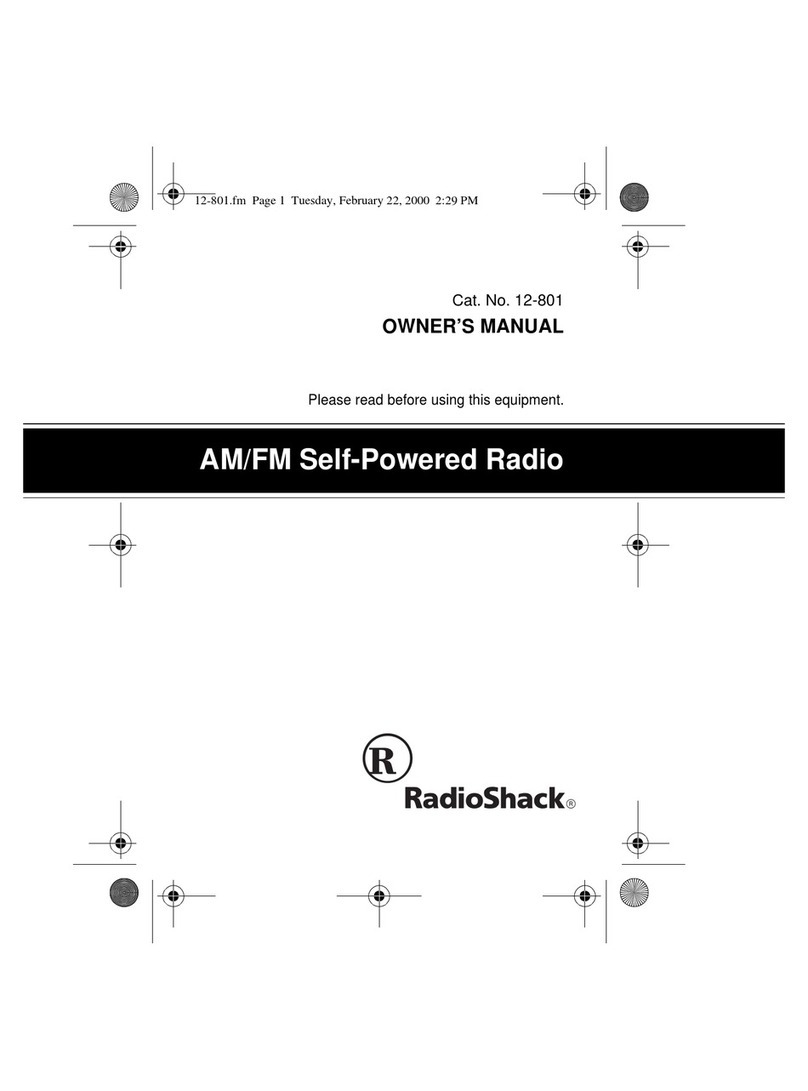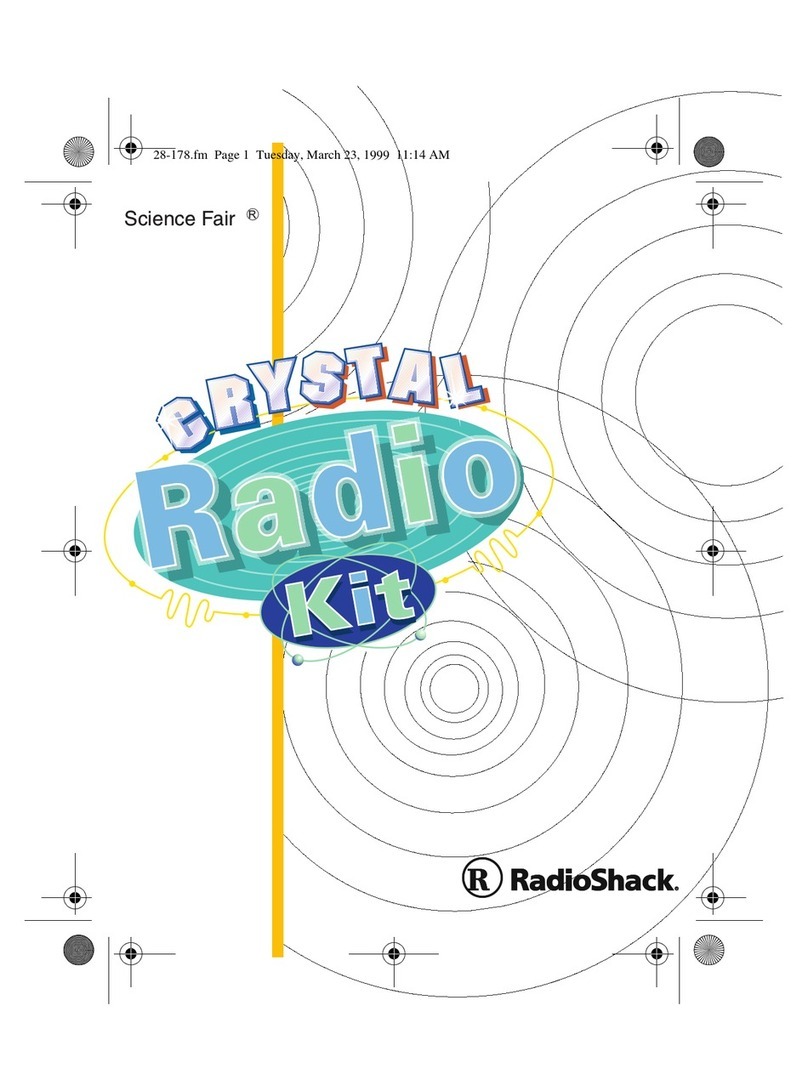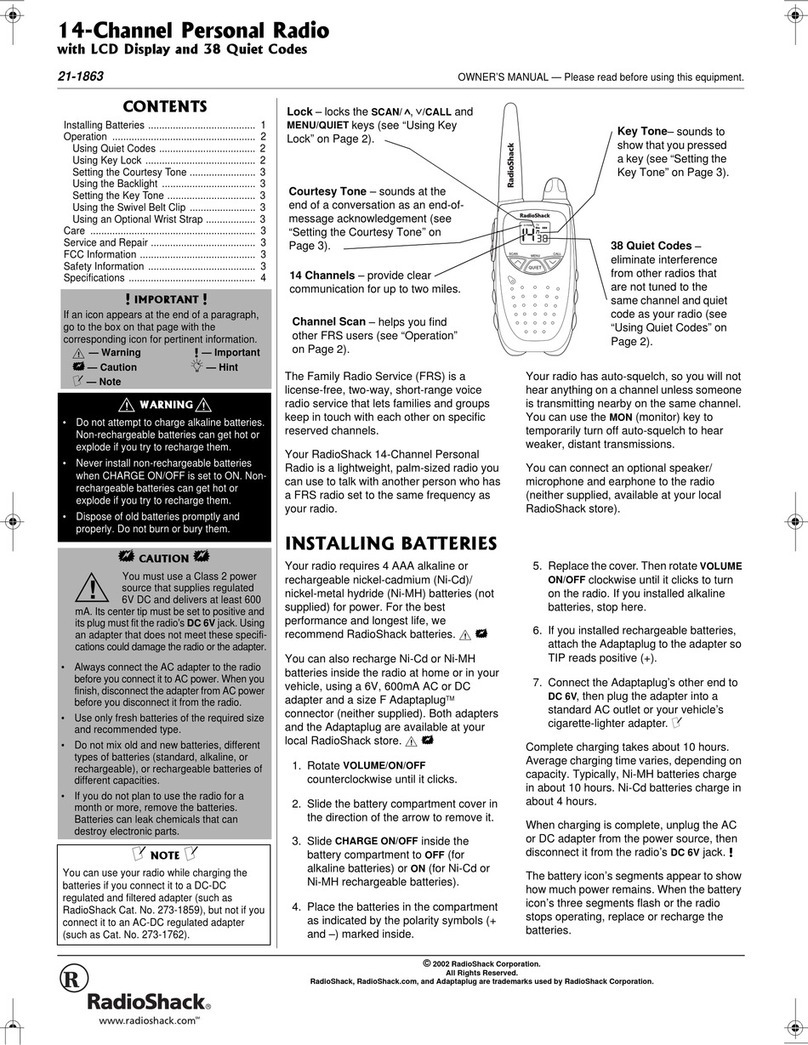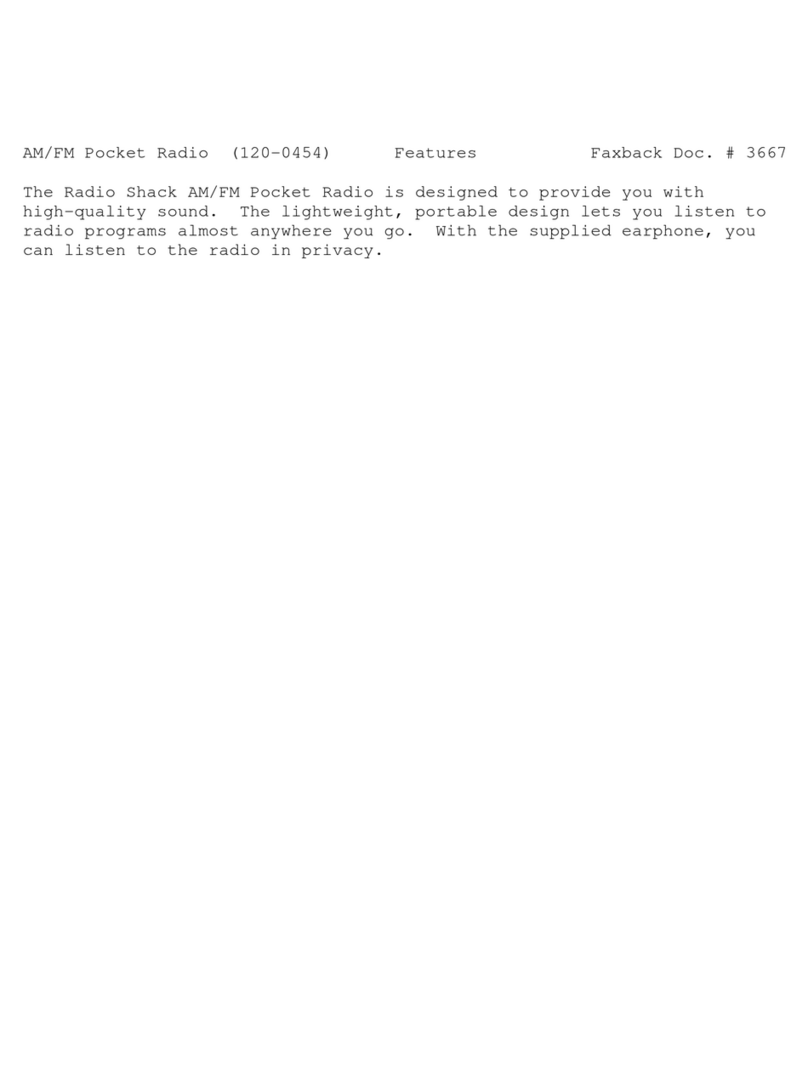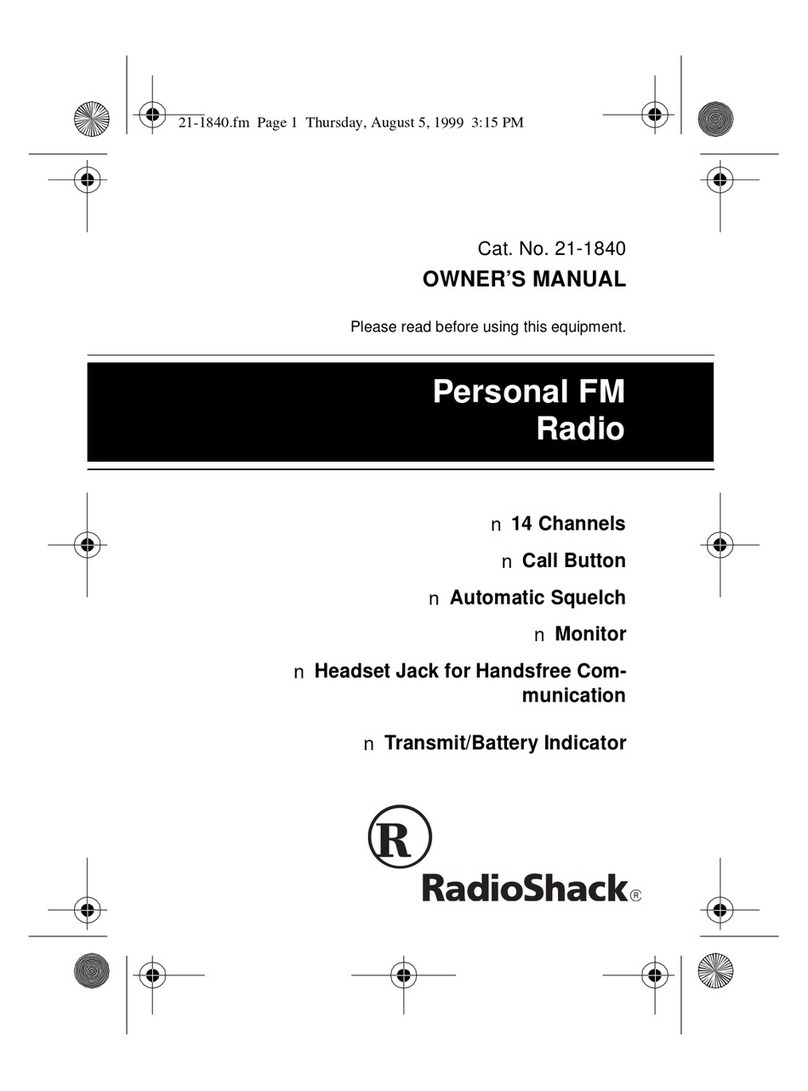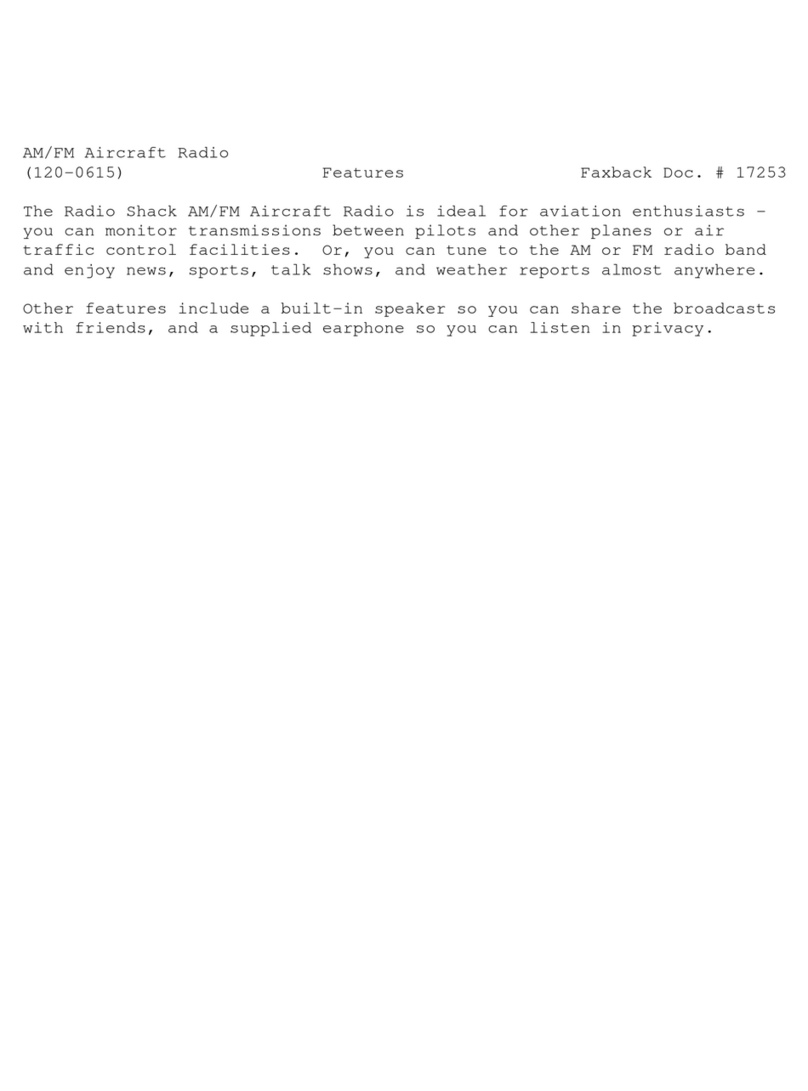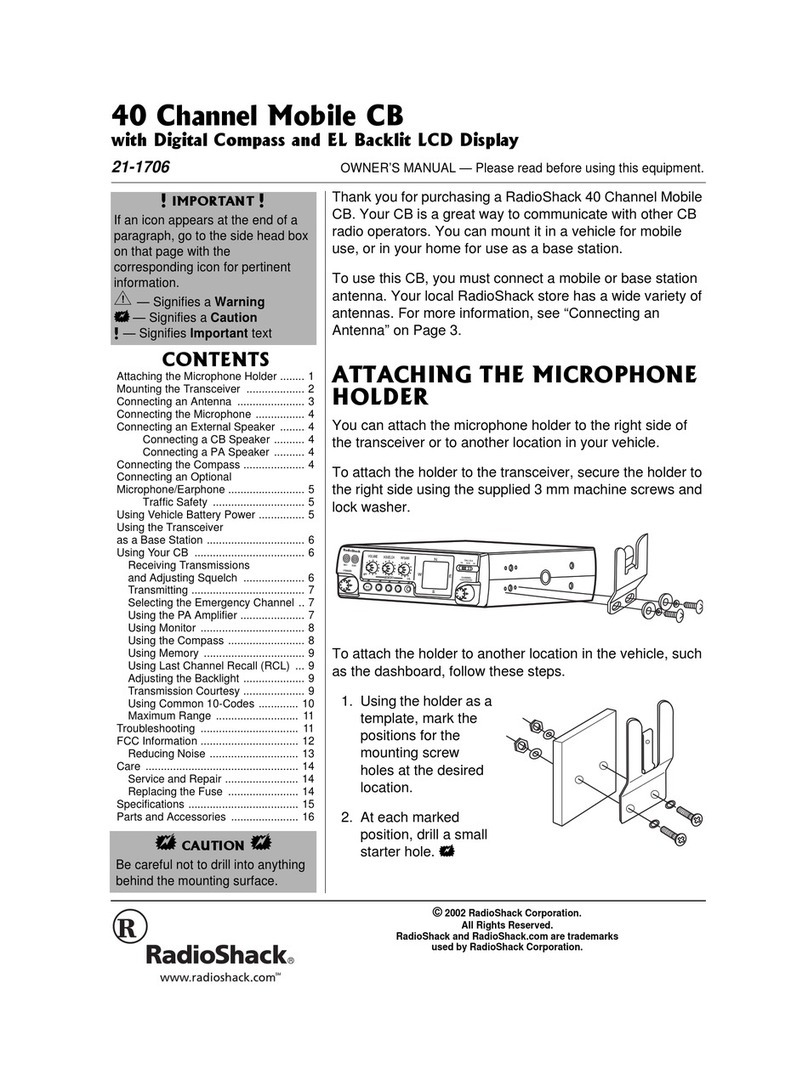8 9 10 11 12 13 14
© 2014 RadioSha ck Corporat ion.
All ri ghts reser ved. RadioSh ack is
a regist ered tradem ark used by
RadioShack Corporation. Printed
in China
07A14
2000655
Compl ies with th e European Uni on’s
“Rest riction of H azardous Substan ces
Direc tive,” which protect s the
enviro nment by restr icting sp ecic
hazardous materials and products.
Notes:
•When charging your device, you must
rst install and fully charge the radio's
rechargeable battery pack.
•If the power of rechargeable battery pack
is exhausted, the radio cannot charge your
device properly.
•The radio will be muted when charging other
devices.
Connect Headphones
Connect headphones with a 1/8-in. (3.5 mm)
plug (not supplied) to the headphone jack s.
The speaker will automatically mute.
Listening Safely
Do not wear headphones, earphones, or
earbuds while operating a motor vehicle or riding
a bicycle. This can create a trac hazard and
could be illegal in some areas.
To protect your hearing, follow these guidelines:
•Do not listen at high volume levels. Extended
high-volume listening can lead to permanent
hearing loss.
Weather Alerts
To hear weather alerts, select the WX band and
press ALERT. The ALERT indicator lights. When
an aler t is received, the ALERT indicator ashes,
and the radio beeps. Press ALERT to listen to
the weather band broadcasts.
Charge Other Devices
Using power from the radio's rechargeable
battery pack, you can charge a device with USB-
charging capabilities (USB cable not included).
1. Connect your
device (not
included) to the
USB port on the
side panel using
a USB cable (not
included) with a
tip that matches
your device (maximum charging voltage
and current 5V/500mA). Refer to your
device to check the charging status.
2. Slide the USB ON/USB OFF switch on
the back panel of the radio to ON when
charging, and switch to OFF when nished.
•Set the volume to the lowest setting. Then
turn on your audio device and adjust the
volume to a comfortable level.
•Avoid increasing the volume. Your ears will
adapt to the volume level, so a level that does
not cause discomfort could still damage your
hearing.
FCC Information
This eq uipment has been tested an d found to compl y with
the li mits for a Clas s B digital d evice, pursua nt to Part 15
of the FCC Ru les. These li mits are des igned to provi de
reasona ble protect ion against harmf ul interfe rence in a
residential install ation. This equipment generates, uses ,
and ca n radiate radi o frequenc y energy and, i f not instal led
and use d in accordance w ith the inst ruction s, may cause
harmf ul interfe rence to radio co mmunicat ions. Howeve r,
there is n o guarantee t hat interf erence will not occur in
a particul ar instal lation. If t his equipm ent does cause
harmf ul interfe rence to radio o r television re ception,
which can be determined by turning the equipment
o and on , the user is en couraged to try to cor rect the
inter ference by one o r more of the foll owing measures:
• Reori ent or relocate t he receivin g antenna.
• Increa se the separa tion betwee n the equip ment and
receiver.
• Conne ct the equi pment into an o utlet on a circu it
dierent from t hat to which th e receiver is con nected.
• Consul t your local Ra dioShack st ore or an experi enced
radio/TV technician for help.
If you cannot eliminatethe interference, the FCC
requi res that you stop u sing your equ ipment. Cha nges
or mod ication s not expressly a pproved by the pa rty
responsible f or complian ce could void th e user’s auth ority
to operate the equipment.
This de vice compli es with Part 15 of the FCC Rul es.
Oper ation is subj ect to the foll owing two con ditions:
(1) this devi ce may not cause ha rmful inter ference, an d
(2) this device mu st accept any inte rference rece ived,
including interference thatmay cause undesired operation.
Limited Warranty
RadioShack warrants this product against defects in
materials an d workmansh ip under nor mal use by the
original purchaserfor ni nety (90) day s after the da te of
purcha se from a RadioShack-owne d store or an aut horized
RadioS hack franc hisee or deal er. RAD IOSHACK MAKE S
NO OTHER EXPRESS WARRANTIES.
This wa rranty doe s not cover: (a) damag e or failure
cause d by or attrib utable to ab use, misuse, fa ilure to
follow instructions, improperinstallation or maintenance,
alter ation, acci dent, Acts of God (suc h as oods or
light ning), or excess v oltage or cu rrent; (b) impro per or
incor rectly per formed repa irs by persons w ho are not a
RadioS hack Autho rized Servi ce Facili ty; (c) consuma bles
such as f uses or batter ies; (d) ordinar y wear and tear
or cosmet ic damage; (e) tr ansportation , shipping o r
insur ance costs; (f ) costs of produ ct removal, i nstallat ion,
set-up serv ice, adjust ment or reins tallatio n; and (g) claims
by perso ns other than t he origin al purchaser.
Shou ld a problem occ ur that is covered by t his warran ty,
take th e product an d the RadioSh ack sales receipt as
proof of pu rchase date to any Ra dioShack store in th e U.S.
RadioS hack will, a t its option , unless oth erwise prov ided by
law (a) repl ace the produc t with the sa me or a compara ble
product, or (b) refund t he purchase pr ice. All repl aced
products , and product s on which a ref und is made,
becom e the proper ty of RadioSh ack.
RAD IOSHACK EXPRESSLY DIS CLAIMS AL L
WARRA NTIES AND CO NDITION S NOT STATED IN
THIS L IMITED WARR ANTY. ANY IM PLIED WARRAN TIES
THAT MAY BE IMPOS ED BY LAW, INCLUDI NG THE
IMPLI ED WARRANT Y OF MERCHA NTABILI TY AND, IF
APPLI CABLE, THE I MPLIED WARR ANTY OF FI TNESS
FOR A PARTICU LAR PURPOSE, SHA LL EXPIRE O N THE
EXPI RATION OF THE S TATED WARR ANTY PERI OD.
EXCEPT AS DES CRIBED ABOVE , RADIOSH ACK SHALL
HAVE NO LI ABILIT Y OR RESPONSIBIL ITY TO THE
PURCH ASER OF THE PRO DUCT OR ANY OTH ER
PERSON O R ENTITY WI TH RESPECT TO ANY LI ABILIT Y,
LOSS OR DAM AGE CAUSED DIRECT LY OR IND IRECTLY
BY USE OR PER FORMANCE O F THE PRODUCT O R
ARISI NG OUT OF ANY BRE ACH OF TH IS WARRANT Y,
INCLU DING, BUT N OT LIMITED TO, ANY DA MAGES
RESULTIN G FROM INCONV ENIENCE AN D ANY LOSS OF
TIME , DATA, PRO PERTY, REVENU E, OR PROFIT A ND ANY
INDI RECT, SPECIAL , INCIDENTAL, OR CONSEQU ENTIAL
Use the Radio
Set the Time
1. Press and hold BAND for 3 seconds until
the time display ashes.
2. Press VOL + to set the hour. Press VOL - to
set the minute, Press and hold VOL + or
VOL - to set quickly . Press BAND to exit.
Note: The radio will exit the time-setting mode
if you do not press any buttons for 10 seconds.
Listen to Your Radio
1. Extend the antenna (for FM and WX). Press
1POWER to turn on the radio.
3. Press VOL + and VOL - to adjust the
volume.
3. Press BAND to select a radio band.
4. Press UP and DOWN to tune to a station.
5. Press SCAN to automatically tune to a
station.
Notes:
•For best FM/WX reception, fully extend the
telescopic antenna.
•The radio has a built-in AM antenna. Rotate
your radio to improve reception.
Recycle Rechargeable Batteries
Recycl e used recharge able batte ries at one of
the ma ny collecti on sites in the U .S. and
Canada. To nd the s ite nearest you , visit
www.call2recycl e.orgo r call 1-800-822-8837.
DAMAGE S, EVEN IF R ADIOSHACK HA S BEEN ADVISE D
OF THE P OSSIBILI TY OF SUCH DAM AGES.
Some s tates do not all ow limitat ions on how lon g an
impl ied warrant y lasts or th e exclusion or l imitatio n of
incid ental or cons equential damag es, so the abov e
limi tations or exc lusions may not a pply to you. Th is
warra nty gives you s pecic leg al rights , and you may also
have oth er rights wh ich vary fro m state to stat e.
You may conta ct RadioSha ck at:
RadioShack Customer Relations,
300 Ra dioShack Circle
Fort Wor th, TX 76102 02/14
www.radioshack.com
Product AM/FM/Weather Band
Crank Radio
Model 2000655
Responsible
Party
RadioShack
300 Ra dioShack Circle, For t
Wort h, TX 76102
Phone 817-415 -320 0
USB output
port
2000655_UG_EN_071114.indd 8-14 7/29/2014 4:19:26 PM