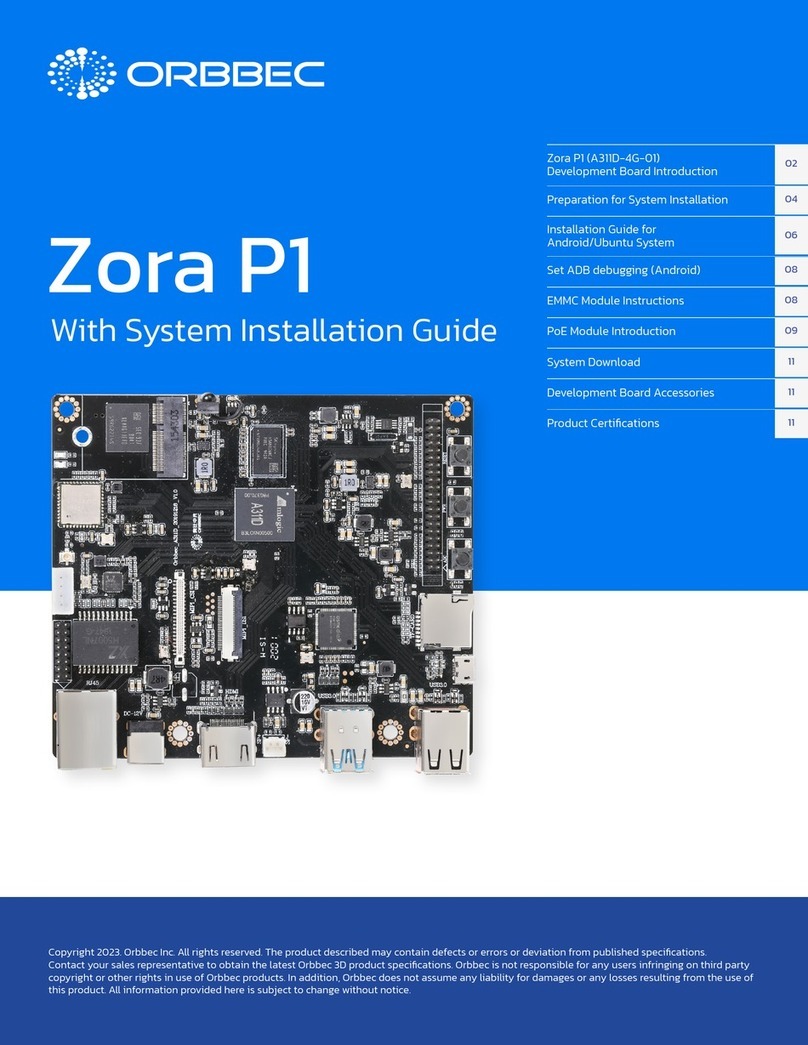Persee N1 | With System Installation Guide
ORBBEC. All Rights Reserved. https://orbbec3d.com/
Note: Orbbec reserves the right to change any information in the document without prior notice.
8. Product Dimensions
9. Safety and Handling
1. Follow the camera operation instructions. Improper operation
may cause damage to internal components.
2. Do not drop or subject the camera to external force.
3. Do not attempt to modify the camera as such modications
may cause permanent damage or inaccuracies.
4. The camera temperature may increase during long periods
of continuous usage.
5. Do not touch the lens. Fingerprints on the lens may affect
image quality.
6. Keep the product beyond the reach of children or animals to
avoid accidents.
7. If the camera is not recognized, check whether the camera
is securely inserted to the USB Type-C port on the compute
base or reinsert the camera for reconnection.
8. This product uses a Class 1 laser. Looking at the laser for
more than 20s is not recommended.
9.1 Safety Precautions 9.2 Cleaning
To clean the camera body, use a clean, soft cloth to wipe away dust and
debris. To remove stains from the lens, use a lens cleaning solution and
carefully wipe with a clean, soft, lint-free cloth.
• Do not use alcohol, gasoline, kerosene, or other corrosive
or volatile solvents to clean the camera.
• Do not use pressure washers or hoses to spray the
camera.
9.3 Storage
When not in use, store the camera in a cool, dry, and well-ventilated
indoor location. Avoid leaving the camera outdoors for extended periods
to prevent damage from rain, snow, or other harsh conditions.
• Disconnect the power supply before storing the camera.
• Do not point the lens directly at the sun; avoid exposing
the lens to strong light sources for extended periods.