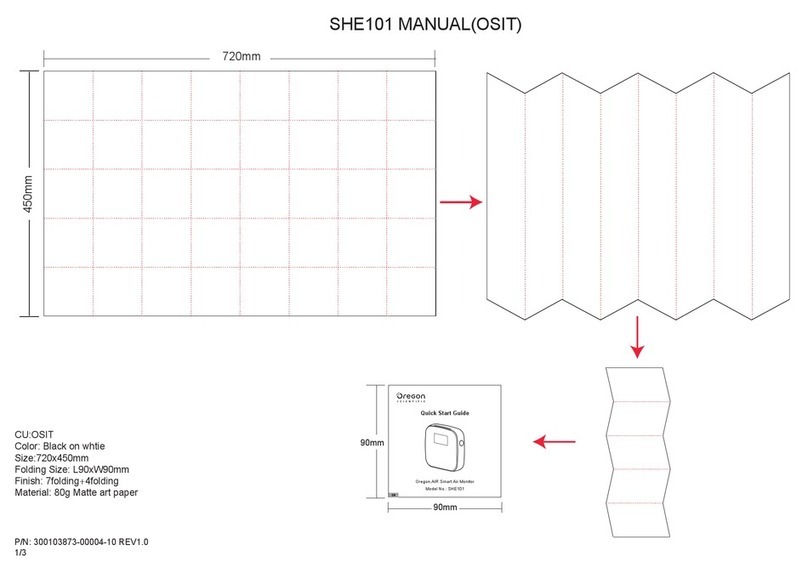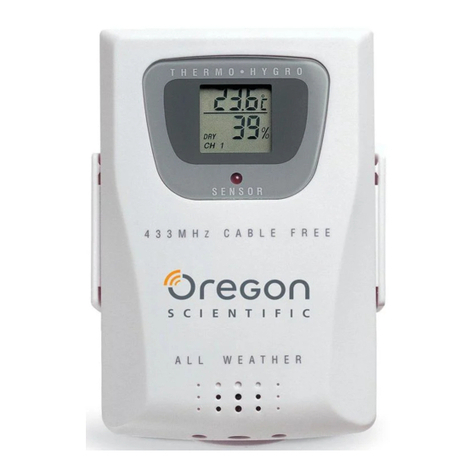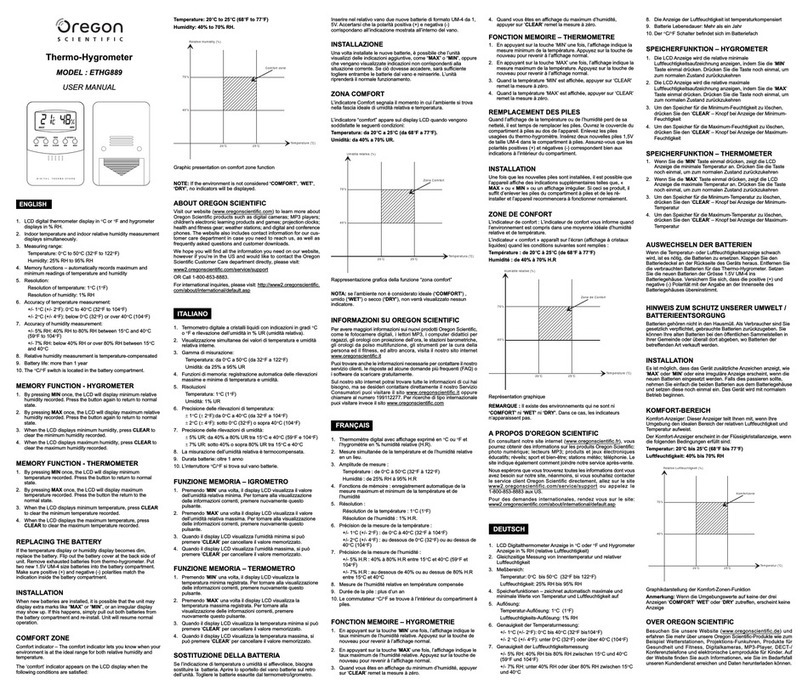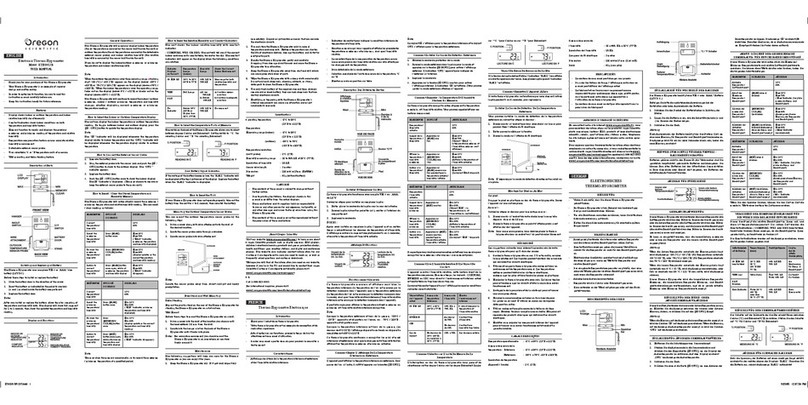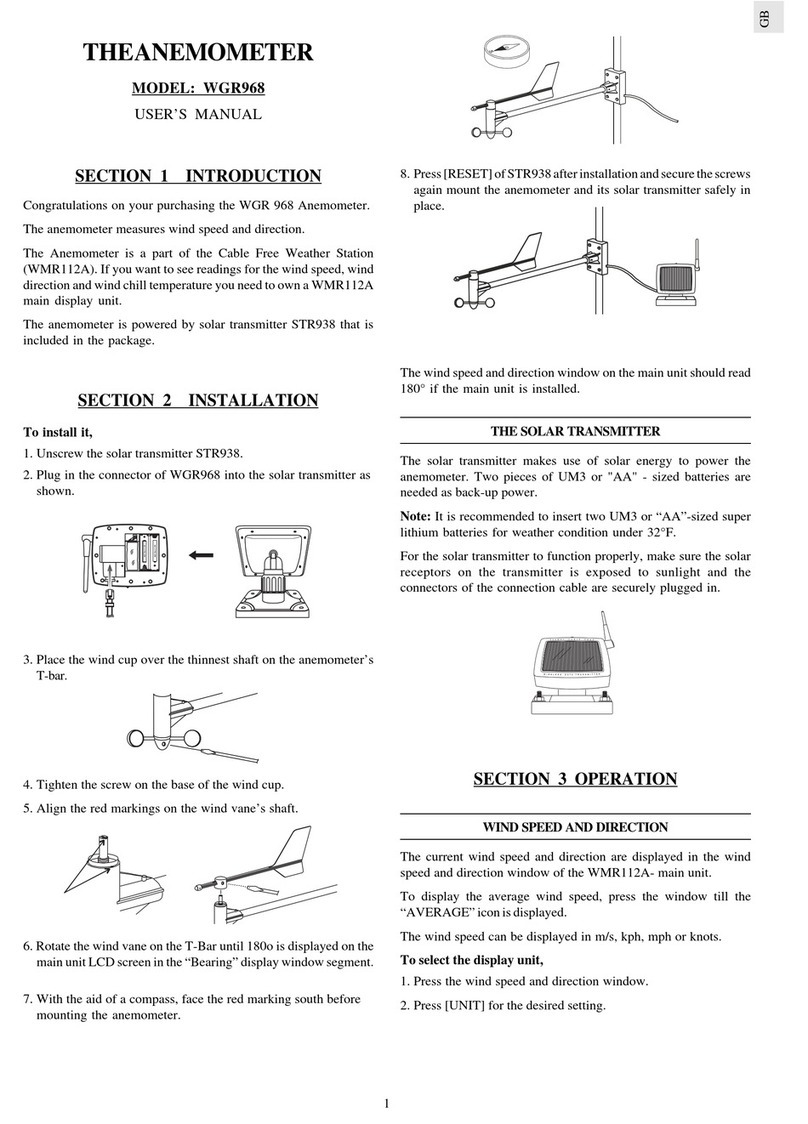If unit shows more
steps than actual
number of steps taken,
slide switch toward - .
If unit shows fewer
steps than actual
number of steps taken,
slide switch toward + .
PEDOMETER with REAL-TIME
DIGITAL CLOCK
(Model #: PE320)
INTROD CTION
Thank you for selecting the Oregon Scientific Digital
edometer with Real-Time Clock ( E320). This
unique product is ideal in assisting an exercise
routine. The pedometer counts number of steps
taken from one location to another. By inputting the
stride-length the total distance covered can be
calculated.
In this box, you will find:
• edometer with Real-Time Clock
• 1 x LR43 size 1.5 V battery
Keep this manual handy as you use your new
product. It contains practical step-by-step
instructions as well as technical specifications and
warnings you should know about.
KEY FEAT RES
FRONT VIEW
1. Motion Sensitivity Switch - Increases or
decreases unit sensitivity
2. RESET button - Resets display mode values to
zero
3. DIST button - Total distance and stride length
display mode
4. HR / + button - Changes clock hour digits;
changes stride length upward
5. MIN / - button - Changes clock minute digits;
changes stride length downward
BACK VIEW
1. Battery compartment - Requires 1 x LR43 size
1.5V battery
2. Belt clip - Use to clip unit securely to belt or
waistline
LCD DISPLAY SYMBOLS
1. Clock / Stride length
2. Distance traveled
GETTING STARTED
INS LATION TAPE
Before using the device, pull out the insulation tape
underneath the battery cover protecting the 1 x LR43
size 1.5V battery.
NOTE The unit will not work until the tape is pulled
out.
BATTERIES
This product uses 1 x LR43 size 1.5V battery. Should
you need to change the batteries,
1. Gently press and pull the battery compartment
door.
2. Insert 1 x LR43 size 1.5V battery or
equivalent.
3. Replace the battery compartment door.
NOTE rotect the environment by taking exhausted
batteries to authorized disposal stations.
CLOCK
Insert a blunt stylus into the HR / + or MIN / -
buttons to alter the clock hour and minute values,
respectively. The clock is set at 12:00AM by default.
NOTE The unit automatically returns to clock
display after 5 seconds if no buttons are pressed.
ADJ STING THE SETTINGS
DISTANCE
The distance traveled is shown on the bottom line
of the LCD display. For greater accuracy it is
recommended that a personal stride-length is set.
1. ress DIST until the stride length is viewed on
the top line of the LCD display.
2. Insert a blunt stylus into HR / + to increase or MIN
/ - to decrease stride length (11 to 60 inches or
30 to 150cm). The stride length is set at 20 inches
(50cm) by default.
If no changes are made to the Stride function, the
top line of the display will automatically return to the
clock display after 5 seconds.
WEARING THE PEDOMETER
Attach securely at waist level to your belt, slacks, or
training attire and maintain a horizontal position for
more accurate results.
SING THE PEDOMETER
CO NTING STEPS TAKEN
The pedometer counts the number of steps taken.
1. ress DIST once to view number of steps.
6 m
(20 ft)
60cm
(24inch)
60cm
(24inch)
To return the pedometer display to zero, press
RESET in STEP mode.
NOTE To make the unit more or less sensitive to
motion, reposition the motion sensitivity slide switch.
To determine the proper amount of motion
sensitivity, experiment with different settings. See
section on ADJUSTING MOTION SENSITIVITY for
more information.
NOTE Improper positioning of the pedometer may
result in incorrect data collection.
MEAS RING DISTANCE
Correctly measuring distance depends on accurately
setting the average length of an individual stride
(stride length) and properly setting an internal
motion-sensitivity device.
1. ress DIST until the distance traveled is viewed
on the LCD display.
To return the distance counter to zero, press
RESET in DISTANCE display mode.
Total Distance = steps taken x average step length
NOTE Individual stride-length varies. Input an
appropriate length for an average stride. To
determine length of stride walk 10 paces and divide
distance traveled by 10.
ADJ STING MOTION SENSITIVITY
Follow these important procedures below to adjust
edometer -/+ Motion Sensitivity Switch and ensure
accurate readings:
1. Set switch to the center.
2. Reset step counter to zero.
3. Walk at a normal pace; take at least 100 steps to
provide more accurate motion sensitivity.
4. Adjust sensitivity switch if walking speed changes.
Repeat steps 2-5 until accurate readings is obtained.
The following conditions may cause incorrect
reading of steps taken:
1. Uneven walking pace, such as walking in crowded
areas or on uneven floor.
2.Frequent up and down movements, such as
standing up and/or sitting down; running, jumping,
or ascending/descending stairs or steep slopes.
SAFETY AND CARE
Clean the unit with a slightly damp cloth and mild
detergent.
WARNINGS
This product is designed to give you years of service
if handled properly. Observe the following
guidelines:
inch
mile
1
2
3
4
5
1
2
inch
mile
1
2