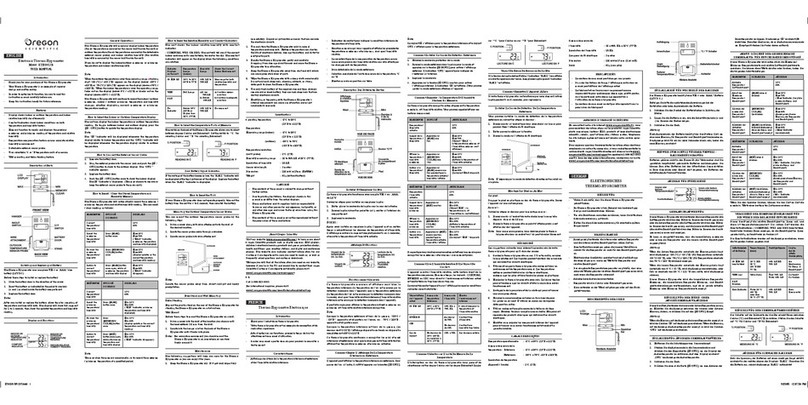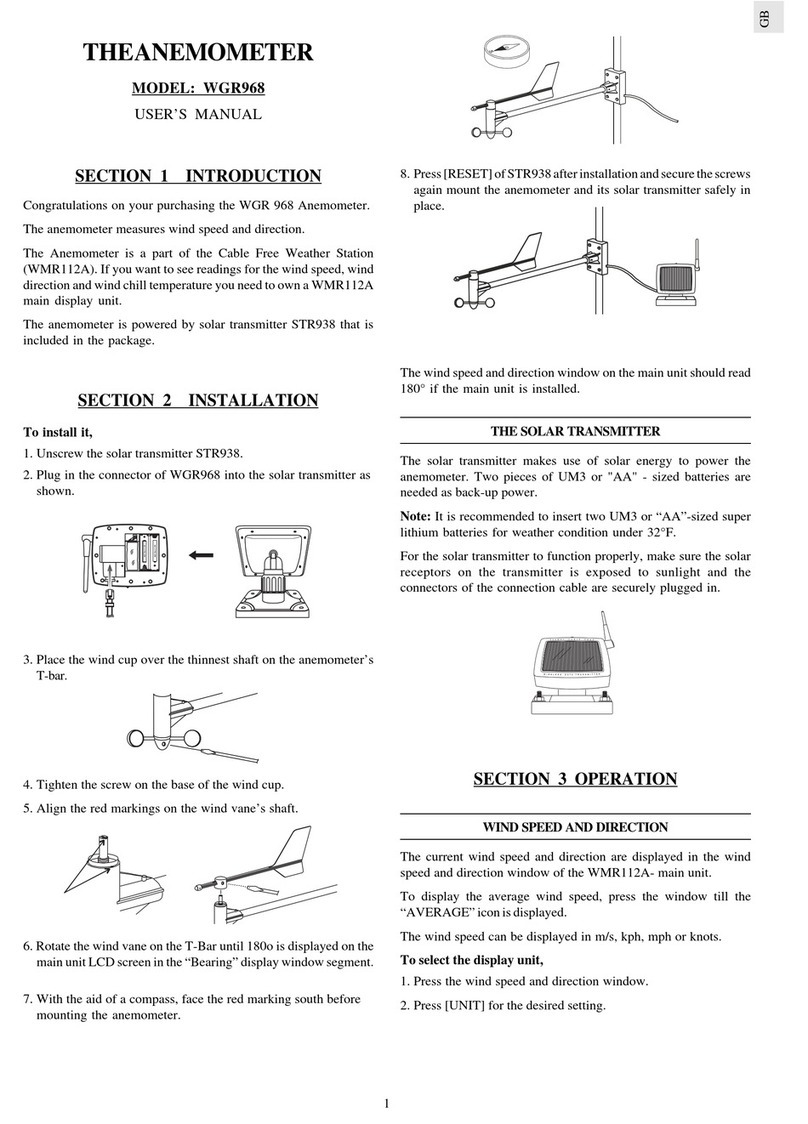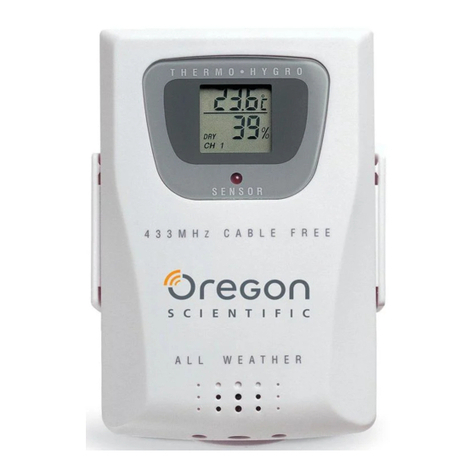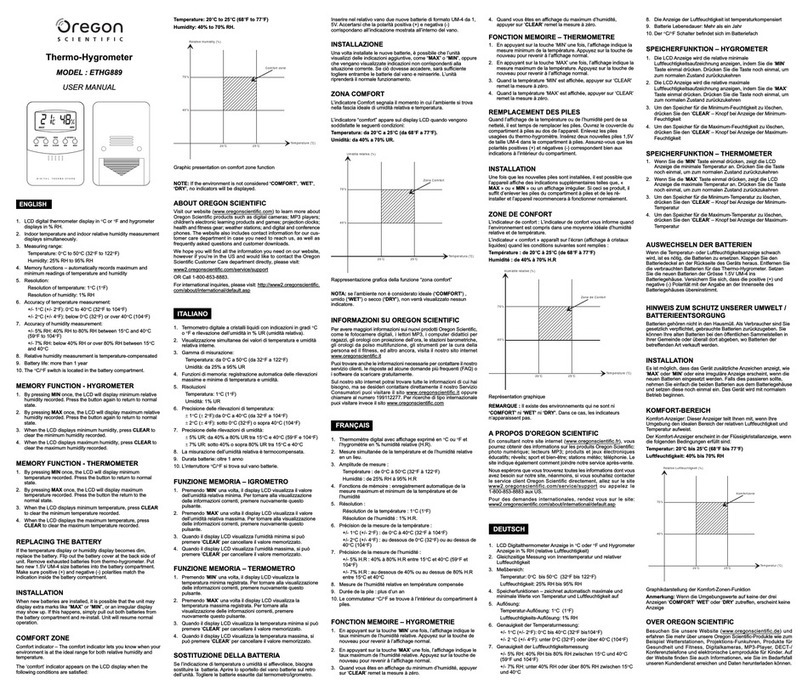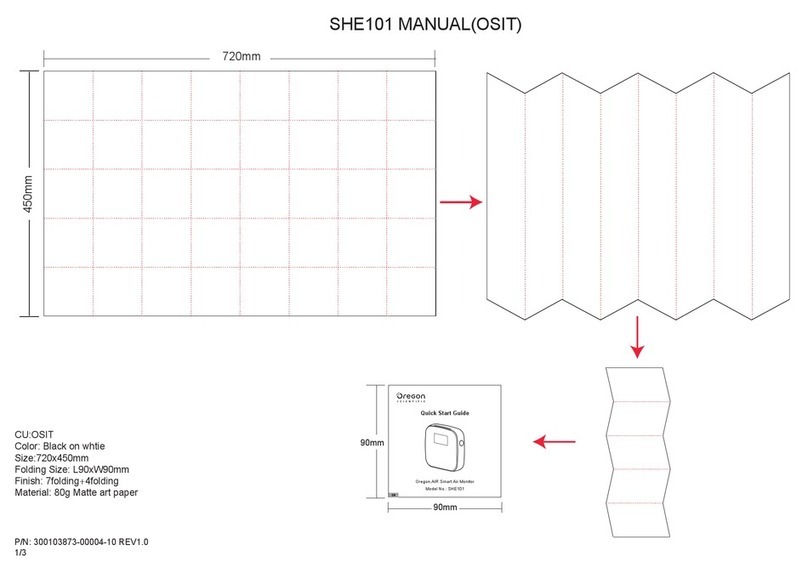6
GB
RAINFALL ALARM
To set the rainfall alarm,
1. Press and hold [RAIN ALARM] for two seconds.
2. Use [RAIN HIST / ] to increase the setting or [TEMP MEM
/] to decrease the setting.
3. Press [RAINALARM] toconfirm.Press[RAINALARMON/
OFF] to turn rain alarm on. The alarm will be activated.
The rain alarm indicator will light up.
The alarm will go off for one minute when the rainfall reaches the
presetvalue and the rain alarm indicator willflash. A reminder beep
willbe emitted every minute. Once the rain alarm is on the indicator
will not stop flashing unless [RAIN AL] switch is turned off or the
rain alarm value is reset or normally pass to next day. To stop the
alarmand reminderbeep, press any button orreset therainfall alarm
value.
Todeactivatethealarmalltogether,turnoff the [RAIN AL] switch.
DISCONNECTED SIGNALS
If without obvious reason the display for the main unit goes blank,
press[RAIN SEARCH] to enforce an immediate search.
If that fails, check:
-The remote rain collector is still in place.
-The batteries of the main unit and rain collector are still good.
Replace them if necessary.
-The transmission is within range and path is clear of obstacles
and interference. Shorten the distance if necessary.
Thenpress [RAINSEARCH] again.
INDOOR TEMPERATURE
The indoor temperature is displayed on the third line of the LCD
display.Use the [°C/°F] switch toselect between degreeCentigrade
and Fahrenheit.
Use [TEMP MEM] to display the maximum and minimum
temperatures in record. The reading will go from maximum to
minimum to current and back. To clear the memory, press and hold
[TEMPMEM]fortwoseconds.
THE RESET BUTTON
This button is used only when the unit is operating in an
unfavorable way. Use a blunt stylus to hold down the button. All
settings will return to their default values.
PRECAUTIONS
This product is engineered to give you years of satisfactory service
if you handle it carefully. Here are a few precautions:
1. Do not immerse the unit in water.
2. Do not clean the unit with abrasive or corrosive materials. They
may scratch the plastic parts and corrode the electronic circuit.
3. Do not subject the unit to excessive force, shock, dust,
temperature or humidity, which may result in malfunction,
shorter electronic life span, damaged battery and distorted
parts.
4. Do not tamper with the unit’s internal components. Doing so
will invalidate the warranty on the unit and may cause
unnecessary damage. The unit contains no user-serviceable
parts.