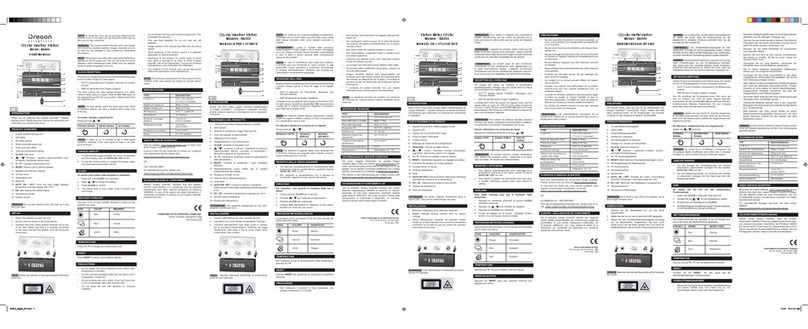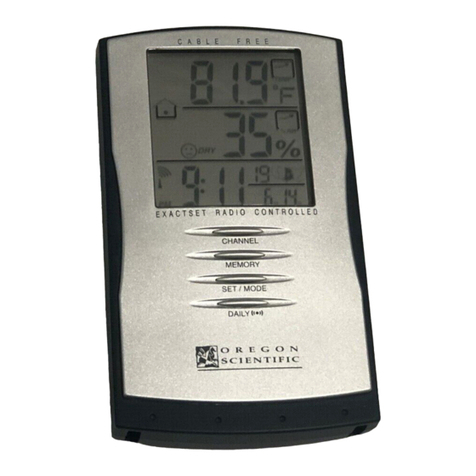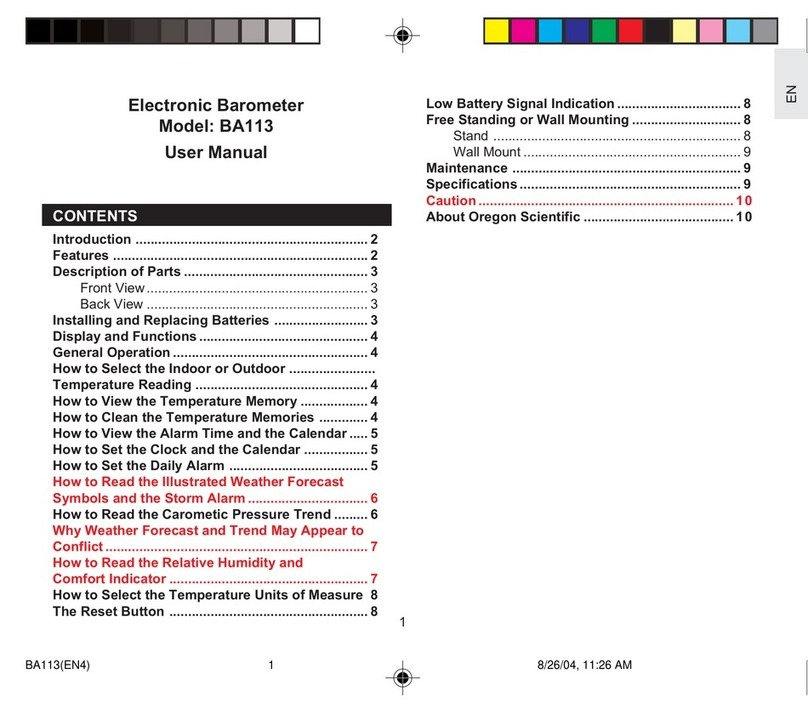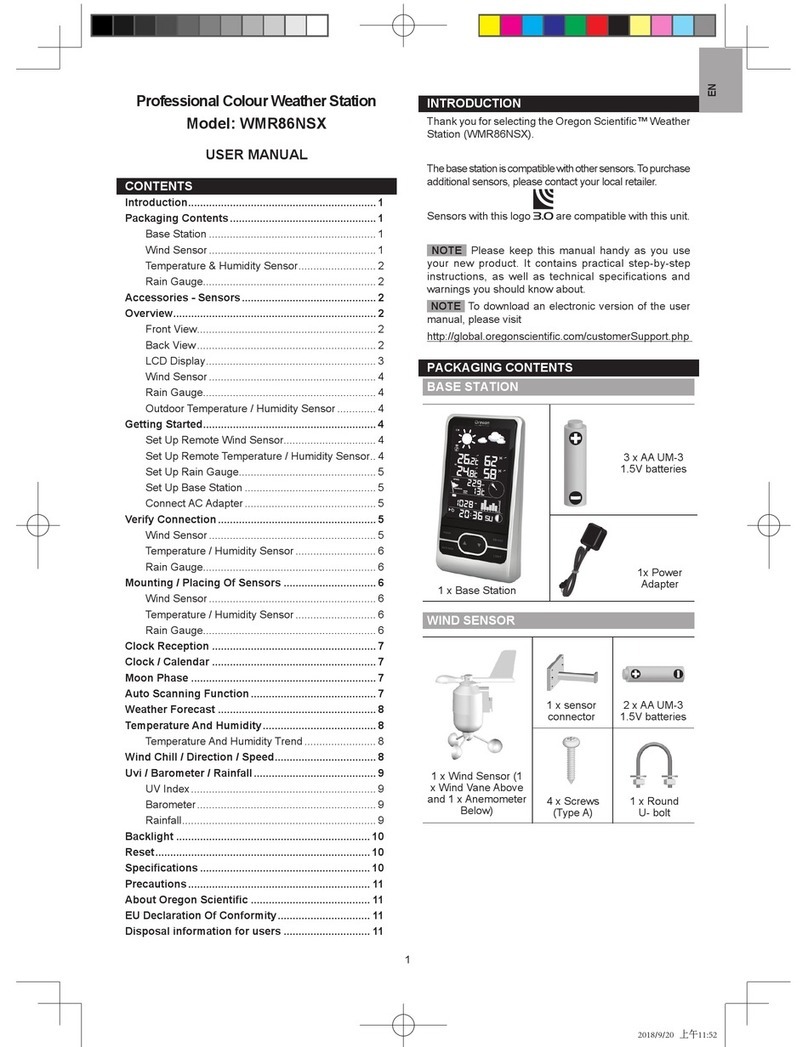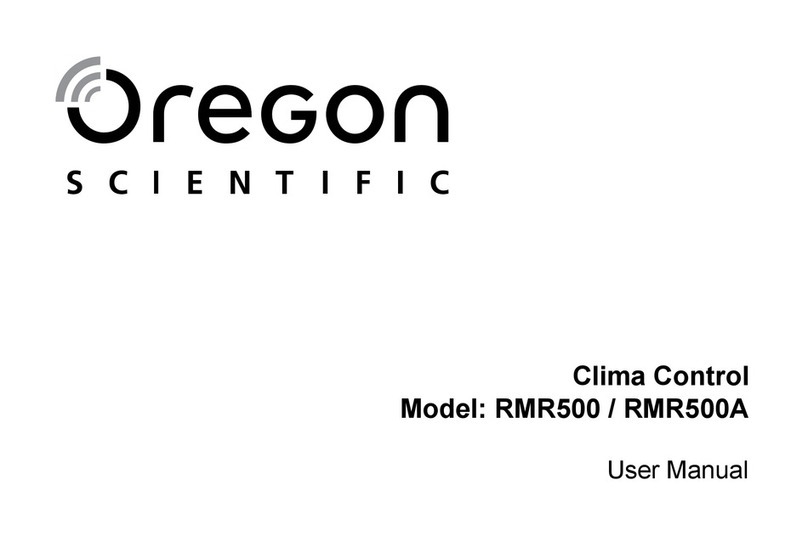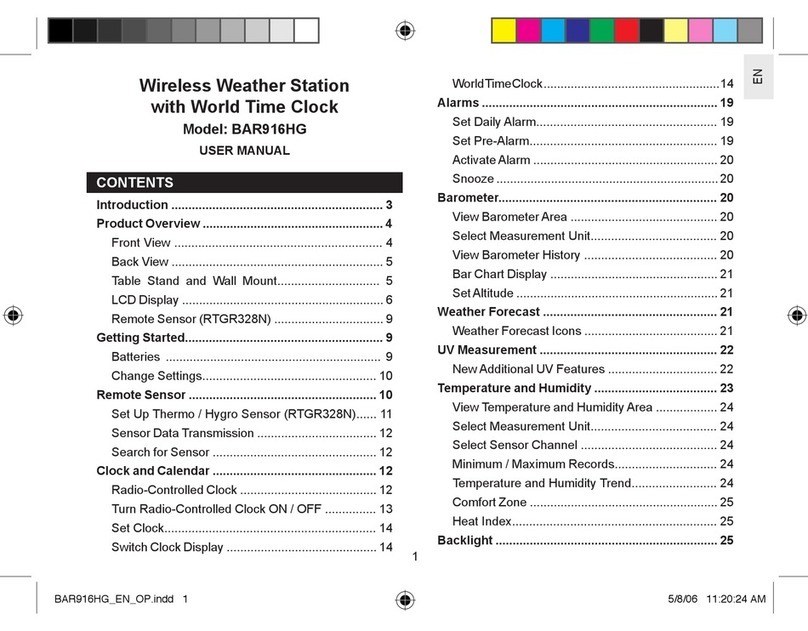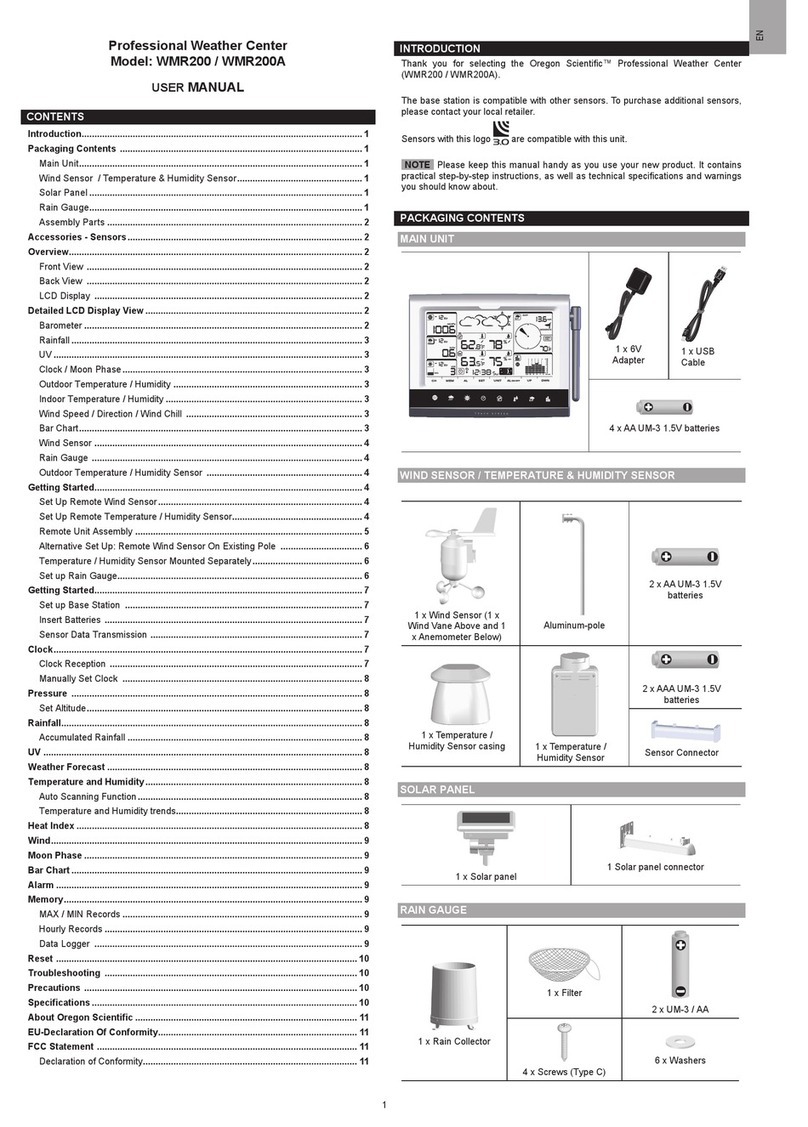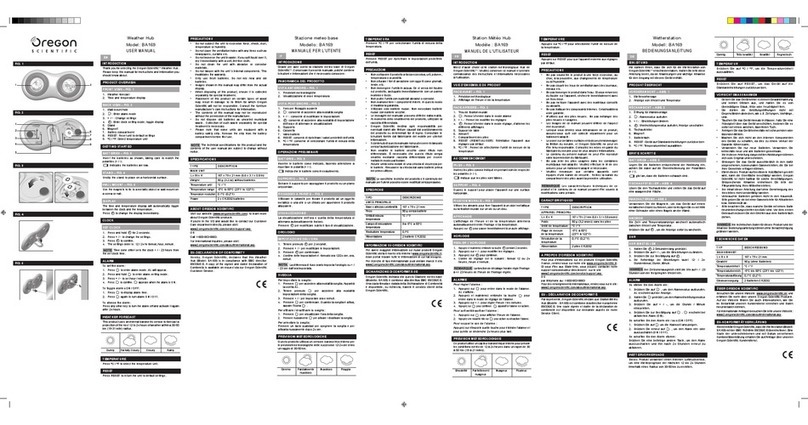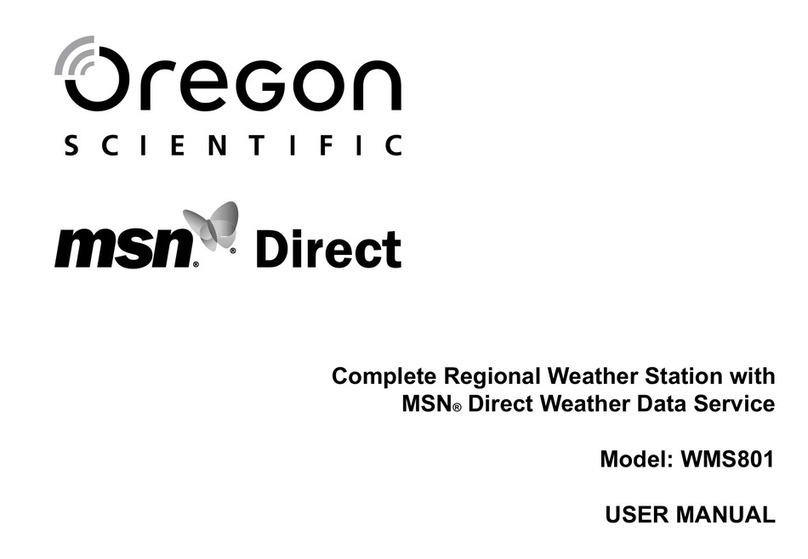3
GB
3. Though the remote unit is weather proof, it should be placed
away form direct sunlight, rain or snow.
BATTERY INSTALLATION :
REMOTE UNIT
The remote unit uses two (2) UM-4 or “AAA” size batteries.
Installation:
1. Remove the screws on the battery compartment.
2. Insert the batteries strictly according to the polarities shown
inside the battery compartment.
3. Select the desired temperature scale by switching the °C/°F
switch located inside the battery compartment.
4. Replace the battery compartment door and secure the screws.
BATTERY INSTALLATION : MAIN UNIT
1. Gently press and lift the tab on the battery compartment door.
2. Insert four UM-3 or “AA” size batteries.
3. Replace the battery compartment door.
Note: For both the remote sensor and the main unit, replace
batteries when they are low. The [ ] indicator of the outdoor
temperature reading will light up when the batteries are low.
HOW TO USE THE BACK-LIGHT
PressSNOOZE/LIGHTbaronce. The back-light will beturned on
for five seconds.
TIME DISPLAY MODES
The current time and date can be displayed in three modes: hour,
minute, second; hour, minute, day-of-the-week; or day, month,
year.
Press MODE button to change from one mode to the other.
hour, minute, day-of-the-week day, month, year
Pressing ALARM button during any of these modes will change
the display to show the alarm time. Another press will activate or
deactivate the alarm. press MODE to go back to the time and date
display.
HOW TO MANUALLY SET THE CLOCK
When the current time is displayed, press MODE, and hold for
three seconds. The 12-hr or 24-hr digits will flash. Use the UP/
DOWN button to make a selection.
12 hour 24 hour
PressMODEagain,the“hourdigits”willflash.UsetheUP/DOWN
button to enter the hours. Holding down either the up or down
position will increase or decrease the value rapidly.
PressMODEagain,the “minutedigits”will flash.Again,usethe up
UP/DOWN button to change the minutes.
Press MODE to confirm and exit.
Note: When changes are made to the clock settings, the seconds
will start from zero.
HOW TO SET THE CALENDAR
The calendar is part of the clock section of the LCD. To access the
calendar:
1. Press MODE button until the calendar settings are displayed
(day, month, year).
2. Press MODE and hold for three seconds, to make changes to
the day, month, year settings.
Note: The altitude compensation function and the calendar func-
tion are inter-linked. When inputting calendar changes, the unit
will first switch to the altitude compensation function.
If the altitude setting is correct, proceed to the calendar function as
follows:
Press MODE button again, the year digits will flash. Enter the
appropriate year using the UP/DOWN button.
Press MODE . The day (D) and month (M) symbols will flash. The
unit provides an option that allows either the day or the month to
be indicated first. Using the UP/DOWN button, select whether the
calendar reads as day, month, year; or month, day, year.
Press MODE and follow the same procedure to set the month and
day-of-the-month.
Daysof theweekcan becanbeindicated infivedifferent languages.
Press MODE to change the language setting. The E, I, D, F or S
language indicator will flash. Use the UP/DOWN button to select
E for English, I for Italian, D for German, F for French, or S for
Spanish (see language chart illustration).
PressMODEandtheday-of-the-weekwillflash.UsetheUP/DOWN
button to enter the day.
Press MODE again to confirm and exit.