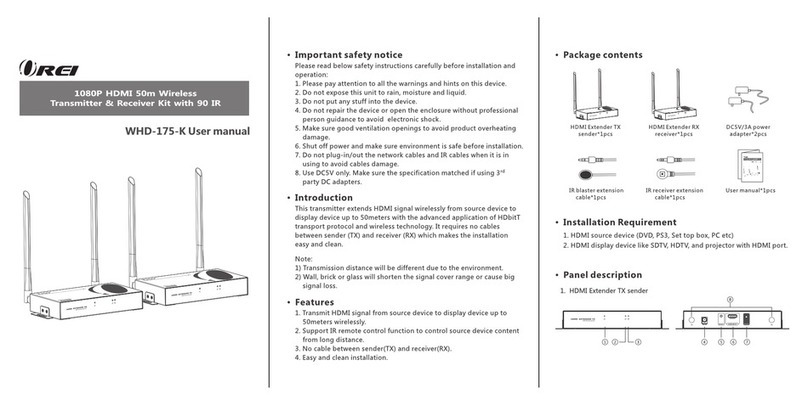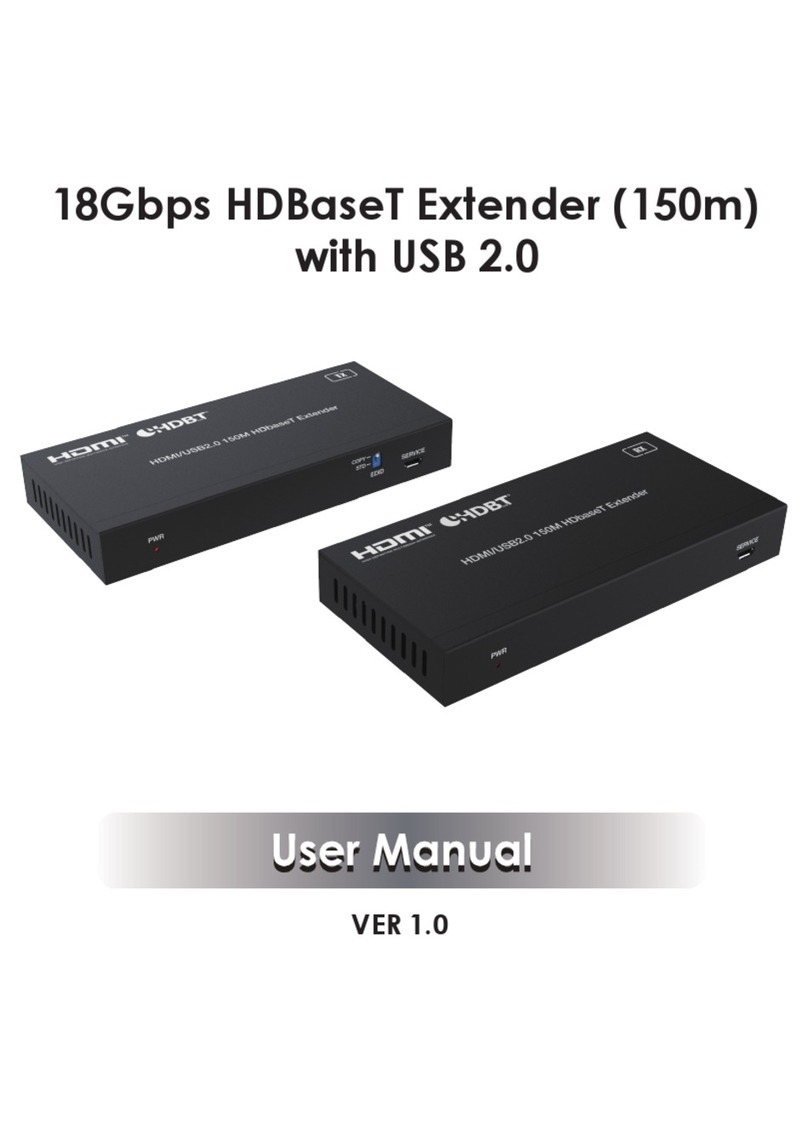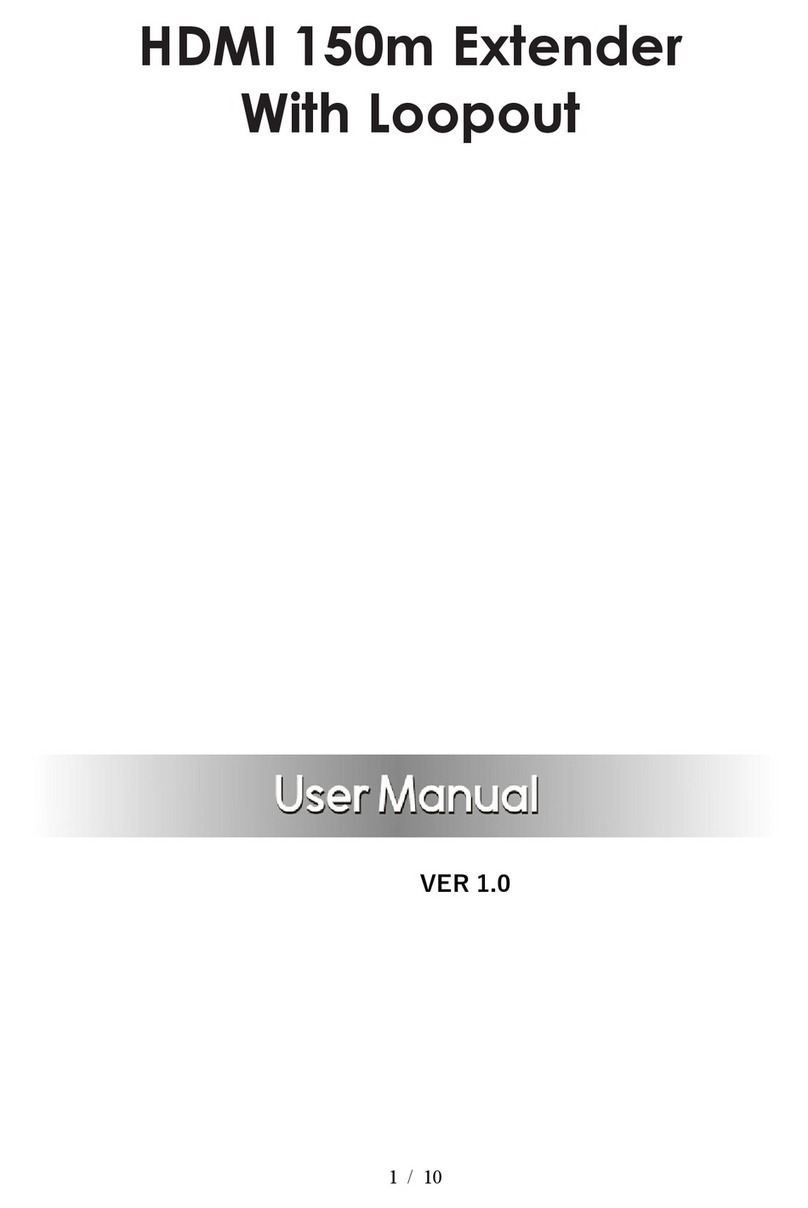Thank you for purchasing the OREI HDMI Extender. For optimum
performance and safety please carefully read the instruction and keep
them for future reference.
1. Do not mix up the transmitter unit (TX) and the receiver unit (RX),
IR blaster extension cable and IR receiver extension cables before
installation.
2. Do not unplug while the device is in use.
3. Power the device using the included 12V/2A DC power supply
adapter only. If using other adapters please make sure the specs
are identical.
4. The OREI UHD-EX330R-K supports POC function to power the
receiver or the transmitter. (Connect power adapter to either one
and the other will be powered over the ethernet connection). This
extender is not compatible with LAN switch or router.
5. Static electricity will damage this item. Please follow ESD protection
guidelines while installing this device.
1. HDBaseT Technology
2. Uncompressed extension with zero latency
3. Plug & play setup without any software installation
4. Supports full UltraHD resolution up to 4K @ 60hz
5. Extend 4K@60Hz signal up to 70 meters over CAT6 cable
6. HDCP, CEC, 24 Deep Color, 3D Compliant
7. Supports uncompressed LPCM audio and compressed DTS-HD and
Dolby True HD
8. Bi-directional IR passback
9. Supports power over network cable. Only one 12V power supply is
needed either on transmitter or the receiver side
· Functions