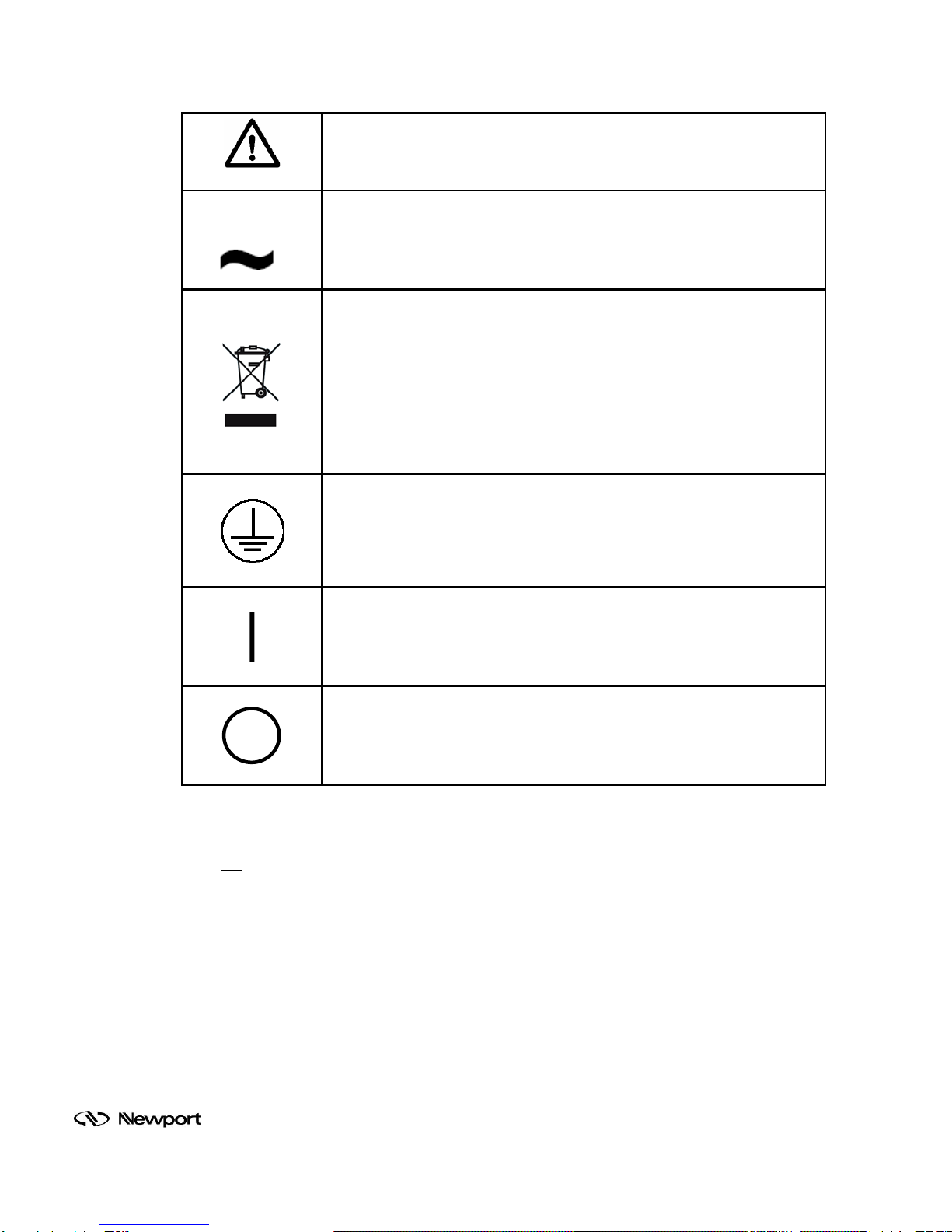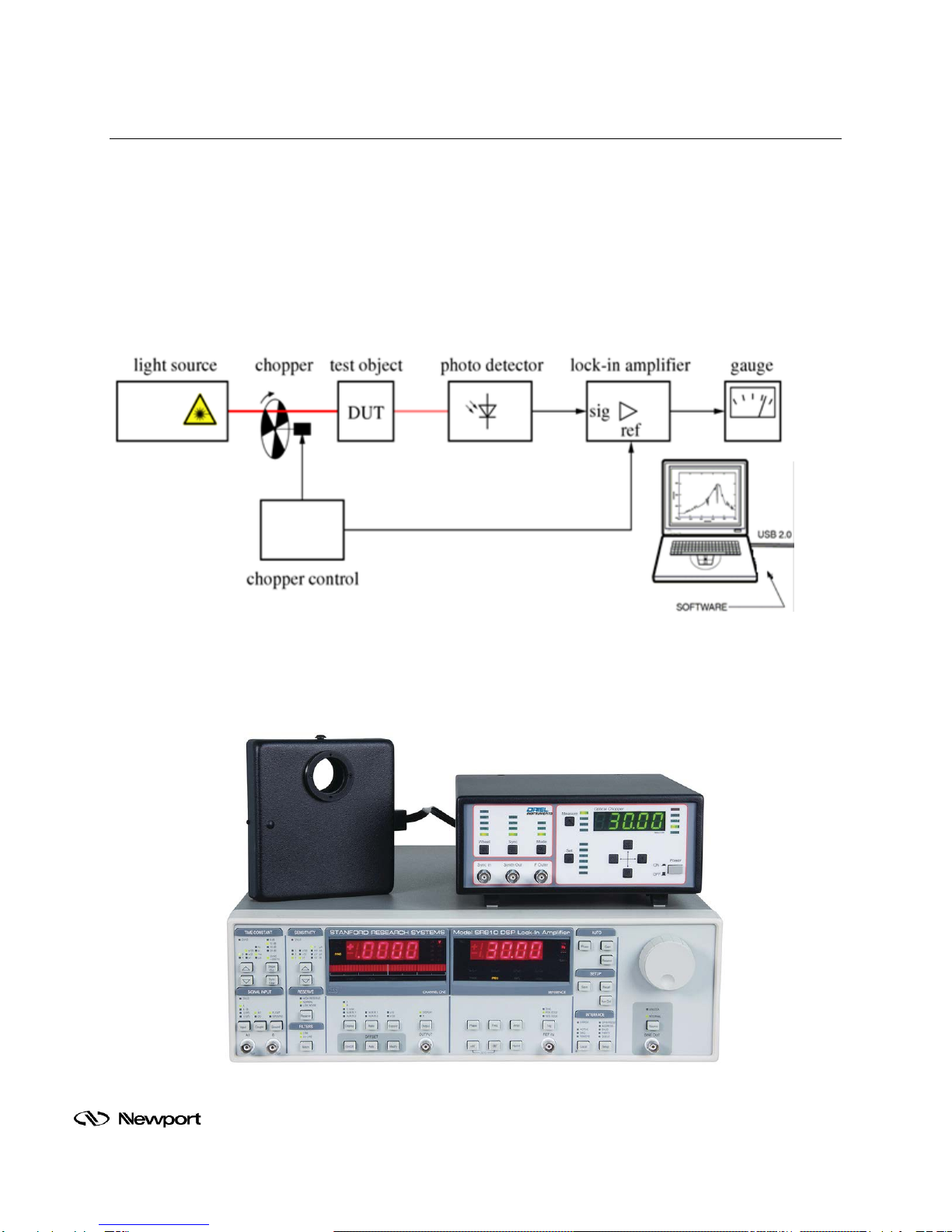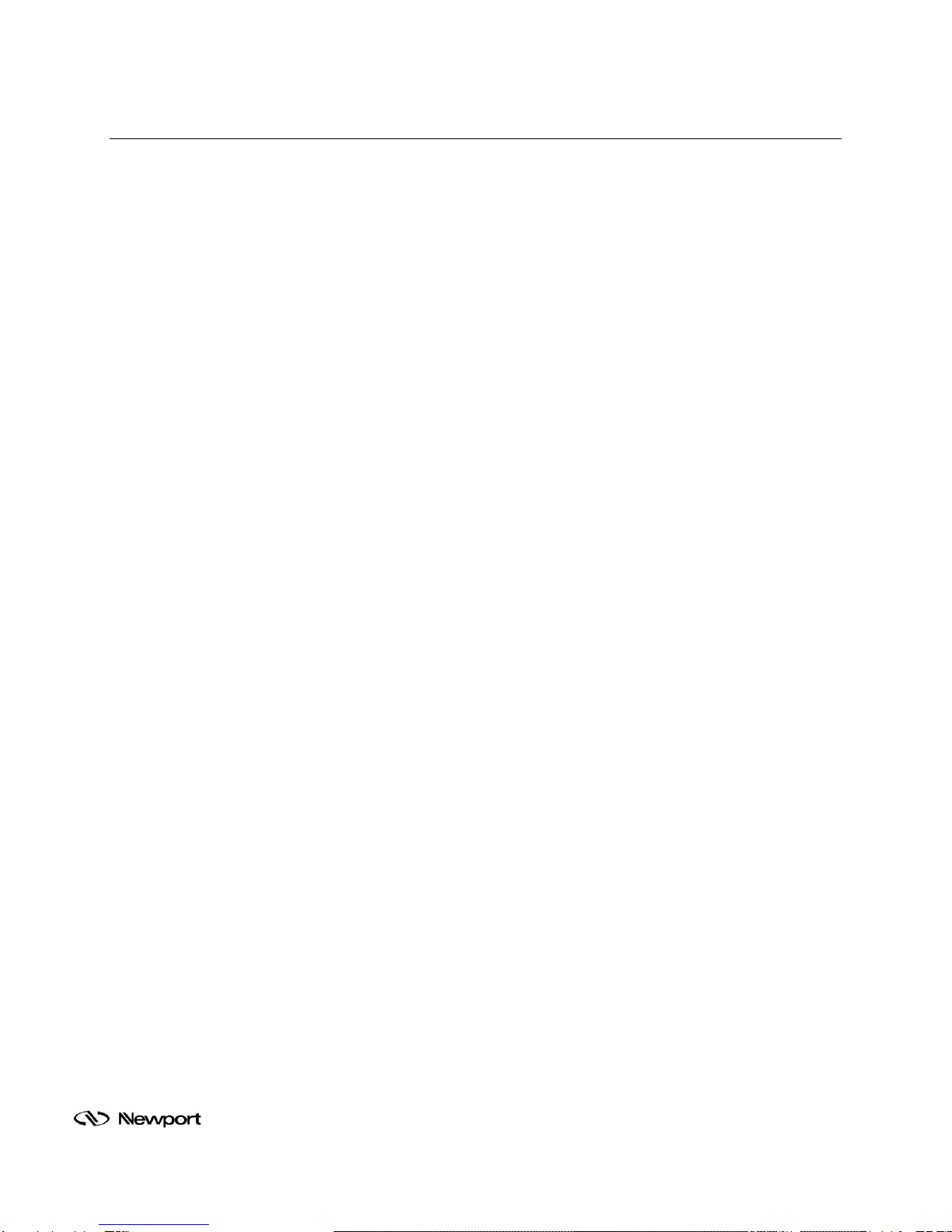Family of Brands – ILX Lightwave® • New Focus™ • Ophir® • Corion • Richardson Gratings™ • Spectra-Physics®
MLIDA, Rev A
TABLE OF CONTENTS
1GENERAL INFORMATION..................................................................................................................4
1.1 SYMBOLS AND DEFINITIONS .............................................................................................4
1.2 GENERAL WARNINGS .........................................................................................................6
1.3 ELECTRICAL HAZARDS.......................................................................................................6
1.4 FIRE HAZARDS.....................................................................................................................6
2INTRODUCTION..................................................................................................................................7
3FEATURES ..........................................................................................................................................8
3.1 SR810 LOCK-IN DIGITAL AMPLIFIER (LIDA)......................................................................8
3.1.1 Input Channel ............................................................................................9
3.1.2 Extended Dynamic Reserve ......................................................................9
3.1.3 Digital Filtering...........................................................................................9
3.1.4 Digital Phase Shifting.................................................................................9
3.1.5 Frequency Synthesizer..............................................................................9
3.1.6 Auto Functions.........................................................................................10
3.1.7 Analog Inputs and Outputs ......................................................................10
3.1.8 Internal Memory.......................................................................................10
3.1.9 Easy Operation........................................................................................10
4BASIC SYSTEM SETUP....................................................................................................................11
4.1 WHAT’S INCLUDED............................................................................................................11
4.2 REQUIRED ITEMS ..............................................................................................................11
4.3 UNPACKING........................................................................................................................11
4.4 CHOOSING A LOCATION...................................................................................................12
4.5 CHOPPER CONTROLLER CONNECTIONS......................................................................12
4.6 COMPUTER CONNECTIONS.............................................................................................13
4.7 DETECTOR CONNECTIONS..............................................................................................14
4.8 ELECTRICAL CONNECTIONS ...........................................................................................16
5SOFTWARE CONFIGURATION........................................................................................................17
5.1 ESTABLISHING COMMUNICATION...................................................................................17
5.2 SETTING OPERATING PARAMETERS..............................................................................19
6BASIC OPERATION...........................................................................................................................20
6.1 SET INTERNAL FREQUENCY GENERATOR....................................................................20
6.2 SET SIGNAL INPUT MODE ................................................................................................20
6.3 SET AUTO GAIN AND AUTO PHASE.................................................................................21
7ADVANCED CONFIGURATIONS AND APPLICATIONS..................................................................22
7.1 RATIO MODE SETUP..........................................................................................................22
7.2 CALIBRATION .....................................................................................................................24
7.3 QUANTUM EFFICIENCY MEASUREMENTS.....................................................................26
8DETECTORS .....................................................................................................................................28
8.1 ORIEL LIDA-COMPATIBLE DETECTORS..........................................................................28
8.2 OTHER DETECTORS..........................................................................................................29
9SPECIFICATIONS..............................................................................................................................30
10 WARRANTY AND SERVICE .............................................................................................................32
10.1 CONTACTING NEWPORT CORPORATION......................................................................32
10.2 REQUEST FOR ASSISTANCE / SERVICE.........................................................................33
10.3 REPAIR SERVICE...............................................................................................................33
10.4 NON-WARRANTY REPAIR.................................................................................................33
10.5 WARRANTY REPAIR ..........................................................................................................34
10.6 LOANER / DEMO MATERIAL..............................................................................................35