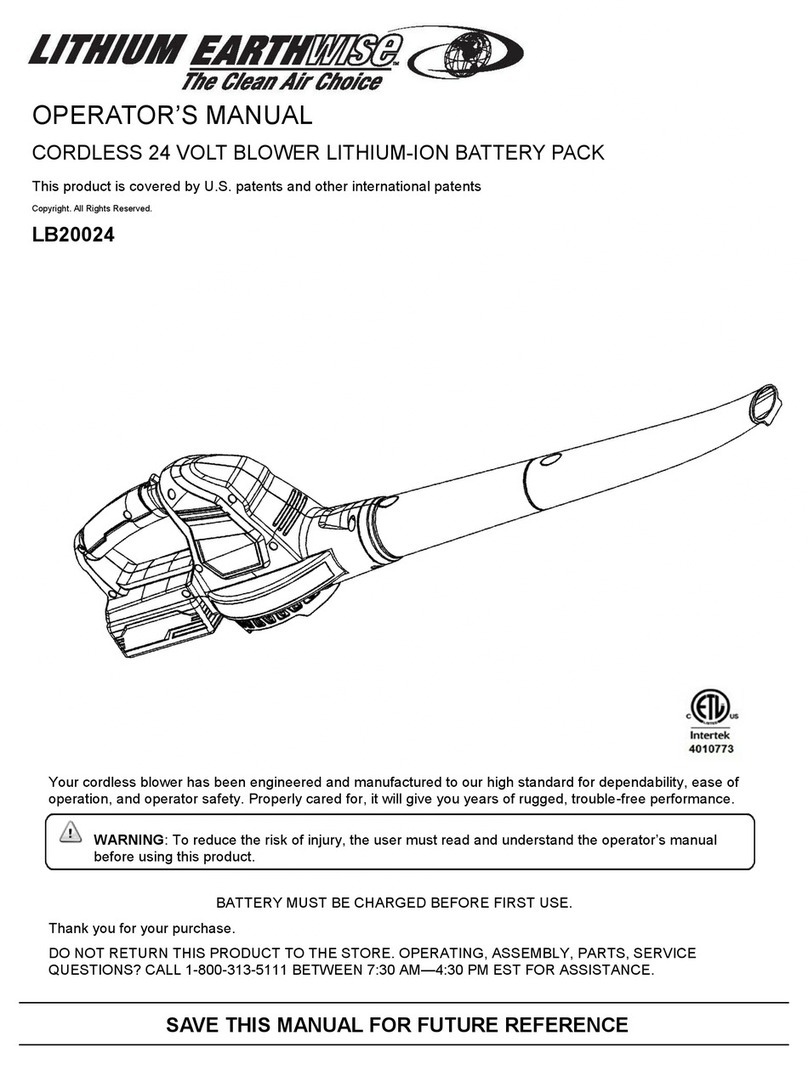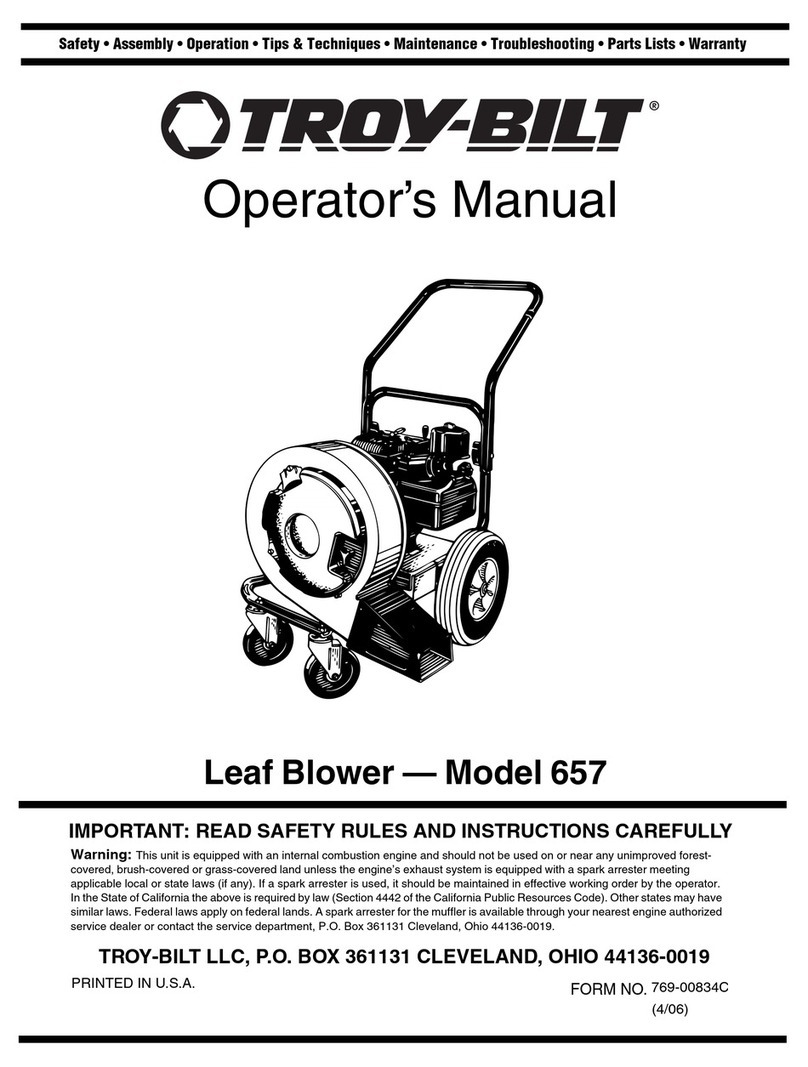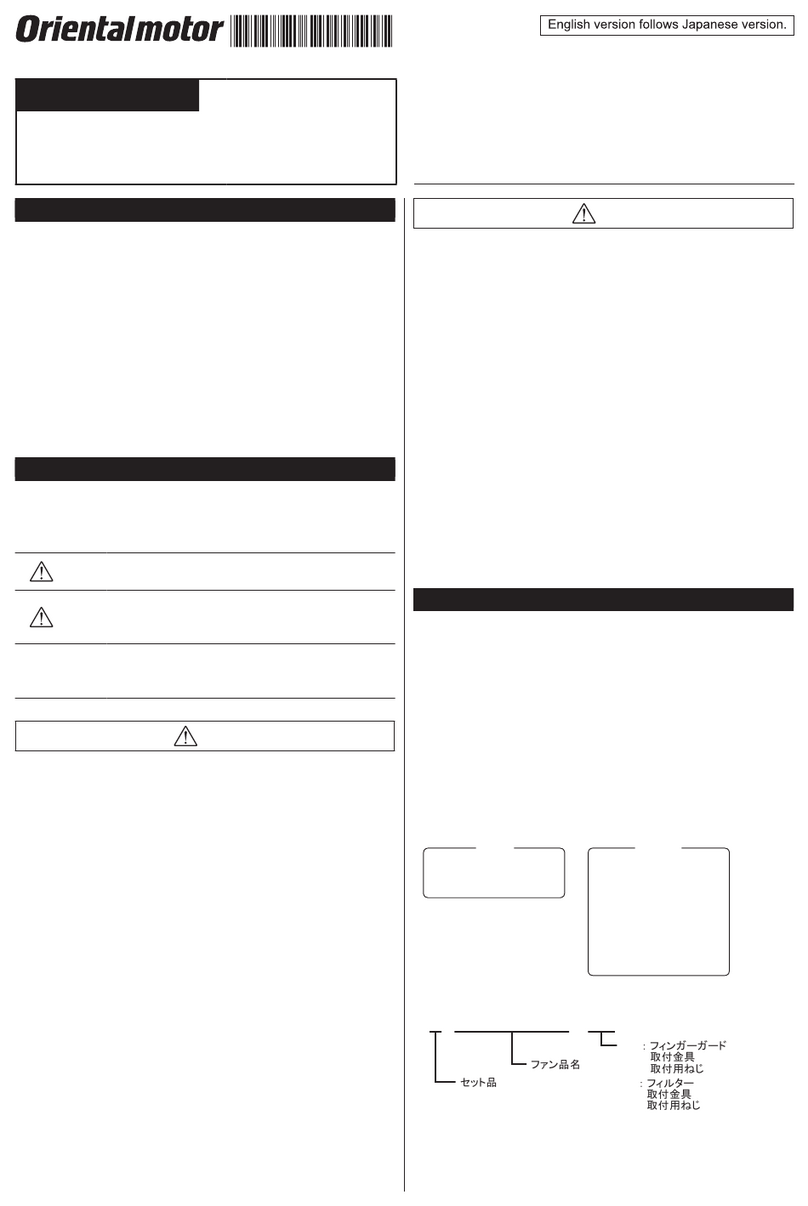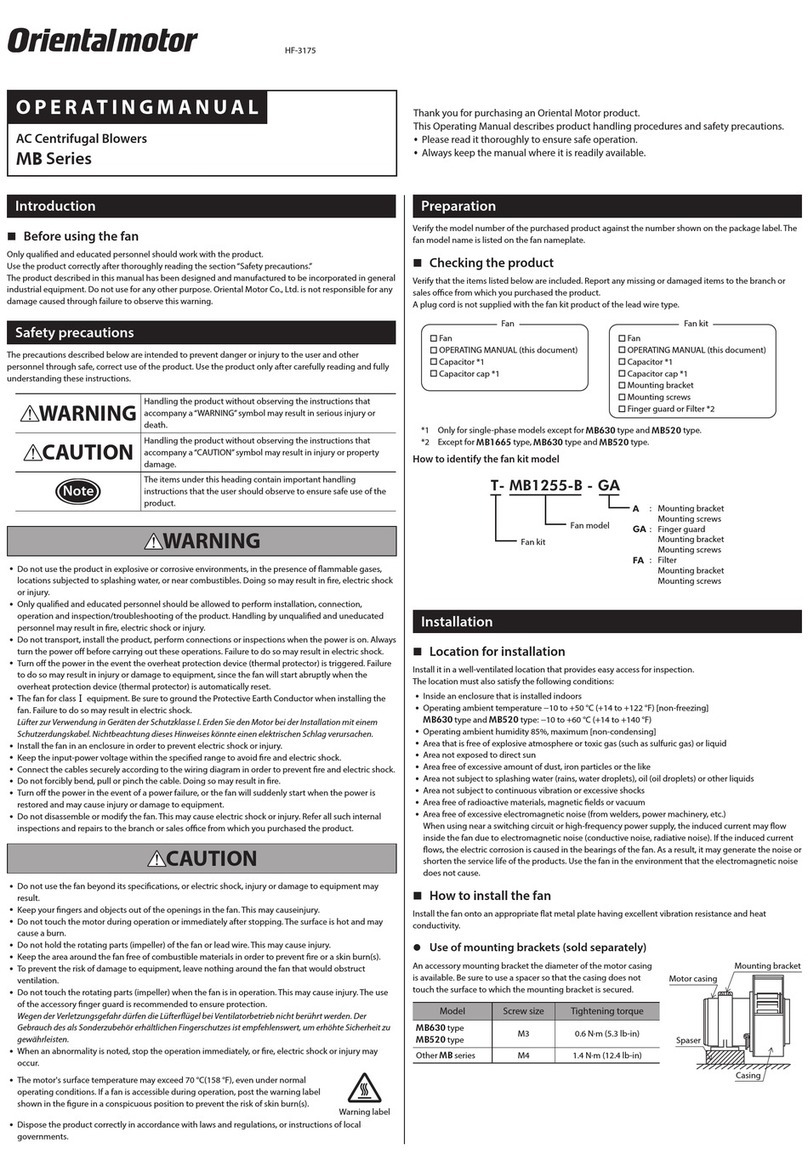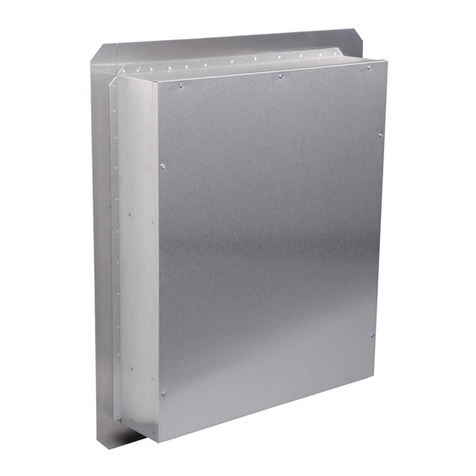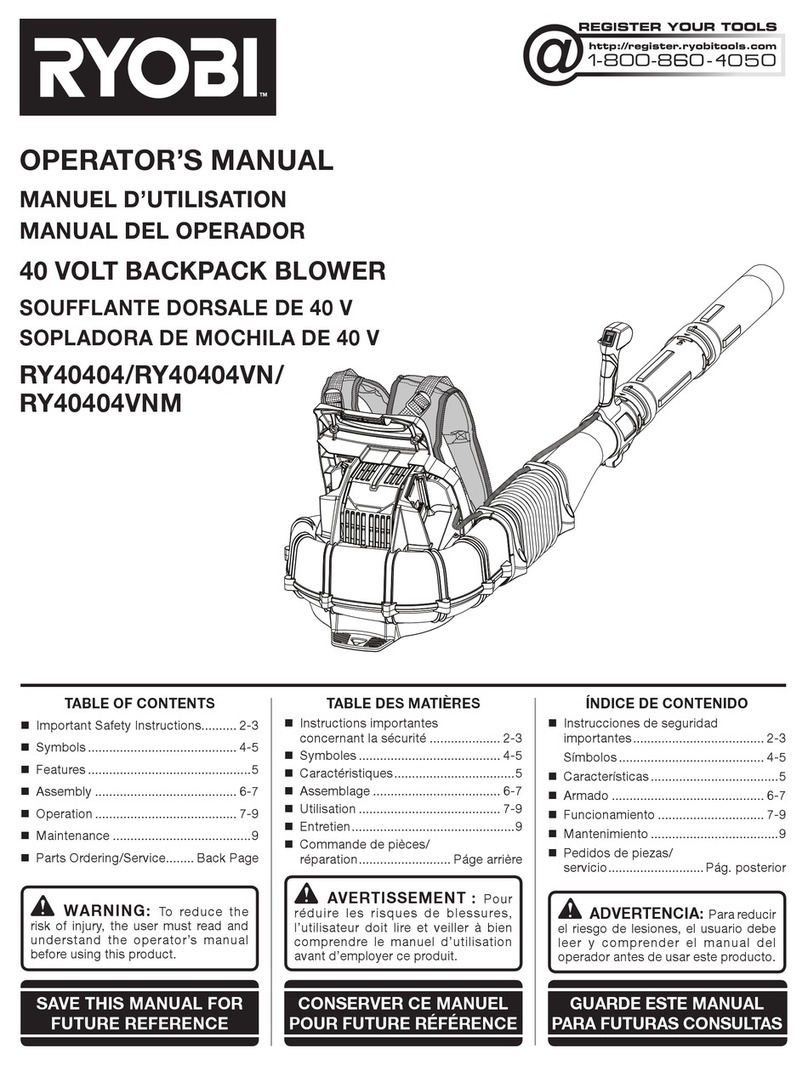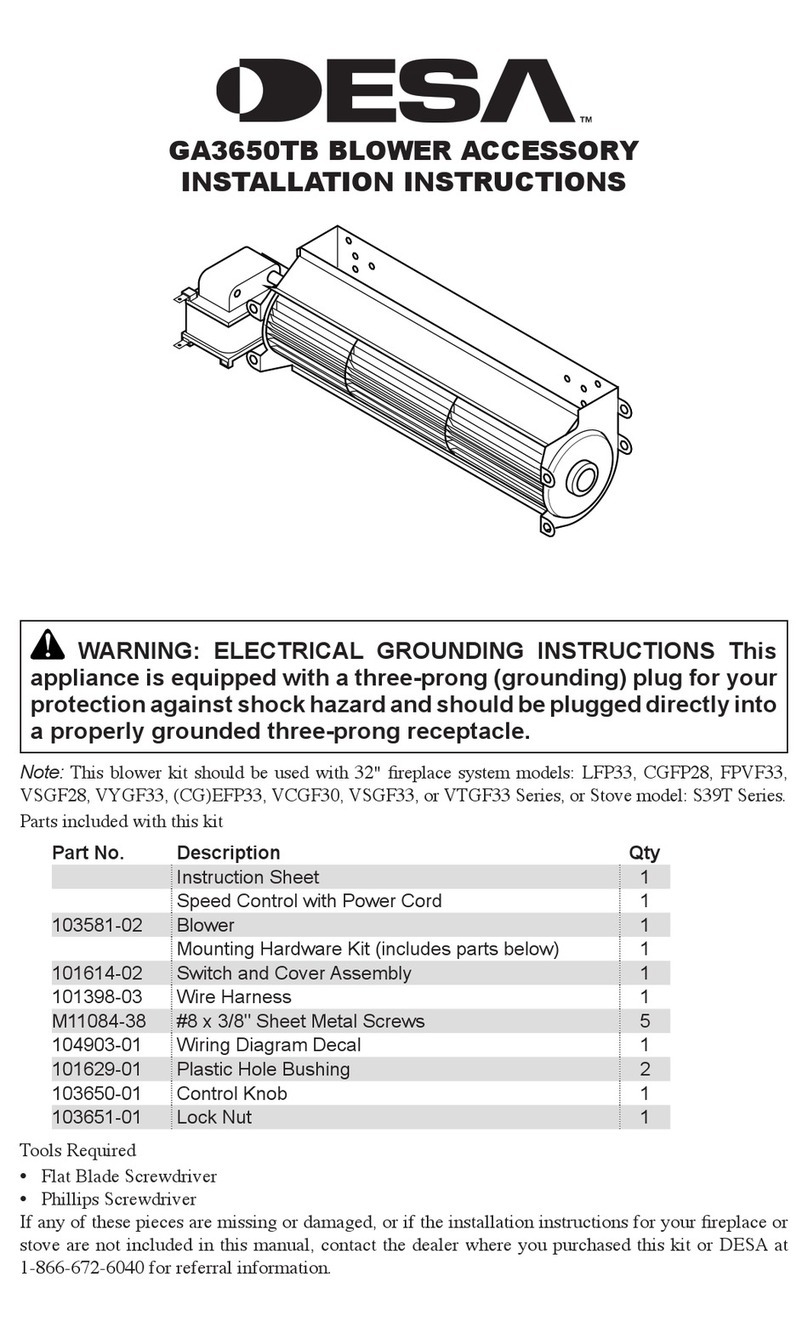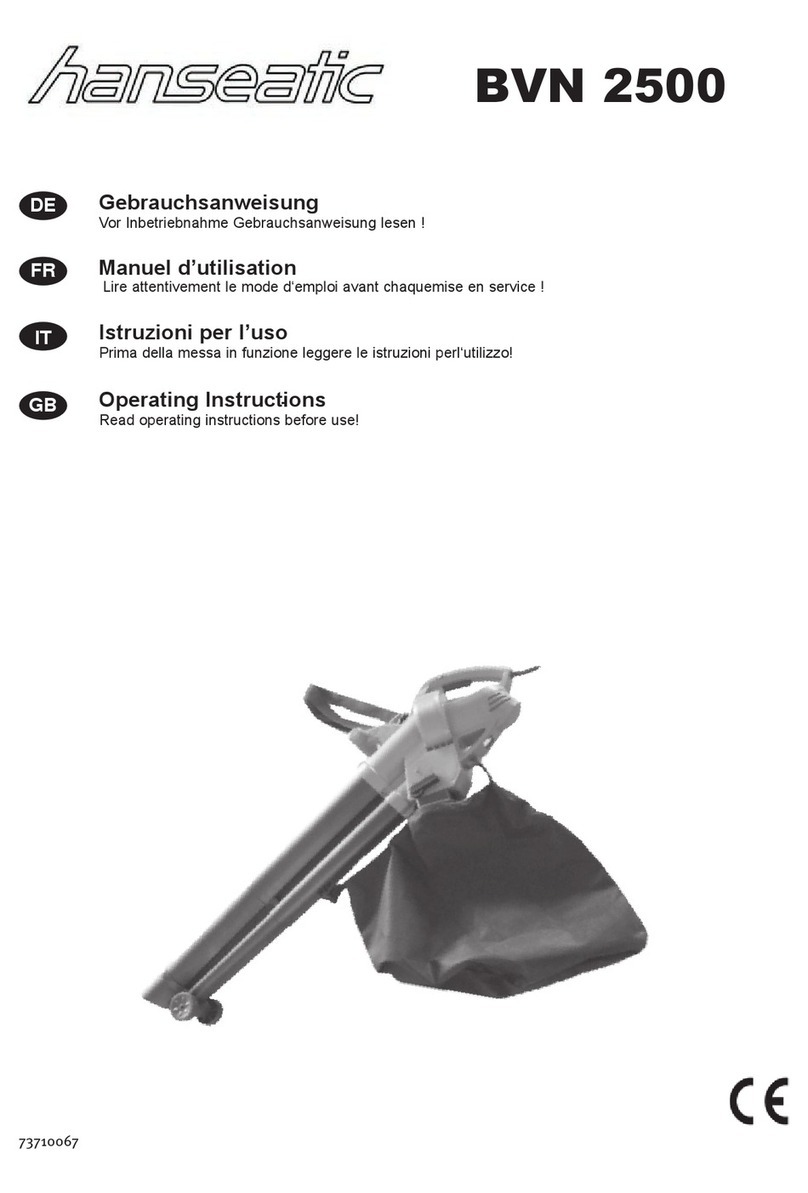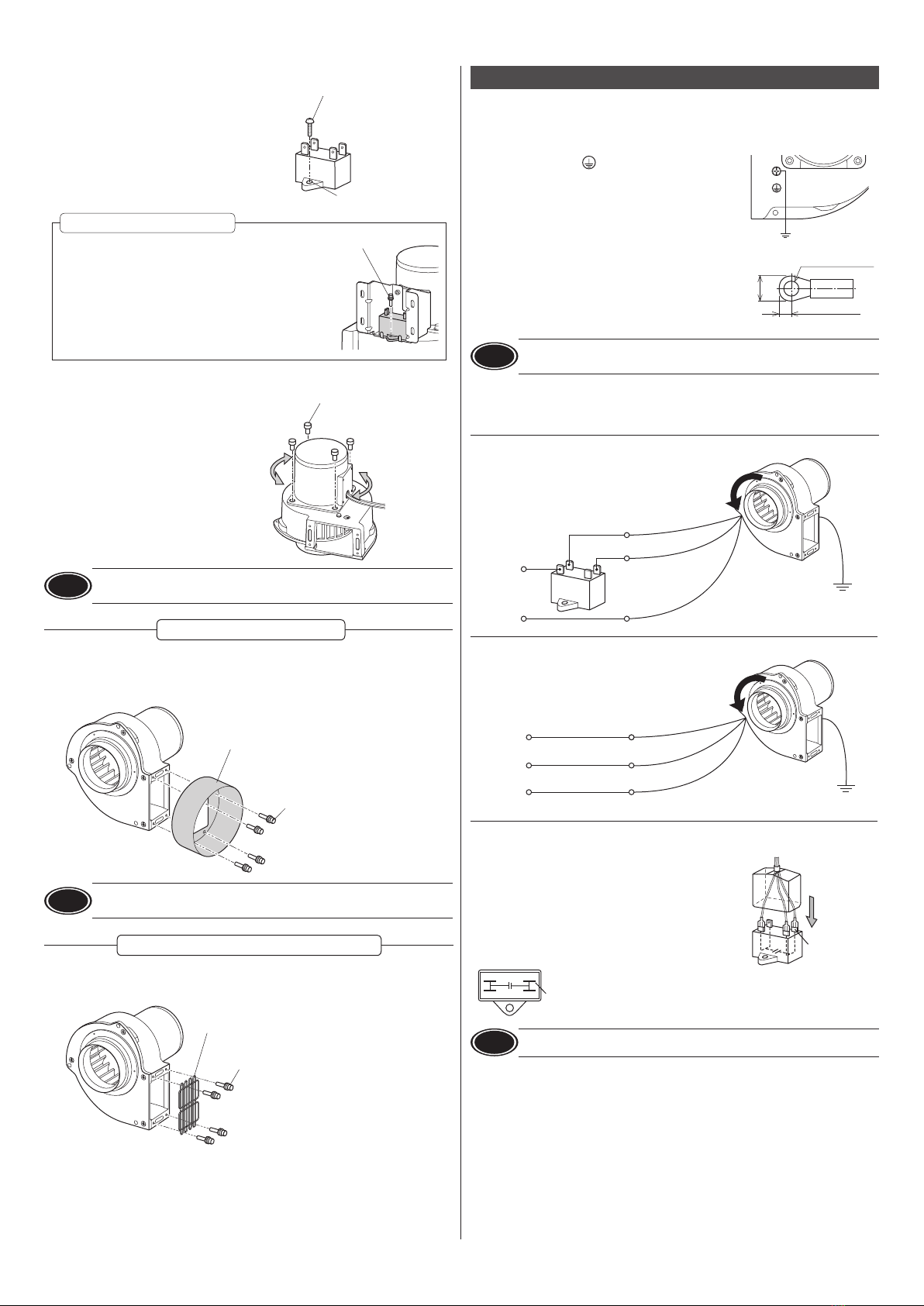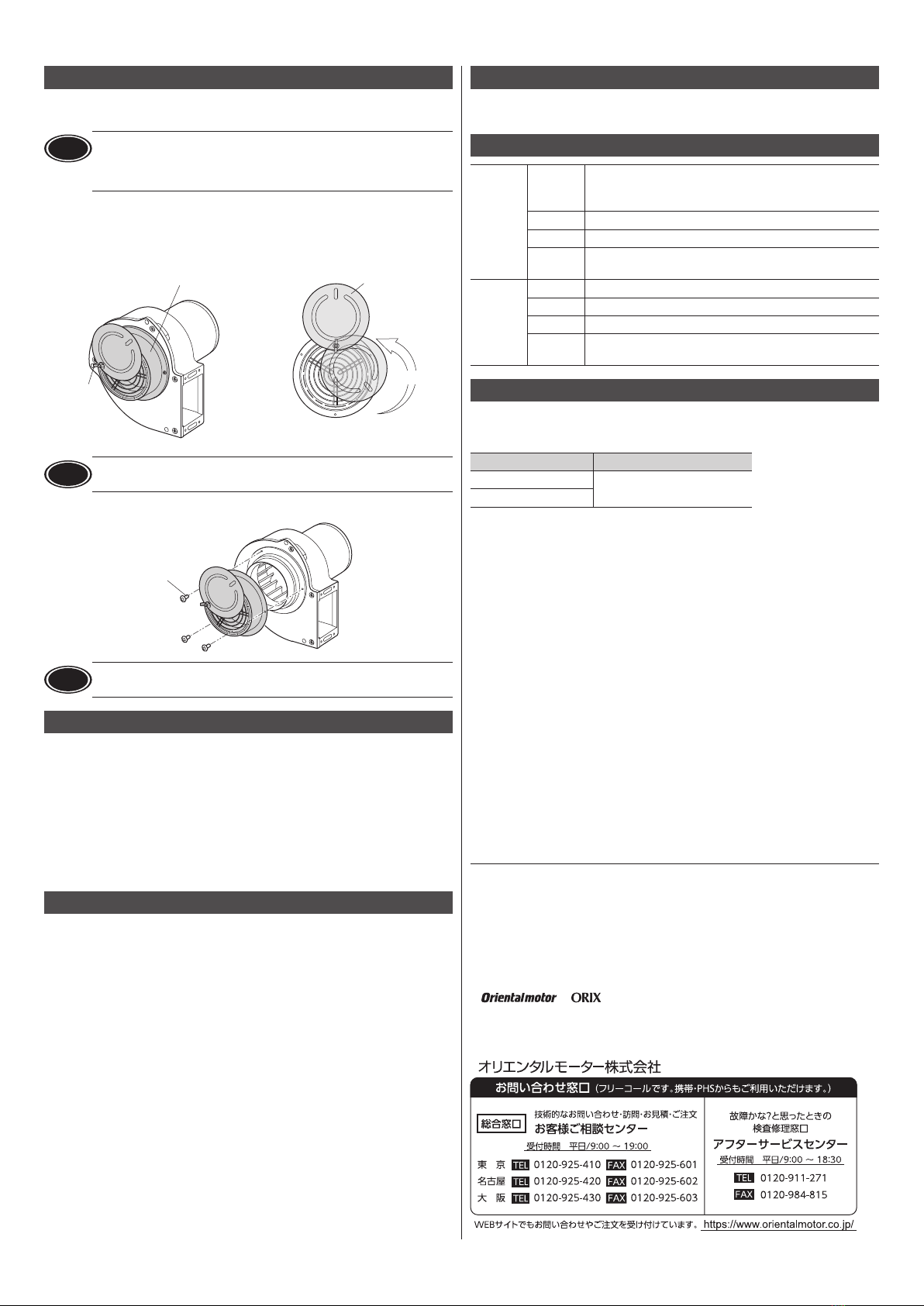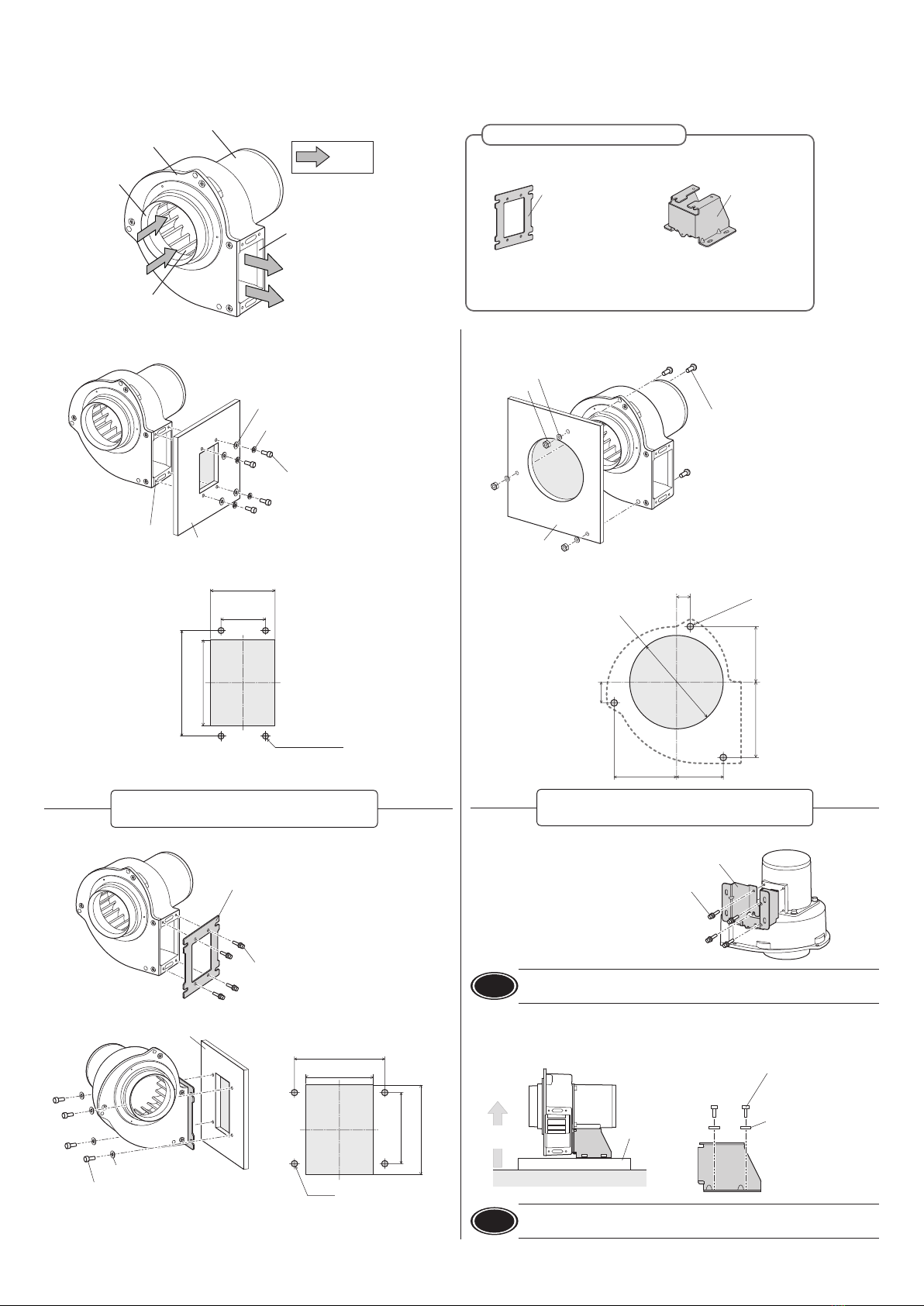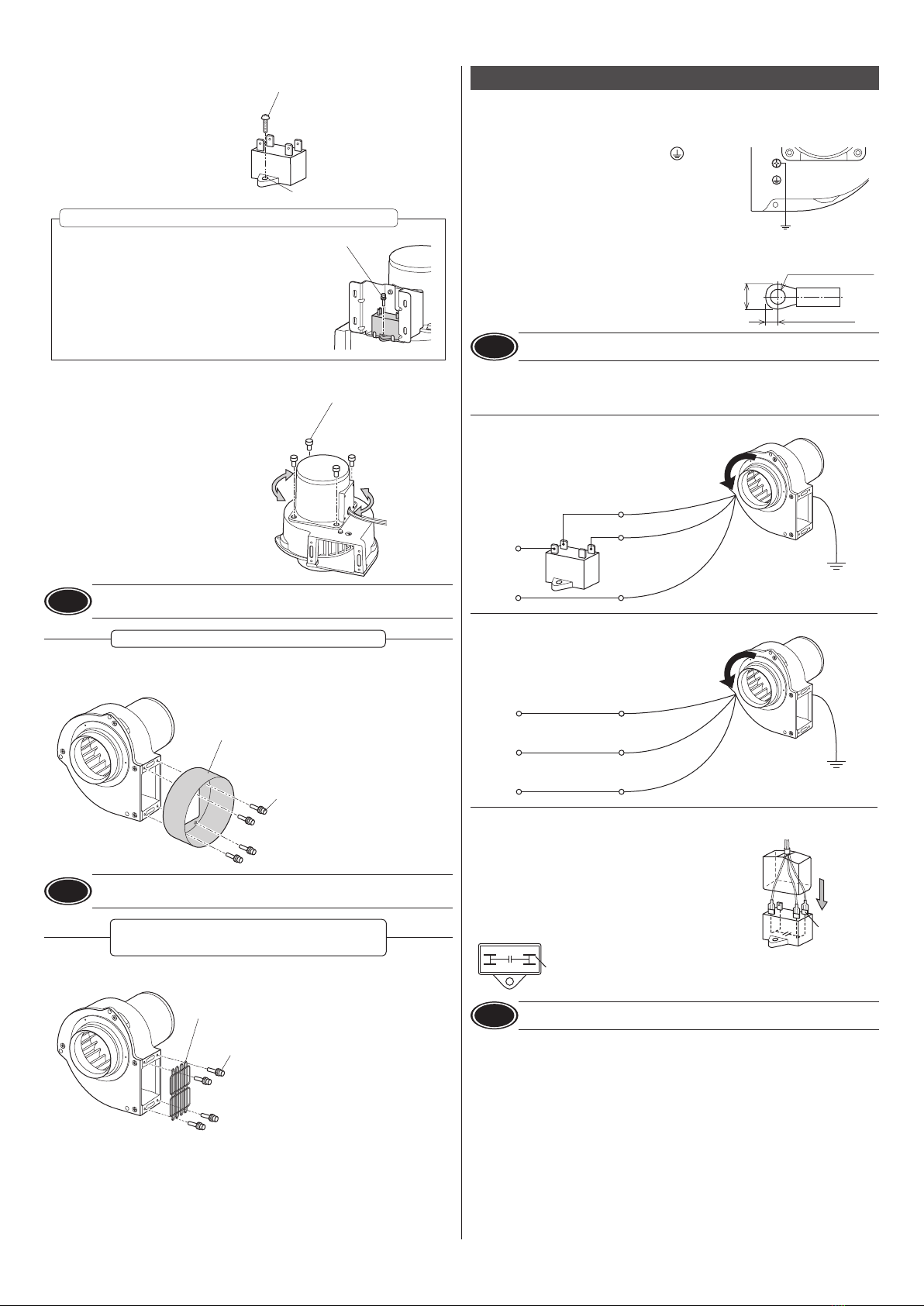1
Introduction
Before use
Only qualied personnel should work with the product. Use the product correctly after
thoroughly reading the section “Safety precautions.” In addition, be sure to observe the
contents described in warning, caution, and note in this manual. The product described in
this manual has been designed and manufactured to be incorporated in general industrial
equipment. Do not use for any other purpose. Oriental Motor Co., Ltd. is not responsible for
any damage caused through failure to observe this warning.
Safety precautions
The precautions described below are intended to ensure the safe and correct use of the
product, and to prevent the customer and others from exposure to the risk of injury. Use
the product only after carefully reading and fully understanding these instructions.
Handling the product without observing the instructions
that accompany a "WARNING" symbol may result in serious
injury or death.
Handling the product without observing the instructions
that accompany a "CAUTION" symbol may result in injury or
property damage.
Note
The items under this heading contain important handling
instructions that the user should observe to ensure safe use
of the product.
Explanation of
graphic symbols
:Indicates "prohibited" actions that must not be performed.
: Indicates "compulsory" actions that must be performed.
•Do not use the product in explosive or corrosive environments, in the
presence of ammable gases, locations subjected to splashing water, or near
combustibles. Doing so may result in re, electric shock or injury.
•Do not transport, install, connect, or inspect the product while the power is
supplied. Always turn o the power before carrying out these operations. Injury
may result.
•Do not forcibly bend, pull or pinch the lead wire. Doing so may result in re or
electric shock.
•Do not disassemble or modify the fan. Doing so may cause injury.
•Only qualied and educated personnel should be allowed to perform
installation, connection, operation and inspection/troubleshooting of the
product. Handling by unqualied and uneducated personnel may result in re,
electric shock or injury.
•Turn o the power in the event the overheat protection device (thermal
protector) is triggered. Failure to do so may result in injury or damage to
equipment, since the fan will start abruptly when the overheat protection
device (thermal protector) is automatically reset.
•The fan for ClassⅠequipment. Be sure to ground the Protective Earth Terminal
when installing the fan. Failure to do so may result in electric shock.
•Install the fan in an enclosure. Failure to do so may result in electric shock or
injury.
•Be sure to keep the input power voltage within the specied range. Failure to
do so may result in re or electric shock.
•Perform connections securely according to the connection diagram. Failure to
do so may result in re or electric shock.
•Turn o the power in the event of a power failure. Otherwise, the fan will start
unexpectedly when the power is restored. This may cause injury or damage to
equipment.
•Do not use the fan beyond its specications, or electric shock, injury or damage
to equipment may result.
•Keep your ngers and objects out of the openings in the fan. This may cause
injury.
•Do not touch the motor part while operating or immediately after stopping.
The surface is hot and it may cause a skin burn(s).
•Do not lift the product by holding the rotating part (impeller) or lead wire of
the fan. Doing so may cause injury.
•Keep the area around the fan free of combustible materials. Failure to do so
may result in re or a skin burn(s).
•Do not leave anything around the fan that would obstruct ventilation. Doing so
may result in damage to equipment.
•Do not touch the rotating part (impeller) when the fan is in operation. Doing
so may cause injury. The use of the nger guard is recommended to ensure
protection.
•Immediately when trouble has occurred, stop operation and turn o the power
supply. Failure to do so may result in re, electric shock or injury.
•Securely install the fan in an enclosure. Failure to do so may result in injury or
damage to equipment.
•The motor surface temperature of the fan may exceed 70 °C (158 °F)
even under normal operating conditions. If the operator is allowed to
approach the fan that is operating, attach a warning label as shown
in the gure in a conspicuous position. Failure to do so may result in
a skin burn(s).
Warning
label
Checking the product
Package contents
Verify that the items listed below are included. Report any missing or damaged items to
the branch or sales oce from which you purchased the product.
Fan .................................. 1 unit Capacitor ...................... 1 piece
(single-phase input only)
OPERATING MANUAL
(this document) ......... 1 copy
Capacitor cap .............. 1 piece
(single-phase input only)
Checking the model name
Verify the model name of the purchased product against the model shown on the name
plate of the product. Tell us the model name, product serial number, and manufacturing
date shown on the name plate when you contact us.
①Series name MB: MB Series
②Type S: S type
③Impeller Diameter 12: Ø120 mm (Ø4.72 in.)
④Power supply
voltage
JA: Single-phase 100 VAC UA: Single-phase 110/115 VAC
JC: Single-phase 200 VAC EC: Single-phase 220/230 VAC
JS: Three-phase 200 VAC ES: Three-phase 220/230 VAC
Installation
Location for installation
Install the product in a well-ventilated location that provides easy access for inspection.
The location must also satisfy the following conditions:
•Inside an enclosure that is installed indoors
•Operating ambient temperature:−10 to +50 °C [+14 to +122 °F] (non-freezing)*
* When the intake air temperature (temperature of air to be sucked) exceeds
+50 °C [+122 °F]: −10 to +40 °C [+14 to +104 °F].
(Range of intake air temperature: -10 to +90 °C [+14 to +194 °F])
•Operating ambient humidity: 85 % or less (non-condensing)
•Area that is free from an explosive atmosphere or toxic gas (such as sulfuric gas) or liquid
•Area not exposed to direct sun
•Area free of excessive amount dust, iron particles or the like
•Area not subject to splashing water (storms, water droplets), oil (oil droplets) or other
liquids
•Area not subject to continuous vibration or excessive shocks
•Area free of radioactive materials, magnetic elds or vacuum
•Altitude Up to 1000 m (3300 ft.) above sea level
•Area free of excessive electromagnetic noise (from welders, power machinery, etc.)When
using near a switching circuit or high-frequency power supply, the induced current may
ow inside the fan due to electromagnetic noise (conductive noise, radiative noise). If
the induced current ows, the electric corrosion is caused in the bearings of the fan. As a
result, it may generate the noise or shorten the service life of the products. Use the fan in
the environment that the electromagnetic noise does not cause.
HF-3171-4
OPERATING MANUAL Thank you for purchasing an Oriental Motor product.
This Operating Manual describes product handling procedures and safety precautions.
•Please read it thoroughly to ensure safe operation.
•Always keep the manual where it is readily available.
AC Centrifugal Blowers
MB Series S Type