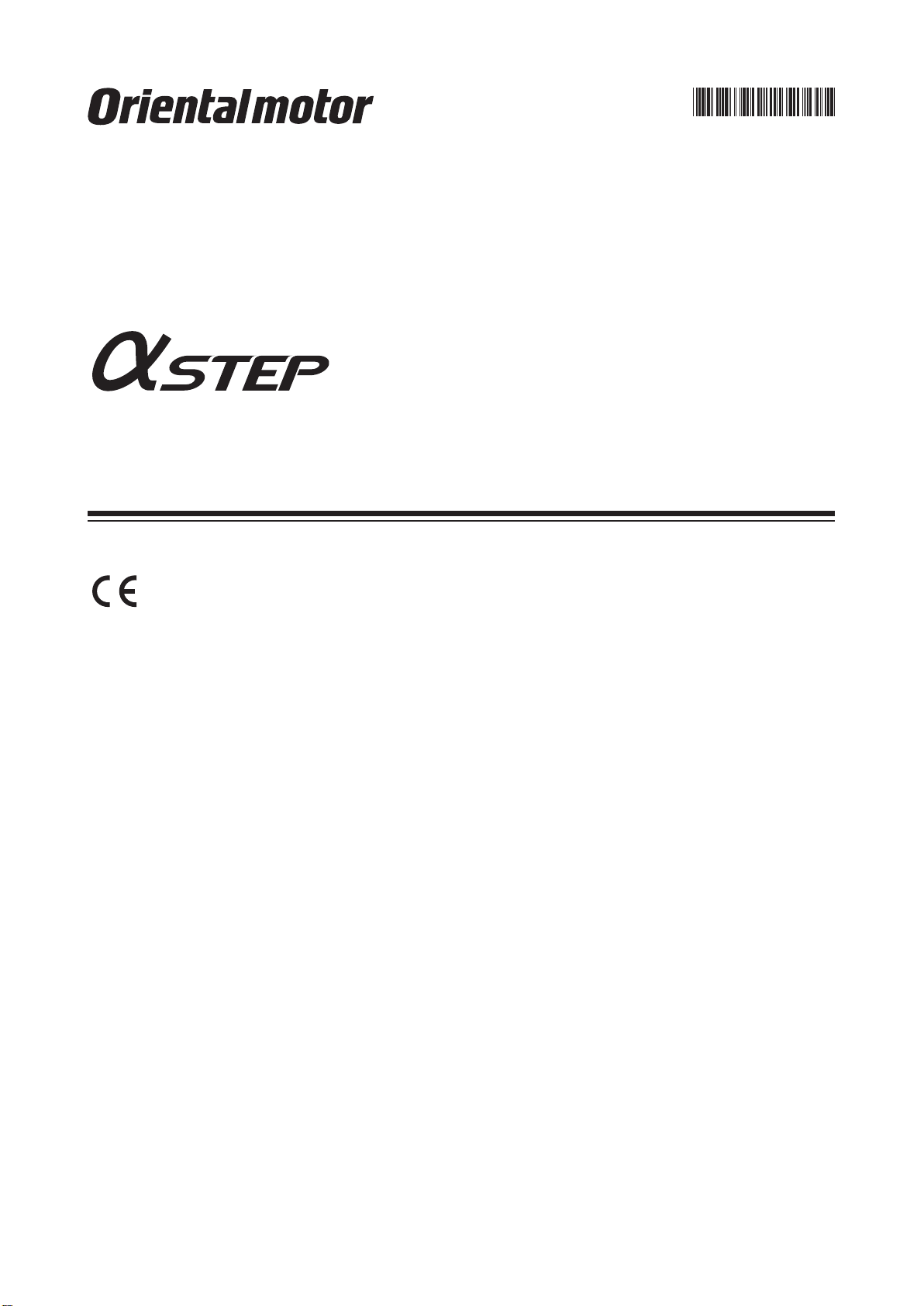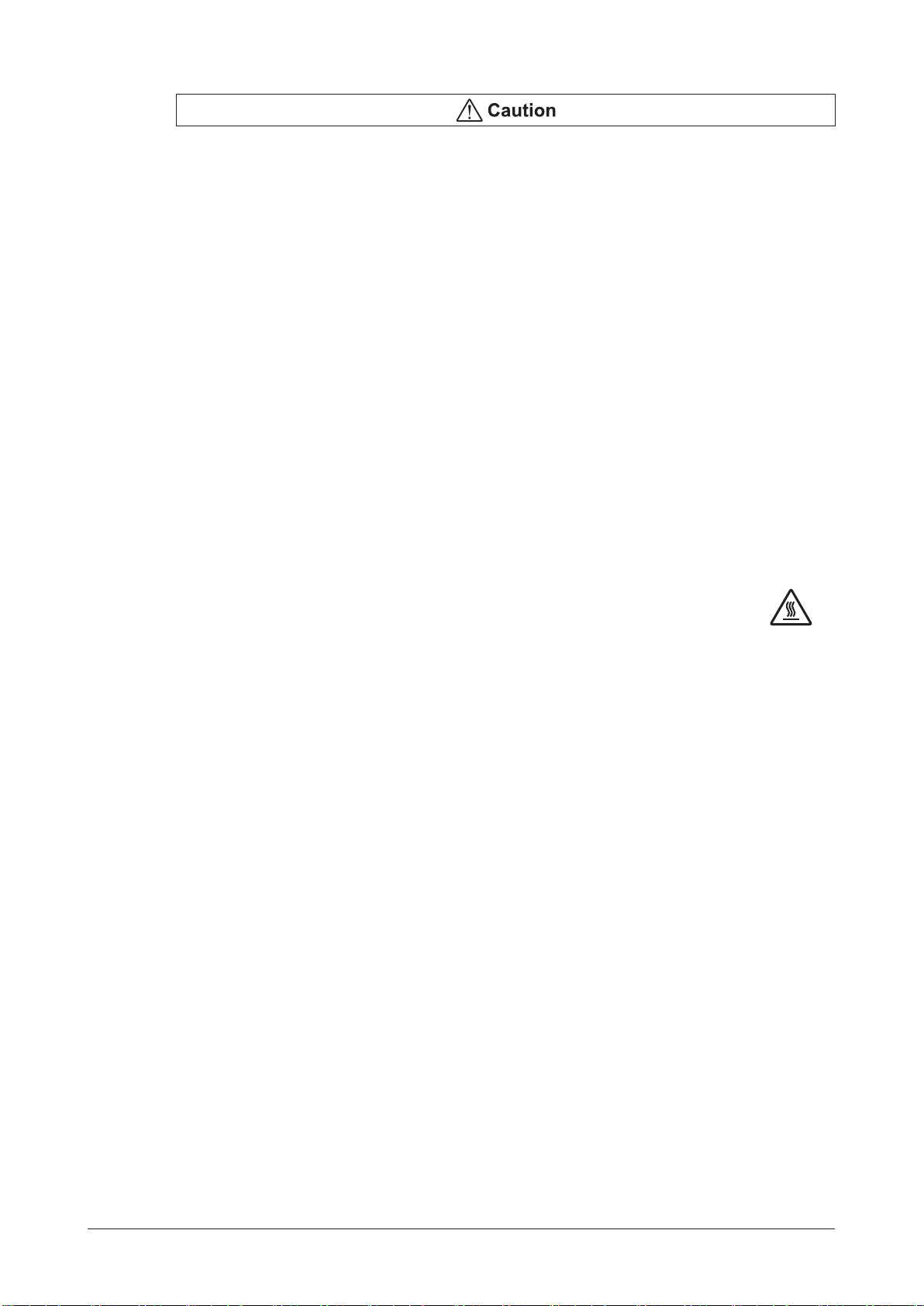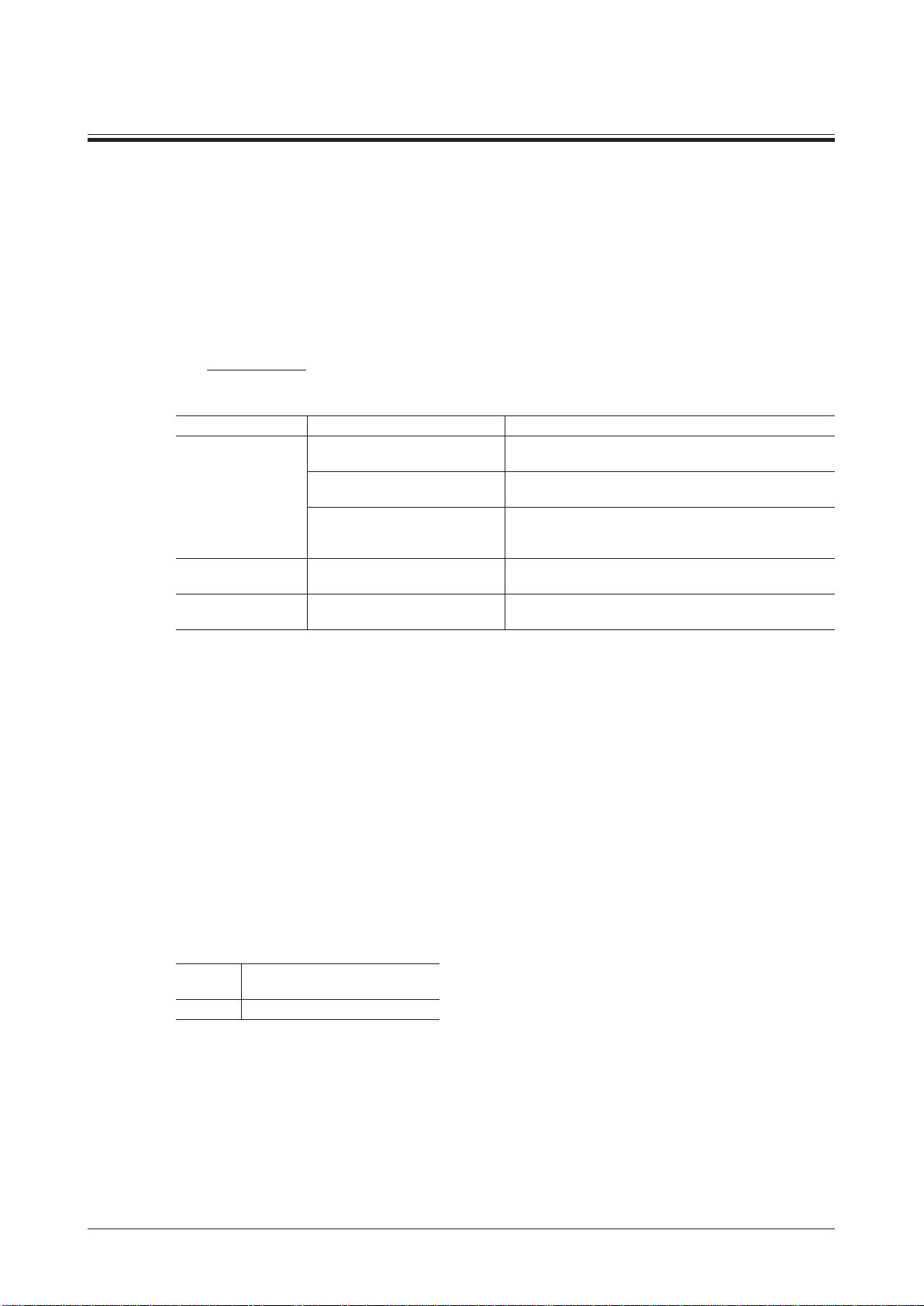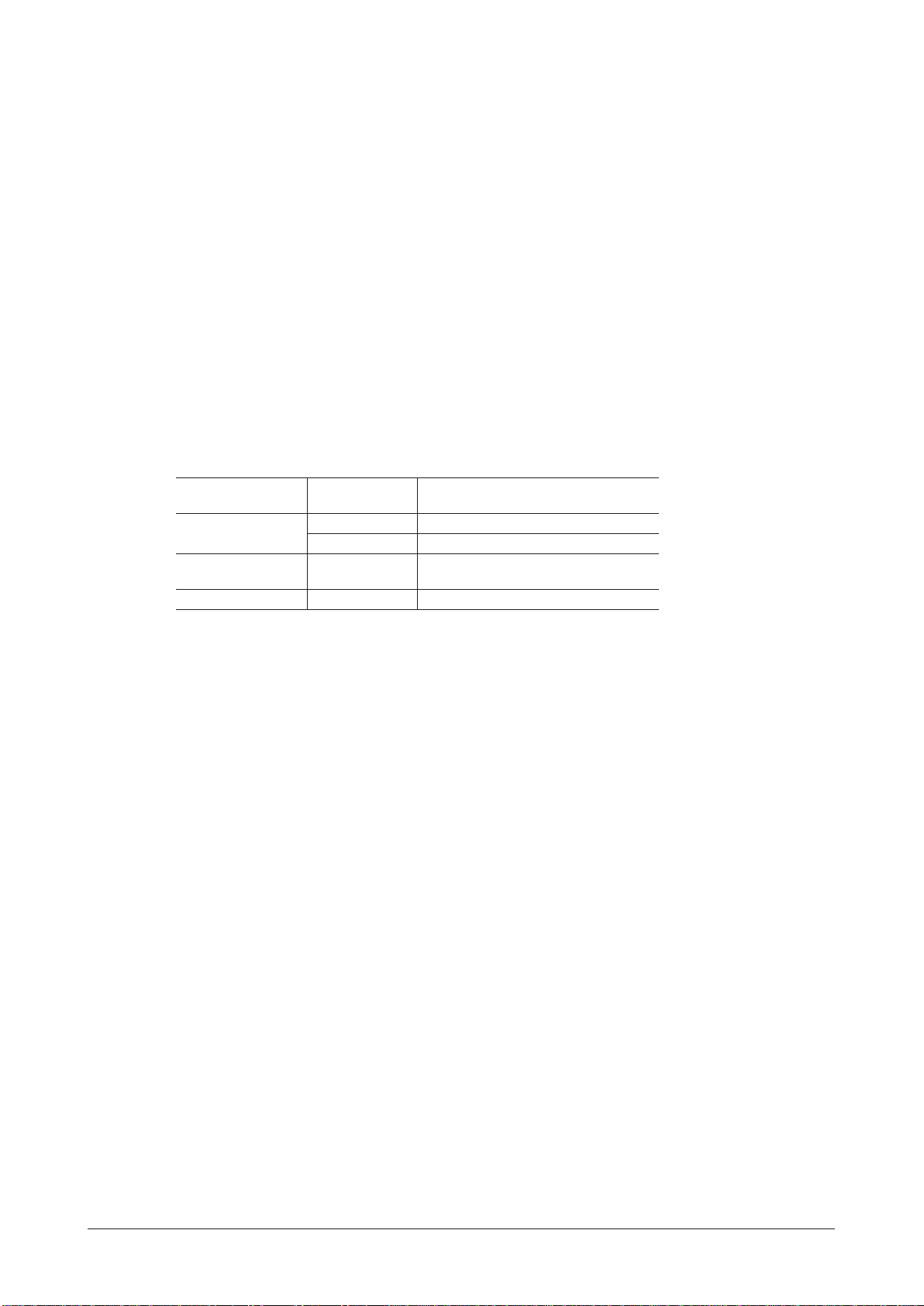−2−
Table of contents
1 Safety precautions ...............................3
2 Overview of the product.......................5
3 System configuration ...........................6
4 Introduction ..........................................8
5 Precautions for use ..............................9
6 Preparation ........................................11
6.1 Checking the product ..........................11
6.2 How to identify the product model .......11
6.3 Combinations of motors and drivers ...12
6.4 Input/output power ratings ...................13
6.5 Names and functions of parts .............13
7 Installation .........................................15
7.1 Location for installation ........................15
7.2 Installing the motor ..............................15
7.3 Installing a load ...................................16
7.4 Permissible radial load and
permissible axial load ..........................17
7.5 Installing the driver ..............................18
7.6 Installing and wiring in compliance
with EMC Directive ..............................19
8 Connection ........................................21
8.1 Connecting the motor ..........................21
8.2 Connecting the electromagnetic
brake motor .........................................22
8.3 Connecting the I/O signals ..................23
8.4 Connecting the power supply and
grounding the driver ............................29
8.5 Connecting the data setter ..................30
9 Quick operations ................................31
10 Explanation of I/O signals ..................33
10.1 Input signals ........................................33
10.2 Output signals .....................................37
10.3 Timing chart ........................................39
11 Setting ...............................................40
11.1 Resolution ...........................................40
11.2 Pulse input mode ................................40
11.3 Operating current ................................41
11.4 Speed filter ..........................................41
12 Extended functions ............................42
Application parameters ..................................42
System parameters ......................................... 43
12.1 Setting .................................................43
Resolution ...................................................... 43
Pulse input mode ............................................44
Motor excitation at power ON .......................46
Automatic return operation ............................46
Setting the motor rotation direction ...............47
Setting the positioning completion (END)
signal offset ....................................................47
12.2 Operation ............................................48
Push-motion operation ...................................48
Test operation ................................................. 49
Return to electrical home operation ...............49
12.3 Adjustment ..........................................50
Control mode .................................................50
Operating current ...........................................50
Standstill current ............................................50
Speed filter ..................................................... 51
Smooth drive .................................................. 51
Speed error gain .............................................51
Position loop gain, speed loop gain,
speed loop integral time constant ...................51
Anti-vibration control ....................................51
13 Inspection ..........................................52
14 Alarms and warnings .........................53
14.1 Alarms .................................................53
Alarm reset .....................................................53
Descriptions of alarms ...................................54
14.2 Warnings .............................................56
Descriptions of warnings ...............................56
15 Troubleshooting and
remedial actions ................................57
16 General specifications .......................58
17 Accessories (sold separately) ...........59
18 Reference ..........................................63
18.1 Timing charts ......................................63
18.2 Function/parameter list ........................72
18.3 Warning/alarm lists ..............................78
Alarms (protective functions) ........................78
Warnings (warning functions) ........................ 80