Diametral AC250K1D User manual

- 1 -
AC POWER SUPPLY
MODEL: AC250K1D
AC250K1D-S
AC250K2D
AC250K2D-S
Dear Customer,
Thank you for your decision to buy the Alternating Current Power Supply of model line
AC250Kxxx manufactured by our company. Thanks to this purchase you obtained high-quality
and efficient helper for your work. Please read this manual to allow him to serve you many
years without troubles.
The Alternating Current (AC) Power Supply controlled by a processor can be used especially
on the places, where is necessary to supply the power to different equipment by AC 0V÷255V.
Its characteristics can be evaluated especially by development technicians, repairmen of
consumer electronics, manufacturers and last but not least also by the vocational schools.
Output voltage is obtaining by transformation of the mains voltage 230V/50Hz by a separate
transformer. Thanks to it has the output voltage the clear sine continuance of 50Hz. The
regulation of the output voltage is in the voltage range of 0 ÷ 255V, with regulation step 1V and
maximal current output 1A or 2A –according to the model type.
Controlling of the power supply is maintained by the keyboard placed on the device head panel
or with the assistance of the personal computer and its D-View software, via the interface
RS232. Using of this D-View software allows you to define the processes depending on the
time and voltage without any stint. The power supply output is controlled by its own press
button with a pilot light for easy control. Pressing of any key is signalized by a sound signal.
The power supply is equipped with 3-figure display for set voltage values. The real voltage is
displayed by 3-figure digital measuring equipment.
The power supply output is made by socket for 230V/16A.
The transformer is sufficiently dimensioned for permanent supply of the maximal output to the
loading.
The model AC250Kx-S is additionally equipped with the stabilization of the output voltage,
limitation of the maximal voltage under a password, saving of the source statuses before
switching-off and their recovering after switching-on again.
Content:
I. The set contents page 2
II. Technical parameters page 2
III. Description of the operating elements page 3
IV. Safety instructions page 4
V. Work with the laboratory power supply page 5
V.I. Voltage output setup page 5
V.II. Accurate setting of the voltage output page 5
V.III. Stabilization (only model AC250K1D-S and AC250K2D-S) page 6
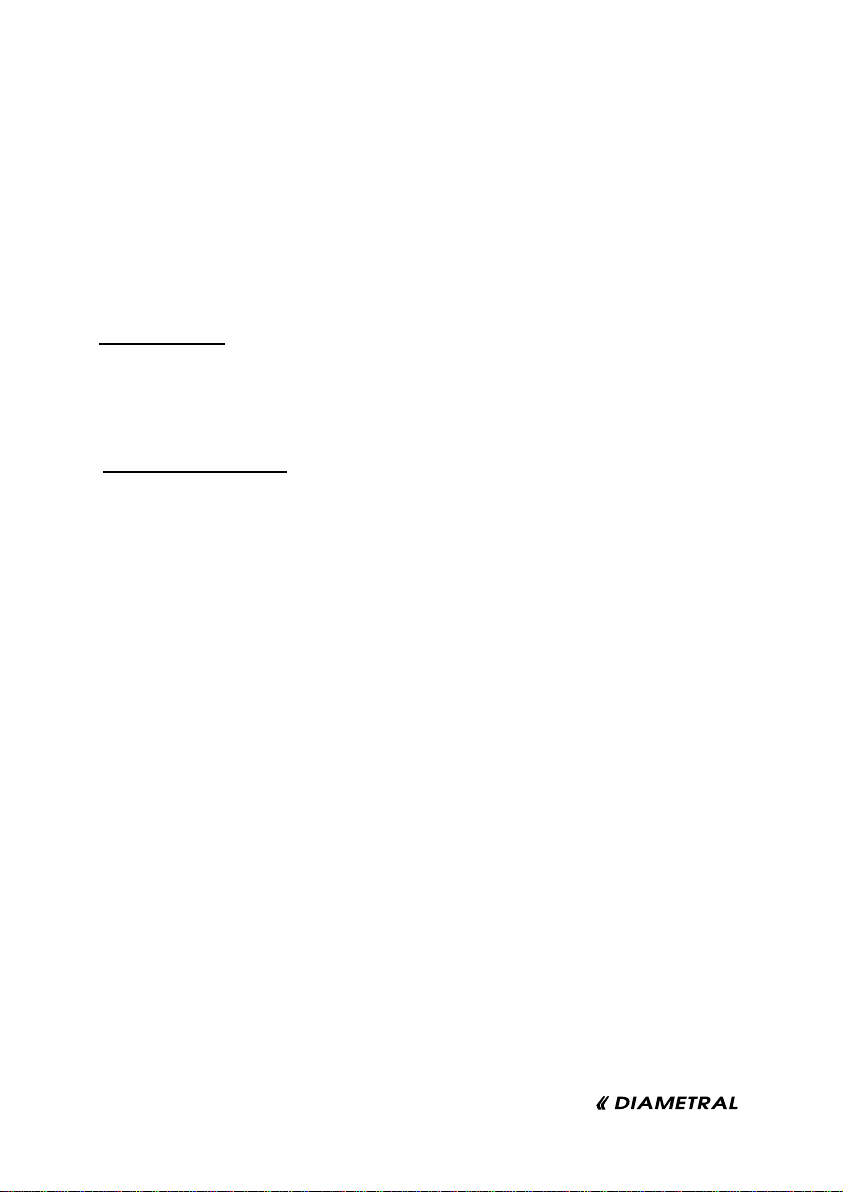
- 2 -
V.III.I Switching-on the stabilization, saving of the last voltage value,
output behaviour mode page 6
V.III.I.I. Definition meaning page 6
V.III.I.II.Setup of individual parameters in the menu page 6
V.IV. Disconnection of the communication interface RS232 page 7
V.V. Controlling via parent computer page 8
VI. Safety fuse change page 8
VII. Trouble shooting page 8
VIII. Maintenance page 9
IX. Liquidation of the ensued scrap page 9
X. Warranty and after-warranty services page 10
XI. Conclusion page 10
I. The set contents
1 x Alternating Current (AC) Power Supply
1 x Serial Communication Cable for the Interface RS232
1 x Instruction Manual
1 x D-View AC1 Software
II. Technical specifications
Model AC250K1D AC250K1D-S AC250K2D AC250K2D-S
Mains Voltage: --- 230V/50Hz ---
Output Voltage: --- 0 ÷ 255V ---
Output Frequency: --- 50Hz sinus ---
Stability of Output Voltage: *1 *2 *1 *2
Stability of Output Frequency: --- related to stability of the mains ---
Regulation Voltage Step: --- 1V ---
Output Current: max. 1A 1A 2A 2A
Controlling: --- keyboard / RS232 ---
Measuring Voltage Device: --- 3-figures LED ---
Distinction: --- 1V ---
Range: --- 0 ÷ 290V ---
Accuracy of Measuring Device: --- 2,5 % of the range ---
RS232 Communication Parameters: --- 2400Bd, 8bit, L, 1 start/stop bit ---
Separation of the Output from Mains: --- 4kV ---
Mains Safety Fuse: T250V/3,15A T250V/3,15A T250V/4A T250V/4A
Output Safety Fuse: --- see product label ---
Power Flex Cable Length: --- 2m ---
Dimension (D, H, W): --- 172 x 244 x 280 ---
*1: related to stability of mains, *2: 1 ÷ 9V according to the momentary configuration

- 3 -
WARNING:
The voltage output is galvanically separated from the mains –
outgoing connector PE is not connected.
This device is determined for the internal use only!
III. Description of the operating elements

- 4 -
1 - display for setup of the voltage value
2 - output indicator –the light signalize the presence of a voltage on the output
3 - indicator for confirmed/unconfirmed set voltage value by pressing ENTER
4 - controlling keyboard
5 - main switch for the mains
6 - output safety fuse –protect the output against a short circuit
7 - output socket
8 - voltmeter for the real voltage value - shows the real output voltage
9 - numeric keys –serve for setup of the requested voltage value
10 - key UP –by pressing this key the output voltage increases by 1V
11 - key DOWN –by pressing this key the output voltage decreases by 1V
12 - key LOCAL –pressing of this key allows to interrupt the communication with the parent
computer
13 - switch knob for the source output - connect and disconnect the voltage from the output
14 - key ENTER –pressing of this key serves to confirm the set voltage value
15 - key CLEAR –pressing of this key serves to change the faulty set voltage value and by
long pressing of this key you can go to MENU (only for model AC250KxD-S)
Indicator OUT (2) is not lighting - no voltage on the output,
outgoing relay does not make the
contact
Indicator OUT (2) is lighting - a setup voltage value is on the
output, outgoing relay makes the
contact
Indicator SET (3) is blinking - the setup voltage is not confirmed
by pressing ENTER, on the output
is the original voltage value
Indicator SET (3) is lighting - the setup voltage is confirmed
and carried to the output (if the
output is connected)
IV. Safety instructions
1) The device is equipped by fixed flex cable and can be connected only to the
alternating voltage 230 V/50H with a safety plug!
2) Keep this device out of children!
3) Do not use the device on humans and animals!
4) The device can be operated at schools and at other working places only under a
control of persons trained to this effect!
5) Do not operate the device and the connected electrical appliances without oversight!
6) All reparations, incl. change of the damaged power flex cable have to be done only in
service designated by the manufacturer!
7) Never use different safety fuse than is described in the instruction manual!
8) When operating the device do not wear any jewellery, circlets and other conductive
articles!
9) When the device is in operational mode, a dangerous voltage could appear on the
outgoing connectors.
10) Never switch-on the device immediately after bringing it from a cold environment to a
warm one. Keep it switched-off to get the same temperature as the surroundings!
11) Do not cover with anything the air vents and ventilator! In the case of infringement this
rule it could cause a damage of the device!
12) During a malfunction of the device could appear on the outgoing connectors the
voltage 290V!

- 5 -
13) Do not rely at your work only on the measuring devices of the AC power supply!
14) Use at your work only the tools determined for this purpose!
15) All conductors connected to the device’s outlets have to be equipped with a suitable
isolation!
16) In a case the device shows some failure, keep it out of operations and give it to repair
in a specialised service.
17) Do not shorten the outgoing connectors.
18) Do not disassemble the device.
V. Work with the AC Power Supply
Plug the power flex cable to the socket outlet 230 V/ 50 Hz. Put the AC Power Supply in
operation by switching the switch of mains (5). After switching-on is running the test and setup
of the alternating power supply, which is signalised by light up of 888 on all displays (1;8).
During this period is the output of the device blocked (7).
Model AC250K1D (AC250K2D): Approximately after two seconds are the displays switched to
the operational mode and show 0. At the same time is activated the control keyboard (4) and a
short acoustic signal sounds. Output voltage is setup on OV and the output is not connected.
Model AC250K2D-S (AC250K2D-S): Approximately after two seconds are the displays
switched over to the operational mode, where are displayed first the data showing if the
stabilization is switched-on/switched-off (StA ON/OFF) and then is displayed O, eventually the
previous set value –see the text below. At the same time is activated the control keyboard (4)
and a short acoustic signal sounds. Output voltage is setup on OV, eventually on the previous
set value and the output is connected according to its own setup.
The voltage of the AC Power Supply is possible to set in the range between 0V÷255V
with using the keyboard, the minimum possible step is 1 V.
V.I. Voltage output setup
With help of the numeric keys set the requested voltage value. When you start to set the
voltage value, the indicator SET (3) starts to blink. The set value is displayed on the display
SET (1). The preset value confirm by pressing the key ENTER (14). Then the real voltage
value is displayed on the display REAL (8). In a case you set a wrong value, you may cancel it
by pressing the key C (15). If you set the voltage value higher than 255 V, there will be
displayed on the display SET (1) the sign Err. It is necessary to clear the set value by pressing
the key C (15) and then to set a new voltage value. The set value you will bring to the output
by pressing the key OUT (13). Pushing of any key is signalised by a short beep.
V.II. Accurate setting of the voltage output
Due to the fact, that the output voltage is made by transformation of the mains, a different
voltage than the preset could appear thanks to the oscillation of the mains. For accurate
setting you can use the keys UP (10) and DOWN (11) and also the display REAL (8). Pressing
of the key UP (10) increases the voltage, key DOWN (11) decreases the voltage. Longer
pressing of the key caused increasing or decreasing the value by 6V/1s.

- 6 -
V.III. Stabilization (only the model AC250K1D-S and AC250K2D-S)
V.III.I. Switching-on of the stabilization, saving of the last voltage value, output
characteristics mode
V.III.I.I. Data definition
StA Stabilization
YES: yes, stabilization is switched ON
nO: no, stabilization is switched OFF
tOL Tolerance of the stabilisation in the range of 1 ÷ 9V (hysteresis)
SL Save Last - save of the last pre-set voltage value
YES: yes, the last set voltage value will be used as the basic value
when switching-on the source again
nO: no, the value voltage will be set to the basic value OV when
switching-on the source again
OUT Output YES: yes, the output will be switched ONN/OFF during the new
switching-on the source according to the last output status
before switching-off the source
nO: no, the output will be switched-off during the new switching-on
the source
COd Code (password) - password for the special functions, preset value from the
production is 1234
ACC: password is accepted
Err: password is not accepted
VAL Value –the highest allowed voltage value, which could be set in the range of 1 ÷
255V
CHP Change password –serves for change of the 4-figures password for special
functions
YES: yes, the password can be changed
nO: no, the password cannot be changed
nEW New –new 4-figures password
rEE Reenter –confirmation of the new 4-figures password
ACC: password is accepted
Err: password is not accepted
V.III.I.II. Setup of the individual parameters in the menu
Display SET (3) displays the name of function; display REAL (8) displays the preset
value.

- 7 -
1) Keep the key C (15) for three seconds. The sign StA (stabilization) will appear
on the display SET (3) and on the display REAL (8) its momentary status
(On/Off). By pressing the key DOWN (11) you will disable the stabilization, by
pressing the key UP (10) the stabilization will be allowed. The selected status
will be displayed on the display REAL (8). To confirm the selection you have to
press the key ENTER (14).
2) If the stabilization was forbidden, the setting of SL (saving of the last set
voltage value) according to the point 4 will immediately follow.
3) If the stabilization was allowed, the function of tolerance tOL (tolerance of the
stabilization) will follow. With using the numeric keys set the tolerance value in
the range of 1 ÷ 9V and confirm by pressing the key ENTER (14).
4) The function SL (saving of the last set voltage value) will follow. By pressing
the key DOWN (11) you will disable this function, by pressing the key UP (10)
this function will be allowed. To confirm your selection you have to press the
key ENTER (14).
5) Further variable function is OUT. This function will affect the output behaviour
of the source during the process of the new switching-on. Pressing the key
DOWN (11) will ensure that during the new switching-on of the source, the
output will be switched-off. Pressing the key UP (10) will ensure that during the
new switching-on of the source, the output will be switched-on/off, according to
the last status of the output before switching-off the source. In the case that
saving of the last set voltage value (SL) is forbidden, the output is automatically
set to the status switched-off just after switching-on the power supply.
6) Following the instruction in the point 5, you set the basic characters of the
power supply. You can now leave the setup menu by pressing the key C (15)
or continue in setting of further functions by pressing the key ENTER (14).
7) For setting more functions of the source you have to enter a code. The preset
code from the production is 1234. Than the entered code confirm by the key
ENTER (14). Note: Is recommended to change this code immediately after
switching-on the source for the first time.
8) Set the highest allowed voltage, which would be possible to set from the
keyboard and confirm it by pressing the key ENTER (14).
9) Now will follow the request for changing the password. By pressing the key
DOWN (11) you can disable this change and by pressing the key ENTER (14)
you can leave the setup menu. By pressing the key UP (10) is the change
allowed and after pressing the key ENTER (14) you will be asked to enter the
new 4-figures password. To confirm the new password press the key ENTER
(14) and you will be asked for repeating the password for control. After
confirmation of the repeated password by the key ENTER (14) you will leave
the setup menu.
You can change your selection anytime and leave the setup menu by pressing the key C
(15).
V.IV. Disconnection of the communication interface RS232
In some cases is necessary to disconnect the communication of the AC Power Supply with the
parent computer. For this purpose serves the key LOCAL (12). After pressing this key the
source will be switched to the Communication Mode and on the display SET (1) will be
displayed the present status (ON - is allowed to control the source only by the keyboard of the
power supply, OFF - control is allowed also by the parent computer). Pressing of the key UP
(10) will switched-off the local controlling and on the display SET (1) will be displayed OFF,
pressing of the key DOWN will switched the local controlling on and on the display will be
displayed the sign ON. The selection of the communication status does not need to be
confirmed by the key ENTER (14), but is immediately made. By pressing the key ENTER (14)
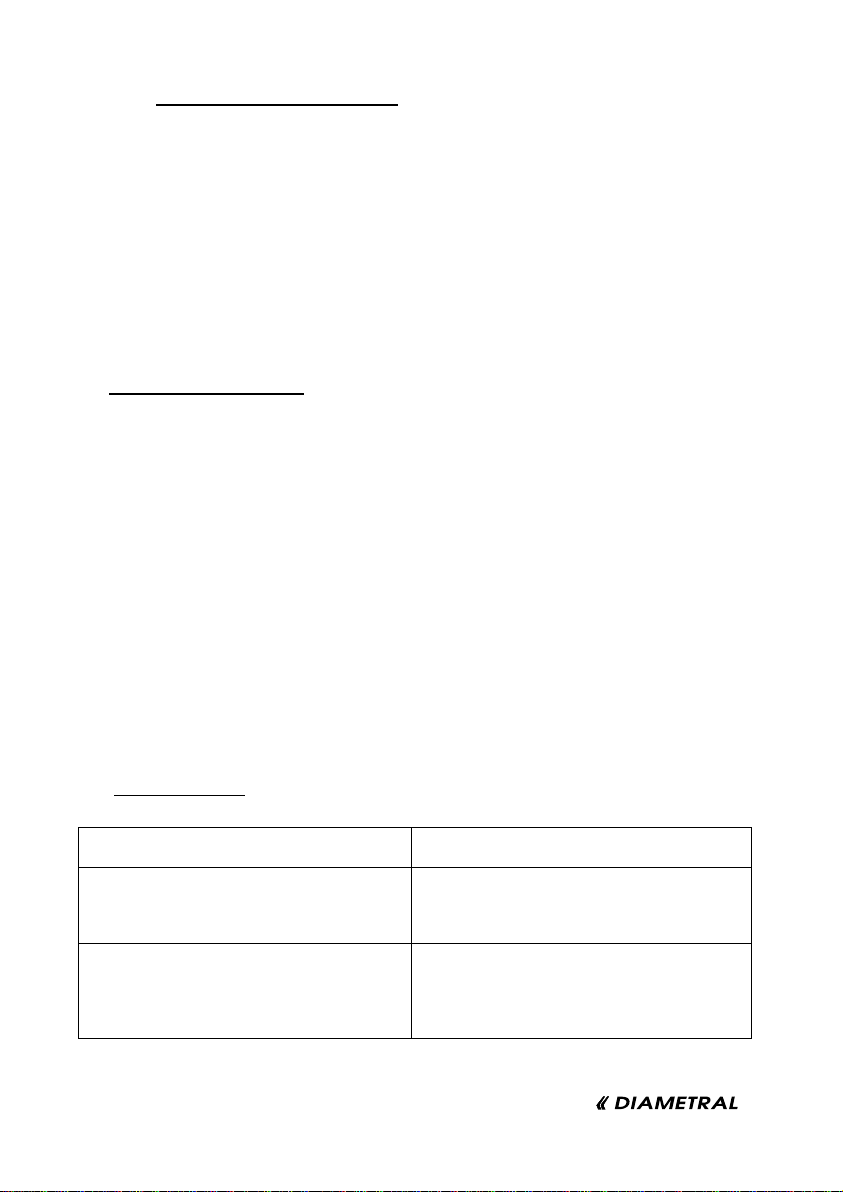
- 8 -
you will return back to the normal operation mode of the power supply.
V.V. Controlling via parent computer
Connect the AC Power Supply with using the supplied serial cable to the serial port of the
computer (COM1 or COM2). Do not use any other serial cable than the one supplied together
with the source - otherwise you can damage the power supply or computer!
Install the controlling software D-View AC1. Than follow the hints in D-View AC1.
WARNING:
The communication is operational only if this communication is allowed - see the Chapter V.IV.
Successful communication is signalized also by indicators Rx and Tx placed on the backward
panel of the source behind the connector CANNON.
VI. Change of the safety fuse
The AC power supply is equipped with two safety fuses. The safety fuse placed on the
backward panel of the power supply protects the whole equipment. The fuse placed on the
forward panel protects the power supply output against the short circuit.
FIRST BEFORE CHANGING THE SAFETY FUSE DISCONNECT THE POWER
SUPPLY BY PULL-OFF THE FLEX CABLE FROM THE SOCKET OUTLET!
Screw out the cover of the safety case with using a screwdriver, take out the safety fuse and
put inside the new one. Always make sure that the new safety fuse has the value mentioned
in the technical parameters! (see the Chapter II). Then screw in the cover of the safety case
back with using the screwdriver again. If the safety fuse is sublimed repeatedly, please send
the product to a service for repairation.
WARNING:
Never use stronger safety fuse than is mentioned in the Instruction Manual!
VII. Trouble Shooting
PROBLEM
SOLUTION
No control light is lighting, the power supply
is not working
Put the power flex cable in the socket outlet
230V/50Hz and switch on the switch of
mains.
Even though the AC Power Supply is
powered from the mains and the mains
switch is in the position ON, the displays are
not lighting and the source is not operating.
The safety fuse is sublimated. Change it
according to the Chapter VI. of this manual.
Pay attention to the right value!

- 9 -
The displays show the pre-set values, but on
the output is not any voltage.
Push the button for appropriate output.
The displays show the set up values, but on
the output is not any voltage.
Sublimated safety fuse of the output. Change
it according to the Chapter VI. of this manual.
Pay attention to the right value!
The displays show the set up values, but on
the output is not any voltage.
Send the whole power supply for control on
the address of a service
The source does not react to any pressed
keys.
One key kept be hold in the pressed position.
The source does not react to any pressed
keys.
Send the whole power supply for control on
the address of a service
One or more displays do not show any
value.
Send the whole power supply for control on
the address of a service
The communication between the computer
and power supply is not operational.
Switch on the communication of the source
according to the Chapter V.IV.
The communication between the computer
and power supply is not operational.
Check the connection between the computer
and power supply, setup of the computer and
serial port.
The communication between the computer
and power supply is not operational.
Send the whole power supply for control on
the address of a service.
WARNING:
All repairs, including the change of the damaged power flex cable has to be
realised only in the services mentioned by the manufacturer!
VIII. Maintenance
The AC Power Supply of the model line AC250Kxxx does not need any maintenance. Only
control regularly the power flex cable and the outgoing connectors. In the case of theirs
damage, put the source out of operation and send to repair. The cleaning of the source make
by a moistened cloth, possibly with using a detergent or soup. In any case do not use for
cleaning a thinner, gas, cleaning sand or other aggressive cleaners. Before cleaning
disconnect the device from the mains.
We recommend to send the AC Power Supply for calibration and control to the authorised
service ones a 18 months.
IX. Liquidation of the ensued scrap
The packing of the source is made from the paper pasteboard and 100% recycled plastic
filling. Please send the paper to the junk and give the plastic filling to the specialised
company to recycle or give it to the sorted scrap.
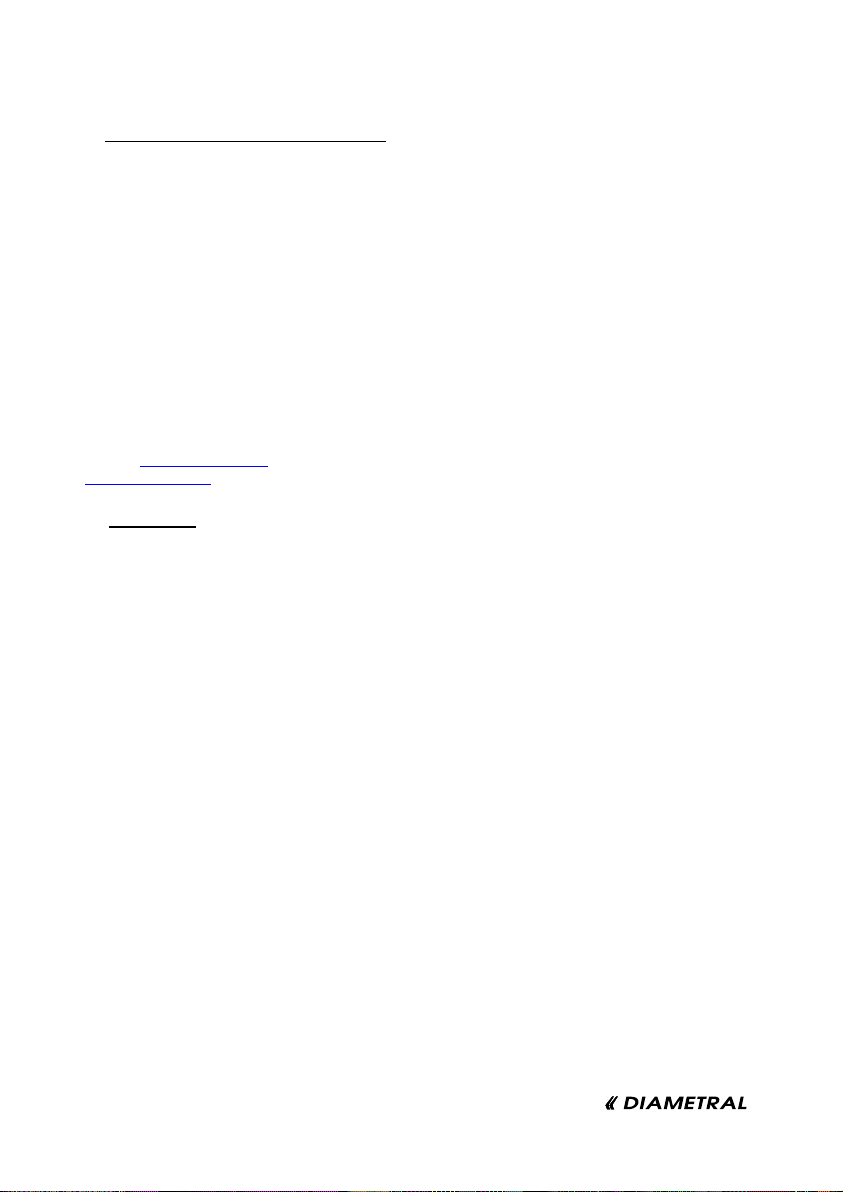
- 10 -
After the end of the life-time period of the AC Power Supply, give the source to the
specialised company to recycle.
X. Warranty and after-warranty services
The AC Power Supply of model line AC250Kxxx was manufactured for you with high
carefulness. We are sure, that if you keep the instructions from the manual, it will serve you
for many years without problems. We offer with this product 12 moths warranty valid from the
date of purchase. The warranty does not cover the damages ensued due to an unsuitable
manipulation, mechanical damage (stroke, downfall, exposition to inadequate temperature,
dust, water, etc.) or if the product was operated in a conflict with the instructions listed in the
Instruction Manual. The warranty also does not cover the product, whose seal was damaged.
For the reclamation is necessary to add correctly filled original of the Warranty Card and the
Bill from the dealer. Without these documents the warranty also cannot be admitted.
In the case of a defect please send the product to your dealer.
Address of manufacturer:
Diametral spol. s r.o, Náchodská 760, 193 00 Praha - Horní Počernice, Czech republic
phone-fax: +420 2 8192 5939, 2 8192 5940, 2 8186 3157.
E-mail: info@diametral.cz
www.diametral.cz
XI. Conclusion
During the manufacturing process of the company DIAMETRAL Ltd. are still improving the
features of the mentioned product. Any change in the technical data is stipulated without
previous notice.
We believe that you will be with our AC Power Supply satisfy.

- 11 -
Declaration of Conformity
Manufacturer
Commercial Name: Diametral spol. s.r.o.
Location: Fr. Kadlece 12/849
180 00 Praha 8
Company Identification Number: 45796807
Product
Name: Alternating Current (AC) Power
Supply
Type: AC250K1D, AC250K1D-S
AC250K2D, AC250K2D-S
List of applied prescripts:
Safety: 61010-1:1995
60065: 2000
EMC: CSN EN 61000-4-2
CSN EN 61000-4-4
CSN EN 61000-4-5
CSN EN 55022
This product is determined for home use.
Applied procedure for judge of the conformity:
The accredited person No. 202 - Strojírenský zkušební ústav s.p. Brno,
ICO 00001490
Certificate No. 31-0090
and
Accredited person No. 1063 –Technický a zkušební ústav telekomunikací a pošt Praha,
ICO 00003468
Certificate No. EMC526/00
We hereby confirm on our own responsibility that the features of the above mentioned product
fulfil the main governmental rules Nr. 168/1997 Sb. and Nr. 169/1997 Sb. and that this product
is safe, when is used as usual and according to the instructions listed in the manual, and that
were taken all necessary precautions to secure the conformity of all products of the mentioned
types given on the market with the technical documentation and with the main related
governmental rules.
In Prague, 30th November, 2000 Miroslav Bulka - Managing Director
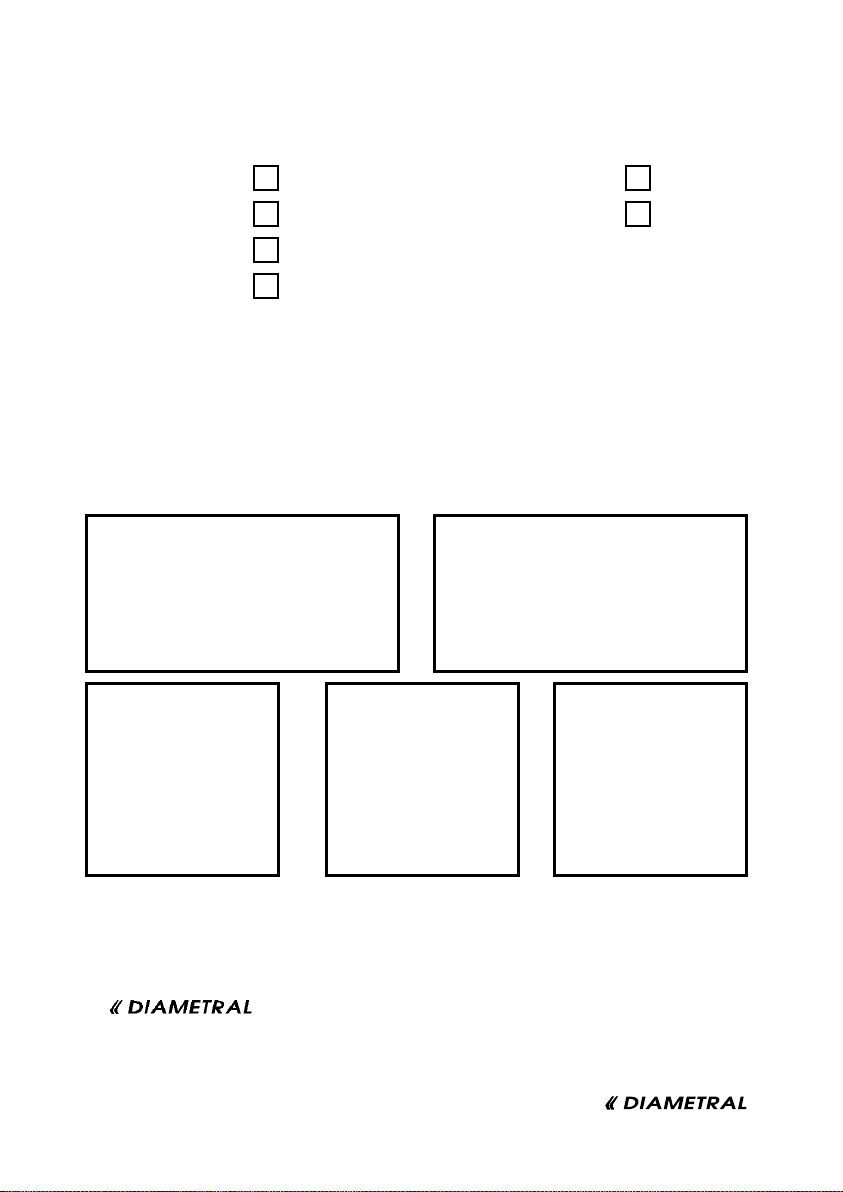
- 12 -
Warranty Card
ALTERNATING (AC) POWER SUPPLY
Model: AC250K1D Colour: ČERNÁ
AC250K1D-S ŠEDÁ
AC250K2D
AC250K2D-S
Serial Number: ……………………………..
Date of production: ………………………… Date of purchase: ………………………..
Printing, copying and translating (even a part) is not allowed without previous written
approval of the company Diametral Ltd. All rights consequential to the Copyright have entirely
the company Diametral Ltd.
© 2000
I. REVISION 5/2004
Checkout stamp
Dealer stamp
Coupon for warranty
repair - after
warranty repair
Service stamp
Date of repair
Coupon for warranty
repair - after
warranty repair
Service stamp
Date of repair
Coupon for warranty
repair - after
warranty repair
Service stamp
Date of repair
This manual suits for next models
3
Table of contents
Popular Power Supply manuals by other brands

Videx
Videx 520MR Installation instruction

Poppstar
Poppstar 1008821 Instructions for use

TDK-Lambda
TDK-Lambda LZS-A1000-3 Installation, operation and maintenance manual

TDK-Lambda
TDK-Lambda 500A instruction manual

Calira
Calira EVS 17/07-DS/IU operating instructions

Monacor
Monacor PS-12CCD instruction manual











