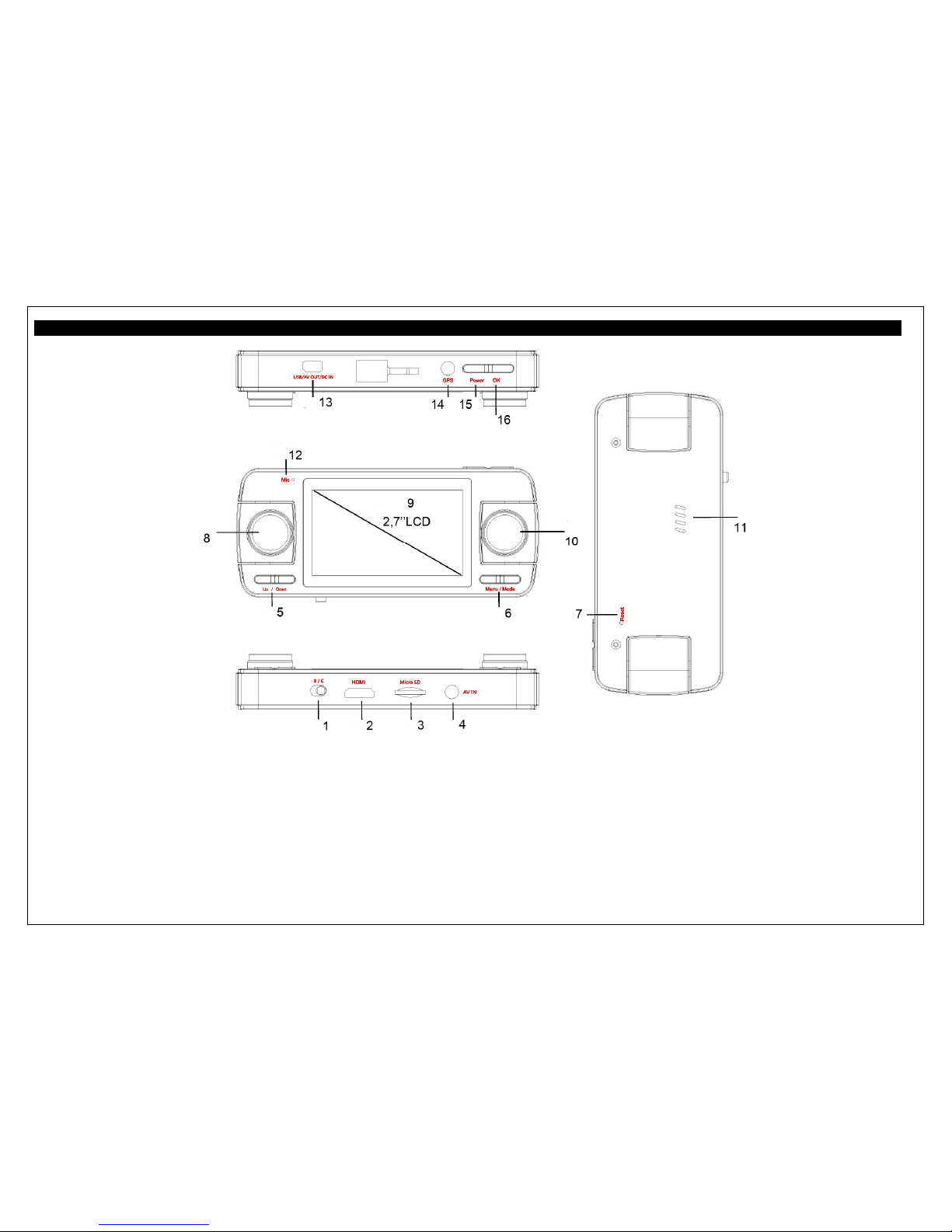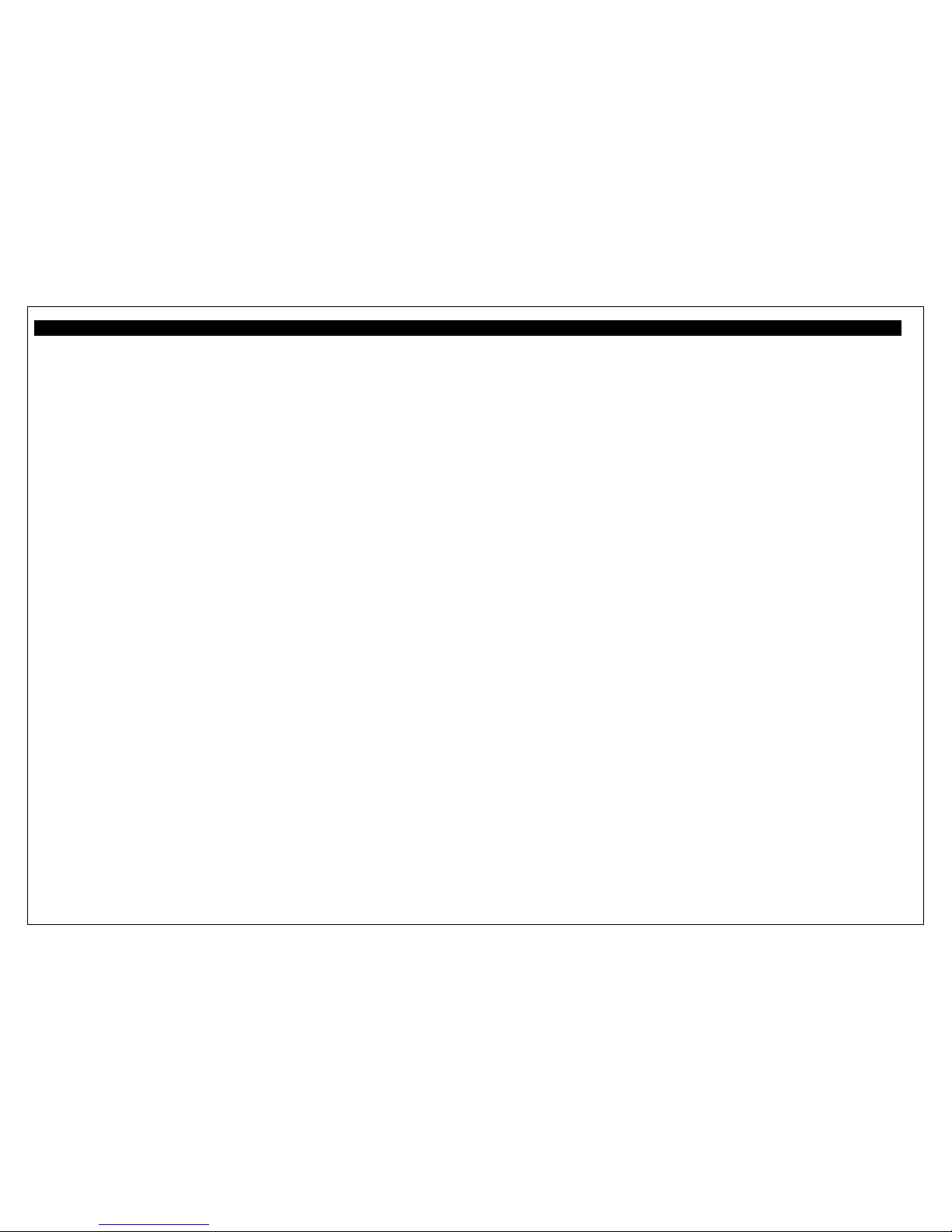3
2. HOW TO USE
−Menu: Standby or playback, short press to enter the menu setting interface; in menu state, short press to switch the setting items; in
standby state, short press used to convert photography, playback mode; in standby state, long press for one key to close / open the screen
display.
−B/C:Lens conversion key, in standby or playback state, used for the conversion of lens B & C.
−Up:Connected rear camera, short press to switch the screen display; in menu state, for menu selection; playback status for browsing
pictures; in the state of video playback, fast forward, rewind operation;
−Down: Standby mode, short press the key shortcut to switch the motion detection function; during recording, short press for switch
recording on / off function for the menu to select the menu state; playback status for browsing pictures; in the video playback status, fast
forward, rewind operation.
−Power: Press to execute on / off operation in standby and camera status, short press bright white LED night vision lights conversion.
−OK key: Video key for start / stop photography; menu state, used to confirm menu settings; video playback status for the start and pause
playback in camera mode, press the OK button may take pictures during recording, short press. For locking function.
−Mode: Conversion key for photography / camera / video playback conversion.
Operation Guide
Built-in of 3.7V/300mAh high-capacity battery
Connect with 12V/24V car charger, as a Car DVR
Connect the device with car by car charger, so that the car starts, this device will automatically start recording; car is turned off, it will
automatically stop recording and save the recorded files.
Tips: Please use this machine with standard car charger from local power supply. Otherwise, it may cause damage to the machine.
Use of TF card
Make sure the TF card insertion direction is correct. If the direction of insertion is incorrect, may damage the machine and TF card;
Please use high-speed TF card complied with SDHC specifications. High-speed TF card, there will be the sign of C4 or C6;
The initial use of the memory card in the machine, format the TF card in this device.
On/Off: Press and hold the power button for about a second, on/off operation can be carried out.
Enter the menu: Press the Menu key to enter the menu option to set the state
Rear camera: the camera can be directly inserted, plug and play. Attention to the large power consumption, connect the car charger or PC
when use it.