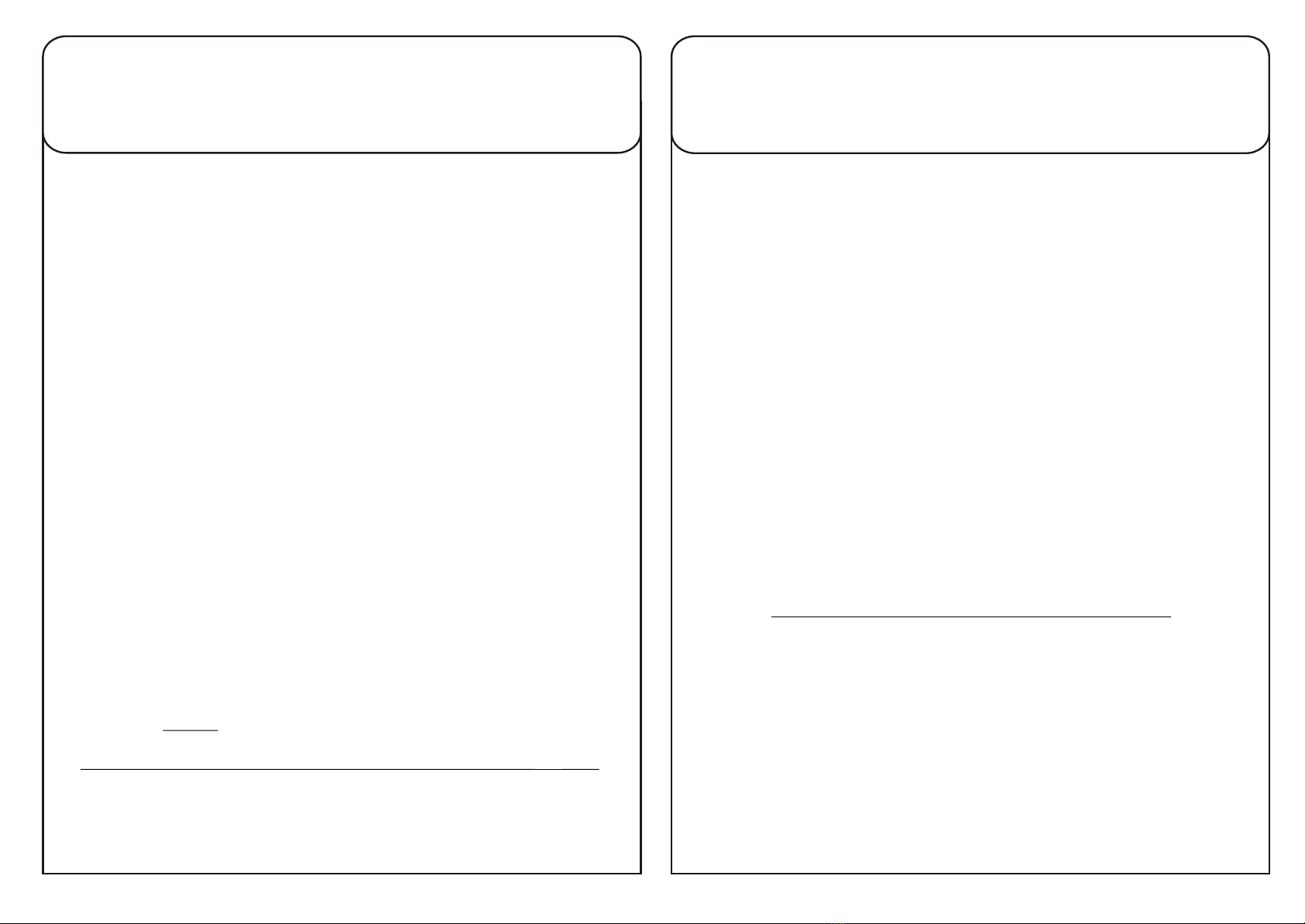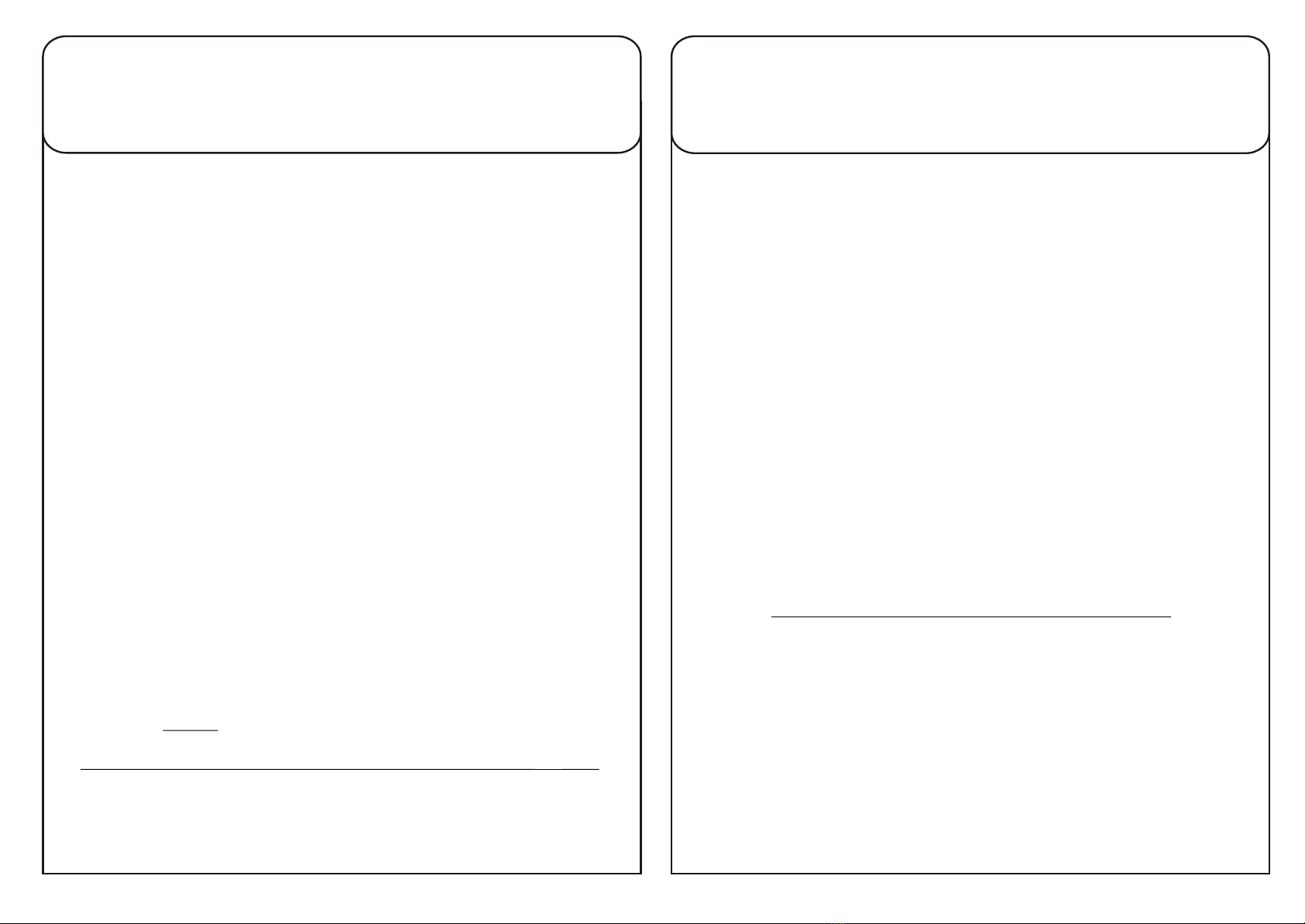
Operating Instructions
“ OCL(B)1 “
(4 codes, 1 relays)
With the OCL(B)1 keypad 4 access-codes can be stored
in the memory as opening codes. All 4codes affect to the output-relay.
The contact of the output-relay is potential free implemented.
Teaching-in the Codes
Set one DIP switch 1, 2, 3, 4 to "ON", enter a one to six digit access- code
on the keypad, then press key "P". Afterward, set the DIP switch back
to position "OFF". Any key entry is confirmed by a short flickering
of the function LED. Storage of the acceptance key is confirmed by
extended lighting of the function LED as well as the program LED
on the logic board.
Entering the Access Code
Enter the stored access code on the key pad and confirm
with the bell key. The respective output relay will energize for
approx. 3sec. provided the access-code was correct. The correct
acceptance code is acknowledged by simultaneous lighting of the
function LED as well as the program LED on the logic board.
Wrong entry is signaled by 5 x short flashing of the
function LED if you entered a wrong access code.
Repeat Function
You can re-activate the output relay within 20sec. for another 3sec.
by pressing any key after the output relay has switched off.
There will be no repeat function in case you did not
press any key 20 sec. after the output relay was de-energized
.
The time for the repeat function can be aborted by pressing the "bell" key.
Instructions d'opération
“ OCL(B)1 “
(4 codes, 1 relais)
Le clavier à code OCL(B)1 est specialement concu pour la commande
des ouvresportes. Les codes activent un sorties potentiel libre du relais.
La programmation est faite par le clavier. Les codes d'ouvertures de max. 6 chiffres
sont programmables. En cas du coupure de tension les codes restent mémoriser.
INSTALLATION DU “ OCL(B)1 “
Le clavier est connecté au décodeur par un câble de 2 fils. Le sortie du relais
(NO-COM) est connecté avec 1'ouvre-porte (parallèle avec le bouton poussoir).
Quand ces raccordements sont faites, on peut alimentcr le clavicr à code.
Le OCL”B”1 est prêt à être mis en service.
Après avoir composé le code d'ouverture valable et appuyé sur la touche
représentant la cloche, la DEL rouge du clavier s'allume et le relais s'excite
pendant 3 secondes. A chaque fois que vous appuyez sur une chiffre, le relais
d'excite pendant 3 secondes. La porte de garage ou la grille peut être refermée
ou réouverte, pour une période de 15 sec., sans pour autant devoir composer à
.
nouveau le code. Si vous avez composé un mauvais code, la DEL rouge
commence à clignoter. Vous pouvez introduire votre code correct dès que la
DEL rouge est éteint.
PROGRAMMATION DU CODE D'OUVERTURE 1
Remarque:
Pour la programmation du code d'ouverture 2, 3, 4 il faut suivre
la maniere de programmation comme ci-dessus mais
travailler par le DIP 2, 3, 4..
1.Mettez DIP 1 sur “ON”
2.Entrez le nouveau code d'ouverture : max. 6 chiffres
3.Appuyez sur le touche “P” pour confirmer
4.Mettez DIP1 sur “OFF”
5.La DEL rouge s'allume pour 2sec. Pour confirmer.