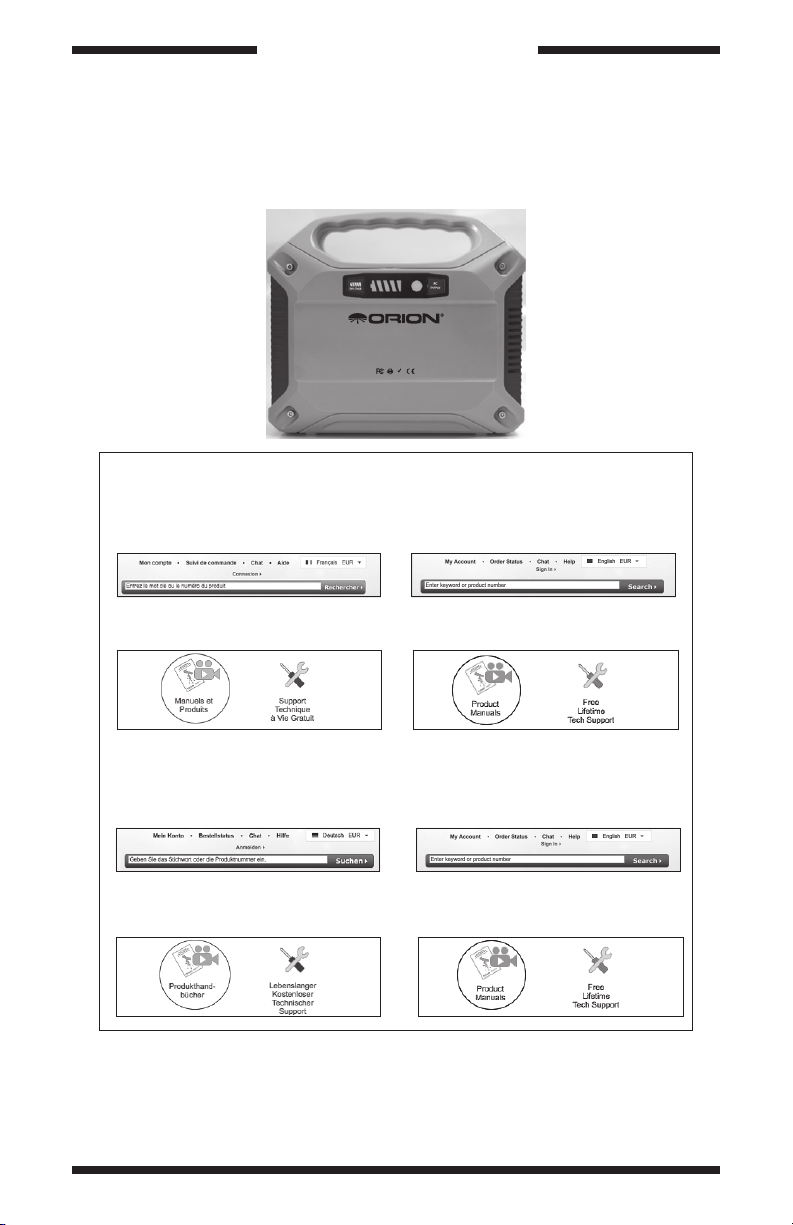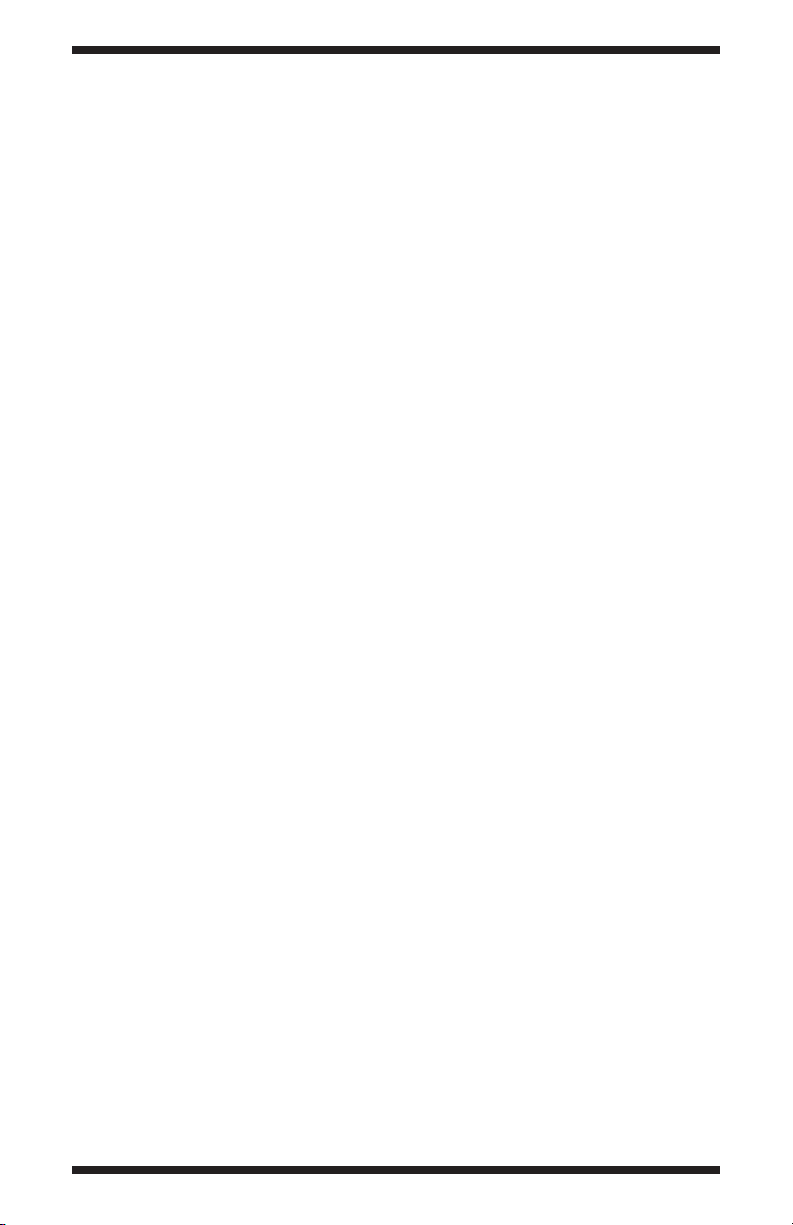3
Powering AC devices
The Dynamo Pro also has a single AC output (fig-
ure 2, 2a, 2b - plug style and voltage depend on
the version purchased - US/EU/UK) port (100w max)
for powering small electronic devices such as lamps,
televisions and laptop computers. Please note lap-
tops can draw 65w (or more), so keep in mind that
a computer can quickly deplete the capacity of the
Dynamo Pro. To use, plug in your AC device, then
press the AC output button (figure 1), and the red
indicator light will turn on, indicating power is being
supplied to the outlet. If no device is detected on the
AC output, the AC port will power down soon after in
order to conserve power.
Also note that the AC output waveform is a modified
sine wave, not a pure sine wave. If you are plugging
in an AC device with a direct AC motor (such as a fan,
laser printer, or output voltage control device such as
a dimmer, they may not work properly. Please check
with the manufacturer for your AC device if it will
work with modified sine wave AC.
Operating the Red LED Flashlight
The flashlight located on the front end of the Dynamo
Pro (figure 3) is a variable-mode light that can be used to provide light to a small area. It
consists of a red LED to preserve night vision under dark skies.
To operate the flashlight, simply press the flashlight On/Off button (figure 3). The brightness
of the light is varied by pressing the On/Off button multiple times. The LED cycles through a
brightness range of: 5%/10%/50%/100%. In any LED brightness level, hold the button down
for 3 seconds to turn the flashlight off, without having to cycle through the brightness range.
2. Recharging the Dynamo Pro
The battery charge percentage is displayed as a series of blue lights next to the Battery Check
button (figure 1). As the battery capacity is depleted, fewer of the blue lights will be lit. The
battery can be recharged from an AC outlet or from a DC source, such as a car cigarette light-
er, using the included accessory adapters.
Recharging the Dynamo Pro with AC Current
Recharging the Dynamo Pro with an AC wall outlet requires the included AC adapter. Do not
use substitute AC adapters. The included adapter has an input range of 100-240v 50/60Hz
0.8A, and outputs 15v at 2A.
Simply plug the AC adapter into a wall outlet, and plug the other end into the DC Input Jack of
the Dynamo Pro (figure 3). As the Dynamo Pro charges, the blue battery indicator lights will
flash in series. When all indicator lights are solid, the Dynamo Pro is fully charged. Remove
the AC charger when the battery is fully charged; do no store the Dynamo Pro with the AC
adapter plugged in for a prolonged period of time.
Charging can take up to 7-8 hours depending on how depleted the battery was when charging
commenced.
Recharging the Dynamo Pro with DC Current
Recharging the Dynamo Pro with DC current should be done with the cigarette lighter outlet in
an automobile. The car’s engine must be operating during charging.
Figure 2.
Dynamo Pro
outputs
Figure
2a. UK AC
output
Figure
2b. EU AC
output