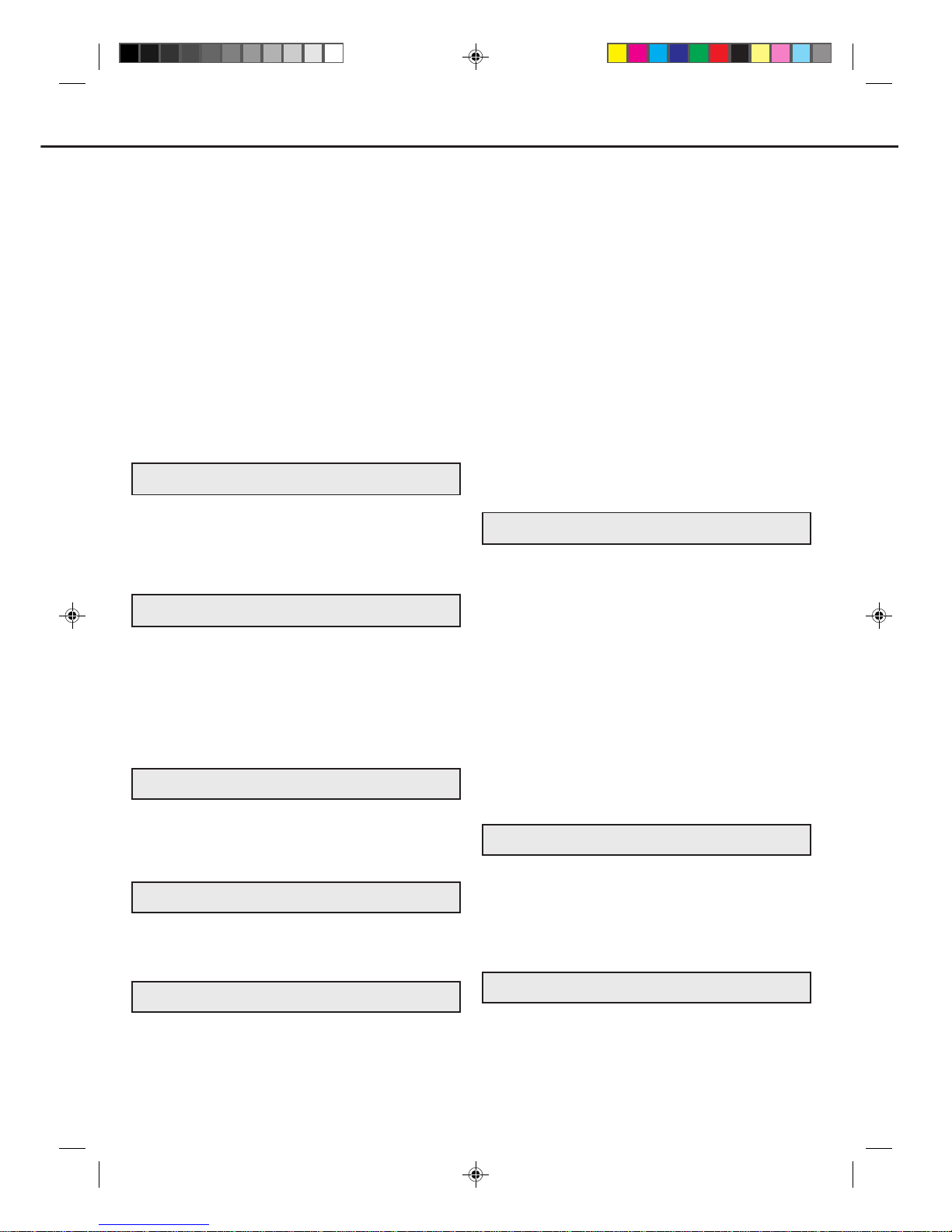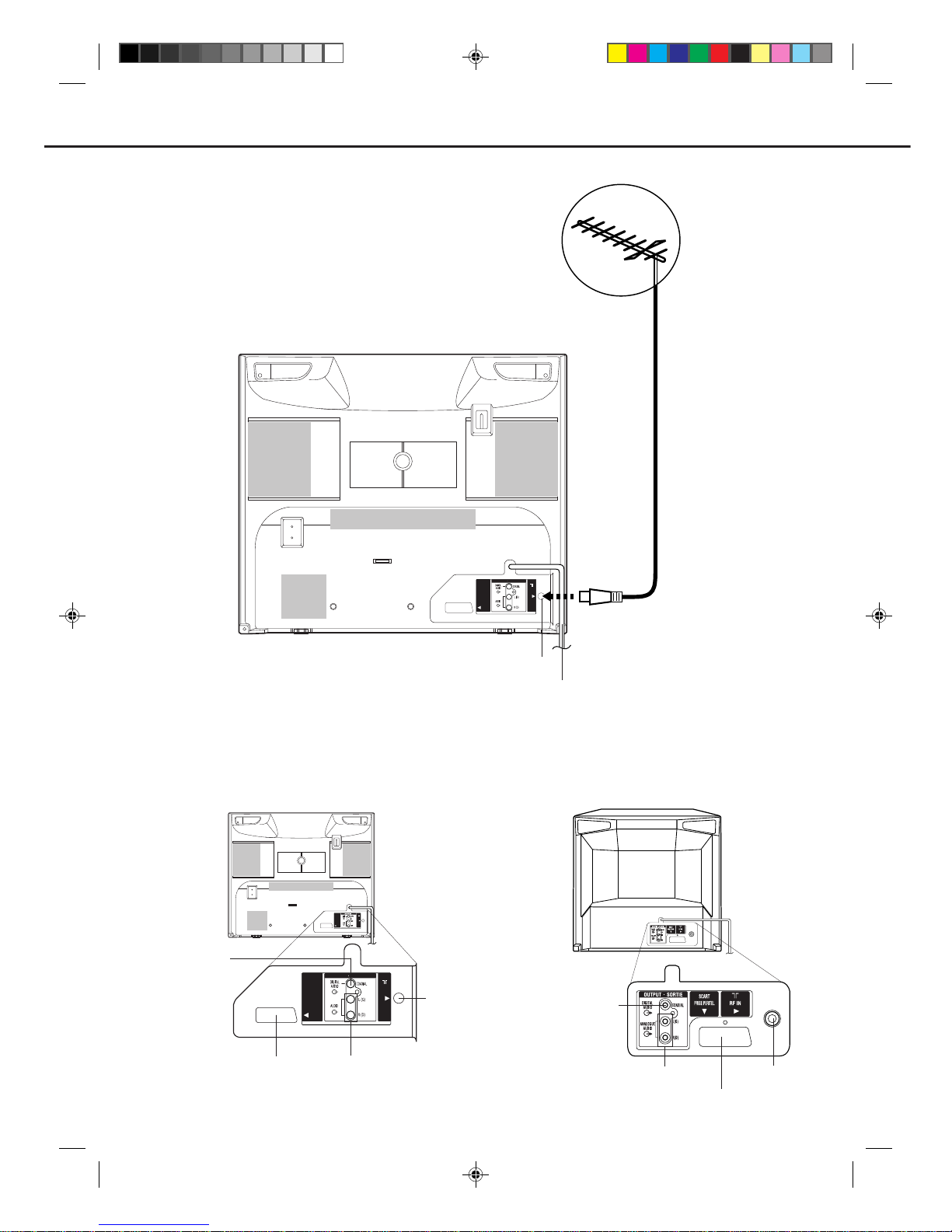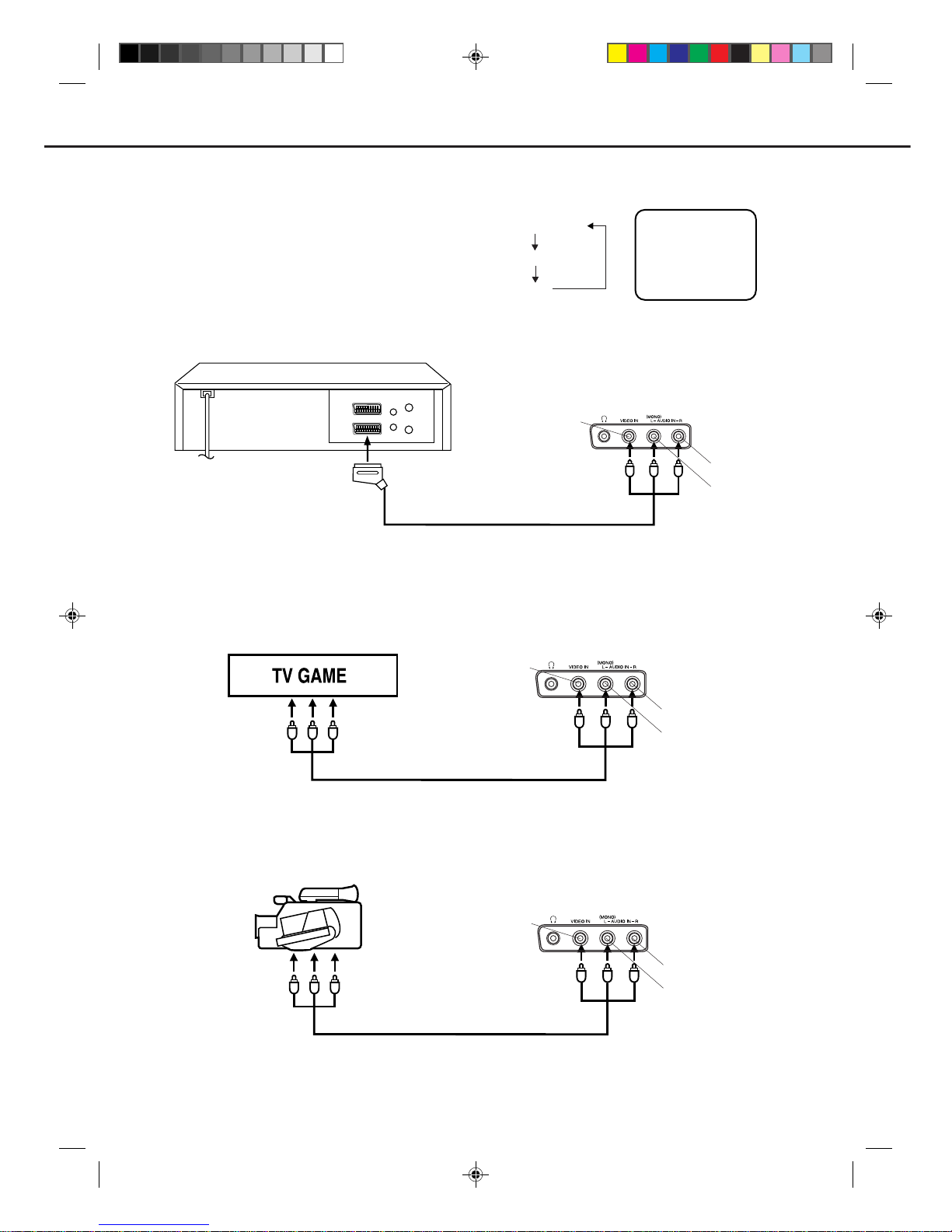3
FEATURES
CONTENTS
PREPARATION
FEATURES ................................................................ 3
PRECAUTIONS ......................................................... 4
LOCATION OF CONTROLS...................................... 5
REMOTE CONTROL ................................................. 6
AERIAL CONNECTIONS........................................... 8
CONNECTION TO OTHER EQUIPMENT ................. 9
TV OPERATION
ON-SCREEN LANGUAGE SELECTION ................. 11
TO SET THE CLOCK .............................................. 11
AUTOMATIC TV STATION PRESETTING.............. 12
EXCHANGE THE TV STATIONS ............................ 12
MANUAL TV STATION PRESETTING .................... 13
TV OPERATION ...................................................... 14
PICTURE CONTROL ADJUSTMENTS ................... 15
TO SET THE ON TIMER ......................................... 15
TO SET THE OFF TIMER ....................................... 16
TAPE PLAYBACK OPERATION
RECORDING
LOADING AND UNLOADING THE VIDEO CASSETTE
TAPE........................................................................ 16
COLOR SYSTEM .................................................... 17
PLAYBACK .............................................................. 17
SPECIAL PLAYBACK .............................................. 18
RECORDING A TV PROGRAMME ......................... 19
TIMER RECORDING ............................................... 19
OTHER FUNCTIONS FOR TIMER RECORDING... 20
ONE-TOUCH TIMER RECORDING (OTR) ............. 20
ADVANCED FUNCTIONS OF TV/VCR SECTION
COUNTER DISPLAY ............................................... 21
VIDEO INDEX SEARCH SYSTEM (INDEX)............ 21
RECEPTION DISTURBANCE ................................. 21
NICAM/GERMAN A2 STEREO RECORDING
(COMBI 2115 SI ONLY) AND PLAYBACK .............. 22
TV/VCR
•HQ(High Quality)
• TELETEXT Function
• PAL/SECAM/MESECAM
•1 Month, 8 Programme Timer
•One-Touch Timer Recording (OTR)
•30 Minute Back Up
•Real Time Tape Counter with Zero Return
•NTSC Playback (PAL 60Hz)
• Hi-Fi STEREO
•Picture Control Adjustments
• Slow Motion
• Video Index Search System
• Digital Auto Tracking
• Programmable ON/OFF Timer
•Auto Power On/Auto Play
•Auto Rewind/Auto Eject
•Dual Speed Picture Search
• 2 Speed (SP/LP) Record/ Playback
• On Screen 5 Language Display
•Sleep Timer
•Auto Repeat Play
•Auto Video Head Cleaning
DVD Player
•Digital Audio Jack (Coaxial)
• Multi-Language
• Multi-Angle
•Repeat Playback
•Memory/Random Playback
•Zoom
• Video Aspect Ratio
•Parental Control
•Digital output for Dolby Digital and DTS
• Playback of DVD, Video-CD, SVCD,Audio-CD
and MP3/JPEG CD
• PAL & NTSC DVDs playback
•A-B Repeat playback
DISC PLAYBACK OPERATION
DISC ........................................................................ 26
PREPARATION ....................................................... 27
STATUS DISPLAY OF DISC ................................... 27
SETTING LANGUAGE ............................................ 27
PLAYBACK PROCEDURE ...................................... 28
SPECIAL PLAYBACK .............................................. 28
MP3/JPEG PLAYBACK ........................................... 29
SETTING THE JPEG INTERVAL ............................ 30
SETTING THE SELECT FILES ............................... 31
ZOOMING ................................................................ 31
LOCATING DESIRED SCENE ................................ 31
REPEAT A-B............................................................ 31
REPEAT/RANDOM/PROGRAM PLAYBACK .......... 32
CHANGING SOUNDTRACK LANGUAGE .............. 32
SUBTITLES ............................................................. 32
CHANGING ANGLES .............................................. 33
TITLE SELECTION .................................................. 33
DVD MENU .............................................................. 33
ADVANCED FUCTION OF DVD SECTION
SETTING THE ASPECT RATIO OF TV SCREEN .. 33
SETTING ON SCREEN DISPLAY ........................... 33
DYNAMIC RANGE CONTROL ................................ 34
PARENTAL CONTROL SETTING ........................... 34
TO CHANGE THE PARENTAL LEVEL ................... 35
TEMPORARY DISABLING OF RATING LEVEL BY
DVD DISC ................................................................ 35
ADDITIONAL INFORMATION
LANGUAGE CODE LIST ......................................... 36
BEFORE REQUESTING SERVICE......................... 37
CLEANING OF VIDEO HEADS ............................... 38
SPECIFICATION ..................................................... 39
CERTIFICADO DE CONFOMIDAD CON
NORMAS ............................................. BACK COVER
DUPLICATING A VIDEO TAPE ............................... 23
RECORDING FROM DISC TO VIDEO TAPE ......... 23
UNITEXT.................................................................. 24
5H00701A P03-10 12/11/03, 10:14 AM3