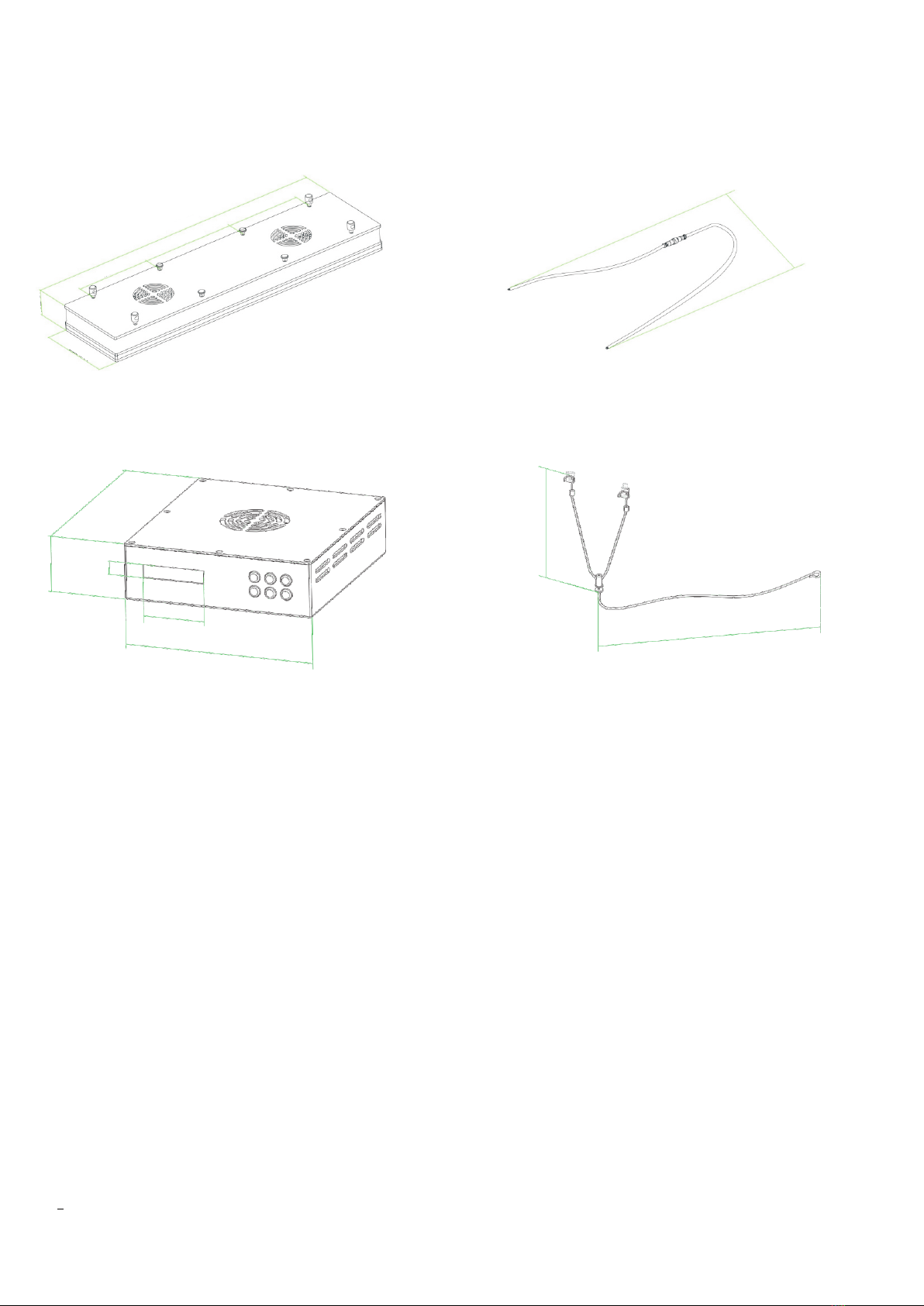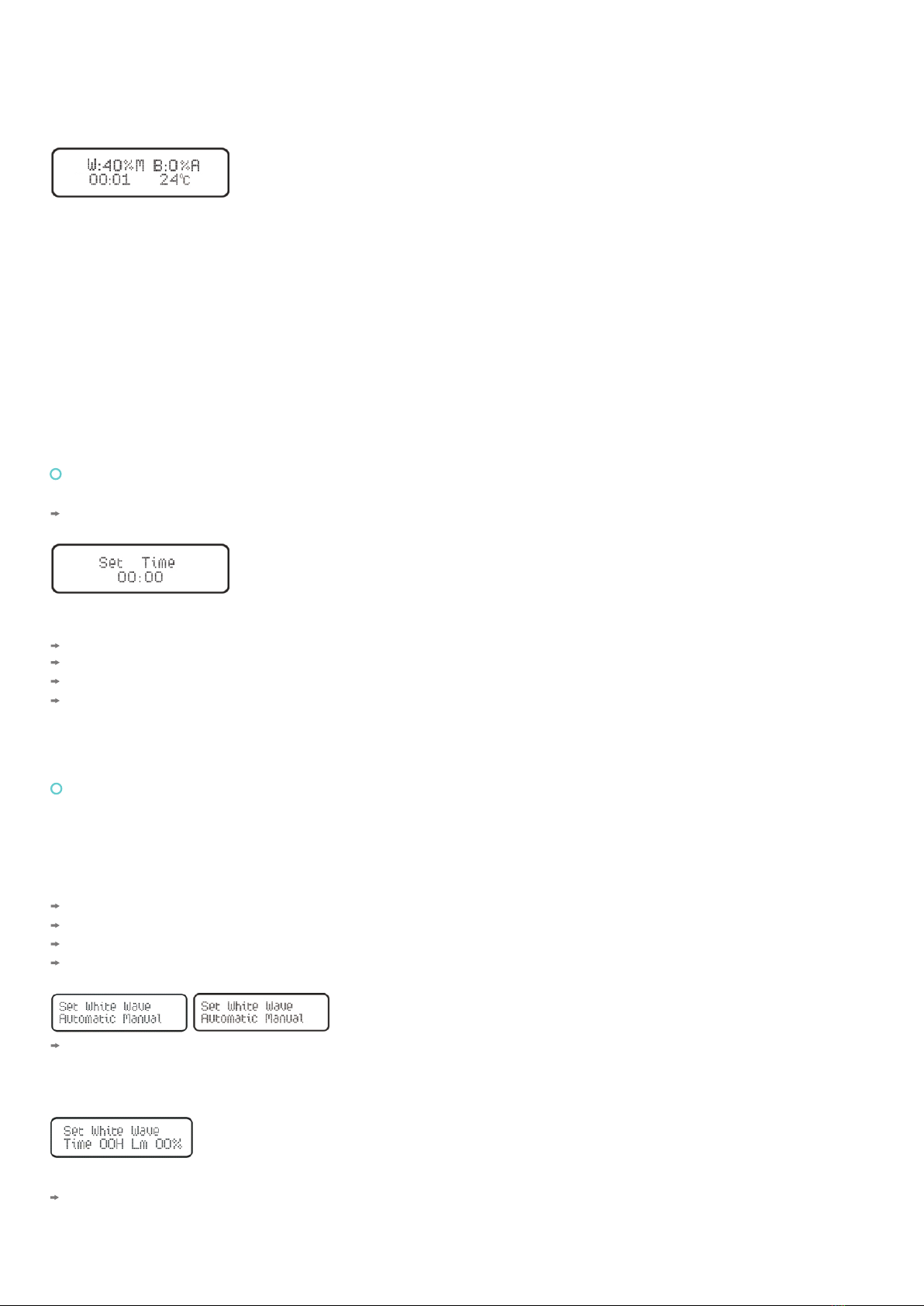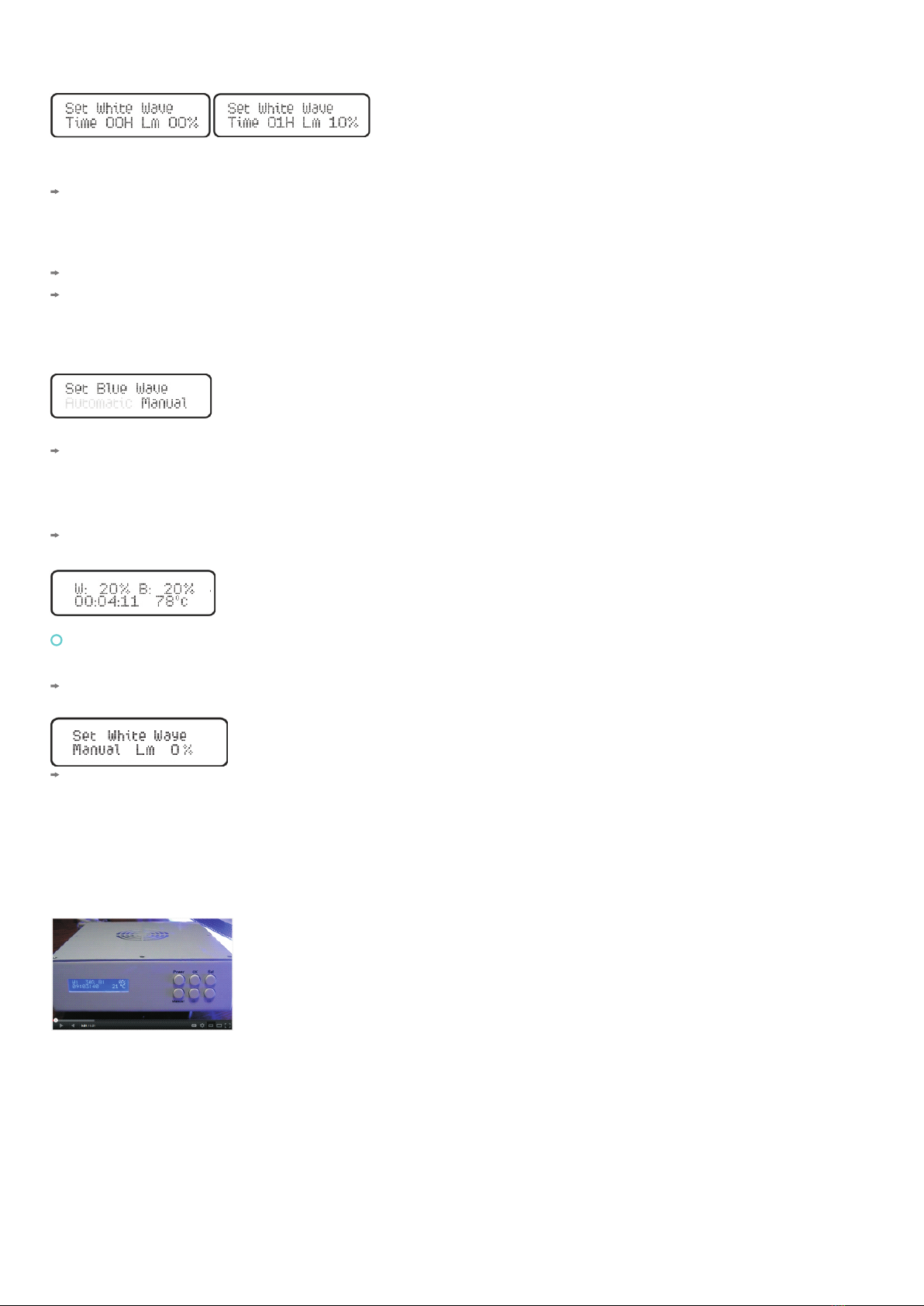Become familiar with the general safety instructions of the manual before installing, operating, maintaining or repairing this equipment.
Carefully read and observe all safety instructions in this manual, which alert you to safety hazards and conditions that may result in
personal injury, death or property and equipment damage. Make this manual available to personnel installing, operating, maintaining or
repairing this equipment.
Retain it for future reference. Record model number and serial number of the set. See the label attached on the back cover and quote this
information to your dealer when you require service.
STORAGE OF YOUR NILUS POWER DIM
If equipment is to be stored prior to installation, it must be protected from the weather and kept free of condensation and dust. Failure to
follow this instruction can result in injury or equipment damage.
GENERAL SAFETY GUIDELINES
Orphek NILUS POWER DIM is designed and developed to increase growth and enhance color of marine corals; therefore it is perfect to
be installed above marine aquariums. When installed and used as instructed it does not represent any danger to the user or surroundings.
Do not use the fixture for other than intended use. The use of attachments not recommended or sold by the fixture manufacturer may
cause an unsafe condition.
The misuse of the product or non-observation of the safety measures may cause risk to the product, to corals, to marine creatures of the
aquarium and to the user.
READ AND FOLLOW ALL SAFETY INSTRUCTIONS PRESENTED HERE BEFORE INSTALLING ORPHEK LED LIGHTING SYSTEMS.
DANGER: To avoid possible electric shock, special care should be taken since water is employed in the use of aquarium equipment. For
each of the following situations, do not attempt repairs by yourself. CONTACT ORPHEK CUSTOMER & TECHNICAL ASSISTANCE TEAM
BEFORE ATTEMPTING TO REPAIR YOUR NILUS POWER DIM, OR IF YOU HAVE ANY QUESTIONS REGARDING THE INSTALATION, USE,
MAINTENANCE, OR FUNCTION.
If electrical components of the fixture get wet, unplug the appliance immediately.
Carefully examine the fixture after installation. It should not be plugged in if there is water on parts not intended to be wet.
Do not operate fixture if it has a damaged cord or plug, or if it is malfunctioning or damaged in any manner.
If the plug or receptacle does get wet, DON T unplug the cord. Disconnect the fuse or circuit breaker that supplies power to the fixture.
Then, unplug and examine for presence of water in the receptacle.
Close supervision is necessary when any appliance is used by or near children.
To avoid injury, do not contact hot parts such as lamps and the like.
Always unplug the fixture from an outlet when not in use, before putting on or taking off parts, and before cleaning. Never yank cord to
pull plug from outlet.
Grasp the plug and pull to disconnect.
Do not press on the LEDs when installing. Doing so may damage them. Clean the surface to be mounted to with isopropyl alcohol first.
Read and observe all the important notices on the fixture.
If an extension cord is necessary, a cord with a proper rating should be used. A cord rated for less Amperes or watts than the fixture rating
may overheat. Care should be taken to arrange the cord so that it will not be tripped over or pulled.
Past experience has shown us that we cannot control the quality or the conditions of extension cords not provided by Orphek. As we
cannot check the basic ability of users to check if they are checking the rate of the cord, products that were connected to extension cords
not provided by Orphek cannot be returned or refunded if damaged.
Read and carefully follow the instructions throughout this manual for performing specific tasks and working with specific equipment.
The equipment is shipped ready for installation. Handle equipment very carefully to prevent component damage. Unpack the package
upon receipt and check the contents and their condition. Note any exterior damage to the package that might lead to detection of
equipment damage. If you note any damage to any equipment, file a claim with the carrier immediately. The carrier may need to inspect
the equipment.
Before starting this equipment, check all safety interlocks, fire-detection systems, and protective devices such as panels and covers. Make
sure all devices are fully functional.
WARNING
SAFETY GUIDELINES FOR INSTALATION OF YOUR ORPHEK PR156 DIM
INTRODUCTION
’