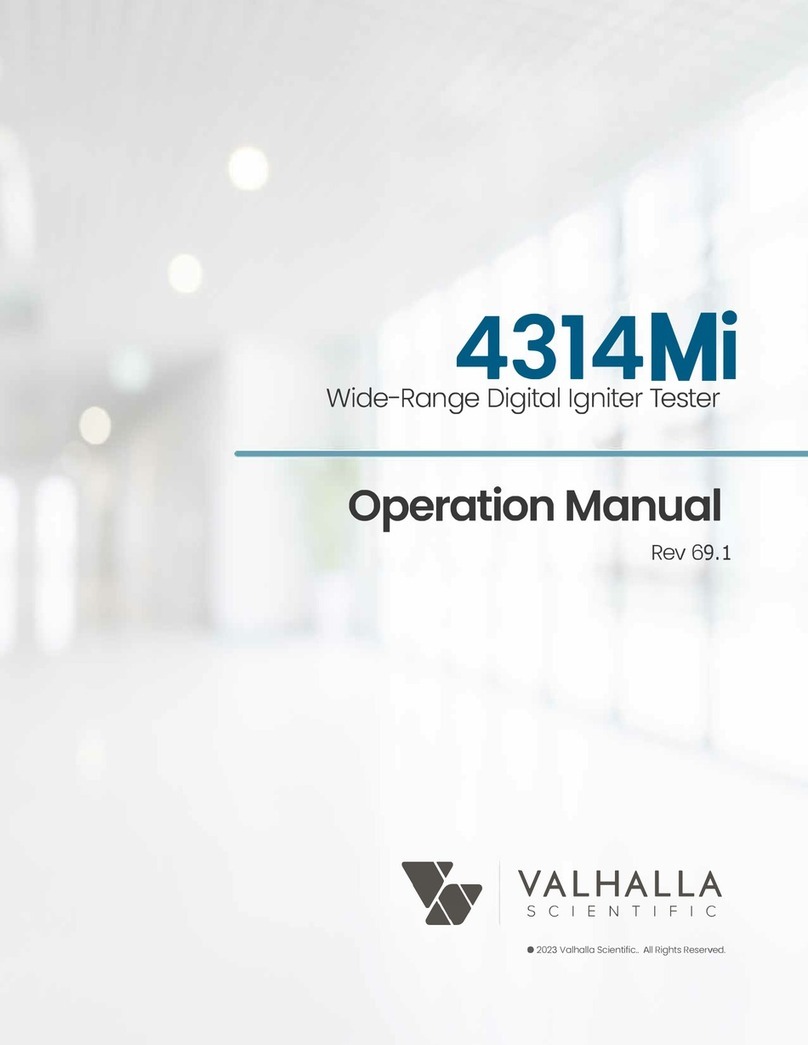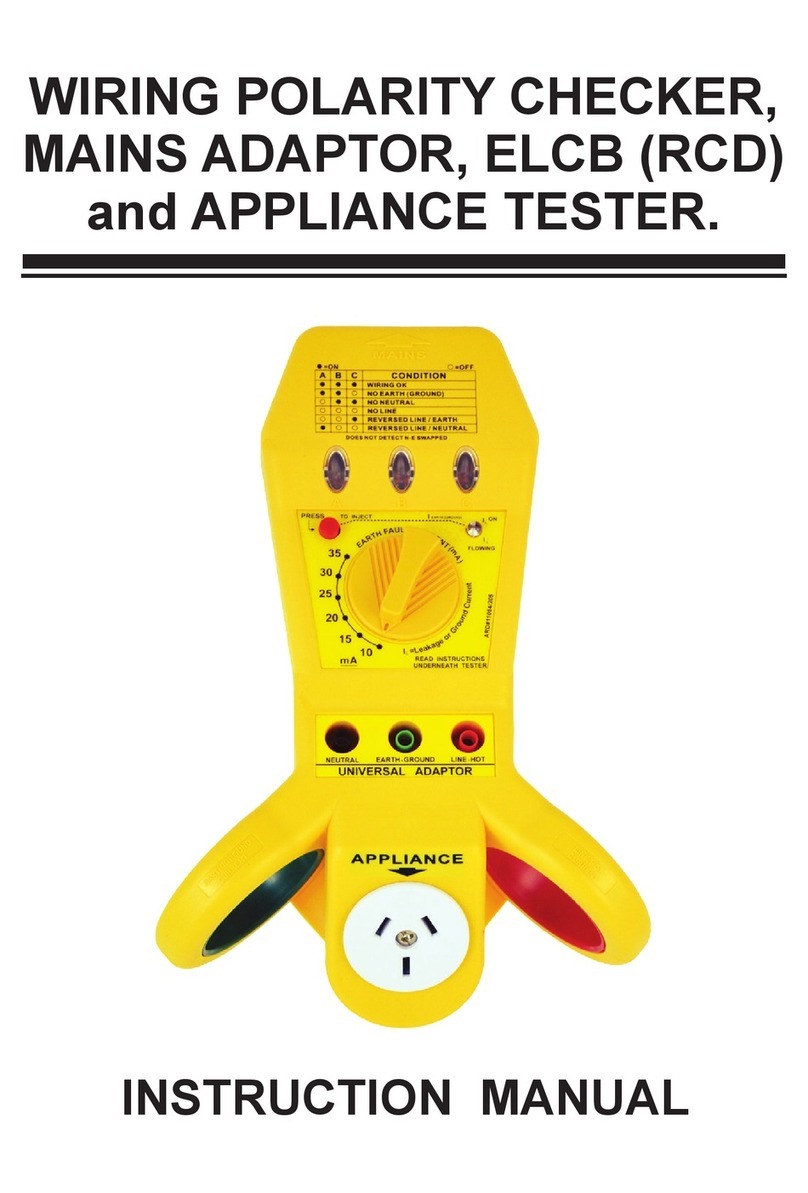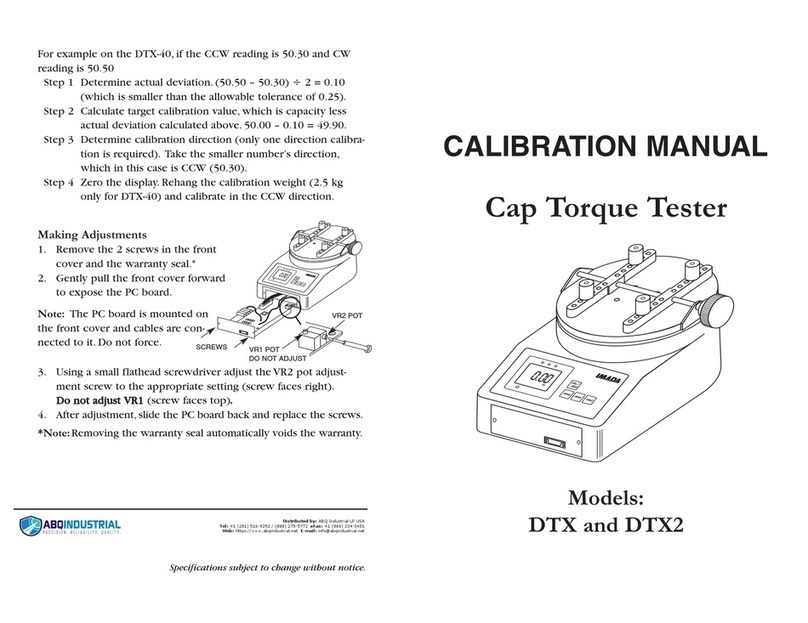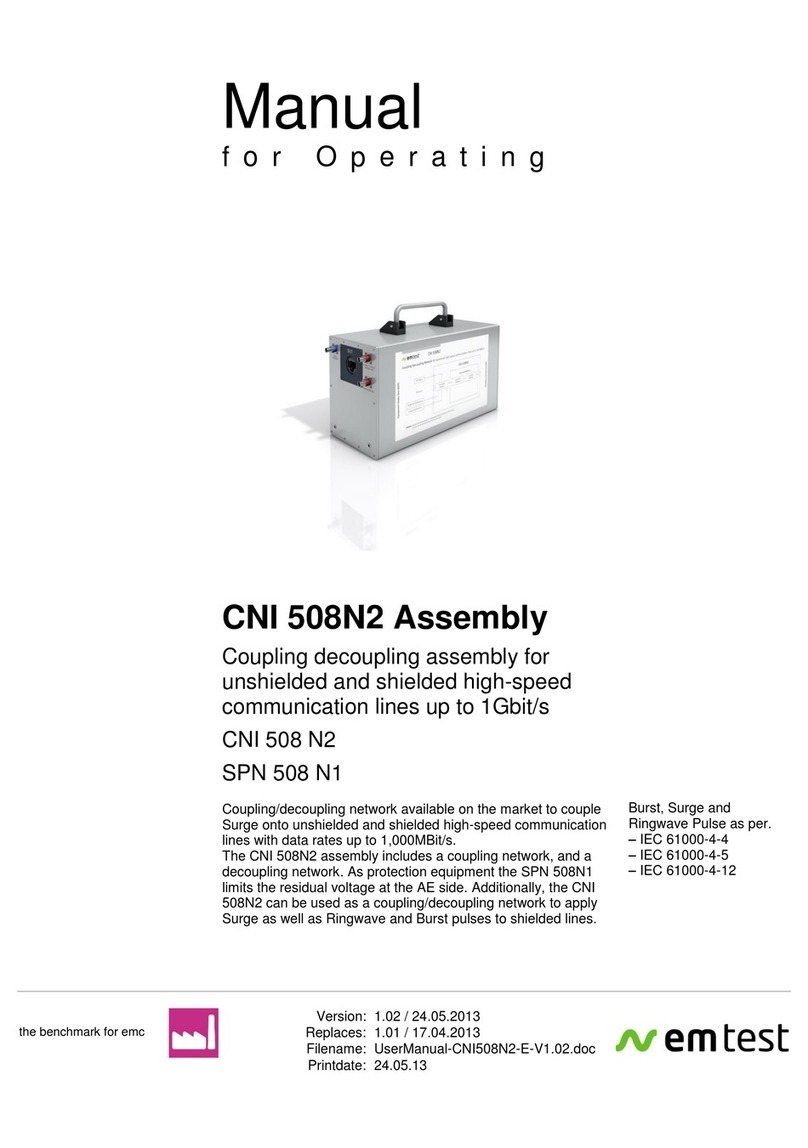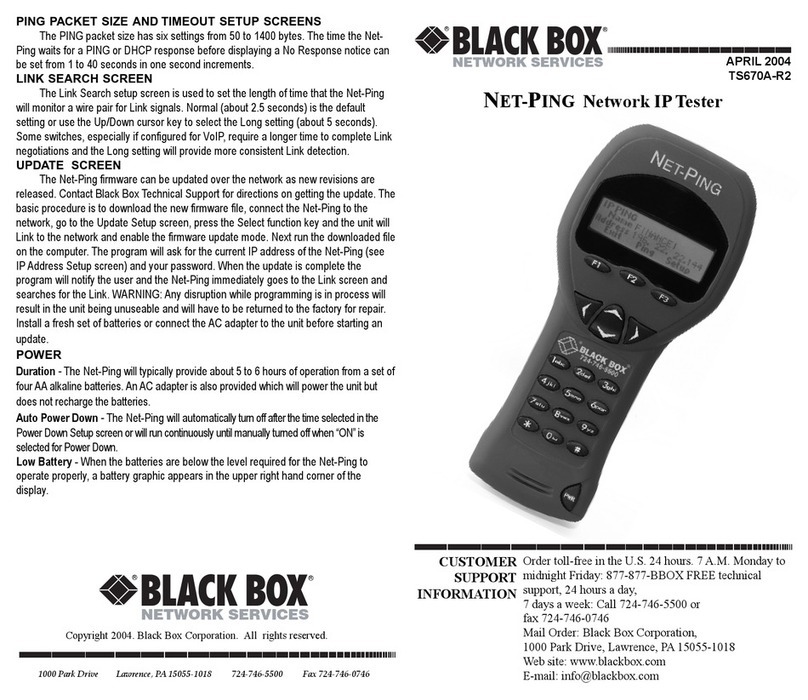ORTEC 462 Service manual

Model 462
Time Calibrator
Operating and Service Manual
Printed in U.S.A. ORTEC®Part No. 733340 1007
Manual Revision H

Advanced Measurement Technology, Inc.
a/k/a/ ORTEC®, a subsidiary of AMETEK®, Inc.
WARRANTY
ORTEC* warrants that theitems will be delivered free from defects in material or workmanship. ORTEC makes
nootherwarranties,expressorimplied,andspecificallyNOWARRANTYOFMERCHANTABILITYORFITNESS
FOR A PARTICULAR PURPOSE.
ORTEC’s exclusive liability is limited to repairing or replacing at ORTEC’s option, items found by ORTEC to be
defective in workmanship or materials within one year from the date of delivery. ORTEC’s liability on any claim
of any kind, including negligence, loss, or damages arising out of, connected with, or from the performance or
breach thereof, or from the manufacture, sale, delivery, resale, repair, or use of any item or services covered by
this agreement or purchase order, shall in no case exceed the price allocable to the item or service furnished or
any part thereof that gives rise to the claim. In the event ORTEC fails to manufacture or deliver items called for
in this agreement or purchase order, ORTEC’s exclusive liability and buyer’s exclusive remedy shall be release
of the buyer from the obligation to pay the purchase price. In no event shall ORTEC be liable for special or
consequential damages.
Quality Control
Before being approved for shipment, each ORTEC instrument must pass a stringent set of quality control tests
designed to expose anyflaws in materials or workmanship. Permanent records of these tests are maintained for
use in warranty repair and as a source of statistical information for design improvements.
Repair Service
If it becomes necessary to return this instrument for repair, it is essential that Customer Services be contacted
in advance of its return so that a Return Authorization Number can be assigned to the unit. Also, ORTEC must
beinformed, either in writing,bytelephone[(865)482-4411]orbyfacsimiletransmission[(865)483-2133],ofthe
nature of the fault of the instrument being returned and of the model, serial, and revision ("Rev" on rear panel)
numbers. Failure to do so may cause unnecessary delays in getting the unit repaired. The ORTEC standard
procedure requires that instruments returned for repair pass the same quality control tests that are used for
new-production instruments. Instruments that are returned should be packed so that they will withstand normal
transit handling and must be shipped PREPAID via Air Parcel Post or United Parcel Service to the designated
ORTEC repair center. The address label and the package should include the Return Authorization Number
assigned. Instruments being returned that are damaged in transit due to inadequate packing will be repaired at
the sender's expense, and it will be the sender's responsibility to make claim with the shipper. Instruments not
in warranty should follow the same procedure and ORTEC will provide a quotation.
Damage in Transit
Shipments should be examined immediately upon receipt for evidence of external or concealed damage. The
carrier making delivery should be notified immediately of any such damage, since the carrier is normally liable
fordamageinshipment.Packingmaterials,waybills,andothersuchdocumentationshouldbepreservedinorder
to establish claims. After such notification to the carrier, please notify ORTEC of the circumstances so that
assistance can be provided in making damage claims and in providing replacement equipment, if necessary.
Copyright © 2007, Advanced Measurement Technology, Inc. All rights reserved.
*ORTEC®is a registered trademark of Advanced Measurement Technology, Inc. All other trademarks used herein are
the property of their respective owners.

iii
CONTENTS
WARRANTY........................................................................... ii
SAFETY INSTRUCTIONS AND SYMBOLS ..................................................iv
SAFETY WARNINGS AND CLEANING INSTRUCTIONS ....................................... v
1. DESCRIPTION ...................................................................... 1
1.1. PURPOSE ..................................................................... 1
1.2. PHYSICALDESCRIPTION......................................................... 2
2. SPECIFICATIONS ................................................................... 3
2.1. PERFORMANCE ................................................................ 3
2.2. CONTROLS .................................................................... 3
2.3. INPUTS........................................................................ 3
2.4. OUTPUTS...................................................................... 3
2.5. ELECTRICALANDMECHANICAL................................................... 4
3. INSTALLATION...................................................................... 4
3.1. GENERAL...................................................................... 4
3.2. CONNECTIONTOPOWER........................................................ 4
3.3. CONNECTIONINTOASYSTEM.................................................... 4
4. OPERATION ........................................................................ 5
4.1. PERIODSELECTION............................................................. 5
4.2. RANGESELECTION ............................................................. 6
4.3. RATEADJUSTMENT............................................................. 6
4.4. ON-LINEOPERATION............................................................ 6
4.5. USEOFDISPERSIONAMPLIFIER .................................................. 6
4.6. BIASED OPERATION ............................................................. 6
5. MAINTENANCE ..................................................................... 7
5.1. GENERAL...................................................................... 7
5.2. FACTORYREPAIR .............................................................. 8
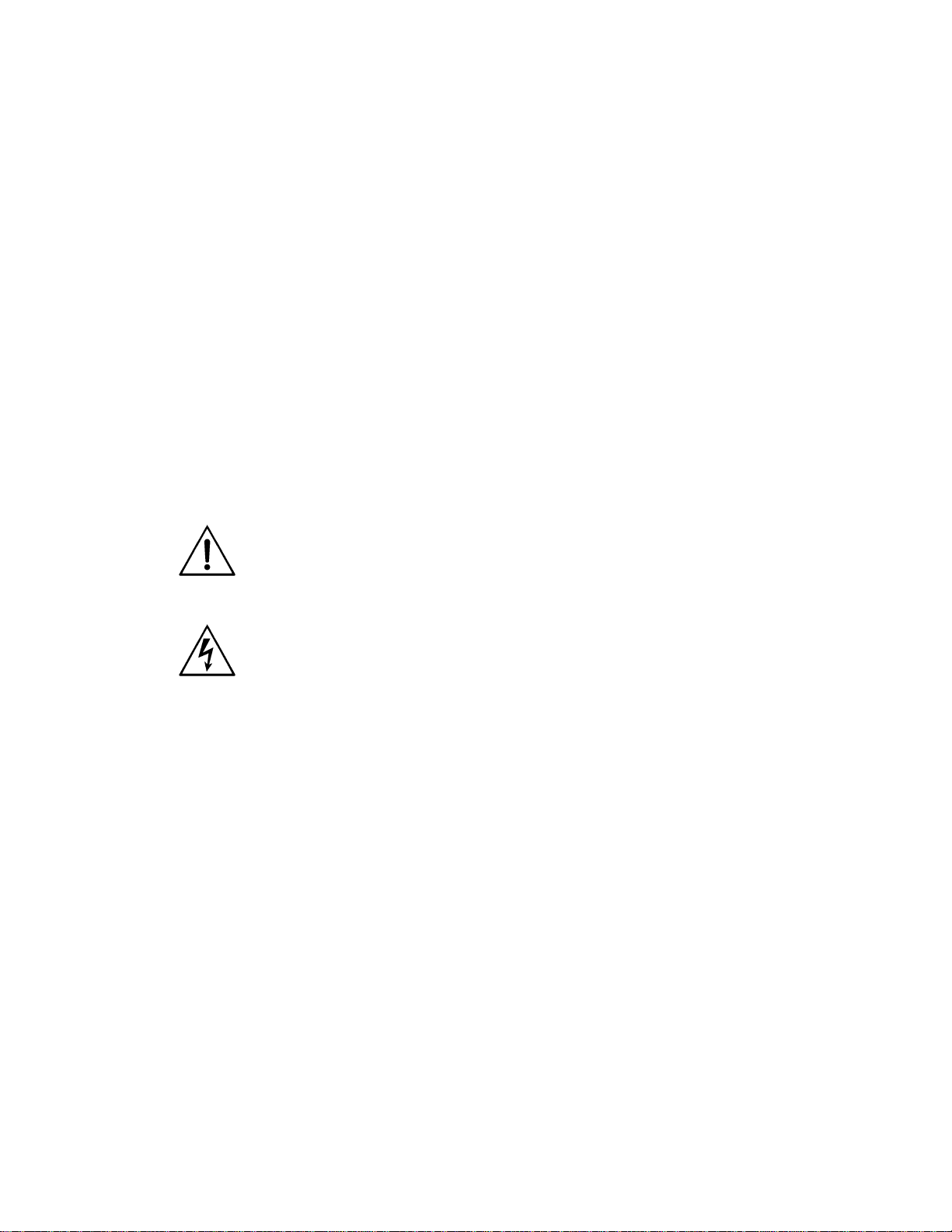
iv
SAFETY INSTRUCTIONS AND SYMBOLS
This manual contains up to three levels of safety instructions that must be observed in order to avoid personal
injury and/or damage to equipment or other property. These are:
DANGER Indicates a hazard that could result in death or serious bodily harm if the safety instruction is
not observed.
WARNING Indicates a hazard that could result in bodily harm if the safety instruction is not observed.
CAUTION Indicates a hazard that could result in property damage if the safety instruction is not
observed.
Please read all safety instructions carefully and make sure you understand them fully before attempting to
use this product.
In addition, the following symbol may appear on the product:
ATTENTION – Refer to Manual
DANGER – High Voltage
Please read all safety instructions carefully and make sure you understand them fully before attempting to
use this product.

v
DANGER Opening the cover of this instrument is likely to expose dangerous voltages. Disconnect the
instrument from all voltage sources while it is being opened.
WARNING Using this instrument in a manner not specified by the manufacturer may impair the protection
provided by the instrument.
CAUTION To prevent moisture inside of the instrument during external cleaning, use only enough liquid
to dampen the cloth or applicator.
SAFETY WARNINGS AND CLEANING INSTRUCTIONS
Cleaning Instructions
To clean the instrument exterior:
!
Unplug the instrument from the ac power supply.
!
Remove loose dust on the outside of the instrument with a lint-free cloth.
!
Remove remaining dirt with a lint-free cloth dampened in a general-purpose detergent and water solution.
Do not use abrasive cleaners.
!
Allow the instrument to dry completely before reconnecting it to the power source.

vi
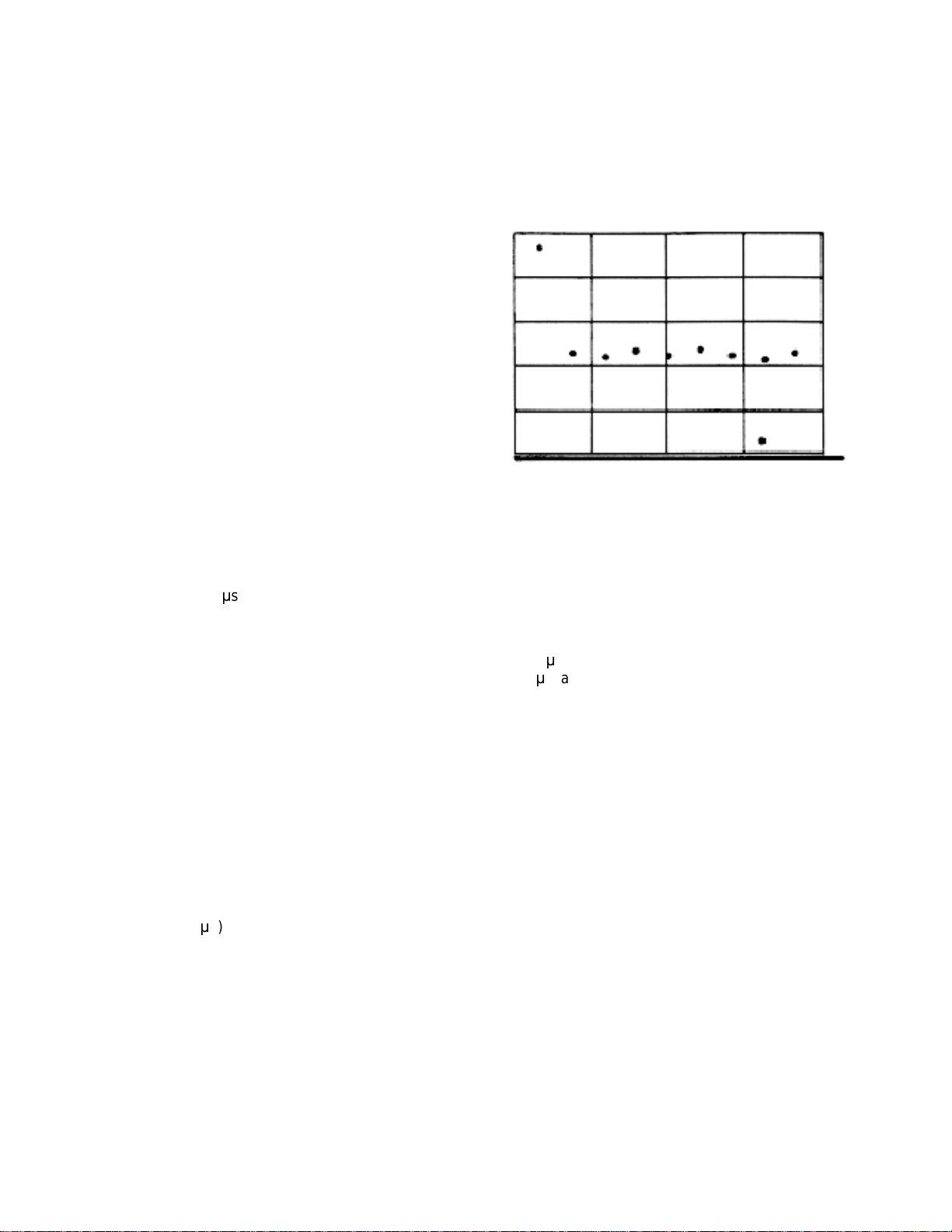
1
Fig. 1.1. Typical Timing Calibration Spectrum Using
256 Analyzer Channels.
ORTEC 462 TIME CALIBRATOR
1. DESCRIPTION
1.1. PURPOSE
The ORTEC Model 462 Time Calibrator generates
logic signals at precise time intervals that can be
used to test and calibrate a time-to-pulse-height
converter such as the ORTEC Model 437A, 447, or
457. The time base is a precision 100-MHz crystal-
controlled oscillator that is calibrated against WWV,
the National Bureau of Standards frequency, and is
temperature-compensated for accuracy throughout
the normal operating range of 0 to 500C. The time
intervals, their range, and their repetition rate are all
selectable in the Model 462.
Each output from the 462 consists of a pair of start
and stop pulses for the time-to-pulse-height
converter. Each pair of pulses is exactly Nintegral
time intervals apart, where Nis a multiple (2 or
more) of the selected period set on the 462. The
period selection consists of 11 binary steps from
10 ns to 10.24
µ
s. For example, if the period
selected is 40 ns, the intervals produced would
include 80 ns, 120 ns, 160 ns, 200 ns, 240 ns, etc.
Each timed interval is triggered by a random
generator,andthe462 circuit isarrangedsothatthe
probability that N= any multiple greater than 2 is
about equal, and the probability for N = 2 is about
doubled. The time spectrum that can be obtained
from the time-to-pulse-height converter then
consists of a series of sharp peaks at the multiples
of the selected period, and the first peak will have
about twice the count total as each of the other
peaks in the spectrum to simplify its identification
and ensure that the lower end of the spectrum has
not been biased off in the electronics.
Figure 1.1 is a time spectrum that was obtained
from a 462 output. The 462 PERIOD switch was set
at 80 ns (0.08
µ
s) for this spectrum. The first peak
in the spectrum, for 160 ns, has accumulated about
twiceasmanycounts as anyof theotherpeaks, and
peaks have been obtained for 160, 240, 320, 400,
560, 640, 720, 800, and 880 ns. Note that each
peak except the one for 800 ns has been
accumulated into just one of the 256 analyzer
channels that were used. The 800-ns peak has
been counted into two adjacent channels.
ARANGEswitch on the462permits selectionofthe
maximum multiple, N, for a given application and
must logically be set for an interval that is greater
than the selection with the PERIOD switch. The
RANGE switch selections are also binary steps
starting at 80 ns, with a maximum setting of
81.92
µ
s. In Fig. 1.1 the RANGE switch was set at
1.28
µ
s, and time intervals were produced that were
greater than the 880-ns maximum peak shown in
the spectrum. However, the range of the Model 457
Time to Pulse Height Converter was set for 800 ns
full scale, which accounts for the lack of any of the
longer time intervals in the spectrum even though
they were produced by the 462.
A RATE adjustment is included on the front panel to
control the average rate of the random generator
and thus control the average output rate of the start
and stop output pulse pairs. The range of this
control is from about 100 to 10,000 counts/sec.
An ON/OFF switch on the front panel, when set at
ON, permits operation to be gated through an
EXTERNAL ENABLE INPUT rear panel connector
if desired or to be continuous (without any gating).
An indicator on the front panel lights when the
instrument is actually producing the start and stop
output pulse pairs.
The 462 also includes a peak dispersion amplifier
that can mix semi-Gaussian noise with the analog
output of the time-to-pulse-height converter before

2
it is furnished into the multichannel analyzer. When
this circuit is used, it spreads each peak in the
spectrum by about 10 channels FWHM per 1000
analyzer channels. This feature can be used to help
identify the peak centroid within a fraction of one
channel. Figure 1.2 illustrates the same information
as Fig 1.1, with the TPHC output passing through
thedispersionamplifier inthe462andwithitstoggle
switchsetat MAX. For afurther comparison, Fig 1.3
showsthesamespectrum,withdispersion,obtained
witha1024-channelconversionratherthanthe256-
channel conversion of Figs. 1.1 and 1.2.
1.2. PHYSICAL DESCRIPTION
The 462 Time Calibrator is a double-width module
that furnishes fast negative NIM logic pulses in the
start and stop inputs of a time-to-pulse-height
converter. The time intervals between the start and
stoppulsesareprecisemultiples of aselected basic
period. The PERIOD selector switch on the front
panel selects binary multiples of 10 ns through
10.24
µ
s. A constant train of output pulses at the
selectedperiodrateisavailablethrougharear panel
connector marked PERIOD OUTPUT.
A RANGE switch on the front panel selects the
maximum multiple oftheperiodselectionthat willbe
effective. Its settings, also binary, are from 80 ns
through81.92
µ
s.Thisswitchmustalwaysbesetfor
an interval that is greater than the period selection
for logical operation.
The combinations of settings of the PERIOD and
RANGE switches determine the number of time
intervalsthat willbefurnishedintothetime-to-pulse-
heightconverter.Forexample,ifthePERIODswitch
is set at 0.16 (
µ
s) and the RANGE switch is set at
1.28, the time intervals that will be furnished will be
randomly distributed between 320, 480, 640, 800,
960, and 1120 ns.
Potentially, a start and stop pulse pair can be
generated during each range interval. However, a
random generator must provide an internal period
pulse coincidence within the range interval if an
output pulse pair is to be generated in that range
interval.TheRATEcontrolonthefrontpaneladjusts
the average rate of the random generator, and the
statistical chance for coincidence between each
random generator output and a period pulse will
determine the actual output count rate.
Coincidences are more probable at higher random
generatorratesandatshorterperiodselections,and
these must be adjusted together to provide
satisfactory operation.
A BUSY OUTPUT connector is included on the rear
panel. The signal through this connector goes
negative at each Start Output signal and returns to
groundatthesubsequentStopOutput.Thefunction
can be monitored with an oscilloscope, or the total
number of output pulse pairs can be counted in an
external scaler to determine the average rate.
The ON/OFF toggle switch on the front panel
provides manual gating for operation of the 462.
When the switch is set at ON and no control is
furnished through the EXTERNAL ENABLE INPUT
connectorontherearpanel,theindicatorlamplights
and the instrument is operating. Optional external
control can then be imposed through the rear panel
connector to inhibit operation by grounding the
connector circuit and to enable operation by
Fig. 1.2. The Spectrum of Fig. 1.1 with Dispersion.
Fig. 1.3. The Spectrum of Fig. 1.1 with Dispersion
Using 1024 Analyzer Channels.
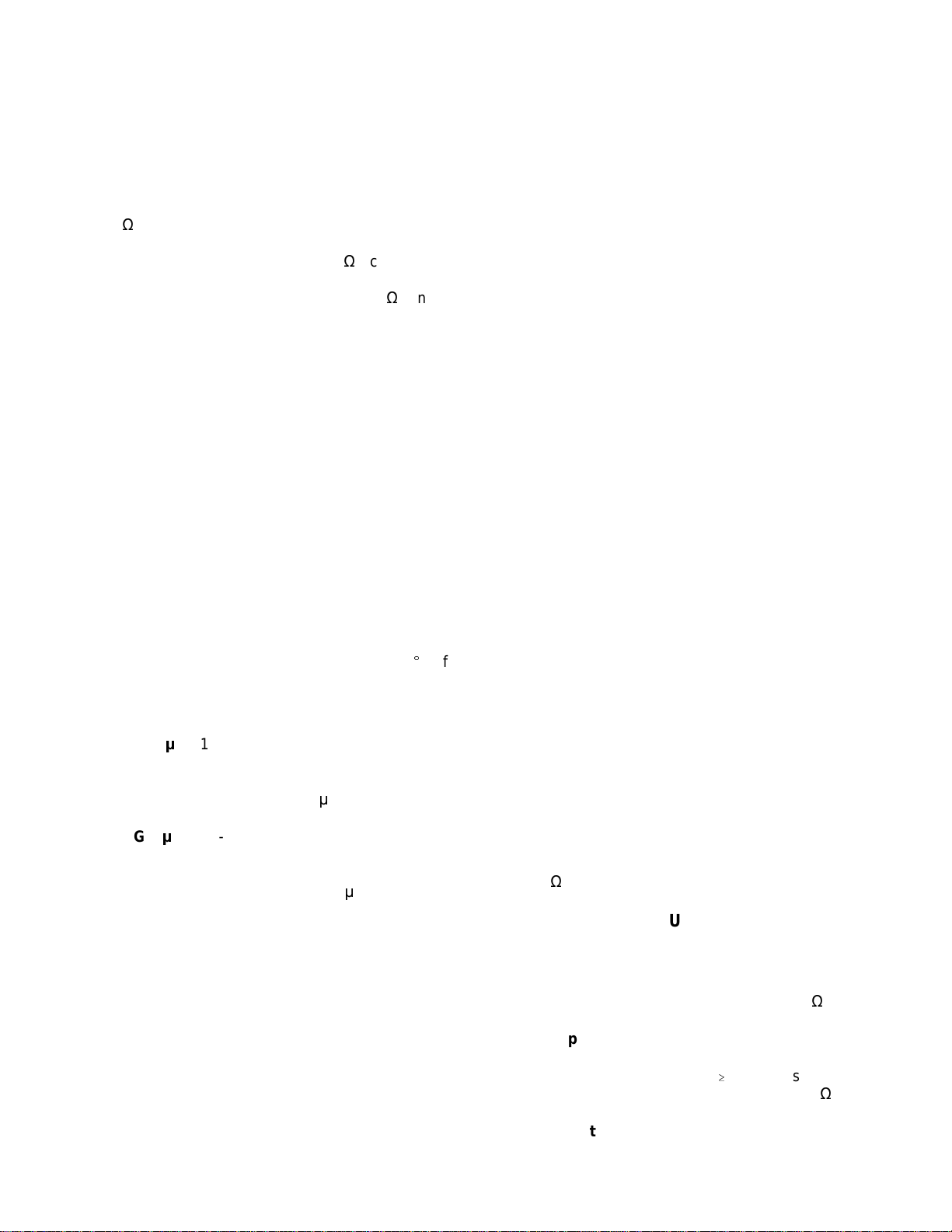
3
furnishing an open circuit or a level >2.0 V through
this connector.
The START and STOP output connectors furnish
standard fast negative NIM logic signals through a
1-k
Ω
output impedance for interconnection to the
STARTandSTOPinputs,respectively,onatime-to-
pulse-height converter. Use 50
Ω
cable and
termination for each of these signals. All ORTEC
time-to-pulse-height converters in 50
Ω
input
impedance circuits, and additional termination is
therefore not required.
The dispersion amplifier provides a separate
function. The output from the time-to-pulse-height
converter is normallyrouted directly into the ADC of
a multichannel analyzer. This would provide a time
calibration spectrum like that shown in Fig 1.1. With
the 462 the output from the TPHC can be furnished
through the dispersion amplifier and then to the
ADC. When the DISPERSION AMPLIFIER toggle
switch is set at MIN, the signals are passed through
without any changes. When the toggle switch is set
at MAX, a near-Gaussian noise signal is mixed with
the TPHC output signals before theyenter the ADC.
This feature reduces the resolution of each peak in
the spectrum as shown in Fig. 1.2, and the peak
centroidlocationcanbecalculated moreaccurately,
within a fraction of one analyzer channel. The semi-
Gaussian noise is obtained from the random
generator in the 462, and an amplitude control for
the noise spreading is included on a printed circuit
inside the module.
2. SPECIFICATIONS
2.1. PERFORMANCE
Calibration Period Accuracy Absolute accuracy
±10 ps for 10-ns period and ±0.005% of total period
for all other selections; factory-calibrated against
National Bureau of Standards WWV.
CalibrationPeriodStability Within<10ppm/
E
Cof
selected period; 100 ppm/year.
2.2. CONTROLS
PERIOD
µ
s11-position switch selects the basic
interval steps between start and stop outputs;
selections are 10, 20, 40, 80, 160, 320, and 640 ns,
and 1.28, 2.56, 5,12, and 10.24
µ
s.
RANGE
µ
s11-position switch selects the total
calibration time scale in binary multiples of 80 ns;
selections are 80, 160, 320, and 640 ns, and 1.28,
2.56, 5.12, 10.24, 40.96, and 81.92
µ
s.
RATE Single-turn front panel trim potentiometer
adjusts the randomstart-stopratefrom about 100to
10,000 counts/sec.
ON/OFF Toggle switch disables the 462 output for
the off position or enables the output (except when
gated off) for the on position; the adjacent lamp
lights when the output is enabled.
DISPERSION Toggle switch marked MIN and
MAX, selects the internal circuit effect between the
inputandoutputofthedispersionamplifier.TheMIN
position selects a reproduction of the Input with a
gain of 1 at the output. The MAX position provides
for the addition of semi-Gaussian noise to the Input
beforeitisfurnishedthroughtheoutput;thepurpose
is to reduce the resolution of the spectrum in order
tocalculate thepeak centroid withinafractionof one
channel.
2.3. INPUTS
EXTERNAL ENABLE INPUT Rear-panel BNC
connector accepts gating logic to control unit when
ON/OFF switch is set aton; >2.0V or openenables,
or nominal ground disables.
DISPERSION AMPLIFIER INPUT Front-panel
BNC connector accepts ±10-V linear signals,
typically from a time-to-pulse-height converter;
Zin~2 k
Ω
.
2.4. OUTPUTS
StartOutput Front-panelBNCconnectorfurnishes
a NIM-standard fast negative logic pulse which
occurs at random during each range burst as the
result of a double internal coincidence: Z01 k
Ω
.
StopOutput FrontpanelBNCconnectorfurnishes
a NIM-standard fast negative logic pulse which
occurs at an integral multiple (
$
2) of the selected
period following each Start output pulse; Z0 1 k
Ω
.
BusyOutput Rear-panelBNCconnectorfurnishes

4
a signal that is at
!
0.8 V for a 50
Ω
load during the
interval from each start pulse until its subsequent
stop pulse; Z0 1 k
Ω
.
Period Output Rear-panel BNC connector
furnishes a NIM-standard fast negative pulse at a
fixed rate of 1/period; can be used to check
calibration or as a stable external time base;
Z01 k
Ω
.
Dispersion Amplifier Output Front-panel BNC
connector provides ±10-V linear output, same
polarity as the DISPERSION AMPLIFIER INPUT,
DISPERSION switch selects whether signal is an
exact reproduction of the input or has ~100-mV
FWHM random noise mixed with it; Z0<1
Ω
.
2.5. ELECTRICAL AND MECHANICAL
Power Required
+12 V, 110 mA;
!
12 V, 340 mA;
+24 V, 40 mA;
!
24 V, 110 mA.
Weight (Shipping) 2.9 kg (6.5 lb).
Weight (Net) 1.6 kg (3.5 lb).
Dimensions Double-width NIM-standard module
(2.70 by 8.714 in.) per TID-20893 (Rev).
3. INSTALLATION
3.1. GENERAL
The ORTEC 4001/4002 Series bins and power
supplies are designed to accommodate NIM
modules such as the 462 Time Calibrator and to
furnish the required operating power to the module.
Any of these bins except the 401M Minibin is
intended for rack mounting. It is important that any
vacuum tube equipment that is operating in the
same rack have sufficient cool air circulating to
preventlocalizedheating of theall-transistorcircuits
in the 462 and in other modules installed in the bin
and power supply. Rack-mounted equipment
subjected to the temperatures in vacuum tube
equipment can exceed the maximum for which the
transistorized circuits are designed unless this
precaution is taken. The 462 should not be subjected
to temperatures in excess of 120
E
F (50
E
C).
3.2. CONNECTION TO POWER
The 462 is designed per TID-20893 (Rev) and
accepts its operating power requirements through a
mating power connector when it is installed in a
ORTEC 4001/4002 Series Bin and Power Supply.
As a safetyprecaution, always turn off the power for
the bin before inserting or removing any modules. If
all the modules installed in the bin are ORTEC 400
and/or 700 Series instruments, there will be no
overload on any portion of the power supply.
However, if anymodules are included that are not of
ORTECdesign,thisprotectionmaynotbeeffective;
monitor the dc voltages at the test points on the
control panel of the bin after all modules have been
installed in the bin and power is turned on, in order
to determine that none of the four dc power levels
has been reduced by an overload.
3.3. CONNECTION INTO A SYSTEM
The 462 furnishes both start and stop input pulses
into a time-to-pulse-height converter and provides
accurately controlled timed intervals that can be
used to check the response and calibration of the
TPHC. A typical system interconnection for
calibration is shown in Fig. 3.1. Connections are
shown here for the use of both functions available in
the 462, calibration signal generation and spectral
dispersion.
By routing the output from the time-to-pulse-height
converter throughthe dispersion amplifier portionof
the 462, the spectrum can be made either with or
without dispersion. When the toggle switch is set at
MIN, there is no dispersion of the TPHC output.
Whenthe toggle switch is set atMAX, the resolution
of the time spectrum will be purposely degraded in
order to locate the peaks within a fraction of one
channel. This can aid in increasing the precision
with which a spectrum is evaluated.
The 462 can be connectedintoanoperatingsystem
for on-line operation if desired. When the ON/OFF
switch is set at OFF, the 462 will not affect the
accumulation of the spectrum other than the
possible application of the dispersion amplifier. At
anytime before, during, or after the accumulation of
the normal spectrum, the 462 switch can be set at

5
ON and it can then provide time markers in the
normal spectrum. Figure 3.2 shows the system
interconnections for on-line operation of the 462. A
BNC tee connector is attached to the START and
STOP OUTPUT connectors of the 462 to
accommodate the input from a detector-amplifier
circuitandtheoutputtothediscriminatorandTPHC.
The TPHC output can be routed directly into the
multichannel ADC or can be returned to the
dispersion amplifier in the 462 before it is furnished
into the ADC. Simple manual or automatic enable
will furnish calibrations peaks.
4. OPERATION
4.1. PERIOD SELECTION
Determine the period interval that is desired and set
it on the PERIOD switch on the front panel. The
intervals are in binary steps from 10 ns through
10.24
µ
s. The relation between the range selected
with the time-to-pulse-height converter and the
period selected on the 462 will determine how many
multiples of the basic period will be included in the
total spectrum. For example, an ORTEC 457 TPHC
could be set for a range of 40
µ
s; if the 462 Period
were then set at 5.12
µ
s, there would be about 7
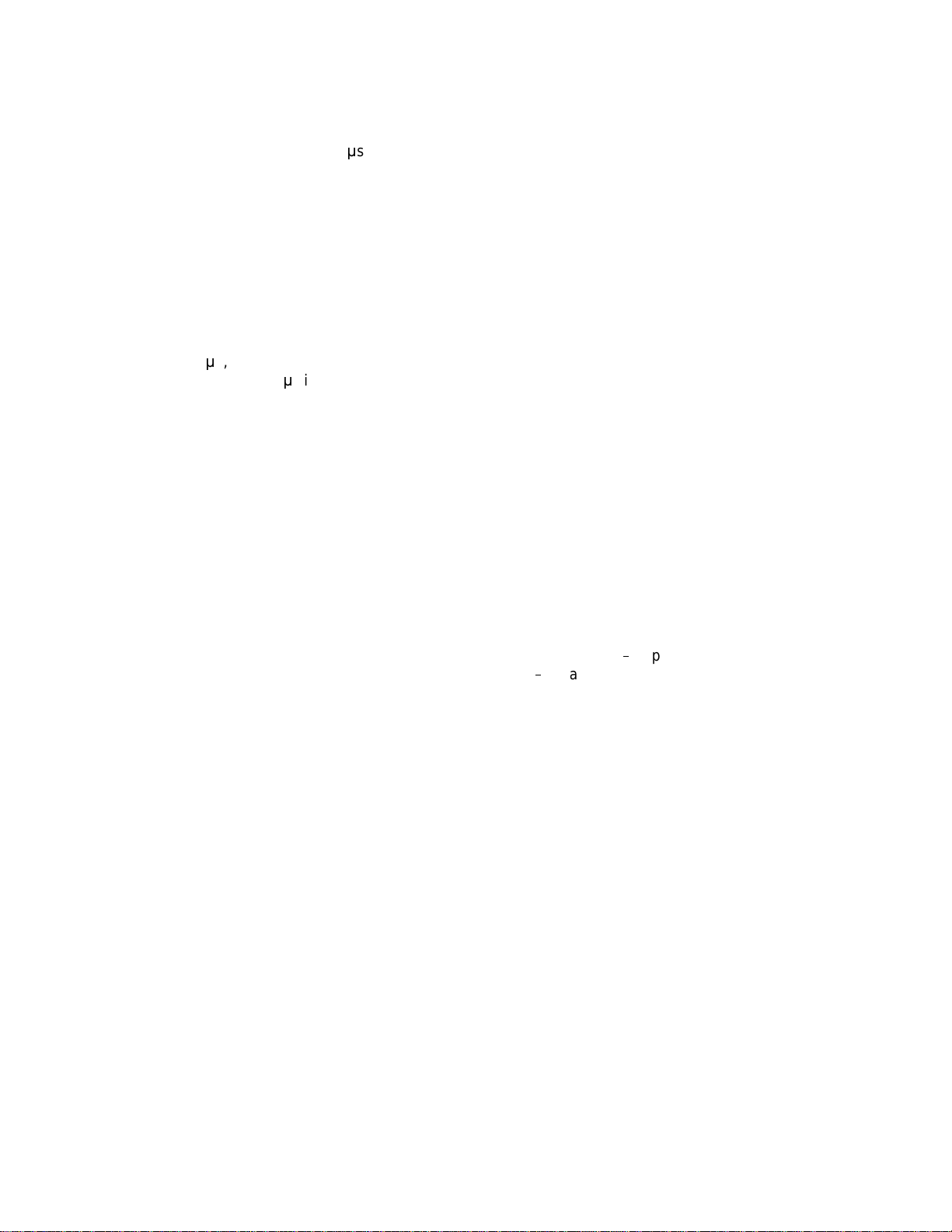
6
time markers available within the 457 range. If the
462 PERIOD switch were setat 1.28
µ
s, there could
be as many as 31 time markers in the spectrum.
4.2. RANGE SELECTION
The RANGE switch must always be set at an
interval that is greater than the selection of the
PERIOD switch on the 462. If time markers are to
be distributed across an entire spectrum from the
TPHC, the RANGE switch of the 462 must also be
set for an interval that is greater than the range of
the TPHC. In the above examples, with the TPHC
range set at 40
µ
s, the 462 RANGE switch must be
set at either 40.96 or 81.92
µ
s if time markers are to
be distributed up through the maximum time in the
spectrum.
4.3. RATE ADJUSTMENT
The potentiometer marked RATE on the front panel
regulates the relative output rate of start and stop
pulse pairs from the 462 into the time-to-pulse-
height converter. The range for this control is from
about 100 output pulse pairs per second through
about 10,000 pairs per second. If the 462 is being
used exclusively for TPHC calibration, the rate can
usuallybe advanced to a high level since only these
signals will be processed by the TPHC and the
multichannel analyzer. When the 462 is being used
on-line to add markers into a time spectrum, adjust
the RATE control down to a point where the marker
count rate is compatible with the count rate of the
basic time spectrum. This can be adjusted by visual
inspection of a live display in the analyzer during
operation.
4.4. ON-LINE OPERATION
With the system connect as shown in Fig 3.2, the
basic time spectrum can be accumulated while the
462 is either turned on or off. When the 462 is
turned on, the markers will be added into the
spectrum. When the 462 is turned off, the normal
spectrum will be accumulated without any time
markers from the 462.
4.5. USE OF DISPERSION AMPLIFIER
Most time spectra will have an inherent resolution
that does not require the use of the dispersion
amplifier in the 462 for a proper calculation of the
peak centroid location. However, the dispersion
amplifier Input and Output can be used to route the
time-to-pulse-height converter output through this
function if desired. When the signals do pass
through the dispersion amplifier portion of the 462,
the front panel toggle switch can be set at Min to
eliminate any dispersion or can be set at Max to
introduce the intended peak spreading.
Frequently, it will be advantageous to accumulate
the normal spectrum without dispersion and to add
the time markers with dispersion during separate
and sequential analysis and without erasure of the
data between the runs.
4.6. BIASED OPERATION
When the 462 output is furnished through a Biased
time-to-pulse-height converter, such as the ORTEC
457,thelowerportionof thespectrumcanbebiased
off andthe remainderbe amplified for amorecritical
examinationofsomeportionofinterestintheoverall
spectrum. Figure 4.1 shows the result of operating
with a biased amplifier in which the first time marker
has been eliminated from the spectrum, and two
subsequent markers have been included.
The conditions set for the biased spectrum of
Fig 4.1 were a 10
!
ns period setting on the 462 and
a 50
!
ns range on the ORTEC 457 Biased Time to
Pulse Height Converter. The 462 range was set at
80 ns. The conversion gain of analyzer was set for
1024 channels = 50 ns basically, and then the 457
bias was increased for an offset of 384 channels.
Using a 256-channel display, the post gain of the
457 was increased to position the two markers as
shown in Fig 4.1. Under these conditions it can be
calculated that the time markers represent 30 ns and
40 ns respectively.
The spectrum of Fig. 4.2 was obtained by adding
dispersion to the system of Fig. 4.1. With the aid of
a readout, the peak centroids were calculated at
channel 32.55 for 30 ns and at channel 215.44 for
40 ns, and the calibrated distribution for this
spectrum was 182.89 channels = 10 ns, or about
54.7 ps = 1 channel.

7
5. MAINTENANCE
5.1. GENERAL
The following paragraphs are intended as an aid in
the installation and checkout of the 462 Time
Calibrator. These instructions should provide ample
information to ensure that the instrument is operating
satisfactorily and to isolate anytrouble that may occur.
Test Equipment The following, or equivalent, test
equipment is needed.
!
Fast Oscilloscope, such as Tektronix 454, 581,
or 585 Voltmeter.
!
Scaler with accurate time base, such as
ORTEC 715 .
Preliminary Procedures Visually check the
module for possible damage due to shipment or
handling and then perform the following steps:
1. Connect ac power to a nuclear-standard bin and
Power Supply such as the ORTEC 4001/4002
Series.
2. Plug the module into the bin and check for
proper mechanical alignment.
3. Switch the ac power on and check the dc Power
Supply voltages at the test points on the 4001
Power Supply control panel.
Frequency and Countdown Tests The following
procedure should be used for frequency and
countdown tests:
1. Connect the oscilloscope to the PERIOD output
BNC on the rear panel with 50
Ω
cable and with
a 50
Ω
termination at the oscilloscope.
2. Set the time base of the oscilloscope at
50 ns/cm and the vertical deflection for
200 mV/cm. Use dc coupling.
3. Apply power to the 462 and switch it on. The
front panel lamp should light to show an
operational condition.
4. Set the PERIOD switch at 0.01 (
µ
s) for 10-ns
pulse intervals. Observe 5 pulses/cm with an
amplitude of
!
600 to
!
800 mV. This is the basic
oscillator output at 100 MHz.
5. Change the PERIOD switchsetting toeach of its
other positions, and monitor the square wave
output for each switch setting. Each setting
should provide a 1-cycle outputthat has a period
matching the switch setting, and the nominal
amplitude should stay at about
!
800 mV.
6. If a scaler is available, monitor the frequency of
the PERIOD output to verify the output rate.
Some typical trouble symptoms, together with
means of determining and correcting them, follow:
1. No output for any switch position; oscillator
probably inoperative. Check for ~–1.3 V on pin 5
of IC1. Check for
!
5.2 V ±0.2 V on pins 2, 3, 4,
9, 11, and 12 of IC1. Change IC1 if the voltages
are incorrect.
2. No output on 0.32
µ
s or any succeeding larger
period setting; ECL-to-TTL translator not
operating properly. Check Q2 and Q3 by
observing a 0- to +5-V square wave on the
collector of Q3. Check outputs that switch from
about 0 to +5 V on pins 12, 9, 13, and 8 of IC4
through IC8. Check input to TTL-to-ECL
translator Q4, Q5, and Q6; check at Q4B for
Fig. 4.1. Typical Biased Timing Spectrum with Time
Markers Spaced for 10 ns. Fig. 4.2. The Spectrum of Fig. 4.1 with Dispersion.
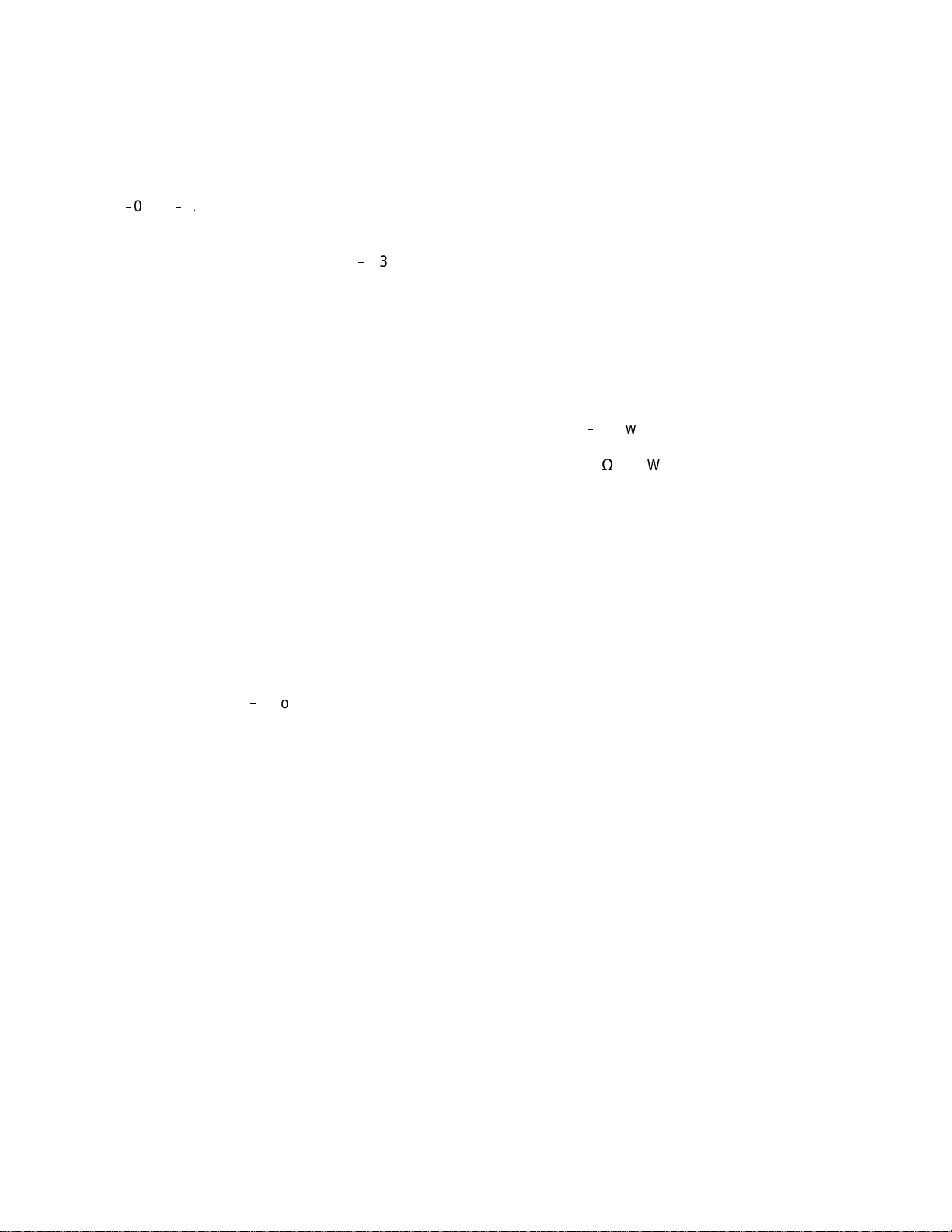
8
signals at each PERIOD switch position from
0.32 up; this should provide square waves from
about 0 to +4 V. Test translator output at Q6E;
this should provide square waves from about
!
0.8to
!
1.8 V(the ECLlogic levels). Test switch
S1B by observing all period selections on the
wiper of S1B or at the base of Q1; ECL logic
levelsshouldbepresent.Measure
!
1.3V±0.2V
at the base of Q21, the period output driver.
3. Period output present, but no Start or Stop
outputsorBusyoutputs;checktherandomnoise
generator.Connecttheoscilloscopeprobeatpin
15 of IC9, set the RATE control to maximum
clockwise, and check to see that the switch is
on, the EXTERNAL ENABLE INPUT BNC is
open, and the front panel light is on. Observe
pulses as RP and without correlation to triggers.
Connect oscilloscope probe to Q18C and
observe approximately 2-V peak-to-peak noise
at a dc level of about +5 V. Check dc levels for
Q11 and Q18. Check start-stop derandomizing
coincidence, and observe each pulse at the
indicated circuit point.
Dispersion Amplifier The dispersion amplifier is
a completely separate and isolated circuit and may
be checked with a pulse generator or other signal
source with the toggle switch for the Start-Stop
section of the instrument set at Off.
1. Connect a 0- to 10
!
V positive or negative signal
source to the DISPERSION AMPLIFIER INPUT
and set the toggle switch at MIN.
2. Observe the signal at the DISPERSION
AMPLIFIER OUTPUT; this should be the same
signal as is furnished to the input.
3. Set the toggle switch at MAX and observe the
addition of noise to the signal, seen at the output.
Some typical trouble symptoms and their corrections
follow:
1. No output occurs; IC2 not operating properly.
Check for the correct voltages at all pins on IC2.
2. Noise is not integrated with signal; IC1 not
operating properly. Check for the correct
voltages at all pins on IC1.
Power Supply If the ±5-V supply fails, disconnect
the +5 and
!
5-V wires from the 462-0200 printed
circuit board to protect the integrated circuits and
connect a 1-k
Ω
1/2-W resistor across the output
from each supply level to ground. Check for the
proper voltage at each transistor pin. Check for only
a slight 120-Hz ripple at the collectors of both Q1
and Q2. Restore the circuit connections after
correcting any fault.
Table 5.1 is a list of typical voltage levels that should
exist in an operational 462. Measurement of these
voltages can often aid in the isolation and
identificationofanytroublethatmaybeencountered
in the circuits of the unit.
5.2. FACTORY REPAIR
See the Warranty statement on page ii of this
manual.

9
Table 5.1. Normal dc Voltages.

10
Bin/Module Connector Pin Assignments
For Standard Nuclear Instrument Modules
per DOE/ER-0457T.
Pin Function Pin Function
1 +3 V 23 Reserved
2
!
3 V 24 Reserved
3 Spare bus 25 Reserved
4 Reserved bus 26 Spare
5 Coaxial 27 Spare
6 Coaxial *28 +24 V
7 Coaxial *29
!
24 V
8 200 V dc 30 Spare bus
9 Spare 31 Spare
*10 +6 V 32 Spare
*11
!
6 V *33 117 V ac (hot)
12 Reserved bus *34 Power return ground
13 Spare 35 Reset (Scaler)
14 Spare 36 Gate
15 Reserved 37 Reset (Auxiliary)
*16 +12 V 38 Coaxial
*17
!
12 V 39 Coaxial
18 Spare bus 40 Coaxial
19 Reserved bus *41 117 V ac (neutral)
20 Spare *42 High-quality ground
21 Spare G Ground guide pin
22 Reserved
Pins marked (*) are installed and wired in ORTEC’s
4001A and 4001C Modular System Bins.
Table of contents
Other ORTEC Test Equipment manuals
Popular Test Equipment manuals by other brands
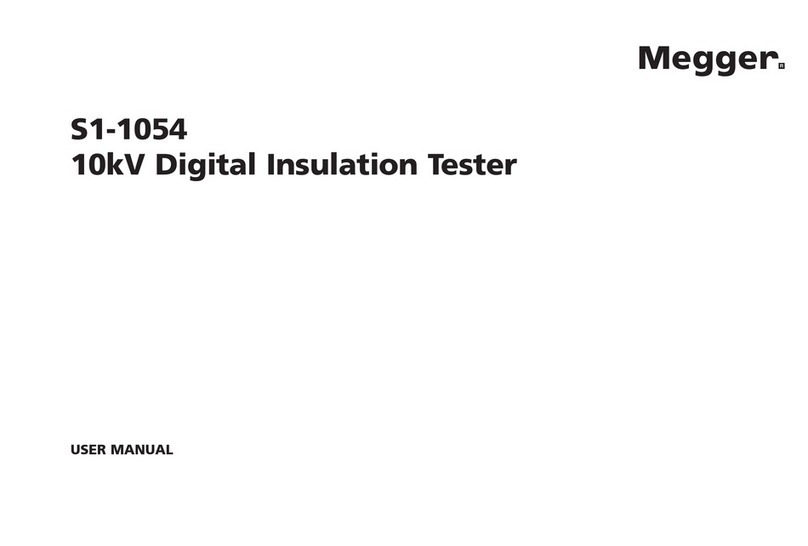
Megger
Megger S1-1054 user manual

PerkinElmer
PerkinElmer AAnalyst 700 user guide

B+K precision
B+K precision 8500B Series Programming manual

Promax
Promax SA-018 quick start guide

Unit
Unit UTD2000M operating manual

Kyoritsu Electrical Instruments Works, Ltd.
Kyoritsu Electrical Instruments Works, Ltd. KEW6024PV instruction manual