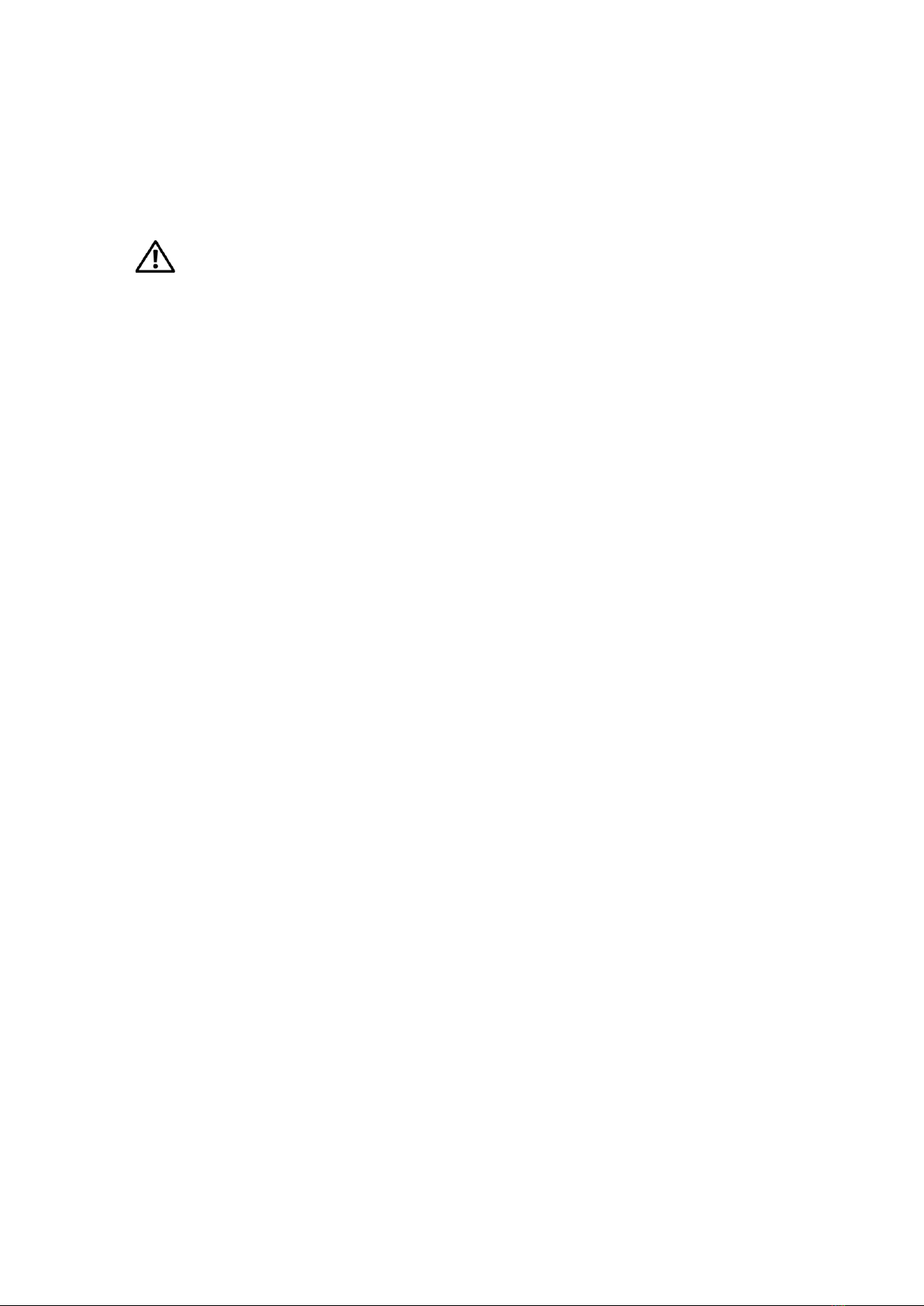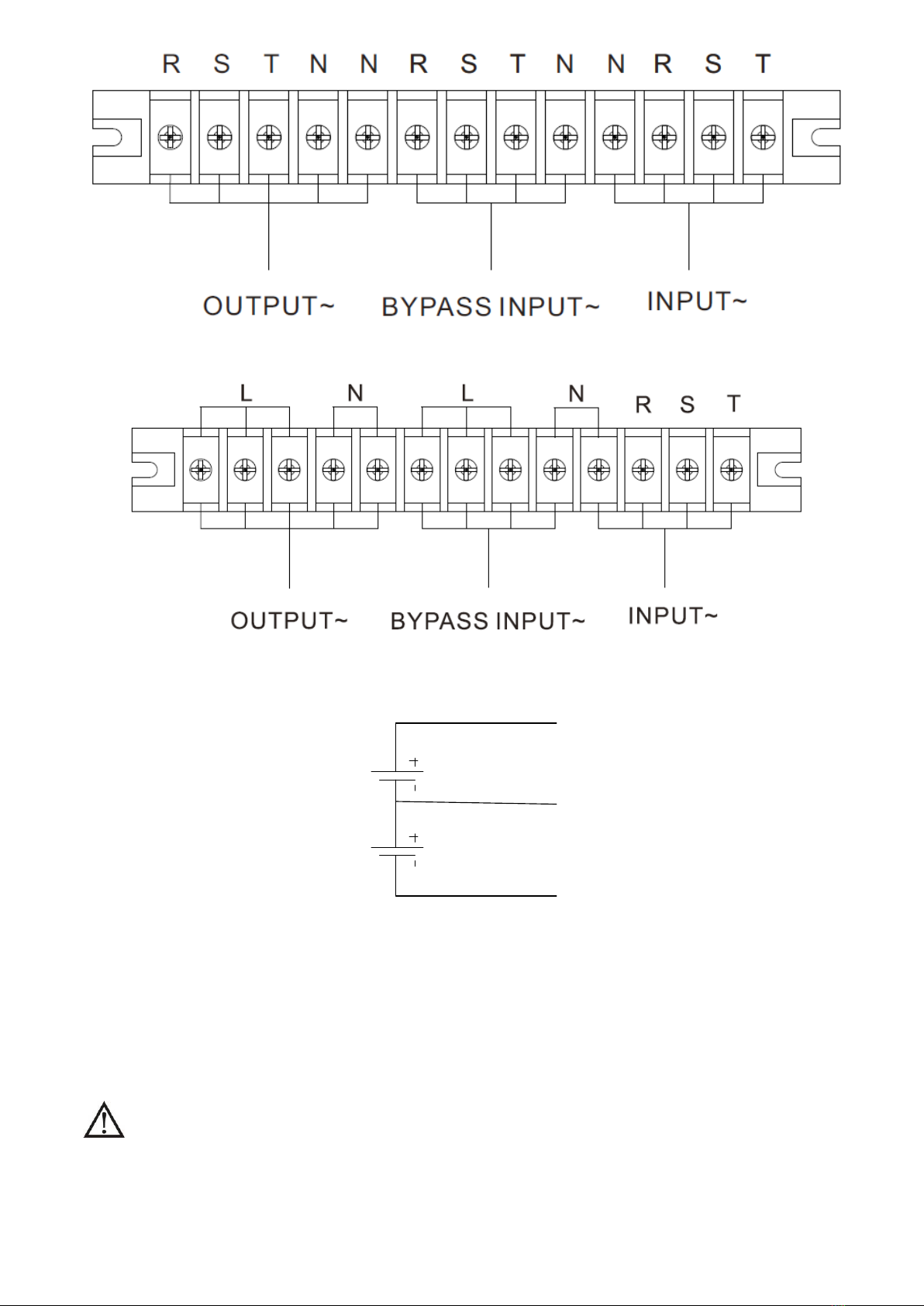Table of Contents
1. SAFETY AND EMC INSTRUCTIONS ................................................................................................. 1
1-1. TRANSPORTATION AND STORAGE ...............................................................................................................1
1-2. PREPARATION.......................................................................................................................................1
1-3. INSTALLATION ......................................................................................................................................1
1-4. CONNECTION WARNINGS ...............................................................................................................2
1-5. OPERATION .........................................................................................................................................3
1-6. STANDARDS .........................................................................................................................................3
2. INSTALLATION AND OPERATION .................................................................................................. 4
2-1. UNPACKING AND INSPECTION ...................................................................................................................4
2-2. WIRING TERMINAL VIEW ........................................................................................................................5
2-3. SINGLE UPS INSTALLATION .....................................................................................................................6
2-4. UPS INSTALLATION FOR PARALLEL SYSTEM..................................................................................................8
2-5. SOFTWARE INSTALLATION .......................................................................................................................9
3. OPERATIONS................................................................................................................................ 10
3-1. BUTTON OPERATION ............................................................................................................................10
3-2. SCREEN DESCRIPTION ..........................................................................................................................10
3-3. AUDIBLE ALARM..................................................................................................................................39
3-4. SINGLE UPS OPERATION ......................................................................................................................39
3-5. PARALLEL OPERATION ..........................................................................................................................44
3-6. FAULT CODE ......................................................................................................................................46
3-7.WARNING CODE ..................................................................................................................................47
4. TROUBLE SHOOTING ................................................................................................................... 48
5. STORAGE AND MAINTENANCE..................................................................................................... 49
5-1. STORAGE ..........................................................................................................................................49
5-2. MAINTENANCE....................................................................................................................................49
6. SPECIFICATIONS ......................................................................................................................... 50