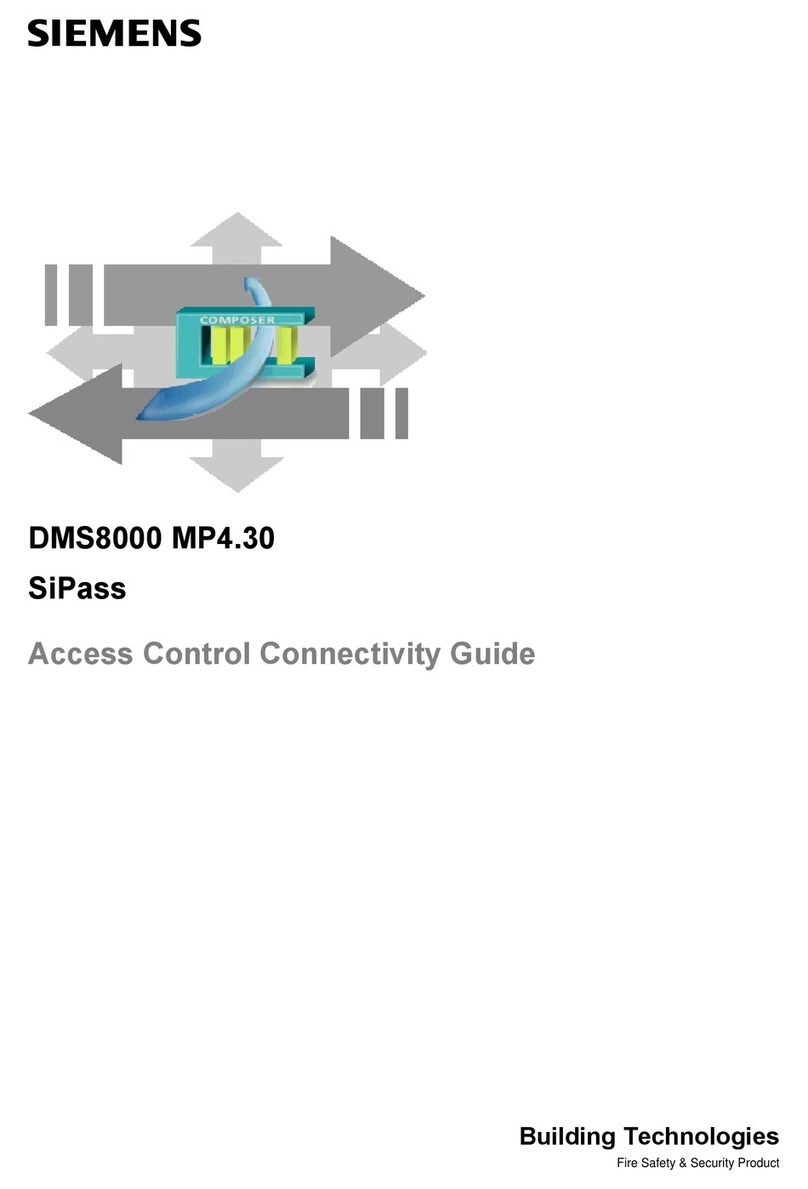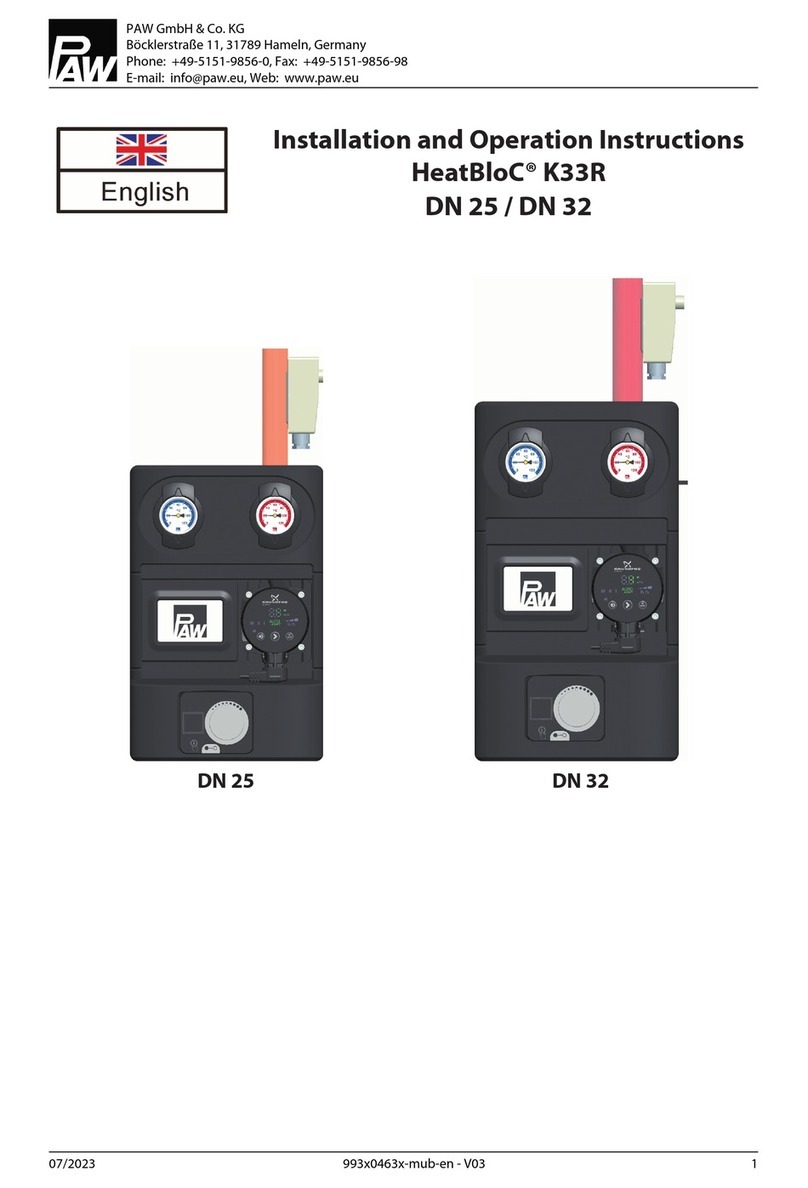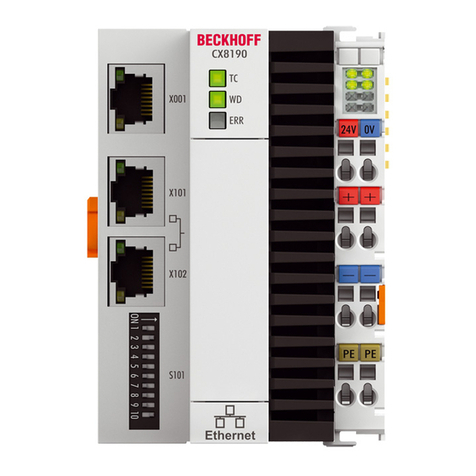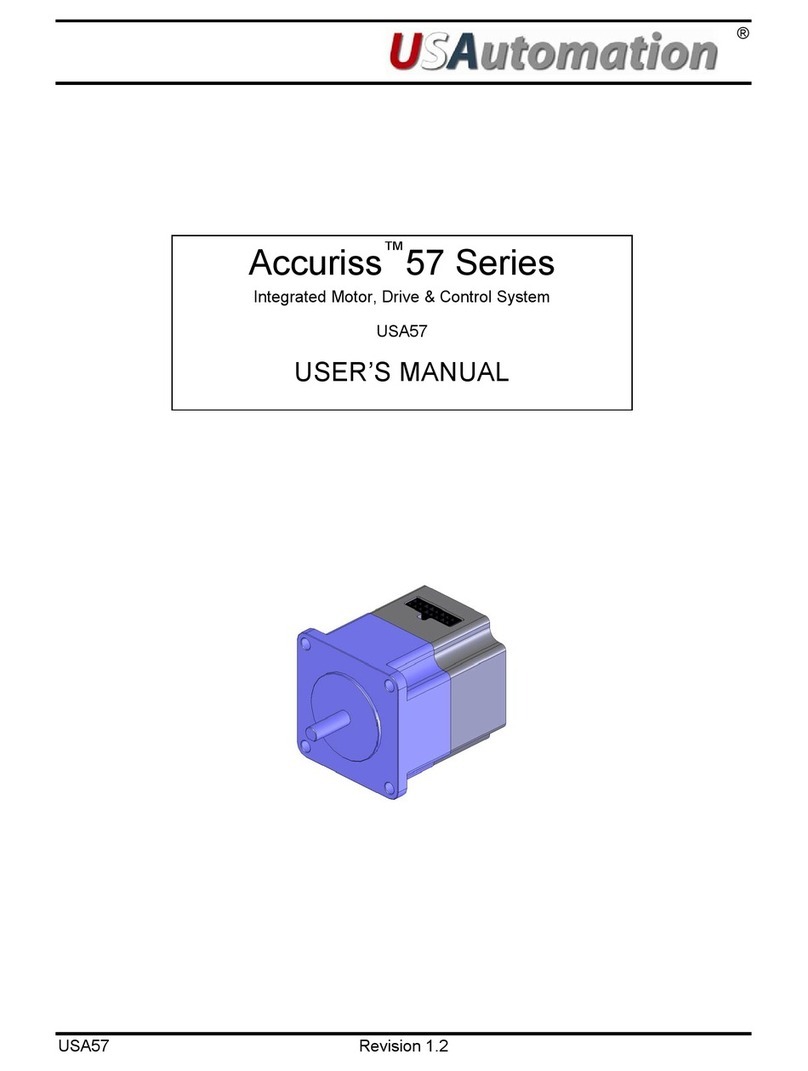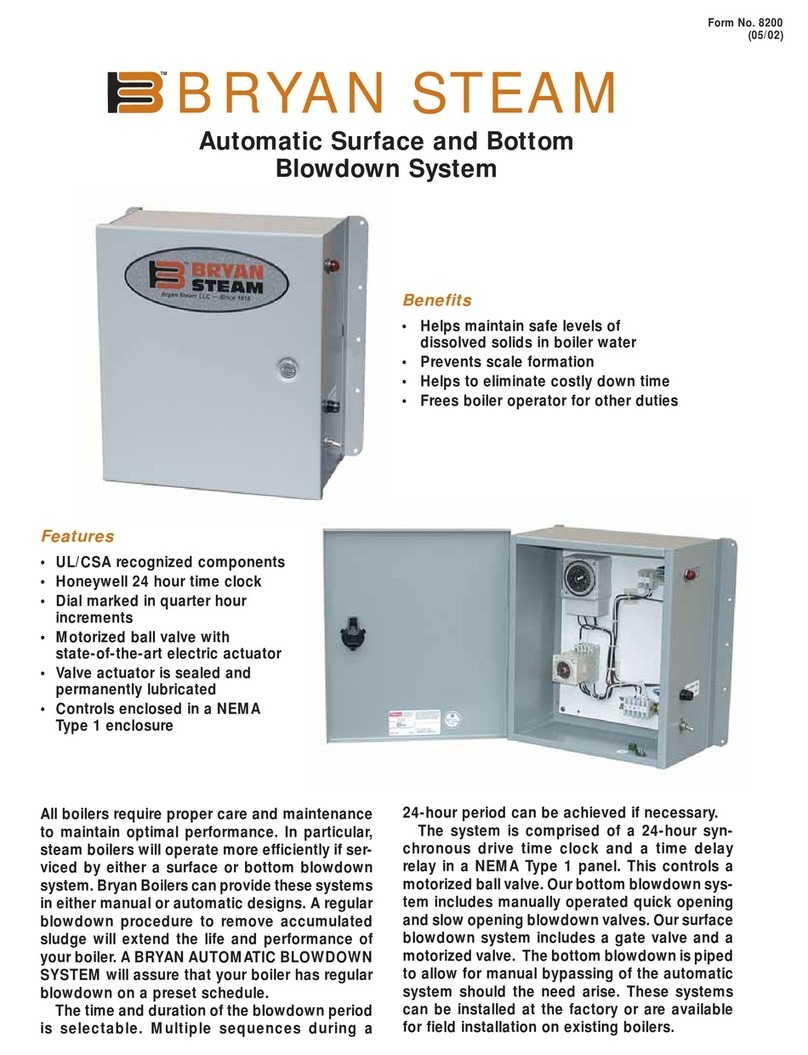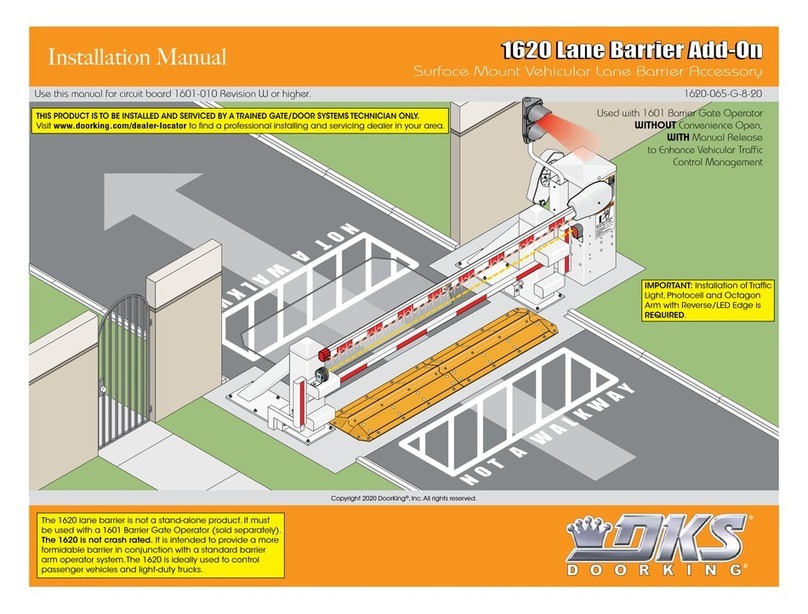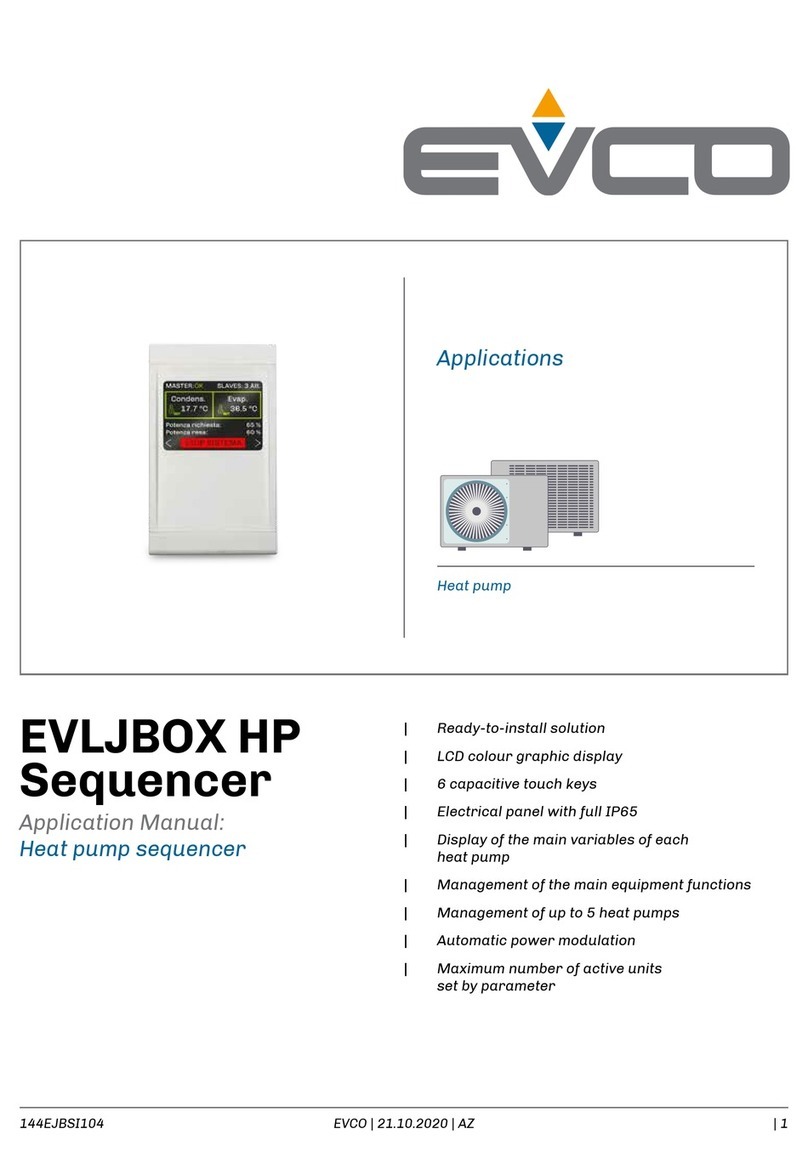OSAI OPENcontrol Installation guide

OPENcontrol - Technical overview

osaicnc.com

Table of contents
OPENcontrol - Overview 3
OSAI Numerical Controls are “modular units” 3
Hardware scalability 3
Software scalability 5
The embedded SoftPLC 6
Standard ready-to use Machine Logic 7
WinNBI 7
Process Controller 8
IsoView 9
Internationalization 9
Connectivity 9
Custom Operator Interfaces 9
OPENcontrol for Metal Cutting and Milling 9
OPENCut – Plasma and Oxyfuel cutting 10
OPENCut – Laser cutting 13
OPENMill - Millling machines software 14
Software Key Features
Axes Management 16
Axes Motion 17
Motion Features 20
Tool Centre Point (TCP) 21
High Speed Machining 23
Virtualization 23
Multi-Axis Electronic Cam 24
Volumetric and Cross Compensation, Axis Calibration 25
OPENcontrol Technical overview
1

List of G-codes 26
CNC Ofine Simulator 28
Hardware
OPENcontrol models 29
OPEN-XS 29
OPEN-M, OPEN-XL, OPEN-XLi 34
Operator Panels 38
OPENconsole 38
OPENconsole COMPACT 15’’ 43
Industrial Monitors with Touch Screen 45
TOP5 – Remote Operator Console 47
OD700 Servodrives & Motors 48
YASKAWA combined Spindle & Servo System 51
Input/Output Modules 54
OPENrio SL I/O Modules 54
OPENrio E901 - PWM module for Laser 56
OPENrio V-200 - Bus coupler and modules 58
CNC Turnkey Solution 60
2

OPENcontrol - Overview
OPENcontrol is a comprehensive product line for automation, consisting of a full range of
hardware and software solutions addressing the most diverse application requirements.
The central unit can be chosen within the complete OPENcontrol CNC family, where
several models of Numerical Controls are available according to machine requirements.
The CNC range starts from OPEN-XS, characterized by a compact design and a competitive
price/performance ratio, up to the powerful OPEN-XLi, designed to handle complete
manufacturing processes.
The advanced OPENcontrol software, designed to be applied in different industry sectors,
simplies the applications management in several technology markets, from Laser and
Plasma cutting to metal chip removal, as well as the advanced built-in software CNC
functions simplify panel and solid wood machining.
The OPENcontrol family includes:
Control Units acting as CNC, GMC or PLC
Operator Panels, Industrial Monitors
Modular I/O systems
Servo-drives and servo-motors
Industrial PCs
OSAI Numerical Controls are “modular units”
The OPENcontrol platform is a modular set of hardware and software elements, or
“building blocks”, which can be combined to suit every application requirement. This
design choice allows the system functionalities upgrade, adding new software or hardware
functions incrementally, with no need to change the system architecture.
Hardware scalability
Several interchangeable Control Units with different CPUs, ensure the appropriate
computational power required by the application.
Different CNC congurations allow the adoption of the best solution for the machine,
maintaining the same software:
• One single hardware module (CNC) where the real-time and the HMI components
coexist, both running on the same real time Operating System.
• Two independent hardware modules connected through network, one for real-time
(CNC) and the other (PC) for the remote Operator’s Interface.
• One single hardware module (CNC) where the real-time and the HMI run independently
on two separated Operating Systems. One dedicated to the real-time software, the
second to run the operator interface software (Dual Operating System).
All configurations can be further expanded, distributing the HMI software on more
stations (PCs) over the network.
OPENcontrol Technical overview
3

Single module conguration
Conguration with two independent HW, CNC and PC
The wide availability of digital fieldbuses extends the OPENcontrol hardware
flexibility. OPENcontrol reaches the best performances combining OSAI EtherCAT
or Mechatrolink III modules, but the central unit provides more fieldbuses.
EtherCAT (SoE and CoE profiles), Mechatrolink III, Mechatrolink I and II, OS-Wire (OSAI
custom), Profibus and CANopen allow the connection to a wide variety of peripherals
whether they are servo-drives, I/O modules or special devices.
The Ethernet support (with TCP/IP protocol), standard on all models, is the basis for
connecting all components of the family. It allows exchange of information between
different nodes and also, where necessary, the monitoring of several systems as well as
support from a remote location (remote service) and communication with supervisory
systems.
4

Software scalability
The different solutions adopted for the Operating System configuration of the CNC
are an important aspect that points to the scalability of OPENcontrol.
Windows CE is the real time Operating System used for OPENcontrol product line:
while maintaining all the key features of Windows, Windows CE provides steady and
reliable real-time performances.
The Operating System can grow by adopting the “Dual Operating System”
conguration that allows Windows CE and Windows "desktop" to run in parallel on the
same hardware platform giving both the advantage offered by Windows CE for the
real-time features and by Windows "desktop" able to run sophisticated HMI software
and business applications.
Each hardware and O.S. configuration can be combined with three main predefined
functional levels of software where the building blocks are pre-configured to
implement different solutions and applications, from General Motion Control to CNC
for 3D machining. Each configuration can than grow adding further features.
OPEN-10
PLC/GMC (General Motion Control). It is a powerful control software conguration that
can handle up to 64 axes, through 40 interpolators each managing 12 simultaneous
axes. It is a solution dedicated to General Motion Control applications where the IEC
61131-3 programming is used together with a rich Motion Control functions library.
OPEN-20
CNC solution dedicated to 2D machining centres. It’s a software conguration for
Numerical Control able to run up to 24 independent parallel programs using ISO G-code
programming (EIA RS274 programming language extended with powerful custom OSAI
functions). Each program can interpolate up to 12 simultaneous axes out of a total of
64 axes that may be congured and used in different processes (channels).
OPEN-30
CNC solution dedicated to 3D machining centres. Same as OPEN-20, but specically
designed to manage machine tools with different type of spindle head (double twist,
prismatic or generic) where Tool Centre Point, Spline functionality, plane rotations
and axes virtualization are required.
OPEN - 10
OPEN - 20
OPEN - 30
OPENcontrol Technical overview
5

The embedded SoftPLC
All OPENcontrol units include a
powerful SoftPLC fully integrated with
the system and sharing the hardware
resources. The real-time multi-
tasking SoftPLC is programmed using
“4Control”, a graphical environment
based on IEC 61131-3, to develop
the machine logic using standard
languages (IL, LD, ST, FB, SFC).
The tool includes debugging functions
such as break points, tracing,
viewing of variables using point &
click operation and utilities such as
modications “on the y” and “warm start” of logic that speed up the commissioning of
the machine.
The organization of the integrated real-time machine logic environment permits the
execution of up to 250 parallel tasks, with 10 different levels of priority and cyclical
scheduling time that can be as fast as 250 microSec.
The M, S, T functions from Part Program, motion acknowledgment, console commands
and generally all the asynchronous system requests are communicated to the PLC by
event tasks. The fast execution, respecting the required priority, reduces the execution
time of the part program which increases machine productivity.
The OPENcontrol PLC allows the creation of real application programs that interact with
the system at all levels:
Data Exchange and synchronization with the HMI and with the processes managing
the part-program execution
Tool and Offset management
Axes motion from logic (point to point, interpolated, start/stop on event, master/
slave, CAM)
Sharing and motion of Coordinated Axes (axes used for ISO program execution)
Interaction with Coordinated Axes interpolators
Management of peripherals and data files in text, binary or XML format
Communication with other devices through local network.
An extensive library of more than 400 functions allows effective control of the whole
system and the ability to modify its standard behaviour to adapt it dynamically to the
application requirements.
6

Standard ready-to-use Machine Logic
In order to accelerate machines commissioning, OSAI offers predened Standard Machine
Logics designed for specic application elds (laser, plasma and oxy-fuel cutting) or
general ones (wood or metal milling).
OSAI Standard Machine Logics contain all basic cycles required for machines management
in different application sectors and they are designed for an easy customization.
The pre-dened OSAI section is easy to use and to congure and it can be updated with
new versions without requiring any change of the user section. User section, instead,
can use all the exibility of the integrated PLC to develop special cycles and machine
customizations.
WinNBI
Due to the common characteristics of the various OPENcontrol family components, it
is possible to have a unique operator interface environment. The OSAI Graphical suite
WinNBI (Windows™ Network Based Interface) has several pre-congured video screen
pages and allows the creation of complex interfaces without requiring the user to write
application software. It allows the management of different languages, including those
using non-European fonts.
WinNBI is available in versions for both Windows desktop (Windows 10 and previous) and
for Windows CE. It can be used in all OPENcontrol congurations, whether with local
(OSAI Operator Panel, Monitor) or remote (networked PC, Portable Intelligent Console)
front-end. WinNBI can interconnect many CNCs on the LAN, screen layouts can integrate
data coming from all of the CNCs on the network, on independent pages or even on the
same page.
OPENcontrol Technical overview
7

WinNBI consists of different applications, each one with specic functionality:
End User toolkit Windows desktop Windows CE
BootController ● ● CNC boot manager
ProcessController ● ● CNC main and auxiliary screens manager and builder
SystemHistory ● ● System journal
TableEditor ● ● Table data manager (Offset, Tool, Origins…)
MachinePlot ●- 2D/3D graphical drawing of the tool trajectory
FileBrowser ● ● File manager (for CNC and PC)
PathView/ISOView -Graphical tool for Part Program preview and management
DigiCAD - 3D graphical tool for digitizing with Spline
OPENCut - CAM for Plasma & Laser Cutting
OPENMill Conversational 2D programming and mini-CAM for
milling/drilling machines
OEM toolkit
ODM ●-System congurator and run-time calibration
Security ●-SW Installation, backup, restore. License manager
Calibration Tool ● ● I/O mapping tool for an easy conguration of the I/O
TimeMonitor ●-PLC and System task timing graphical monitor
O-Scope ●- Oscilloscope to trace many system parameters
● Available Option - Not available
Process Controller
The application Process Controller, designed to display all the most important information
of the machine tool and to interact with the end-user, allows full customization of the
operator interface in a multi-screen environment using the Layout Builder tool.
Layout Builder offers a wide range of graphical “objects” to create custom screens using
only the mouse with a “Point & Click” and “Drag & Drop” approach, with no need of any
knowledge of programming languages. The single screen can be selected and activated
automatically (as and when events occur) or manually (by toggling real or virtual
buttons). Among the various objects available, there are programmable push buttons,
directly interfaced with CNC functions or managed by the machine logic, the display
and animation of graphic bitmap-objects, progress bars, data entry elds as well as CNC
messages, and variable displays and editing of variable values.
8

IsoView
IsoView is an advanced graphical object that can be integrated in any page of the Process
Controller. It is a panel which displays the complete part under machining (preview)
reading basic G-code commands in the selected part program. IsoView also outlines the
block in execution and shows the tool position on the prole with a pointer.
IsoView is also available as an independent application in the WinNBI suite.
Internationalization
The WinNBI manages different languages using les with Unicode format that allows the
use of non-European fonts. A built-in LayoutBuilder function provides a simple mechanism
for the translation of text used in the custom video layout, through export and import
of text les.
Connectivity
OPENcontrol and WinNBI allow complex distributed architectures. WinNBI can interconnect
many CNCs on the LAN, located in different areas of the factory or as part of a modular
machine. It can also be distributed on more than one PC, allowing the control of all CNCs
in the network from several nodes.
A new CNC communication method, based on cross platform Web Services (WSDL le and
SOAP protocol), has been developed in OPENcontrol to support such a exible, network
based, architecture. It has the same performances of the previous protocol (historically
based on COM/DCOM technology) with the advantage to allow development of the HMI in
different O.S. hosting the clients.
Custom Operator Interfaces
Complementing WinNBI or as an alternative to it, specic operator interface applications
or supervision systems can be developed using the channel based on Web Services
(easily managed by modern software Integrated Development Environments such as
VisualStudio, NetBeans, Eclipse). The applications can also be written in VB, C++, C#,
Java or other advanced languages, interfacing with the CNC through a simple to use DLL
library wrapping and hiding the Web Services communication method. The same library is
used for back compatibility, allowing legacy application, to continue working.
OPENcontrol for Metal Cutting and Milling
Thanks to its exibility, OPENcontrol system can be used in different markets,
such as laser, plasma and oxy-fuel cut and for chip removal machines. In order to
accelerate CNC installation and to reduce time-to-market of machines using specic
technologies, OSAI developed ready-to-go software solutions, each one dedicated to
a specic sector.
OPENcontrol Technical overview
9

Software products developed by OSAI, supported by pre-dened machine logic, designed
for specic application sectors, simplify both commissioning and machine use, adding
high-level performances.
In addition to the WinNBI graphical suite, OPENcontrol can be supplied with:
OPENCut Plasma, for Plasma and Oxy-fuel cutting machines
OPENCut Laser, for Laser cutting machines
OPENMill, for Machining Centres
OPENCut - Plasma and Oxyfuel cutting
OPENCut Plasma is an advanced HMI and CAM software that manages both the execution
of programs generated by CAD and the parametric and local graphic programming through
predened on-board proles which do not require any knowledge of ISO language.
OPENCut also manages the technological tables, allowing the change of cutting parameters
on board, with no change of the cutting CAD program.
On-board cutting technology database.
HMI Plasma cutting section is complete and easy to use.
10

OPENCut CAM increases according to user requirements, from 2D cutting and manual
nesting, up to completely automatic Bevel applications. As typical for the whole OSAI
product range, software is designed in combinable modules.
Library with predened 2D parts.
Easy conversational programming based only on graphical elements
and geometric data.
True shape nesting of different parts. Automatic denition of cutting parameters.
Automatic lead-in/lead-out placement.
OPENcontrol Technical overview
11

Graphic preview of the Prole and dynamic display of the torch position and path.
3D realistic simulator
OPENCut CAM also includes:
DXF and DWG files import
Double torch management (Plasma) and multiple torch management (Oxy)
Drilling heads management
Restart and automatic or manual repositioning after and interruption
Torch collision detection
Manual cut
Cutting path check and correction of the collisions
Cycle-time calculation
Bevel cutting management
The machine logic designed for Plasma and Oxy-fuel cutting machines is exible, scalable
and perfectly coordinated with the integrated OPENCut software and allows the rapid
application of the CNC. Functions such as the automatic control of the torch height,
the dynamic regulation of the Plasma power according to the speed and the automatic
management of cutting tables with exhaust ventilation system sectors are available.
12

OPENCut - Laser cutting
OPENCut Laser shares with OPENCut Plasma all the basic functions for metal sheet cutting
and includes many advanced functions for Laser machining:
Laser Source
Support of the most common laser sources
Laser power control with dedicated
hardware for PWM
Modulation of beam-on signal
Fast control of laser (μs)
Gas Management
N2, O2, High pressure N2and air control
Automatic pressure control using existing pressure feedback signals
Various functions to maintain stable gas supply
Tolerance check
Heights Control
Supports the most common cutting heads on the market
Metal sheets loading system
Support of various sheet loading systems and magazines
Machine Functions
Technological database on board
Marking
Film burning
Various piercing mode
Micro-joint along X and Y direction
High Speed cut without piercing
Multi-line cutting
Automatic and manual plate angle determination
Recipes of NC jobs
Restart methods:
• Backward on the contour and restart
• Manual motion of the axes and restart
• Restart from selected icon/profile
Selectable dynamics per jobs
Change of cutting parameters on the fly
Configurable diagnostics and maintenance with custom pages
Automatic selection of technology
OPENcontrol Technical overview
13

OPENMill - Millling machines software
OPENMill software is an intuitive environment for programming and management of
milling/drilling machines. It manages the execution of programs dened by a local graphic
and parametric programming and it includes a conversational editor, characterized
by extreme ease of use, allowing several
predened cycles besides the denition of
proles on the plane through geometrical
graphical elements. OPENMill is also the
new OSAI HMI interface dedicated to milling.
The end-user environment, specically
designed to expedite CNC use, requires few
commands, from soft-keys or touch-screen, to
use the main functions of the CNC. It includes
an integrated graphics with part preview for
program selection and real-time graphics to
highlight the parts being processed.
By using the pre-dened cycles, the operator is only required to select the desired cycle
and to insert the geometrical parameters, as shown below:
Selection of the preset cycle. Setting of the geometrical parameters.
Drilling and tapping cycles. Slot milling.
14

Bossing. Facing.
Similarly, OPENMill allows the rapid block to block graphic denition of contouring and
milling proles.
Selection of geometrical element. Generated prole display.
An ambient specically designed for technology, allows the setting of tool parameters
and machine origins.
Technological data table. Import functions of DXF les generated
by CAD increase the operating
possibilities of OPENMill.
OPENcontrol Technical overview
15

Axes Management
Coordinated, Auxiliary, Pseudo and Spindle axes
The OPENcontrol CNC can manage different kinds of axes:
Coordinated Axes (or Process axes) moved by the Operator via manual or
programmed movements. They are managed by the Process Interpolator.
Auxiliary Axes moved by the Machine Logic and managed by a number of Auxiliary
Interpolators that have the same characteristics and potentiality of the coordinated
axes interpolator.
Pseudo Axes. They are used to send information from the part program to the
machine logic.
Spindle axes are those to which tools are normally fitted. They are controlled
by the Machine Logic and managed by a specific Interpolator. One spindle can be
configured for each process and hence up to 24 spindles. Moreover, it is possible to
share or exchange spindles between processes
With the CNC systems up to 12 axes (12 coordinated axes, 6 pseudo axes) can be
programmed in the same part program block. The Machine Logic can manage up to 40
interpolators with dynamic axes conguration. Also in this case, up to 12 axes can be
interpolated by each interpolator.
Linear and Rotary Axes
Both coordinated and auxiliary axes can be declared as linear (programmed in mm or
inches) or rotary (programmed in degrees).
Rollover Axes
Linear or rotary axes whose position is always displayed in the range from zero to a
maximum congurable positive value (“rollover pitch”). These axes can be programmed
either in absolute or incremental mode.
Diameter Axes
For a diameter axis, the programmed position is twice the actual movement. This
programming mode is typically used in cylindrical geometry machines (lathes or grinding
machines).
Dual Axes (UDA, SDA)
Dual axes are two or more physical axes that follow an identical path (typically in Multi-
head machines). One is the "master" programmed by the Machine Operator, while the
others are "slaves" commanded by the system to follow the master movements (directly
or in mirror mode).
The link between master and slaves is enabled or disabled by the part program. It is
possible to program up to 6 master axes and up to 17 slave axes for each master.
Software Key Features
16

Master/Slave axes (XDA)
This feature has the same functions of UDA and SDA instructions, but allows the
denition of following mode slave/master. In fact, following parameters (ratio -
higher, equal or minor than 1.0) and mode can be dened for each slave.
The feature is also available in the PLC, making it possible to link a slave, without stopping
the master, when an event detected by the machine logic occurs.
Dynamic follower axes (AXF)
Moves along the programmed path, but independently without affecting the velocity
of the other coordinated axes. These axes follow the axes dening the prole without
changing or limiting their dynamic capabilities.
This avoids, for example, the velocity dropping
to zero in the positions where the follower axes
start or stop their motion.
Gantry Axes (Split)
A gantry axis is a physical axis having only one
interpolator and two motors. They are managed
by the Operator and programmed as one axis.
Gantry Axes (X and Z)
Axes Motion
Linear, Circular, Circular 3D, Helical, Helical 3D and Spline
interpolation
OPENcontrol manages:
Up to 12 axes in Linear interpolation.
Up to 2 (3 for 3D circles) axes in Circular interpolation.
Up to 12 axes in helical interpolation: 2 (3 for 3D circles) of these perform a Circular
interpolation, the others a Linear interpolation.
Circular and helical 3D interpolation allow the proles execution in the space with no
rotation of the reference interpolation plane.
Spline algorithm, which can be enabled for the execution of previous linear and circular
blocks, allows to increase the speed on the programmed prole, reducing machining
times. A polynomial curve built on the circular and linear points, describes the trajectory
to follow. This trajectory will pass through the programmed points towards the set
thresholds.
OPENcontrol Technical overview
17

Tool Radius Compensation
OPENcontrol automatically applies the tool radius compensation calculating the axes
trajectory needed for machining the path described in the part program. This functionality
(enabled by G41, G42 codes) can be instructed to compensate either the tool radius or
the tool thickness. The Tool Compensation can also be applied in the space (3D) either
through the Paraxial Compensation (compensation factors u,v,w) or through versors
(m,n,o and p,q,d) when TCP (Tool Center Point) is active.
Tool radius compensation on a circular motion. Application of the tool
compensations through versors.
Motion Modality (accel and decel RAMP parameters)
OPENcontrol makes a sophisticated interpolation algorithm available that controls the
axes acceleration/deceleration phases on the basis of the dynamic requirements of
the machine. Acceleration and deceleration are also independent and can be set with
different parameters. OPENcontrol manages:
Linear Ramp
S Ramp
Trapezoidal Ramp
S Ramp with Jerk limitation
Point to Point and Continuous Mode with Look Ahead
In point to point mode (G29) OPENcontrol executes the programmed movements stopping the
axes at the end of each move. In continuous mode (G28) the system executes all movements
at the programmed feedrate, without stopping the axes at the end of each move.
The G28 continuous movement follows the prole at high speed, but can cause overshoots
on the edges or during inversion of the axes. For this reason another type of continuous
motion (G27) is available. It “foresees” the dynamics of the motion of the axes along
the path (up to 1024 Look Ahead blocks) and adapts the speed of the tool accordingly, so
that the output velocity from the individual blocks dening the trajectory is optimized.
The narrower the angle between two successive blocks is, the more the speed is reduced,
going to zero if a preset threshold is exceeded.
OPENcontrol has new automatic high performance algorithms for determining the speed
of the axes in the transition from one block to the next in G27 mode.
Software Key Features
18
Table of contents
Popular Control System manuals by other brands
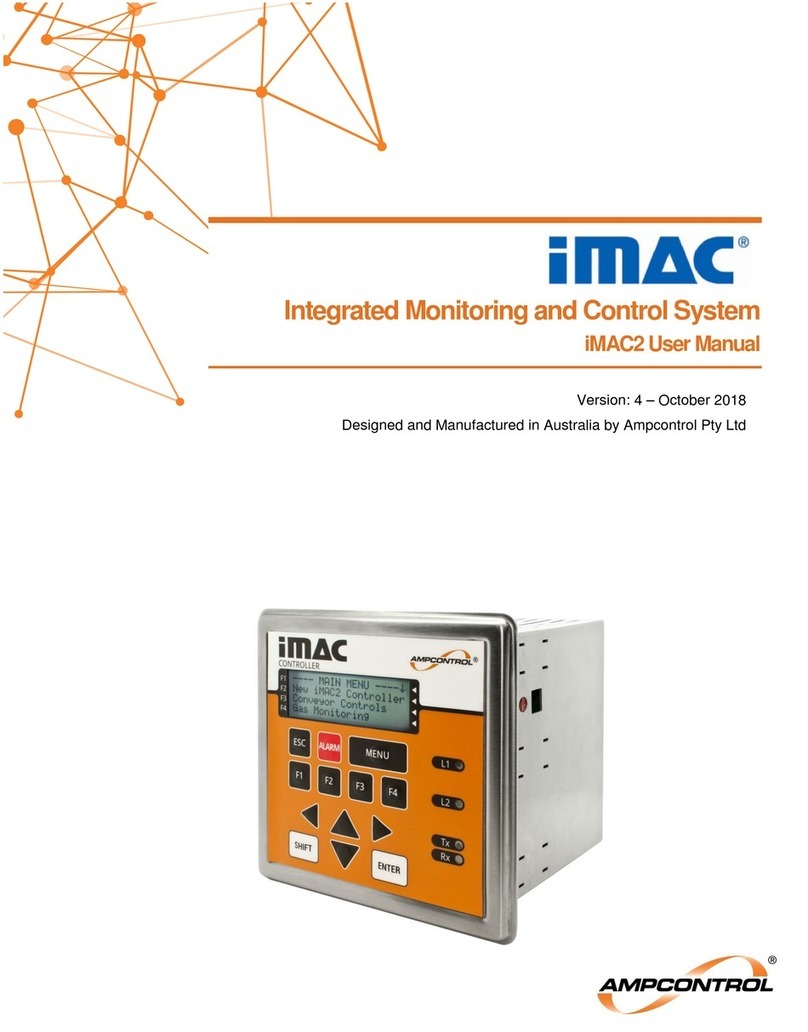
Ampcontrol
Ampcontrol iMAC2 user manual

ABB
ABB 620 Series ANSI installation manual

Systemline
Systemline 4.4 Installer manual
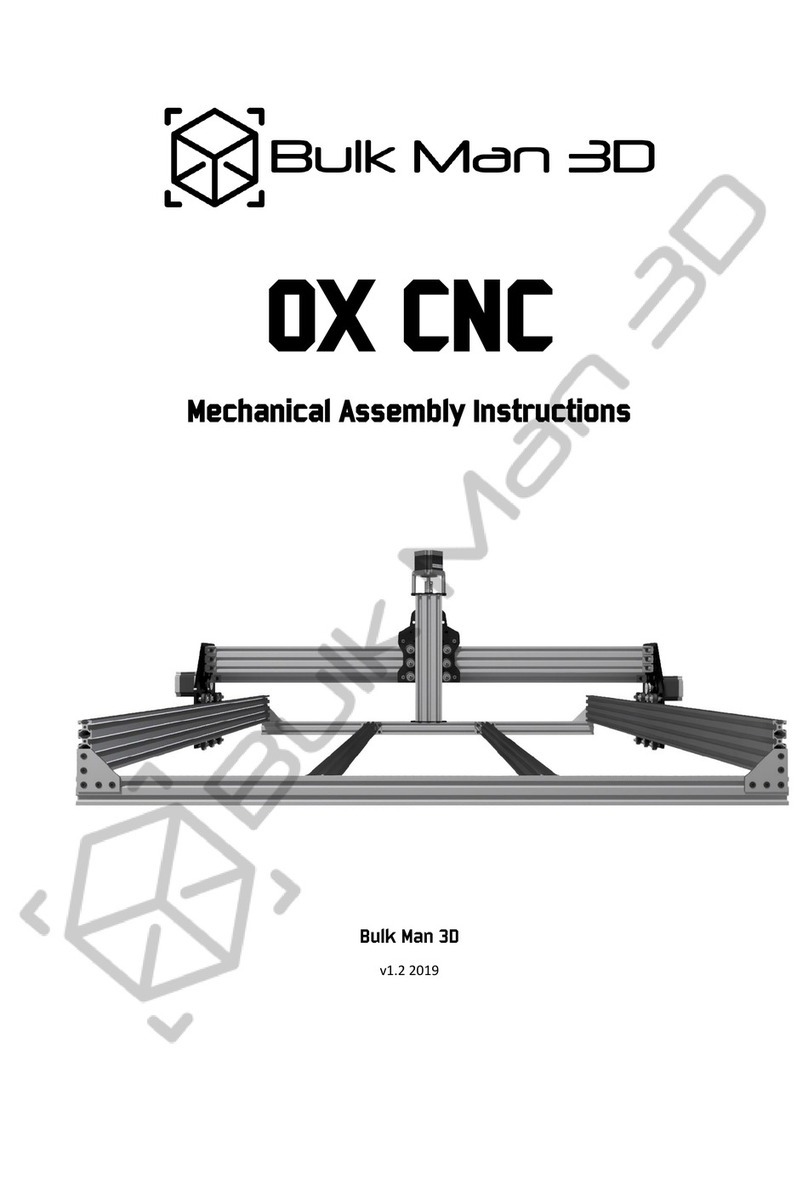
Bulk Man 3D
Bulk Man 3D OX CNC Mechanical Assembly Instructions
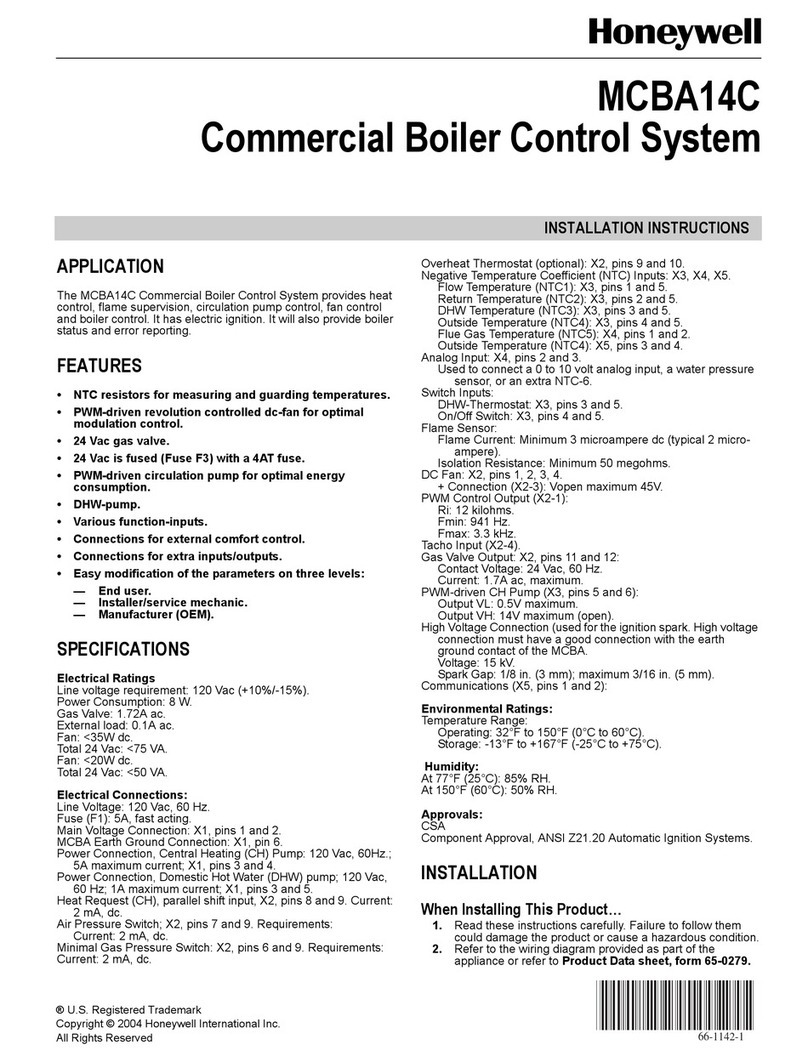
Honeywell
Honeywell MCBA14C Installation instructions manual

Buderus
Buderus Logamatic 2107 Installation and service instructions