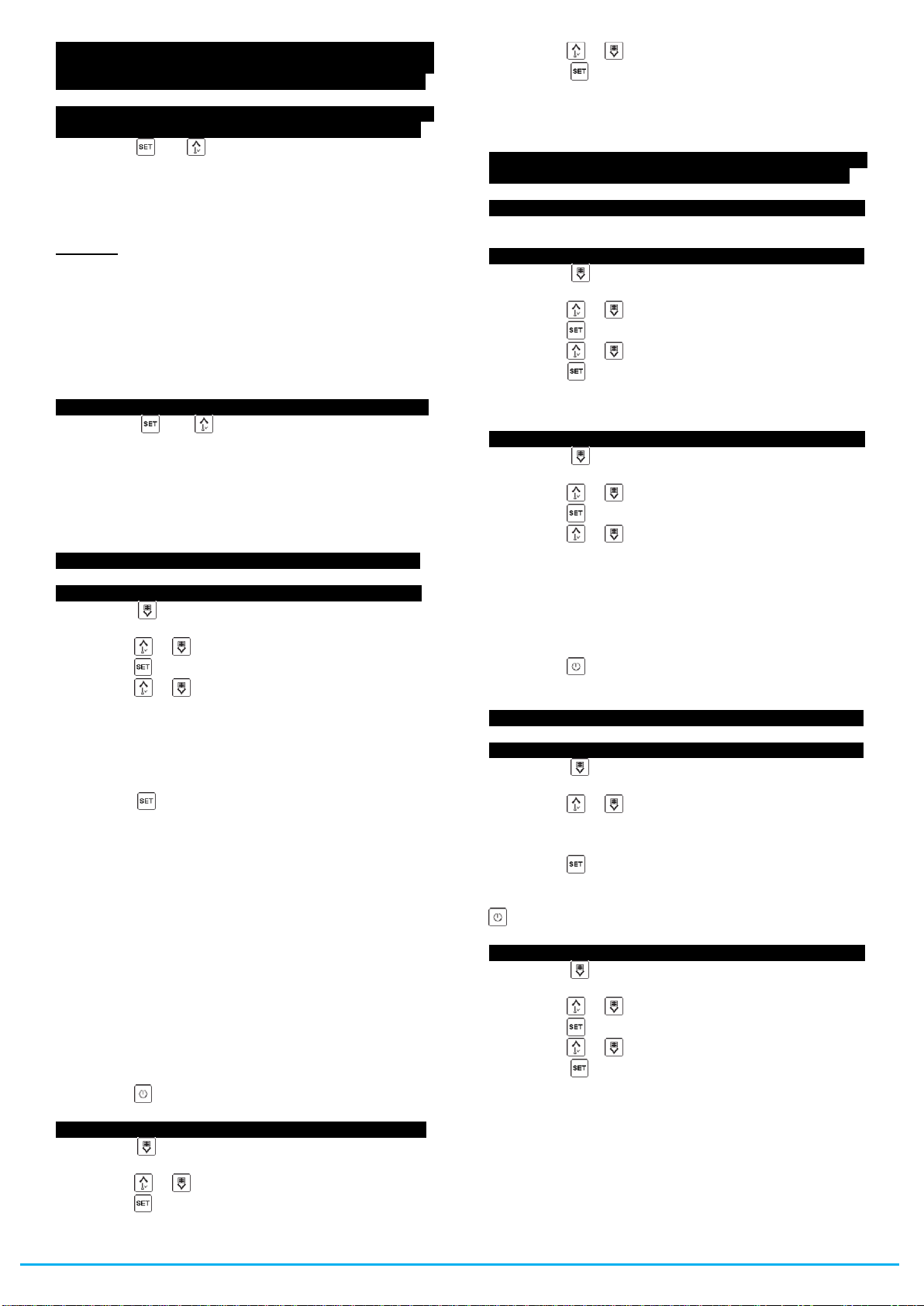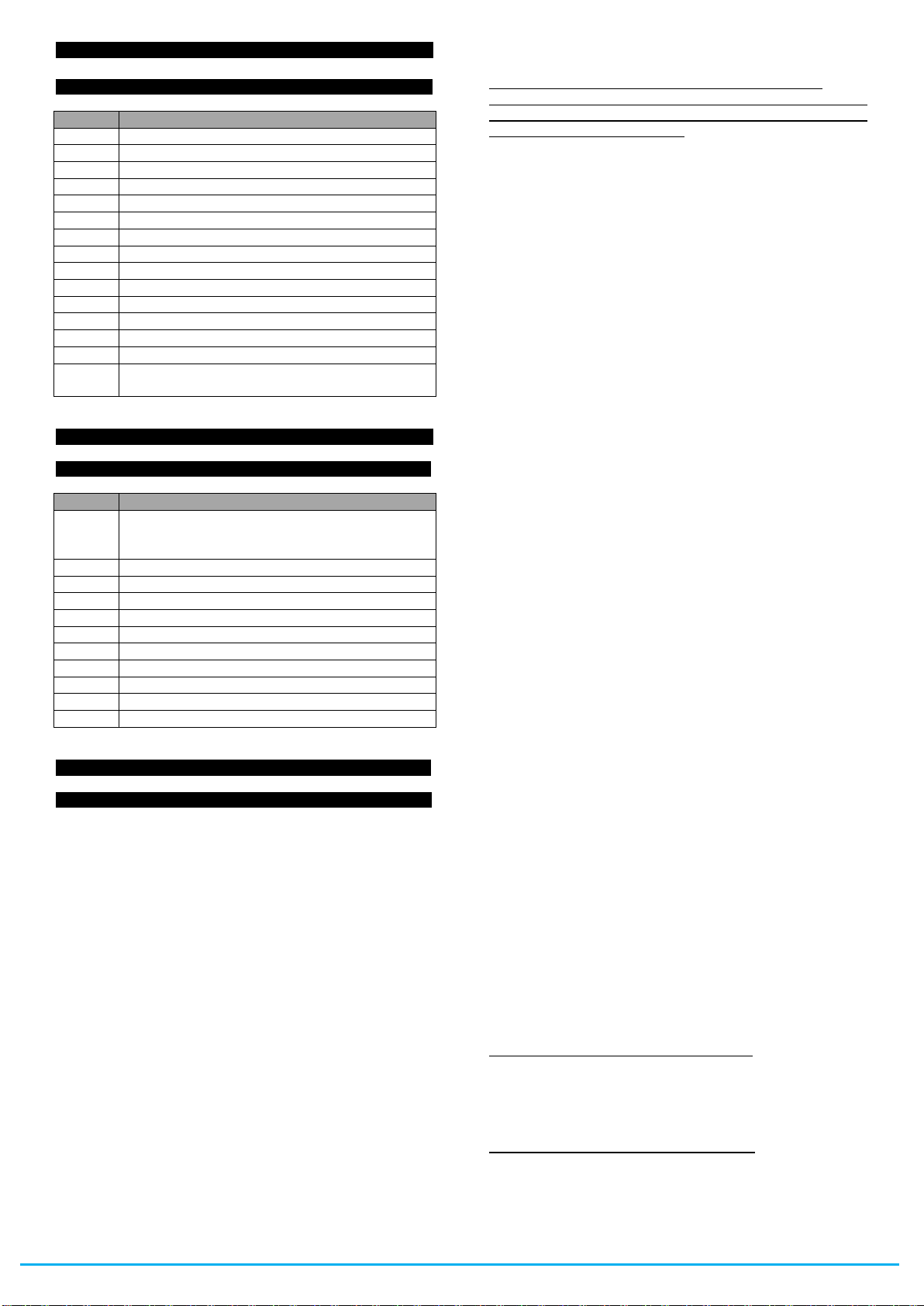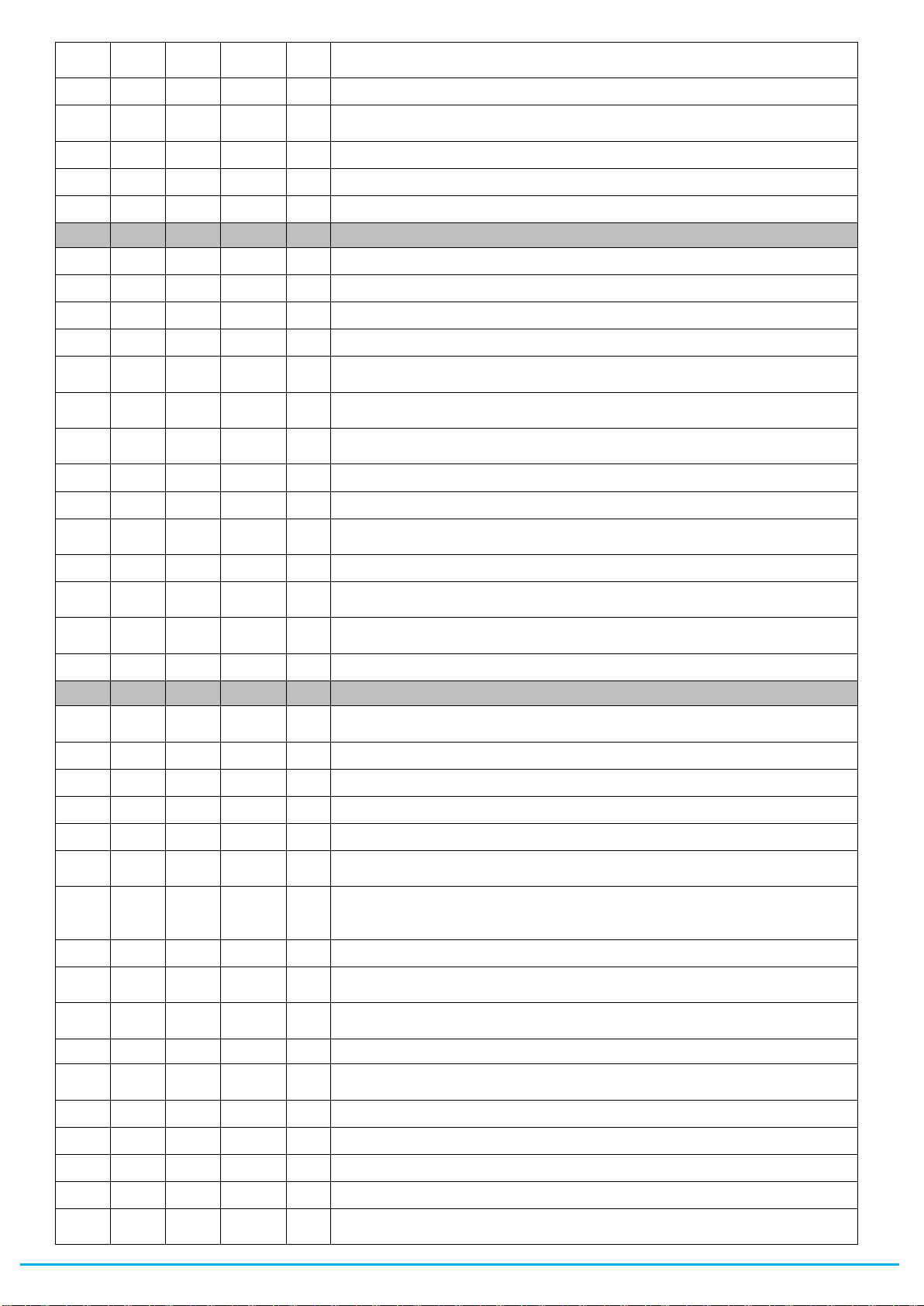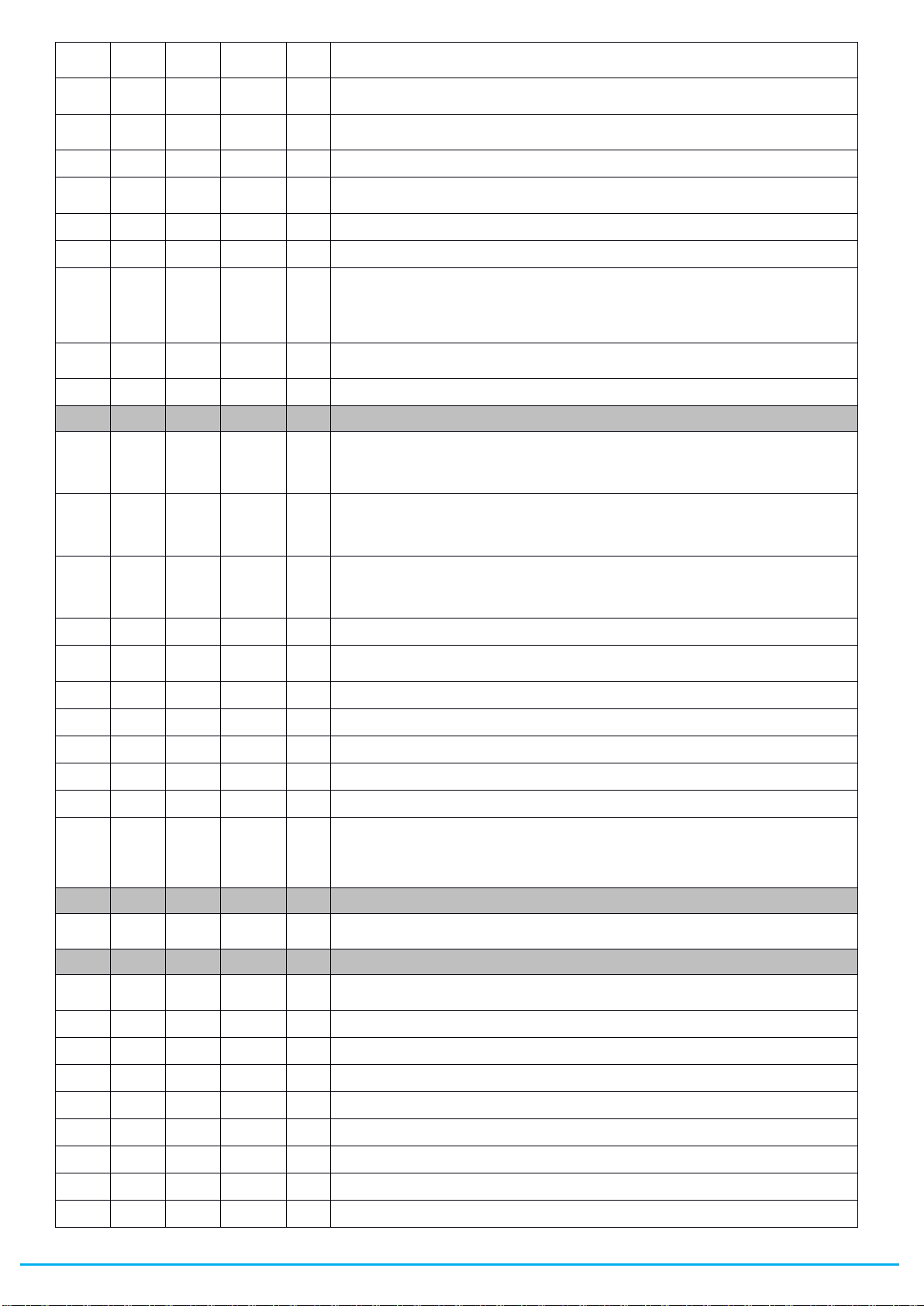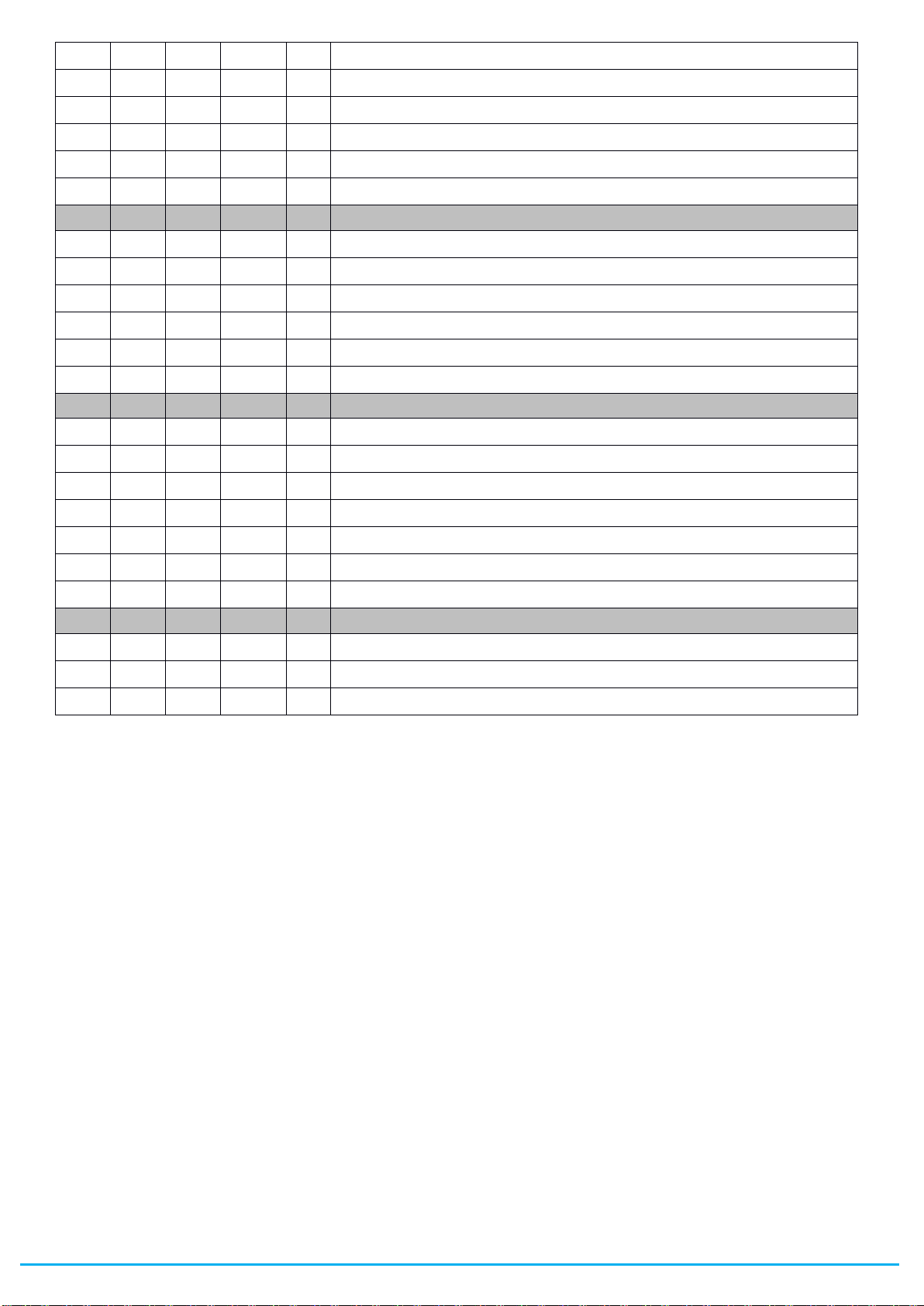OSAKA –SMART BOX –Simple Manual –v1.1 –Page 4
8 –ALARMS__________________________________ _
8.1 Alarms_______________________________ _______
Minimum temperature alarm
Maximum temperature alarm
High pressure switch alarm
Low pressure switch alarm
Thermal compressor 2 alarm
Condenser overheating alarm
Defrosting finished due to max. time alarm
Alarm of boost pump controlled through the
digital input, finished due to maximum time
9 –ERRORS______________________________ ______
9.1 Errors____________________________________ __
Room temperature probe error or air input
temperature probe error (according to the P4
parameter).
SD card without storage room
SD card not inserted/unrecognized
Data logger’s battery error
10 –TECHNICAL DATA_____________________ _____
10.1 Technical data___________________ ___________
Device’s function: Control device.
Device’s construction: Incorporated electronic device.
Case: Self-extinguishing, grey.
Heat and fire resistance category: D
Dimensions: 262,0 x 179,0 x 95,6 mm (10,314 x 7,047 x
3,763 in; W x H x D).
Mounting method: wall mounting, with anchor and fixing
screws.
Protection degree: IP65.
Connection: Fixed connection terminals with 6,35mm
(0,25mm) pitch for conductors of up to 4mm² (0,0062 in²):
power supply and digital outputs.
-Fixed connection terminals, pitch on thread of 5,0 mm
(0,196 in) for conductors of up to 2,5 mm² (0,0038 in²):
analog and digital inputs, and RS485 MODBUS port
-Removable terminal block (only male thread), 3,5 mm
(0,137 in) pitch for conductors of up to 1,5 mm² (0,0028 in²)
or JST connector (only male thread) with 6 pole-connectors
of 2,5 mm (0,098 in) pitch: controller for unipolar stepper
electronic expansion valves.
The maximum length of the connection cables are:
-Supply: 100m (328ft).
- Analog inputs: 100 m (328 ft).
- Transducers Power Supply: 100 m (328 ft).
- Digital inputs: 100 m (328 ft).
- Digital outputs: 100 m (328 ft).
- RS-485 MODBUS port: 1.000 m (3.280 ft);
- Controller for unipolar stepper electronic expansion valves:
3 m (9,842 ft).
Use cables of a section suitable to the flowing current.
In case of using the device fully charged and at a maximum
working temperature, use cables with a maximum working
temperature of ≥90 ºC (194 °F).
Working temperature:
-From 0 to 45 °C (from 32 to 113 °F) for the units with a
circuit breaker, with a differential circuit breaker.
-Otherwise, from 0 to 50 °C (from 32 to 122 °F).
Storage temperature: from -25 to 70°C (from -13 to 158°F).
Working humidity: from 10 to 90% of relative humidity
without condensation.
Contamination degree of the control device: 2.
Environmental compliance:
- RoHS 2011/65/CE
- WEEE 2012/19/EU
- REACH (CE) n° 1907/2006 Norm.
EMC compliance:
- EN 60730-1
- IEC 60730-1.
Supply: 115... 230 VAC (+10 %, -15 %), 50... 60 Hz (±3 Hz),
35 VA max., supplied by a class 2 circuit. The maximum
current allowed for the phase is 16A.
Circuit Breaker: Depending on which model [230 VAC, at
16A, Icn 4.500 A, unipolar + neutral, for conductors of up to
2,5 mm² (0,0387 in²)].
Differential Circuit Breaker: Depending on which model
[230 VAC, at 16A, Icn 4.500 A, Id 300mA, unipolar + neutral,
for conductors of up to 2,5 mm² (0,0387 in²)].
Type of ground connection of the control device: With
ground terminal.
Nominal pulse voltage: 4KV
Surge category: III.
Software’s class and structure: A.
Real Time Clock: Incorporated (with a secondary lithium
battery; only available in the SMART BOX SD and SMART
BOX PLUS SD models).
Battery’s life span without a power supply: 6 months.
Deviation: ≤ 30 s/month at 25 °C (77 °F).
Data logger’s battery: Incorporated (with a secondary
nickel-metal hydride battery; only available in the units with
data logging in compliance with the EN 12830 norm)
Battery’s life span without a power supply: 72 h.
Battery’s charging time: 24 h (the battery is charged with the
device’s power supply).
Analog inputs: up to 5 inputs:
- 2 that can be configured by parameter for PTC, NTC or Pt
1000 probes (room temperature or evaporator’s temperature)
- 1 that can be configured by parameter for PTC, NTC or Pt
1000 probes (it can be configured by parameter for
condenser).
- 1 that can be configured by parameter for PTC, NTC or Pt
1000 probes (evaporation’s temperature; only available in
the SMART BOX VEX).
- 2 that can be configured by parameter for NTC or Pt 1000
probes (auxiliary 2 and auxiliary 3 temperature; only
available in the units with data logging in compliance with the
EN 12830 norm).
- 1 for 4-20 mA transducers (low pressure; only available in
the SMART BOX VEX).
Transducer’s 4-20 mA supply: 12 VDC (±10 %), 30 mA max.
PTC analog inputs (990 Ω @ 25 °C, 77 °F)
Sensor type: KTY 81-121.
Working range: from -50 to 150 ºC (from -58 to 302 ºF).
Accuracy: ±0.5 % of the full-scale.
Resolution: 0.1 ºC (1 ºF).
Protection: None.
NTC analog inputs (10 KΩ @ 25 °C, 77 °F)
Sensor type: ß3435
Working range: from -50 to 120 ºC (from -58 to 248 ºF).
Accuracy: ±0.5 % of the full-scale.
Resolution: 0.1 ºC (1 ºF).
Protection: None.