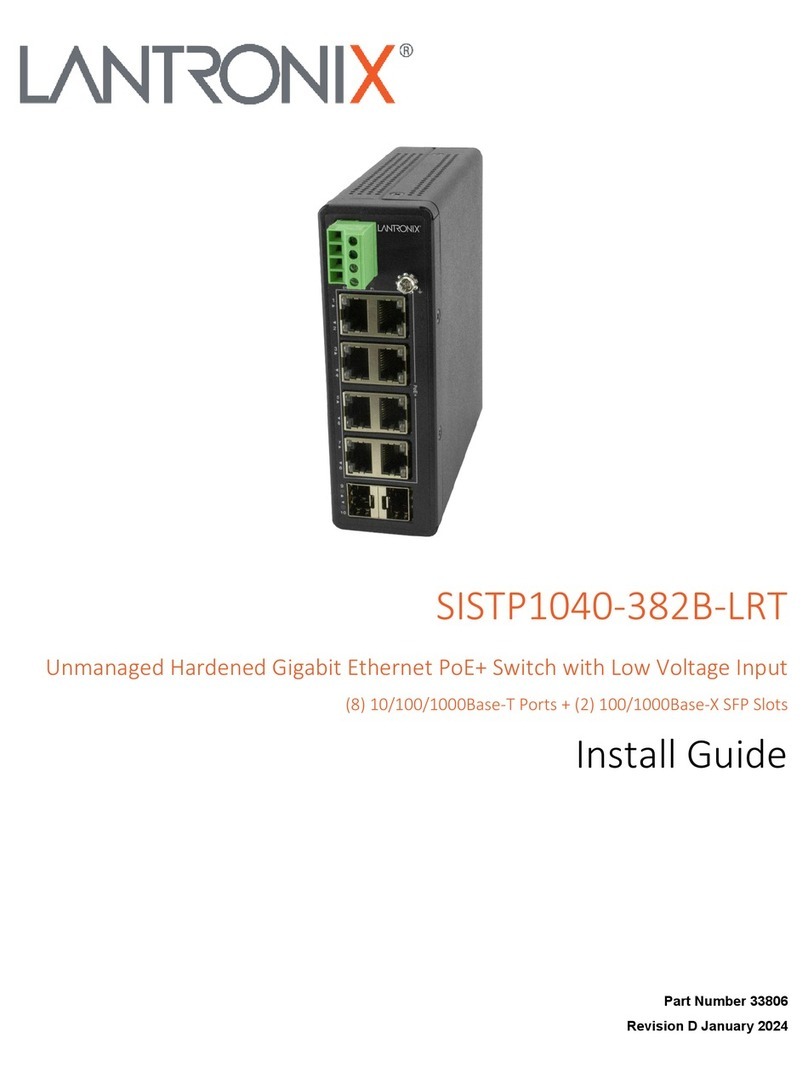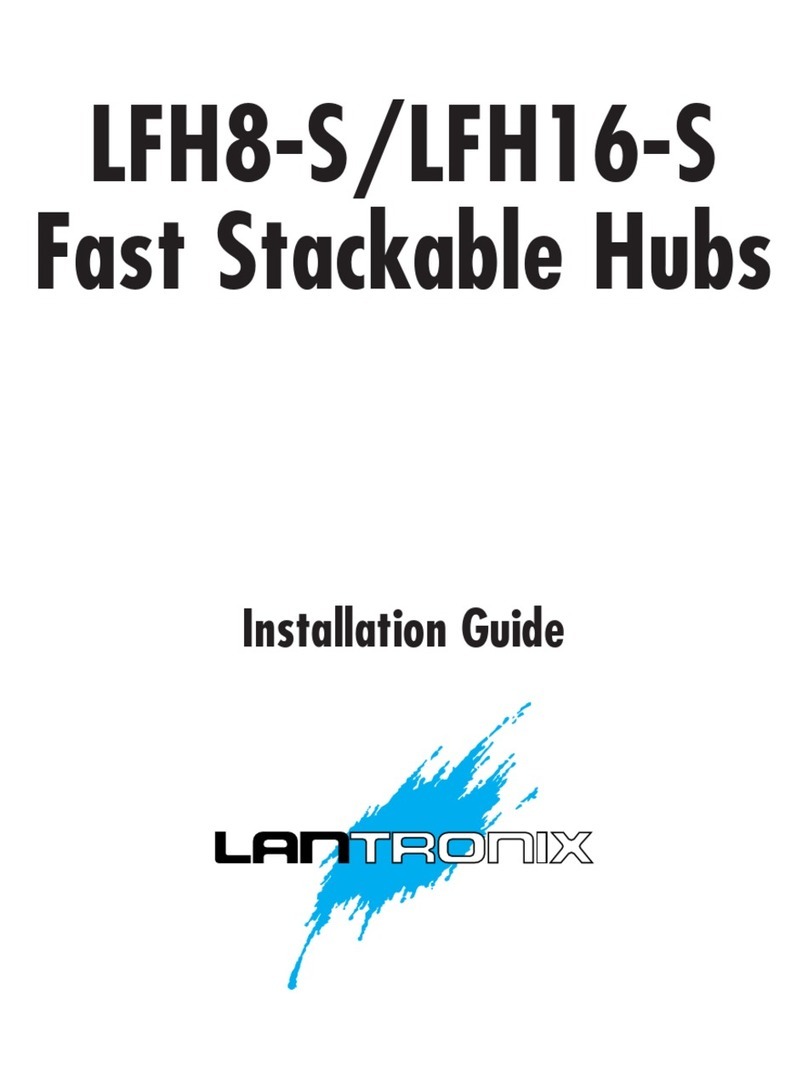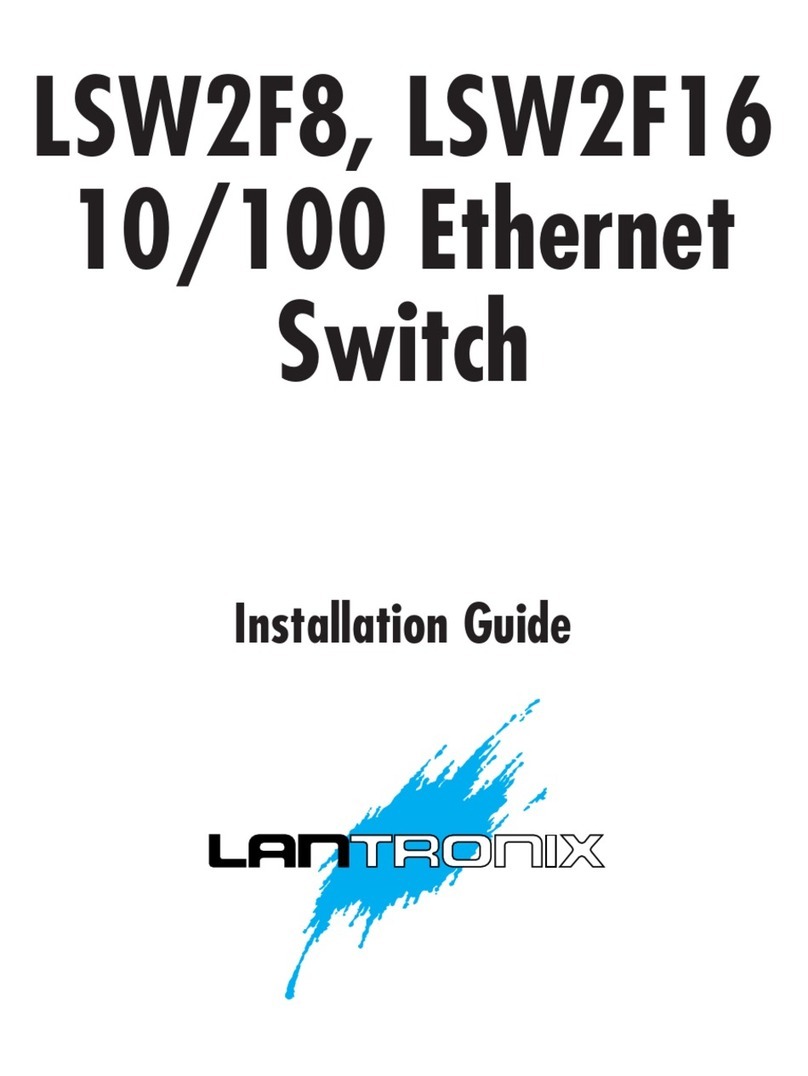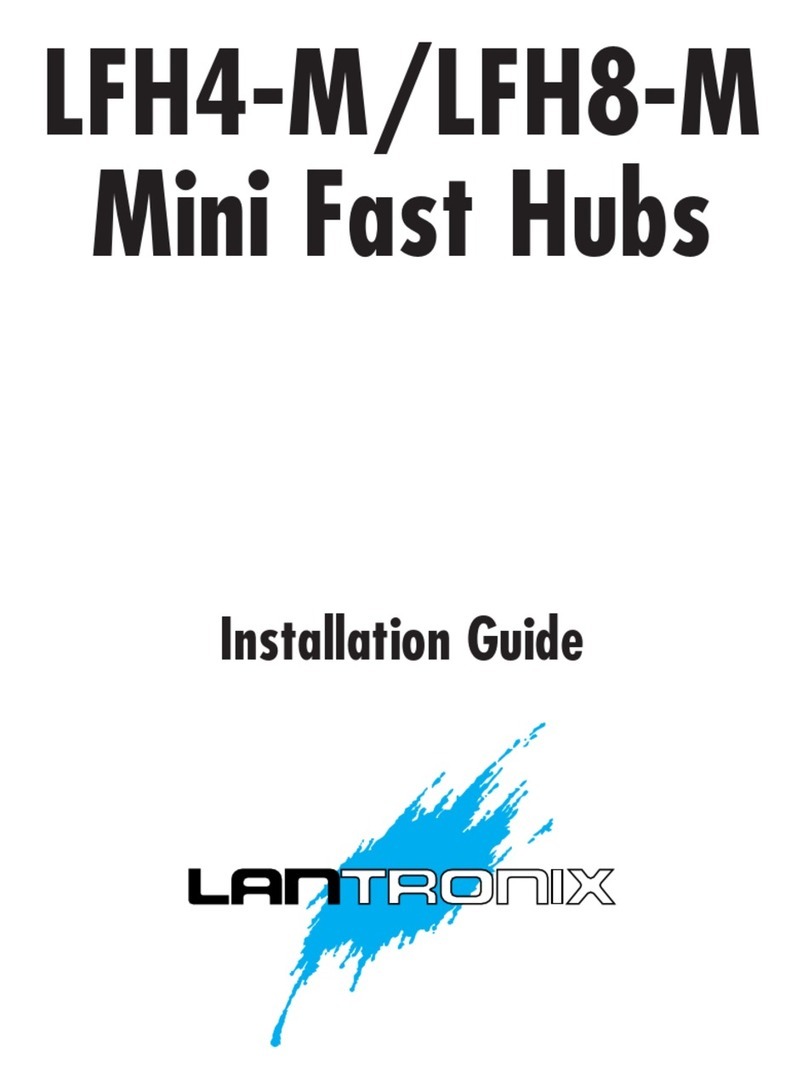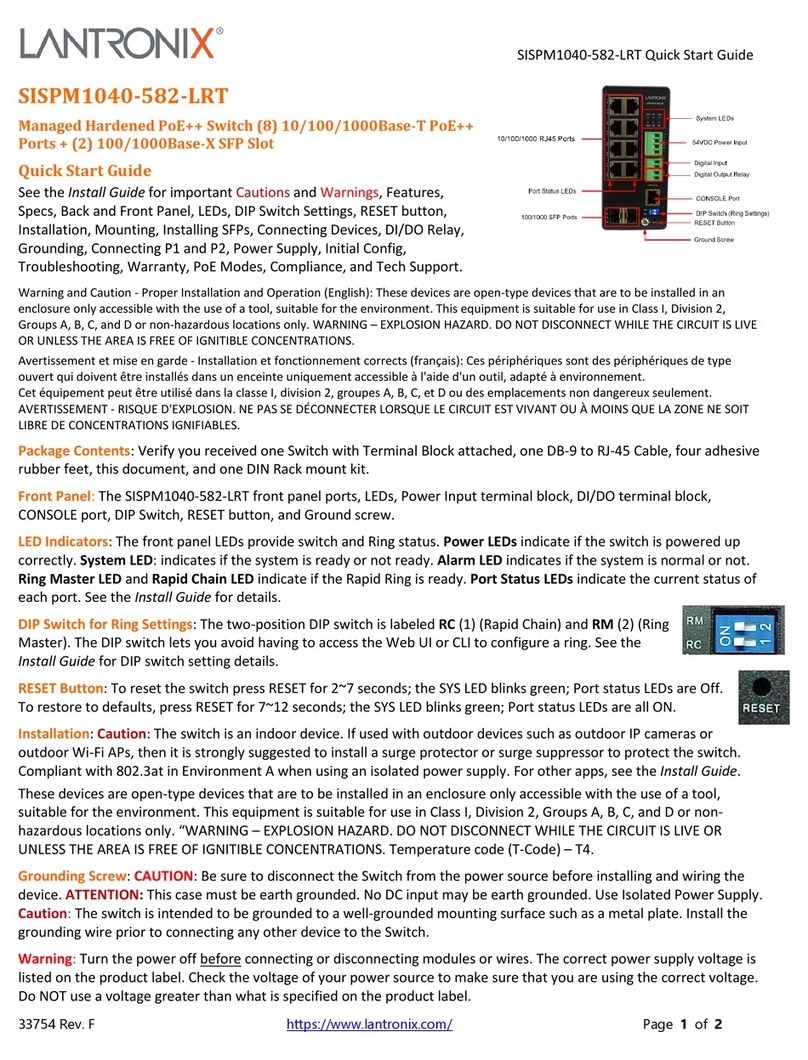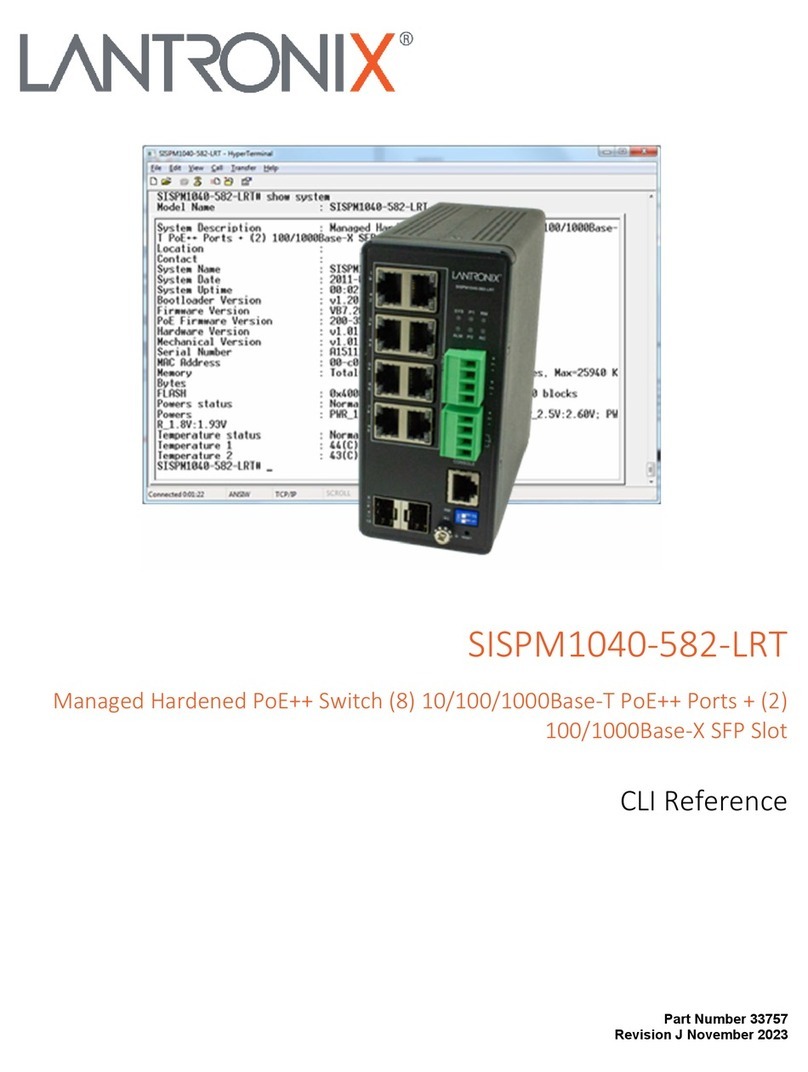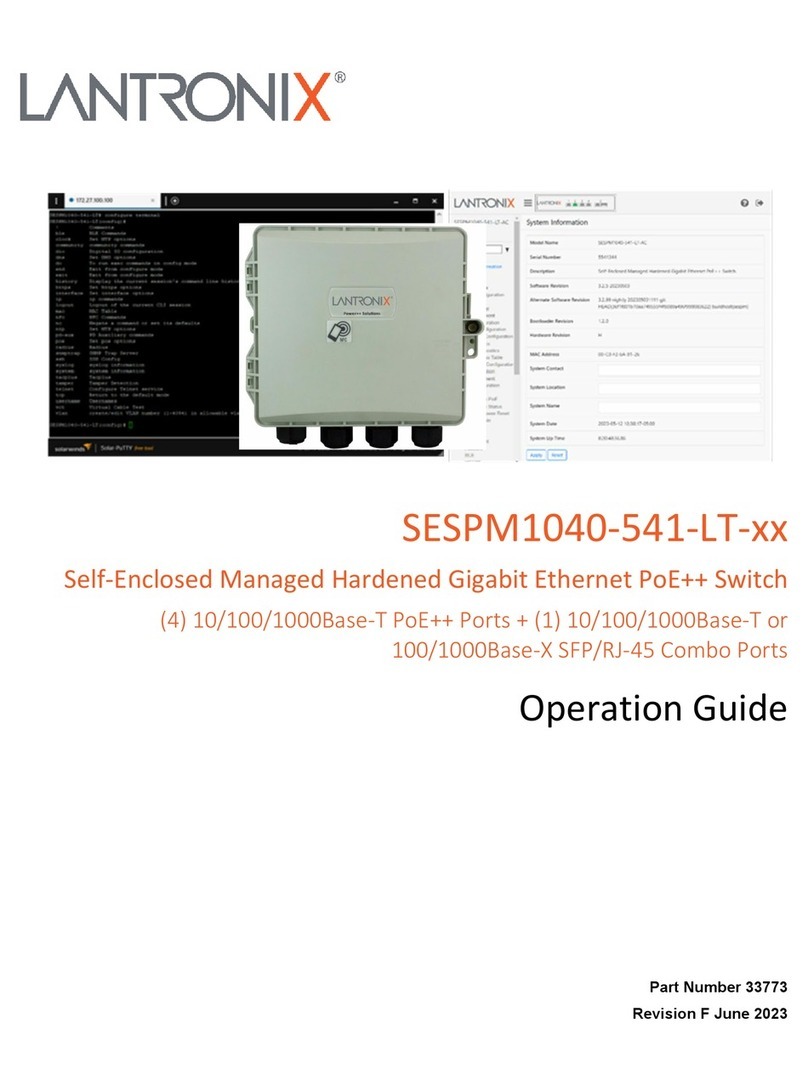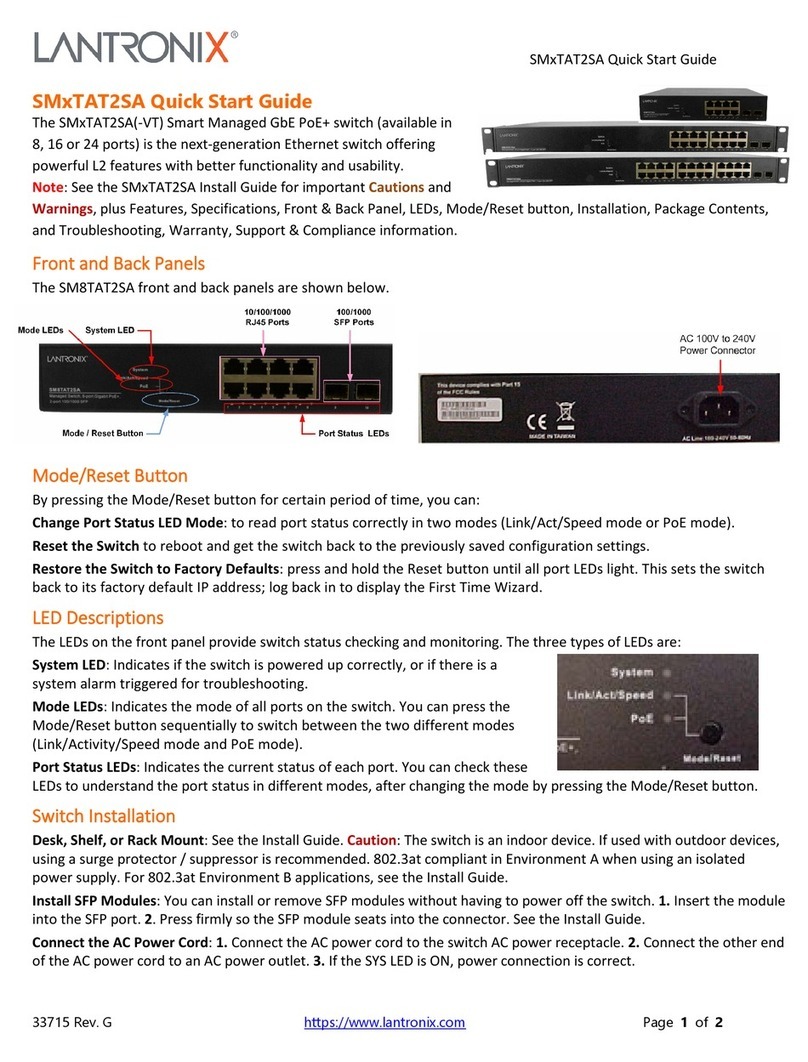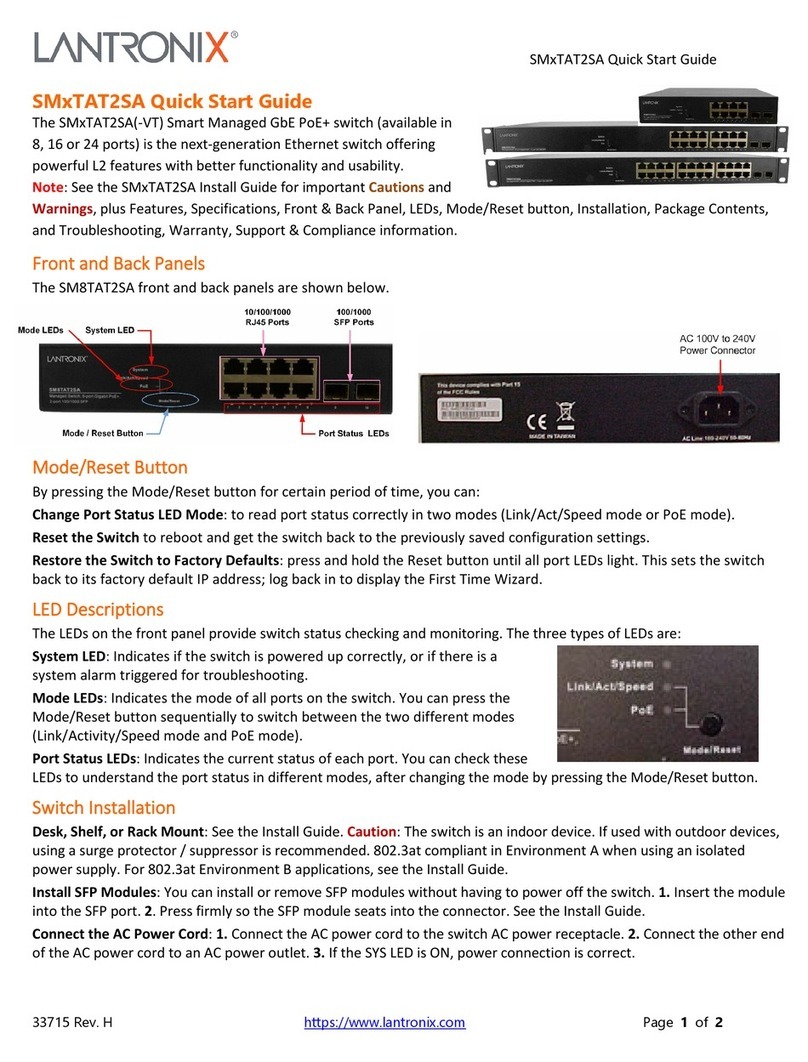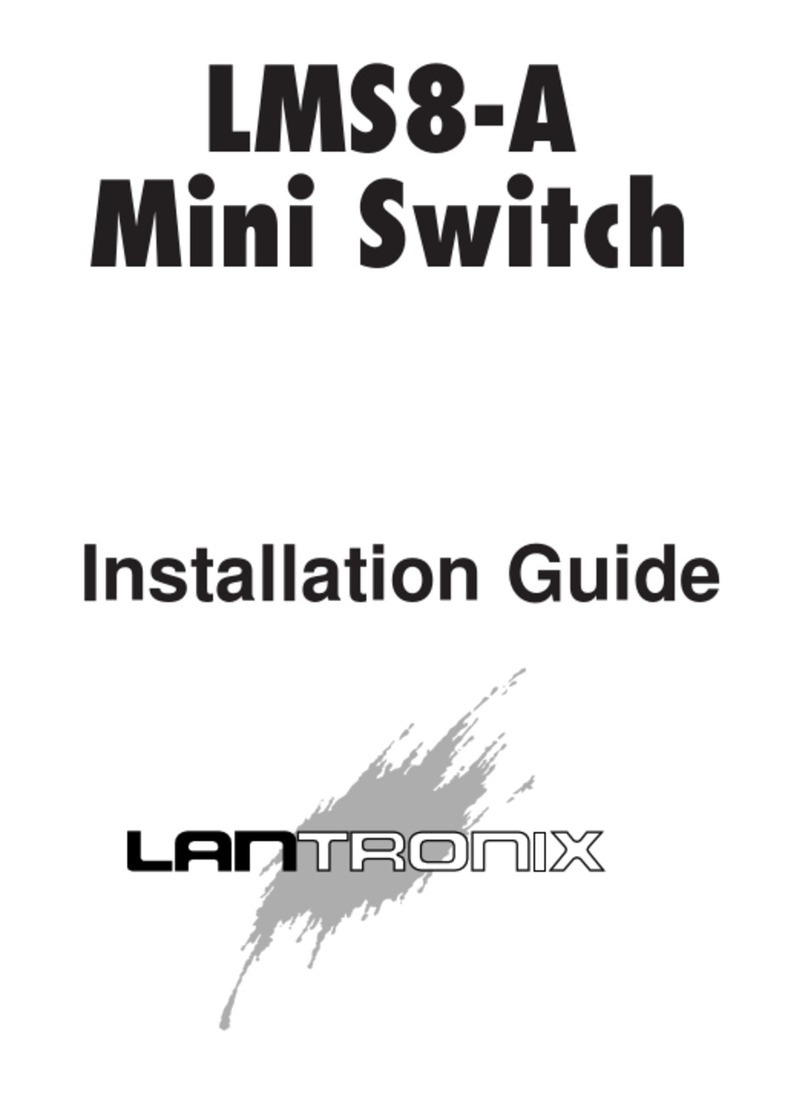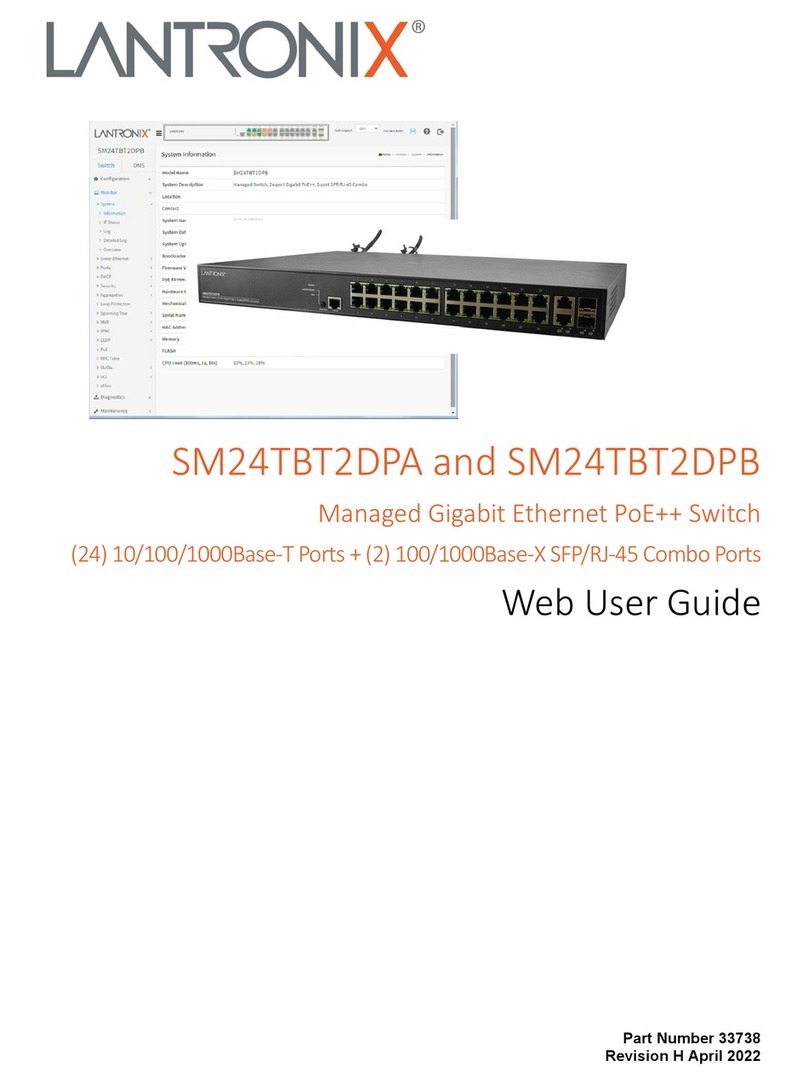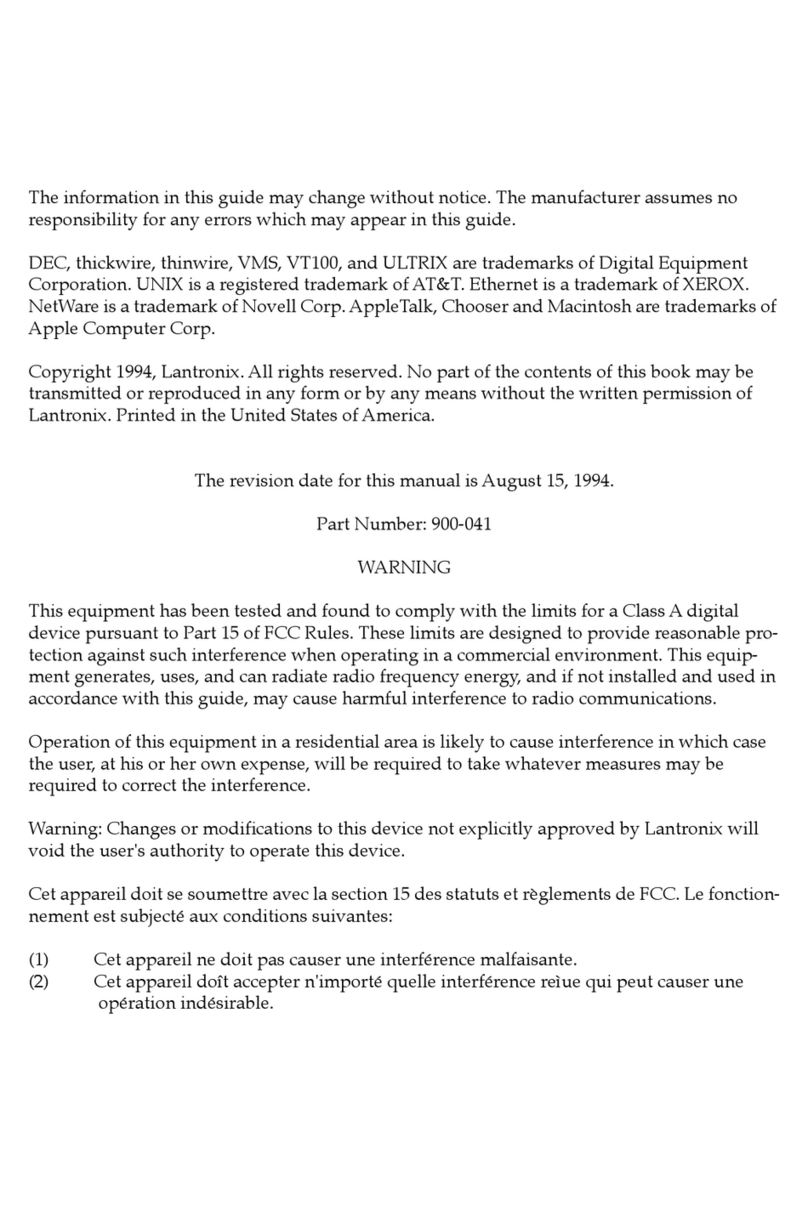Lantronix SISPM1040-582-LRT Install Guide
33755 Rev. H https://www.lantronix.com/ Page 4of 51
Contents
1 Introduction..............................................................................................................................................5
Key Features................................................................................................................................................5
Benefits .......................................................................................................................................................5
Specifications...............................................................................................................................................7
Software Features .......................................................................................................................................9
Application Example ..................................................................................................................................12
About This Manual ....................................................................................................................................13
Related Manuals........................................................................................................................................13
2Product Description ............................................................................................................................14
Overview ...................................................................................................................................................14
Back Panel .................................................................................................................................................14
Front Panel ................................................................................................................................................15
LED Indicators............................................................................................................................................16
DIP Switch for Ring Settings.......................................................................................................................18
RESET Button.............................................................................................................................................19
3Installation ...........................................................................................................................................20
Package Contents ......................................................................................................................................20
Mounting the Switch on a DIN Rail............................................................................................................21
Mounting the Switch on a Wall (Optional) ................................................................................................22
Grounding Screw .......................................................................................................................................23
Installing SFP Modules...............................................................................................................................24
Connecting Devices ...................................................................................................................................24
Connecting Powered Devices (PDs) ......................................................................................................25
Connecting the DI/DO (Digital Input / Digital Output) Relay ................................................................25
Connecting P1 and P2 (54 VDC Power Inputs) ..........................................................................................27
Power Supply Specifications......................................................................................................................28
4Initial Switch Configuration................................................................................................................34
Connect the Switch to a Windows 10 PC...................................................................................................34
Initial Switch Configuration via Web Browser ...........................................................................................34
Initial Switch Configuration via CLI ............................................................................................................34
5Troubleshooting, Support, and Compliance ....................................................................................35
Troubleshooting ........................................................................................................................................35
General Troubleshooting ......................................................................................................................35
LED Troubleshooting.............................................................................................................................36
PoE Modes and Compliance......................................................................................................................37
PoE History............................................................................................................................................37
PoE Standards Comparison...................................................................................................................37
PoE Types ..............................................................................................................................................38
Related Information..............................................................................................................................38
PoE Classes............................................................................................................................................39