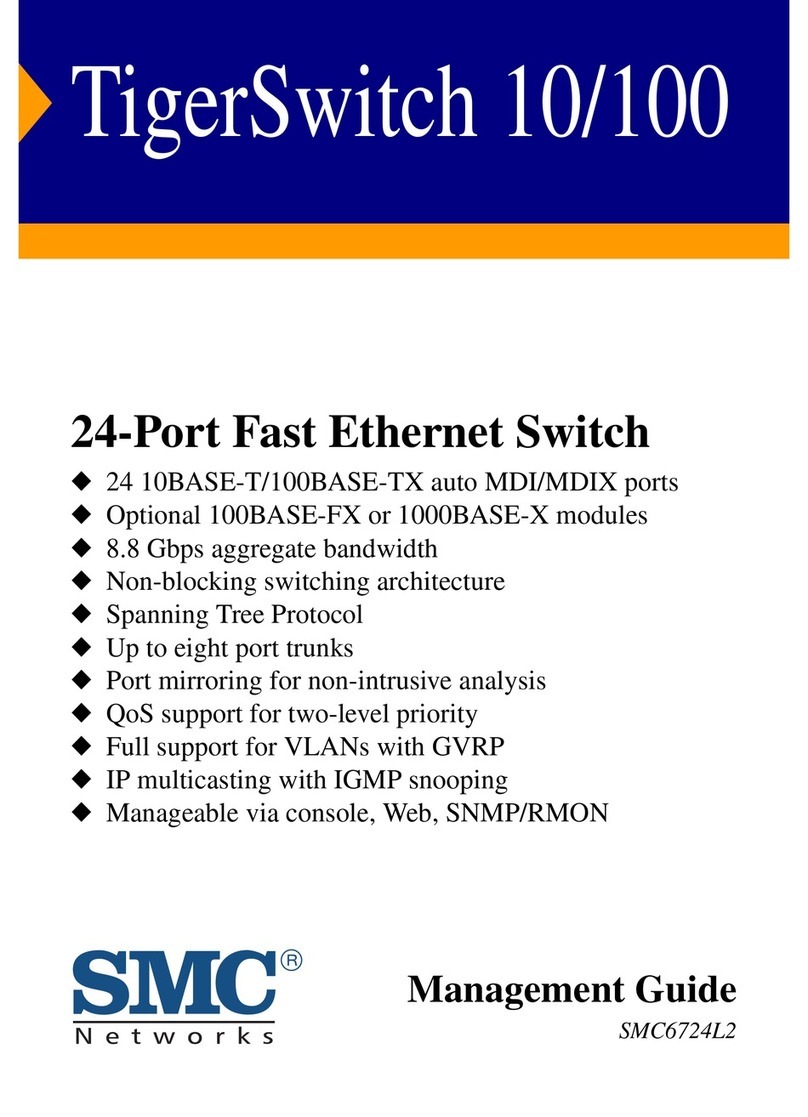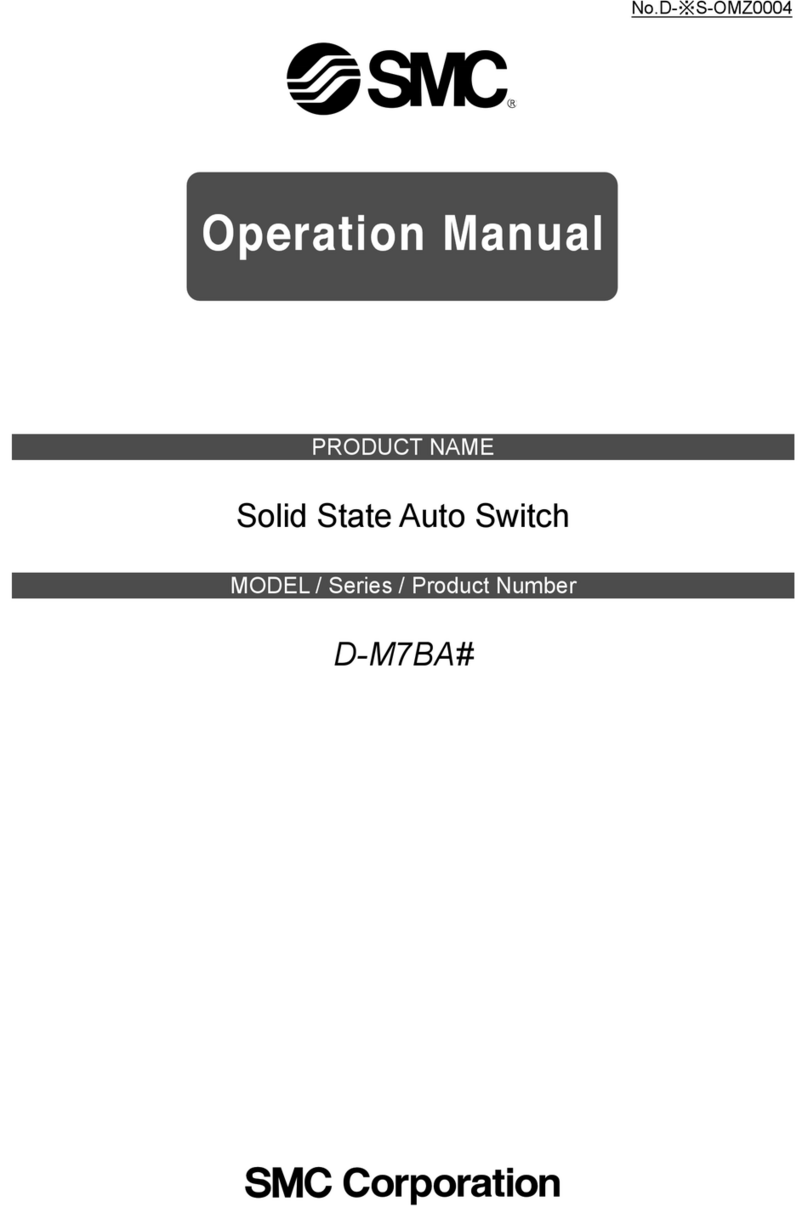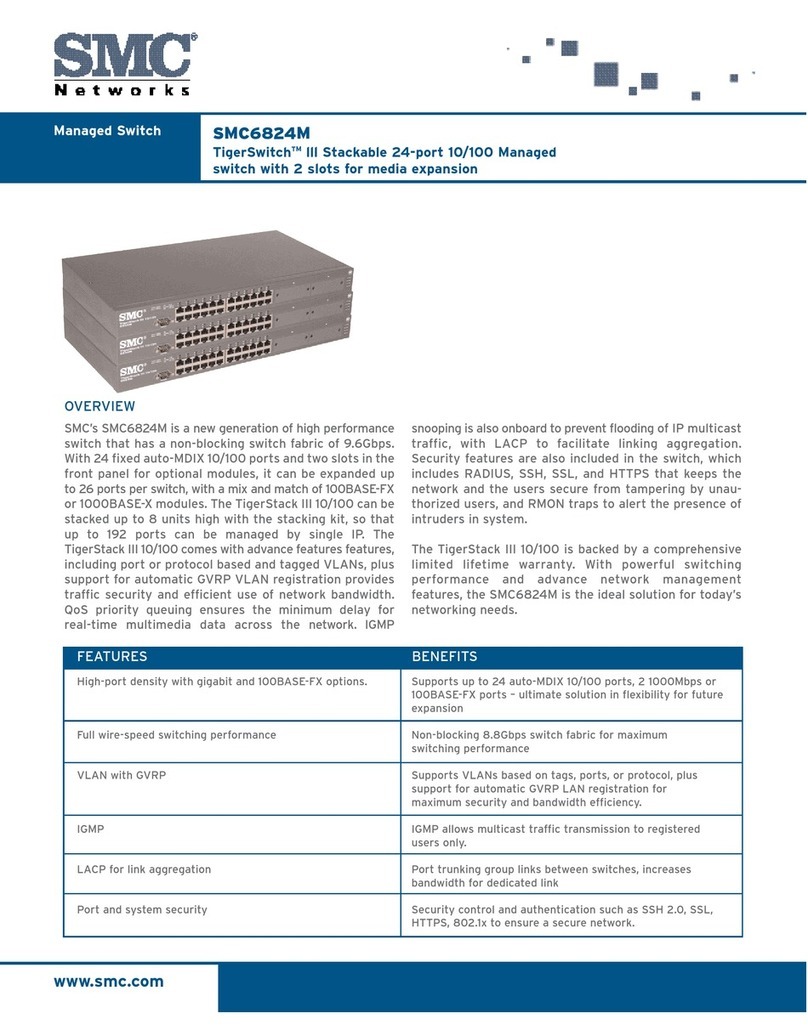SMC Networks EZ Switch SMCFS26 User manual
Other SMC Networks Switch manuals
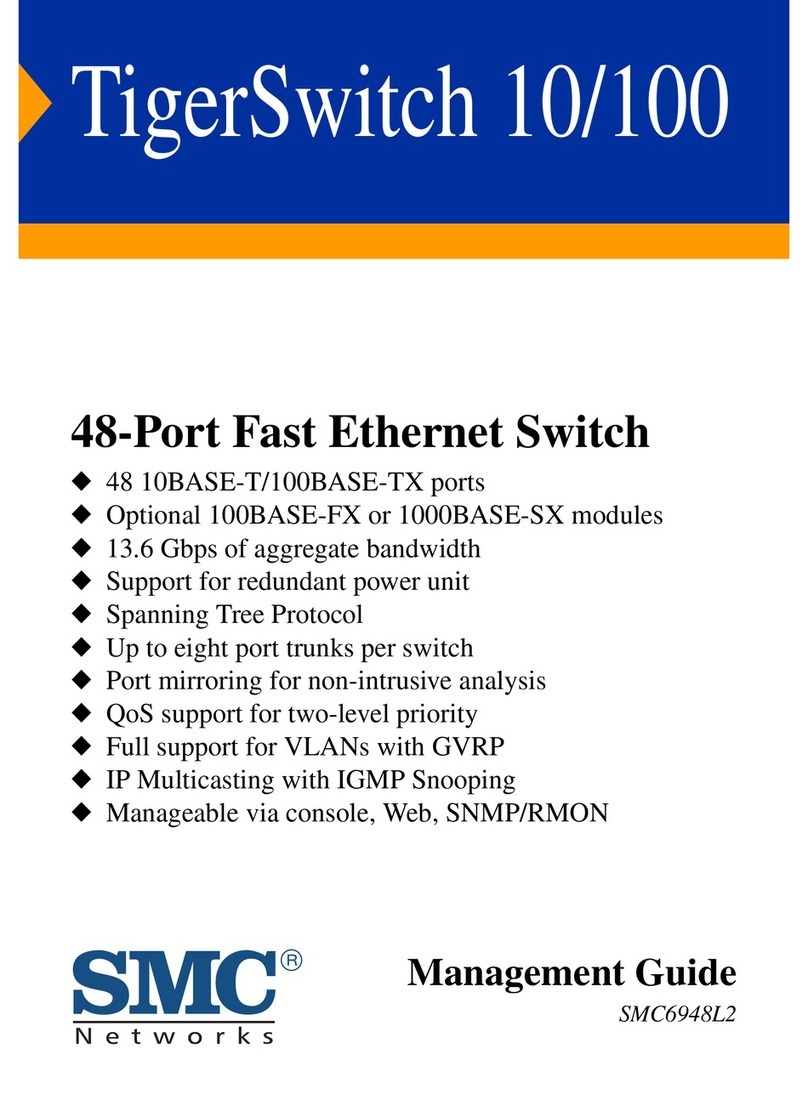
SMC Networks
SMC Networks 6900FSC - annexe 5 Programming manual

SMC Networks
SMC Networks TigerSwitch SMC6724L3 User manual
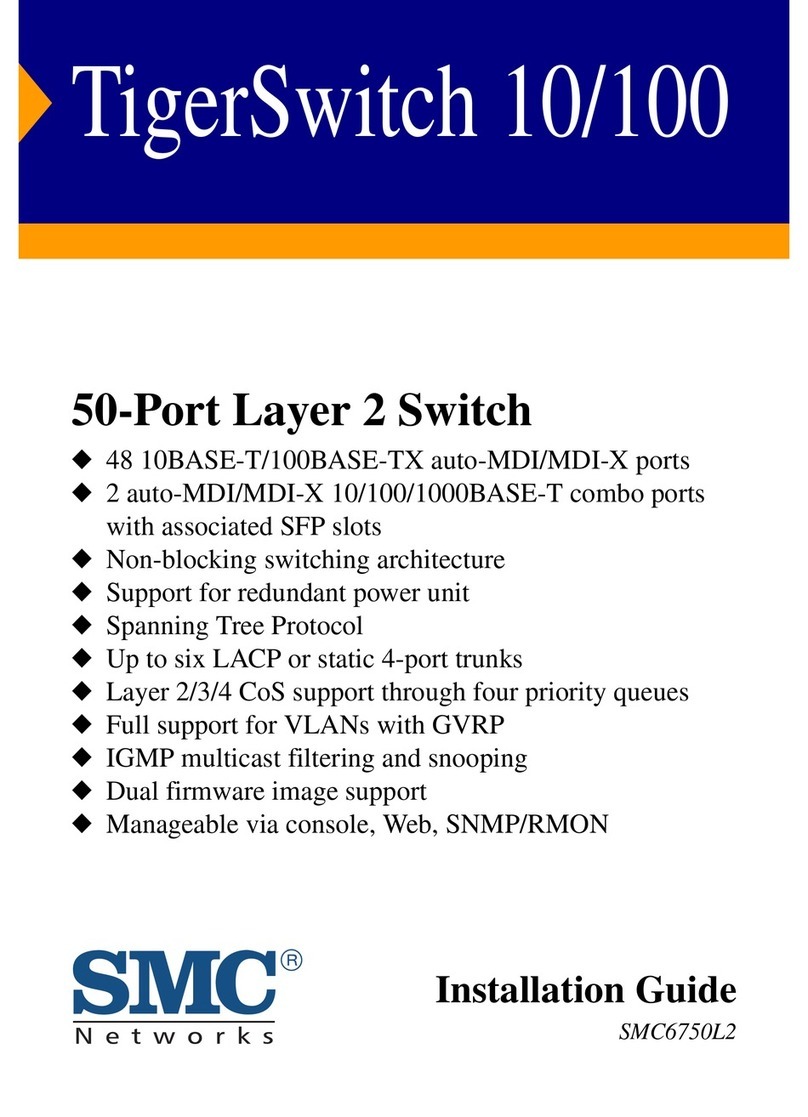
SMC Networks
SMC Networks SMCBGLLCX1 User manual

SMC Networks
SMC Networks ZSE20C Series User manual
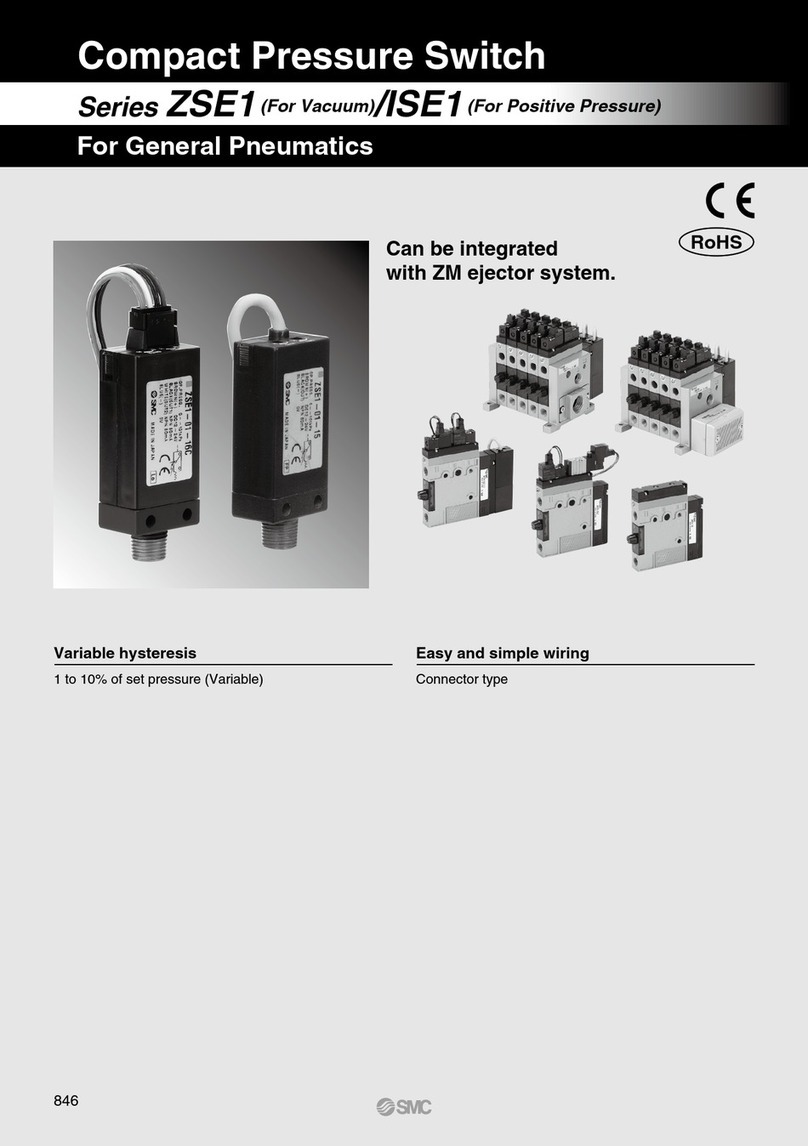
SMC Networks
SMC Networks ZSE1 Series User manual
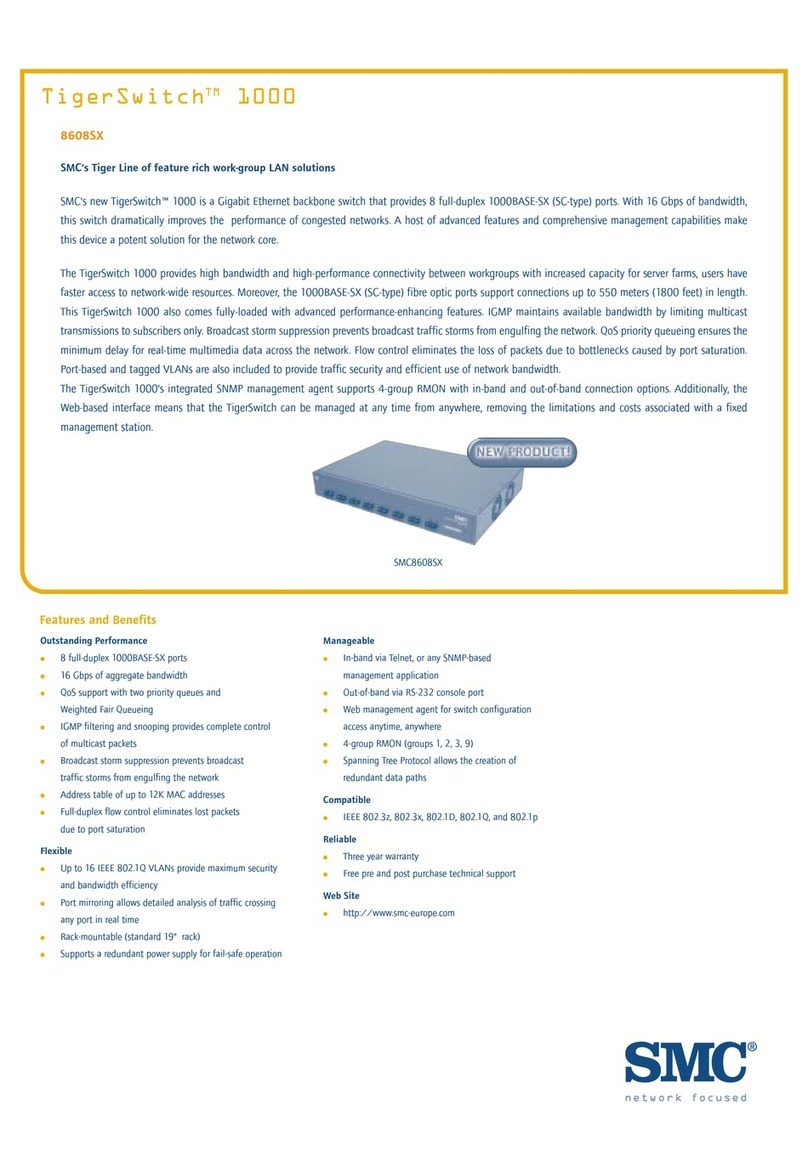
SMC Networks
SMC Networks TigerSwitch 1000 User manual
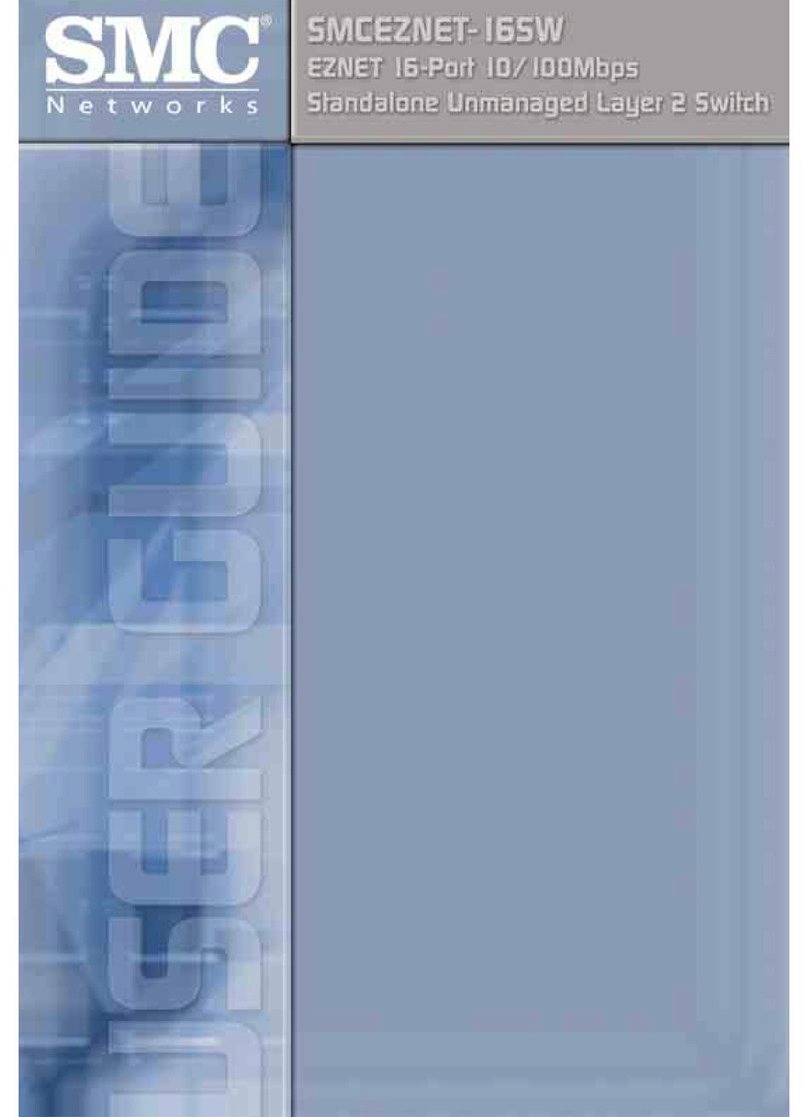
SMC Networks
SMC Networks SMCEZNET-16SW User manual
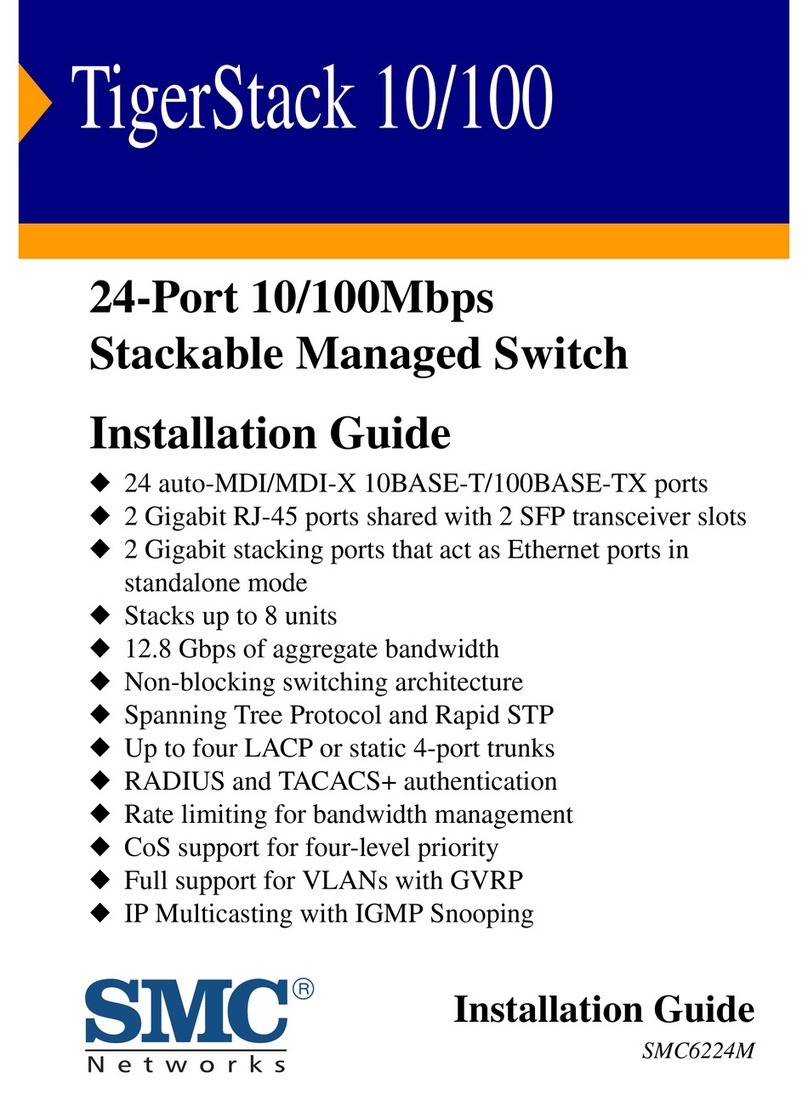
SMC Networks
SMC Networks 8724M INT - annexe 1 User manual
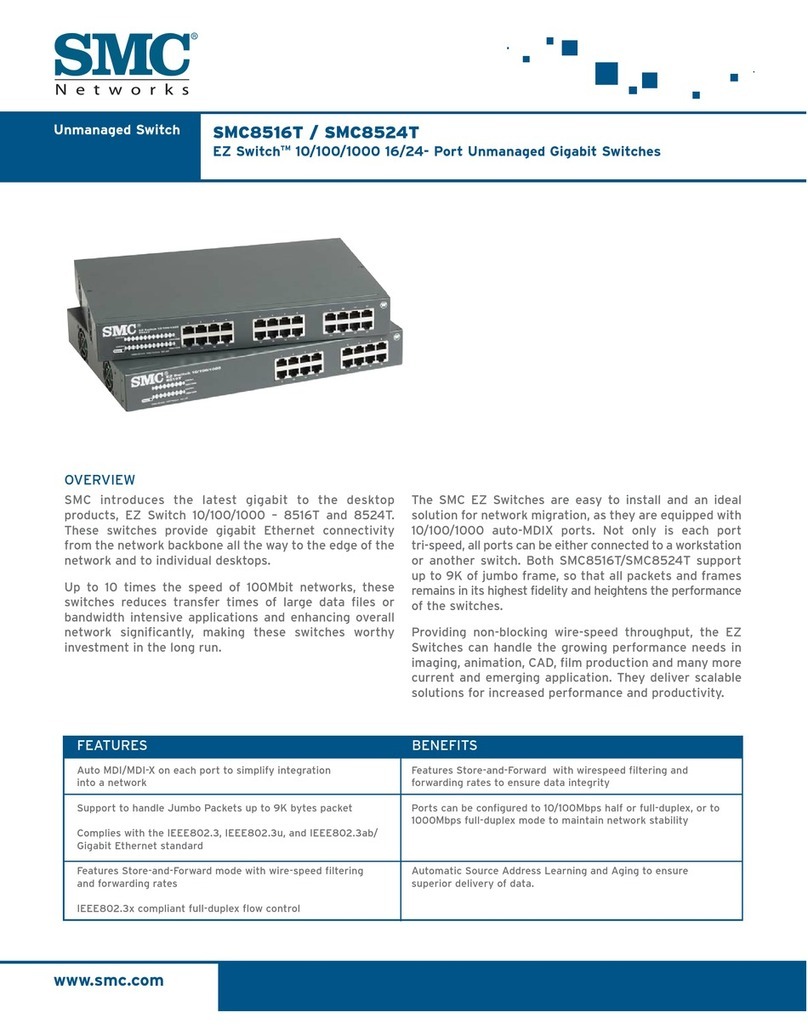
SMC Networks
SMC Networks 8524T User manual
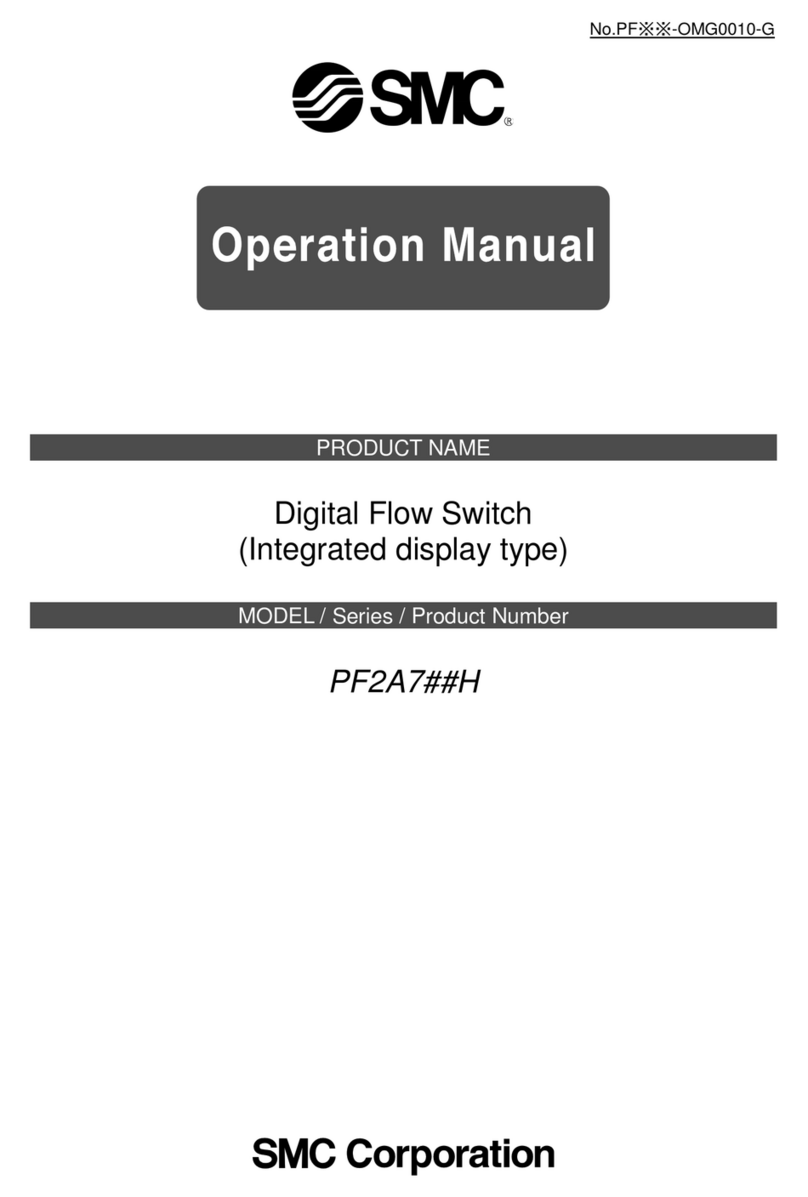
SMC Networks
SMC Networks PF2A712H User manual

SMC Networks
SMC Networks 8024L2 - FICHE TECHNIQUE Installation guide
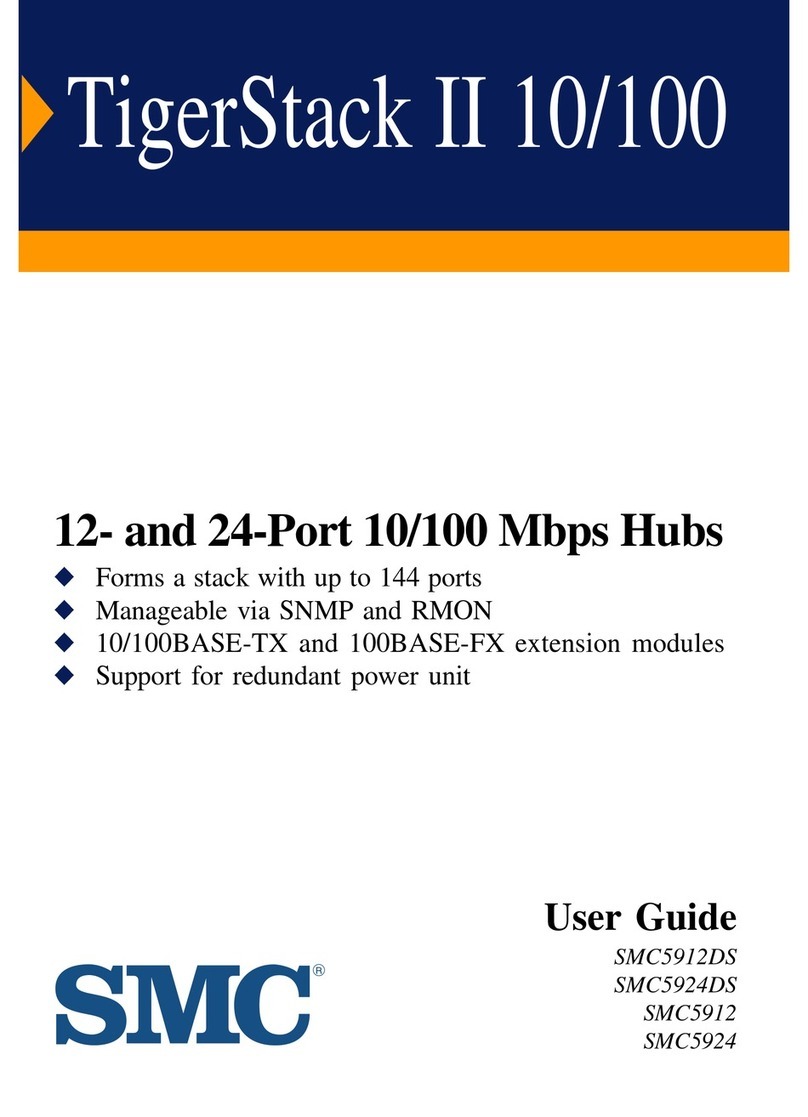
SMC Networks
SMC Networks TigerStack II 10/100 User manual
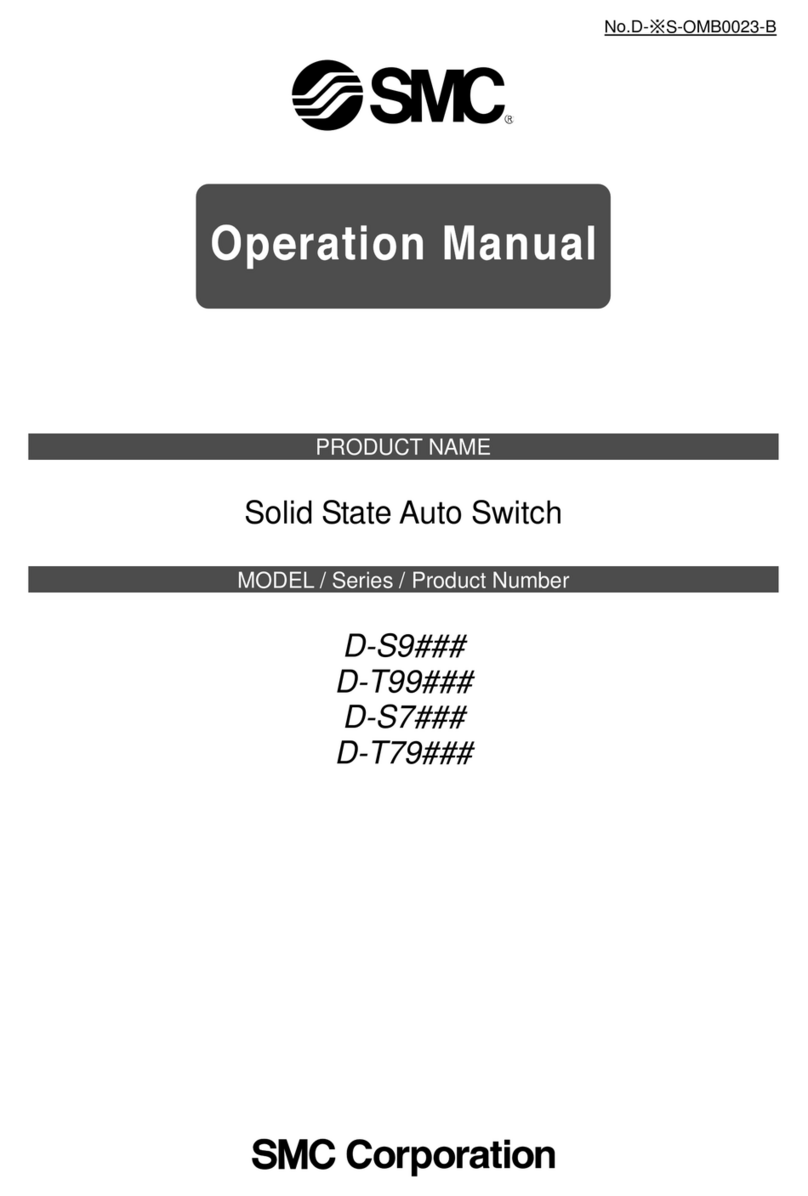
SMC Networks
SMC Networks D-S9 Series User manual

SMC Networks
SMC Networks 8624T - annexe 1 Programming manual
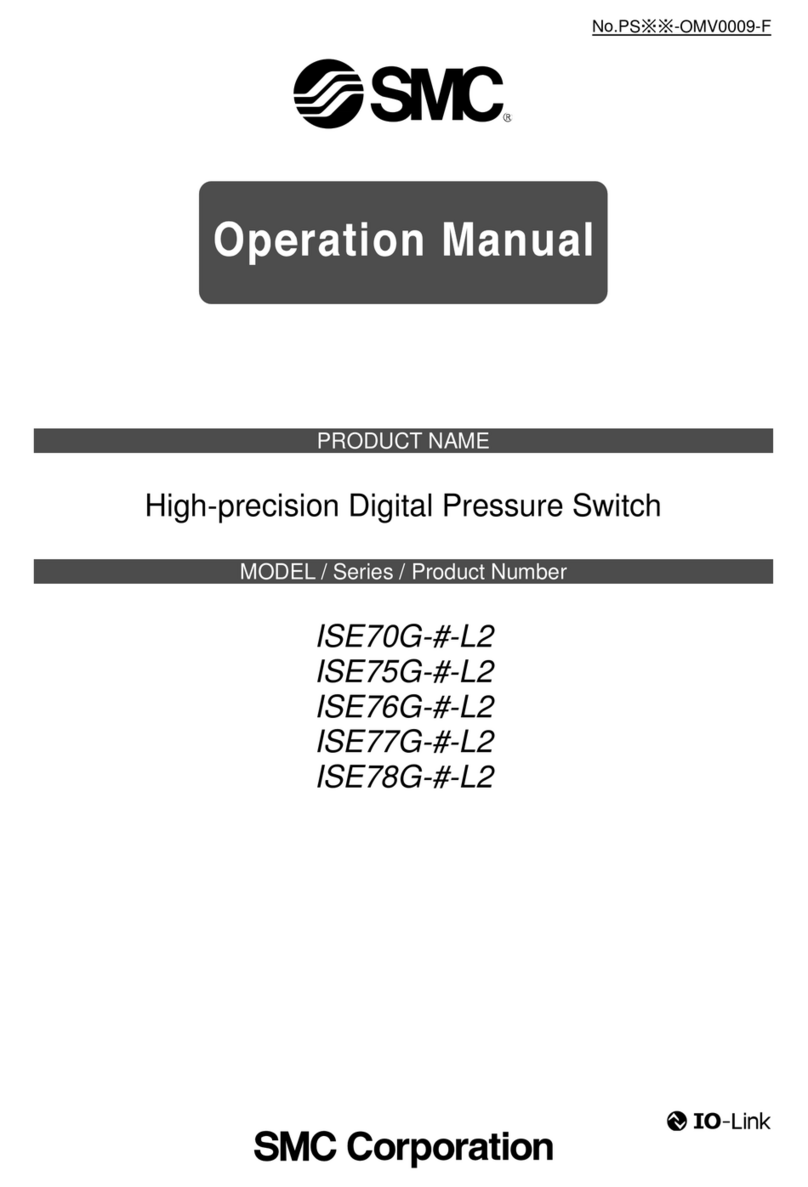
SMC Networks
SMC Networks ISE70G L2 Series User manual
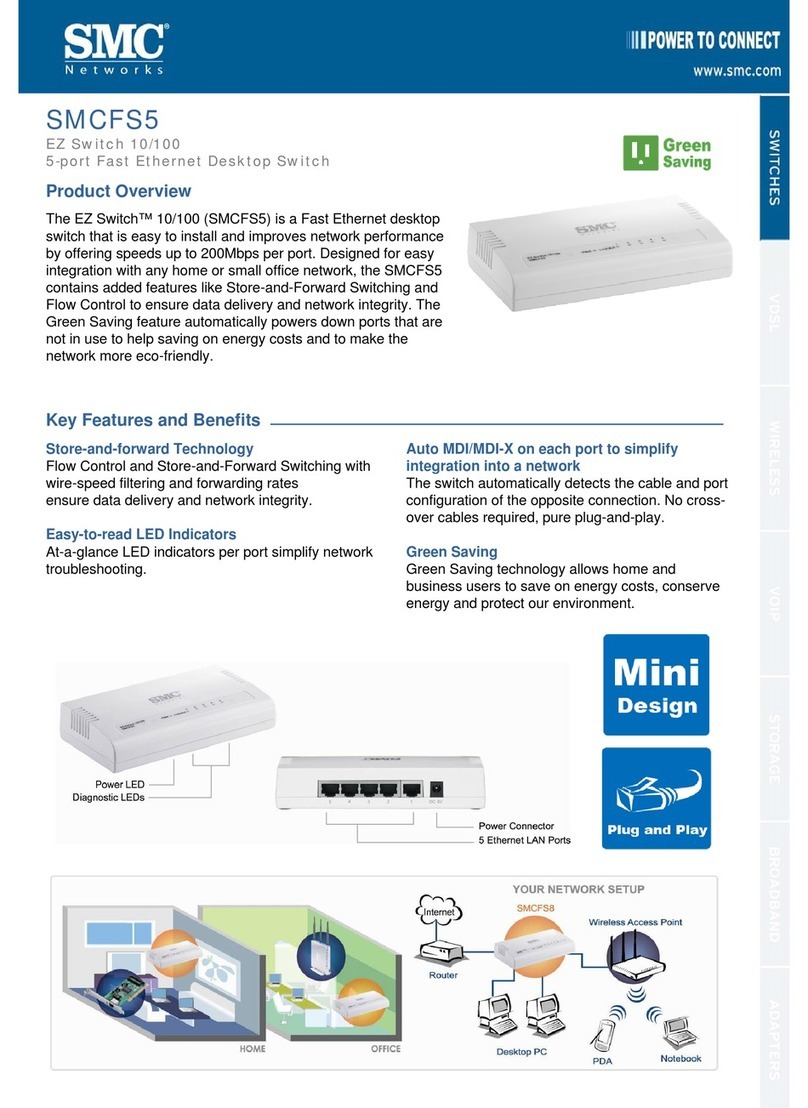
SMC Networks
SMC Networks FS5 - FICHE TECHNIQUE Operating and safety instructions

SMC Networks
SMC Networks ZSE40A User manual

SMC Networks
SMC Networks 6128PL2 Programming manual

SMC Networks
SMC Networks TigerAccess SMC7824M/FSW User manual
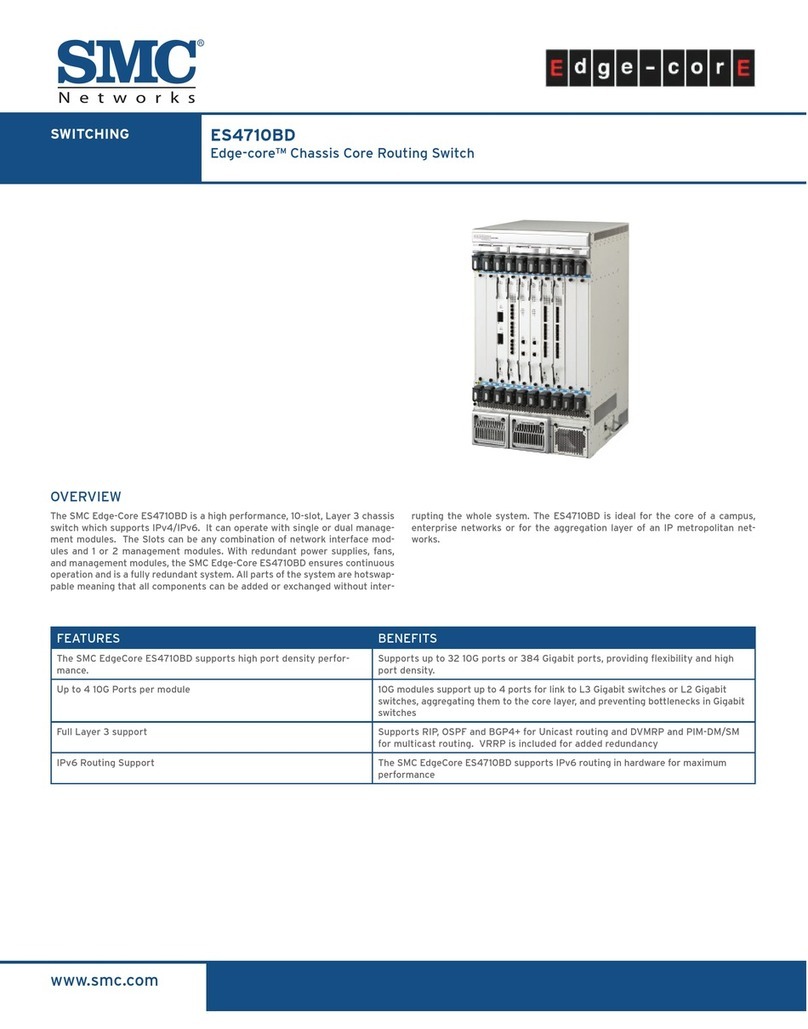
SMC Networks
SMC Networks Edge-core ES4710BD User manual