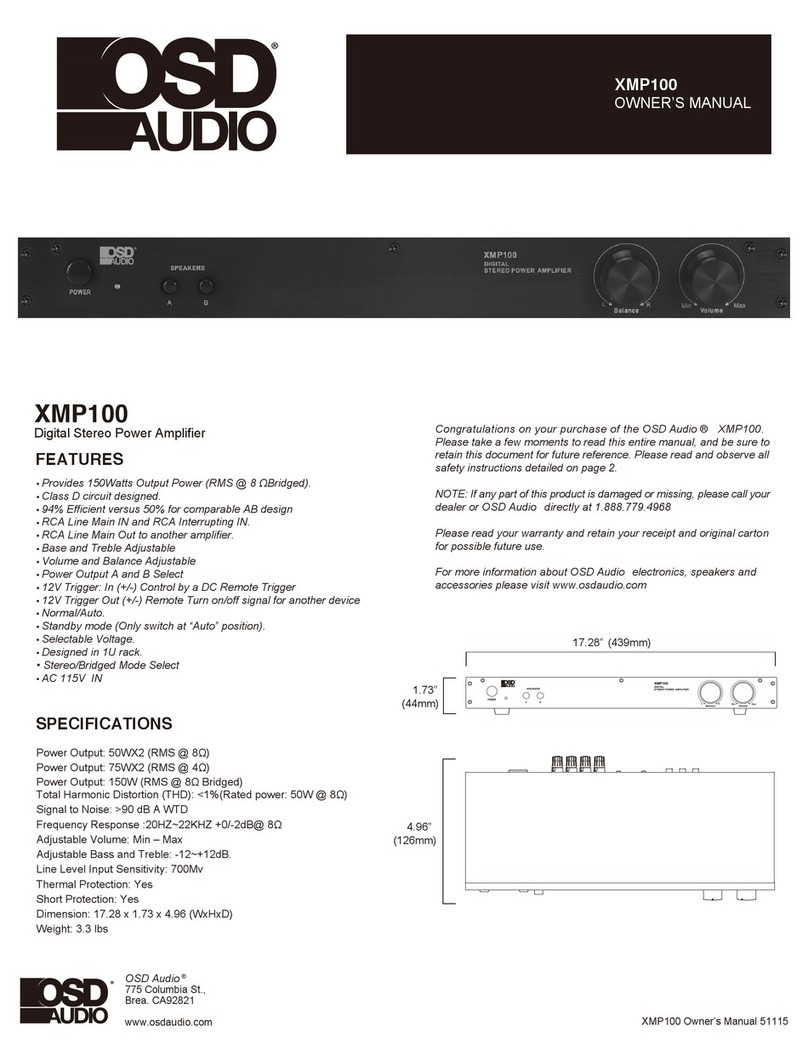SPECIFICATIONS:
Rated Power Output: 380 Watts RMS at 8 ohms, 600 Watts RMS at 4 ohms
Frequency Response: +/- 0.1dB: 10Hz-20kHz +/- 3 dB: 5Hz-80kHz
Signal to Noise Ratio: 110 dB Un-weighted
Distortion: <0.01% (THD 20hz-20kHz)
Damping Factor: >300
Gain: 0.9V(1.2dBm) /UnBal 1.2V(3.8dBm) /Bal
Input Impedance: >20K ohms
External Trigger: 5~30V AC/DC
DC Offset: Less than 5mv
Power Requirements: 115/230VAC, 50/60Hz, 4600W
Standby Power Consumption: 5 Watts
Chassis Type: 10 RU Chassis
Weight: 234 lbs.
Dimensions: 17.14” W x 18.38” H x 21.65 ” D
All Optimal Speaker Design electronics products have a 2 Year Limited Warranty against defects in materials and workmanship. Proof of purchase must accompany all claims.
During the warranty period Optimal Speaker Design will replace any defective part and correct any defect in workmanship without charge for either parts or labor Optimal
Speaker Design may replace returned speakers with a product of equal value and performance. In such cases, some modication to the mounting may be necessary and are
not Optimal Speaker Designs responsibility.
For this warranty to apply, the unit must be installed and used according to its written instructions. If necessary, repairs must be performed by Optimal Speaker Design. The
unit must be returned to Optimal Speaker Design at the owner’s expense and with prior written permission. Accidental damage and shipping damage are not considered
defects, nor is damaged resulting from abuse or from servicing performed by an agency or person not specically authorized in writing by Optimal Speaker Design
Optimal Speaker Design sells products only through authorized dealers and distributors to ensure that customers obtain proper support and service. Any Optimal Speaker
Design product purchased from an unauthorized dealer or other source, including retailers, mail over dealers and on-line sellers will not be honored or serviced under existing
Optimal Speaker Design warranty policy. Any sale of product by an unauthorized source or other manner not authorized by Optimal Speaker Design shall void the warranty on
the applicable product.
Damage to or destruction of components due to application of excessive power voids the warranty on those parts. In these cases, repairs will be made on the basis of the
retail value of the parts and labor
. T
o return for repairs, you must email customer service at
[email protected] for a Returned Merchandise
Authorization (RMA)
number# then the unit must be shipped to Optimal Speaker Design at the owner’s expense, along with a note explaining the nature of service required. Be sure to pack the
speaker(s) in a corrugated container with at least 3 inches of resilient material to protect the unit from damage in transit.
This Warranty Does Not Cover: Damage caused by abuse, accident, misuse, negligence, or improper operation (installation) • Any products that have been altered or modied
• Any product whose identifying number of decal, serial #, etc. has been altered, defaced or removed • Normal wear and maintenance.
WARRANTY INFO
Optimal Speaker Design | Brea, CA | osdaudio.com
TROUBLE SHOOTING:
No audio output
• Speaker cables may have come undone. Turn o your system and check the cables, and tighten the amplier and speaker
binding posts.
• Damaged audio cable.
• The preamplier volume level is low for the channels concerned. Recheck the preamplier calibration procedure.
• Amplier is in standby mode, and needs to be turned on “BLUE LED”
• Check in case any missing channels have been turned o in a preamplier setup menu. For example, the center amplier
channel will not receive a signal if the preamplier has been set to “Phantom”.
• The ON/TRIGGER switch on the X11 might be in the wrong position.
• A fuse on the unit may have blown or the individual fuse within the power module may have blown.
Hum or Buzzing
Sound is Heard
• If your preamplier has XLR balanced outputs, use them because they oer greater immunity to noise elds.
• Remember to turn o all components in your system, including the amplier, before disconnecting or connecting any
cables during troubleshooting.
• Disconnect all cables which come from outside the room, and check if the hum goes away.
This includes such connections as cable TV, satellite, or roof top antennas.
• Try moving the speaker cables away from any power cords. Try just one speaker, connecting it to each amplier channel
and see if one channel is bad.
Amplier will not
turn on
• The amplier must be plugged into a live outlet.
• The power switch on the rear panel must be on.
• The power mode switch may be set to the wrong mode for your system.
X11 manual .indd 4 11/13/17 7:38 AM