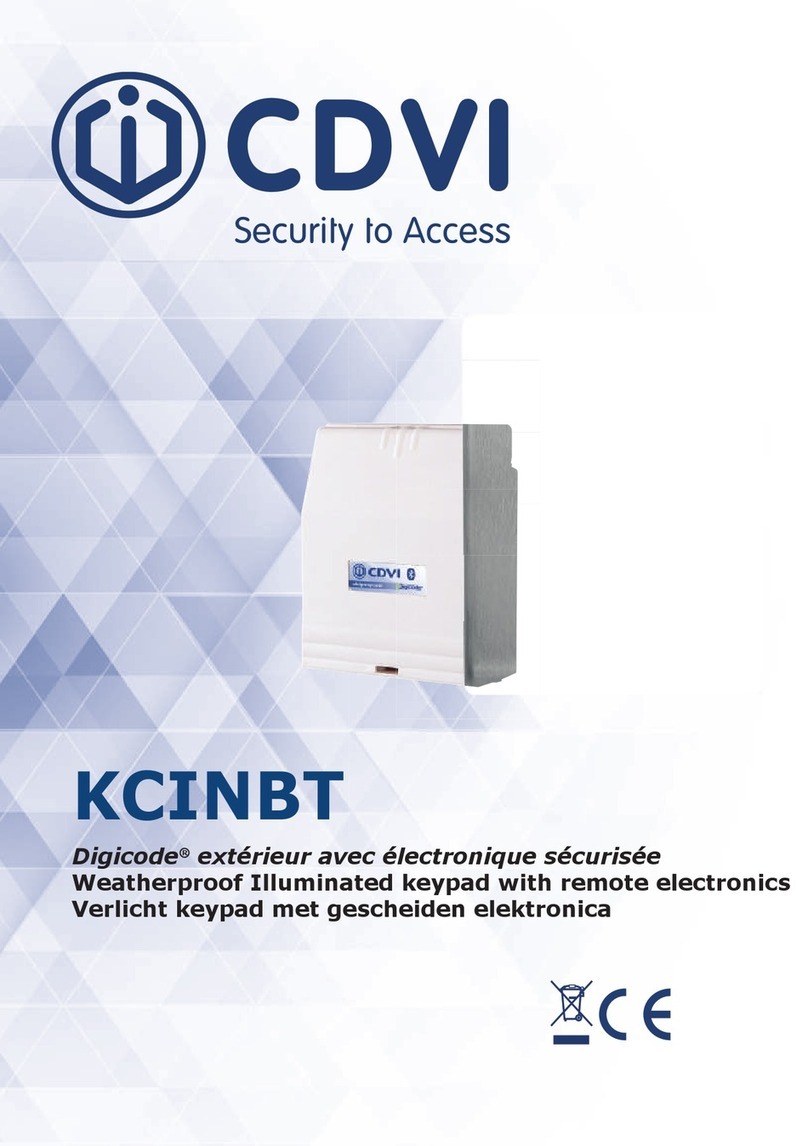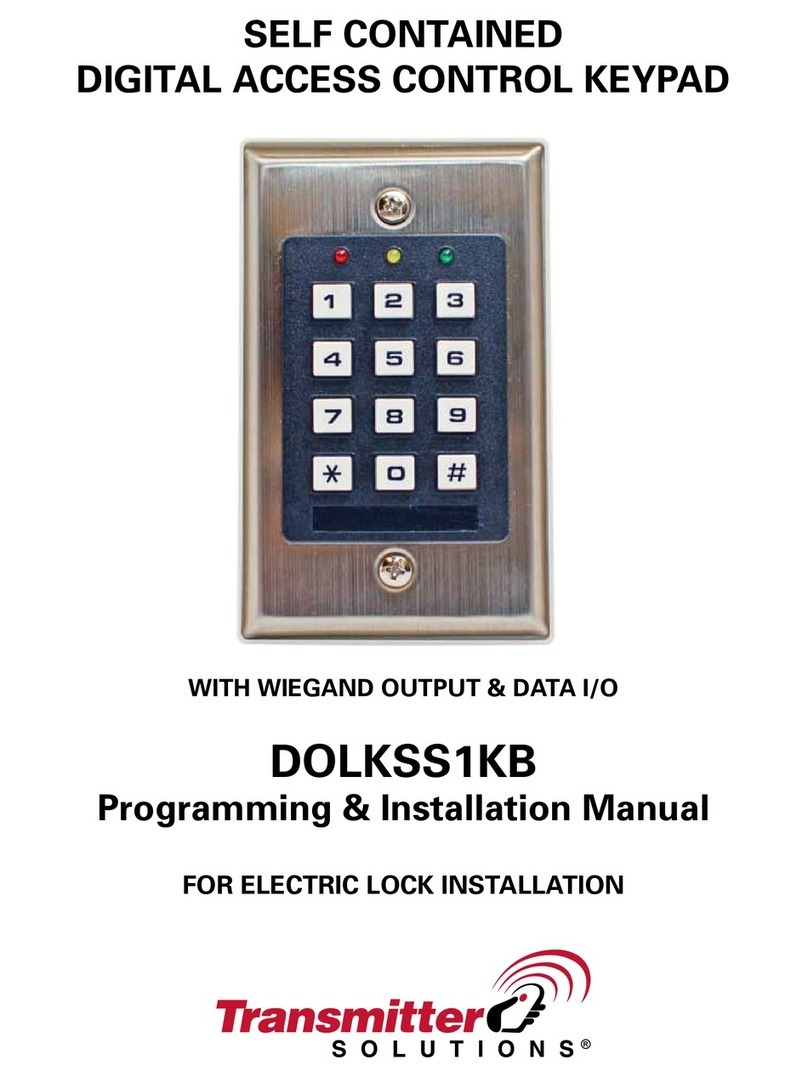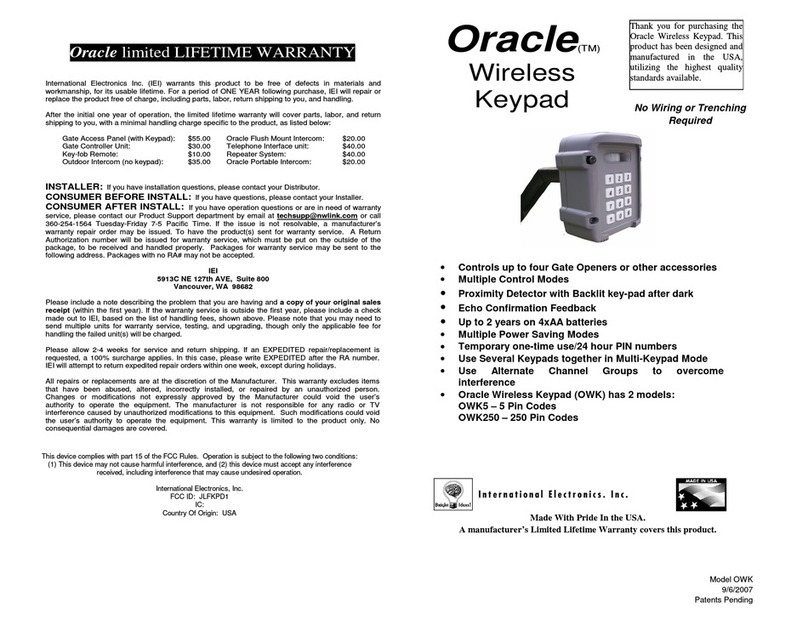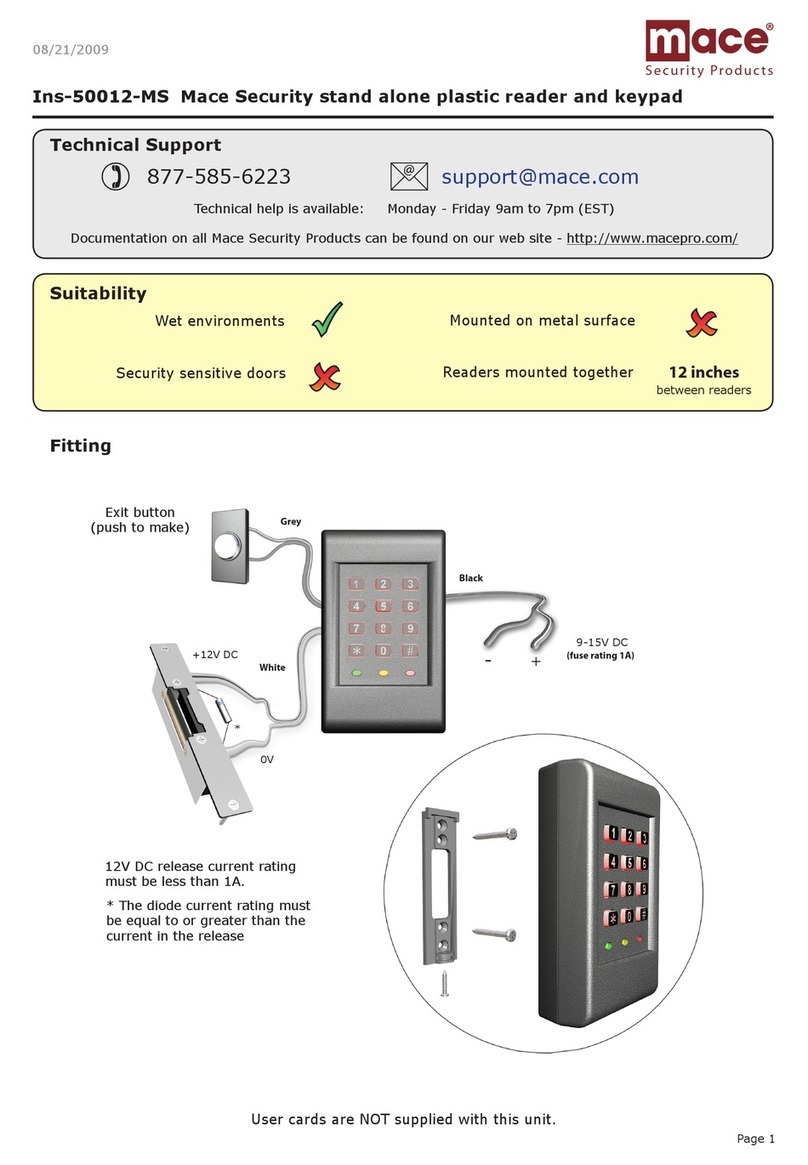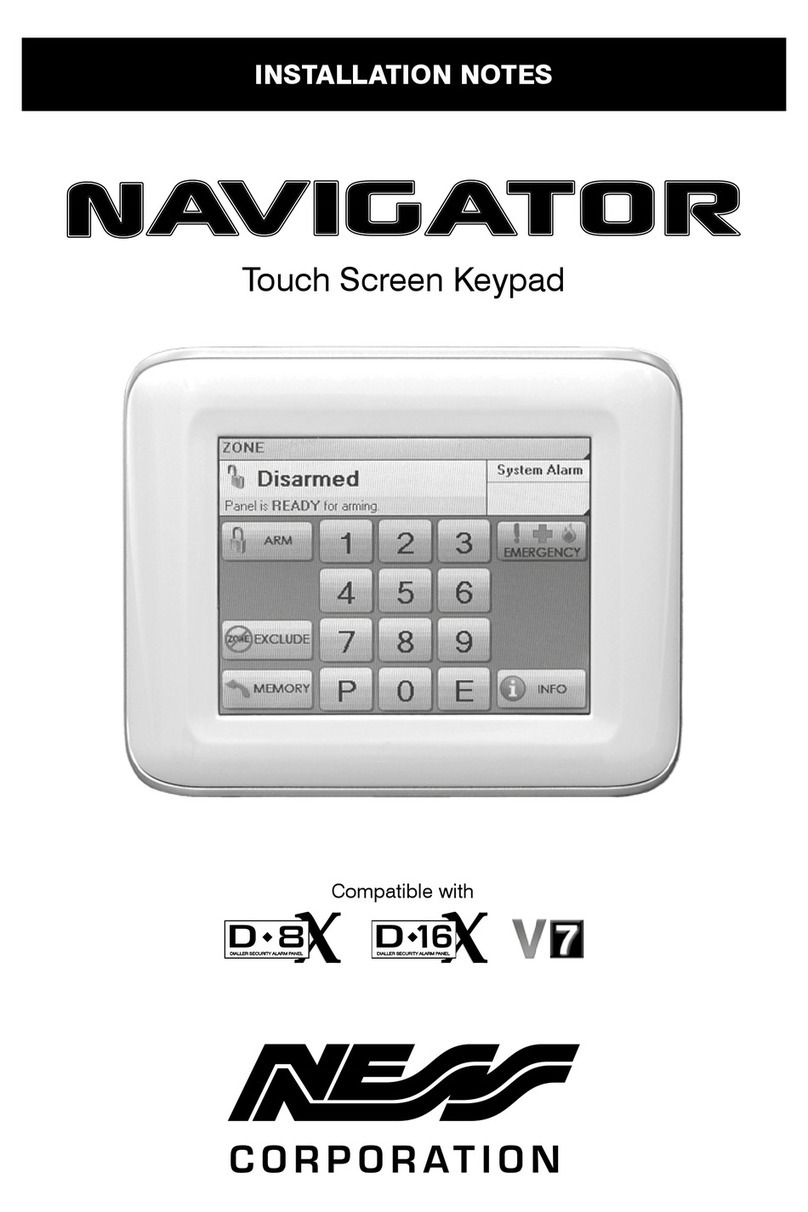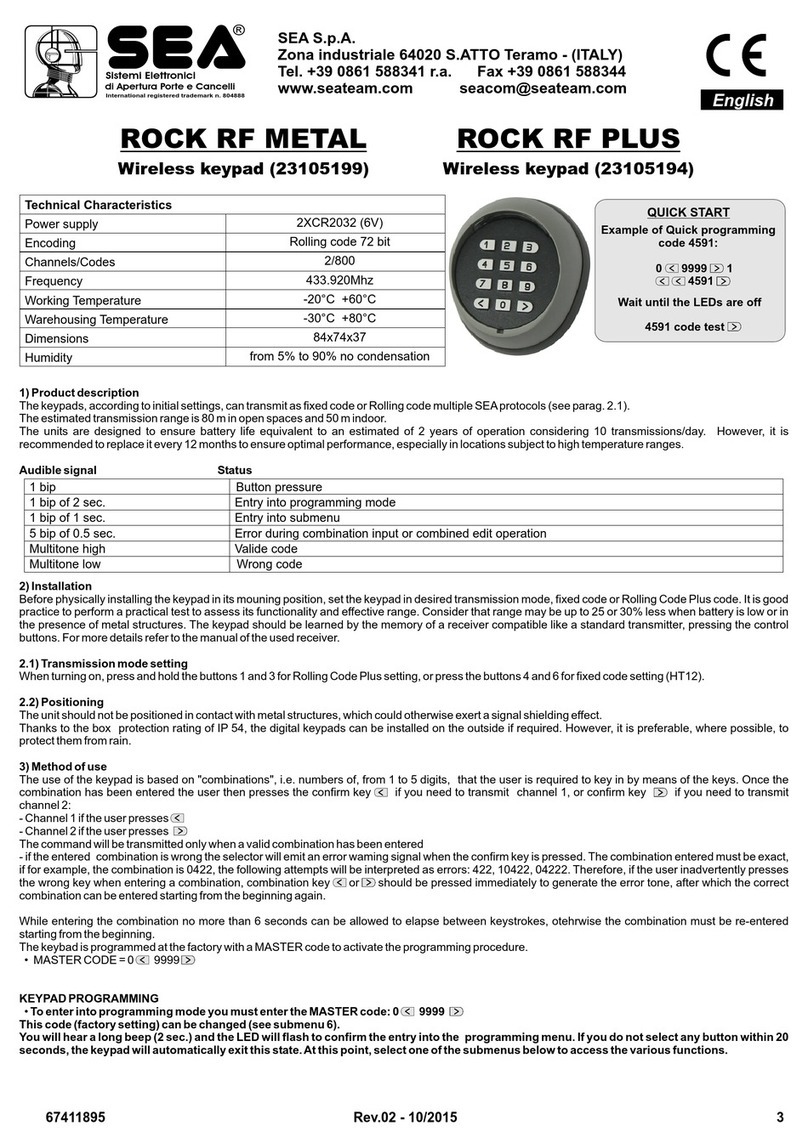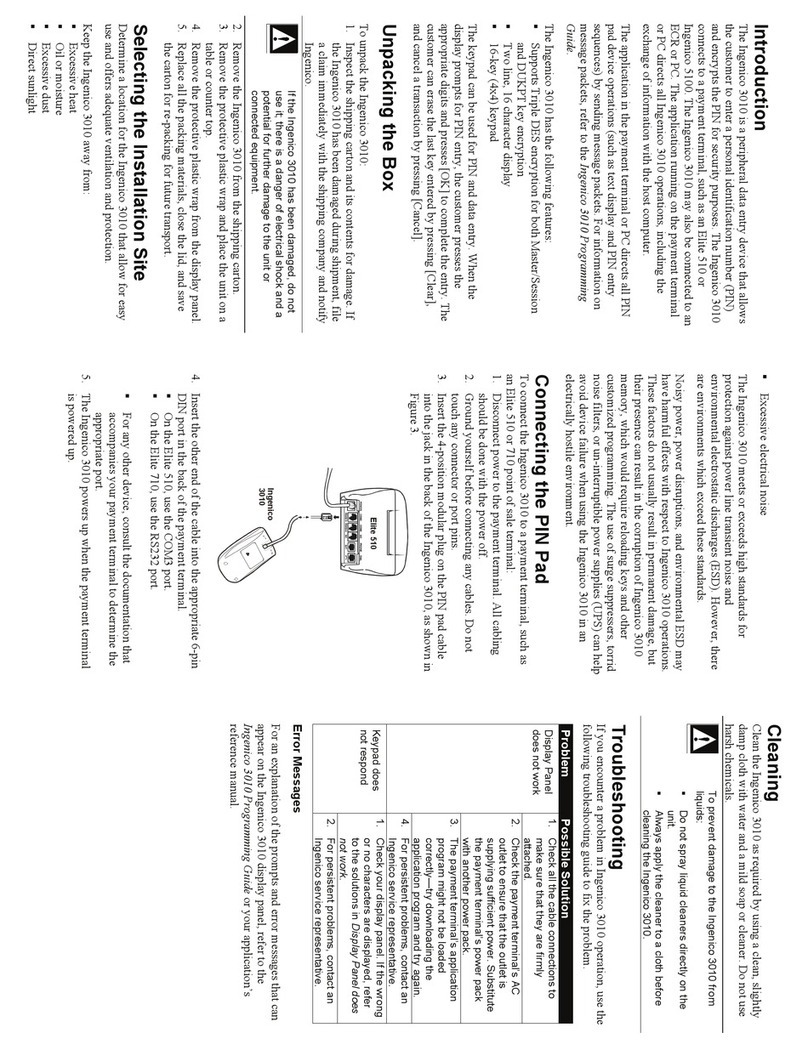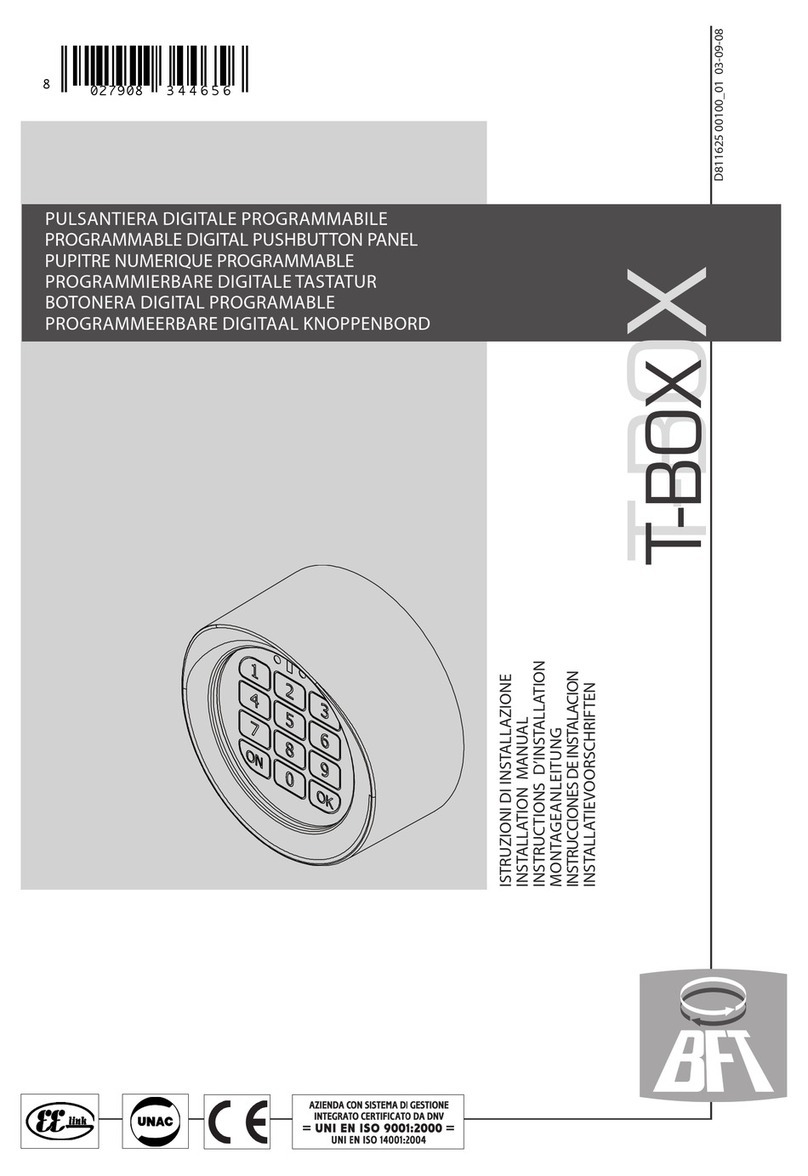OSD Audio NERO MAX12 User manual

NERO MAX12 KEYPAD MANUAL
KEYPAD FEATURES
REMOTE FEATURES
+
1. Power: switches power (On/Off) for the respective zone
2. Mute: allows you to mute a respective zone
3. Bal: Left & Right Balance in stereo mode
4. VOL: Volume adjustment up/down
5. Source: Used to select signal input for the respective zone
6. Treble: Enhance or reduces the high frequency up and down
7. Bass: Adjust Bass enhance and reduce for the respective zone
IR Remote Control works with Keypads only. It
is included with Optional Keypad Kit
M12IRR INFRARED REMOTE-CONTROL
Sold Separately
(NERO MAX12 Keypad/IR Remote Kit)
Free OSD Control App duplicates Keypads
1. Numeric LED Display
2. IR Receiver Target
3. Selection & Status LED’s
4. Power/Status: Press & Hold to Turn Zone ON/OFF.
When ON, Press to toggle through settings.
5. Increase Volume, Treble or Bass
6. Decrease Volume, Treble or Bass
7. Source Select
The M12IRR infrared remote control provides complete zone control through the IR receiver
located on the NERO Max 12 keypad. All keypad functions can be accessed using the M12IRR. In
addition to the keypad functions, the M12IRR has a MUTE button to temporarily mute audio in
the zone. Once the MUTE function is activated the keypad's LED display will flash, indicating the
mute status. Press the MUTE button to continue playing music or press the keypad volume up or
down buttons to un-mute the zone. One M12IRR is included with the Optional Max 12 Keypads.
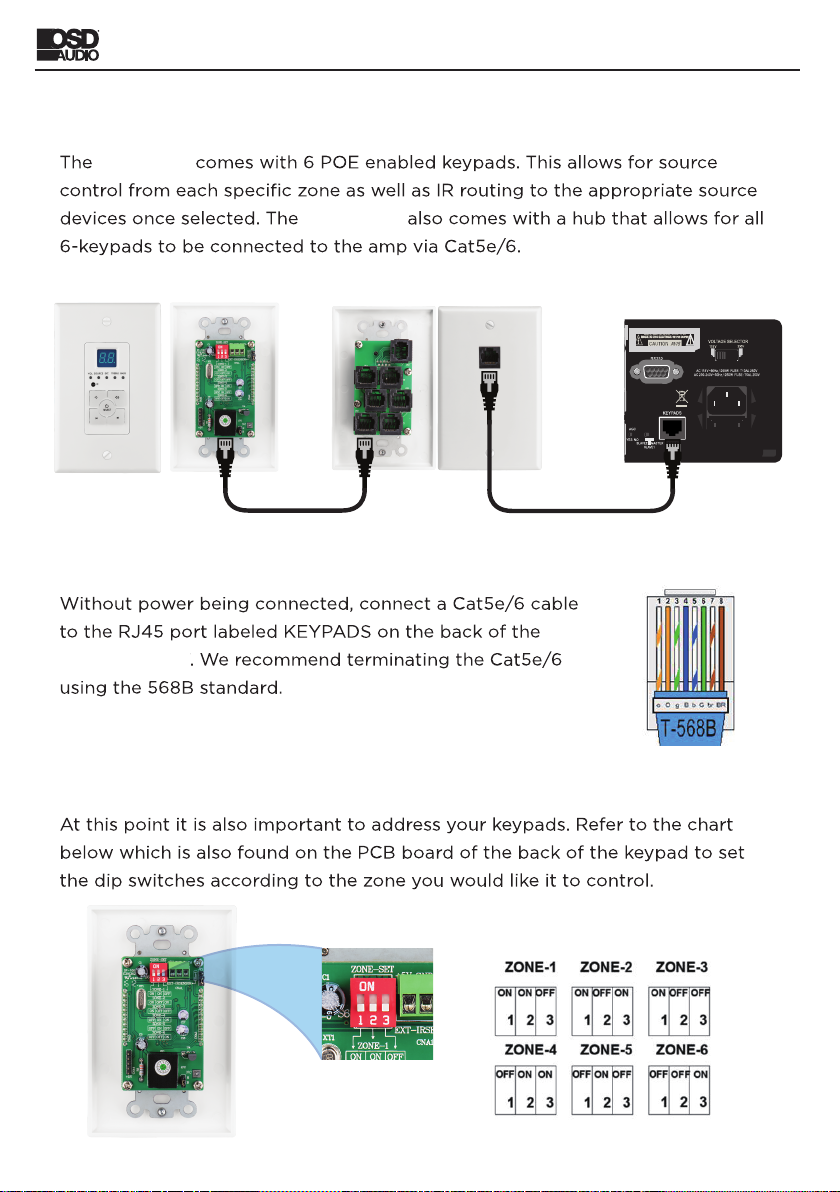
NERO MAX12 KEYPAD MANUAL
CONNECTING THE OPTIONAL KEYPADS
Keypad kit
Keypad kit
Front Back Front NERO MAX12Back
NERO MAX12
Dip Switches

NERO MAX12 KEYPAD MANUAL
Connect the other end of the Cat5e/6 to the lone RJ45 port found on the front side of the Keypad
Hub. The front is what fits into the provided Decora plate. Note that the Cat5e/6 between the unit
and the hub should only be between 7-10ft. The RJ45 ports on the back of the Keypad Hub are
not assigned but the single RJ45 port isolated on the bottom of the hub is reserved for cascading
units.
Connect the other end of the terminated Cat5e/6 to the RJ45 port on the back of the assigned
keypad and installation is complete. Complete zone and the source control as well as the IR and
power are provided through the single Cat5e/6
When utilizing the optional Keypad system, The NERO Max12 has an IR repeater system built in
and each source has a corresponding Infrared (IR) emitter output. The IR emitter output is tied the
corresponding source device, or all (global/IR Blaster versus IR emitter) source control. Program a
universal remote to operate all six of the input devices. Point the universal remote at the NERO
MAX12 keypad to transmit the IR control codes through the NERO MAX12 Receiver to the source
device. With an IR emitter connected to an IR Emitter output jack and the emitter placed over the
source device IR receiver window, the source can be controlled from any zone.
IR EMITTERS
6 RJ45 Ports
unassigned for
Zone Keypads
RJ45 Port
reserved for
Cascading units
CD/DVD Player would be
connected to Source #3
IR Emitter would be connected to Source #3
Emitter output & placed over IR sensor of the
CD/DVD Player
Assigned
Keypad
Keypad Hub
w/Wall Plate
connected to the
NERO MAX12
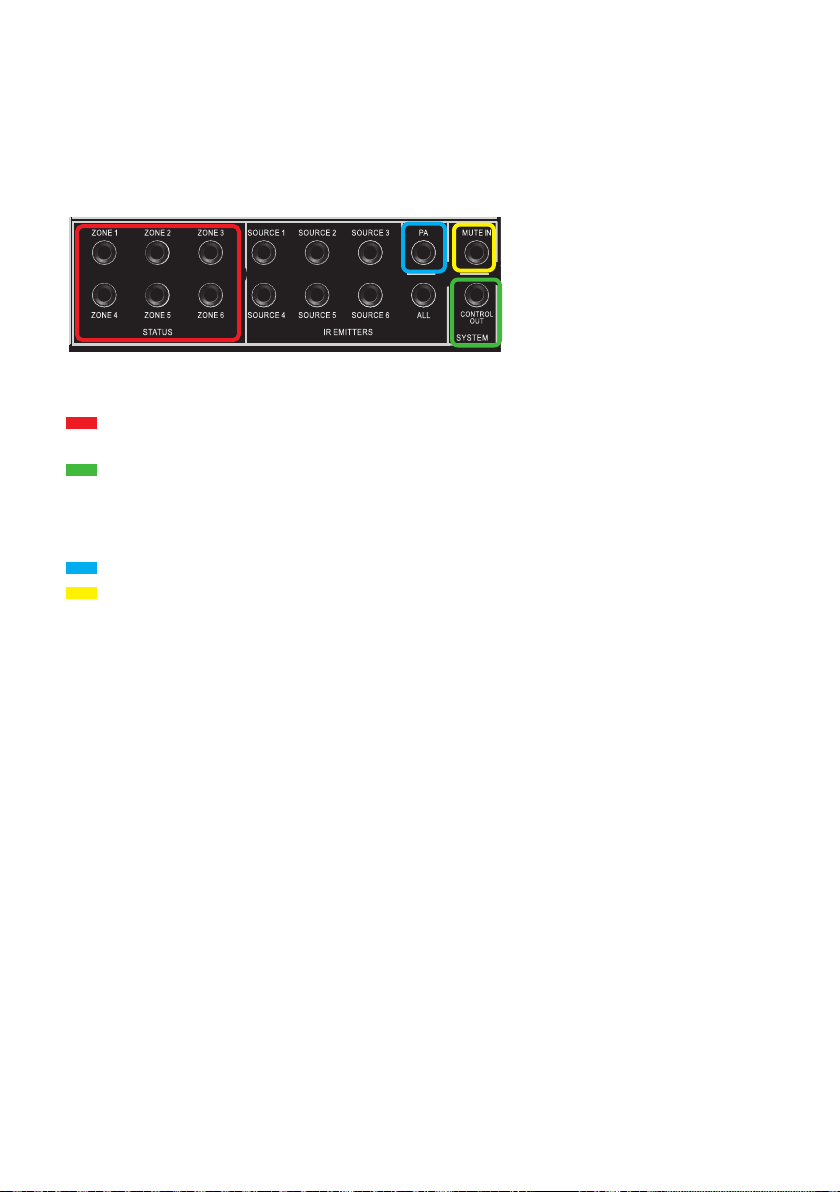
W
CONNECTING AND USING THE ZONE STATUS PORTS
NERO MAX 12 Trigger Outputs:
NERO MAX 12 Trigger Inputs:
OPTIONAL KEYPAD KIT CONTENTS
ARRANTY
OSD Audio | Brea, CA | osdaudio.com
NERO MAX12 KEYPAD Man. 1/20
There are six 12Vdc trigger outputs which correspond to the six output zones. When a zone is
powered ON by the NERO MAX 12Keypad, the corresponding zone sends 12Vdc to the trigger
output jack. The triggers can be used to automatically switch peripheral equipment ON or OFF.
Wiring: 3.5mm Mono
ZONES 1 -6: Zone ON; 12Vdc applied to the TRIGGER
OUTPUT, Zone OFF; 12Vdc removed from the TRIGGER
CONTROL: Any zone ON; 12 Vdc applied to the CONTROL
OUT, All zones OFF; 12Vdc removed from the CONTROL OUT
PA-IN: Apply 12Vdc for input #1 override on all six zones
MUTE-IN: Apply 12Vdc to mute all zones
• Six (6) MAX12 Keypads
• One (1) MAX12 Keypad Hub
• Six (6) Outer Plates for Decora keypad inserts
• IR Remote Control (direct access to keypads)
• Product Manual
All OSD AUDIO electronics have (2) year Limited Warranty against defects in materials and workmanship. Proof of purchase must accompany all
claims. During the warranty period OSD AUDIO will replace any defective part and correct any defect in workmanship without charge for either
parts or labor OSD AUDIO may replace returned electronics with a product of equal value and performance. In such cases, some modifications to
the mounting may be necessary and are not OSD AUDIO’s responsibility. For this warranty to apply, the unit must be installed and used according
to its written instructions. If necessary, repairs must be performed by OSD AUDIO. The unit must be returned to OSD AUDIO at the owner’s
expense and with prior written permission. Accidental damage and shipping damage are not considered defects, nor is damaged resulting from
abuse or from servicing performed by an agency or person not specifically authorized in writing by OSD Audio OSD AUDIO sells products only
through authorized dealers and distributors to ensure that customers obtain proper support and service. Any OSD AUDIO product purchased from
an unauthorized dealer or other source, including retailers, mail order dealers and online sellers will not be honored or serviced under existing
OSD AUDIO warranty policy. Any sale of product by an unauthorized source or other manner not authorized by OSD AUDIO shall void the
warranty on the applicable product. Damage to or destruction of components due to application of excessive power voids the warranty on those
parts. In these cases, repairs will be made on the basis of the retail value of the parts and labor. To return for repairs, you must email customer
service at [email protected] for a Returned Merchandise Authorization (RMA) number then the unit must be shipped to OSD AUDIO at
the owner’s expense, along with a note explaining the nature of service required. Be sure to pack the product(s) in a corrugated container with at
least 3 inches of resilient material to protect the unit from damage in transit.
This Warranty Does Not Cover: Damage caused by abuse, accident, misuse, negligence, or improper operation (installation) • Any products that
have been altered or modified • Any product whose identifying number of decal, serial #, etc. has been altered, defaced or removed • Normal wear
and maintenance.
Other manuals for NERO MAX12
5
Table of contents
Other OSD Audio Keypad manuals