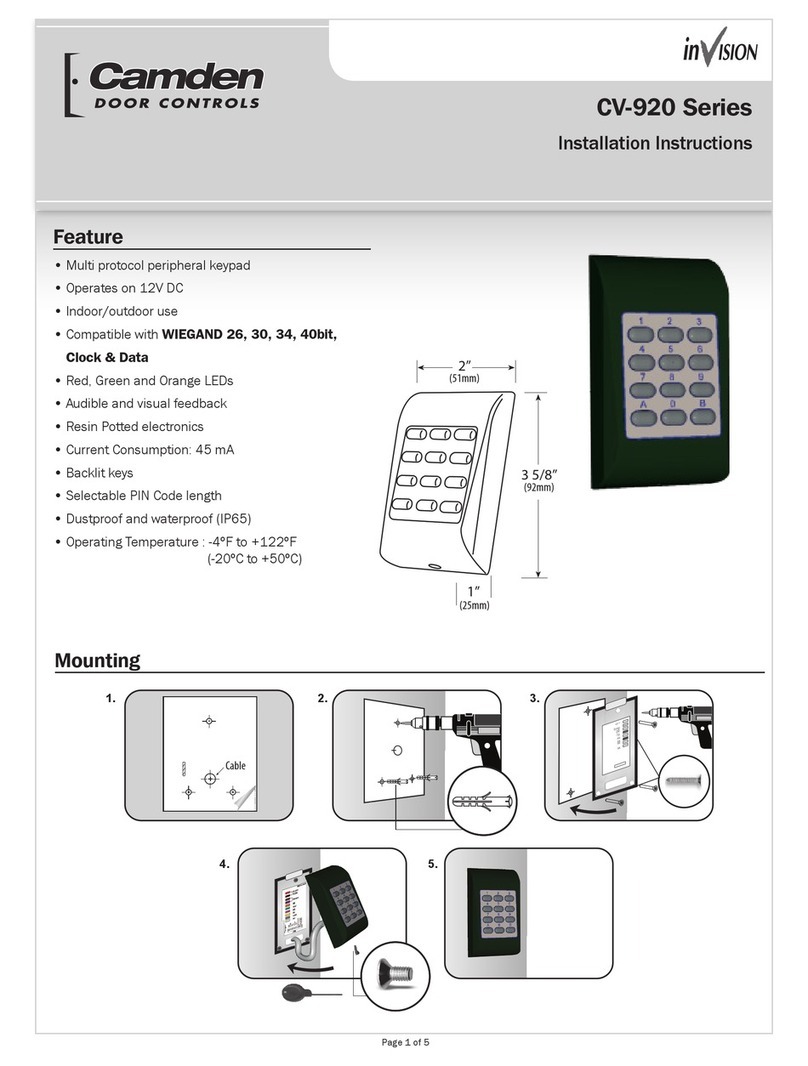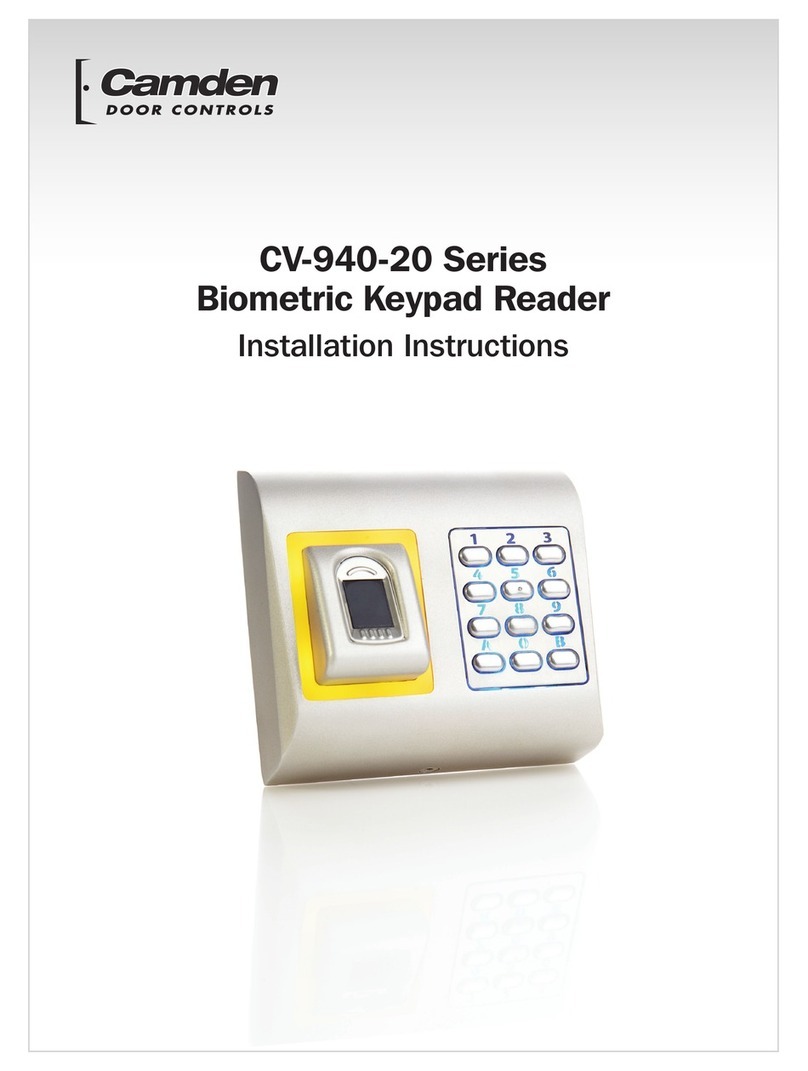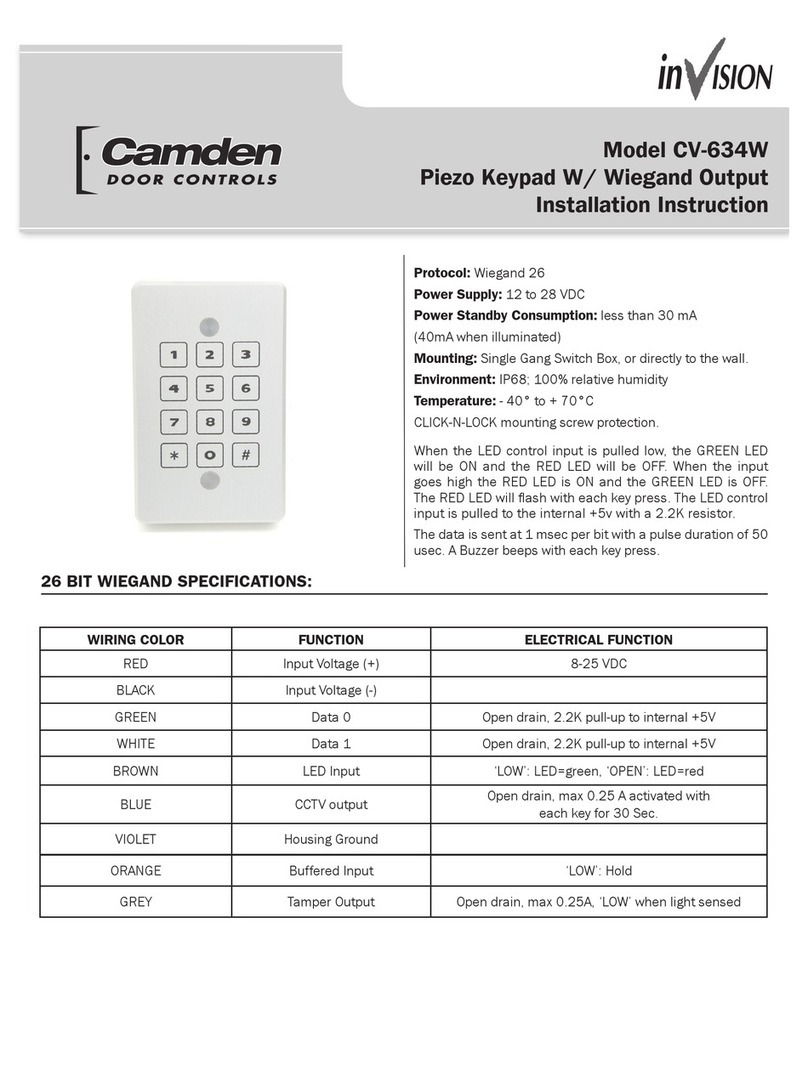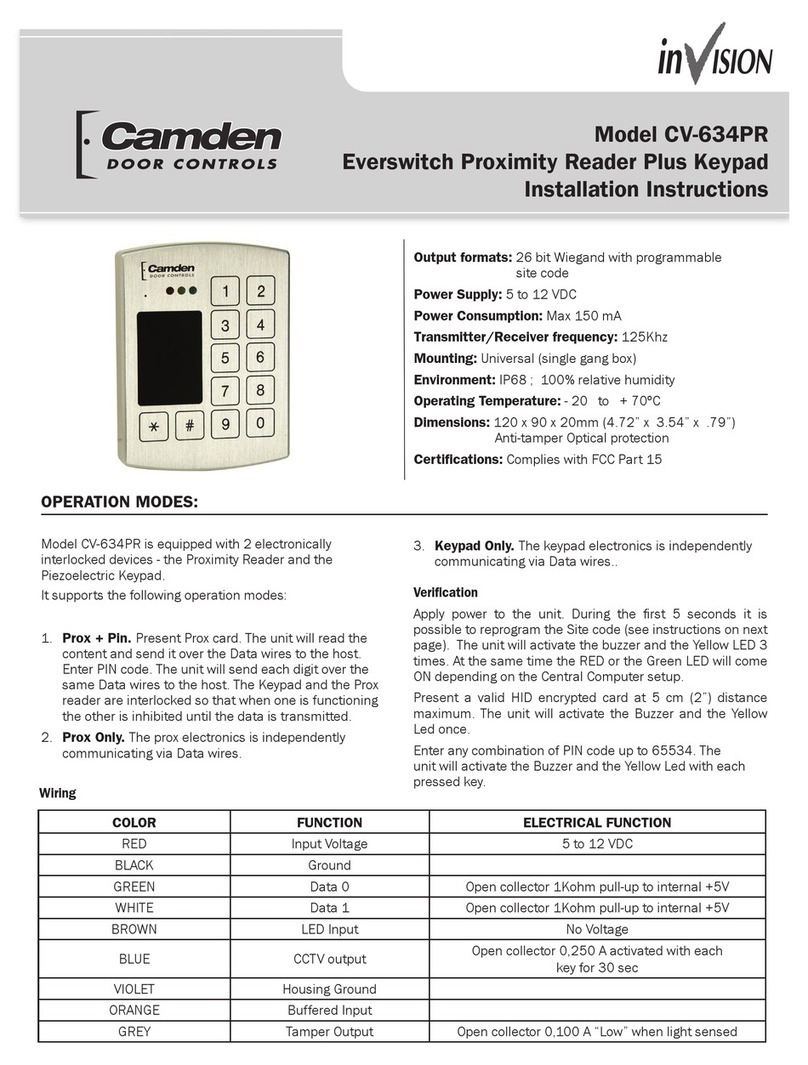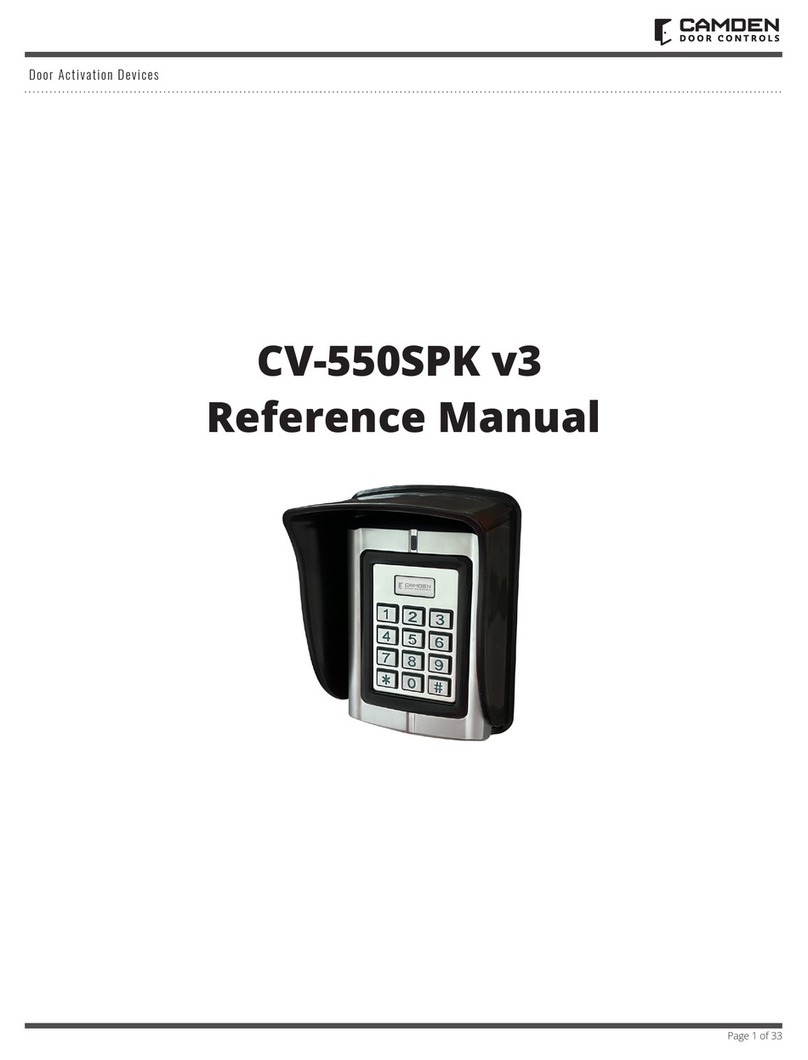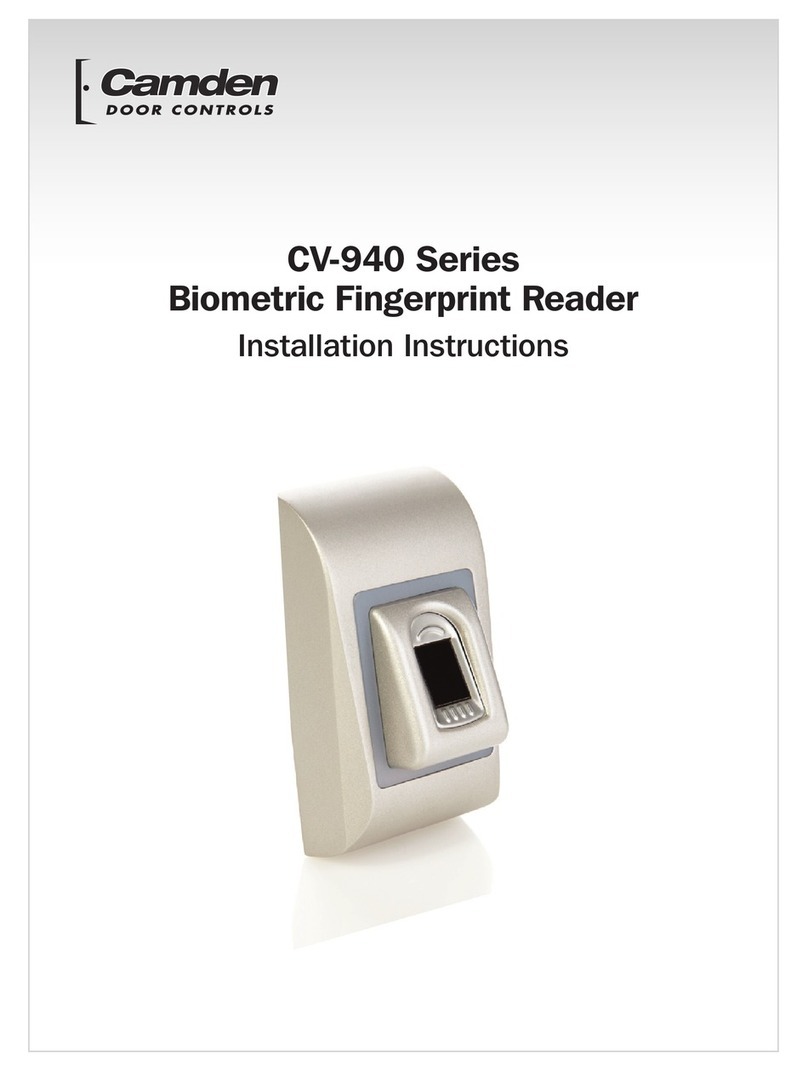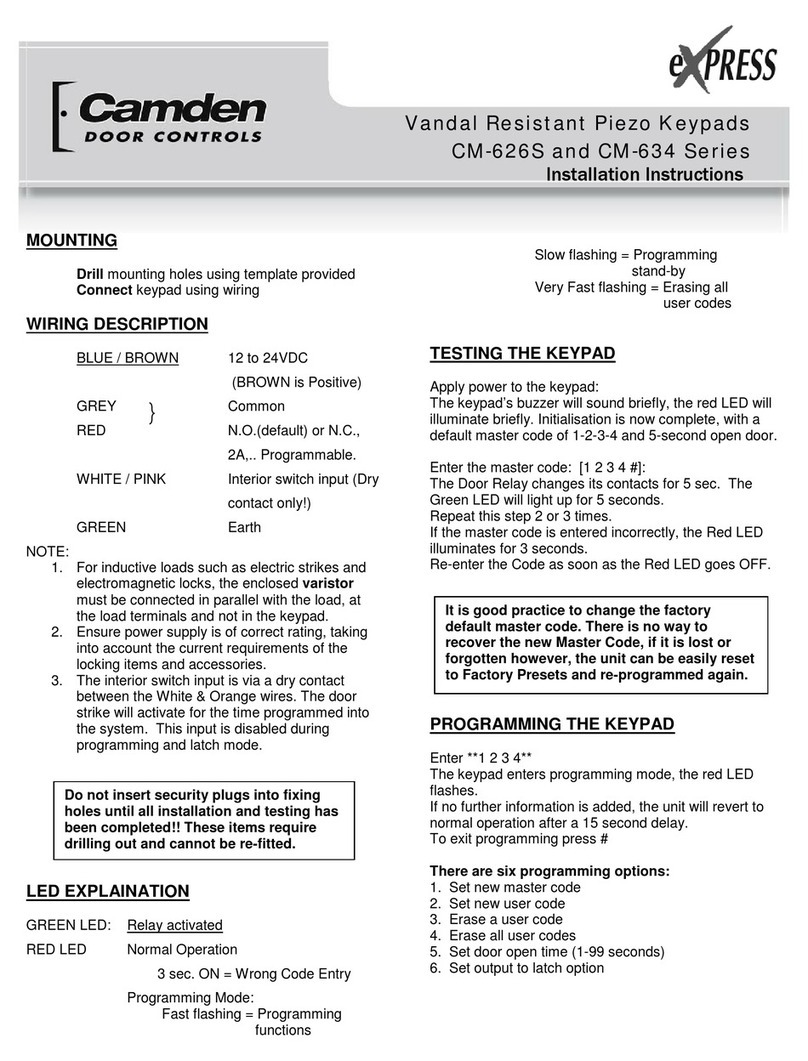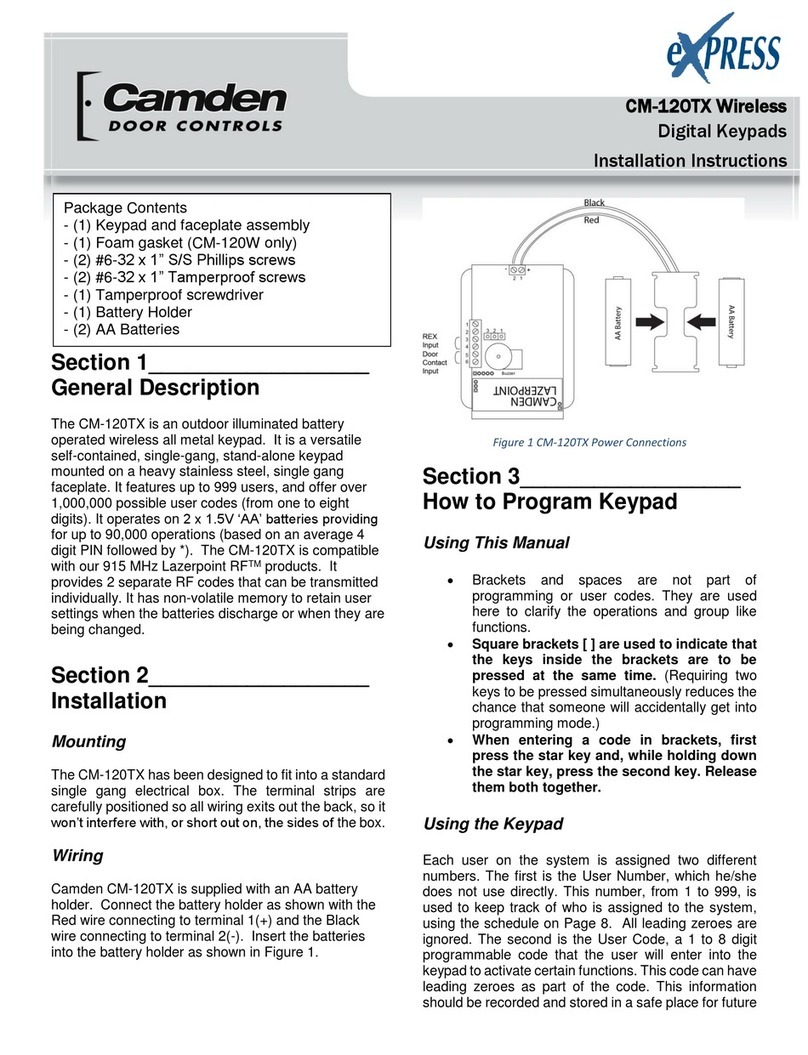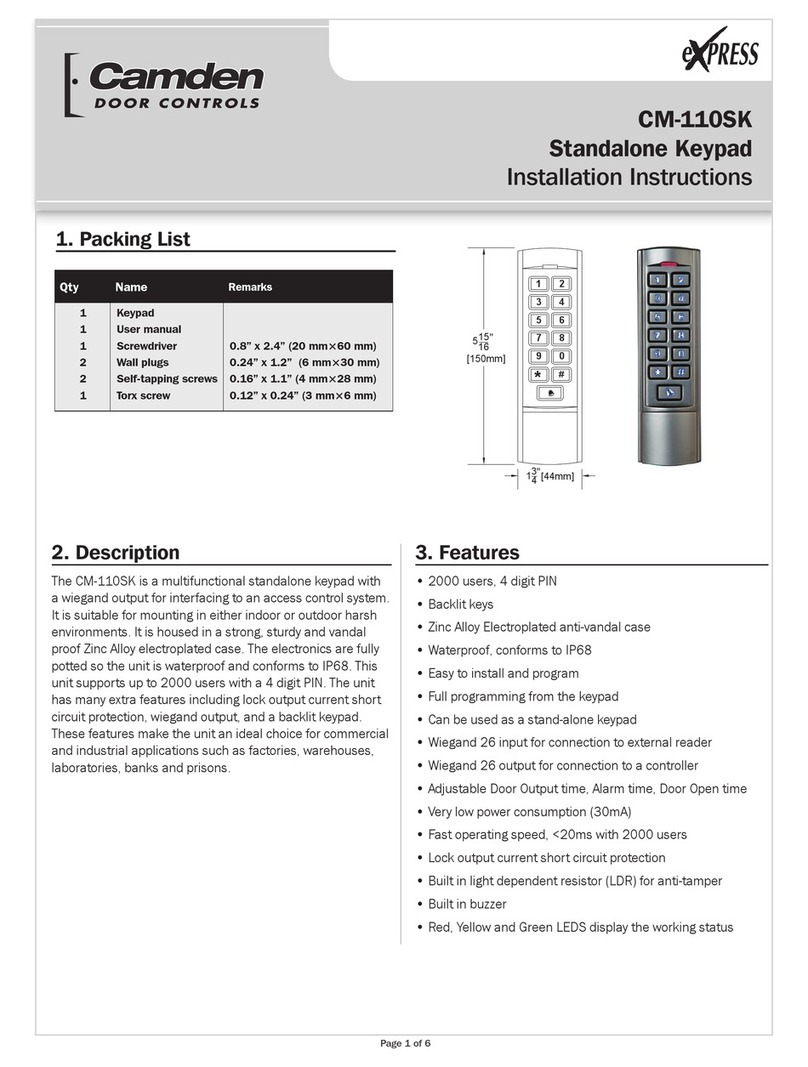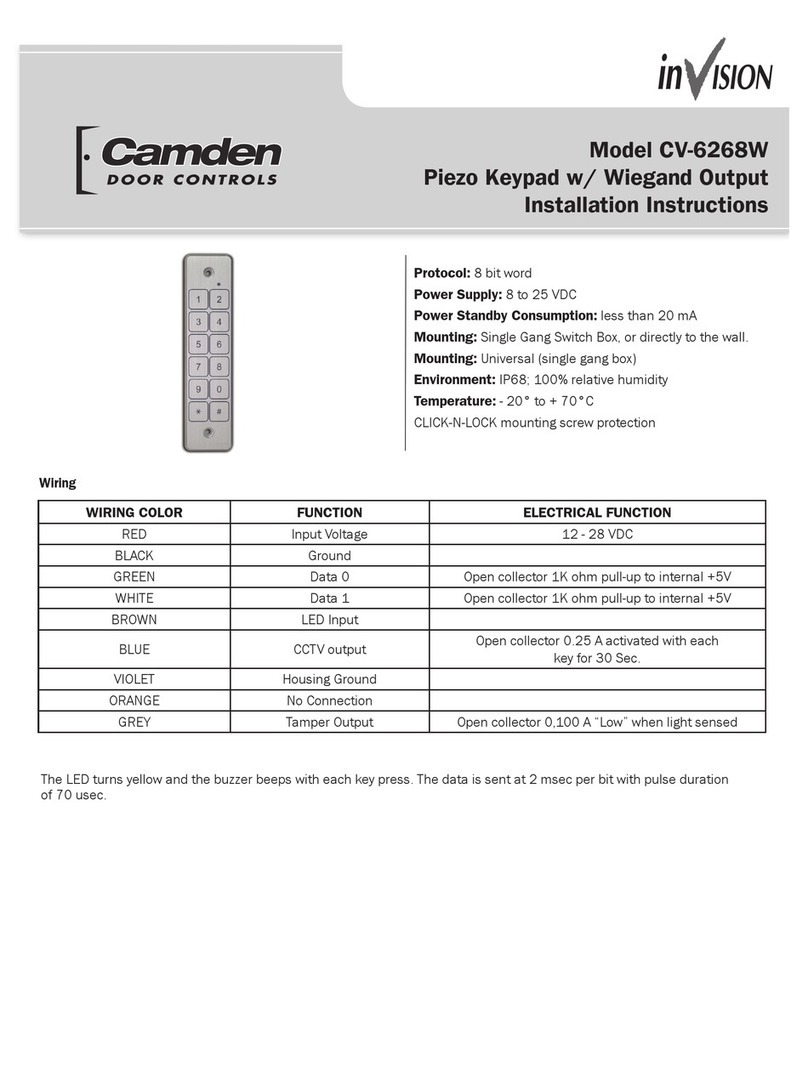Page 4 of 7
Setting user codes
The user codes are programmed from the main unit (CM-500SK). The key # cannot be used in a code. To validate a user
code faster, it is recommended to enter the user code starting by the first user number of each group.
1. Enter the master code twice (for the first use the master code default value is 12345).
The orange LED and two beeps sound to confirm entry in programming mode.
2. Enter a user number (000 to 249) for door 1 and user number (250 to 499) for door 2.
The LED lights off for 1 second and one beep sounds.
3. If the LED is green, enter the 5-digit code the LED lights off for 1 second and one beep sounds.
The orange LED confirms that the code is accepted.
Or,
To skip the user number press #. The LED turns to orange and one beep sounds.
4. If the LED is red (the user number is taken), to delete the programmed code press * (star) twice, the LED turns green
or else enter another user number.
5. To exit from the programming mode, press #. 2 beeps sound to confirm that you left the programming mode.
When the LED is green, press the # key to a) leave a user number empty and then enter another user number or,
b) to continue programming. If the # key is not pressed while being in one of the user number and the LED is green, a data
computing error signal sounds. Enter a new user number.
Deleting or replacing programmed codes
1. Enter the master code twice (for the first use the master code default value is 12345).
The orange LED and 2 beeps sound to confirm entry in programming mode.
2. Enter the user number to delete (000 to 499). The LED turns off for 1 second and one beep sounds.
3. The LED turns red indicating that the current user number is not available.
4. Press . The LED turns green to confirm that the user number is now available.
5. Enter the new 5-digit user code.
Or,
6. Press the # key to continue.
7. Enter a new user number to program another user code.
Or,
8. To exit from programming mode, press #. 2 beeps confirm that the device is back to normal mode
(standby).
Reset of the master code and of the user codes
1. Place the jumper ST1 in 2-+3 position.
2. The green LED flashes during 5 seconds. The master code 12345 is set back as the default code.
3. One beep sounds. The LED turns to red and flashes.
4. Remove the jumper from the 2 + 3 position to go back to standby mode.
Or,
5. Keep the jumper in place 2 + 3 position to reset all the user codes.
6. The red LED flashes during 5 seconds and then stops during the deletion of the user codes.
7. Once all the user codes are deleted, the LED turns off.
8. Remove the jumper from the 2 + 3 position to go back to standby mode.