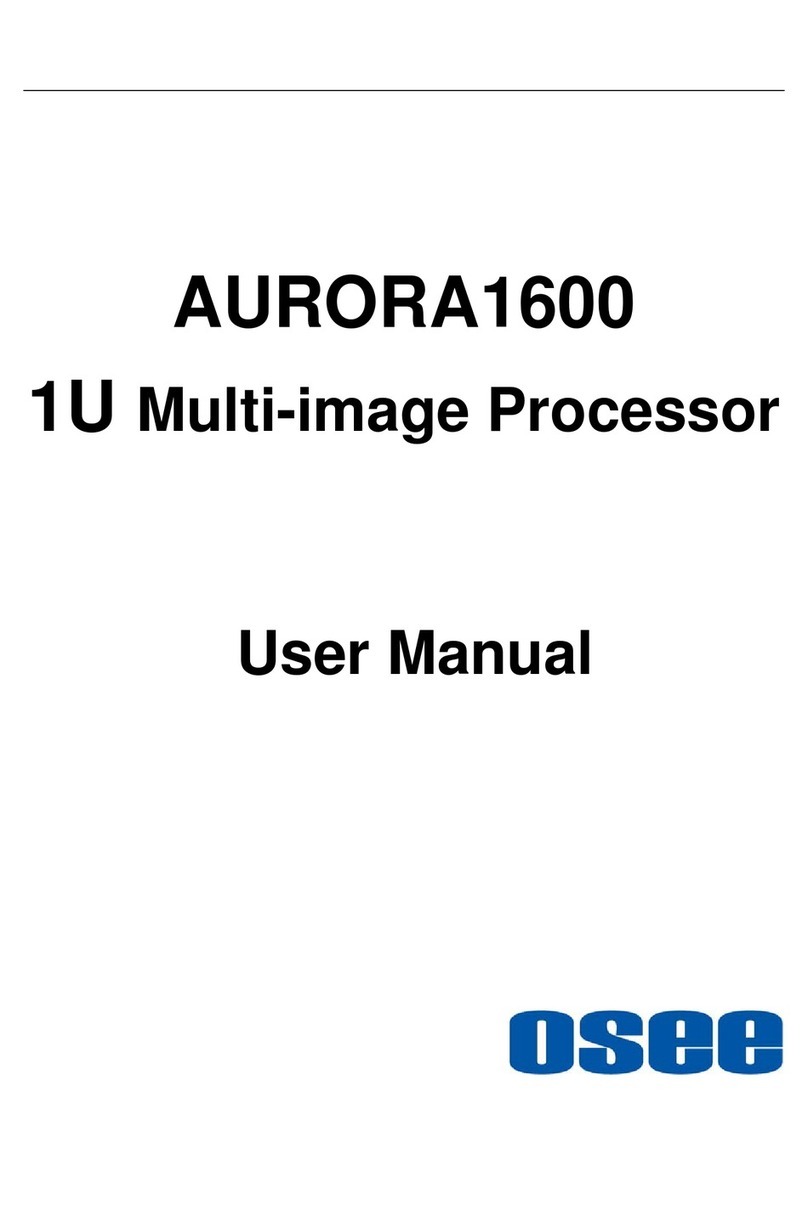OSEE HDX6811N User manual

HDX6811N/HDX6812N
High-definition Digital
Audio De-embedder
USER MANUAL

Product Information
Model: HDX6811N/HDX6812N High-definition Digital Audio De-embedder
Version: V010001
Release Date: May 22th, 2012
Company
OSEE TECHNOLOGY CO., LTD.
Contact Information
Address: No.22 Building, No.68 zone, Beiqing Road, Haidian District,
Beijing, China
Post Code: 100094
Tel: (+86) 010-62434168
Fax: (+86) 010-62434169
Web: http://www.osee-dig.com/
E-mail: [email protected]

About this manual
The manual applies to the following models:
HDX6811N
HDX6811N -3G
HDX6812N
HDX6812N -3G
Any different specifications are detailed in the manual.
Please make sure your device model before you read it.

Content
Chapter 1 Overview....................................................................................1
1.1 Introduction.........................................................................................................................1
1.2 Feature.................................................................................................................................1
1.3 Module Descriptions...........................................................................................................2
1.3.1 The Front Part of Module..............................................................................................2
1.3.2 Rear panel connector...................................................................................................3
1.3.3 The backof HDX6811N/HDX6812N...............................................................................4
1.4 Signal Flow.........................................................................................................................5
Chapter 2 Installation..................................................................................6
2.1 Overview.............................................................................................................................6
2.2 Maximum Power Ratings for Frame...................................................................................6
2.3 Unpacking the Module........................................................................................................6
2.3.1 Preparing the Product for Installation .............................................................................6
2.3.2 Check the Packing List.................................................................................................6
2.4 Installing the Module ..........................................................................................................7
2.5 Making the Connections .....................................................................................................8
2.6 Removing the Module.........................................................................................................8
Chapter 3 Operation and Control................................................................8
3.1 Switches..............................................................................................................................8
3.2 Parameter settings...............................................................................................................9
3.2.1 Option Description........................................................................................................9
3.3 LED Indicator ...................................................................................................................15
3.4 Setting Jumper...................................................................................................................16
Chapter 4 HDMI Add-on modules ...........................................................16
4.1 Install.................................................................................................................................17
4.2 Description........................................................................................................................17
Chapter 5 Specifications...........................................................................17
5.1 SDI digital video input......................................................................................................18
5.2 Digital video output ..........................................................................................................18
5.3 Digital audio output ..........................................................................................................18
5.4 HDMI input.......................................................................................................................19

HDX6811N/HDX6812N HD Audio De-embedder
User Manual
1
Chapter 1 Overview
1.1 Introduction
The HDX6811N/HDX6812N High-definition Digital Audio De-embedder modules can be
installed in 6800N series frame.
HDX6811N/HDX6812N modules provide 1 channel adaptive 3G/HD/SD-SDI video input or 1
channel HDMI input which supports HDCP, 1 channel digital audio reference signal input.
They support 3 channels 3G/HD/SD-SDI video output and 1 channel HDMI output for monitoring.
And 4 pairs ofAES/EBU balanced or unbalanced outputs are supported.
The user can choose any channel out of four embedded audio groups as audio output, or choose
the synthesized audio as output signal. The modules support 8-channel audio meter for monitoring
the four pairs of AES/EBU output.
Each module has its own distinct feature as follows:
The HDX6811N has unbalanced AES output, and the HDX6812N has balancedAES output.
HDX6811N/ HDX6812N supports HD/SD-SDI video input, but if the users use the the 3G
authorization code to upgrade the module through the WEB into HDX6811N-3G/ HDX6812N-3G,
the modules can also support 3G video signal format.
Note: The 3G high-definition video signal authorization code is optional.
Each module has its own features stated as Tab. 1-1:
Table 1-1 Input and output
Module Input Output
HDX6811N
1 channel adaptive
3G/HD/SD-SDI video
input
1 channel unbalanced
DARS input
2-channel 3G/HD/SD-SDI
output with reclocking
1 channel optional SDI output
1 channel HDMI output for
monitoring
4 pairs of unbalancedAES
audio output
HDX6812N
1 channel adaptive
3G/HD/SD-SDI video
input
1 channel
unbalanced/balanced
DARS input
1 channel HDMI input
3-channel 3G/HD/SD-SDI
output with reclocking
1 channel HDMI output for
monitoring
4 pairs of balancedAES
audio output
1.2 Feature
The HDX6811N/HDX6812N offers the following features:
De-embedding audio from 3G/HD/SD-SDI input signal, supporting 4 pairs (8
channels)of AES/EBU outputs
De-embedding HD, 3G, and other various video formats
SDI output with equalization and reclocking

HDX6811N/HDX6812N HD Audio De-embedder
User Manual
2
One channel HDMI output monitoring
A variety of available signal sources for each audio output
Video input auto-detect and input status feedback
Support 20-bit and 24-bit audio processing
Support 8-channel audio metering display
Generate Text signal at fixed frequency rate
Support maximum 2.7 seconds audio delay, invert and mute
Support the audio gain adjust, inverted, silencers, exchange processing
EDH /CRC error detection tracking and re-insertion
Built-in video detection signal generator, and built-in audio test signal
Video loss, freeze frame, black field detection
Provide network control functions, for the local and remote set of modules
FCC Caution:
Any Changes or modifications not expressly approved by the party responsible for compliance
could void the user's authority to operate the equipment.
This device complies with part 15 of the FCC Rules.
Operation is subject to the following two conditions: (1) This device may not cause harmful
interference, and (2) this device must accept any interference received, including interference that
may cause undesired operation.
Note: This equipment has been tested and found to comply with the limits for a Class B digital
device, pursuant to part 15 of the FCC Rules. These limits are designed to provide reasonable
protection against harmful interference in a residential installation. This equipment generates uses
and can radiate radio frequency energy and, if not installed and used in accordance with the
instructions, may cause harmful interference to radio communications. However, there is no
guarantee that interference will not occur in a particular installation. If this equipment does cause
harmful interference to radio or television reception, which can be determined by turning the
equipment off and on, the user is encouraged to try to correct the interference by one or more of
the following measures:
Reorient or relocate the receiving antenna.
Increase the separation between the equipment and receiver.
Connect the equipment into an outlet on a circuit different from that to which the receiver is
connected.
Consult the dealer or an experienced radio/TV technician for help.
1.3 Module Descriptions
1.3.1 The Front Part of Module
Figure 1-1 shows the control switch and LED indicator in front of the module
HDX6811N/HDX6812N.

HDX6811N/HDX6812N HD Audio De-embedder
User Manual
3
Fig. 1-1 The control switch and LED indicator of HDX6811N/HDX6812N
Table 1-2 describes the control switch and status LED. About the detailed instructions, refer to
Chapter 3: Operation and Control.
Table 1-2 the control switch and LED indicator
Function Description
Module status
LED
Used to indicate the working status of the module. Refer to
Chapter 3 LED instructions for more information.
BANK LED Display the module BANK choice, for more detail
information refer to Table 3-7.
SW1 Used to select various settings and parameters.
SW2 Through the switch up (UP) or down (DOWN) to toggle to
set various control parameters.
SW3 (Reserved)
Status LED Shows some basic information of the module, for more
detail information refer to Table 3-7.
1.3.2 Rear panel connector
Fig. 1-2 Rear panel connector
Module status LED Indicator
SW1
SW2
SW3
Status LED Indicator
Bank LED Indicator

HDX6811N/HDX6812N HD Audio De-embedder
User Manual
4
1.3.3 The back of HDX6811N/HDX6812N
Fig. 1-3 The back of HDX6811N/HDX6812N
The Back Connector of HDX6811N/HDX6812N is showed as fig 1-3. But HDX6811N supports
unbalanced digital audio output, and DARS input only supports unbalanced type. And HDX6812N
supports balanced digital audio output, and the DARS input supports balanced and unbalanced
two types.
Table 1-3 Description of HDX6811N/HDX6812N Back Connector
Item Description
HDMI OUT HDMI output
HDMI IN HDMI input
SDI IN 3G/HD/SD-SDI input
SDI OUT 1 3G/HD/SD-SDI output channel 1
SDI OUT 2 3G/HD/SD-SDI output channel 2
SDI OUT 3 3G/HD/SD-SDI output channel 3
SDI OUT 3/AES OUT 3 Optional SDI output channel 3 or AES audio
output channel 3
AES OUT AES digital audio output
AES OUT1 AES digital audio output channel 1
AES OUT2 AES digital audio output channel 2
DARS IN DARS audio input
DARS IN/ AES OUT4 Optional AES digital audio output channel 4 or
DARS audio input, the user can set it by jumper.
Note: When the user select DARS audio output as reference, users firstly need to set DARS input in
balanced or unbalanced type (HDX6811N only supports unbalanced type), then set the jumper
(refer to Table 3-8), select the appropriate input mode, and then provide a standard 48kHz
AES/EBU digital audio signal as the reference signal. When the user don't choose DARS as a
reference signal, the port is unbalanced AES output.

HDX6811N/HDX6812N HD Audio De-embedder
User Manual
5
Fig. 1-4 the DB15
Table 1-4 Instruction for DB15
Item Description
PIN1: DARS+
PIN6: DARS-
PIN5: AES_IN1+/AES_OUT1+
PIN10: AES_IN1-/AES_OUT1-
PIN14: AES_IN2+/AES_OUT2+
PIN15: AES_IN2-/AES_OUT2-
PIN11: AES_IN3+/AES_OUT3+
PIN12: AES_IN3-/AES_OUT3-
PIN2: AES_IN4+/AES_OUT4+
PIN7: AES_IN4-/AES_OUT4-
PIN3,PINI4 ,PIN8 ,
PIN9,PIN13: GND
1.4 Signal Flow
Fig. 1-5 Signal Flow of HDX6811N/HDX6812N

HDX6811N/HDX6812N HD Audio De-embedder
User Manual
6
Chapter 2 Installation
2.1 Overview
The power consumption for module and the maximum power ratings that frame can sustain have
to be confirmed before installing the module.
In this chapter, the following topics on installation process for HFS6860N are discussed below:
Unpacking the module
Installing the module
Making the connections
Removing the module
2.2 Maximum Power Ratings for Frame
The maximum power ratings that different types of frames can sustain are listed in the Table 2-1
Tab. 2-1 Maximum Power Consumption
Frame Maximum Voltage Redundant Power Supplies Numbers of Slots
6800N-1U 40W Yes 4
6800N-2U 60W Yes 10
2.3 Unpacking the Module
2.3.1 Preparing the Product for Installation
Contact your dealer right now if any items are missing. Please follow the procedures below before
installing the module:
Check the equipment for any invisible damage that may have occurred during transit.
Confirm all the items listed on the packing list have been received.
Remove all the packing material including electrostatic-resistant packing.
Retain these packing for future use.
2.3.2 Check the Packing List
Tab. 2-2 Packed Components
Model Name Description
HDX6811N HDX6811N module (1pc); back connector (1pc), and other accessories
HDX6812N HDX6812N module (1pc); back connector (1pc), and other accessories

HDX6811N/HDX6812N HD Audio De-embedder
User Manual
7
2.4 Installing the Module
Caution:Static electricity may cause sensitive semiconductor out of order. Avoid
installing or removing the module in the electrostatic-induced environment.
Please carefully read safety instructions particularly for the information on fire electric shock and
personal injury, and strictly observe it before installing the module.
Follow the next steps to install the module:
Step 1
Step2
Step3
Step 4
Step5

HDX6811N/HDX6812N HD Audio De-embedder
User Manual
8
Fig. 2-1 Installation of 2U Frame of 6800N Series
Locate the position for back connector and insert the back connector.
Fasten the screw to fix the back connector.
Locate the slot for module.
Get the module installed in the slot, push the module slightly along the slot, press module
again to confirm that the module is installed firmly and then close swivel handle.
Install the front panel.
2.5 Making the Connections
Please connect signals based on Fig. 1-3.
2.6 Removing the Module
Follow the following steps to remove the modules:
1. Open the front part of frame.
2. Open the swivel handle to the full.
3. First make sure the frame stands firmly, and then pull the module gently along the slot
till out of frame.
4. Install the front panel.
Chapter 3 Operation and Control
3.1 Switches
The control switch is shown in Figure 3-1.
Fig. 3-1 Switches and Key
1. SW1

HDX6811N/HDX6812N HD Audio De-embedder
User Manual
9
SW1 is a 16-position rotary switch, which is used to select the specific setting.
The selection range is: 0, 1, 2, 3, 4, 5, 6, 7, 8, 9,A, B, C, D, E, F.
2. SW2
SW2 is a 3-position toggle switch, used to adjust the parameters of the setting made by SW1.
To keep SW2 at the position of “UP” or “DOWN”, the continuous adjustment can be
achieved.
3. SW3
Reserved.
Audio meter is superimposed onto the HDMI output. The users can monitor the 4-channel AES
audio output channel though the meter. The factory default is enabled, also the TC.
When set the parameter, the LED will show the module status.
3.2 Parameter settings
The module has Bank 0~2 3 type-status., and the detail information refers to Table 3-2. There are
16 options in every Bank. The 16-position corresponds to each parameter setup, the user can set
these parameters to control module, or monitor the module status.
Rotate the SW1 at the position of “0”. The position of “0” is always used to select BANK.
Turn SW2 up or down to select BANK.
Turn SW1 to the appropriate location, and then toggle SW2 to set the parameters.
3.2.1 Option Description
Below will describe the parameter and function of Bank 0~2.
HDX6811N:
Table 3-1 Bank 0 parameter and function setup
SW1 Function Options Default
0 Bank Select Bank 0~Bank 2 Bank 0
1 Video source select SDI/HDMI/Fiber SDI
2 Demux Err Ctl Pass/mute Pass
3 V-bit Mute Disable/Enable Disable
4 AES Lock Mode None /DARS None
5 AES 1 Bits 24bits/20bits 24bits
6 AES 2 Bits 24bits/20bits 24bits
7 AES 3 Bits 24bits/20bits 24bits
8 AES 4 Bits 24bits/20bits 24bits

HDX6811N/HDX6812N HD Audio De-embedder
User Manual
10
SW1 Function Options Default
9 Out Ch 1A Sel
CH 1, CH 2, CH 3, CH 4, CH 5, CH 6,
CH 7, CH 8, CH 9, CH 10, CH 11, CH
12, CH 13, CH 14, CH 15, CH 16, 1&2
sum, 3&4 sum, 5&6 sum, 7&8 sum,
9&10 sum, 11&12 sum, 13&14 sum,
15&16 sum, tone 1, tone 2, mute
CH 1
A Out Ch 1B Sel
CH 1, CH 2, CH 3, CH 4, CH 5, CH 6,
CH 7, CH 8, CH 9, CH 10, CH 11, CH
12, CH 13, CH 14, CH 15, CH 16, 1&2
sum, 3&4 sum, 5&6 sum, 7&8 sum,
9&10 sum, 11&12 sum, 13&14 sum,
15&16 sum, tone 1, tone 2, mute
CH 2
B Out Ch 2A Sel
CH 1, CH 2, CH 3, CH 4, CH 5, CH 6,
CH 7, CH 8, CH 9, CH 10, CH 11, CH
12, CH 13, CH 14, CH 15, CH 16, 1&2
sum, 3&4 sum, 5&6 sum, 7&8 sum,
9&10 sum, 11&12 sum, 13&14 sum,
15&16 sum, tone 1, tone 2, mute
CH 3
C Out Ch 2B Sel
CH 1, CH 2, CH 3, CH 4, CH 5, CH 6,
CH 7, CH 8, CH 9, CH 10, CH 11, CH
12, CH 13, CH 14, CH 15, CH 16, 1&2
sum, 3&4 sum, 5&6 sum, 7&8 sum,
9&10 sum, 11&12 sum, 13&14 sum,
15&16 sum, tone 1, tone 2, mute
CH 4
D Out Ch 3A Sel
CH 1, CH 2, CH 3, CH 4, CH 5, CH 6,
CH 7, CH 8, CH 9, CH 10, CH 11, CH
12, CH 13, CH 14, CH 15, CH 16, 1&2
sum, 3&4 sum, 5&6 sum, 7&8 sum,
9&10 sum, 11&12 sum, 13&14 sum,
15&16 sum, tone 1, tone 2, mute
CH 5
E Out Ch 3B Sel
CH 1, CH 2, CH 3, CH 4, CH 5, CH 6,
CH 7, CH 8, CH 9, CH 10, CH 11, CH
12, CH 13, CH 14, CH 15, CH 16, 1&2
sum, 3&4 sum, 5&6 sum, 7&8 sum,
9&10 sum, 11&12 sum, 13&14 sum,
15&16 sum, tone 1, tone 2, mute
CH 6
F Factory Recall
Note: When select the SDI output mode, CH 1, CH 2, CH 3, CH 4, CH 5, CH 6, CH 7, CH 8, CH 9,
CH 10, CH 11, CH 12, CH13, CH 14, CH 15, CH 16, 1 & 2 sum, 3 & 4 sum, 5 & 6 sum, 7 & 8
sum, 9 & 10 sum, 11 & 12 sum, 12 & 14 sum, 15 & 16 sum, tone 1, tone 2, mute select items are
all effective, When select the HDMI output mode, only CH 1, of CH 2, of CH 3, CH 4, of CH 5, of
CH 6, of CH 7, of CH 8, 1 & 2 sum, 3 & 4 sum, 5 & 6 sum, 7 & 8 sum, tone 1, tone 2 select items
are effective, also HDX6812N.
Table 3-2 Bank 1 parameter and function setup
SW1 Function Options Default

HDX6811N/HDX6812N HD Audio De-embedder
User Manual
11
0 Bank Select Bank 0~Bank 2 Bank 0
1 Out Ch 4A Sel
CH 1, CH 2, CH 3, CH 4, CH 5, CH 6, CH 7,
CH 8, CH 9, CH 10, CH 11, CH 12, CH 13, CH
14, CH 15, CH 16, 1&2 sum, 3&4 sum, 5&6
sum, 7&8 sum, 9&10 sum, 11&12 sum,
13&14 sum, 15&16 sum, tone 1, tone 2,
mute
CH 7
2 Out Ch 4B Sel
CH 1, CH 2, CH 3, CH 4, CH 5, CH 6, CH 7,
CH 8, CH 9, CH 10, CH 11, CH 12, CH 13, CH
14, CH 15, CH 16, 1&2 sum, 3&4 sum, 5&6
sum, 7&8 sum, 9&10 sum, 11&12 sum,
13&14 sum, 15&16 sum, tone 1, tone 2,
mute
CH 8
3 Out Ch 1A Level -96 to +12dB
in 0.5dB step +0.0dB
4 Out Ch 1B Level -96 to +12dB
in 0.5dB step +0.0dB
5 Out Ch 2A Level -96 to +12dB
in 0.5dB step +0.0dB
6 Out Ch 2B Level -96 to +12dB
in 0.5dB step +0.0dB
7 Out Ch 3A Level -96 to +12dB
in 0.5dB step +0.0dB
8 Out Ch 3B Level -96 to +12dB
in 0.5dB step +0.0dB
9 Out Ch 4A Level -96 to +12dB
in 0.5dB step +0.0dB
A Out Ch4B Level -96 to +12dB
in 0.5dB step +0.0dB
B Out Ch 1A Delay 0 to 2700mS in 1ms step 0ms
C Out Ch 1B Delay 0 to 2700mS in 1ms step 0ms
D Out Ch 2A Delay 0 to 2700mS in 1ms step 0ms
E Out Ch 2B Delay 0 to 2700mS in 1ms step 0ms
F Out Ch 3A Delay 0 to 2700mS in 1ms step 0ms
Table 3-3 Bank 2 parameter and function setup
SW1 Function Options Default
0 Bank Select Bank 0~Bank 2 Bank 0
1Out Ch 3B Delay 0 to 2700mS in 1ms step 0ms
2Out Ch 4A Delay 0 to 2700mS in 1ms step 0ms
3Out Ch 4B Delay 0 to 2700mS in 1ms step 0ms

HDX6811N/HDX6812N HD Audio De-embedder
User Manual
12
SW1 Function Options Default
4Out Ch1A Inv On/Off Off
5Out Ch1B Inv On/Off Off
6Out Ch2A Inv On/Off Off
7Out Ch2B Inv On/Off Off
8Out Ch3A Inv On/Off Off
9Out Ch3B Inv On/Off Off
A Out Ch4A Inv On/Off Off
B Out Ch4B Inv On/Off Off
C Meter Enable On/Off On
D TC Enable On/Off On
E SDI Output Select SDI/HDMI Input, Color output, Black
output SDI/HDM
I Input
F Color or black output
format
625i, 525i, 720p50, 720p60&59.94,
1080i50, 1080i60&59.94, 1080p25,
1080p30&29.97, 1080p24&23.98,
1080psf24, 1080p50, 080p60&59.94
1080i50
HDX6812N:
Table 3-4 Bank 0 parameter and function setup
SW1 Function Options Default
0 Bank Select Bank 0~Bank 2 Bank 0
1 Bank Select Bank 0~Bank 2 Bank 0
2 Video source select SDI/HDMI/Fiber SDI
3/7 Demux Err Ctl Pass/mute Pass
4/8 V-bit Mute Disable/Enable Disable
5 AES Lock Mode None /DARS None

HDX6811N/HDX6812N HD Audio De-embedder
User Manual
13
SW1 Function Options Default
6 AES Bits 24bits/20bits 24bits
9 AES Bits 24bits/20bits 24bits
A Out Ch 1B Sel
CH 1, CH 2, CH 3, CH 4, CH 5, CH 6, CH
7, CH 8, CH 9, CH 10, CH 11, CH 12,
CH 13, CH 14, CH 15, CH 16, 1&2 sum,
3&4 sum, 5&6 sum, 7&8 sum, 9&10
sum, 11&12 sum, 13&14 sum, 15&16
sum, tone 1, tone 2, mute
CH 2
B Out Ch 2A Sel
CH 1, CH 2, CH 3, CH 4, CH 5, CH 6, CH
7, CH 8, CH 9, CH 10, CH 11, CH 12,
CH 13, CH 14, CH 15, CH 16, 1&2 sum,
3&4 sum, 5&6 sum, 7&8 sum, 9&10
sum, 11&12 sum, 13&14 sum, 15&16
sum, tone 1, tone 2, mute
CH 3
C Out Ch 2B Sel
CH 1, CH 2, CH 3, CH 4, CH 5, CH 6, CH
7, CH 8, CH 9, CH 10, CH 11, CH 12,
CH 13, CH 14, CH 15, CH 16, 1&2 sum,
3&4 sum, 5&6 sum, 7&8 sum, 9&10
sum, 11&12 sum, 13&14 sum, 15&16
sum, tone 1, tone 2, mute
CH 4
D Out Ch 3A Sel
CH 1, CH 2, CH 3, CH 4, CH 5, CH 6, CH
7, CH 8, CH 9, CH 10, CH 11, CH 12,
CH 13, CH 14, CH 15, CH 16, 1&2 sum,
3&4 sum, 5&6 sum, 7&8 sum, 9&10
sum, 11&12 sum, 13&14 sum, 15&16
sum, tone 1, tone 2, mute
CH 5
E Out Ch 3B Sel
CH 1, CH 2, CH 3, CH 4, CH 5, CH 6, CH
7, CH 8, CH 9, CH 10, CH 11, CH 12,
CH 13, CH 14, CH 15, CH 16, 1&2 sum,
3&4 sum, 5&6 sum, 7&8 sum, 9&10
sum, 11&12 sum, 13&14 sum, 15&16
sum, tone 1, tone 2, mute
CH 6
F Factory Recall
Table 3-5 Bank 1 parameter and function setup
SW1 Function Options Default
0 Bank Select Bank 0~Bank 2 Bank 0
1 Out Ch 4A Sel CH 1, CH 2, CH 3, CH 4, CH 5, CH 6, CH 7, CH 7

HDX6811N/HDX6812N HD Audio De-embedder
User Manual
14
CH 8, CH 9, CH 10, CH 11, CH 12, CH 13,
CH 14, CH 15, CH 16, 1&2 sum, 3&4 sum,
5&6 sum, 7&8 sum, 9&10 sum, 11&12
sum, 13&14 sum, 15&16 sum, tone 1, tone
2, mute
2 Out Ch 4B Sel
CH 1, CH 2, CH 3, CH 4, CH 5, CH 6, CH 7,
CH 8, CH 9, CH 10, CH 11, CH 12, CH 13,
CH 14, CH 15, CH 16, 1&2 sum, 3&4 sum,
5&6 sum, 7&8 sum, 9&10 sum, 11&12
sum, 13&14 sum, 15&16 sum, tone 1, tone
2, mute
CH 8
3 Out Ch 1A Level -96 to +12dB
in 0.5dB step +0.0dB
4 Out Ch 1B Level -96 to +12dB
in 0.5dB step +0.0dB
5 Out Ch 2A Level -96 to +12dB
in 0.5dB step +0.0dB
6 Out Ch 2B Level -96 to +12dB
in 0.5dB step +0.0dB
7 Out Ch 3A Level -96 to +12dB
in 0.5dB step +0.0dB
8 Out Ch 3B Level -96 to +12dB
in 0.5dB step +0.0dB
9 Out Ch 4A Level -96 to +12dB
in 0.5dB step +0.0dB
A Out Ch4B Level -96 to +12dB
in 0.5dB step +0.0dB
B Out Ch 1A Delay 0 to 2700mS in 1ms step 0ms
C Out Ch 1B Delay 0 to 2700mS in 1ms step 0ms
D Out Ch 2A Delay 0 to 2700mS in 1ms step 0ms
E Out Ch 2B Delay 0 to 2700mS in 1ms step 0ms
F Out Ch 3A Delay 0 to 2700mS in 1ms step 0ms
Table 3-6 Bank 2 parameter and function setup
SW1 Function Options Default
0 Bank Select Bank 0~Bank 2 Bank 0
1Out Ch 3B Delay 0 to 2700mS in 1ms step 0ms

HDX6811N/HDX6812N HD Audio De-embedder
User Manual
15
2Out Ch 4A Delay 0 to 2700mS in 1ms step 0ms
3Out Ch 4B Delay 0 to 2700mS in 1ms step 0ms
4Out Ch1A Inv On/Off Off
5Out Ch1B Inv On/Off Off
6Out Ch2A Inv On/Off Off
7Out Ch2B Inv On/Off Off
8Out Ch3A Inv On/Off Off
9Out Ch3B Inv On/Off Off
A Out Ch4A Inv On/Off Off
B Out Ch4B Inv On/Off Off
C Meter Enable On/Off On
D TC Enable On/Off On
E SDI Output Select SDI/HDMI Input, Color output, Black
output SDI/HDM
I Input
F Color or black
output format
625i, 525i, 720p50, 720p60&59.94,
1080i50, 1080i60&59.94, 1080p25,
1080p30&29.97, 1080p24&23.98,
1080psf24, 1080p50 , 1080p60&59.94
720p60&
59.94
3.3 LED Indicator
This section will describe the LED indicator, and the user can validity check the LED by the
printing fonts above the module.
Table 3-7 LED Indicator function
Item(color)Description
POWER (Green) On: Power is supplied. Off: The power supply is not normal.
DBS2 (Green)
DBS2 shows BANK state. In BANK0 state, DBS0 ~ 2 light is
off. In BANK1 state, DBS1 light is on. In BANK2 state, DBS2
light is on. In BANK3 state, DBS1 ~ 2 lights are on.
DBS1 (Green) DBS1 shows the BANK state, set by SW1.

HDX6811N/HDX6812N HD Audio De-embedder
User Manual
16
DBS0
(Green/Orange) DBS0(Orange)On: Operated.
3G (Green) On: 3G signal input
HD (Green) On: HD signal input
SD (Green) On: SD signal input
DARS (Green) On: DARS signal input
AUD1 (Green) In the SDI signal group, there is information about Group 1.
AUD2 (Green) In the SDI signal group, there is information about Group 2.
AUD3 (Green) In the SDI signal group, there is information about Group 3.
AUD4 (Green) In the SDI signal group, there is information about Group 4.
REF (Green) On: There is Reference signal.
ERR (Green) On: In input signal, there is information about EDH/CRC with
error.
HDMI/fiber
(Green)
On: In HDMI or optical fiber mode.
OFF: In SDI mode.
3.4 Setting Jumper
JP1andJP2 JP5 JP6
Fig 3-3 Jumper of HFS6860N
Table 3-8 Description of HFS6860N Jumper
Item Description
JP1, JP2
Select balanced or unbalanced DARS signal. When select the
UNBAL, it will be unbalanced, or select the BAL, it is
balanced.
JP5 Select multifunctional BNC function, choose AES port as AES
output 4, choose DARS port as DARS input channel.
Chapter 4 HDMI Add-on modules
There is HDMI input sub-module/ HDMI output sub- module / HDMI input and output sub-
module as optional add-on modules.
Type Description
HD_6800N_HI HDMI output module
This manual suits for next models
3
Table of contents
Other OSEE Recording Equipment manuals